Page 237 of 291
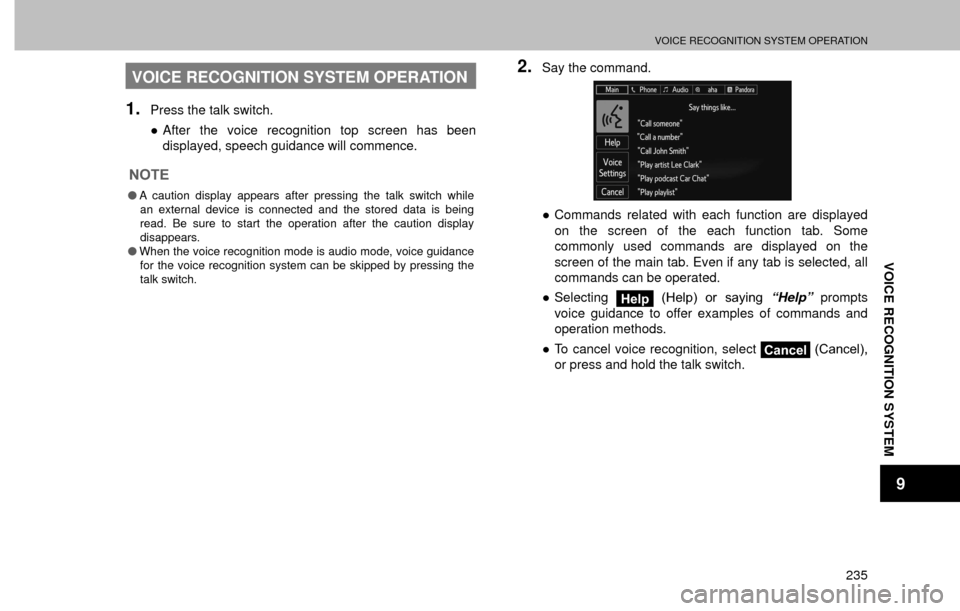
VOICE RECOGNITION SYSTEM OPERATION
235
VOICE RECOGNITION SYSTEM
9
VOICE RECOGNITION SYSTEM OPERATION
1.Press the talk switch.
�”After the voice recognition top screen has been
displayed, speech guidance will commence.
NOTE
�OA caution display appears after pressing the talk switch while
an external device is connected and the stored data is being
read. Be sure to start the operation after the caution display
disappears.
�OWhen the voice recognition mode is audio mode, voice guidance
for the voice recognition system can be skipped by pressing the
talk switch.
2.Say the command.
�”Commands related with each function are displayed
on the screen of the each function tab. Some
commonly used commands are displayed on the
screen of the main tab. Even if any tab is selected, all
commands can be operated.
�”Selecting
Help�� ���+�H�O�S���� �R�U�� �V�D�\�L�Q�J��“Help” prompts
voice guidance to offer examples of commands and
operation methods.
�”To cancel voice recognition, select
Cancel�� ���&�D�Q�F�H�O������
or press and hold the talk switch.
Page 241 of 291

COMMAND LIST
239
VOICE RECOGNITION SYSTEM
9
COMMAND LIST
Recognizable voice commands and their actions are shown
below.
�”Frequently used commands are listed in the following
tables.
�”For devices that are not installed in the vehicle, the
related commands will not be displayed in the screen.
Also, according to conditions, other commands may
not be displayed in the screen.
�”The functions available may vary according to the
system installed.
�”Voice recognition language can be changed.
���:�3����������
NOTE
�OThe notations used in the commands are as follows.
�‡���>�|�|�|�@�����&�R�P�P�D�Q�G�V���W�K�D�W���Q�H�H�G���Q�R�W���W�R���E�H���V�S�R�N�H�Q
�‡���½�|�|�|�¾�����1�X�P�E�H�U�V�����W�L�W�O�H�V�����R�U���Q�D�P�H�V���W�R���E�H���V�S�R�N�H�Q
�XBasic command
Voice command Phrase Function
System pause PausePause the current
voice interaction
Voice command Phrase Function
System back [Go] BackGo back one
hierarchy
System cancel CancelCancel the current
task
System help HelpAsk for help with
the current task
System start over Start overStart the current
task over
Page changeFirst page, Last
page, Previous
page, Next pageChange display
page
�XCommands for changing the audio mode
Voice command Phrase Function
AM mode
changePlay AM, Select AMSwitch to AM
mode
FM mode change Play FM, Select FMSwitch to FM
mode
SiriusXM radio
mode change Play XM, Select XMSwitch to SiriusXM
mode
CD mode change Play CD, Select CDSwitch to CD
mode
Page 243 of 291

COMMAND LIST
241
VOICE RECOGNITION SYSTEM
9
Voice command Phrase Function
Call by name
and typeCall
,
Dial on
Place a call to the
said phone type of
the contact from
the phone book
�XCommands for Pandora*
*: Pandora is available in the United States, Australia, and New Zealand.
Voice command Phrase Function
Pandora mode
changePlay Pandora stationsSwitch to Pandora
mode
List Pandora
stationsList Pandora stationsList Pandora
stations
Thumb up Like, Thumbs up�0�D�U�N���³�/�L�N�H�´���À�D�J
Thumb down Dislike, Thumbs down�0�D�U�N���³�'�L�V�O�L�N�H�´���À�D�J��
and skip to the
next song
�XCommands for aha
Voice command Phrase Function
aha mode
changePlay aha stationsSwitch to aha
mode
Voice command Phrase Function
List aha stations List aha stations List aha stations
Like on/offLike/Unselect like,
Thumbs up/Unselect
thumbs up�0�D�U�N���³�/�L�N�H�´���À�D�J��
Unmark it
Dislike on/offDislike/Unselect dislike,
Thumbs down/Unselect
thumbs down�0�D�U�N���³�'�L�V�O�L�N�H�´���À�D�J��
Unmark it
Go*Go there, Route,
Guidance, Take me
thereWhen station
has location
information, user
can say “Go” to
navigation.
Map Check in, Mark locationLocation
information
obtained from
GPS updated to
server
Call Call, Dial itMaking a call from
a content (with
phone info)
Page 245 of 291

COMMAND LIST
243
VOICE RECOGNITION SYSTEM
9
�XCommands for MP3/WMA/AAC, USB, SD* Control
*: With navigation function
Voice command Phrase Function
Artist music
selectionPlay artist Select a song by
artist name
Album music
selectionPlay album Select a song by
album name
Song music
selectionPlay song Select a song by
track name
Genre music
selectionPlay genre Select a song by
genre name
�XCommands for iPod Control
Voice command Phrase Function
Artist music
selectionPlay artist Select a song in
the iPod by artist
name
Album music
selectionPlay album Select a song in
the iPod by album
name
Voice command Phrase Function
Song music
selectionPlay song Select a song in
the iPod by track
name
Genre music
selectionPlay genre Select a song from
the iPod by genre
name
Playlist music
selectionPlay playlist Select a song from
the iPod by Playlist
name
Podcast music
selectionPlay podcast
Select a song
from the iPod by
Podcast name
Audiobook music
selectionPlay audiobook
Select a song
from the iPod by
Audiobook name
�XCommands for navigation mode (Quick Commands)*
*: With navigation function
Voice command Phrase Function
Accommodation* AccommodationNarrows down POI
search targets to
accommodations
Page 246 of 291

COMMAND LIST
244
Voice command Phrase Function
Accommodation
along routeAccommodation along
routeSearches for
accommodations
along the route
Accommodation
at my destinationAccommodation at my
destinationSearches for
accommodations
around the
destination
Accommodation
near hereAccommodation near
hereSearches for
accommodations
around the current
position
Address AddressTransits to the
screen that allows
you to search for
the destination
by reading the
address
Avoid AvoidTransits to the
screen that allows
you to set detour
routes
Cancel route Cancel routeDeletes the route
that has been set Voice command Phrase Function
Favorite FavoriteSelects the
conditions to set
the destination
from your favorite
spots
Destination DestinationTransits to the
destination search
screen
Help HelpTransits to the
voice recognition
mode’s help
screen
History HistorySets the
destination from
the search history
results
Route info Route infoReads the route
information that
has been set
(after the voice
recognition mode
is turned off )
More MoreTransits to the
information list
reception screen
Page 250 of 291
![SUBARU FORESTER 2016 SJ / 4.G Navigation Manual COMMAND LIST
248
Voice command Phrase Function
Accommodation*[Find, Go to, Search
for, Look for]
Accommodation
Narrows down POI
search targets to
accommodations [Find, Go to, Search
for, Look for SUBARU FORESTER 2016 SJ / 4.G Navigation Manual COMMAND LIST
248
Voice command Phrase Function
Accommodation*[Find, Go to, Search
for, Look for]
Accommodation
Narrows down POI
search targets to
accommodations [Find, Go to, Search
for, Look for](/manual-img/17/7217/w960_7217-249.png)
COMMAND LIST
248
Voice command Phrase Function
Accommodation*[Find, Go to, Search
for, Look for]
Accommodation
Narrows down POI
search targets to
accommodations [Find, Go to, Search
for, Look for] [a] Motel
[Find, Go to, Search
for, Look for] [a] Hotel
Address[Find, Go to, Search
for, Look for] [an]
AddressTransits to the
screen that allows
you to search for
the destination
by reading the
address
Along routeAlong [the] route
Narrows down
the selected POI
search candidates
to places along the
route Around [the] route
Near [the] route
At my destination[At, Near, Close to,
Around] [my, the]
DestinationNarrows down
the selected POI
search candidates
to places around
the destination
AvoidAvoidTransits to the
screen that allows
you to set detour
routes BypassVoice command Phrase Function
Back BackTransits to the
previous screen
Bottom[Go, Jump, Move,
Scroll] [to] [the] BottomTransits to the
bottom of the list
Cancel CancelExits from the
voice recognition
mode and transits
to the map, main
or other menu
Cancel route Cancel [my, the] route
Deletes the route
that has been set
Delete Delete
Page 251 of 291

COMMAND LIST
249
VOICE RECOGNITION SYSTEM
9
Voice command Phrase Function
Destination DestinationTransits to the
destination search
screen
Sets the selected
route as the
destination
Down[Page, Scroll, Move]
DownMoves the list on
the list screen one
page down
Favorite[Find, Select, Search
for, Look for] [a]
FavoriteSelects the
conditions to set
the destination
from your favorite
spots [Find] Favorites
Go map[Go] [to] [the] Map
[screen]
Transits to the
Map screen
Show [me] [the] map
Go Go�5�H�À�H�F�W�V���W�K�H��
selected route
and starts the
navigation
guidanceVoice command Phrase Function
Half HalfReduces the
detour distance set
on the avoid route
screen by half
Help HelpTransits to the
voice recognition
mode’s help
screen
History [Find] [in] HistorySets the
destination from
the search history
results
Less LessReduces the
detour distance set
(on the avoid route
screen)
Line 1[Line] 1Selects the item
�O�L�V�W�H�G���L�Q���W�K�H���¿�U�V�W��
line of the list
(on the screen
where the list is
displayed) First [line]
Page 256 of 291
![SUBARU FORESTER 2016 SJ / 4.G Navigation Manual COMMAND LIST
254
Voice command Phrase Function
Restaurant near
here[Find, Go to, Search for,
Look for] Restaurant
[near] here
Searches for
restaurants
around the current
position [Find, Go to, Se SUBARU FORESTER 2016 SJ / 4.G Navigation Manual COMMAND LIST
254
Voice command Phrase Function
Restaurant near
here[Find, Go to, Search for,
Look for] Restaurant
[near] here
Searches for
restaurants
around the current
position [Find, Go to, Se](/manual-img/17/7217/w960_7217-255.png)
COMMAND LIST
254
Voice command Phrase Function
Restaurant near
here[Find, Go to, Search for,
Look for] Restaurant
[near] here
Searches for
restaurants
around the current
position [Find, Go to, Search
for, Look for] [a] Food
[near] here
[Find, Go to, Search for,
Look for] [a] Restaurant
nearby
[Find, Go to, Search
for, Look for] Food
nearby
[Find, Go to, Search for,
Look for] [a] Restaurant
around here
[Find, Go to, Search
for, Look for] Food
around here
[Find, Go to, Search for,
Look for] [a] Restaurant
in the
vicinity, area>
[Find, Go to, Search
for, Look for] Food in
the
vicinity , area>Voice command Phrase Function
Restaurant*[Find, Go to, Search
for, Look for] [a]
RestaurantNarrows down POI
search targets to
restaurants
[Find, Go to, Search
for, Look for] Food
Route infoRoute info
Reads the route
information that
has been set
(after the voice
recognition mode
is turned off ) Route information
Route summary
InfoInfo
Information
RouteChange route
Transits to the
route editing
screen
[My] Route
To p[Go, Jump, Move,
Scroll] [to] [the] TopTransits to the top
of the list (on the
screen where the
list is displayed)
Up [Page, Scroll, Mov] UpMoves the list one
page up (on the
screen where the
list is displayed)