Page 213 of 291
ROUTE GUIDANCE
211
NAVIGATION SYSTEM
8
ROUTE RELATED FUNCTIONS
DISPLAYING CHANGE ROUTE
You can check a variety of route settings recommended by
the software.
1.SelectMenu (Menu) on the map screen.
2.SelectChange Route (Change Route).
3.Check that the list is displayed, or select the desired
item.
No. Information/Function
�‡��Destination Name/Address
�‡��Displays detailed information (unpaved roads, toll
roads, and so on) on the warning icons (depending on
conditions) for the current route.
�‡��Total time for route
�‡��Total distance for route
�
Page 214 of 291
ROUTE GUIDANCE
212
EDITING ROUTE
You can change the destination list and edit the route. You
can add or delete destinations, change the start point, or
change the order of the list.
1.Display the “Change Route (Change Route)” screen.
���:�3����������
2.SelectEdit Route (Edit Route).
3.Select the desired item.
No. Function Page
Select to add a destination. 212
Select to change the start point of the route. 216
Select to delete a destination. 213
Select to change the display order of the list.
You can also manually select the optimum
route in the application.212
ADDING DESTINATIONS
1.�'�L�V�S�O�D�\���W�K�H���
Page 216 of 291

ROUTE GUIDANCE
214
No. Function
You can change between On-road and Off-road. Set to
On-road to perform normal navigation, or set to Off-road
to navigate using the straightest possible route to the
destination.
By changing the route search method, you can search
for the optimum route for a variety of situations and
types of vehicle.
Select whether or not to use the expressway when
creating the route.
Select whether or not to use toll roads (Period Charge)
in the route.
Select whether or not to use toll roads (Per-use Toll) in
the route.
Select whether or not to use ferries when creating the
route. (However, ferries might not always be selected for
the route.) However, information on temporary service
ferries may not be displayed on the map. There may be
a fee for using the ferry.
Select whether or not to use Carpool/HOV lanes when
creating the route.
Select whether or not to use unpaved roads when
creating the route.
Select to search for the best green alternative route. If
this alternative route is much better than the selected
method, you can quickly switch to Green mode.
�”The route is searched again, and the new
recommended route is indicated by a blue line.
SELECTING ROUTE TYPE
1.Display the “Route Settings (Route Settings)” screen.
���:�3����������
2.SelectRoute Planning Method (Route Planning
Method).
3.Select the desired route type.
No. Function
Select to search all roads for the quickest route following
the speed limits of the roads.
Select to search for the route that conserves the most
energy.
Page 217 of 291
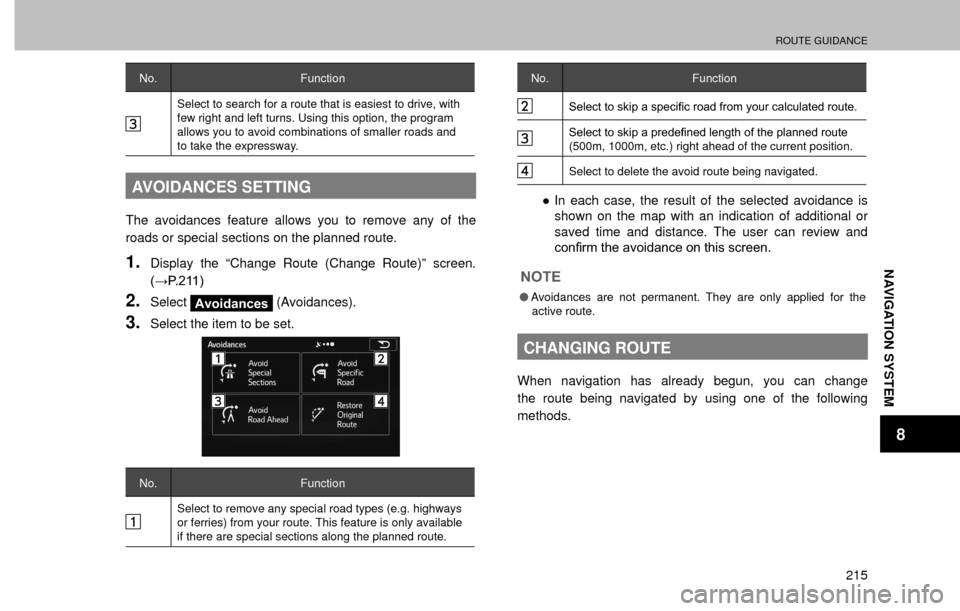
ROUTE GUIDANCE
215
NAVIGATION SYSTEM
8
No. Function
Select to search for a route that is easiest to drive, with
few right and left turns. Using this option, the program
allows you to avoid combinations of smaller roads and
to take the expressway.
AVOIDANCES SETTING
The avoidances feature allows you to remove any of the
roads or special sections on the planned route.
1.Display the “Change Route (Change Route)” screen.
���:�3����������
2.SelectAvoidances (Avoidances).
3.Select the item to be set.
No. Function
Select to remove any special road types (e.g. highways
or ferries) from your route. This feature is only available
if there are special sections along the planned route.
No. Function
<00360048004f00480046005700030057005200030056004e004c00530003004400030056005300480046004c00bf004600030055005200440047000300490055005200500003005c005200580055000300460044004f00460058004f004400570048004700
03005500520058005700480011>
<00360048004f00480046005700030057005200030056004e004c00530003004400030053005500480047004800bf0051004800470003004f00480051004a0057004b00030052004900030057004b004800030053004f004400510051004800470003005500
520058005700480003>
(500m, 1000m, etc.) right ahead of the current position.
Select to delete the avoid route being navigated.
�”In each case, the result of the selected avoidance is
shown on the map with an indication of additional or
saved time and distance. The user can review and
�F�R�Q�¿�U�P���W�K�H���D�Y�R�L�G�D�Q�F�H���R�Q���W�K�L�V���V�F�U�H�H�Q��
NOTE
�OAvoidances are not permanent. They are only applied for the
active route.
CHANGING ROUTE
When navigation has already begun, you can change
the route being navigated by using one of the following
methods.
Page 218 of 291
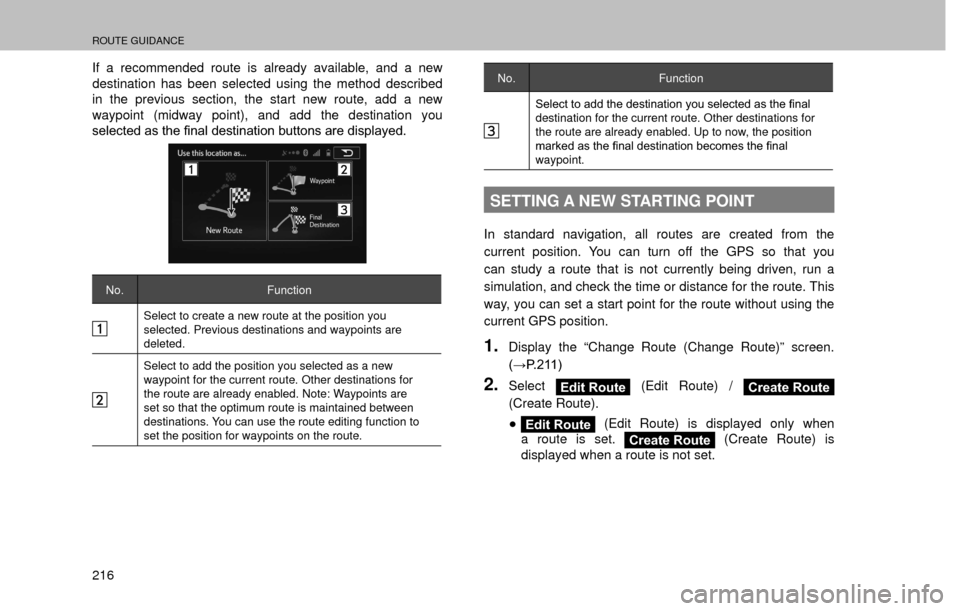
ROUTE GUIDANCE
216 If a recommended route is already available, and a new
destination has been selected using the method described
in the previous section, the start new route, add a new
waypoint (midway point), and add the destination you
<00560048004f0048004600570048004700030044005600030057004b0048000300bf00510044004f00030047004800560057004c005100440057004c0052005100030045005800570057005200510056000300440055004800030047004c00560053004f00
44005c004800470011>
No. Function
Select to create a new route at the position you
selected. Previous destinations and waypoints are
deleted.
Select to add the position you selected as a new
waypoint for the current route. Other destinations for
the route are already enabled. Note: Waypoints are
set so that the optimum route is maintained between
destinations. You can use the route editing function to
set the position for waypoints on the route.
No. Function
<00360048004f004800460057000300570052000300440047004700030057004b004800030047004800560057004c005100440057004c005200510003005c00520058000300560048004f0048004600570048004700030044005600030057004b0048000300
bf00510044004f0003>
destination for the current route. Other destinations for
the route are already enabled. Up to now, the position
�P�D�U�N�H�G���D�V���W�K�H���¿�Q�D�O���G�H�V�W�L�Q�D�W�L�R�Q���E�H�F�R�P�H�V���W�K�H���¿�Q�D�O��
waypoint.
SETTING A NEW STARTING POINT
In standard navigation, all routes are created from the
current position. You can turn off the GPS so that you
can study a route that is not currently being driven, run a
simulation, and check the time or distance for the route. This
way, you can set a start point for the route without using the
current GPS position.
1.Display the “Change Route (Change Route)” screen.
���:�3����������
2.SelectEdit Route (Edit Route) / Create Route
(Create Route).
�”
Edit Route (Edit Route) is displayed only when
a route is set. Create Route (Create Route) is
displayed when a route is not set.
Page 219 of 291
ROUTE GUIDANCE
217
NAVIGATION SYSTEM
8
3.Select, if a warning message is displayed, select
which operation to perform.
�
Page 220 of 291
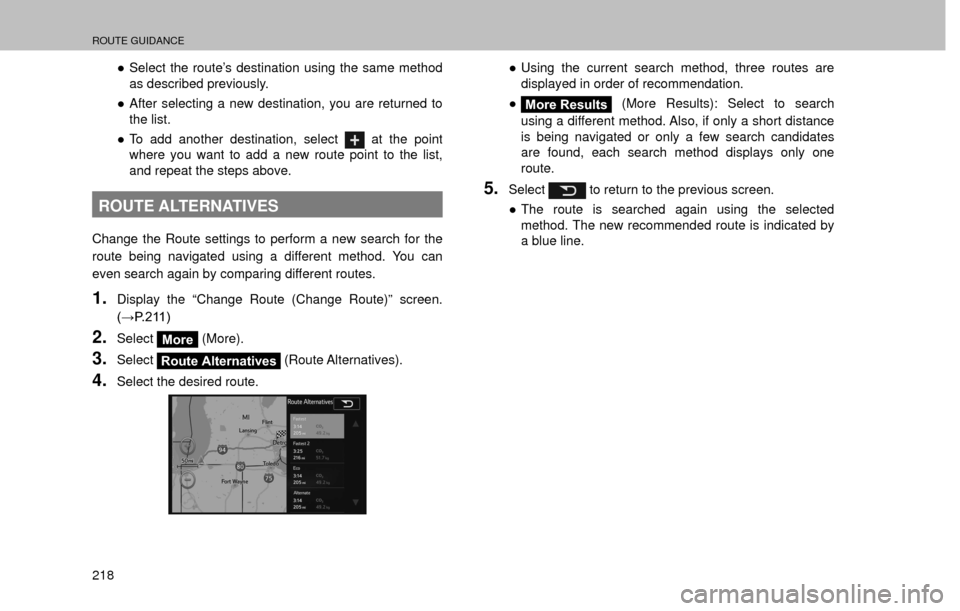
ROUTE GUIDANCE
218�”Select the route’s destination using the same method
as described previously.
�”After selecting a new destination, you are returned to
the list.
�”To add another destination, select
at the point
where you want to add a new route point to the list,
and repeat the steps above.
ROUTE ALTERNATIVES
Change the Route settings to perform a new search for the
route being navigated using a different method. You can
even search again by comparing different routes.
1.Display the “Change Route (Change Route)” screen.
���:�3����������
2.SelectMore (More).
3.SelectRoute Alternatives (Route Alternatives).
4.Select the desired route.
�”Using the current search method, three routes are
displayed in order of recommendation.
�”
More Results (More Results): Select to search
using a different method. Also, if only a short distance
is being navigated or only a few search candidates
are found, each search method displays only one
route.
5.Select to return to the previous screen.
�”The route is searched again using the selected
method. The new recommended route is indicated by
a blue line.
Page 222 of 291
MEMORY POINTS
220
SAVING DESTINATIONS
The destination list is a list of frequently used destinations.
You can add any destination to this list.
1.Select the desired item to search for the location.
���:�3����������
�”The map is displayed in full-screen mode with the
selected point at the center.
2.SelectMore (More).
3.SelectAdd to Favorites (Add to Favorites).
4.Enter a name and then select OK (OK).