Page 182 of 291
OTHER SETTINGS
180
2.SelectCustomize Screen Off Image (Customize
Screen Off Image).
3.Select the device that the image is stored on.
4.SelectSelect Images (Select Images).
5.Select the desired image.
6.SelectOK (OK).
�QDELETING TRANSFERRED IMAGES
1.Display the “General Settings (General Settings)”
�V�F�U�H�H�Q�������:�3����������
2.SelectCustomize Screen Off Image (Customize
Screen Off Image).
3.Select the device that the image is stored on.
4.SelectDelete Images (Delete Images).
5.Select the images to be deleted and then select Delete
(Delete).
6.SelectYes�� ���<�H�V���� �Z�K�H�Q�� �W�K�H�� �F�R�Q�
Page 186 of 291
BASIC OPERATION
184
BASIC OPERATION
QUICK REFERENCE
MAP SCREEN
To display this screen, select , or select and
then select
MAP (MAP).
No. Name Information/Function Page
2D North-up, 2D
heading-up or
3D symbolSelect to change the map
display mode between 2D
north-up, 2D heading-up
or 3D. In 3D map, only
a heading-up view is
available.190
*
�7�U�D�I�
Page 187 of 291
BASIC OPERATION
185
NAVIGATION SYSTEM
8
No. Name Information/Function Page
Speed Limit
indicatorDisplays the speed limit for
the road being driven on.-
*: The default settings are hidden, and can be displayed from “Display on
<0030004400530003000b0027004c00560053004f0044005c0003005200510003003000440053000c00b40003004c0051000300b300300044005300030036004800570057004c0051004a00560003000b00300044005300030036004800570057004c005100
4a0056000c00b400110003000b013a0033>����������
NOTE
�OAn “Unable to read the map SD data. Check the map SD. If
necessary, consult your dealer.” message appears if the map SD
card is not inserted, or if an SD card containing no map data is
inserted.
MAP OPERATIONS
You can touch a position on the map, and then check that
position during navigation. The map’s current position
tracking function stops (the car marker (a blue arrow by
�G�H�I�D�X�O�W���� �L�V�� �Q�R�W�� �
Page 188 of 291
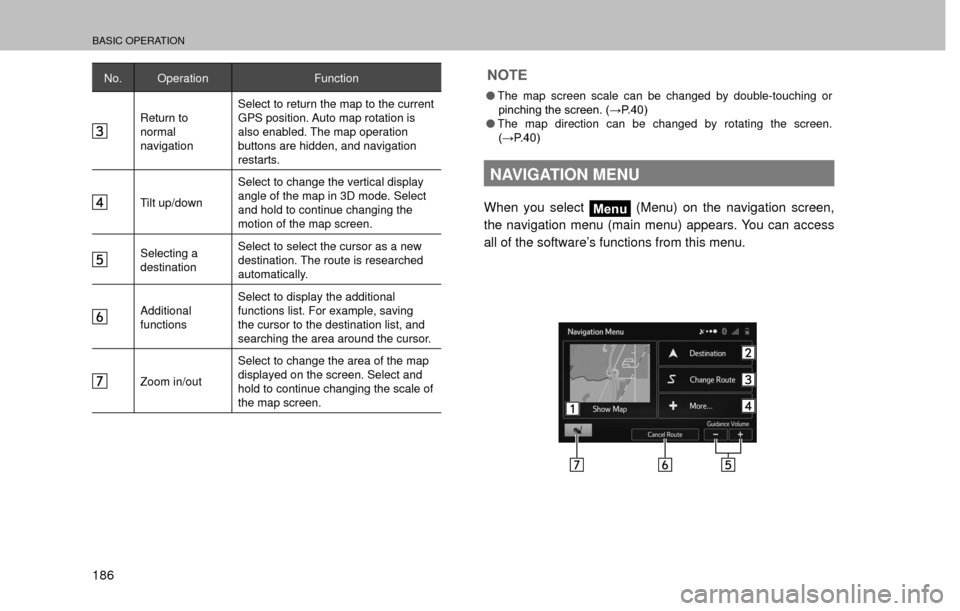
BASIC OPERATION
186
No. Operation Function
Return to
normal
navigationSelect to return the map to the current
GPS position. Auto map rotation is
also enabled. The map operation
buttons are hidden, and navigation
restarts.
Tilt up/downSelect to change the vertical display
angle of the map in 3D mode. Select
and hold to continue changing the
motion of the map screen.
Selecting a
destinationSelect to select the cursor as a new
destination. The route is researched
automatically.
Additional
functionsSelect to display the additional
functions list. For example, saving
the cursor to the destination list, and
searching the area around the cursor.
Zoom in/outSelect to change the area of the map
displayed on the screen. Select and
hold to continue changing the scale of
the map screen.
NOTE
�OThe map screen scale can be changed by double-touching or
�S�L�Q�F�K�L�Q�J���W�K�H���V�F�U�H�H�Q�������:�3��������
�OThe map direction can be changed by rotating the screen.
���:�3��������
NAVIGATION MENU
When you select Menu (Menu) on the navigation screen,
the navigation menu (main menu) appears. You can access
all of the software’s functions from this menu.
Page 189 of 291
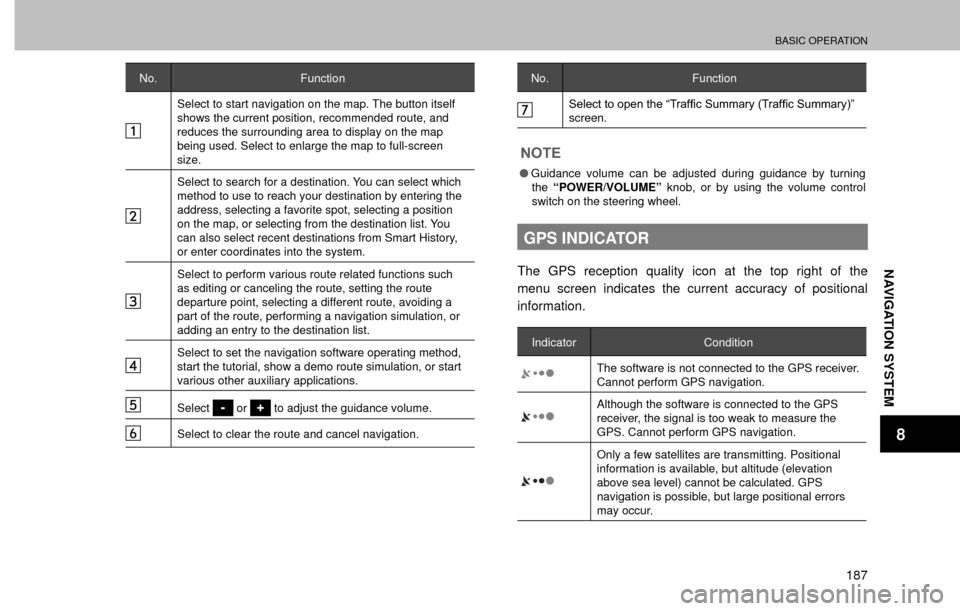
BASIC OPERATION
187
NAVIGATION SYSTEM
8
No. Function
Select to start navigation on the map. The button itself
shows the current position, recommended route, and
reduces the surrounding area to display on the map
being used. Select to enlarge the map to full-screen
size.
Select to search for a destination. You can select which
method to use to reach your destination by entering the
address, selecting a favorite spot, selecting a position
on the map, or selecting from the destination list. You
can also select recent destinations from Smart History,
or enter coordinates into the system.
Select to perform various route related functions such
as editing or canceling the route, setting the route
departure point, selecting a different route, avoiding a
part of the route, performing a navigation simulation, or
adding an entry to the destination list.
Select to set the navigation software operating method,
start the tutorial, show a demo route simulation, or start
various other auxiliary applications.
Select or to adjust the guidance volume.
Select to clear the route and cancel navigation.
No. Function
�6�H�O�H�F�W���W�R���R�S�H�Q���W�K�H���³�7�U�D�I�¿�F���6�X�P�P�D�U�\�����7�U�D�I�¿�F���6�X�P�P�D�U�\���´��
screen.
NOTE
�OGuidance volume can be adjusted during guidance by turning
the“POWER/VOLUME” knob, or by using the volume control
switch on the steering wheel.
GPS INDICATOR
The GPS reception quality icon at the top right of the
menu screen indicates the current accuracy of positional
information.
Indicator Condition
The software is not connected to the GPS receiver.
Cannot perform GPS navigation.
Although the software is connected to the GPS
receiver, the signal is too weak to measure the
GPS. Cannot perform GPS navigation.
Only a few satellites are transmitting. Positional
information is available, but altitude (elevation
above sea level) cannot be calculated. GPS
navigation is possible, but large positional errors
may occur.
Page 191 of 291
BASIC OPERATION
189
NAVIGATION SYSTEM
8
MAP SCREEN OPERATION
CURRENT POSITION DISPLAY
1.Select, or select and then select MAP
(MAP).
2.Check that the current position map is displayed.
NOTE
�O�:�K�L�O�H�� �G�U�L�Y�L�Q�J���� �W�K�H�� �F�X�U�U�H�Q�W�� �S�R�V�L�W�L�R�Q�� �P�D�U�N�� �L�V�� �
Page 193 of 291
BASIC OPERATION
191
NAVIGATION SYSTEM
8
�XNorth-up screen
�XHeading-up screen
�X3D screen
�”: 2D north-up symbol
Regardless of the direction of vehicle travel, north is
always up.
�”: 2D heading-up and 3D symbol
The direction of vehicle travel is always up.
�”The letter(s) indicate the vehicle’s heading direction
(e.g. N for north).
POSITION MARKER
SELECTED MAP LOCATION (CURSOR)
Use one of the following methods to mark a map location.
�”Select the map during navigation.
�”Select the map when the destination you want is
displayed in the search results.
�”Select the map in “Find on Map (Find on Map)”.
You can use the cursor’s position as the route’s destination,
search for locations around the cursor, and save the position
in the destination list.
�”After selecting a map location, a cursor is displayed
at the point selected on the map. The cursor is
displayed as a red point (
) and can be checked at
all zoom levels.
Page 194 of 291
BASIC OPERATION
192
TRAFFIC INFORMATION
DISPLAYING TRAFFIC INFORMATION
�5�R�D�G�� �V�H�F�W�L�R�Q�V�� �D�I�I�H�F�W�H�G�� �E�\�� �W�U�D�I�