2016 SUBARU CROSSTREK stop start
[x] Cancel search: stop startPage 52 of 98
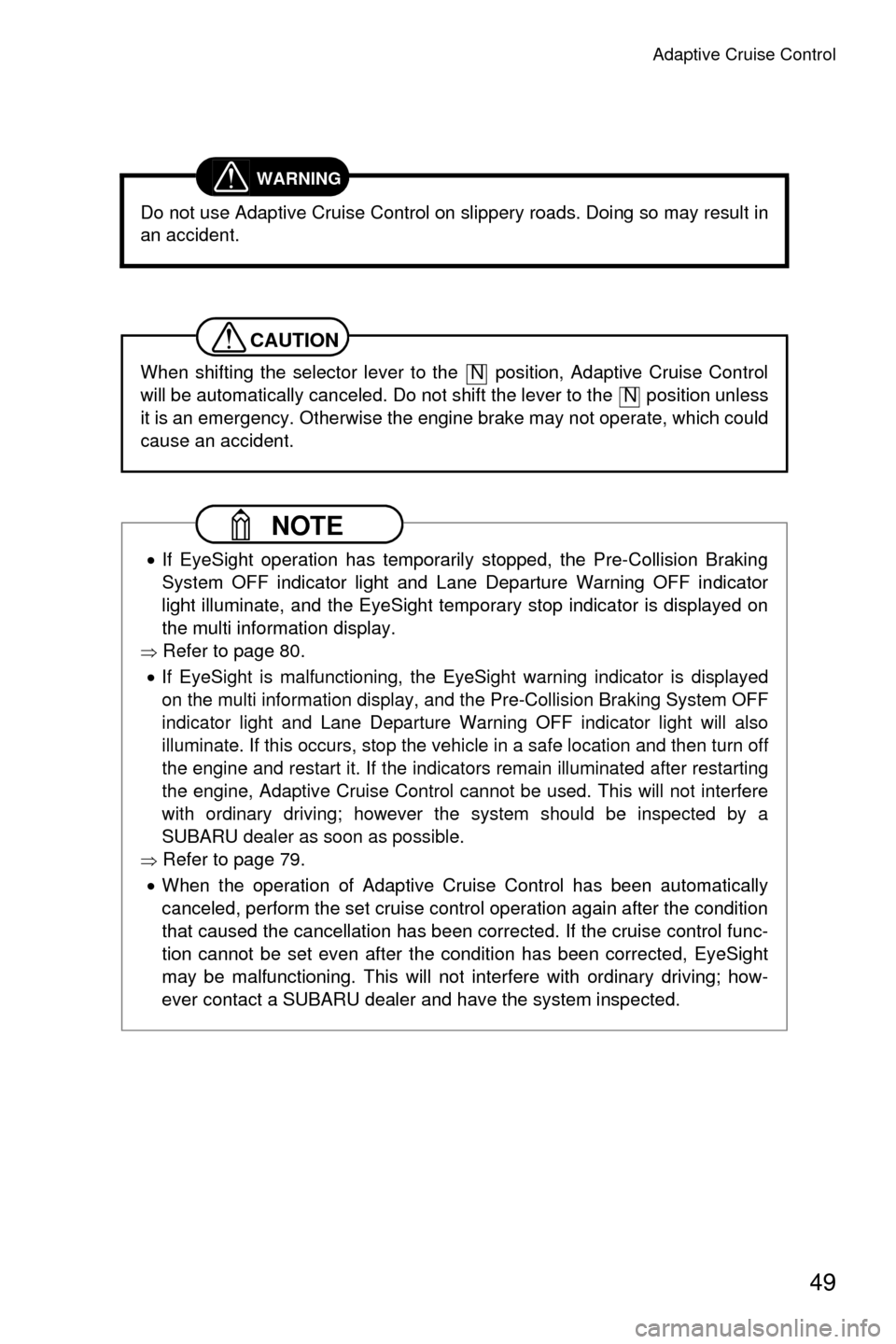
Adaptive Cruise Control
49
WARNING
Do not use Adaptive Cruise Control on slippery roads. Doing so may result in
an accident.
CAUTION
When shifting the selector lever to the position, Adaptive Cruise Control
will be automatically canceled. Do not shift the lever to the position unless
it is an emergency. Otherwise the engine brake may not operate, which could
cause an accident.
NOTE
•If EyeSight operation has temporarily stopped, the Pre-Collision Braking
System OFF indicator light and Lane Departure Warning OFF indicator
light illuminate, and the EyeSight temporary stop indicator is displayed on
the multi information display.
�Ÿ Refer to page 80.
•If EyeSight is malfunctioning, the EyeSight warning indicator is displayed
on the multi information display, and the Pre-Collision Braking System OFF
indicator light and Lane Departure Warning OFF indicator light will also
illuminate. If this occurs, stop the vehicle in a safe location and then turn off
the engine and restart it. If the indicators remain illuminated after restarting
the engine, Adaptive Cruise Control cannot be used. This will not interfere
with ordinary driving; however the system should be inspected by a
SUBARU dealer as soon as possible.
�Ÿ Refer to page 79.
• When the operation of Adaptive Cruise Control has been automatically
canceled, perform the set cruise control operation again after the condition
that caused the cancellation has been corrected. If the cruise control func-
tion cannot be set even after the condition has been corrected, EyeSight
may be malfunctioning. This will not interfere with ordinary driving; how-
ever contact a SUBARU dealer and have the system inspected.
N
N
Page 55 of 98
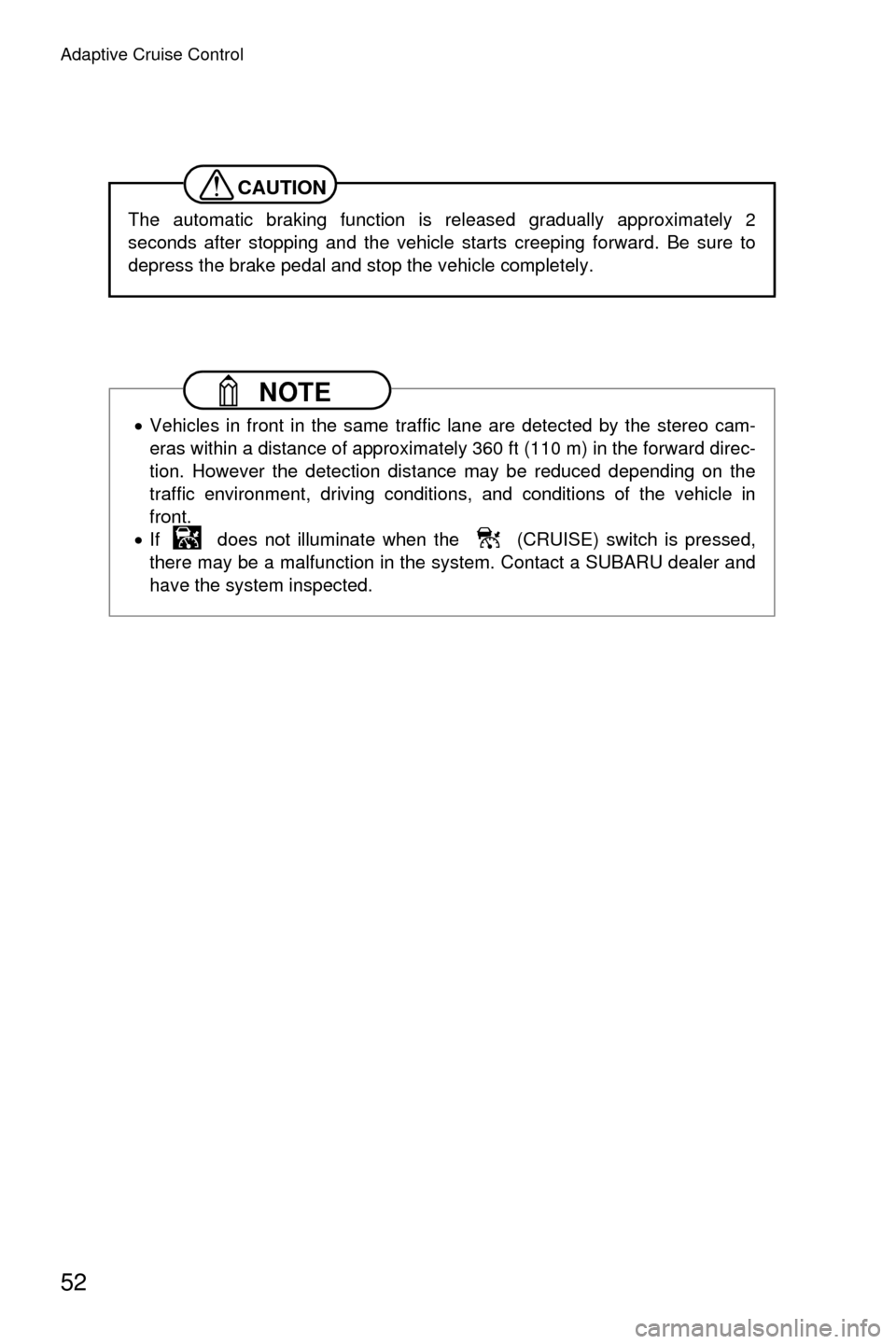
Adaptive Cruise Control
52
CAUTION
The automatic braking function is released gradually approximately 2
seconds after stopping and the vehicle starts creeping forward. Be sure to
depress the brake pedal and stop the vehicle completely.
NOTE
•Vehicles in front in the same traffic lane are detected by the stereo cam-
eras within a distance of approximately 360 ft (110 m) in the forward direc-
tion. However the detection distance may be reduced depending on the
traffic environment, driving conditions, and conditions of the vehicle in
front.
• If does not illuminate when the (CRUISE) switch is pressed,
there may be a malfunction in the system. Contact a SUBARU dealer and
have the system inspected.
Page 56 of 98
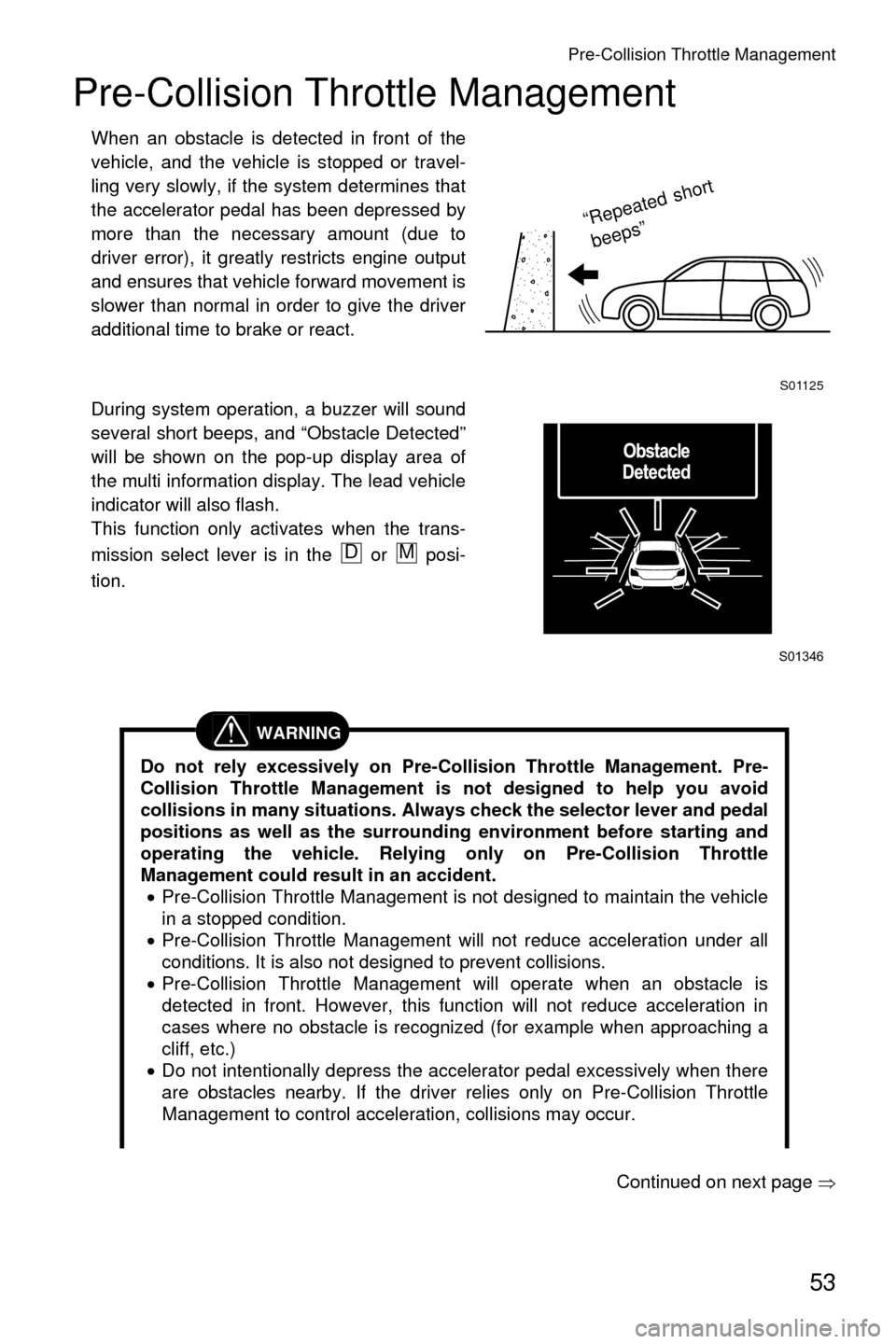
Pre-Collision Throttle Management
53
Pre-Collision Throttle Management
When an obstacle is detected in front of the
vehicle, and the vehicle is stopped or travel-
ling very slowly, if the system determines that
the accelerator pedal has been depressed by
more than the necessary amount (due to
driver error), it greatly restricts engine output
and ensures that vehicle forward movement is
slower than normal in order to give the driver
additional time to brake or react.
During system operation, a buzzer will sound
several short beeps, and “Obstacle Detected”
will be shown on the pop-up display area of
the multi information display. The lead vehicle
indicator will also flash.
This function only activates when the trans-
mission select lever is in the or posi-
tion.
Continued on next page �Ÿ
WARNING
Do not rely excessively on Pre-Collision Throttle Management. Pre-
Collision Throttle Management is not designed to help you avoid
collisions in many situations. Always check the selector lever and pedal
positions as well as the surrounding environment before starting and
operating the vehicle. Relying only on Pre-Collision Throttle
Management could result in an accident.
• Pre-Collision Throttle Management is not designed to maintain the vehicle
in a stopped condition.
• Pre-Collision Throttle Management will not reduce acceleration under all
conditions. It is also not designed to prevent collisions.
• Pre-Collision Throttle Management will operate when an obstacle is
detected in front. However, this function will not reduce acceleration in
cases where no obstacle is recognized (for example when approaching a
cliff, etc.)
• Do not intentionally depress the accelerator pedal excessively when there
are obstacles nearby. If the driver relies only on Pre-Collision Throttle
Management to control acceleration, collisions may occur.
S01125
“
R e
p e
ate
d s
h o r
t
b e
e p
s”
S01346
DM
Page 64 of 98
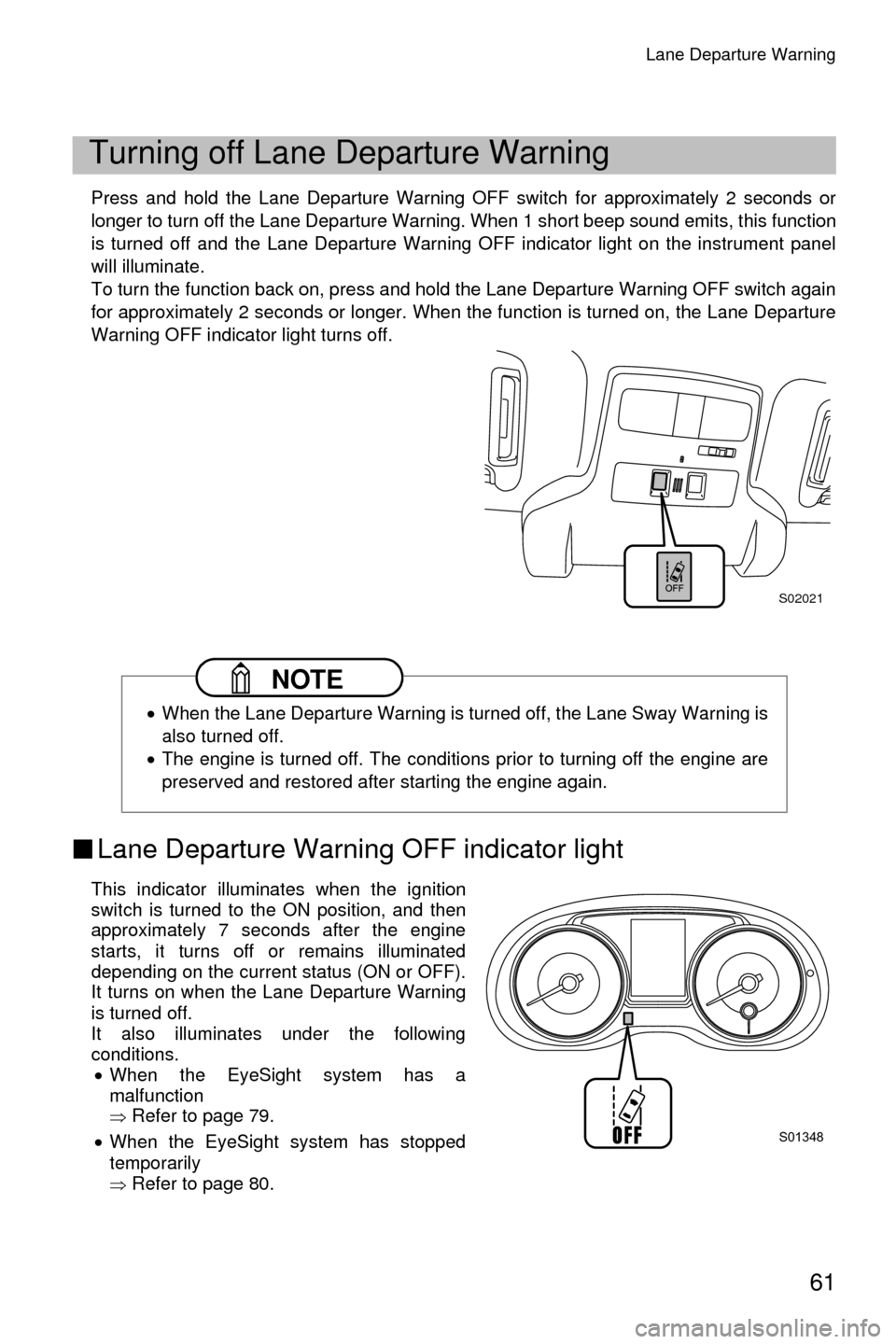
Lane Departure Warning
61
Press and hold the Lane Departure Warning OFF switch for approximately 2 seconds or
longer to turn off the Lane Departure Warning. When 1 short beep sound emits, this function
is turned off and the Lane Departure Warning OFF indicator light on the instrument panel
will illuminate.
To turn the function back on, press and hold the Lane Departure Warning OFF switch again
for approximately 2 seconds or longer. When the function is turned on, the Lane Departure
Warning OFF indicator light turns off.
■Lane Departure Warning OFF indicator light
This indicator illuminates when the ignition
switch is turned to the ON position, and then
approximately 7 seconds after the engine
starts, it turns off or remains illuminated
depending on the current status (ON or OFF).
It turns on when the Lane Departure Warning
is turned off.
It also illuminates under the following
conditions.
• When the EyeSight system has a
malfunction
�Ÿ Refer to page 79.
• When the EyeSight system has stopped
temporarily
�Ÿ Refer to page 80.
Turning off Lane Departure Warning
NOTE
•When the Lane Departure Warning is turned off, the Lane Sway Warning is
also turned off.
• The engine is turned off. The conditions prior to turning off the engine are
preserved and restored after starting the engine again.
S02021
S01348
Page 68 of 98
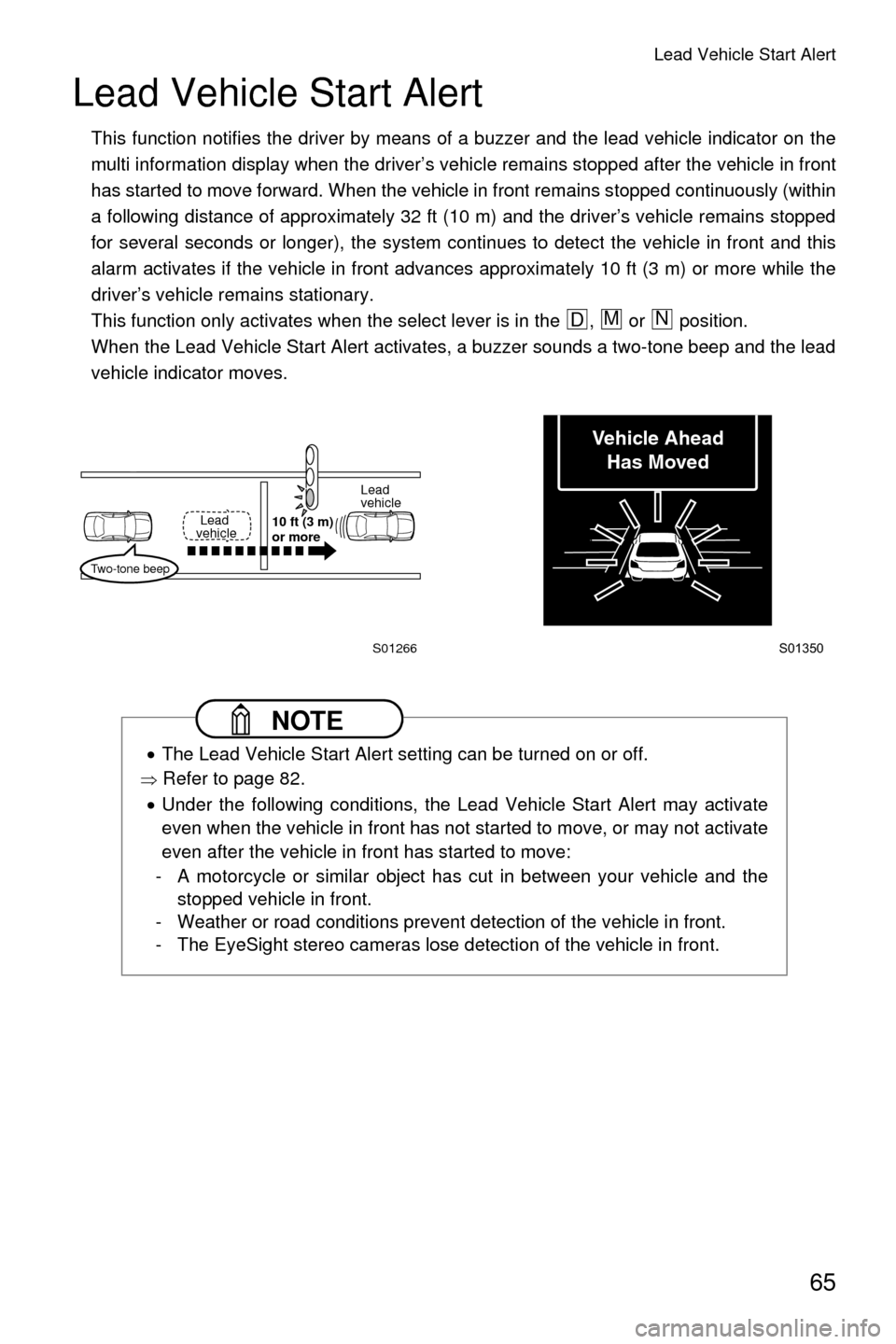
Lead Vehicle Start Alert
65
Lead Vehicle Start Alert
This function notifies the driver by means of a buzzer and the lead vehicle indicator on the
multi information display when the driver’s vehicle remains stopped after the vehicle in front
has started to move forward. When the vehicle in front remains stopped continuously (within
a following distance of approximately 32 ft (10 m) and the driver’s vehicle remains stopped
for several seconds or longer), the system continues to detect the vehicle in front and this
alarm activates if the vehicle in front advances approximately 10 ft (3 m) or more while the
driver’s vehicle remains stationary.
This function only activates when the select lever is in the , or position.
When the Lead Vehicle Start Alert activates, a buzzer sounds a two-tone beep and the lead
vehicle indicator moves.
NOTE
•The Lead Vehicle Start Alert setting can be turned on or off.
�Ÿ Refer to page 82.
• Under the following conditions, the Lead Vehicle Start Alert may activate
even when the vehicle in front has not started to move, or may not activate
even after the vehicle in front has started to move:
- A motorcycle or similar object has cut in between your vehicle and the stopped vehicle in front.
- Weather or road conditions prevent detection of the vehicle in front.
- The EyeSight stereo cameras lose detection of the vehicle in front.
DMN
Two-tone beep
Lead
vehicle 10 ft (3 m)
or more Lead
vehicle
S01266
S01350
Vehicle AheadHas Moved
Page 78 of 98
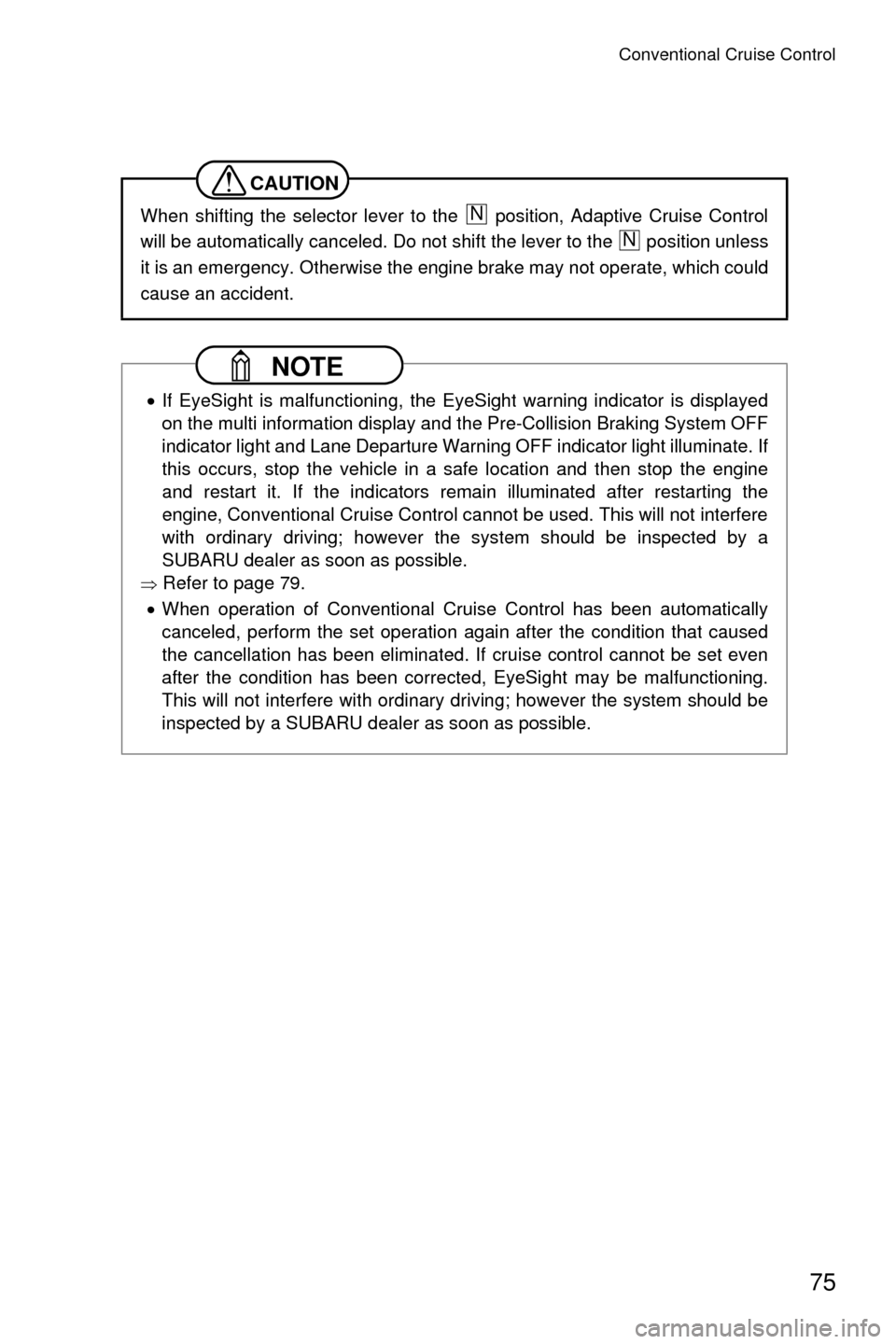
Conventional Cruise Control
75
CAUTION
When shifting the selector lever to the position, Adaptive Cruise Control
will be automatically canceled. Do not shift the lever to the position unless
it is an emergency. Otherwise the engine brake may not operate, which could
cause an accident.
NOTE
•If EyeSight is malfunctioning, the EyeSight warning indicator is displayed
on the multi information display and the Pre-Collision Braking System OFF
indicator light and Lane Departure Warning OFF indicator light illuminate. If
this occurs, stop the vehicle in a safe location and then stop the engine
and restart it. If the indicators remain illuminated after restarting the
engine, Conventional Cruise Control cannot be used. This will not interfere
with ordinary driving; however the system should be inspected by a
SUBARU dealer as soon as possible.
�Ÿ Refer to page 79.
• When operation of Conventional Cruise Control has been automatically
canceled, perform the set operation again after the condition that caused
the cancellation has been eliminated. If cruise control cannot be set even
after the condition has been corrected, EyeSight may be malfunctioning.
This will not interfere with ordinary driving; however the system should be
inspected by a SUBARU dealer as soon as possible.
N
N
Page 82 of 98
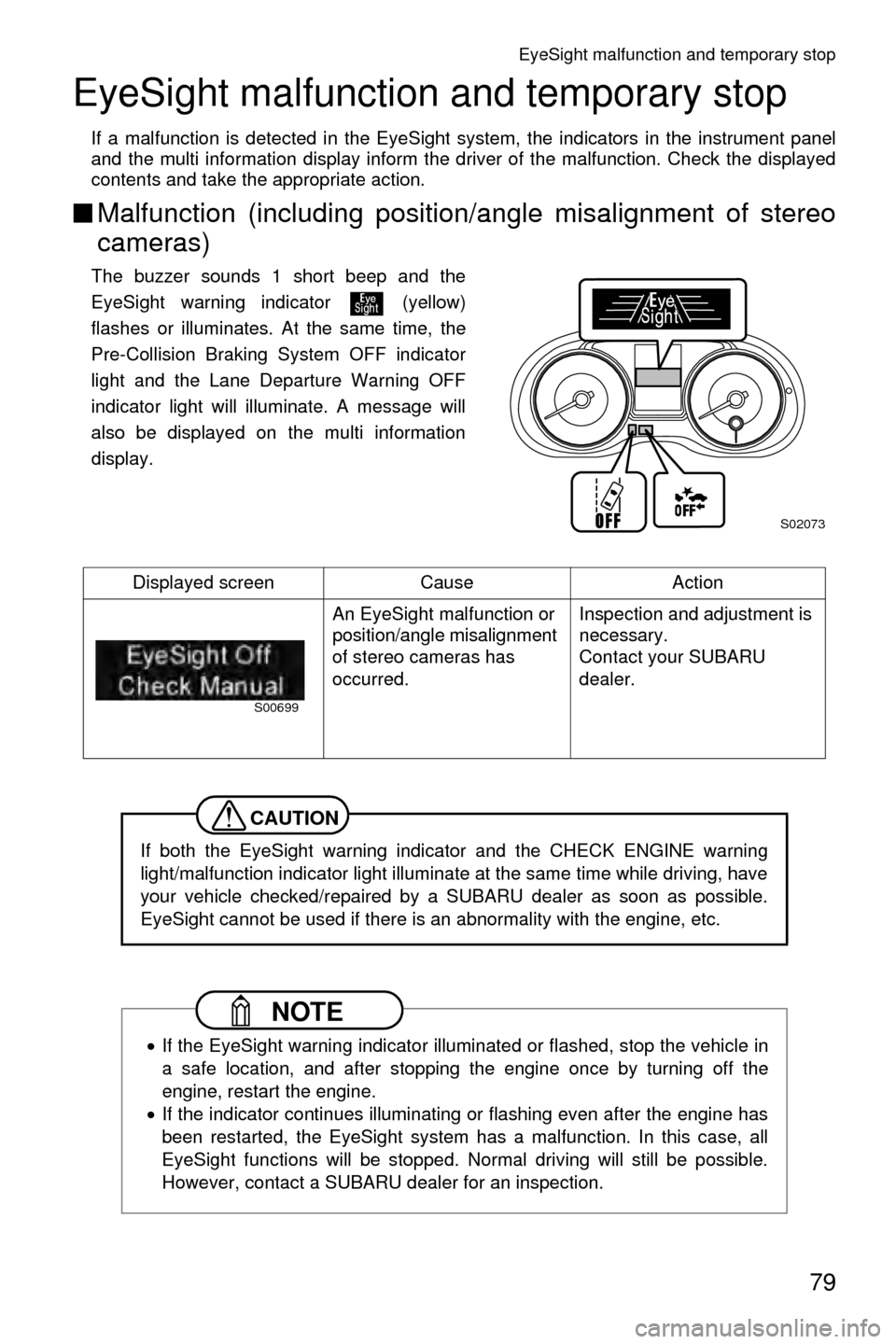
EyeSight malfunction and temporary stop
79
EyeSight malfunction and temporary stop
If a malfunction is detected in the EyeSight system, the indicators in the instrument panel
and the multi information display inform the driver of the malfunction. Check the displayed
contents and take the appropriate action.
■ Malfunction (including position/angle misalignment of stereo
cameras)
The buzzer sounds 1 short beep and the
EyeSight warning indicator (yellow)
flashes or illuminates. At the same time, the
Pre-Collision Braking System OFF indicator
light and the Lane Departure Warning OFF
indicator light will illuminate. A message will
also be displayed on the multi information
display.
Displayed screen Cause Action An EyeSight malfunction or
position/angle misalignment
of stereo cameras has
occurred. Inspection and adjustment is
necessary.
Contact your SUBARU
dealer.
CAUTION
If both the EyeSight warning indicator and the CHECK ENGINE warning
light/malfunction indicator light illuminate at the same time while driving, have
your vehicle checked/repaired by a SUBARU dealer as soon as possible.
EyeSight cannot be used if there is an abnormality with the engine, etc.
NOTE
•
If the EyeSight warning indicator illuminated or flashed, stop the vehicle in
a safe location, and after stopping the engine once by turning off the
engine, restart the engine.
• If the indicator continues illuminating or flashing even after the engine has
been restarted, the EyeSight system has a malfunction. In this case, all
EyeSight functions will be stopped. Normal driving will still be possible.
However, contact a SUBARU dealer for an inspection.
S02073
S00699
Page 83 of 98
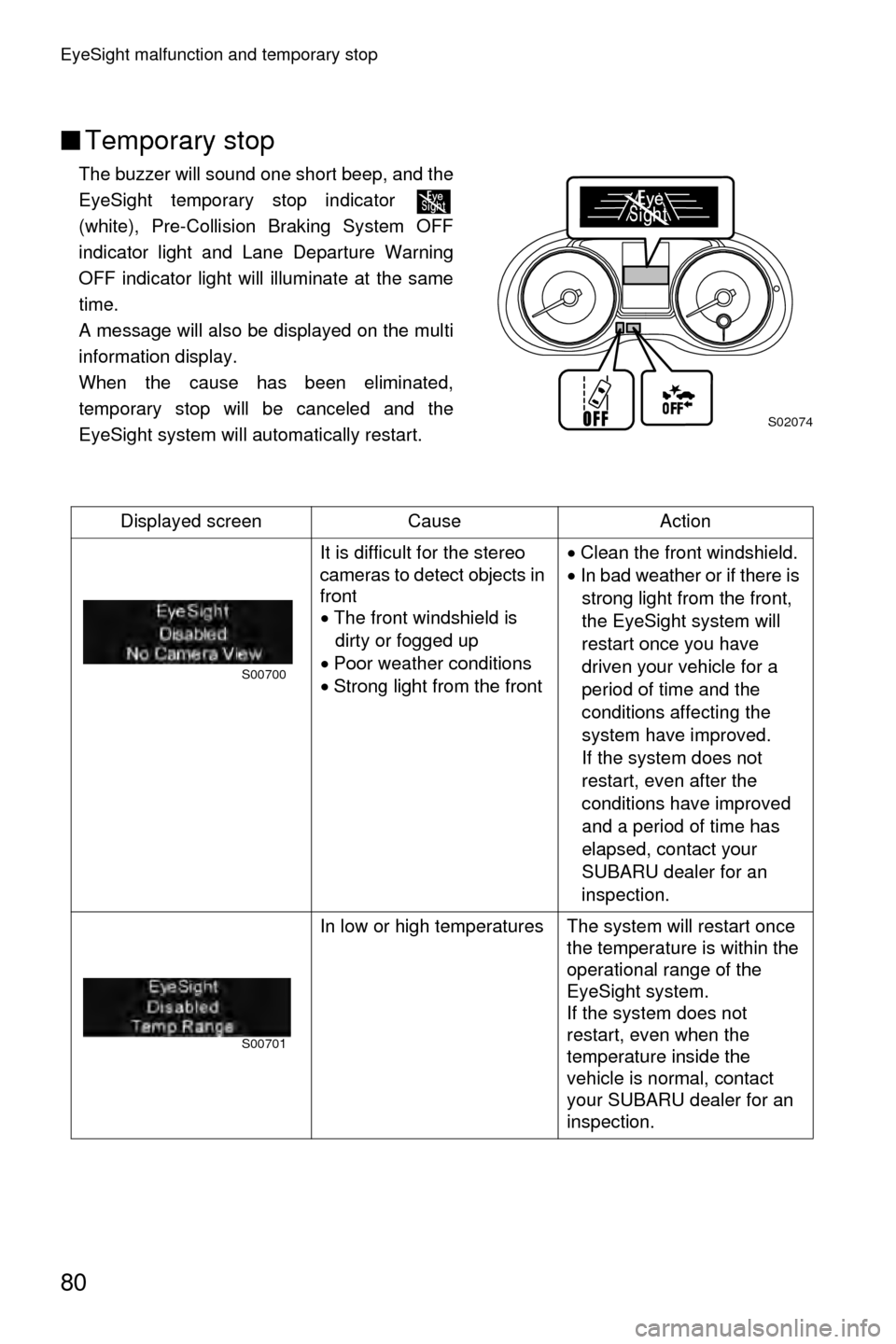
EyeSight malfunction and temporary stop
80
■Temporary stop
The buzzer will sound one short beep, and the
EyeSight temporary stop indicator
(white), Pre-Collision Braking System OFF
indicator light and Lane Departure Warning
OFF indicator light will illuminate at the same
time.
A message will also be displayed on the multi
information display.
When the cause has been eliminated,
temporary stop will be canceled and the
EyeSight system will automatically restart.
Displayed screen Cause Action It is difficult for the stereo
cameras to detect objects in
front• The front windshield is
dirty or fogged up
• Poor weather conditions
• Strong light from the front •
Clean the front windshield.
• In bad weather or if there is
strong light from the front,
the EyeSight system will
restart once you have
driven your vehicle for a
period of time and the
conditions affecting the
system have improved.
If the system does not
restart, even after the
conditions have improved
and a period of time has
elapsed, contact your
SUBARU dealer for an
inspection.
In low or high temperatures The system will restart once the temperature is within the
operational range of the
EyeSight system.
If the system does not
restart, even when the
temperature inside the
vehicle is normal, contact
your SUBARU dealer for an
inspection.
S02074
S00700
S00701