Page 207 of 336
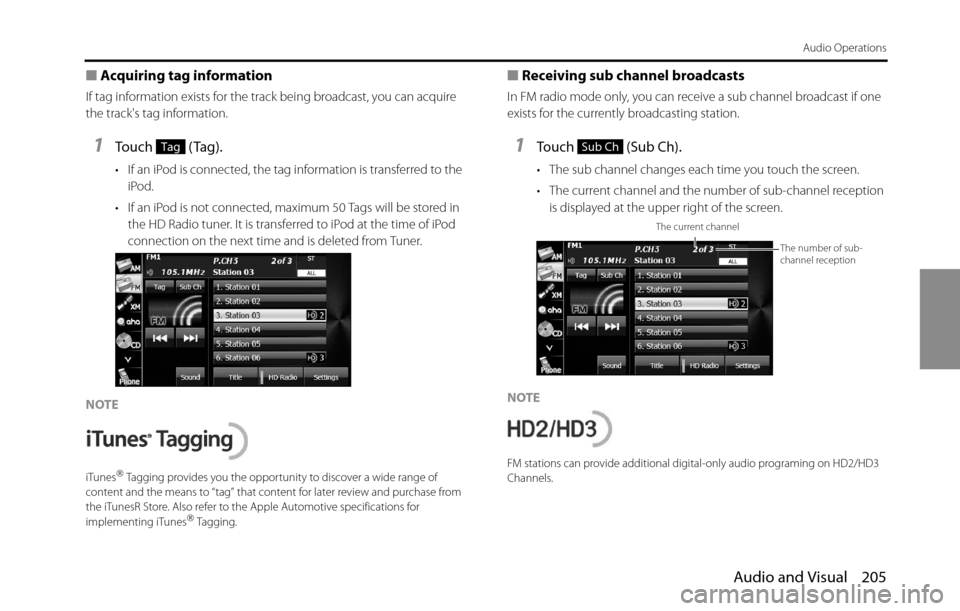
Audio and Visual 205
Audio Operations
■Acquiring tag information
If tag information exists for the track being broadcast, you can acquire
the track's tag information.
1Touch (Tag).
• If an iPod is connected, the tag information is transferred to the
iPod.
• If an iPod is not connected, maximum 50 Tags will be stored in
the HD Radio tuner. It is transferred to iPod at the time of iPod
connection on the next time and is deleted from Tuner.
NOTE
iTunes�“ Tagging provides you the opportunity to discover a wide range of
content and the means to “tag” that content for later review and purchase from
the iTunesR Store. Also refer to the Apple Automotive specifications for
implementing iTunes
�“ Tagging.
■Receiving sub channel broadcasts
In FM radio mode only, you can receive a sub channel broadcast if one
exists for the currently broadcasting station.
1Touch (Sub Ch).
• The sub channel changes each time you touch the screen.
• The current channel and the number of sub-channel reception
is displayed at the upper right of the screen.
NOTE
FM stations can provide additional digital-only audio programing on HD2/HD3
Channels.
TagSub Ch
The current channel
The number of sub-
channel reception
Page 209 of 336
Audio and Visual 207
Audio Operations
Using the XM Radio
Using the XM Radio
(1) Title information scroll buttons*
(2) Settings button
(3) Preset button
(4) Channel up/down buttons
(5) AUDIO button
* The full title will be displayed unless it is too lengthy. If the length of the
information is too long, title information scroll buttons will be displayed.
■Listening to the XM radio
The XM radio (XM satellite radio) has more than 100 channels, including
music, news and leisure programs. You can select the channel that you
want from different categories such as dance or rock, or you can select
a channel by directly entering its number. The XM radio can be received
by using a paid-for subscription service.
1Press .
2To u c h .
• In XM radio mode, the title and artists information for the
currently playing track is displayed.
(2) (3) (4) (5)(1)
CAUTION
Certain functions (such as touch panel operation and/or video
image) offered by this unit may not be used while driving.
XM
Page 210 of 336
208 Audio and Visual
Audio Operations
■Selecting a channel
Manual selection
1Touch or .
•:
Select 1 channel higher.
:
Select 1 channel lower.
NOTE
Invalid channels and non-subscribed channels are skipped.
Manual tuning (continuous)
1Touch or for 1 second or more.
•:
Moves up the channels continuously until you release your
finger from the button.
:
Moves down the channels continuously until you release your
finger from the button.
NOTE
Invalid channels, non-subscribed channels and channels set with the parental
lock are skipped.
Selecting from a preset button
1Touch (Preset).
2Touch (Preset).
3Touch one of the preset buttons on the display from
[1] [6].
• When selecting an item being Parental Locked in the list, the
screen for code input is displayed.
Preset
Preset
�™
Page 211 of 336
Audio and Visual 209
Audio Operations
Selecting from a channel list
1Touch (Preset).
2Touch (Channel).
3Touch the channel to which you want to listen.
• If there are more pages, touch or to scroll the
pages.
• When selecting an item being Parental Locked in the channel,
the screen for code input is displayed.
Selecting a channel by entering it directly
1Touch (Preset).
Preset
Channel
Preset
Page 212 of 336
210 Audio and Visual
Audio Operations
2Touch (Direct).
3Enter a channel number by touching 1 digit at a time.
• If you make a mistake, touch to delete 1 digit at a time.
Touch for 1 second or more to delete the digits continuously.
4Touch (Done).
• When selecting an item being Parental Locked in the channel,
the screen for code input is displayed.
NOTE
A reception possible broadcasting station is received.
Selecting by category
1Touch (Preset).
2To u c h ( C a t e g o r y ) .
Direct
Done
Preset
Category
Page 213 of 336
Audio and Visual 211
Audio Operations
3Touch the category to which you want to listen.
• If there are more pages, touch or to scroll the
pages.
• When selecting an item being Parental Locked in the category,
the screen for code input is displayed.
NOTE
A reception possible broadcasting station is received.
■Changing the XM band
You can change the reception band of the XM radio.
1Press .
2To u c h .
• Touch to change the reception band in the following
order.
• The band currently being received is displayed at the top left of
the screen.
XM
XM
XM1
� XM2
� XM3
Page 214 of 336
212 Audio and Visual
Audio Operations
■Saving a channel
1Select the channel that you want to save.
2Touch (Preset).
3Touch (Preset).
4Touch the preset button that you want to use for 2
seconds or more.
• The selected channel is saved and displayed on the preset
button.
• To manually set additional channels for the remaining preset
channels, repeat this procedure for each channel.
• You can set 6 stations each for XM 1, 2 and 3, making a total of
18 stations.
NOTE
•You can select a channel in a one-touch operation simply by touching a
preset button ([1] to [6]). The channel number of the selected channel is
displayed.
•When the new channels are set in the memory, the channels that were
previously set are deleted.
Preset
Preset
Page 215 of 336
Audio and Visual 213
Audio Operations
■Scrolling title information
If the title or artist information cannot be fully displayed because it is
too long, you can scroll the display.
1Touch on the item that you want to scroll.
• The selected title information scrolls to the left.
• Touch to stop the scrolling and return to the start of the
title.
• If driving is detected while the display is being scrolled, the
scrolling stops and returns to the start of the title.
• When the end of the title information is displayed, the scrolling
stops.
■Checking the radio ID
1Touch (Preset).
2Touch (Direct).
Preset
Direct