2016 SMART FORTWO service indicator
[x] Cancel search: service indicatorPage 8 of 214

Display messageCalling up (message memory) .......1 13
Color display .......................... 118
Language setting ......................1 17
Service display ....................... 153
Display messages
Calling up (on-board computer) ... 113
Driving systems ....................... 126
Engine ................................... 124
General notes (on-board com-
puter with a color display) .........118
Hiding ................................... 118
Lights .................................... 128
Safety systems .........................1 19
SmartKey ................................ 130
Tires .....................................1 26
Vehicle ................................. .128
Distance recorder .........................112
Distance warning function
Function/notes .........................4 8
Warning lamp (red) ................... 136
Warning lamp (yellow) ............... 135
Door
Warning lamp ........................... 141
Doors
Automatic locking (switch) .......... 55
Central locking/unlocking
(SmartKey) ................................ 51
Control panel ........................... 28
Display message ....................... 128
Emergency locking ..................... 55
Emergency unlocking .................. 55
Important safety notes ................ 54
Opening (from inside) ................ 54
Drinking and driving ..................... 102
Drive program
Automatic transmission .............. 94
Display ................................... 92
Driver's door
see Doors
Driver's seat
see Seats
Driving abroad
smart service .......................... 154
Driving on flooded roads ................ 104
Driving safety systems
ABS (Anti-lock Braking System) .... 47
Distance warning function .......... 48 EBD (electronic brake force
distribution) ........................... 50
ESP
®(Electronic Stability Pro-
gram) ...................................... 49
ETS (Electronic Traction Sys-
tem) ........................................ 49
Important safety information ....... 47
Overview ................................. 47
Driving system
Parking aid ............................. 107
Driving systems
Cruise control ......................... 105
Display message ....................... 126
Driving tips
Automatic transmission .............. 93
Brakes ................................... 103
Break-in period ........................ 86
Downhill gradient .................... 103
Drinking and driving ................ 102
Driving in winter ..................... 105
Driving on flooded roads ........... 104
Driving on wet roads ................. 104
Exhaust check .......................... 103
Fuel ...................................... 102
General .................................. 102
Hydroplaning .......................... 104
Icy road surfaces ..................... 105
Limited braking efficiency on
salted roads ............................ 104
Snow chains ............................. 179
Subjecting brakes to a load ........ 103
Wet road surface ...................... 103
E
EBD (electronic brake force distri-
bution)Display message ...................... 120
Function/notes ......................... 50
EBD (Electronic Brake-force Dis-
tribution)
Indicator lamp ........................ 133
Electronic Brake-force Distribu-
tion
see EBD (electronic brake force
distribution)
Electronic Traction System
see ETS (Electronic Traction System)
6Index
Page 9 of 214

Emergency releaseDriver's door ........................... .55
Vehicle ................................... 55
Emergency Tensioning Devices
Activation ............................... 40
Emissions control
Service and warranty informa-
tion ........................................ 17
Engine
Check Engine warning lamp ........1 36
Display message ...................... 124
Engine number ......................... 206
Irregular running ...................... 90
Jump-starting ......................... 168
Starting problems ..................... 90
Starting the engine with the
SmartKey ................................. 88
Switching off ........................... 101
Tow-starting (vehicle) .............. 172
Engine compartment cover .............. 149
Engine electronics
Problem (malfunction) ................ 90
Engine oil
Adding ................................... 150
Additives ............................... 209
Checking the oil level ............... 150
Display message ...................... 124
Filling capacity ...................... 209
Notes about oil grades .............. 209
Notes on oil level/consumption ... 149
Viscosity ............................... 210
Warning lamp .......................... 138
Engine oil additives
see Additives (engine oil)
ESP
®(Electronic Stability Program)
Characteristics ........................4 9
Crosswind Assist ....................... 50
Display message ....................... 121
ETS .........................................4 9
Function/notes ......................... 49
General notes ........................... 49
Important safety information ....... 49
Warning and indicator lamps ...... 134
ETS (Electronic Traction System) ...... 49
Exhaust check .............................. 103
Exhaust pipe (cleaning instruc-
tions) ......................................... 158 Exterior lighting
Cleaning ................................ 158
Setting options ......................... 67
Exterior mirrors
Adjusting (electrically) ............. 66
Adjusting (manually) .................. 66
Out of position (troubleshoot-
ing) ........................................ 66
F
Filler capsee Refueling
Filling capacities (Technical data) .. 207
Flat tire
Preparing the vehicle ............... 161
TIREFIT kit ............................. 161
Floormats .................................... 148
Fog lamps
Switching on/off ....................... 68
Frequencies
Mobile phone .......................... 204
Two-way radio ......................... 204
Front cover
see Service cover
Front fog lamps
Changing bulbs ......................... 72
Switching on/off ....................... 68
Front-passenger seat
Folding down ............................ 63
Frontal area cover
see Service cover
Fuel
Additives ............................... 208
Consumption information .......... 209
Displaying the current con-
sumption ................................ 112
Driving tips ........................... 102
Fuel gauge .............................. 110
Grade (gasoline) ...................... 208
Important safety notes .............. 207
Problem (malfunction) ............... 100
Refueling ................................ 97
Tank content/reserve fuel .......... 207
Fuel filler flap
Opening .................................. 98
Fuel tank
Capacity ................................ 207
Index7
Page 12 of 214

Restraint system warning lamp ..... 30
Seat belt .................................. 31
OCS
Conditions ............................... 36
Faults ..................................... 40
Operation ................................ 37
System self-test ........................ 39
Odometer ..................................... 112
Oil
see Engine oil
On-board computer
Displaying a service message ..... 154
Important safety notes ............... 109
Menu overview .......................... 111
Message memory ....................... 113
Messages menu ......................... 113
Operating (color display) ........... 111
Operation ............................... 111
Selecting the language .............. 117
Service menu ........................... 113
Settings menu .......................... 114
Submenu display ....................... 115
On-board diagnostic interface
see Diagnostics connection
Operating safety
Declaration of conformity ........... 19
Important safety notes ................ 18
Operating system
see On-board computer
Operator's Manual
Vehicle equipment ..................... 17
Outside temperature display
Notes ..................................... 109
Setting the units ...................... 116
Overhead control panel .................... 27
Overrevving range ......................... 110
P
Paint code number........................ 205
Paintwork (cleaning instructions) .... 156
Panic alarm .................................. 29
Panoramic roof
Cleaning ................................ 157
Operating the roller sunblind ...... 60
Park brake
see Parking brake Parking
...................................... 100
Important safety notes ............... 100
Parking brake .......................... 101
Switching off the engine ............ 101
Parking brake
Display message ....................... 119
Notes/function ......................... 101
Warning lamp .......................... 132
Parking lamps
Switching on and off .................. 68
PASSENGER AIR BAG
Indicator lamps ........................ 30
Pets in the vehicle ......................... 46
Plastic trim (cleaning instruc-
tions) ......................................... 158
Power washers .............................. 155
Power windows
see Side windows
Program selector button .................. 94
Protection against theft
Anti-theft alarm system .............. 46
Immobilizer ............................. 46
Protection of the environment
General notes ............................ 16
Pulling away
Automatic transmission .............. 88
General notes ........................... 88
Manual transmission .................. 88
Q
QR codeRescue card .............................. 20
Qualified specialist workshop ......... 20
R
Radio-wave reception/transmis-
sion in the vehicle
Declaration of conformity ........... 19
Rain and light sensor (display mes-
sage) .......................................... 130
Reading lamp ................................ 69
Rear fog lamp
Changing bulbs ......................... 73
Switching on/off ....................... 68
Rear lamps
Changing bulbs ......................... 73
10Index
Page 16 of 214

Tire size (data) ....................... 200
Tire size designation, load-
bearing capacity, speed rating ... 191
Tire tread ...............................178
Tire tread (definition) .............. 196
Total load limit (definition) ...... 196
Traction .................................1 90
Traction (definition) ................ 196
Tread wear .............................. 190
Uniform Tire Quality Grading
Standards ............................... 189
Uniform Tire Quality Grading
Standards (definition) .............. 194
Wear indicator (definition) ....... 196
Wheel and tire combination ....... 202
Wheel rim (definition) .............. 195
see Flat tire
Tool
see Vehicle tool kit
Top Tether .................................... 44
Total distance recorder
Setting the display unit .............1 16
Tow-starting
Emergency engine starting ......... 172
Important safety notes ............... 170
Towing away
Important safety guidelines .......1 70
Installing the towing eye ........... 171
Removing the towing eye ............ 171
With both axles on the ground ...... 171
With the rear axle raised ........... 171
Transmission
see Automatic transmission
see Manual transmission
Transmission position display .........92
Transporting the vehicle ................ 172
Trip computer (on-board computer) ... 112
Trip meter
Setting the display unit .............1 16
Setting the display units ........... 116
Trip odometer
Calling up .............................. 112
Trunk
Fitting the cover ..................... 144
Installing/removing the cover ....1 45
see Tailgate
Trunk (front)
see Service cover Turn signals
Changing bulbs (front) ................ 72
Changing bulbs (rear) ................. 73
Switching on/off ....................... 68
Turn signals
see Turn signals
Two-way radio
Frequencies ............................ 204
Installation ............................ 204
Transmission output (maximum) .. 204
Type identification plate
see Vehicle identification plate
U
UnlockingEmergency unlocking .................. 55
From inside the vehicle (central
unlocking button) ...................... 54
V
VehicleCorrect use .............................. 20
Data acquisition ....................... 20
Electronics malfunction (dis-
play message) .......................... 130
Electronics malfunction (warn-
ing lamp) ................................ 141
Equipment ................................ 17
Loading .................................. 185
Locking (in an emergency) ........... 55
Locking (SmartKey) .................... 51
Lowering ................................ 200
Maintenance ............................. 17
Parking for a long period .......... 102
Pulling away ............................. 88
Raising .................................. 197
Reporting problems ................... 20
Securing from rolling away ........ 197
Tow-starting ........................... 170
Towing away ............................ 170
Transporting ........................... 172
Unlocking (in an emergency) ........ 55
Unlocking (SmartKey) ................. 51
Vehicle data ........................... 212
Vehicle battery
see Battery (vehicle)
Vehicle data ................................ 212
14Index
Page 86 of 214

Problems with the rear window defroster
ProblemPossible causes/consequences and0050Solutions
The rear window
defroster has deacti-
vated prematurely or
cannot be activated.The battery has not been sufficiently charged.
XSwitch off any consumers that are not required, e.g. reading
lamps, interior lighting or the seat heating.
When the battery is sufficiently charged, the rear window
defroster can be activated again.
Switching the air-recirculation mode
on/off
General notes
You can deactivate the flow of fresh air tem-
porarily if unpleasant odors are entering the
vehicle from outside or if you are driving
through a tunnel. The air already inside the
vehicle will then be recirculated.
If you switch on air-recirculation mode, the
windows can fog up more quickly, in partic-
ular at low temperatures. Only use air-recir-
culation mode briefly to prevent the windows
from fogging up.
Switching on/off
XStart the engine (Ypage 87).
XTo activate: press theÀbutton.
The indicator lamp above the Àbutton
lights up.
XTo deactivate: press theÀbutton.
or
XPress the 0064button.
or
XPress the 0058button.
The indicator lamp above the Àbutton
goes out.
Setting the air vents
Important safety notes
GWARNING
Very hot or very cold air can flow from the
air vents. This could result in burns or
frostbite in the immediate vicinity of the
air vents. There is a risk of injury.
Make sure that all vehicle occupants always
maintain a sufficient distance to the air
outlets. If necessary, redirect the airflow
to another area of the vehicle interior.
GWARNING
If you spray cleaning products or disin-
fectant into the ventilation system of the
vehicle, this could ignite. There is a risk
of fire.
Never spray these or any other substances
into the ventilation system. Always have
work on the ventilation system carried out
at a qualified specialist workshop.
In order to ensure the direct flow of fresh air
through the air vents into the vehicle inte-
rior, please observe the following notes:
Rkeep the air inlet between the service
cover and the windshield free of blockages,
such as ice, snow or leaves.
Rnever cover the air vents or air intake
grilles in the vehicle interior.
iFor optimum climate control in the vehi-
cle, open the air vents fully.
84Setting the air vents
>> Climate control.
Page 104 of 214

XTo apply:firmly pull parking brake 0044
upwards.
When the engine is running, the 0027(USA
only) or 004D(Canada only) indicator lamp
lights up in the instrument cluster.
XTo release: depress the brake pedal and
keep it depressed.
XPress release button 0043on parking
brake 0044and guide the parking brake down
to the stop.
The 0027 (USA only) or 004D(Canada only)
indicator lamp in the instrument cluster
goes out.
The parking brake is not yet engaged if:
Ra warning tone sounds
RThe Release Parking Brakemessage
appears in the multifunction display and
Rthe 004D indicator lamp in the instrument
cluster lights up
Parking the vehicle for a long period
If you leave the vehicle parked for longer than
four weeks, the battery may be damaged by
exhaustive discharging.
If you leave the vehicle parked for longer than
six weeks, the vehicle may suffer damage as a
result of lack of use.
XVisit a qualified specialist workshop and
seek advice.
iYou can obtain information about trickle
chargers from a qualified specialist work-
shop.
Driving tips
General notes
Important safety notes
GWARNING
If you switch off the ignition while driv-
ing, safety-relevant functions are only
available with limitations, or not at all.
This could affect, for example, the power
steering and the brake boosting effect. You will require considerably more effort to
steer and brake. There is a risk of an acci-dent.
Do not switch off the ignition while driv-
ing.
GWARNING
If you operate mobile communication
equipment while driving, you will be dis-
tracted from traffic conditions. You could
also lose control of the vehicle. There is a
risk of an accident.
Only operate this equipment when the vehi- cle is stationary.
Observe the legal requirements for the coun-
try in which you are driving. Some jurisdic-
tions prohibit the driver from using a mobile
phone while driving a vehicle.
If you make a call while driving, always use
hands-free mode. Only use the telephone when
the traffic situation permits. If you are
unsure, pull over to a safe location and stop
before using the telephone.
Bear in mind that at a speed of only 30 mph
(approximately 50 km/h), the vehicle covers a
distance of 44 ft (approximately 14 m) per
second.
Drive sensibly – save fuel
Observe the following tips to save fuel:
RThe tires should always be inflated to the
recommended tire pressure.
RRemove unnecessary loads.
RWarm up the engine at low engine speeds.
RAvoid frequent acceleration or braking.
RHave all maintenance work carried out as
indicated by the service intervals in the
Maintenance Booklet or by the service
interval display.
Fuel consumption also increases when driv-
ing in cold weather, in stop-start traffic and
in hilly terrain.
Drinking and driving
GWARNING
Drinking and driving and/or taking drugs
and driving are very dangerous combina-
102Driving tips
>> Driving and parking.
Page 167 of 214
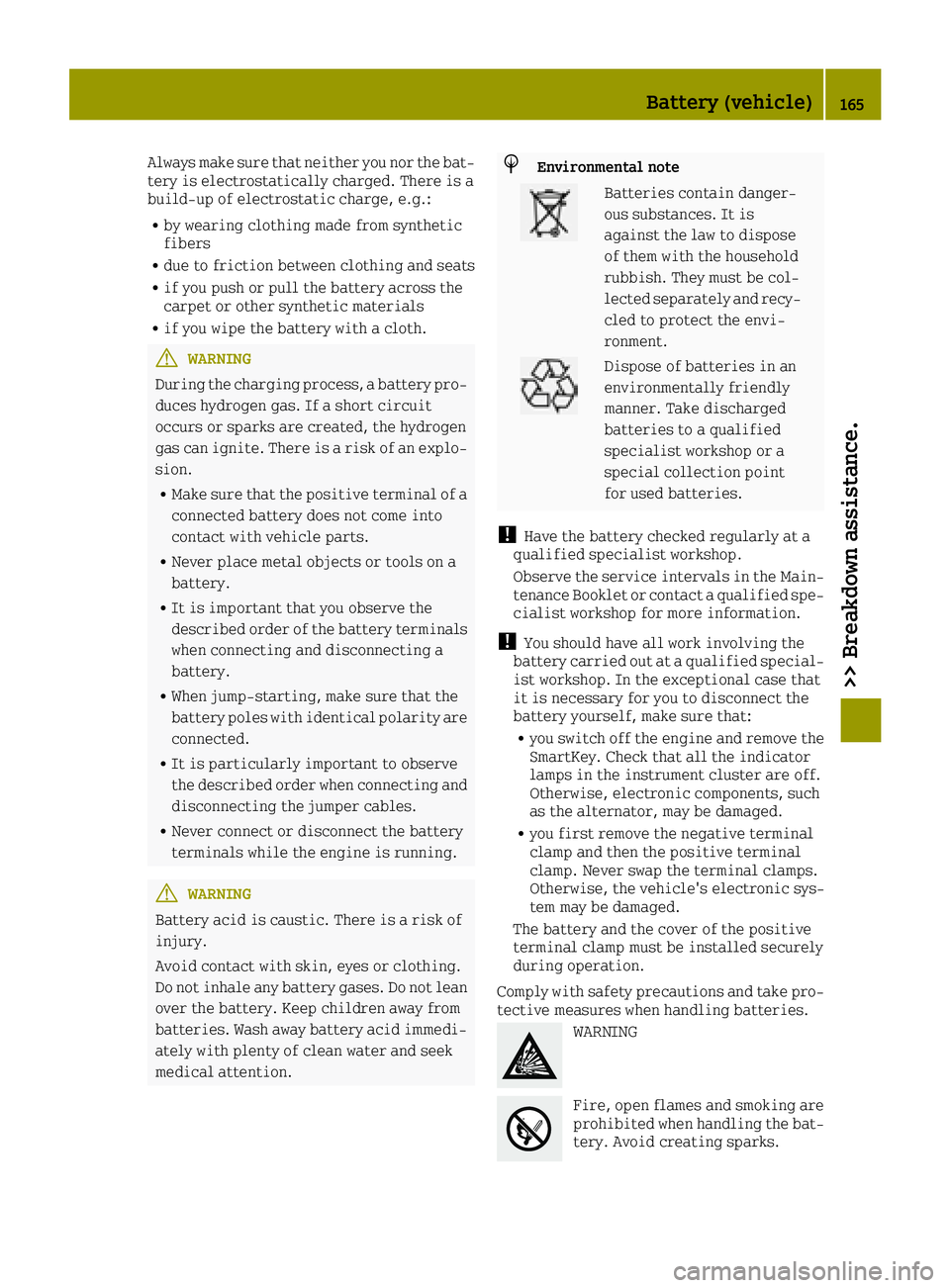
Always make sure that neither you nor the bat-
tery is electrostatically charged. There is a
build-up of electrostatic charge, e.g.:
Rby wearing clothing made from synthetic
fibers
Rdue to friction between clothing and seats
Rif you push or pull the battery across the
carpet or other synthetic materials
Rif you wipe the battery with a cloth.
GWARNING
During the charging process, a battery pro-
duces hydrogen gas. If a short circuit
occurs or sparks are created, the hydrogen
gas can ignite. There is a risk of an explo- sion.
RMake sure that the positive terminal of a
connected battery does not come into
contact with vehicle parts.
RNever place metal objects or tools on a
battery.
RIt is important that you observe the
described order of the battery terminals
when connecting and disconnecting a
battery.
RWhen jump-starting, make sure that the
battery poles with identical polarity are
connected.
RIt is particularly important to observe
the described order when connecting and
disconnecting the jumper cables.
RNever connect or disconnect the battery
terminals while the engine is running.
GWARNING
Battery acid is caustic. There is a risk of
injury.
Avoid contact with skin, eyes or clothing.
Do not inhale any battery gases. Do not lean
over the battery. Keep children away from
batteries. Wash away battery acid immedi-
ately with plenty of clean water and seek
medical attention.
HEnvironmental note
Batteries contain danger-
ous substances. It is
against the law to dispose
of them with the household
rubbish. They must be col-
lected separately and recy-
cled to protect the envi-
ronment.
Dispose of batteries in an
environmentally friendly
manner. Take discharged
batteries to a qualified
specialist workshop or a
special collection point
for used batteries.
!Have the battery checked regularly at a
qualified specialist workshop.
Observe the service intervals in the Main-
tenance Booklet or contact a qualified spe-
cialist workshop for more information.
!You should have all work involving the
battery carried out at a qualified special-
ist workshop. In the exceptional case that
it is necessary for you to disconnect the
battery yourself, make sure that:
Ryou switch off the engine and remove the
SmartKey. Check that all the indicator
lamps in the instrument cluster are off.
Otherwise, electronic components, such
as the alternator, may be damaged.
Ryou first remove the negative terminal
clamp and then the positive terminal
clamp. Never swap the terminal clamps.
Otherwise, the vehicle's electronic sys-
tem may be damaged.
The battery and the cover of the positive
terminal clamp must be installed securely
during operation.
Comply with safety precautions and take pro-
tective measures when handling batteries.
WARNING
Fire, open flames and smoking are
prohibited when handling the bat-
tery. Avoid creating sparks.
Battery (vehicle)165
>> Breakdown assistance.
Z
Page 168 of 214

Battery acid is caustic. Avoid con-
tact with skin, eyes or clothing.
Wear suitable protective clothing,especially gloves, apron and face-
guard.
Rinse any acid spills immediately
with clear water. Contact a physi-
cian if necessary.
Wear eye protection.
Keep children away.
Observe this Operator's Manual.
For safety reasons, smart recommends that you
only use batteries which have been tested and
approved specifically for your vehicle by
smart. These batteries provide increased
impact protection to prevent vehicle occu-
pants from suffering acid burns should the
battery be damaged in the event of an acci-
dent.
In order for the battery to achieve the maxi-
mum possible service life, it must always be
sufficiently charged.
Like other batteries, the vehicle battery may discharge over time if you do not use the
vehicle. In this case, have the battery dis-
connected at a qualified specialist work-
shop. To maintain the charge, you can also
charge the battery with a charger recommen-
ded by smart. Contact a qualified specialist
workshop for further information.
Have the battery charge status checked more
frequently if you use the vehicle mainly for
short trips or if you leave it standing idle for
a lengthy period. Consult a qualified spe-
cialist workshop if you wish to leave your
vehicle parked for a long period of time.
When replacing a battery, only use a battery
recommended by smart.
iRemove the SmartKey if you park the vehi-
cle and do not require any electrical con-
sumers. The vehicle will then use very lit-
tle energy, thus conserving battery power.
Charging the battery
GWARNING
During charging and jump-starting, explo- sive gases can escape from the battery.
There is a risk of an explosion.
Particularly avoid fire, open flames, cre-
ating sparks and smoking. Ensure there is
sufficient ventilation while charging and
jump-starting. Do not lean over a battery.
GWARNING
Battery acid is caustic. There is a risk of
injury.
Avoid contact with skin, eyes or clothing.
Do not inhale any battery gases. Do not lean
over the battery. Keep children away from
batteries. Wash away battery acid immedi-
ately with plenty of clean water and seek
medical attention.
GWARNING
A discharged battery can freeze at temper-
atures below freezing point. When jump-
starting the vehicle or charging the bat-
tery, gases can escape from the battery.
There is a risk of an explosion.
Allow the frozen battery to thaw out before
charging it or jump-starting.
!Only use battery chargers with a maximum
charging voltage of 14.8 V.
XOpen the service cover (Ypage 151).
XConnect the battery charger to the positive
terminal and ground point in the same
order as when connecting the donor battery
in the jump-starting procedure
(
Ypage 168).
If, at low temperatures, the indicator lamps/
warning lamps in the instrument cluster do
not light up, it is highly likely that the dis-
charged battery has frozen. In this case you
may neither jump-start the vehicle nor
charge the battery. The service life of a
thawed-out battery may be shorter. The start-
ing characteristics can be impaired, partic-
ularly at low temperatures. Have the thawed-
out battery checked at a qualified specialist
workshop.
166Battery (vehicle)
>> Breakdown assistance.