2016 SMART FORTWO sensor
[x] Cancel search: sensorPage 69 of 214

Useful information
i
This Operator's Manual describes all
models and all standard and optional
equipment of your vehicle available at the
time of publication of the Operator's Man- ual. Country-specific differences are pos-
sible. Bear in mind that your vehicle may
not feature all functions described here.
This also applies to safety-relevant sys-
tems and functions.
iRead the information on qualified spe-
cialist workshops: (Ypage 20).
Exterior lighting
General notes
For reasons of safety, smart recommends that
you drive with the lights switched on even
during the daytime. In some countries, oper-
ation of the headlamps varies due to legal
requirements and self-imposed obligations.
Exterior lighting settings
Operation
0043Combination switch control
0044Marking
0049003FLights off
004A 0060standing lamp, parking lamp,
license plate lighting
004B0057High-beam headlamps
004C0058Automatic headlamp mode, control-
led by the light sensor
004D0058Low-beam headlamps
006CMarking
006DCombination switch middle ring
00BE005AFront fog lamps
00BF005ERear fog lamp
If you hear a warning tone when you leave the
vehicle, the lights may still be switched on.
XTurn combination switch control 0043until
0058 or003F is at marking 0044.
When in the 0058position the exterior light-
ing switches off automatically if you:
Rswitch off the engine
Ropen the driver's door
Rlock the vehicle
Rdo not switch on the high-beam headlamps
Automatic headlamp mode
0058 is the favored light switch setting. The
light setting is automatically selected
according to the brightness of the ambient
light (exception: poor visibility due to
weather conditions such as fog, snow or
spray):
RWith the engine running: depending on the ambient light conditions, the daytime
driving lights or the parking and low-beam
headlamps are switched on or off automat-
ically
XTo switch on automatic headlamp mode: turn
combination switch control 0043until 0058
is at marking 0044.
GWARNING
When the light switch is set to 0058, the
low-beam headlamps may not be switched on
automatically if there is fog, snow or other causes of poor visibility due to the weather
Exterior lighting67
>> Lights and windshield wipers.
Z
Page 76 of 214

License plate lamp
XTo remove:release catch 0043of the lamp lens
using a suitable tool.
XRemove the lamp lens.
XTake bulb 0043out of the bulb holder.
XInsert the new bulb into the bulb holder.
XRe-insert the lamp lens into the license
plate lamp.
Replacing the interior lighting
XRemove lamp lens 0043with a flat tool, e.g. a
screwdriver.
XTake the bulb to be replaced out of the bulb
holder.
XInsert the new bulb into the bulb holder.
XInsert lamp lens 0043.
Windshield wipers
Switching the windshield wipers
on/off
!
Do not operate the windshield wipers
when the windshield is dry, as this could
damage the wiper blades. Moreover, dust
that has collected on the windshield can
scratch the glass if wiping takes place
when the windshield is dry.
If it is necessary to switch on the wind-
shield wipers in dry weather conditions,
always use washer fluid when operating the
windshield wipers.
!Make sure that the front windshield wip-
ers are free of ice. The wiper motor could
otherwise overheat.
!If the windshield wipers leave smears on
the windshield after the vehicle has been
washed in an automatic car wash, wax or
other residues may be the reason for this.
Clean the windshield using washer fluid
after washing the vehicle in an automatic
car wash.
!Vehicles with a rain sensor: if the wind-
shield becomes dirty in dry weather con-
ditions, the windshield wipers may be
activated inadvertently. This could then
damage the windshield wiper blades or
scratch the windshield.
For this reason, you should always switch
off the windshield wipers in dry weather.
74Windshield wipers
>> Lights and windshield wipers.
Page 77 of 214

Combination switch
0043
Control for wiping frequency and sensi-
tivity of the rain sensor
00480Windshield wipers off
004900AE Intermittent wipe
0058 Automatic wipe (rain sensor)
004A1Continuous wipe, slow
004B2 Continuous wipe, fast
008400D4 Wipes with washer fluid
XTo switch on: turn the key to position 1or 2
in the ignition lock (Ypage 87).
XPress the combination switch to the 00AE
position or 1.
or
XStart the engine (Ypage 87).
XPress the combination switch down or up to
the corresponding position.
XTo wipe with washer fluid 00D4: pull the
combination switch towards the steering
wheel.
XTo switch off: press the combination switch
to position 0.
Position 2changes to position 1when the
engine is stopped.
In position 1or in the 00AEposition, the
windshield wipers stop automatically when
the engine is stopped and the driver's door is
opened.
Vehicles with a rain sensor: in position0058
the windshield wipers stop automatically
when the engine is stopped.
The windshield will no longer be wiped prop- erly if the wiper blades are worn. This could
prevent you from observing the traffic con-
ditions.
Intermittent wipe
Vehicles with a rain sensor: the appropriate
wiping frequency is automatically set
according to the intensity of the rain. With
intermittent wiping you can also adjust the
sensitivity of the rain sensor using con-
trol 0043. When the sensitivity is set to high,
the windshield wiper wipes more frequently.
XTo switch on: start the engine (Ypage 87).
XPress the combination switch to the 0058
position.
The windshield wipers sweep once.
Switching the rear window wiper on/off
Combination switch
0043
Control
0048003F Rear window wiper off
004900C5Rear window wiper on
004A00E2Wiping with washer fluid
XTurn the key to position 2in the ignition
lock or start the engine (Ypage 87).
XTurn control 0043on the combination switch
to the corresponding position.
Replacing the wiper blades
Important safety notes
GWARNING
If the windshield wipers begin to move
while you are changing the wiper blades,
you could be trapped by the wiper arm.
There is a risk of injury.
Windshield wipers75
>> Lights and windshield wipers.
Z
Page 80 of 214

Problems with the windshield wipers
ProblemPossible causes/consequences and0050Solutions
The windshield wipers
do not stop or continue
wiping with the same
speed regardless of a
change in position.The combination switch or rain sensor is malfunctioning.
XStop the vehicle, paying attention to traffic conditions as you
do so and switch off the engine.
XFor safety reasons, you should remove the key from the ignition
lock and open the driver's door.
XTurn the key to position1in the ignition lock. Then try to start
the engine again.
XHave the windshield wipers checked at a qualified specialist
workshop.
The windshield wipers
are jammed.Leaves or snow, for example, may be obstructing the windshield
wiper movement. The wiper motor has been deactivated.
XStop the vehicle, paying attention to traffic conditions as you
do so and switch off the engine.
XFor safety reasons, you should remove the Smart Key from the
ignition lock.
XRemove the cause of the obstruction.
XSwitch the windshield wipers on again after 30 seconds.
The windshield wiper
has stopped in the mid-
dle of the windshield.The windshield wiper drive has stopped for safety reasons.
XHave the windshield wipers checked at a qualified specialist
workshop.
The windshield wipers
fail completely.The windshield wiper drive is malfunctioning.
XSelect another wiper speed on the combination switch.
XHave the windshield wipers checked at a qualified specialist
workshop.
78Windshield wipers
>> Lights and windshield wipers.
Page 88 of 214

Useful information
i
This Operator's Manual describes all
models and all standard and optional
equipment of your vehicle available at the
time of publication of the Operator's Man- ual. Country-specific differences are pos-
sible. Bear in mind that your vehicle may
not feature all functions described here.
This also applies to safety-relevant sys-
tems and functions.
iRead the information on qualified spe-
cialist workshops: (Ypage 20).
Notes on breaking-in a new vehicle
Important safety notes
In certain driving and driving safety sys-
tems, the sensors adjust automatically while
a certain distance is being driven after the
vehicle has been delivered or after repairs.
Full system effectiveness is not reached until
the end of this teach-in procedure.
New and replaced brake pads and discs only
reach their optimum braking effect after sev-
eral hundred kilometers of driving. Compen-
sate for this by applying greater force to the brake pedal.
The first 1000 miles (1500 km)
The more you look after the engine when it is
new, the more satisfied you will be with its
performance in the future.
RYou should therefore drive at varying vehi-
cle and engine speeds for the first
1000 miles (1500 km).
RAvoid heavy loads, e.g. driving at full
throttle, during this period.
RChange gear in good time, before the tach-ometer needle is 00C3of the way to the red
area of the tachometer.
RDo not manually shift to a lower gear to
brake the vehicle.
RVehicles with automatic transmission: if
possible, do not depress the accelerator pedal beyond the pressure point (kick-
down).
RVehicles with automatic transmission:
ideally, for the first 1000 miles(1500 km),
drive in program
E(Comfort).
After 1000 miles (1500 km), you can increase
the engine speed gradually and bring the
vehicle to full speed.
You should also observe these notes on run-
ning-in if the engine or parts of the drive
train on your vehicle have been replaced.
Observe the maximum permissible speed.
Driving
Important safety notes
GWARNING
Objects in the driver's footwell can
restrict the pedal travel or obstruct a
depressed pedal. The operating and road
safety of the vehicle is jeopardized. There
is a risk of an accident.
Make sure that all objects in the vehicle are
stowed correctly, and that they cannot enter
the driver's footwell. Install the floormats securely and as specified in order to
ensure sufficient clearance for the pedals.
Do not use loose floormats and do not place
floormats on top of one another.
GWARNING
Unsuitable footwear can hinder correct
usage of the pedals, e.g.:
Rshoes with thick soles
Rshoes with high heels
Rslippers
There is a risk of an accident.
Wear suitable footwear to ensure correct
usage of the pedals.
GWARNING
If you switch off the ignition while driv-
ing, safety-relevant functions are only
available with limitations, or not at all.
This could affect, for example, the power
86Driving
>> Driving and parking.
Page 109 of 214

R®: increases the speed
R−: decreases the speed
XPress switch0044(®) or (−) repeatedly
until the desired speed is reached.
The speed is gradually increased or
reduced.
or
XPress and hold switch 0044(®) or (−) until
the desired speed is reached.
XRelease the switch.
The new speed is stored.
Interrupting cruise control
When cruise control is switched on, you can
cancel cruise control at any time and call up
the stored speed again later.
iWhen you switch off the engine, the last
speed stored is cleared.
XPress button 0085± and release it.
or
XBrake.
Cruise control is interrupted.
Cruise control is also canceled when:
Ryou engage the parking brake
Ryou depress the clutch
Resp®intervenes
Deactivating cruise control
XPress switch 0043(OFF).
Cruise control is deactivated.
The 0085 symbol goes out in the multifunc-
tion display.
Parking aid
General notes
The rear parking aid uses an acoustic signal
to indicate the distance between your vehicle
and an obstacle. If you engage reverse gear
while the engine is running, the parking aid is activated automatically.
The parking aid uses three sensors 0043in the
rear bumper to monitor the area behind your
vehicle. The sensors must be free from dirt,
ice or slush. They can otherwise not function
correctly. Clean the sensors regularly, tak-
ing care not to scratch or damage them.
When reverse gear is engaged the system
measures the distance between your vehicle
and an object. If the proximity to the object
behind the vehicle is less than 4.0 ft (1.20 m)
a beeping sound is issued. As the distance to
the object decreases the frequency increa-
ses. When the object is a maximum of 1.0 ft
(30 cm) a continuous tone is issued.
Important safety notes
The parking aid feature is only intended as an
aid. It is not a replacement for your attention
to your immediate surroundings. You are
always responsible for safe maneuvering,
parking and exiting a parking space. When
maneuvering, parking or pulling out of a
parking space, make sure that there are no
persons, animals or objects in the area in
which you are maneuvering.
!When parking, pay particular attention to
objects above or below the sensors, such as
flower pots or trailer drawbars. The park-
ing aid does not detect such objects if they
are in the immediate vicinity of the vehi-
cle. You could damage the vehicle or the
objects.
The sensors may not detect snow and other
objects that absorb ultrasonic waves.
Ultrasonic sources such as an automatic car
wash, the compressed-air brakes of a truck
or a pneumatic drill could cause the park-
ing aid to malfunction.
The parking aid may not function correctly
on uneven terrain.
Driving systems107
>> Driving and parking.
Z
Page 125 of 214

Display messagesPossible causes/consequences and0050Solutions
^
Distance WarningInoperative
The distance warning function is temporarily inoperative. Pos-
sible causes are:
Rthe smart logo in the radiator trim is dirty.
Rfunction is impaired due to heavy rain or snow.
Rthe radar sensor system is temporarily inoperative, e.g. due to
electromagnetic radiation emitted by nearby TV or radio sta-
tions or other sources of electromagnetic radiation.
Rthe system is outside the operating temperature range.
Rthe on-board voltage is too low.
When the causes stated above no longer apply, the display message
disappears.
The distance warning function is operational again.
If the display message does not disappear:
XPull over and stop the vehicle safely as soon as possible, paying
attention to road and traffic conditions.
XSecure the vehicle against rolling away (Ypage 100).
XClean the smart logo in the radiator trim (Ypage 158).
XRestart the engine.
^
Electronics Mal‐functionVisitWork‐shop
The distance warning function is malfunctioning or temporarily
inoperative. Possible causes are:
Rthe smart logo in the radiator trim is dirty.
Rfunction is impaired due to heavy rain or snow.
Rthe radar sensor system is temporarily inoperative, e.g. due to
electromagnetic radiation emitted by nearby TV or radio sta-
tions or other sources of electromagnetic radiation.
Rthe system is outside the operating temperature range.
Rthe on-board voltage is too low.
If the causes listed above no longer apply, the distance warning
function is operational again.
If the display message continues to light up, the electronics of the
distance warning function are malfunctioning.
XVisit a qualified specialist workshop.
Display messages123
>> On-board computer and displays.
Z
Page 129 of 214
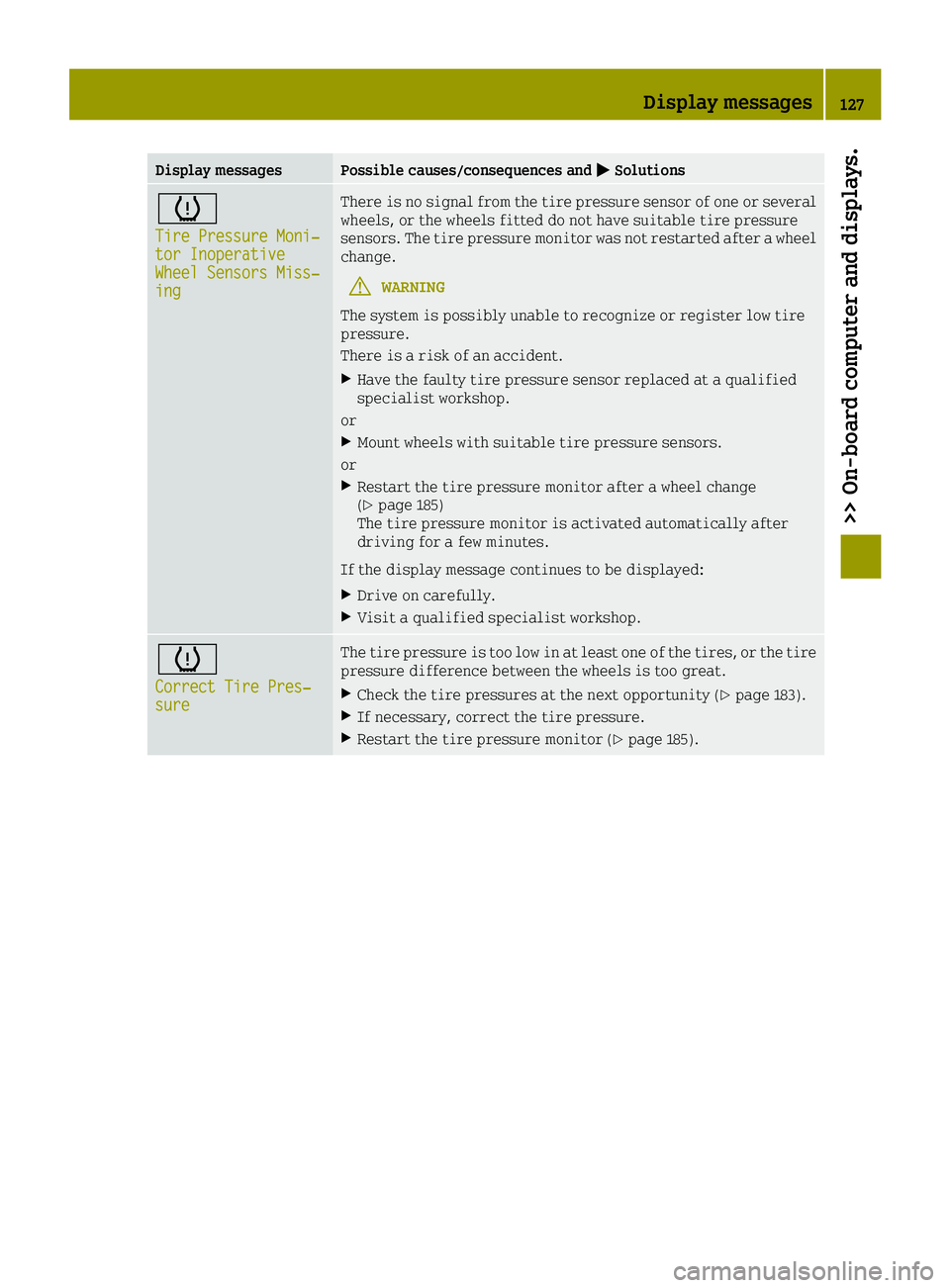
Display messagesPossible causes/consequences and0050Solutions
0077
Tire Pressure Moni‐tor InoperativeWheel Sensors Miss‐ing
There is no signal from the tire pressure sensor of one or several
wheels, or the wheels fitted do not have suitable tire pressure
sensors. The tire pressure monitor was not restarted after a wheel
change.
GWARNING
The system is possibly unable to recognize or register low tire
pressure.
There is a risk of an accident.
XHave the faulty tire pressure sensor replaced at a qualified
specialist workshop.
or
XMount wheels with suitable tire pressure sensors.
or
XRestart the tire pressure monitor after a wheel change
(Ypage 185)
The tire pressure monitor is activated automatically after
driving for a few minutes.
If the display message continues to be displayed:
XDrive on carefully.
XVisit a qualified specialist workshop.
0077
Correct Tire Pres‐sure
The tire pressure is too low in at least one of the tires, or the tire
pressure difference between the wheels is too great.
XCheck the tire pressures at the next opportunity (Ypage 183).
XIf necessary, correct the tire pressure.
XRestart the tire pressure monitor (Ypage 185).
Display messages127
>> On-board computer and displays.
Z