2016 SKODA RAPID SPACEBACK Oil
[x] Cancel search: OilPage 144 of 184

›Jack up the vehicle
» page 144 until the wheel that needs changing is clear of
the ground.›
Unscrew the wheel bolts and place them on a clean surface (cloth, paper,
etc.).
›
Remove the wheel carefully.
›
Attach the spare wheel and slightly screw on the wheel bolts.
›
Lower the vehicle.
›
Tighten the wheel bolts opposite each other using the wheel wrench (“pull- ing crossways”) » page 144.
›
Replace the wheel trim » page 143 and caps » page 143 .
When fitting unidirectional tyres, ensure that the direction of rotation is cor-
rect » page 136 .
All bolts must be clean and must turn easily. If screws are corroded and diffi-
cult to move, these must be replaced.
WARNING■ Undo the wheel bolts just a little (about one turn), provided the vehicle
has not yet been jacked up. Otherwise the wheel could come loose and fall
off – risk of injury.■
Under no circumstances must the bolts be greased or oiled - cause an ac-
cident.
Subsequent steps
After changing the wheel, the following work must be carried out.
›
Stow the replaced wheel in the well under the floor covering of the luggage
compartment and secure it with a nut.
›
Stow the tool kit in the space provided and secure using the band.
›
Check tyre pressure on the mounted wheel and adjust if necessary and, with
vehicles with tyre pressure monitoring, save the tyre pressure values in the
system » page 109 .
›
Have the tightening torque of the wheel bolts checked as soon as possible.
The prescribed tightening torque is 120 Nm.
Replace the damaged wheel or consult a specialist garage about repair op-
tions.
WARNINGTightening torque which is too high can damage the threads and this can
result in permanent deformation of the contact surfaces on the rim. Where
tightening torque is too low, the wheels may become loose while driving -
risk of accident. Therefore drive cautiously and only at a moderate speed
until the tightening torque has been checked.
Removing/stowing the emergency or spare wheel
Fig. 164
Take out the wheel
The wheel is located in a well under the floor covering in the luggage compart-
ment and is fixed in place with a screw.
Take out the wheel
›
Lift up the floor in the luggage compartment.
›
Loosen the retaining belt and take out the box with the tool kit.
›
Unscrew the nut in the direction of arrow » Fig. 164 and take out the wheel.
Stow the wheel
›
Place the wheel into the wheel well with the wheel rim pointing downward.
On vehicles with the vehicle battery in the boot, lay down the wheel with the
outer face upward.
›
Pull the fixing band through the opposite holes in the wheel rim.
›
Screw the nut in the opposite direction to the arrow until it stops » Fig. 164.
›
Place the box with the tool kit back inside the wheel and secure it with the
tape.
›
Fold back the floor in the luggage compartment.
142Do-it-yourself
Page 150 of 184
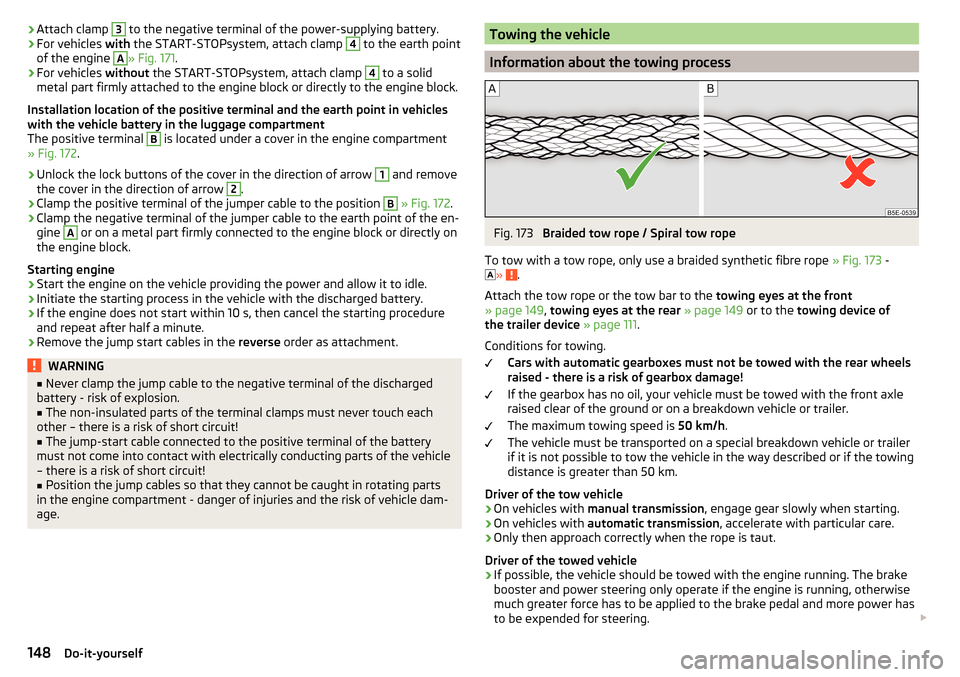
›Attach clamp 3 to the negative terminal of the power-supplying battery.›For vehicles
with the START-STOPsystem, attach clamp 4 to the earth point
of the engine A
» Fig. 171 .
›
For vehicles without the START-STOPsystem, attach clamp
4
to a solid
metal part firmly attached to the engine block or directly to the engine block.
Installation location of the positive terminal and the earth point in vehicles
with the vehicle battery in the luggage compartment
The positive terminal
B
is located under a cover in the engine compartment
» Fig. 172 .
›
Unlock the lock buttons of the cover in the direction of arrow
1
and remove
the cover in the direction of arrow
2
.
›
Clamp the positive terminal of the jumper cable to the position
B
» Fig. 172 .
›
Clamp the negative terminal of the jumper cable to the earth point of the en-
gine
A
or on a metal part firmly connected to the engine block or directly on
the engine block.
Starting engine
›
Start the engine on the vehicle providing the power and allow it to idle.
›
Initiate the starting process in the vehicle with the discharged battery.
›
If the engine does not start within 10 s, then cancel the starting procedure
and repeat after half a minute.
›
Remove the jump start cables in the reverse order as attachment.
WARNING■
Never clamp the jump cable to the negative terminal of the discharged
battery - risk of explosion.■
The non-insulated parts of the terminal clamps must never touch each
other – there is a risk of short circuit!
■
The jump-start cable connected to the positive terminal of the battery
must not come into contact with electrically conducting parts of the vehicle
– there is a risk of short circuit!
■
Position the jump cables so that they cannot be caught in rotating parts
in the engine compartment - danger of injuries and the risk of vehicle dam-
age.
Towing the vehicle
Information about the towing process
Fig. 173
Braided tow rope / Spiral tow rope
To tow with a tow rope, only use a braided synthetic fibre rope » Fig. 173 -
»
.
Attach the tow rope or the tow bar to the towing eyes at the front
» page 149 , towing eyes at the rear » page 149 or to the towing device of
the trailer device » page 111 .
Conditions for towing. Cars with automatic gearboxes must not be towed with the rear wheels
raised - there is a risk of gearbox damage!
If the gearbox has no oil, your vehicle must be towed with the front axle
raised clear of the ground or on a breakdown vehicle or trailer.
The maximum towing speed is 50 km/h.
The vehicle must be transported on a special breakdown vehicle or trailer
if it is not possible to tow the vehicle in the way described or if the towing
distance is greater than 50 km.
Driver of the tow vehicle
›
On vehicles with manual transmission , engage gear slowly when starting.
›
On vehicles with automatic transmission , accelerate with particular care.
›
Only then approach correctly when the rope is taut.
Driver of the towed vehicle
›
If possible, the vehicle should be towed with the engine running. The brake
booster and power steering only operate if the engine is running, otherwise
much greater force has to be applied to the brake pedal and more power has
to be expended for steering.
148Do-it-yourself
Page 158 of 184

Fuse arrangement in the engine compartmentFig. 189
Fuses
Read and observe and on page 153 first.
No.Power consumer1Radiator fan2Glow plug system3ABS or ESC4Additional electrical heating, heated windscreen5Additional electrical heating, heated windscreen6Automatic gearbox7Engine control system8Windscreen wipers9Battery data module10ABS or ESC11Not assigned12Injectors, valve for fuel metering, control valve for fuel pressure13Brake pedal switch14Fuel pump, radiator fan, cooling pump, pump intercooling15Engine control system, voltage stabiliser for taxi vehicles16Starter17Engine control system18Additional electric heater, valve for intake manifold, wastegate, oil
temperature, valve for activated charcoal filter, valve for oil pressure
controlNo.Power consumer19Lambda probe20Glow plug system, crankcase ventilation heater
Bulbs
Introduction
This chapter contains information on the following subjects:
Bulb arrangement in the front headlights
157
Replacing the bulb for the side light (Halogen headlights)
157
Changing the bulb for main beam, separate daytime running lights, and
parking light
157
Changing the bulb for the front turn signal light
158
Changing light bulbs for fog lights
159
Changing the bulb for the licence plate light
159
Removing/installing taillights
160
Replacing the bulbs in the taillight assembly
160
We recommend having bulbs replaced by a specialist garage or seeking other
expert help in the event of any uncertainties.
▶ Switch off the ignition and all of the lights before replacing a bulb.
▶ Faulty bulbs must only be replaced with the same type of bulbs. The designa-
tion is located on the light socket or the glass bulb.
We recommend having the headlight settings checked by a specialist garage after replacing a bulb in the low, high or fog beam.
In the case of failure of a Xenon gas discharge bulb or an LED diode, visit a
specialist garage.
WARNING■ Always read and observe the warning notes before completing any work
in the engine compartment » page 128.■
Accidents can be caused if the road in front of the vehicle is not suffi-
ciently illuminated and the vehicle cannot or can only be seen with difficul-
ty by other road users.
156Do-it-yourself
Page 172 of 184

C
Camera See reversing camera
101
CAR See Owner´s Manual -Infotainment
6
Car battery Check condition
134
Cover134
Disconnecting and reconnecting135
Replacing135
Warning light34
Winter operation134
CAR button See Owner´s Manual -Infotainment
6
Car care Exterior
123
Interior125
Outside124
Car computer see multifunction display
39
Care and maintenance118
Cargo element79
Carrier81
Car washing122
Exterior123
Interior125
Washing122
Central locking45
Problems49
Central locking button47
Change battery
150
Changing Windscreen wiper blades
152
Changing a wheel141
Changing141
Changing gear Selector lever
92
Changing wheelsWheels141
Charging a vehicle battery135
Check Brake fluid
133
Engine oil131
Fit ball head properly114
Oil level131
Checking Battery status
134
Coolant132
Checks Statutory checks
118
Children and safety19
Child safety lock49
Child seat19
Classification21
Installation location21, 23
ISOFIX22, 23
on the front passenger seat20, 21
TOP TETHER24
Cigarette lighter70
Cleaning the vehicle Outside
124
Windows124
Climatronic82
air distribution control84
Automatic mode84
Operating elements83
Clothes hook73
Cockpit27
Lighting57
Comfort signalling55
COMING HOME56
Compartments67
Component protection119
Computer see multifunction display
39
Coolant131
Checking132
Refilling132
Temperature display29
Warning light35
CORNER See Fog lights with the CORNER function
56
Correct routing of seat belt
13
Correct seated position10
Correct seating position12
Cup holders69
D
DAY LIGHT See Daytime running lights
54
Daytime running lights54
Dazzle60
De-icing the windscreen and rear window59
Deactivation Airbag
18
Delayed locking of the boot lid See boot lid
51
Departure angle166
Diesel127
Diesel fuel127
Diesel particle filter (DPF)36
Digital Clock38
Digital Service Plan121
Dipstick131
Display Cardinal points
37
Coolant temperature29
Fuel level29
Gear changes38
In the instrument cluster37
MAXI DOT41
Service intervals42
170Index
Page 173 of 184

DisposalAcceptance and recycling of used vehicles120
Distance warning107
Warning light36
Door Child safety lock
49
Emergency locking151
Emergency locking of the driver's door150
Opening/Closing48
Door alarm37
Drive Driving through water
95
DriveGreen94
Driving Emissions
163
Fuel consumption163
Maximum speed167
through water95
E
Economical driving
94
EDL98
Electric power windows Operational faults
53
Electric window51
Buttons in the driver´s door52
Electronic Differential Lock (EDL)98
Electronic immobiliser86
Emergency Hazard warning light system
57
Jump-starting147
Selector lever-unlocking151
Starting / stopping the engine with the push of a button
87
Starting the engine / stopping with the push of a button
88
Towing the vehicle148
Towing the vehicle using the trailer device149
Tyre repair145
Unlocking/locking the door150
Unlocking / locking the door151
Emergency equipment Fire extinguisher
140
First aid kit140
Jack141
Reflective vest140
Vehicle tool kit141
Warning triangle140
Emergency spare Removing / stowing
142
Emission control system32
Emissions163
Engine Information messages
35
Running in94
Engine compartment128
Brake fluid133
Coolant131
Engine oil130
Overview129
Vehicle battery133
Windscreen washer fluid130
Engine drag torque control (MSR)97
Engine number162
engine oil specification
130
Engine oil130
Check131
Oil changing130
Refilling131
Warning light35
EPC32
ESC Operation
97
Warning light31
Extended warranty5
F
Fastening elements
76
Fatigue detection108
Films123
Fire extinguisher140
First aid kit140
Flashing55
Floor covering in the luggage compartment79
Fog lights Warning light
34
Fog lights/rear fog light56
Fog lights with the CORNER function56
Footmats91
refer to footmats91
Force limiter Window
53
Front Assist105
Deactivation/activation108
Distance warning107
Malfunctions108
Operation106
Radar sensor106
Warning and automatic braking107
Warning light36, 37
Front seats63
Fuel126
Diesel127
Fuel gauge29
refer to Fuel126
Refuelling126
Unleaded petrol126
Warning light33
Fuel consumption163
Fuel reserve33
Fuses153
in the dashboard153, 154
in the engine compartment155, 156
G
Gearbox Information messages
34
171Index
Page 175 of 184

Lock steering lock86
Low beam54
Low tyre pressure warning refer to the tyre pressure monitoring
109
Luggage compartment75
Cover77
Fastening elements76
Fixing nets76
Floor covering on both sides79
Lighting75
unlock manually151
Unlock the boot lid151
Variable loading floor80
Luggage compartment cover77
Luggage compartment lid50
Luggage Storage Storage net bag
79
M
Main beam
55
Warning light34
Manual air conditioning Air distribution control
84
Controls82
Manual gear changing see Gear changing
91
Materials defect liability4
MAXI DOT See MAXI DOT display
41
MAXI DOT display Main menu
41
Menu item assist systems42
Menu item Audio41
Menu item navigation41
Menu item telephone42
Operation39
Maximum speed167
MCB98
Mechanical window51
Open and close52
Media AUX
68
See Owner´s Manual -Infotainment6
USB68
Memory40
Mirror61
Vanity59
mobility warranty5
Modes of the automatic transmission92
Modifications and technical alterations118
MSR97
Multi collision brake (MCB)98
Multifunction display Functions
39
Information40
Memory40
Multifunction pocket77
Multifunction steering wheel39
Multimedia holder71
N
N1
79
Nameplate162
Navigation S Owner´s Manual -Infotainment
6
Nets76
O
oil See engine oil
131
Oil Information messages
35
Oil changing Engine oil
130
On-board computer see multifunction display
39
Operating weight163
Original accessories119
Overview Cockpit
27
Engine compartment129
Fuses153
Warning lights29
P
Parking
91
Parking assistance99
Reversing camera101
Parking aid Automatic system activation when moving for-ward
101
Function99
Parking assistance99
Activation / deactivation100
Display in the Infotainment display100
Parking light54
Parking the vehicle See Parking
91
Park Pilot99
Parts replacement118
Passive safety Before setting off
10
Driving safety10
Passive Safety10
Pedals91
Footmats91
Petrol126
Pocket in the luggage compartment77
Pockets73
Power steering31
Practical features Pockets
73
Storage compartment for umbrella73
Waste container69
Preheating unit32
173Index
Page 176 of 184

R
Radio See Owner´s Manual - Infotainment
6
Raise vehicle144
Rear fog light56
Warning light32
Rear seats64
Rear view camera Function keys
102
Operation102
Orientation lines102
Rear view mirror61
Rear window - heating59
Refilling Coolant
132
Engine oil131
Windscreen washer fluid130
Reflective vest140
Refuelling126
Fuel126
Remote Change battery
150
Synchronization process49
Remote control Unlocking/locking the vehicle
46
Removing the tow bar, Step 1
114
tow bar, Step 2114
Repairs and technical alterations118
Replacing Bulbs
156
Fuses153
Windscreen wiper blades152
Rev counter28
Reversing camera101
Rims136
Roof Load
81
Roof rack81
Running in Brake pads
89
Engine94
Tyres136
S
SafeLock
48
Safety10
Airbag15
Child safety19
Child safety seats19
Correct seated position10
Headrests65
ISOFIX22, 23
TOP TETHER24
SAFE, SAFELOCK See SafeLock
48
Saving electrical energy94
Saving fuel94
SD card See Owner´s Manual -Infotainment
6
Seat belt height adjustment
13
Warning light34
Seat belts12
Belt tensioners14
fastening and unfastening14
Inertia reels14
Warning light30
Seats Adjusting the front seats
63
front63
Front armrest64
Headrests65
Heating66
Rear64
Rear armrest65
Rear seat backrests64
Setting63
Seats and head restraint63
Selector lever92
Selector lever control92
Selector lever lock Warning light
34
Service118
Service interval display42
Warning light37
Service intervals120
Service Plan121
Set lower position of the variable loading floor
80
upper position of the variable loading floor80
Setting Headrests
65
Mirror62
Seat belt height13
Seats63
Setting the Clock
38
Shifting Tiptronic
93
SmartGate Connection via Wi-Fi
43
introductory information43
Password/PIN code change44
Setting44
Wi-Fi direct connection44
SmartLink See Owner´s Manual -Infotainment
6
Snow chains139
Sockets 12-volt socket in the interior
71
12-volt socket in the luggage compartment71
Sound See Owner´s Manual -Infotainment
6
Spare wheel138
Removing / stowing142
Speed control system103
174Index
Page 177 of 184

Speed limiter104
Warning light34
Speed regulating system Warning light
34
Speed symbol138
Spoiler119
Stabilisation system96
Stability Control (ESC)97
START-STOP88
Jump-starting147
Manually deactivating/activating the system89
operation88
Warning light36
START-STOP system88
Start engine immobiliser
86
Starter button Lock / unlock the steering lock
86
Problems with the engine start88
Starting / stopping the engine87
Switch on/off ignition87
Starting engine Jump-starting
147
Starting the engine Jump-starting
147
Key87
Starter button87
Steering lock (KESSY system) Warning light
31
Steering wheel Buttons
39
Correct posture11
setting11
Stopping See Parking
91
Stopping the engine Key
87
Starter button87
Storage67
Storage compartment Glasses compartment72
in the boot78
in the centre console68
in the front arm rest72
on the dashboard68
on the front passenger side72
Storage compartments67
Storage net bag79
Stowage compartments in the doors
68
Sun visors59, 60
Switch Car battery
135
Switch light on/off54
Switch off Alarm
50
Switch off ignition87
Key87
Switch off TCS Warning light
32
Switch on ignition87
Key87
T
Tablet holder
74
TCS Deactivate/activate
97
Function97
Warning light31, 32
Technical data162
Telephone See Owner´s Manual -Infotainment
6
Ticket holder67
Time38
Tiptronic93
Tools141
TOP TETHER24
Towing149
Towing a trailer117
Towing away148
Towing device115
Accessories115
Description111
Vertical load111
Towing eye149
Towing protection50
Towing the vehicle148
Traction control (TCS)31, 97
Trailer Connect and disconnect
115
Load116
Loading116
Towing a trailer117
Trailer stabilization system (TSA)98
Trailer towing111
Transport Luggage compartment
75
Roof rack81
Towing device and trailer111
Transporting children19
Triangle140
TSA98
Turn signal55
Turn signal system Warning light
33, 34
Tyre load capacity138
Tyre pressure137
Warning light33
Tyre pressure monitoring109
Warning light33
Tyre repair145
Tyres136
damage136
Explanation of the label138
new136
Tyre pressure137
Wear indicator137
175Index