2016 SKODA CITIGO airbag
[x] Cancel search: airbagPage 37 of 172

▶Seek help from a specialist garage.
Disconnecting the vehicle battery
If the vehicle's battery has been disconnected and reconnected, the warning
light comes on after switching on the
ignition.
The warning light should go out after driving a short distance.
If, after a short drive, the indicator light does not go out, there is a system er-
ror.
▶ Seek help from a specialist garage.
Other incidents
The following reasons can explain the warning light being illuminated.
▶ The vehicle is loaded on one side. Distribute the load evenly.
▶ The wheels of one axle are loaded more heavily (e.g. when driving uphill or
downhill).
▶ Snow chains are mounted.
▶ A wheel has been changed.
CAUTION
Under certain circumstances (e.g. sporty style of driving, wintry or unpaved
roads) the warning light in the instrument cluster can be delayed or does
not light up at all.
Low fuel - petrol
Read and observe
on page 32 first.
illuminates – the petrol level in the fuel tank is at the reserve level (approxi-
mately 4-5 litres).
An audible signal sounds as a warning. ▶ Please refuel » page 118.
Low fuel - natural gas
Read and observe
on page 32 first.
illuminates – the natural level in the fuel tank is at the reserve level (approxi-
mately 1.5 kg litres).
An audible signal sounds as a warning. ▶ Please refuel » page 119.
Rear fog light
Read and observe
on page 32 first.
lights up – the rear fog light is switched on.
Emission control system
Read and observe
on page 32 first.
lights up – there is a fault in the emission control system. The system
makes it possible to drive on in emergency mode - there may be a noticeable
reduction in engine performance.
▶ Seek help from a specialist garage.
Engine electronics check
Read and observe
on page 32 first.
lights up – there is a fault in the engine management system. The system
makes it possible to drive on in emergency mode - there may be a noticeable
reduction in engine performance.
▶ Seek help from a specialist garage.
Airbag system
Read and observe
on page 32 first.
System fault
lights up - there is a fault in the airbag system.
This also applies if the warning light does not come on when the ignition is
switched on.
The functionality of the airbag system is monitored automatically even if one
of the airbags is switched off.
One of the airbags or a belt tensioner has been disabled by the diagnostic
tool
lights up for approximately 4 seconds after the ignition is switched on and
then flashes for approximately 12 seconds.
The front passenger airbag has been disabled with the key switch
lights up for a few seconds when the ignition is switched on.
35Instruments and warning lights
Page 38 of 172

Below the lettering in the middle of the dash panel lights
up after switching on the ignition » page 20, Deactivating the front passenger
airbag .WARNINGWhen a fault in the airbag system occurs, there is a risk of the system not
being triggered in the event of an accident. Therefore, this must be
checked immediately by a specialized garage.
Handbrake - automatic transmission
Read and observe
on page 32 first.
lights up or flashes - engage the parking brake.
Further information » page 100, Automated transmission .
Brake pedal (automatic transmission)
Read and observe
on page 32 first.
lights up – apply the brake.
Further information » page 100, Automated transmission .
Turn signal system
Read and observe
on page 32 first.
flashes – the left turn signal is turned on.
flashes – the right turn signal is turned on.
If there is a fault in the turn signal system, the warning light flashes at twice
its normal rate.
When the hazard warning light system is switched on, this will cause all of the
turn signal lights as well as both warning lights to flash.
Cruise control system
Read and observe
on page 32 first.
lights up – the vehicle speed is regulated by the cruise control system.
Main beam
Read and observe
on page 32 first.
lights up – the main beam or the headlight flasher is switched on.
/ Rear seat belt warning light
Read and observe
on page 32 first.
lights up – a rear seat belt is not fastened.
lights up – a rear seat belt is fastened.
When the seat belt is fastened/unfastened, the particular light lights up briefly
and indicates the current belt status!
City Safe Drive
Read and observe
on page 32 first.
flashes quickly - the City Safe Drivesystem is braking the vehicle automati-
cally.
flashes slowly - the system is not available or there is a system malfunction.
If the system is turned off and the vehicle is moving at a speed of about 5-30
km/h, the warning light
lights up in the instrument cluster display.
If the system is activated again, the warning light
lights up in the instru-
ment cluster display for about 5 s.
Further information » page 107, City Safe Drive .
/ START-STOP
Read and observe
on page 32 first.
lights up - the START-STOPsystem is active.
lights up - the START-STOPsystem is active, but the automatic engine cut-
off is not possible.
flashes - the START-STOPsystem is not available.
Further information » page 96, START-STOPsystem .
36Using the system
Page 54 of 172

Hazard warning light systemFig. 42
Button for hazard warning light
system
›
To switch on/off , press the
button
» Fig. 42 .
When first switched on, the turn signal lights and the warning light buttons
all flash at the same time as the warning lights
in the instrument cluster.
The hazard warning light system can also be operated if the ignition is switch-
ed off.
If one of the airbags is deployed, the hazard warning light system will switch
on automatically.
Parking light
The side light is provided for lighting of the parked vehicle.
Switching on the parking light on one side
›
Switch off the ignition.
›
Press the control lever all the way into position
or
until it stops
» Fig. 39
on page 50 .
The parking light is turned on on the relevant side of the vehicle.
Switching on the side light on both sides
›
Turn the light switch » Fig. 41 on page 51 to position
and lock the vehicle,
the parking light is turned on.
After pulling out the ignition key and opening the driver's door, an audible
warning sounds. After a few seconds or after closing the driver's door, the au-
dible warning is turned off.
CAUTION
Turning on the parking light means the battery is heavily loaded.Driving abroad
When driving in countries with opposing traffic system (traffic on the
left/right), your headlights may dazzle oncoming traffic. Therefore, it is neces-
sary to have the headlights adapted by a specialist garage.
Interior lighting
Introduction
This chapter contains information on the following subjects:
Interior light
52
With the ignition off, the lights turn off automatically after about 10 minutes.
Interior light
Fig. 43
Interior lighting: Version 1/version 2
Positions for light switch
A
» Fig. 43
Switching on
Automatic operation (centre position)
Switching off
Switch on / off (by pressing the relevant switch
B
) » Fig. 43
Reading lamp left
Reading lamp right
52Using the system
Page 59 of 172

WARNING■If the seat backrest is folded, passengers may only be transported on the
outer seat behind the driver.■
The front passenger airbag should be switched off when transporting ob-
jects on the seat backrest that has been folded forwards » page 20.
■
Do not adjust the seat back while driving - danger of injury and accidents!
■
When moving the seat backrest, keep limbs out of the area between the
seat and seat backrest – risk of injury!
■
Never transport the following items on the seat backrest when folded
forwards. ■Objects that could restrict the driver's view.
■ Objects which make it impossible for the driver to control the vehicle
(e.g. if they roll under the pedals, or protrude into the driver's zone).
■ Objects which could lead to injury to passengers (e.g. if accelerating
sharply, braking or changing direction).
Rear seat backrests
Fig. 52
Fold down seat backrest / pull on belt for side trim panel
Folding forward
›
Press the release handle
A
in the direction of arrow
1
and tilt » Fig. 52 the
seat backrest in the direction of arrow
2
.
›
Remove or push the head restraints all the way down » page 58 and fold
the seat backrest forward in the direction of arrow
2
.
For all-in-one seat backrests, press the release handles
A
on both sides of
the seat backrest at the same time.
Folding backwards
›
If the head restraints had been removed, they should be reinserted with the
backrest slightly raised » page 58.
›Pull the seat belt C for the side panel in the direction of arrow 3
» Fig. 52 .›Raise the seat backrest against the direction of arrow 2 until the release
handle A
audibly locks. Check this by pulling on the seat backrest.
›
Make sure that the red marker
B
is not visible.
For all-in-one seat backs, pull the two seat belts towards the side panel. After
folding back the seat back, the release handles
A
should audibly click into
place on both sides of the seat back and the red mark
B
should not be visible
on either side of the seat back.
WARNING■ The seat backs in occupied rear seats must be properly engaged.■When transporting objects in the luggage compartment that has been en-
larged by folding the backrest forward, ensure the safety of the passenger
being transported on the other rear seat.■
The seat backrests must be securely locked in position so that no objects
in the luggage compartment can slide into the passenger compartment on
sudden braking – risk of injury.
CAUTION
When moving the seat backrest the seat belts should not be trapped - there is
a risk of damage to the seat belts.
Headrests
Introduction
This chapter contains information on the following subjects:
Setting the height
58
Removing/inserting
5857Seats and head restraints
Page 62 of 172

WARNING (Continued)■For safety reasons, lockable storage compartments should be closed
while driving - there is a risk of injury from the opened lid or through the
loose objects in the compartment.■
Make sure no objects protrude from the storage compartments - danger
of injury!
■
Do not exceed the permissible loads for the storage compartments and
pockets - risk of injury and risk of damage to the compartments and pock-
ets!
■
Ash, cigarettes, cigars and the like should only be stored in the ashtray -
danger of fire/burns!
■
The storage compartments, multimedia holder and waste container are
not a substitute for the ashtray and must not be used for such purposes –
risk of fire!
CAUTION
Do not place any large or sharp objects in the storage compartments and pock-
ets - there is a risk of damage to the compartments and pockets.
Ticket holder
Fig. 56
Ticket holder
Read and observe and on page 59 first.
The ticket holder » Fig. 56 is provided for the holding and displaying e.g. car
park tickets.
Storage compartment on the driver's sideFig. 57
Storage compartment on the
driver's side
Read and observe and on page 59 first.
The open stowage compartment
A
can be found underneath the dash panel
on the driver's side » Fig. 57.
Stowage compartments in the doors
Fig. 58
Storage compartments: in the front door/in the rear door
Read and observe
and on page 59 first.
Storage compartments » Fig. 58
Storage compartment
Bottle holder with a capacity of max. 1.5 l
WARNINGThe storage compartment A » Fig. 58 is to be used exclusively for storing
objects which do not stick out - danger of restricting the effectiveness of
the side airbags.AB60Using the system
Page 67 of 172

Foldable hookFig. 71
Fold down hook
Read and observe and on page 59 first.
The folding hook is intended to be used for holding small items of luggage (e.g.
bags or similar).
›
To use it, pull down the hook in the direction of the arrow » Fig. 71.
The maximum permissible load on the hook is 1.5 kg.
Note
When the hook is folded forward, it folds back automatically when the storage
compartment is opened.
Clothes hook
Fig. 72
Clothes hooks
Read and observe and on page 59 first.
The clothes hooks are located on the centre door bars of the vehicle » Fig. 72.
The maximum permissible load of each of the hooks is 2 kg.
WARNING■ Never leave any heavy or sharp-edged objects in the pockets of the items
of clothing hung up - danger of injury.■
Do not use hangers to hang up the clothes - there is a risk of restricting
the effectiveness of head airbags and a danger of injury from the hanger.
■
Make sure that any clothes hanging from the hooks do not impede your
vision.
Storage pockets on the inner sides of the front seats
Fig. 73
Storage pocket
Read and observe and on page 59 first.
The storage pockets are located on the inside of the front seats » Fig. 73 and
are used to store small and light objects (e.g. mobile phones).
The maximum permissible load for each of the pockets is 150 g.
65Useful features
Page 70 of 172

WARNING■Never exceed the maximum permissible load of the respective fasteners,
nets, hooks etc. If heavy objects have not been suitably secured, there is a
risk of injury!■
Do not exceed the permissible axle loads and permissible gross weight of
the vehicle – risk of accident!
■
An unsecured dirt or improperly attached load could slip during a sudden
manoeuvre or in an accident - danger of injury!
■
Loose cargo could hit a deployed airbag and injure occupants – danger of
death!
■
When transporting loads in the luggage compartment that has been en-
larged by folding one of the rear seats forward, care should be taken to en-
sure the safety of passengers transported on the other rear seat.
CAUTION
■ Never exceed the maximum permissible load for the respective fasteners,
nets, hooks etc. - these could be damaged.■
Please ensure that the heating elements for the rear window heater are not
damaged as a result of abrasive objects.
■
Do not place any sharp objects in the nets in the luggage compartment -
there is a risk of damage to the nets.
Fasteners
Fig. 78
Fasteners
Read and observe and on page 68 first.
The fasteners are located on both sides of the luggage compartment.
Overview of the fastening elements » Fig. 78
Fasteners only for fastening fixing nets
Hooks for hanging small items of luggage (e.g. bags)
Lashing eye for fastening the load
The maximum static load for each hook B
is 1.5 kg and the individual lashing
eyes
C
is 350 kg.
WARNINGDo not use hook B » Fig. 78 to lash down any objects - there is a risk of
damage to the hook during sudden braking or a vehicle collision.
Fixing nets
Fig. 79
Example of how to fix nets/fastening details for the rear area of
the luggage compartment
ABC68Using the system
Page 109 of 172
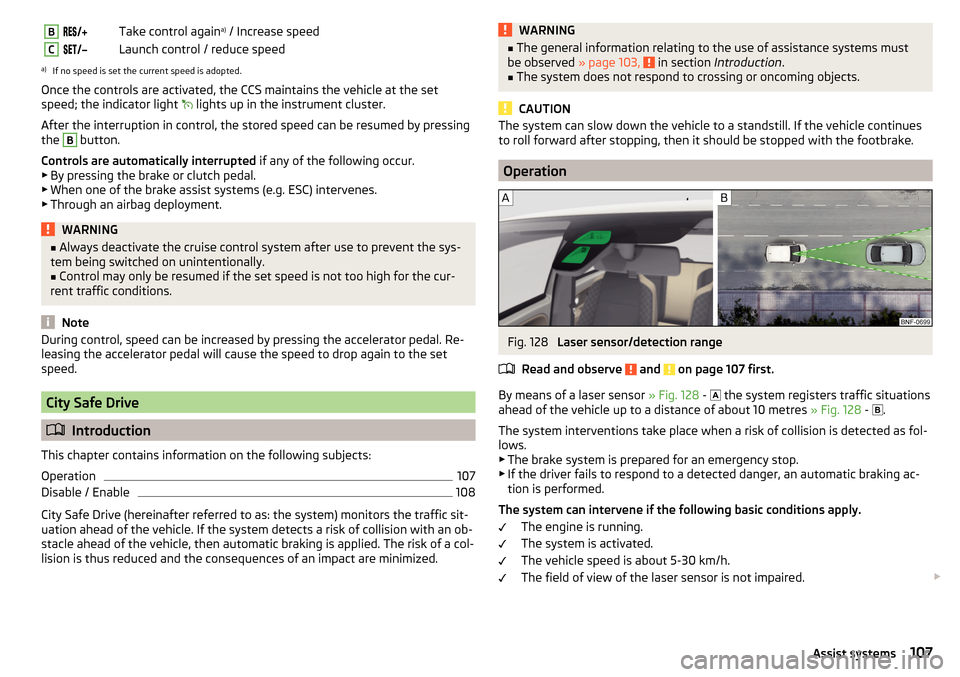
BTake control againa)
/ Increase speedCLaunch control / reduce speeda)
If no speed is set the current speed is adopted.
Once the controls are activated, the CCS maintains the vehicle at the set
speed; the indicator light
lights up in the instrument cluster.
After the interruption in control, the stored speed can be resumed by pressing
the
B
button.
Controls are automatically interrupted if any of the following occur.
▶ By pressing the brake or clutch pedal.
▶ When one of the brake assist systems (e.g. ESC) intervenes.
▶ Through an airbag deployment.
WARNING■ Always deactivate the cruise control system after use to prevent the sys-
tem being switched on unintentionally.■
Control may only be resumed if the set speed is not too high for the cur-
rent traffic conditions.
Note
During control, speed can be increased by pressing the accelerator pedal. Re-
leasing the accelerator pedal will cause the speed to drop again to the set
speed.
City Safe Drive
Introduction
This chapter contains information on the following subjects:
Operation
107
Disable / Enable
108
City Safe Drive (hereinafter referred to as: the system) monitors the traffic sit-
uation ahead of the vehicle. If the system detects a risk of collision with an ob-
stacle ahead of the vehicle, then automatic braking is applied. The risk of a col-
lision is thus reduced and the consequences of an impact are minimized.
WARNING■ The general information relating to the use of assistance systems must
be observed » page 103, in section Introduction .■
The system does not respond to crossing or oncoming objects.
CAUTION
The system can slow down the vehicle to a standstill. If the vehicle continues
to roll forward after stopping, then it should be stopped with the footbrake.
Operation
Fig. 128
Laser sensor/detection range
Read and observe
and on page 107 first.
By means of a laser sensor » Fig. 128 -
the system registers traffic situations
ahead of the vehicle up to a distance of about 10 metres » Fig. 128 -
.
The system interventions take place when a risk of collision is detected as fol- lows.
▶ The brake system is prepared for an emergency stop.
▶ If the driver fails to respond to a detected danger, an automatic braking ac-
tion is performed.
The system can intervene if the following basic conditions apply. The engine is running.
The system is activated.
The vehicle speed is about 5-30 km/h.
The field of view of the laser sensor is not impaired.
107Assist systems