2016 Seat Toledo boot
[x] Cancel search: bootPage 113 of 248

Opening and closing
Unlocking and locking the boot hatch
When the v
ehic
le is locked, the hatch auto-
matically unlocks on opening if ››› Fig. 122
there is a valid vehicle key in the proximity.
Open or close the hatch normally
››› page 113.
After closing, the hatch locks automatically.
In the following instances, the rear lid does
not lock automatically after closing:
● If the entire vehicle is unlocked.
● If the key used last is inside the vehicle. All
vehicl
e indicator lights flash four times. The
vehicle will lock again after a few seconds if
no door or boot hatch are opened.
Locking the vehicle with a second key
If there is a vehicle key inside the vehicle and
it is locked from the outside with a second
vehicle key, the key inside the vehicle is
blocked for engine ignition ››› page 149. In
order to enable engine ignition, the button on the key inside the vehicle needs to be
pr
e
s
sed ››› page 104.
Automatically disabling sensors
If the vehicle is not locked or unlocked for a
long period of time, the proximity sensor on
the passenger door is automatically disa-
bled.
If the exterior sensor on the door handle is
often activated unusually with the vehicle locked (e.g. by the branches of a bush rub-
bing ag
ainst it), all proximity sensors are dis-
abled for a time. If this only happens with the
exterior sensor on the driver's door, only this
sensor is disabled.
Sensors will again be enabled:
● After a time.
● OR: if the vehicle is unlocked with the but-
ton on the key.
● OR: if the boot is opened.
C on
venience functions
To close all electric windows, the sun roof
and electric tilting panoramic roof with the
convenience feature, keep your finger for a
few seconds on the lock sensor surface
››› Fig. 123 B located on the exterior part of
the driv er or p
a
ssenger door handle until the
windows and roof close.
Opening the doors by touching the sensor
surface on the handle takes place in accord-
ance with the settings activated on the menu
Configuration - Convenience . CAUTION
The sensor surfaces on the door handles
cou l
d engage if hit with a water jet or high
pressure steam if there is a valid vehicle key
in the nearby area. If at least one of the win-
dows is open and the sensor surface B on
one of the h andl
e permanently activates, all windows will close. If the water jet or steam
is
briefly
moved away from the sensor sur-
face A on one of the handles and then poin-
ted at it
again, all the windows will probably
open ››› page 111, Convenience functions. Note
● If the v
ehicle battery has little or no charge,
or the vehicle key battery is almost or entire-
ly out of charge, it is likely that the vehicle
will not be able to be lock or unlocked with
the Keyless Access system. The vehicle can
be unlocked or locked manually
››› page 9.
● If there is no valid key inside the vehicle or
the syst
em fails to detect one, a warning will
display on the dash panel screen. This could
happen if any other radio frequency signal in-
terferes with the key signal (e.g. from a mo-
bile device accessory) or if the key is covered
by another object (e.g. an aluminium case).
● If the sensors are very dirty, e.g. have a lay-
er of sa
lt, how the sensors on the door han-
dles operate may be affected. If this is the
case, wash the vehicle ››› page 193.
● If the vehicle is equipped with an automatic
gearbo
x, it may only be locked in the gear
stick is in position P. 111
Technical data
Advice
Operation
Emergencies
Safety
Page 115 of 248

Opening and closing
●
Remot e c
ontrol and receiver unit coding
means that the remote control cannot be
used on other vehicles. Vehicle interior monitoring and anti-
to
w sy
stem Fig. 125
Button for vehicle interior monitor-
in g and the t
o
w-away protection system. The Vehicle interior monitoring system is acti-
v
at
ed if
movements are detected in the interi-
or of the vehicle.
Deactivating Vehicle interior monitoring and
the tow-away protection system
– Switch the ignition off.
– Open the driver door.
– Press the
› ›
› Fig. 125
button on the cen-
tre column. The red backlit symbol on
the b utt
on t
urns orange. –
Lock
the vehicle within the next 30 sec-
onds.
The Vehicle interior monitoring system and
the tow-away protection system are reactiva-
ted when the vehicle is unlocked again. Note
● The v ehic
le interior monitoring system and
the tow-away protection system must be de-
activated if there is a danger of the alarm be-
ing triggered due to movements by children
or animals in the interior when being trans-
ported (e.g. by boat or by train) or towed.
● The effectiveness of the Vehicle interior
monitoring sy
stem is reduced if the spectacle
case is left open. Always close the storage
compartment before locking the vehicle to
ensure that this monitoring system operates
correctly. Rear lid
Tai
l
gate automatic lock Where the vehicle has been locked by press-
in
g the button on the remote control with
the boot lid open, the boot
lid w
ill lock auto-
matically when closed.
The automatic rear lid locking time extension
function can be activated. When this function
is activated and once the boot lid has been unlocked by pressing the
button on the
r emot
e c
ontrol key 2
› ››
p
age 104, the boot
lid c
an be re-opened for a certain length of
time.
Where required, the automatic boot lid lock-
ing time extension function can be activated
or deactivated at a SEAT Authorised Service,
which will provide all of the necessary infor-
mation.
Before the vehicle locks automatically, there
is a risk of intruders getting into the vehicle.
Therefore, we recommend you always lock
the vehicle by pressing the button on the
r emot
e c
ontrol or by using the key without re-
mote control ››› page 108.
113
Technical data
Advice
Operation
Emergencies
Safety
Page 116 of 248

Operation
Rear lid Fig. 126
Rear lid: opening from the outside. Fig. 127
Close-up of the inside trim of the
r e
ar lid: h
and grip Read the additional information carefully
› ›
›
page 10
The rear lid opening system operates electri-
cally. It is activated by using the handle on
the boot lid. This system may or may not be operative, de-
pending on the sit
uation of the vehicle.
If the rear lid is locked then it cannot be
opened, however if it is unlocked then the
opening system is operative and the rear lid
may be opened.
To change the locking / unlocking status,
press the button or the button
1 ›››
Fig. 116 on the r emot
e c
ontrol key.
A warning appears on the instrument panel
display if the boot lid is open or not properly
closed.* An audible warning is also given if
the boot lid is opened while the vehicle is
moving faster than 6 km/h (4 mph)*. WARNING
● Alw a
ys close the rear lid properly. Risk of
accident or injury.
● Do not close the rear lid by pushing it down
with y
our hand on the rear window. The glass
could smash. Risk of injury!
● Ensure the rear lid is locked after closing it.
If not, it m
ay open unexpectedly while driv-
ing.
● Never allow children to play in or around
the vehic
le. A locked vehicle can be subjected
to extremely high and low temperatures, de-
pending on the time of year, thus causing se-
rious injuries/illness. It could even have fatal
consequences. Close and lock both the rear
lid and all the other doors when you are not
using the vehicle. ●
Clo s
ing the rear lid without observing and
ensuring it is clear could cause serious injury
to you and to third parties. Make sure that no
one is in the path of the rear lid.
● Never drive with the rear lid open or half-
closed, e
xhaust gases may penetrate into the
interior of the vehicle. Danger of poisoning!
● If you only open the rear lid, do not leave
the key in
side. The vehicle will not be opened
if the key is left inside. Note
● Onc e the r e
ar lid is closed, its lock is en-
gaged and the alarm system is activated. On-
ly valid if the vehicle has been locked before
the rear lid is closed.
● The release catch located at the top of the
regi
stration plate recess is deactivated on ac-
celerating or at speeds of over 5 km/h (3
mph). The catch is reactivated when the vehi-
cle comes to a standstill and a door is
opened. 114
Page 123 of 248

Lights and visibility
Function “Coming Home”/“Leaving
Home”* This function makes it possible, under poor
vi
s
ibility conditions, to automatically turn on
the lights for a brief period of time after the
vehicle has been parked or when approach-
ing the vehicle.
The function is automatically turned on if the
following conditions are met:
● The light switch is in position
››
› page 119.
● The visibility around the vehicle is reduced.
● The ignition is switched off.
To t urn on thi
s function, switch on the head-
light flasher prior to exiting the vehicle.
The light is adjusted according to the data re-
corded by the light sensor that is installed
between the windscreen and the inside rear
view mirror.
The function automatically turns on the side
lights and headlights, the lighting for the en-
try area on the exterior mirrors and the num-
ber plate light.
“Coming Home” function
The light is automatically switched on when
the driver door is opened (for 60 seconds af-
ter the ignition is switched off). The lights is switched off when all the doors
and the boot lid are c
losed.
If a door or the boot lid remains open, the
light will switch off after 60 seconds.
“Leaving Home” function
The light is automatically switched on when
the vehicle is unlocked using the remote con-
trol.
The light is switched off after 10 seconds or
when the vehicle is locked.
Hazard warning lights switch Fig. 133
Instrument panel: switch for hazard
w arnin
g lights. –
Press the button ›
››
Fig. 133 to switch
the hazard warning lights on or off.
The warning lamps on the instrument panel
and the warning lamp on the switch will flash at the same time as the turn signals when
the hazar
d warning lights are switched on.
The hazard warning lights also work when
the ignition is switched off.
The hazard warning lights come on automati-
cally in the event of an accident in which an
airbag is triggered. Note
Switch on the hazard warning lights to warn
other ro a
d users, for example:
● When reaching the tail end of a traffic jam
● if the vehicle has a technical fault or you
are inv
olved in an emergency situation. Parking lights*
Parking lights
– Switch the ignition off.
– Move the turn signal lever ››
›
Fig. 131
››› page 118 up or down to turn on the right
or left-hand parking lights respectively.
Parking light on both sides
– Turn the light switch ›››
Fig. 129
››› page 117 to position and engage the
steering lock. »
121
Technical data
Advice
Operation
Emergencies
Safety
Page 125 of 248

Lights and visibility
Rear interior light Fig. 136
Rear interior light. Press the button
››
› Fig. 136 to switch the
lighting on or off.
Interior lights / ambient light* The lighting in the central console area, the
door h
andl
e
s, the storage pockets in the
front doors, the footwell area and the instru-
ment panel trim will switch on fully when the
doors are opened and will decrease in inten-
sity while driving with the dipped beam
headlights on.
The intensity of the ambient light* can be ad-
justed using the menu Easy Connect > Lighting settings > Vehicle inte-
rior lighting ›››
page 21. Glove box light The light will come on automatically when
the glov
e c
ompartment is opened. The light
will go out when the glove compartment is
closed.
Luggage compartment light The light switches on automatically when the
boot i
s
open and switches off automatically
10 minutes after the boot lid has been
opened.
Visibility Heat ed r
ear window Fig. 137
Heated rear window switch. –
Sw it
c
h the heated rear window on or off by
pressing the button
› ››
Fig. 137
, the
w
arning lamp in the button will come on or
go off respectively.
The heated rear window only works when the
engine is running.
After approximately 7 minutes, the heating
device of the rear window switches off auto-
matically. For the sake of the environment
The heated rear window should be switched
off a s
soon as the glass is demisted. By sav-
ing electrical power you can also save fuel
››› page 162. Note
In the event of a drop in voltage in the on-
boar d sy
stems, the heated rear window
switches off automatically to ensure enough
power to control the engine ››› page 214, Au-
tomatic disconnection of electrical equip-
ment. 123
Technical data
Advice
Operation
Emergencies
Safety
Page 132 of 248

Operation
– Rai
se the armr
est until it engages in one of
the 5 positions.
Opening storage compartment
– Press the button located on the front of the
armres
t ››› Fig. 144 - .
– Lift the storage compartment lid ›››
Fig. 144
- .
Armrest on rear seats Fig. 145
Rear seats: armrest. The armrest can be folded away for greater
c
omf
or
t using the handle ››› Fig. 145. Folding down the backrest
Fig. 146
Unlocking the backrest. Folding
– Before folding the rear seats, adjust the po-
sition of
the fr
ont seats so that the rear
seats are not damaged. When the front
seats are adjusted to the rear position,
their head restraints should be removed
before folding the backrests on the rear
seats. Store the removed head restraints in such a way that they cannot be soiled or
damag
ed.
– Insert the seat belt latch plate into hole A ›››
Fig. 146 loc at
ed on the c
orresponding
side of the vehicle – safety position.
– Press the lock button B to unlock the
b ac
k
rest and fold it forward.
Returning to the initial position
– Where the head restraint has been re-
moved, in
sert it into the backrest when par-
tially raised.
– Push the backrest backwards to its original
position u
ntil the lock button engages –
check that it is locked by pulling on the
backrest ››› .
– Make sure the red protruding part C is not
v i
s
ible. WARNING
● Once the b ac
krests have been lifted, the
seat belts and their buckles must be in their
initial position – ready for use.
● The backrests must be safely locked to en-
sure an
y items in the boot cannot move
around the interior of the vehicle in the event
of a sudden braking manoeuvre. Risk of inju-
ries!
● Make sure the rear backrests are correctly
locked. On
ly then will the three-point auto-
matic seat belt on the rear central seat work
correctly. 130
Page 138 of 248
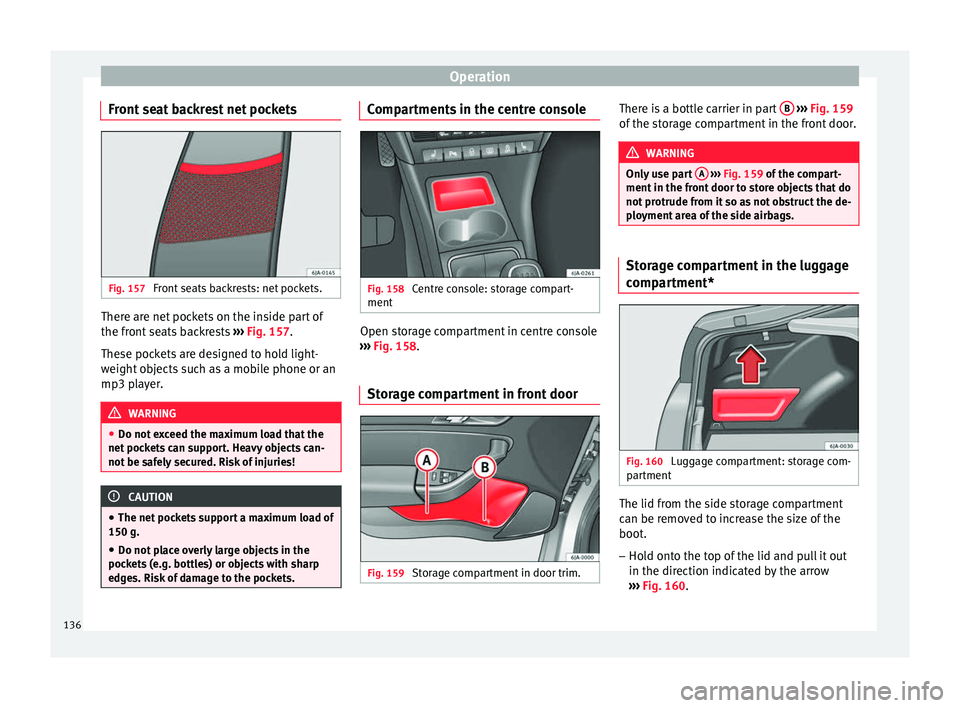
Operation
Front seat backrest net pockets Fig. 157
Front seats backrests: net pockets. There are net pockets on the inside part of
the fr
ont
se
ats backrests ››› Fig. 157.
These pockets are designed to hold light-
weight objects such as a mobile phone or an
mp3 player. WARNING
● Do not e x
ceed the maximum load that the
net pockets can support. Heavy objects can-
not be safely secured. Risk of injuries! CAUTION
● The net poc k
ets support a maximum load of
150 g.
● Do not place overly large objects in the
pocket
s (e.g. bottles) or objects with sharp
edges. Risk of damage to the pockets. Compartments in the centre console
Fig. 158
Centre console: storage compart-
ment Open storage compartment in centre console
› ›
›
Fig. 158.
Storage compartment in front door Fig. 159
Storage compartment in door trim. There is a bottle carrier in part
B
› ››
Fig. 159
of the s
torage compartment in the front door. WARNING
Only use part A
››› Fig. 159 of
the compart-
ment in the front door to store objects that do
not protrude from it so as not obstruct the de-
ployment area of the side airbags. Storage compartment in the luggage
comp
ar
tment* Fig. 160
Luggage compartment: storage com-
p ar
tment The lid from the side storage compartment
c
an be r
emo
ved to increase the size of the
boot.
– Hold onto the top of the lid and pull it out
in the direction indicat
ed by the arrow
››› Fig. 160.
136
Page 139 of 248

Transport and practical equipment
CAUTION
● The comp ar
tments are designed to hold
small objects with a total weight of 1.5 kg.
● Make sure you do not damage the storage
compar
tment or the boot trim when using the
compartment. Storing objects
Lo a
ding the luggage compartment All luggage and other loose objects must be
s
af
ely
secured in the luggage compartment.
Unsecured objects which shift back and forth
could impair the driving safety or driving
characteristics of the vehicle by shifting the
centre of gravity. – Distribute the load evenly in the luggage
compar
tment.
– Place heavy objects as far forward as possi-
ble in the lug
gage compartment.
– Place the heavy objects first.
– Secure heavy objects to the fastening rings
›››
page 137. WARNING
● Loo se lug
gage and other objects in the lug-
gage compartment could cause serious inju-
ries. ●
Alw a
ys stow objects in the luggage com-
partment and secure them on the fastening
rings.
● Use suitable straps to secure heavy ob-
jects.
● D
uring sudden manoeuvres or accidents,
loose ob
jects can be thrown forward, injuring
vehicle occupants or passers-by. This in-
creased risk of injury will be further increased
if a loose object is struck by an inflating air-
bag. If this happens, objects may shoot out-
ward like a missile. Risk of fatal injury.
● Please note that the centre of gravity may
shift when tr
ansporting heavy objects; this
may affect vehicle handling and lead to an ac-
cident. Therefore, it is essential to adjust
your speed and driving style accordingly, to
avoid accidents.
● Never exceed the allowed axle weights or
allo
wed maximum weight. If said weights are
exceeded, the driving characteristics of the
vehicle may change, leading to accidents, in-
juries and damage to the vehicle.
● Never leave your vehicle unattended, espe-
cia
lly when the rear lid is open. Children
could climb into the luggage compartment,
closing the door behind them; they will be
trapped and run the risk of death.
● Never allow children to play in or around
the vehic
le. Close and lock all the doors and
rear lid when you leave the vehicle. Before
you lock the vehicle, make sure that there are
no adults or children in the vehicle. Note
● Air cir c
ulation in the vehicle helps reduce
fogging of the windows. Used air escapes
through ventilation slits in the side trim of
the luggage compartment. Ensure that the
ventilation slots are never covered.
● Straps for securing the load to the fasten-
ing ring
s are commercially available. Fastening rings*
There can be four fastening rings in the lug-
g
ag
e c
ompartment for fastening luggage and
other objects.
– Always use suitable and undamaged straps
to secur
e luggage and other objects to the
fastening rings ››› in Loading the lug-
g ag
e c
ompartment on page 137.
– Pull up the fastening rings to attach the
strap
s.
During a collision or an accident, even small
and light objects can build up so much ener-
gy that they can cause very severe injuries.
The amount of kinetic “energy” depends on
the speed of the vehicle and the weight of
the object. The most significant factor, how-
ever, is the speed of the vehicle.
Example: An object weighing 4.5 kg is lying
unsecured in the vehicle. During a frontal col-
lision at a speed of 50 km/h (31 mph), this »
137
Technical data
Advice
Operation
Emergencies
Safety