2016 Seat Ibiza ST window
[x] Cancel search: windowPage 118 of 252

Operation
door. The other doors each have a switch for
their o wn w
indow
.
Always close the windows fully if you park
the vehicle or leave it unattended ››› .
Y ou c
an u se the el
ectric windows for approx.
10 minutes after switching off the ignition if
neither the driver door nor the front passen-
ger door has been opened and the key has
not been removed from the ignition.
Safety switch not pressed: buttons on rear
doors are activated.
Safety switch pressed: buttons on rear doors
are deactivated. WARNING
Observe the safety warnings ››› in Set of
keys on p ag
e 111.
● Incorrect use of the electric windows can
resu
lt in injury.
● Never close the rear lid without observing
and ensuring it
is clear, to do otherwise could
cause serious injury to you and third parties.
Make sure that no one is in the path of a win-
dow.
● If the ignition is switched on, the electric
equipment coul
d be activated with risk of in-
jury, for example, in the electric windows.
● The doors can be locked using the remote
control
key. This could become an obstacle
for assistance in an emergency situation. ●
Therefor e a
lways take the key with you
when you leave the vehicle.
● The electric windows will work until the ig-
nition has been sw
itched off and one of the
front doors has been opened.
● If necessary, use the safety switch to disa-
ble the re
ar electric windows. Make sure that
they have been disabled. Note
If the window is not able to close because it
i s s tiff
or because of an obstruction, the win-
dow will automatically open again
››› page 116. If this happens, check why the
window could not be closed before attempt-
ing to close it again. One-touch opening and closing*
One-touch opening and closing means you
do not
h
av e t
o hold down the button.
Buttons ››› Fig. 132 1 ,
2 ,
4 and
5 have
tw o po
sition
s for opening windows and two
for closing them. This makes it easier to open
and close windows to the desired position.
One-touch closing
– Pull up the window button briefly up to the
second position.
The window closes fully. One-touch opening
– Push down the window button briefly up to
the second position.
The window opens
fully.
Resetting one-touch opening and closing
– The automatic open and close function will
not work if
the battery has been temporari-
ly disconnected. The function can be re-
stored as follows:
– Close the window as far as it will go by lift-
ing and holdin
g the electric window switch.
– Release the switch and then lift it again for
1 second. This
will re-enable the automatic
function.
If you push (or pull) a button to the first
stage, the window will open (or close) until
you release the button. If you push or lift the
button briefly to the second stage, the win-
dow will open (one-touch opening) or close
(one-touch closing) automatically. If you op-
erate the button while the window is opening
or closing, it stops at this position.
Roll-back function The roll-back function reduces the risk of in-
jur
y
when the el ectric
windows close.
116
Page 119 of 252

Opening and closing
● If a w
indo w i
s obstructed when closing au-
tomatically, the window stops at this point
and lowers immediately ››› .
● Next, check why the window does not close
bef or
e att emptin
g it again.
● If you try within the following 10 seconds
and the window clo
ses again with difficulty
or there is an obstruction, the automatic clos-
ing will stop working for 10 seconds.
● If the window is still obstructed, the win-
dow wil
l stop at this point.
● If there is no obvious reason why the win-
dow cannot be c
losed, try to close it again by
pulling the tab within ten seconds. The win-
dow closes with maximum force. The roll-
back function is now deactivated.
If more than 10 seconds pass, the window
will open fully when you operate one of the
buttons. One-touch closing is reactivated. WARNING
● Incorrect u
se of the electric windows can
result in injury.
● Always take the ignition key with you when
leavin
g the vehicle, even if you only intend to
be gone for a short time. Please ensure that
children are never left alone inside the vehi-
cle.
● The electric windows will work until the ig-
nition has been sw
itched off and one of the
front doors has been opened. ●
Clos in
g the windows without observing and
ensuring it is clear could cause serious injury
to you and third parties. Make sure that no
one is in the path of a window.
● Never allow people to remain in the vehicle
when you clo
se the vehicle from the outside.
The windows cannot be opened even in an
emergency.
● The roll-back function does not prevent fin-
gers or other p
arts of the body getting
pinched against the window frame. Risk of
accident. Convenience opening/closing*
Using the door lock*
– Hold the key in the door lock of the driver
door in either the loc k
in g or the u
nlocking
position until all windows are either
opened or closed.
– Release the key to interrupt this function.
Using the r
emote control
– Keep the locking/unlocking button pressed
for the electric w
indow risers to
open/close; if you stop pressing the but-
ton, the window raising/lowering function
is stopped.
– If the automatic raising is stopped and im-
mediately af
ter, the opening button is kept
pressed, the window risers will lower. –
Once the window
s are completely closed,
the turn signals will flash.
Tilting panoramic roof* Opening or clos
ing of the tilting pan-
oramic roof Read the additional information carefully
›››
p
age 11
The panoramic/tilting sunroof is opened and
closed by using the switch when the ignition
is switched on.
Always close the panoramic/tilting sunroof
fully if you park the vehicle or leave it unat-
tended ››› .
The ti ltin
g su
nroof can be operated for up to
about ten minutes after the ignition has been
switched off, provided the driver door and
the front passenger door are not opened.
Sun visor
The sun visor is opened and closed manually
(independently of the panoramic/tilting sun-
roof). WARNING
● Incorrect u
se of the tilting sunroof can re-
sult in injury. » 117
Technical data
Advice
Operation
Emergencies
Safety
Page 126 of 252

Operation
turned off. For this reason, ensure that the
r e
ar lid i s
always closed.
Glove compartment light
When opening the glove compartment on the
passenger side, the glove compartment light
will automatically turn on and will turn off
upon closure.
Ambient light*
››› table on page 2
The ambient lighting lights up the central
console area and the footwell area.
They will switch on fully when the doors are
opened and will decrease in intensity while
driving when the dipped beam headlight is
on.
The intensity of the ambient light* can be ad-
justed using the Easy Connect menu (see
Adjusting Lights > Interior light-
ing ›››
page 24). Note
If not all the vehicle doors are closed, the in-
terior lights w
ill be switched off after approx.
10 minutes, providing the ignition key has
been removed and the courtesy light position
selected. This prevents the battery from dis-
charging. Visibility
He at
ed r e
ar window Fig. 136
Centre console: heated rear window
sw it
ch. The heated rear window only works when the
en
gine i
s ru
nning. When it is switched on, a
lamp lights up on the switch.
After approximately 8 minutes, the heating
device of the rear window switches off auto-
matically. For the sake of the environment
The heated rear window should be switched
off as soon a
s the glass is demisted. By sav-
ing electrical power you can also save fuel. Note
To avoid possible damage to the battery, an
automatic t
emporary disconnection of this function is possible, coming back on when
normal
oper
ating conditions are re-establish-
ed. Sun visors
Fig. 137
Sun visor on the driver side. The sun visors for the driver and the front
p
a
ssen
ger can be pulled out of their central
supports and turned towards the doors in the
direction of the arrow ››› Fig. 137. Never pull
them downwards.
The driver sun visor has compartments for
cards, and the passenger sun visor has a
vanity mirror with a cover*. Note
Incorrect use of the sun visor (e.g. pulling
them downw ar
ds once they are open) may re-
sult in broken hinges. This damage is not cov-
ered by the vehicle warranty. 124
Page 127 of 252
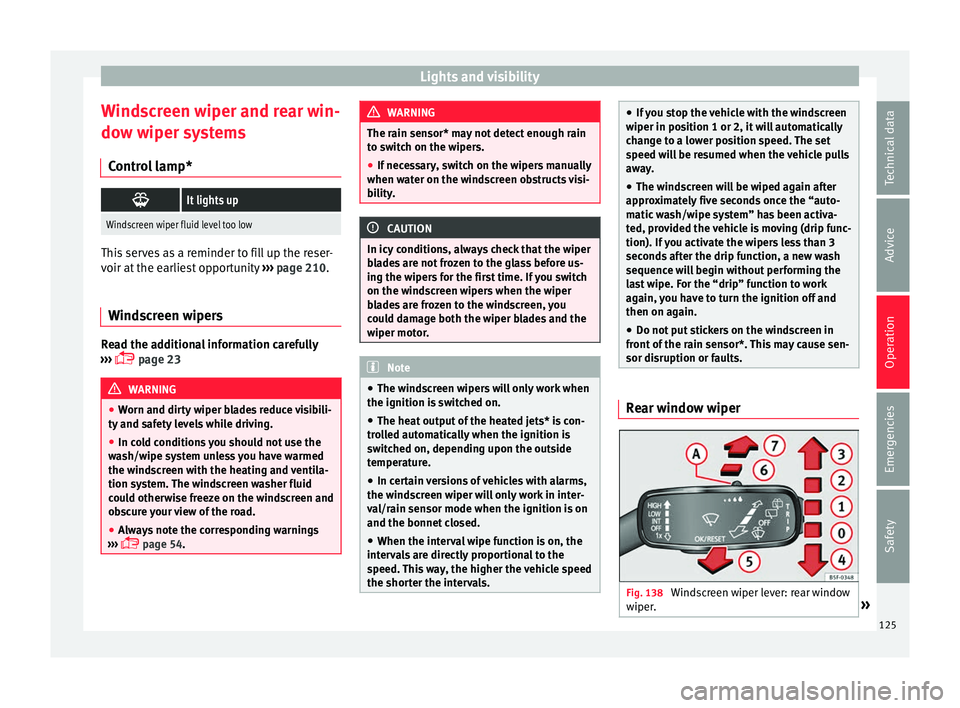
Lights and visibility
Windscreen wiper and rear win-
do w w
iper sy s
tems
Control lamp*
It lights up
Windscreen wiper fluid level too low
This serves as a reminder to fill up the reser-
voir at the e
arlie
st opportunity ››› page 210.
Windscreen wipers Read the additional information carefully
› ›
›
p
age 23 WARNING
● Worn and dirty w
iper blades reduce visibili-
ty and safety levels while driving.
● In cold conditions you should not use the
wash/wipe sy
stem unless you have warmed
the windscreen with the heating and ventila-
tion system. The windscreen washer fluid
could otherwise freeze on the windscreen and
obscure your view of the road.
● Always note the corresponding warnings
››› p
age 54. WARNING
The rain sensor* may not detect enough rain
to swit c
h on the wipers.
● If necessary, switch on the wipers manually
when water on the wind
screen obstructs visi-
bility. CAUTION
In icy conditions, always check that the wiper
bla de
s are not frozen to the glass before us-
ing the wipers for the first time. If you switch
on the windscreen wipers when the wiper
blades are frozen to the windscreen, you
could damage both the wiper blades and the
wiper motor. Note
● The winds c
reen wipers will only work when
the ignition is switched on.
● The heat output of the heated jets* is con-
troll
ed automatically when the ignition is
switched on, depending upon the outside
temperature.
● In certain versions of vehicles with alarms,
the windsc
reen wiper will only work in inter-
val/rain sensor mode when the ignition is on
and the bonnet closed.
● When the interval wipe function is on, the
interva
ls are directly proportional to the
speed. This way, the higher the vehicle speed
the shorter the intervals. ●
If y ou s
top the vehicle with the windscreen
wiper in position 1 or 2, it will automatically
change to a lower position speed. The set
speed will be resumed when the vehicle pulls
away.
● The windscreen will be wiped again after
approx
imately five seconds once the “auto-
matic wash/wipe system” has been activa-
ted, provided the vehicle is moving (drip func-
tion). If you activate the wipers less than 3
seconds after the drip function, a new wash
sequence will begin without performing the
last wipe. For the “drip” function to work
again, you have to turn the ignition off and
then on again.
● Do not put stickers on the windscreen in
front of the
rain sensor*. This may cause sen-
sor disruption or faults. Rear window wiper
Fig. 138
Windscreen wiper lever: rear window
w iper
. » 125
Technical data
Advice
Operation
Emergencies
Safety
Page 128 of 252

Operation
Switching on the interval wipe – Press the lever forward to position 6›››
Fig. 138. The w
iper w i
ll wipe the window
approximately every 6 seconds.
Switching off the interval wipe function
– Pull the lever back from position 6 toward
the s t
eerin g wheel
. The wiper will continue
to function for a short period if you switch
off whilst the wipers are in motion.
Switching on the window wiper and washer
system – Press the lever fully forwards to position 7›››
Fig. 138 . The wiper and w a
sher operate
at the same time. The rear window wash
system will function as long as you hold the
lever in this position.
– Release the lever. The washer system stops
and the wipers c
ontinue until the end of
the cycle.
– Move the lever towards the steering wheel
to switc
h off. WARNING
● Worn and dirty w
iper blades reduce visibili-
ty and safety levels while driving.
● Always note the corresponding warnings
››› p
age 54. CAUTION
In icy conditions, always check that the wiper
bla de i
s not frozen to the glass before using
the wiper for the first time. If you switch on
the wiper when the wiper blade is frozen to
the glass, this could damage both the wiper
blade and the wiper motor. Note
● The rear w indo
w wiper will only work when
the ignition is switched on.
● Depending on the version of the model,
when you eng
age reverse gear and with the
headlight wiper activated, this can start a
wipe. Headlight washer*
The headlight washers clean the headlight
l
en
ses.
The he
adlight washers are activated auto-
matically when the windscreen washer is
used and the window wiper lever is pulled to-
wards the steering wheel for at least 1.5 sec-
onds – provided the dipped beam headlights
or main beams are switched on. Clean off
stubborn dirt (insects, etc.) from the head-
lights at regular intervals, for instance when
filling the fuel tank. Note
● To ens ur
e that the headlight washers work
properly in winter, keep the nozzle holders in
the bumper free of snow and remove any ice
with a de-icer spray.
● To remove water, the windscreen wipers
will
be activated from time to time, the head-
light washers will be activated every three cy-
cles. Rear view mirrors
Int erior mirr
or It is dangerous to drive if you cannot see
c
l
e arly
through the rear window.
Interior mirror with automatic anti-dazzle
function*
The anti-dazzle function is activated every
time the ignition is switched on.
When the anti-dazzle function is enabled, the
interior rear vision mirror will darken auto-
matically according to the amount of light it
receives. The anti-dazzle function is cancel-
led if reverse gear is engaged. Note
● The automatic anti-d
azzle function will only
work properly if the sun blind* for the rear 126
Page 129 of 252

Lights and visibility
window is retracted and there are no other
obj
ect
s preventing light from reaching the in-
terior rear vision mirror.
● If you have to stick any type of sticker on
the windsc
reen, do not do so in front of the
sensors. Doing so could prevent the anti-daz-
zle function from working well or even from
working at all. Folding in the exterior mirrors man-
ually
The exterior mirrors of the vehicle may be fol-
ded in. F
or thi
s, pre
ss the mirror housing to-
wards the vehicle. Note
Before washing the vehicle with an automatic
car wa sh, f
old in the exterior mirrors to avoid
damage. Electric exterior mirrors*
Fig. 139
Exterior mirror controls. Read the additional information carefully
› ›
›
p
age 13
The exterior mirrors can be adjusted using
the rotary knob in the driver door.
Basic setting of exterior mirrors
1. Turn knob ››› Fig. 139 t
o position L (left ex-
terior mirror).
2. Turn the rotary knob to position the exteri- or mirror so that
you have a good view to
the rear of the vehicle.
3. Turn the knob to position R (right exterior mirr
or).
4. Swivel the rotary knob to position the ex- terior mirror so that
you have a good view
to the rear of the vehicle ››› .Heated exterior mirrors*
– Press the demisting button › ›
›
Fig. 136
– The mirr
ors demist for some minutes to
prevent dr
aining the battery unnecessarily.
– If necessary, press the button again to re-
peat the fu
nction.
– The exterior mirror heating is not activated
in temperatur
es above approximately
+20 °C (+68 °F).
Folding in the exterior mirrors electrically* – Turn the control ››› Fig. 139
to position to
fold in the exterior mirrors. You should al-
ways fold in the exterior mirrors if you are
driving through an automatic car wash.
This will help prevent damage.
Folding exterior mirrors back out to the ex-
tended position* – Turn the knob to position L or R to return
the exterior mirror
s to their original posi-
tion ››› .
WARNING
● Conv e
x or aspheric mirrors increase the
field of vision however the objects appear
smaller and further away in the mirrors. If you
use these mirrors to estimate the distance to
vehicles behind you when changing lane, you
could make a mistake. Risk of accident. » 127
Technical data
Advice
Operation
Emergencies
Safety
Page 137 of 252

Transport and practical equipment
CAUTION
Always use the correct type of plugs to avoid
damagin g the soc
kets.Note
● The power soc k
ets will only work with the
ignition on.
● The use of electrical appliances with the
engine switc
hed off will cause a battery dis-
charge. Luggage compartment
Lo
adin
g the luggage compartment Fig. 156
Position heavy items as far forward
a s
po s
sible. All luggage and other loose objects must be
s
af
ely sec
ured in the luggage compartment.
Unsecured objects which shift back and forth could affect safety or driving characteristics
of the vehic
le by shifting the centre of gravity.
– Distribute the load evenly in the luggage
compartment
.
– Place heavy objects as far forward as possi-
ble in the lugg
age compartment
››› Fig. 156.
– Place the heavy objects first.
– Secure heavy objects to the fitted fastening
rings* ››
› page 136.
– Secure loose loads with a luggage net* or
with non-elas
tic straps secured to the fas-
tening* rings ››› page 136. WARNING
● Loose lug g
age and other objects in the lug-
gage compartment could cause serious inju-
ries.
● Always stow objects in the luggage com-
partment and sec
ure them with the fastening
rings*.
● During sudden manoeuvres or accidents,
loose obj
ects can be thrown forward, injuring
vehicle occupants or even third parties. This
increased risk of injury will be further in-
creased if a loose object is struck by an inflat-
ing airbag. If this happens, objects may
shoot outward like a missile. Risk of fatal in-
jury.
● Always keep all objects in the luggage com-
partment and u
se appropriate grips to secure them, particularly in the case of heavy ob-
jects.
●
Nev er e
xceed the allowed axle weights or
allow
ed maximum weight. If said weights are
exceeded, the driving characteristics of the
vehicle may change, leading to accidents, in-
juries and damage to the vehicle.
● Please note that the centre of gravity may
shift when tran
sporting heavy objects; this
may affect vehicle handling and lead to an ac-
cident. Therefore, it is essential to adjust
your speed and driving style accordingly, to
avoid accidents.
● Never leave your vehicle unattended, espe-
cial
ly when the rear lid is open. Children
could climb into the luggage compartment,
closing the door behind them; they will be
trapped and run the risk of death.
● Never allow children to play in or around
the vehicl
e. Close and lock all the doors and
rear lid when you leave the vehicle. Before
you lock the vehicle, make sure that there are
no adults or children in the vehicle.
● Please observe the notes on the ››› p
age 56. CAUTION
Hard objects on the rear shelf could chafe
agains t
the wires of the heating element in
the heated rear window and cause damage. » 135
Technical data
Advice
Operation
Emergencies
Safety
Page 138 of 252

Operation
Note
● The tyre pr e
ssure must be adjusted accord-
ing to the load. When necessary check the
tyre pressures on the label located on the in-
side fuel tank flap ››› page 213.
● Air circulation in the vehicle helps reduce
fogging of
the windows. Used air escapes
through ventilation slits in the side trim of
the luggage compartment. Ensure that the
ventilation slots are never covered.
● Straps for securing the load to the fasten-
ing rings* ar
e commercially available from ac-
cessory shops. Fastening rings*
3 Applies to the model: IBIZA ST
Fig. 157
Location of fastening rings in lug-
g ag
e c omp
artment. There may be four fastening rings included in
the lug
g
ag e c
ompartment for fastening lug-
gage and other objects ››› Fig. 157 (arrows).
– Always use suitable and undamaged straps
to secure lug
gage and other objects to the
fastening rings ››› in Loading the lug-
g ag
e c omp
artment on page 135.
– Pull up the fastening rings to attach the
straps.
Ex
ample: An object weighing 4.5 kg is lying
unsecured in the vehicle. During a frontal col-
lision at a speed of 50 km/h (31 mph), this
object generates a force corresponding to 20
times its weight. That means that the effec-
tive weight of the object increases to approxi-
mately 90 kg. You can imagine the severity of
the injuries which might be sustained if this
“object” strikes an occupant as it flies
through the interior of the vehicle. This in-
creased risk of injury will be further increased
if a loose object is struck by an inflating air-
bag. WARNING
● If piece s
of baggage or other objects are se-
cured to the fastening rings with inappropri-
ate or damaged retaining cords, injuries
could result in the event of braking manoeu-
vres or accidents.
● Never secure a child seat on the fastening
rings. Stretched luggage net*
3 Applies to the model: IBIZA ST
Fig. 158
Stretched luggage net. The luggage net can be used to secure and
r
et
ain light it
ems in the luggage compart-
ment.
Luggage net
– Secure the luggage net to the four fasten-
ing rings
››› Fig. 158 (arrows). WARNING
The luggage net should only be used to hold
obj ect
s weighing up to 5 kg. Heavier objects
cannot be safely secured (risk of injury). 136