2016 Seat Ibiza ST trailer
[x] Cancel search: trailerPage 163 of 252
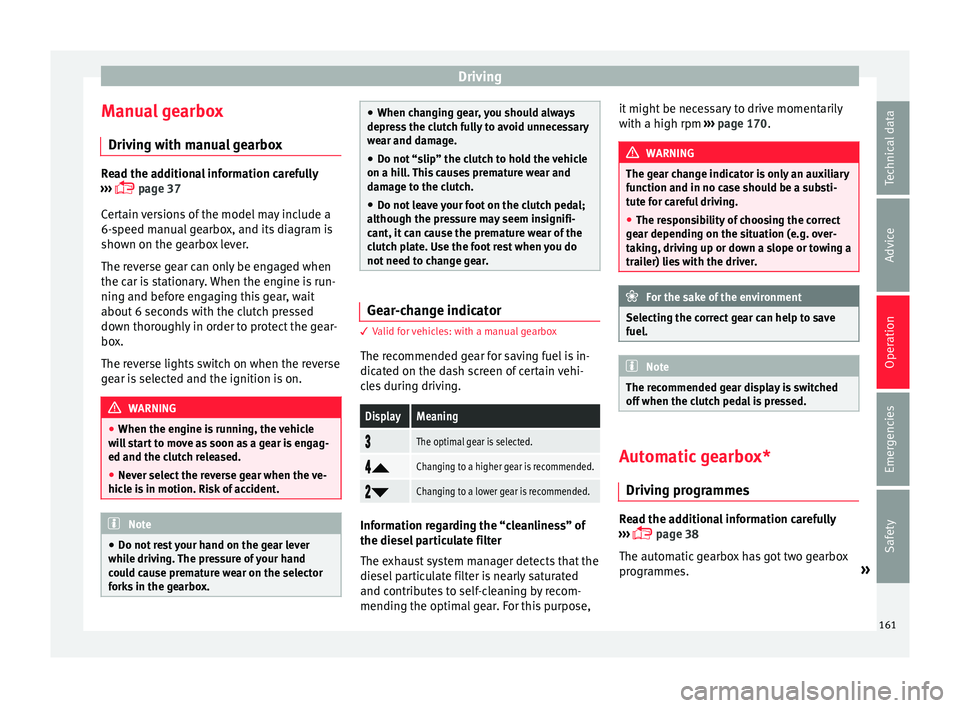
Driving
Manual gearbox Driv in
g w ith m
anual gearboxRead the additional information carefully
›››
p
age 37
Certain versions of the model may include a
6-speed manual gearbox, and its diagram is
shown on the gearbox lever.
The reverse gear can only be engaged when
the car is stationary. When the engine is run-
ning and before engaging this gear, wait
about 6 seconds with the clutch pressed
down thoroughly in order to protect the gear-
box.
The reverse lights switch on when the reverse
gear is selected and the ignition is on. WARNING
● When the engine is ru
nning, the vehicle
will start to move as soon as a gear is engag-
ed and the clutch released.
● Never select the reverse gear when the ve-
hicle is
in motion. Risk of accident. Note
● Do not re s
t your hand on the gear lever
while driving. The pressure of your hand
could cause premature wear on the selector
forks in the gearbox. ●
When chan gin
g gear, you should always
depress the clutch fully to avoid unnecessary
wear and damage.
● Do not “slip” the clutch to hold the vehicle
on a hill.
This causes premature wear and
damage to the clutch.
● Do not leave your foot on the clutch pedal;
although the pres
sure may seem insignifi-
cant, it can cause the premature wear of the
clutch plate. Use the foot rest when you do
not need to change gear. Gear-change indicator
3 Valid for vehicles: with a manual gearbox
The r ec
ommended gear for saving fuel is in-
dicated on the dash screen of certain vehi-
cles during driving.
DisplayMeaning
The optimal gear is selected.
Changing to a higher gear is recommended.
Changing to a lower gear is recommended.
Information regarding the “cleanliness” of
the die
sel
par
ticulate filter
The exhaust system manager detects that the
diesel particulate filter is nearly saturated
and contributes to self-cleaning by recom-
mending the optimal gear. For this purpose, it might be necessary to drive momentarily
with a high rpm
›››
page 170. WARNING
The gear change indicator is only an auxiliary
function and in no c a
se should be a substi-
tute for careful driving.
● The responsibility of choosing the correct
gear depending on the s
ituation (e.g. over-
taking, driving up or down a slope or towing a
trailer) lies with the driver. For the sake of the environment
Selecting the correct gear can help to save
fuel. Note
The recommended gear display is switched
off when the clut c
h pedal is pressed. Automatic gearbox*
Driv ing pr
ogr
ammes Read the additional information carefully
› ›
›
p
age 38
The automatic gearbox has got two gearbox
programmes. »
161
Technical data
Advice
Operation
Emergencies
Safety
Page 169 of 252
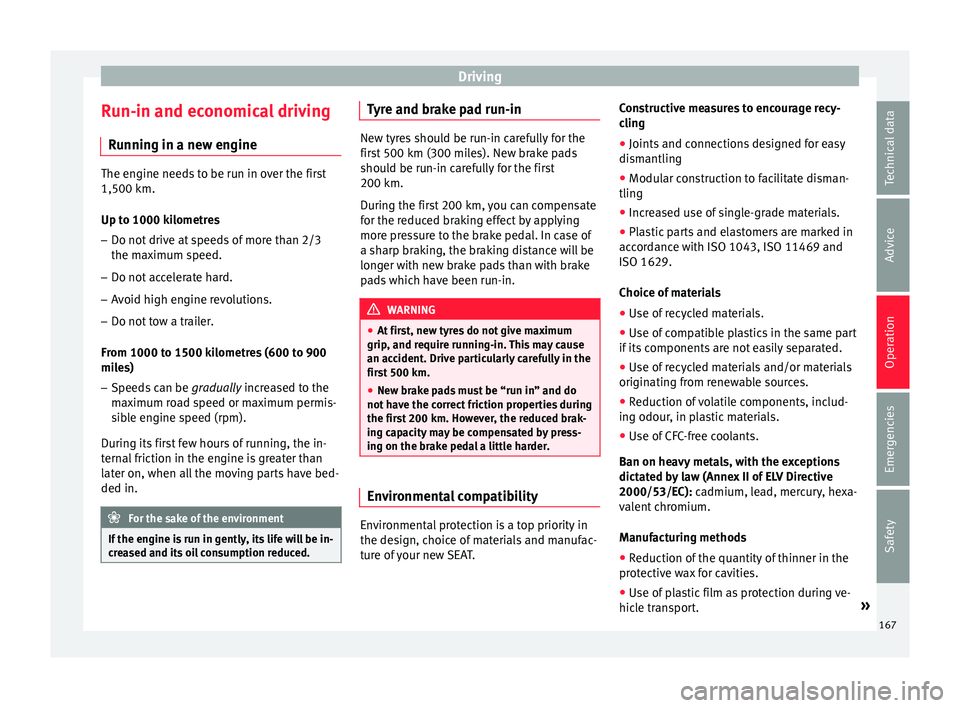
Driving
Run-in and economical driving R u
nnin g in a new en
gineThe engine needs to be run in over the first
1,500 km.
Up to 1000 k
i
lometres
– Do not drive at speeds of more than 2/3
the maximum speed.
– Do not
accelerate hard.
– Avoid high engine revolutions.
– Do not tow a trailer.
From 1000 to 1500 k i
lometres (600 to 900
miles)
– Speeds can be graduall
y increased to the
maximum road speed or maximum permis-
sible engine speed (rpm).
During its first few hours of running, the in-
ternal friction in the engine is greater than
later on, when all the moving parts have bed-
ded in. For the sake of the environment
If the engine is run in gently, its life will be in-
cre a
sed and its oil consumption reduced. Tyre and brake pad run-in
New tyres should be run-in carefully for the
first
500
km (300 miles). New brake pads
should be run-in carefully for the first
200 km.
During the first 200 km, you can compensate
for the reduced braking effect by applying
more pressure to the brake pedal. In case of
a sharp braking, the braking distance will be
longer with new brake pads than with brake
pads which have been run-in. WARNING
● At firs t, new ty
res do not give maximum
grip, and require running-in. This may cause
an accident. Drive particularly carefully in the
first 500 km.
● New brake pads must be “run in” and do
not have the c
orrect friction properties during
the first 200 km. However, the reduced brak-
ing capacity may be compensated by press-
ing on the brake pedal a little harder. Environmental compatibility
Environmental protection is a top priority in
the de
s
ign, c hoic
e of materials and manufac-
ture of your new SEAT. Constructive measures to encourage recy-
cling
● Joints and c
onnections designed for easy
dismantling
● Modu
lar construction to facilitate disman-
tling
● Incre
ased use of single-grade materials.
● Plastic parts and elastomers are marked in
accord
ance with ISO 1043, ISO 11469 and
ISO 1629.
Choice of materials
● Use of recycled materials.
● Use of compatible plastics in the same part
if its components
are not easily separated.
● Use of recycled materials and/or materials
originating from r
enewable sources.
● Reduction of volatile components, includ-
ing odour, in pl
astic materials.
● Use of CFC-free coolants.
Ban on heavy met
als, with the exceptions
dictated by law (Annex II of ELV Directive
2000/53/EC): cadmium, lead, mercury, hexa-
valent chromium.
Manufacturing methods
● Reduction of the quantity of thinner in the
protective w
ax for cavities.
● Use of plastic film as protection during ve-
hicle tran
sport. »
167
Technical data
Advice
Operation
Emergencies
Safety
Page 175 of 252

Driver assistance systems
Start-Stop function conditions
● The driver seat belt must be buckled.
● The bonnet must be closed.
● The engine must be at operating tempera-
t ur
e.
● The s t
eering wheel must be straight.
● The vehicle must be on flat ground.
● The vehicle must not be in reverse.
● A trailer must not be connected.
● The temperature of the interior must be
within the comfor
t limits (A/C button should
be sel ect
ed).
● The w ind
screen de-mist function must be
off.
● If in an incr
ease in airflow is not request
ed.
● The temperature must not be set to HI or
LO .
● The driver door must be closed.
● The diesel particulate filter must not be in
regener
ation mode, for diesel engines.
● The battery charge must not be low for the
next st
art.
● Battery temperature must be between -1 °C
(+30 °F) and +55 °C (+131 °F).
Star
t-Stop function interruption
In the following situations, the Start-Stop
function will be interrupted and the engine
will automatically start: ●
The vehicl
e starts moving.
● The brake pedal is pressed several times in
a row.
● The b
attery has been discharged excessive-
ly.
● The Star
t-Stop System is manually deacti-
vated.
● The wind
screen de-mist function is turned
on.
● The temperature of the interior exceeds the
comfort
limits ( A/C button).
● If the airflow is increased by more than 3
pr e
sse
s.
● Temperature setting HI or LO is select
ed.
● The engine coolant temperature is insuffi-
cient.
● The altern
ator is faulty, for example the V-
belt has
ruptured.
● If any of the conditions described in the
previous
section are not fulfilled.
When the engine is turned off by the Start-
Stop function, this is displayed on the instru-
ment panel.
If the Start-Stop system is not switched on,
the warning lamp will appear on the instru-
ment panel. WARNING
Never allow the vehicle to move with the en-
gine off for an y
reason. You could lose control
of your vehicle. This could cause an accident
and serious injury.
● The brake servo does not work with the en-
gine off. You need mor
e force to stop the vehi-
cle.
● Power steering does not work when the en-
gine is not ru
nning. That is why it is much
more difficult to turn the steering wheel.
● Turn off the Start-Stop system when driving
through water (f
ording streams, etc.). Note
● For v ehic
les with the Start-Stop function
and a manual gearbox, when the engine is
started, the clutch must be pressed.
● When the conditions for the Start-Stop
function are not
fulfilled, the instrument pan-
el displays the Start-Stop indicator dimmed.
● If the steering wheel is turned more than
270°, it wil
l not be possible to start the vehi-
cle again. To start the vehicle, straighten the
steering wheel so that it is turned less than
270°.
● There are different versions of the dash
panel; the disp
lay of indications on the
screen may differ. 173
Technical data
Advice
Operation
Emergencies
Safety
Page 178 of 252

Operation
●
Alwa y
s keep visual control of the vehicle
surroundings: use the mirrors for additional
help. CAUTION
Parking Aid functions may be negatively af-
f ected b y
different factors that may lead to
damage to the vehicle or its immediate sur-
rounds:
● Under certain circumstances, the system
does not det
ect or display certain objects:
– Objects such as chains, trailer draw bars,
fences, posts and thin trees.
– Objects that are located above the sen-
sors, such as protrusions in a wall.
– Objects with certain surfaces or struc-
tures, such as wire mesh fences or pow-
der snow.
● Certain surfaces of objects and garments
do not reflect
the ultrasound sensors' sig-
nals. The system cannot detect, at least cor-
rectly, these objects or people wearing such
clothes.
● Ultrasound sensor signals may be affected
by ext
ernal sound sources. In certain circum-
stances this may prevent them from detect-
ing people or objects.
● Please note that low obstacles detected by
the system m
ay no longer be registered by
the sensors as the car moves closer, so the
system will not give any further warning. In
certain circumstances, objects such as high kerbs that could damage the bottom of the
vehicl
e ar
e not detected either.
● If the first warning from the ParkPilot is ig-
nored, the vehic
le could suffer considerable
damage.
● The knocks or damage on the radiator
grille, b
umper, wheel arch and vehicle under-
body can adjust the orientation of the sen-
sors. This can affect the parking aid function.
Have the function checked by a specialised
workshop. Note
● In cert ain s
ituations, the system can give a
warning even though there is no obstacle in
the detected area, e.g:
–with rough or cobbled floors or ground
with long grass;
– with external ultrasound sources, such as
cleaning vehicles or other vehicles;
– In downpours, intense snow or dense ex-
haust gases;
– if the registration plate (front or rear) is
not properly affixed to the bumper sur-
face;
– or in locations such as the brow of a hill.
● In order to guarantee good system opera-
tion, keep the ultra
sound sensors clean, free
of snow or ice, and do not cover them with
adhesives or other objects.
● If you use high-pressure or vapour equip-
ment to cl
ean the ultrasound sensors, apply it directly only very briefly and always from a
dist
anc
e of more than 10 cm.
● Retrofitting of accessories to the vehicle,
such as
a bicycle rack, may interfere with the
operation of the Parking Aid.
● In order to familiarise yourself with the sys-
tem, it is
advised that you practice parking in
an area or car park that is free from traffic.
There must be good weather and light condi-
tions.
● The volume and tone of the warnings can
be modified, in addition to the indic
ations
››› page 179.
● In vehicles without a driver inf
ormation
system, these parameters can be modified in
a SEAT Official Service or in a specialised
workshop.
● Please observe information on towing a
trailer ›
›› page 180.
● The display on the Easy Connect screen
shows a s
light time delay. Rear parking aid*
The rear Parking Aid assists the driver in
p
ark
ing b
y means of audible warning
sounds.
Description
There are sensors integrated in the rear
bumper. When the sensors detect an obsta-
cle, you are alerted by audible warnings.
176
Page 182 of 252

Operation
Error messages When the Parking Aid is activated or when it
is sw
it
ched on, if a message reporting a Park-
ing aid error is displayed on the instrument
panel, there is a fault in the system.
If the fault doesn't disappear before discon-
necting the ignition, next time that parking
aid is engaged in reverse, it will not be indi-
cated.
Parking System Plus*
If there is a fault in the parking aid system a
message will appear on the instrument panel
indicating the error. In addition the key
LED will blink.
If there is a fault in a sensor, the symbol is
displayed on the Easy Connect display in
front of/behind the vehicle. If a rear sensor is
faulty, only the obstacles in the areas A and
B are displayed
››
›
Fig. 176
. If a front sensor
is faulty, only the obstacles in the areas Cand
D are displayed.
Hav e the f
ault
corrected by a specialised
workshop without delay.
Towing bracket In vehicles equipped with a towing bracket
dev
ic
e fr om the f
actory, when the trailer is
connected electrically, the Parking Aid rear sensors will not be activated when reverse
gear is
engaged, when the selector lever is
turned to position R or when the button is
pressed.
Parking System Plus
The distance to possible obstacles at the rear
of the vehicle will not be displayed on the
screen and nor will it be indicated by means
of audible sound signals.
The Easy Connect system screen will only dis-
play objects detected at the front, and the ve-
hicle's trajectory will be hidden.
Rear Assist “Rear View Cam-
era”*
Operating and s
afety warnings WARNING
● The Rear As s
ist does not make it possible
to precisely calculate the distance from ob-
stacles (people, vehicles, etc.) and nor can it
overcome the system's own limits, hence us-
ing it may cause serious accidents and inju-
ries if used negligently or without due care.
The driver should be aware of his/her sur-
roundings at all times to ensure safe driving.
● The camera lens expands and distorts the
field of v
ision and displays the objects on the screen in a different, vague manner. The per-
ception of di
s
tances is also distorted by this
effect.
● Some objects may, due to the resolution of
the displ
ay screen - not be displayed in a sat-
isfactory manner or may not be displayed at
all. Take special care with thin posts, fences,
railings or trees that might not be displayed
on screen and could damage the vehicle.
● The rear assist has blind spots where it is
not poss
ible to represent people or objects
(small children, animals and certain objects
cannot be detected in its field of vision). Mon-
itor the vehicle's surrounding area at all
times.
● Keep the camera lens clean, free of ice and
snow, and do not
cover it.
● The system is not a replacement for driver
awarene
ss. Supervise the parking operation
at all times, as well as the vehicle's surround-
ing area. Adapt your speed and driving style
at all times to suit visibility, weather, road
and traffic conditions.
● Do not be distracted from the traffic by
looking at the s
creen.
● The images on the rear assist screen are
only two-dimen
sional. Due to a lack of spatial
depth, protruding parts or holes in the road,
for example, are more difficult to detect or
may not be seen at all.
● Vehicle load modifies the representation of
the orientation lines di
splayed. The width
represented by the lines diminishes with ve-
hicle load. Pay special attention to the
vehicle's surroundings when the inside of the 180
Page 188 of 252

Operation
CAUTION
Failure to heed the control lamps when they
light up and the corr e
sponding messages
may result in damage to the vehicle. Note
If the “SEAT Drive Profile” system does not
work a s
described in this chapter, have it
checked immediately by a specialised work-
shop. Towing bracket device and
tr
ai
ler
T
railer mode
What do you need to bear in mind
when towing a trailer? Your vehicle may be used to tow a trailer
when fitted with the c
orr
ect equipment.
If the car is supplied with a factory-fitted tow-
ing bracket it will already have the necessary
technical modifications and meet the statuto-
ry requirements for towing a trailer. If you
wish to retrofit a towing bracket, consult
››› page 188.
Connectors
Your vehicle is fitted with a 12-pin connector
for the electrical connection between the
trailer and the vehicle.
If the trailer has a 7-pin plug you will need to
use an adapter cable. It is available at any
Technical Service.
Trailer weight/drawbar load
Never exceed the authorised trailer weight. If
you do not load the trailer up to the maxi-
mum permitted trailer weight, you can then
climb correspondingly steeper slopes. The maximum trailer weights listed are only
applic
ab
le for altitudes up to 1000 m above
sea level. With increasing altitude the engine
power and therefore the vehicle climbing
ability are impaired because of the reduced
air density. The maximum trailer weight has
to be reduced accordingly. The weight of the
vehicle and trailer combination must be re-
duced by 10% for every further 1000 m (or
part thereof). The gross combination weight
is the actual weight of the laden vehicle plus
the actual weight of the laden trailer. When
possible, operate the trailer with the maxi-
mum permitted drawbar load on the ball joint
of the towing bracket, but do not exceed the
specified limit.
The figures for trailer weights and drawbar
loads that are given on the data plate of the
towing bracket are for certification purposes
only. The correct figures for your specific
model, which may be lower than these fig-
ures for the towing bracket, are given in the
vehicle documentation or in ››› chapter Tech-
nical Data .
Distributing the load
Distribute loads in the trailer so that heavy
objects are as near to the axle as possible.
Loads carried in the trailer must be secured
to prevent them moving.
186
Page 189 of 252

Towing bracket device and trailer
Tyre pressure
Set ty
re pr
essure to the maximum permissi-
ble pressure shown on the sticker on the in-
side of the fuel tank flap. Set the tyre pres-
sure of the trailer tyres in accordance with the
trailer manufacturer's recommendations.
Exterior mirrors
Check whether you can see enough of the
road behind the trailer with the standard rear
vision mirrors. If this is not the case, you
should have additional exterior mirrors fitted.
Both exterior mirrors should be mounted on
hinged extension brackets. Adjust the mirrors
to give sufficient vision to the rear. WARNING
Never transport people in a trailer. This could
res u
lt in fatal accidents. Note
● Tow in
g a trailer places additional demands
on the vehicle. We recommend additional
services between the normal inspection inter-
vals if the vehicle is used frequently for tow-
ing a trailer.
● Find out whether special regulations apply
to tow
ing a trailer in your country. Ball coupling of towing bracket*
The ball coupling is provided with instruc-
tions on fittin
g and r
emoving the ball cou-
pling of the towing bracket. WARNING
The towing bracket ball coupling must be
stor ed sec
urely in the luggage compartment
to prevent them being flung through the vehi-
cle and causing injury. Note
● By l a
w, the ball coupling must be removed
if a trailer is not being towed if it obscures
the number plate. Driving tips
Driving with a trailer always requires extra
c
ar
e.
W eight
distribution
The weight distribution of a loaded trailer
with an unladen vehicle is very unfavourable.
However, if this cannot be avoided, drive ex-
tra slowly to allow for the unbalanced weight
distribution. Speed
The stabi
lity of the vehicle and trailer is re-
duced with increasing speed. For this reason,
it is advisable not to drive at the maximum
permissible speed in an unfavourable road,
weather or wind conditions. This applies es-
pecially when driving downhill.
You should always reduce speed immediately
if the trailer shows the slightest sign of snak-
ing. Never try to stop the “snaking” by in-
creasing speed.
Always brake in due course. If the trailer has
an overrun brake, apply the brakes gently at
first and then, firmly. This will prevent the
jerking that can be caused by locking of trail-
er wheels. Select a low gear in due course
before going down a steep downhill. This en-
ables you to use the engine braking to slow
down the vehicle.
Reheating
At very high temperatures and during pro-
longed slopes, driving with a low gear and
high engine speed; always monitor whether
the excessive coolant temperature gauge is
activated ››› page 207.
187
Technical data
Advice
Operation
Emergencies
Safety
Page 190 of 252

Operation
Retrofitting a towing bracket* Fig. 184
IBIZA/IBIZA SC: attachment points
f or t
ow
ing bracket. If a towing bracket is to be fitted after the ve-
hic
l
e i s
purchased, this must be completed
according to the instructions of the towing
bracket manufacturer. The attachment points
A for the towing
br ac
ket
are underneath the vehicle.
The distance between the centre of the ball
coupling and the ground should never be
lower than the indicated value, even with a
fully loaded vehicle and including the maxi-
mum drawbar load.
Elevation values for securing the towing bracket:
IBIZAIBIZA SCIBIZA ST
B65 mm (minimum)
C350 mm to 420 mm (fully laden vehicle)
D959 mm
E438 mm379 mm
F209 mm386 mm Fitting a towing bracket
●
Driving with a trailer involves an extra effort
f or the
vehic
le. Therefore, before fitting a
towing bracket, please contact a Technical
Service to check whether your cooling system
needs modification.
● The legal requirements in your country
must be o
bserved (e.g. the fitting of a sepa-
rate control lamp).
● Certain vehicle components, for example
the rear bumper
, must be removed and rein-
stalled. The towing bracket securing bolts
must be tightened using a torque wrench, and a power socket must be connected to the
vehicle el
ectrical system. This requires speci-
alised knowledge and tools.
● Figures in the illustration show the eleva-
tion value and the attac
hment points which
must be considered if you are retrofitting a
towing bracket. WARNING
The towing brackets should be fitted at a spe-
cia li
sed workshop.
● If the towing bracket is incorrectly instal-
led, there is
a serious danger of accident.
● For your own safety, please observe the tow
bracket
manufacturer's instructions. CAUTION
● If the pow er soc
ket is incorrectly installed,
this could cause damage to the vehicle elec-
trical system. Note
● SEAT r ec
ommends that the towing hooks
be fitted at a specialised workshop. In certain
versions this may entail fitting a heat insulat-
ing plate, which is why it is recommended
that you go to a SEAT Dealer. In the event that
the plate is not installed correctly, SEAT is ex-
empt from any liability.
● Due to the specific design of the exhaust,
the fitting of a con
ventional towing hook is188