2016 Seat Ibiza ST AUX
[x] Cancel search: AUXPage 85 of 252

Fuses and bulbs
Fuse arrangement in engine compart-
ment Read the additional information carefully
›››
p
age 44
Only replace fuses with a fuse of the same
amperage (same colour and markings) and
size.
No.Consumer/Amps
1Fan, condenser40
TK8 fan, condenser50
2Glow plugs50
3ABS Pump40
EMBOX2-13 (TA8)20
4PTC glow phase 250
5PTC glow phase 350
6BDM, 30 ReF5
7MSG (KL30)7.5
8Windscreen wipers30
9Automatic gear box control, AQ 160
Control box30
10ABS Ventil25
EMBOX2-11 (TA8)5
No.Consumer/Amps
12
Injectors
10TDI fuel metering adjuster, TA8 ex-
haust temperature sensor
13Servo sensor5
14coolant pump high/low temperature,
gauge (relay EKP)10
1550 controls motor diag5
16Starter motor30
17Controls motor (MSG KL87)20
18PTC Relays, TOG sensor, engine
valves, PWM fan10
19Interior AUX Fuses30
20Glow plug relay, Heizrohr5
Ignition coil20 Changing bulbs
Gener al
not
es Read the additional information carefully
› ›
›
p
age 45
Before changing any bulb, first turn off the
failed device. Do not touch the glass part of the bulb with
your bare h
ands. The fingerprints left on the
glass will vaporise as a result of the heat gen-
erated by the bulb, reducing bulb life and
causing condensation on the reflector sur-
face, thus reducing effectiveness.
A bulb must only be replaced by one of the
same type. The type is indicated on the bulb,
either on the glass part or on the base.
Xenon headlights
With this type of headlight, the user can re-
place the turn signal bulb. Replacement of
the dipped/main beam bulb must be done by
Technical Services, given that complex ele-
ments must be removed from the vehicle and
the automatic control system that incorpo-
rates it must be reset.
The Xenon bulbs discharge 2.5 times the
light flux and have an average lifespan of 5
times more than that of halogen bulbs, this
means that, except due to unusual circum-
stances, there is no need to change the bulbs
for the whole life of the vehicle. WARNING
● Take p ar
ticular care when working on com-
ponents in the engine compartment if the en-
gine is warm, there is a risk of burns.
● Bulbs are highly sensitive to pressure. The
glass
can break when you touch the bulb,
causing injury. » 83
Technical data
Advice
Operation
Emergencies
Safety
Page 97 of 252

Controls and displays
Operation
C ontr
ol
s and displays
General instrument panel Door release lever
Light swit
c
h . . . . . . . . . . . . . . . . . . . . . . 119
Headlight range control* . . . . . . . . . .122
Air vents
Lever for:
– T
urn signals/main beam head-
lights . . . . . . . . . . . . . . . . . . . . . . . . . . 120
– Cruise c ontr
ol* . . . . . . . . . . . . . . . . . 183
Instrument panel and warning
lamps:
– Ins
truments . . . . . . . . . . . . . . . . . . . . 96
– Warning and indic ation l
amps . . . 35
Steering wheel with horn and – Driver airbag . . . . . . . . . . . . . . . . . . . 66
– On-board comp
uter controls . . . .25
– Control
s for radio, telephone,
navigation and speech dialogue
system ›››
Booklet Radio
– Paddle levers for tiptronic gear-
shift (automatic gearbox) . . . . . . .164
1 2
3
4
5
6
7 Steering and starter lock
. . . . . . . . . .150
Lever for: – Wind
sc
reen wipers and washer . .125
– Window wa
sher-wiper system* . .125
– Multi-fu
nction display control* . .25
Infotainment system:
Depending on the equipment,
glov
e compartment with: . . . . . . . . .131
– CD play
er* and/or SD card*
››› Booklet Radio
Passenger airbag* . . . . . . . . . . . . . . . . 14
Switches for:
– Heating and v
entilation . . . . . . . . . 142
– Air conditioning* . . . . . . . . . . . . . . . 144
– Clim
atronic* . . . . . . . . . . . . . . . . . . . . 146
D
epending on the equipment, but-
tons f
or:
– SEAT Drive Profile . . . . . . . . . . . . . . . 184
– Park a s
sist system . . . . . . . . . . . . . . 175
– Hazard warnin
g lights . . . . . . . . . . 123
– Airbag off warnin
g lamp* . . . . . . .68, 70
Depending on the equipment:
– USB/AUX-IN inp ut . . . . . . . . . . . . . . 107
– C
igar ett
e lighter/Power socket . .134
Drink holder/Ashtray . . . . . . . . . . . . .133
8 9
10
11
12
13
14
15
16 Controls in the centre console:
– St ar
t-
Stop operation button . . . . .172
– Tyre pr
essure monitoring* . . . . . . .216
– Heated re
ar window . . . . . . . . . . . . 124
– Heated seats* . . . . . . . . . . . . . . . . . . 130
– C
entral loc
king* . . . . . . . . . . . . . . . . 110
Handbrake lever . . . . . . . . . . . . . . . . . . 152
Gear lever – Automatic* . . . . . . . . . . . . . . . . . . . . . 161
– Manual . . . . . . . . . . . . . . . . . . . . . . . . . 161
St
orag
e space
Pedals . . . . . . . . . . . . . . . . . . . . . . . . . . . 61
St
eering column control lever* . . . .14
Bonnet release lever . . . . . . . . . . . . . .203
Fuse housing . . . . . . . . . . . . . . . . . . . . . 81
Control for adjusting electric exteri-
or mirrors* . . . . . . . . . . . . . . . . . . . . . . . 127
Electric
window controls* . . . . . . . . .115 Note
Some of the items of equipment listed here
are fitted on ly
on certain model versions or
are optional extras. 17
18
19
20
21
22
23
24
25
26
95
Technical data
Advice
Operation
Emergencies
Safety
Page 106 of 252

Operation
Operating the telephone and audio system without voice control (MID) Fig. 124
Controls on the steering wheel.ButtonRadioMedia (except AUX)AUXTelephoneNavigation
ATurn: Turn volume up/down
Press: MuteTurn: Turn volume up/downPress: MuteTurn: Turn volume up/downPress: MuteTurn: Turn volume up/downPress: MuteTurn: Turn volume up/downPress: Mute
BShort press: access to the tele-
phone menu in the instrument panela)
.Short press: access to the tele-
phone menu in the instrument panela)
.Short press: access to the tele-
phone menu in the instrument panela)
.
Short press: answer/hang up
calls, enable/open the tele- phone menu.
Hold down: reject an incoming
call/switch to private mode/re- diala)
.
Short press: access to the tele-
phone menu in the instrument panela)
.
CSearch for last stationShort press: switch to the previ-
ous song
Hold down: quick rewindNo functionNo functionNo function
DSearch for the next stationShort press: switch to the next
song
Hold down: fast forwardNo functionNo functionNo function
E, FChange menu on instrument
panela)Change menu on instrument
panela)Change menu on instrument
panela)Change menu on instrument
panela)Change menu on instrument
panela)
GMID: change sourceMID: change sourceMID: change sourceMID: change sourceMID: change source104
Page 107 of 252
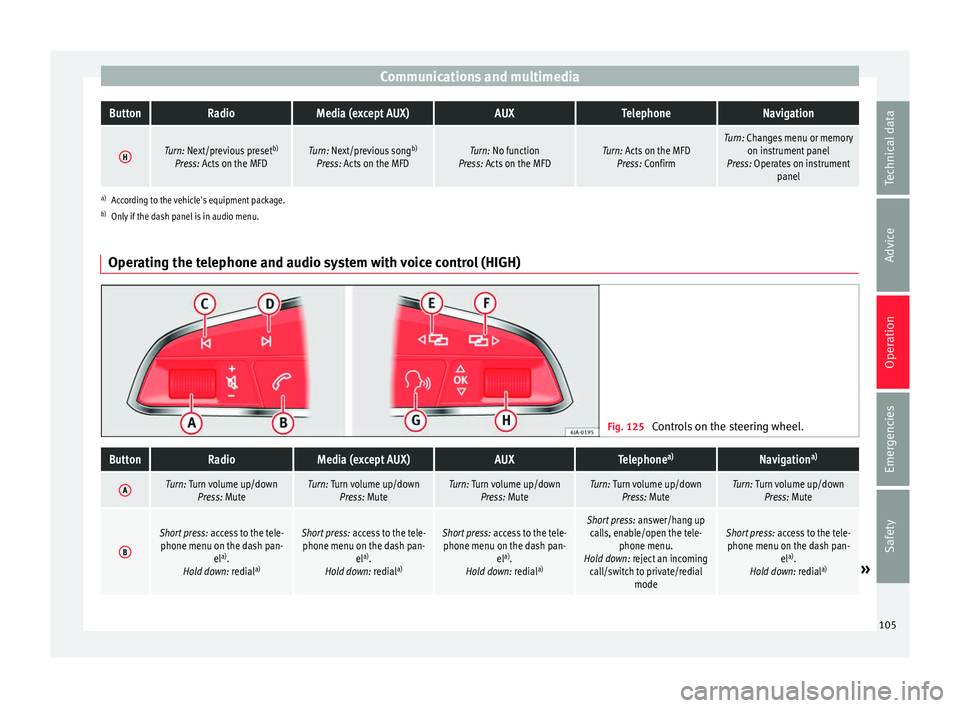
Communications and multimediaButtonRadioMedia (except AUX)AUXTelephoneNavigation
HTurn: Next/previous preset
b)
Press: Acts on the MFDTurn: Next/previous song b)
Press: Acts on the MFDTurn: No function
Press: Acts on the MFDTurn: Acts on the MFD Press: ConfirmTurn: Changes menu or memory on instrument panel
Press: Operates on instrument panel
a)According to the vehicle's equipment package.
b) Only if the dash panel is in audio menu.
Operating the telephone and audio system with voice control (HIGH) Fig. 125
Controls on the steering wheel.
ButtonRadioMedia (except AUX)AUXTelephone a)Navigation a)
ATurn: Turn volume up/down
Press: MuteTurn: Turn volume up/downPress: MuteTurn: Turn volume up/downPress: MuteTurn: Turn volume up/downPress: MuteTurn: Turn volume up/downPress: Mute
B
Short press: access to the tele-
phone menu on the dash pan- ela)
.
Hold down: redial a)Short press:
access to the tele-
phone menu on the dash pan- ela)
.
Hold down: redial a)Short press:
access to the tele-
phone menu on the dash pan- ela)
.
Hold down: redial a)Short press:
answer/hang up
calls, enable/open the tele- phone menu.
Hold down: reject an incoming call/switch to private/redial modeShort press: access to the tele-
phone menu on the dash pan- ela)
.
Hold down: redial a)
» 105
Technical data
Advice
Operation
Emergencies
Safety
Page 108 of 252

OperationButtonRadioMedia (except AUX)AUXTelephone
a)Navigation a)
CSearch for last stationShort press:
switch to the previ-
ous song
Hold down: quick rewindNo functionNo function b)Radio/media functionality (ex-
cept AUX )
DSearch for the next stationShort press: switch to the next
song
Hold down: fast forwardNo functionNo function b)Radio/media functionality (ex-
cept AUX )
E, FChange menu on instrument
panelChange menu on instrumentpanelChange menu on instrumentpanelChange menu on instrumentpanelChange menu on instrumentpanel
GEnable/disable voice control a)Enable/disable voice controla)Enable/disable voice controla)No functionb)Enable/disable voice control
H
Turn: Next/previous preset c)
Press: Acts on the MFD or con- firms the menu option of the
dash panel depending on the menu optionTurn: Next/previous song c)
Press: Acts on the MFD or con- firms the menu option of the
dash panel depending on the menu optionTurn: Acts upon the dash panelmenu depending on where it is located
Press: Acts on the MFD or con- firms the menu option of the
dash panel depending on the menu optionTurn: Acts upon the dash panelmenu depending on where it is located
Press: Acts on the MFD or con- firms the menu option of the
dash panel depending on the menu optionTurn: Acts upon the dash panelmenu depending on where it is located
Press: Acts on the MFD or con- firms the menu option of the
dash panel depending on the menu option
a)According to the vehicle's equipment package.
b) When a call is being made, radio/media functionality (except AUX).
c) Only if the dash panel is in audio menu.
106
Page 109 of 252
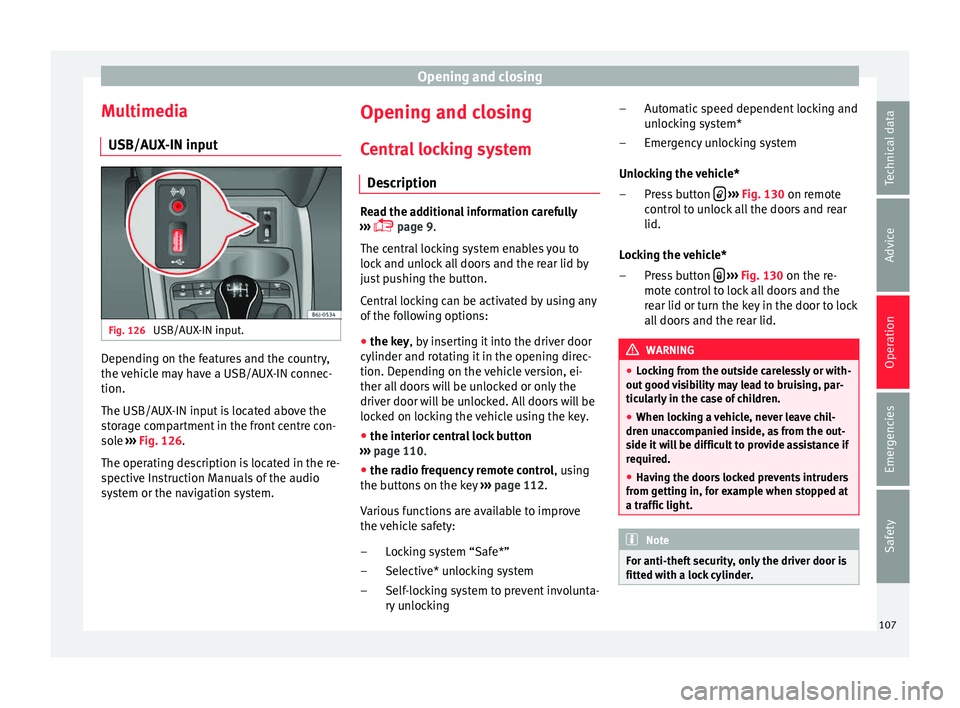
Opening and closing
Multimedia USB/A UX
-IN inp ut Fig. 126
USB/AUX-IN input. Depending on the features and the country,
the
v
ehic l
e may have a USB/AUX-IN connec-
tion.
The USB/AUX-IN input is located above the
storage compartment in the front centre con-
sole ››› Fig. 126.
The operating description is located in the re-
spective Instruction Manuals of the audio
system or the navigation system. Opening and closing
C entr
al
locking system
Description Read the additional information carefully
›››
p
age 9.
The central locking system enables you to
lock and unlock all doors and the rear lid by
just pushing the button.
Central locking can be activated by using any
of the following options:
● the key, by inserting it into the driver door
cylinder and rot atin
g it in the opening direc-
tion. Depending on the vehicle version, ei-
ther all doors will be unlocked or only the
driver door will be unlocked. All doors will be
locked on locking the vehicle using the key.
● the interior central lock button
››› p
age 110.
● the radio frequency remote control , using
the b
uttons on the key ›››
page 112.
Various functions are available to improve
the vehicle safety: Locking system “Safe*”
Selective* unlocking system
Self-locking system to prevent involunta-
ry unlocking
–
–
– Automatic speed dependent locking and
unlock
ing system*
Emergency unlocking system
Unlocking the vehicle* Press button
› ››
Fig. 130
on remot
e
control to unlock all the doors and rear
lid.
Locking the vehicle* Press button
› ››
Fig. 130
on the r e-
mot
e control to lock all doors and the
rear lid or turn the key in the door to lock
all doors and the rear lid. WARNING
● Lock in
g from the outside carelessly or with-
out good visibility may lead to bruising, par-
ticularly in the case of children.
● When locking a vehicle, never leave chil-
dren unac
companied inside, as from the out-
side it will be difficult to provide assistance if
required.
● Having the doors locked prevents intruders
from getting in, f
or example when stopped at
a traffic light. Note
For anti-theft security, only the driver door is
fitted with a loc k
cylinder. –
–
–
–
107
Technical data
Advice
Operation
Emergencies
Safety
Page 163 of 252
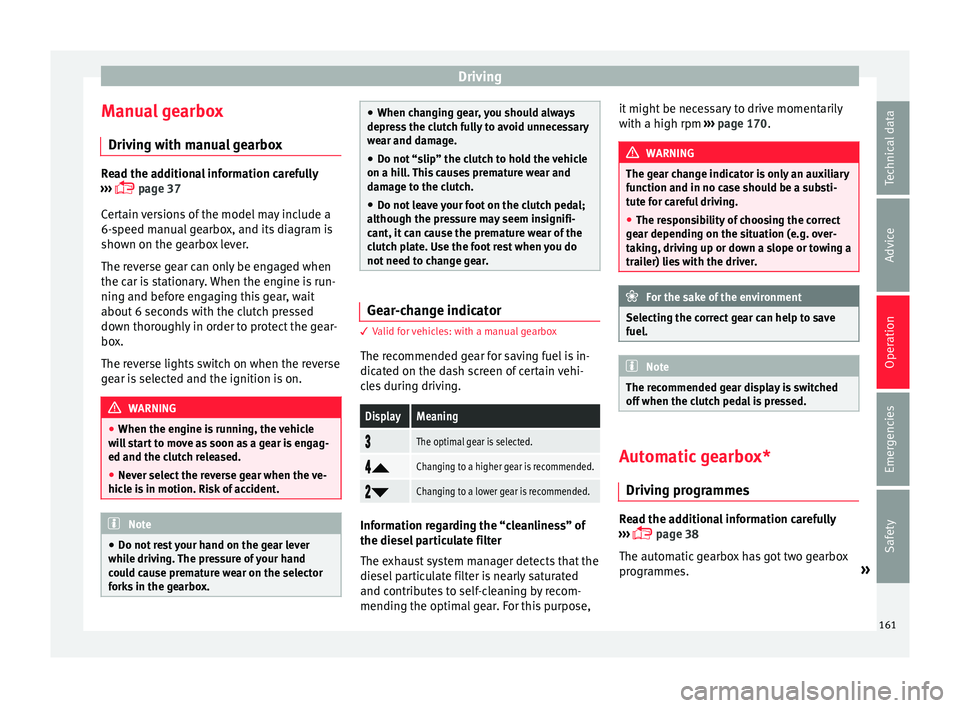
Driving
Manual gearbox Driv in
g w ith m
anual gearboxRead the additional information carefully
›››
p
age 37
Certain versions of the model may include a
6-speed manual gearbox, and its diagram is
shown on the gearbox lever.
The reverse gear can only be engaged when
the car is stationary. When the engine is run-
ning and before engaging this gear, wait
about 6 seconds with the clutch pressed
down thoroughly in order to protect the gear-
box.
The reverse lights switch on when the reverse
gear is selected and the ignition is on. WARNING
● When the engine is ru
nning, the vehicle
will start to move as soon as a gear is engag-
ed and the clutch released.
● Never select the reverse gear when the ve-
hicle is
in motion. Risk of accident. Note
● Do not re s
t your hand on the gear lever
while driving. The pressure of your hand
could cause premature wear on the selector
forks in the gearbox. ●
When chan gin
g gear, you should always
depress the clutch fully to avoid unnecessary
wear and damage.
● Do not “slip” the clutch to hold the vehicle
on a hill.
This causes premature wear and
damage to the clutch.
● Do not leave your foot on the clutch pedal;
although the pres
sure may seem insignifi-
cant, it can cause the premature wear of the
clutch plate. Use the foot rest when you do
not need to change gear. Gear-change indicator
3 Valid for vehicles: with a manual gearbox
The r ec
ommended gear for saving fuel is in-
dicated on the dash screen of certain vehi-
cles during driving.
DisplayMeaning
The optimal gear is selected.
Changing to a higher gear is recommended.
Changing to a lower gear is recommended.
Information regarding the “cleanliness” of
the die
sel
par
ticulate filter
The exhaust system manager detects that the
diesel particulate filter is nearly saturated
and contributes to self-cleaning by recom-
mending the optimal gear. For this purpose, it might be necessary to drive momentarily
with a high rpm
›››
page 170. WARNING
The gear change indicator is only an auxiliary
function and in no c a
se should be a substi-
tute for careful driving.
● The responsibility of choosing the correct
gear depending on the s
ituation (e.g. over-
taking, driving up or down a slope or towing a
trailer) lies with the driver. For the sake of the environment
Selecting the correct gear can help to save
fuel. Note
The recommended gear display is switched
off when the clut c
h pedal is pressed. Automatic gearbox*
Driv ing pr
ogr
ammes Read the additional information carefully
› ›
›
p
age 38
The automatic gearbox has got two gearbox
programmes. »
161
Technical data
Advice
Operation
Emergencies
Safety
Page 237 of 252

Index
Index
A
ABS . . . . . . . . . . . . . . . . . . . . . . . . . . . . . . . . . . . .
158
c ontr o
l lamp . . . . . . . . . . . . . . . . . . . . . . . . . . . 159
Accessories . . . . . . . . . . . . . . . . . . . . . . . . . . . . . . 190
Additional electrical appliances (efficiency pro- gramme) . . . . . . . . . . . . . . . . . . . . . . . . . . . . . . . 31
Adjusting front head restraints . . . . . . . . . . . . . . . . . 60, 129
lights . . . . . . . . . . . . . . . . . . . . . . . . . . . . . . . . . 122
rear head restraints . . . . . . . . . . . . . . . . . . . . . . 60
Adjusting the front seats Adjusting the lumbar support . . . . . . . . . . . . . 128
Adjusting the head restraints front head restraints . . . . . . . . . . . . . . . . . . . . . 129
rear head restraints . . . . . . . . . . . . . . . . . . . . . . 60
Adjusting the seat . . . . . . . . . . . . . . . . . . . . . . . . 128
Adjustment CAR menu . . . . . . . . . . . . . . . . . . . . . . . . . . . . . 101
seats . . . . . . . . . . . . . . . . . . . . . . . . . . . . . . . . . . 57
AFS headlight bulbs . . . . . . . . . . . . . . . . . . . . . . . . 87
Airbag covers . . . . . . . . . . . . . . . . . . . . . . . . . . . . . 14
Airbags . . . . . . . . . . . . . . . . . . . . . . . . . . . . . . . . . . 66 description . . . . . . . . . . . . . . . . . . . . . . . . . . . . . 67
Airbag system . . . . . . . . . . . . . . . . . . . . . . . . . . 14, 66 activation . . . . . . . . . . . . . . . . . . . . . . . . . . . . . . 68
control lamp . . . . . . . . . . . . . . . . . . . . . . . . . . . . 68
deactivation of front airbag . . . . . . . . . . . . . . . . 70
description . . . . . . . . . . . . . . . . . . . . . . . . . . . . . 67
front airbags . . . . . . . . . . . . . . . . . . . . . . . . . 14, 69
functioning . . . . . . . . . . . . . . . . . . . . . . . . . . . . . 68
head-protection airbags . . . . . . . . . . . . . . . . . . 16
side airbags . . . . . . . . . . . . . . . . . . . . . . . . . . . . 15 Air conditioning . . . . . . . . . . . . . . . . . . . . . . 39, 144
Climatronic . . . . . . . . . . . . . . . . . . . . . . . . . . . . 146
controls . . . . . . . . . . . . . . . . . . . . . . . . . . . . . . . 144
General notes . . . . . . . . . . . . . . . . . . . . . . . . . . 140
manual air conditioning . . . . . . . . . . . . . . . . . . . 40
Air outlets . . . . . . . . . . . . . . . . . . . . . . . . . . . . . . . 141
Air recirculation air conditioning . . . . . . . . . . . . . . . . . . . . . . . . 145
heating and fresh air . . . . . . . . . . . . . . . . . . . . 142
Alarm system . . . . . . . . . . . . . . . . . . . . . . . . . . . . 113 Switching off . . . . . . . . . . . . . . . . . . . . . . . . . . . 114
Alloy wheel rims . . . . . . . . . . . . . . . . . . . . . . . . . . 196
Alternator warning lamp . . . . . . . . . . . . . . . . . . . . . . . . . . 211
Ambient lighting . . . . . . . . . . . . . . . . . . . . . . . . . 123
Anti-freeze . . . . . . . . . . . . . . . . . . . . . . . . . . . . . . . 42
Anti-lock brake system . . . . . . . . . . . . 155, 157, 158 control lamp . . . . . . . . . . . . . . . . . . . . . . . . . . . 159
Anti-puncture . . . . . . . . . . . . . . . . . . . . . . . . . . 46, 76
Anti-puncture kit . . . . . . . . . . . . . . . . . . . . 46, 76, 77 Check after 10 minutes . . . . . . . . . . . . . . . . . . . 78
Anti-puncture set . . . . . . . . . . . . . . . . . . . . . . . . . . 76
Anti-theft alarm . . . . . . . . . . . . . . . . . . . . . . . . . . 113
Anti-theft alarm system . . . . . . . . . . . . . . . . . . . . 113 Switching off . . . . . . . . . . . . . . . . . . . . . . . . . . . 114
Aquaplaning . . . . . . . . . . . . . . . . . . . . . . . . . . . . . 215
Aspects to note before setting off . . . . . . . . . . . . . 56
ASR . . . . . . . . . . . . . . . . . . . . . . . . . . . . . . . . . . . . 156 control lamp . . . . . . . . . . . . . . . . . . . . . . . . . . . 156
Assistance systems parking aid . . . . . . . . . . . . . . . . . . . . . . . . . . . . 175
Parking aid . . . . . . . . . . . . . . . . . . . . . . . . . . . . 176
Assistance Systems fatigue detection . . . . . . . . . . . . . . . . . . . . . . . 174
Assisted starting . . . . . . . . . . . . . . . . . . . . . . . . . . 52 Audible warning signal
seat belt not fastened . . . . . . . . . . . . . . . . . . . . 62
warning and control lamps . . . . . . . . . . . . . . . 100
Automatic car wash tunnel . . . . . . . . . . . . . . . . . 192
Automatic gearbox . . . . . . . . . . . . . . . . . . . . . . . . 161 driving programmes . . . . . . . . . . . . . . . . . . . . . 161
Driving tips . . . . . . . . . . . . . . . . . . . . . . . . . . . . 165
kick-down device . . . . . . . . . . . . . . . . . . . . . . . 166
manual release of selector lever . . . . . . . . . . . . 38
selecting gears with Tiptronic . . . . . . . . . . . . . 164
selector lever lock . . . . . . . . . . . . . . . . . . . . . . . 163
selector lever positions . . . . . . . . . . . . . . . . . . 162
tiptronic . . . . . . . . . . . . . . . . . . . . . . . . . . . . . . . 161
Automatic lighting . . . . . . . . . . . . . . . . . . . . . . . . 119
AUX-IN . . . . . . . . . . . . . . . . . . . . . . . . . . . . . . . . . . 107
B Back seat folding down and raising the back seat back- rest . . . . . . . . . . . . . . . . . . . . . . . . . . . . . . . . . 130
Ball coupling . . . . . . . . . . . . . . . . . . . . . . . . . . . . . 187
Battery . . . . . . . . . . . . . . . . . . . . . . . . . . . . . . . . . . 112
Before setting off . . . . . . . . . . . . . . . . . . . . . . . . . . 56
Belt pretensioners . . . . . . . . . . . . . . . . . . . . . . . . . 65
Biodiesel . . . . . . . . . . . . . . . . . . . . . . . . . . . . . . . . 201
Bonnet . . . . . . . . . . . . . . . . . . . . . . . . . 10, 201, 204 closing . . . . . . . . . . . . . . . . . . . . . . . . . . . . . . . . 203
opening . . . . . . . . . . . . . . . . . . . . . . . . . . . . . . . 203
Boot hatch . . . . . . . . . . . . . . . . . . . . . . . . . . . . . . 115
Boot lid . . . . . . . . . . . . . . . . . . . . . . . . . . . . . . . . . 115
Brake assist . . . . . . . . . . . . . . . . . . . . . . . . . . . . . 155
Brake fluid . . . . . . . . . . . . . . . . . . . . . . . . . . 43, 209 Changing . . . . . . . . . . . . . . . . . . . . . . . . . . . . . . 209
Brake pads . . . . . . . . . . . . . . . . . . . . . . . . . 152, 167
Brakes brake fluid . . . . . . . . . . . . . . . . . . . . . . . . . . . . . 209
new Brake pads . . . . . . . . . . . . . . . . . . . . . . . . 152
235