2016 Seat Ateca seat adjustment
[x] Cancel search: seat adjustmentPage 82 of 328

Safety
Read and always observe the safety informa-
tion inc luded in the f
ollowing chapters:
● Safety distance with respect to the passen-
ger airb
ag ››› page 73.
● Objects between the passenger and the
pa
ssenger side airbag ››› in Front airbags
on p ag
e 75.
The passenger side front airbag, when ena-
bled, is a serious risk for a child that is facing
backward since the airbag can strike the seat
with such force that it can cause serious or
fatal injuries. Children up to 12 years old
should always travel on the rear seat.
Therefore we strongly recommend you to
transport children on the rear seats. This is
the safest location in the vehicle. Alternative-
ly, the front passenger airbag can be disa-
bled with a key-operated switch ››› page 78.
When transporting children, use a child seat
suitable for the age and size of each child
››› page 81. WARNING
● If a c
hild seat is secured to the front pas-
senger seat, the risk to the child of sustain-
ing critical or fatal injuries in the event of an
accident increases.
● An inflating front passenger airbag can
strik
e the rear-facing child seat and project it
with great force against the door, the roof or
the backrest. ●
Nev er in
stall a child seat facing backwards
on the front passenger seat unless the front
passenger front airbag has been disabled.
Risk of potentially fatal injuries to the child!
However, if it is necessary, in exceptional ca-
ses, to transport a child in the front passen-
ger seat, the front passenger front airbag
must always be disabled ››› page 77. If the
passenger seat has a height adjustment op-
tion, move it to the highest, most upright po-
sition. If you have a fixed seat, do not install
any child restraint system in this location.
● For those vehicles that do not include a key
lock
switch to deactivate the airbag, the vehi-
cle must be taken to a technical service. Do
not forget to reconnect the airbag when an
adult wants to sit in the front passenger seat.
● All vehicle occupants, especially children,
mus
t assume the proper sitting position and
be properly belted in while travelling.
● Never hold children or babies on your lap,
this
can result in potentially fatal injuries to
the child!
● Never allow a child to be transported in a
vehic
le without being properly secured, or to
stand up or kneel on a seat while travelling.
In an accident, the child could be flung
through the vehicle, causing possibly fatal in-
juries to themselves and to the other vehicle
occupants.
● If children assume an improper sitting posi-
tion when the v
ehicle is moving, they expose
themselves to greater risk of injury in the
event of a sudden braking manoeuvre or in an
accident. This is particularly important if the child is travelling on the front passenger seat
and the airb
ag sy
stem is triggered in an acci-
dent; as this could cause serious injury or
even death.
● A suitable child seat can protect your child!
● Never leave a child alone in the child seat
or ins
ide the vehicle because depending on
the season, very high temperatures may be
reached inside a parked vehicle, which could
be fatal.
● Children who are less than 1.5 metres tall
mus
t not wear a normal seat belt without a
child seat, as this could cause injuries to the
abdominal and neck areas during a sudden
braking manoeuvre or in an accident.
● Do not allow the seat belt to become twis-
ted and the se
at belt should be properly in
place ››› page 68.
● Only one child may occupy a child seat
››
› page 80, Child seats.
● When a child seat is mounted in the rear
seat
s, the door child-proof lock should be ac-
tivated ››› page 120. Child seats
Saf ety
instructions Read the additional information carefully
› ›
› page 17.
80
Page 103 of 328

Controls and displays
Operation
C ontr
ols and displays
General instrument panel Door release lever
C
entr
al locking switch . . . . . . . . . . . .115
Control for the electric adjustment
of the e
xterior mirrors . . . . . . . . . . . . . 141
Air outlets . . . . . . . . . . . . . . . . . . . . . . . . 159
Control lever for:
– Turn s
ignals and main beam
headlights . . . . . . . . . . . . . . . . . . . . . 131
– Lane As s
ist . . . . . . . . . . . . . . . . . . . . . 213
– Main be
am assist . . . . . . . . . . . . . . . 132
– Crui
se control system (CCS) . . . . .193
Depending on equipment fitted:
– Lev
er for cruise control . . . . . . . . . .193
Steering wheel with horn and – Driver airb
ag . . . . . . . . . . . . . . . . . . . 15
– On-bo ar
d computer controls . . . .29
– Contr
ols for radio, telephone,
navigation and speech dialogue
system ›››
Booklet Radio
– Paddle levers for tiptronic gear-
shift (automatic gearbox) . . . . . . .179
Instrument panel . . . . . . . . . . . . . . . . . 102
1 2
3
4
5
6
7
8 Control lever for:
– Wind
screen wipers and washer . .139
– Wipe and w
ash system . . . . . . . . . . 139
– On-boar
d computer . . . . . . . . . . . . . 29
Depending on equipment fitted: ra-
dio or dis
play for Easy Connect
(navigation, radio, TV/video) . . . . . .108
Depending on the equipment, but-
ton
s for:
– Start-Stop system . . . . . . . . . . . . . . . 188
– Park
assist system . . . . . . . . . . . . . . 244
– Hazar
d warning lights . . . . . . . . . .135
– Ty
re pressure switch . . . . . . . . . . . .297
– Airbag off
display . . . . . . . . . . . . . . . 78
Depending on the equipment,
glo v
e compartment with: . . . . . . . . .148
– CD p l
ayer* and/or SD card*
››› Booklet Radio
Front passenger airbag . . . . . . . . . . .15
Front passenger airbag switch . . . .78
Passenger seat heating control . . . .144
Depending on the equipment, con-
tr o
ls for:
– Heating and ventilation system or
manual air conditioner . . . . . . . . . .46, 44
– Aut om
atic air conditioner . . . . . . .42
Depending on the equipment:
– USB/A UX
-IN input . . . . . . . . . . . . . . 111
9
10
11
12
13
14
15
16
17 –
Light er/po
wer socket . . . . . . . . . . . 148
– Wir
eless charger . . . . . . . . . . . . . . . . 111
– Stor
age compartment
Gear lever for: – Manual gearbox . . . . . . . . . . . . . . . . 176
– Autom
atic gearbox . . . . . . . . . . . . . 177
Rotating control(Driving Experience
butt
on) for driving modes . . . . . . . . .225
Auto Hold switch . . . . . . . . . . . . . . . . . 191
Electronic parking brake switch . . .170
Starter button (Keyless Access lock-
ing and ignition sy
stem) . . . . . . . . . . 167
Driver's seat heating control . . . . . .144
Ignition lock (vehicles without Key-
le
ss Access) . . . . . . . . . . . . . . . . . . . . . . 165
Steering column adjustment lev-
er . . . . . . . . . . . . . . . . . . . . . . . . . . . . . . . . 14
Knee airbag . . . . . . . . . . . . . . . . . . . . . . 16
Bonnet lock release . . . . . . . . . . . . . . .283
Headlight range control . . . . . . . . . . .137
Headlight switch . . . . . . . . . . . . . . . . . 131
Electric windows . . . . . . . . . . . . . . . . . 126 Note
● Some of the equipment
listed in this sec-
tion is only fitted on certain models or are op-
tional extras.
● A separate Instructions Manual is enclosed
if the
vehicle is equipped with a factory-fitted » 18
19
20
21
22
23
24
25
26
27
28
29
30
101
Technical data
Advice
Operation
Emergencies
Safety
Page 145 of 328

Seats and head restraints
Seats and head restraints
Adju s
ting the seats and headr-
ests
Manual adjustment of seats Read the additional information carefully
› ›
› page 12 WARNING
The safe driving chapter contains important
inf orm
ation, tips, suggestions and warnings
that you should read and observe for your
own safety and the safety of your passengers
››› page 62. WARNING
● Adju s
t the front seats only when the vehi-
cle is stationary. Failure to follow this instruc-
tion could result in an accident.
● Be careful when adjusting the seat height.
Car
eless or uncontrolled adjustment can
cause injuries.
● The front seat backrests must not be re-
clined f
or driving. Otherwise, seat belts and
the airbag system might not protect as they
should, with the subsequent danger of injury. Electric driver's seat adjustment*
Read the additional information carefully
› ›
› page 13 WARNING
● If the el
ectric front seats are used negli-
gently or without paying due attention, it can
cause serious injury.
● The front seats can also be electrically ad-
jus
ted when the ignition is switched off. Nev-
er leave a child or any other person who may
need help in the vehicle.
● In the event of an emergency, electrical ad-
jus
tment can be stopped by pressing any
control. CAUTION
To avoid damaging the electrical components
of the fr
ont seats, please refrain from kneel-
ing on the seat or applying sharp pressure at
a single point to the seat cushion and back-
rest. Note
● It m
ay not be possible to electrically adjust
the seat if the vehicle battery is very low.
● If the engine is started while the seats are
being el
ectrically adjusted, the adjustment
will stop. Adjusting the front head restraints
Read the additional information carefully
› ›
› page 13
Adjust the head restraint ›››
page 13 so
that as far as possible the top of the head re-
straint is level with the top of your head.
When this is not possible, try to get as close
as possible to this position.
Adjusting the rear head restraints Fig. 141
Rear centre head restraint: release
point . When transporting people in the back seat,
p
l
ace the head restraints of the occupied
seats at a minimum of the next socket up
››› .
»
143
Technical data
Advice
Operation
Emergencies
Safety
Page 146 of 328

Operation
Adjusting the head restraints
– To set the head restraint higher, grasp the
side
s with both hands and move it up-
wards, until you see it engage.
– To set the head restraint lower down, press
the 1
› ››
Fig. 141
button and move it
downwards.
Removing the head restraint
To remove the head restraint, the correspond-
ing backrest must be partially folded forward. – Unlock the backrest ››
› page 146.
– Move the head restraint upwards until it ar-
rive
s to the top.
– Press button 1
› ›
›
Fig. 141, while simulta-
neously pressing on the security hole 2›››
Fig. 141 w ith a fl
at screwdriver a maxi-
mum of 5 mm wide, and remove the head
restraint.
– Move the backrest until it engages properly
› ›
› .
Fittin g the he
ad restraint
To mount the external head restraints, the
corresponding backrest must be partially fol-
ded forward.
– Unlock the backrest ››
› page 146.
– Insert the head restraint bars into the
guides
until they perceptibly engage. It should not be possible to remove the head
re
straint from the backrest.
– Move the backrest until it engages properly
››
› .
WARNING
● Ple
ase observe the general notes
››› page 66.
● Remove the rear head restraints only when
it i
s necessary for the placement of a child
seat ››› page 79. After removing a child seat,
remount the head restraint immediately.
Travelling with the head restraints removed
or improperly adjusted increases the risk of
severe injuries. Seat functions
Intr oduction WARNING
Inappropriate use of the seat functions can
c au
se severe injuries.
● Assume the proper sitting position before
your trip and r
emain in it throughout. This al-
so applies to the other occupants.
● Always keep hands, fingers, feet and other
par
ts of the body away from the operating ra-
dius and the adjustment of seats. Seat heating
Fig. 142
In the centre console: front seats
he atin
g switch The seat cushions can be heated electrically
when the ignition i
s
switched on. The back-
rest is also heated in some versions.
The seat heating should not be engaged in
any of the following conditions:
● The seat is unoccupied.
● The seat has a covering.
● There is a child seat installed in the seat.
● The seat cushion is wet or damp.
● The indoor or outdoor temperature is great-
er than 25°C
(77°F).
Activate
Press the button or . Seat heating is
switched on fully.
144
Page 159 of 328

Air conditioning
WARNING
Reduced visibility through the windows in-
c r
eases the risk of serious accidents.
● Always ensure that all windows are free of
ice and s
now, and that they are not fogged,
so as to maintain good visibility of everything
outside.
● The maximum heat output required to de-
fro
st windows as quickly as possible is only
available when the engine has reached its
normal running temperature. Only drive when
you have good visibility.
● Always ensure that you use the heating
sys
tem, fresh air system, air conditioner and
the heated rear window to maintain good visi-
bility to the outside.
● Never leave the air recirculation on for a
long period of
time. If the cooling system is
switched off and air recirculation mode
switched on, the windows can mist over very
quickly, considerably limiting visibility.
● Switch air recirculation mode off when it is
not r
equired. WARNING
Stuffy or used air will increase fatigue and re-
duc e driv
er concentration possibly resulting
in a serious accident.
● Never leave the fresh air fan turned off or
use the air r
ecirculation for long periods of
time; the air in the vehicle interior will not be
refreshed. CAUTION
● To r
eplace the pollen filter, always visit a
service centre.
● Switch the air conditioner off if you think it
ma
y be broken. This will avoid additional
damage. Have the air conditioner checked by
a specialised workshop.
● Repairs to the air conditioner require spe-
ci
alist knowledge and special tools. SEAT rec-
ommends visiting a SEAT Official Service. Note
● When the c oo
ling system is turned off, air
coming from the outside will not be dried. To
prevent fogging of the windows, SEAT recom-
mends leaving the cooling system (compres-
sor) turned on. To do this, press the button . The button lamp should light up.
● The maximum heat output required to de-
fr o
st windows as quickly as possible is only
available when the engine has reached its
normal running temperature.
● Keep the air intake slots in front of the
wind
screen free of snow, ice and leaves to en-
sure heating and cooling are not impaired,
and to prevent the windows from misting
over. Adjust using the Easy Connect sys-
t
em* 3 Ap
plies to vehicles with a Touch/Colour Media
S
ystem.
In the Easy Connect system it is also possible
to perform various adjustments to the Clima-
tronic.
Open the air conditioner menu
● Press the Setup button.
● OR: pr ess the MENU button in Easy Con-
nect .
With the rotating switch select the air
conditioner menu and open it.
On the touch screen you can see and change
the current settings, for example, the temper-
ature set for the driver and passenger sides,
the air distribution and the fan speed. With
button the driver and passenger side
t emper
atures are synchronised ›››
Book-
let Media System Touch/Colour, chapter Air
conditioning.
To switch a function on or off, or to select a
submenu, you must press the corresponding
function button.
For more information about functions
››› page 108. »
157
Technical data
Advice
Operation
Emergencies
Safety
Page 201 of 328
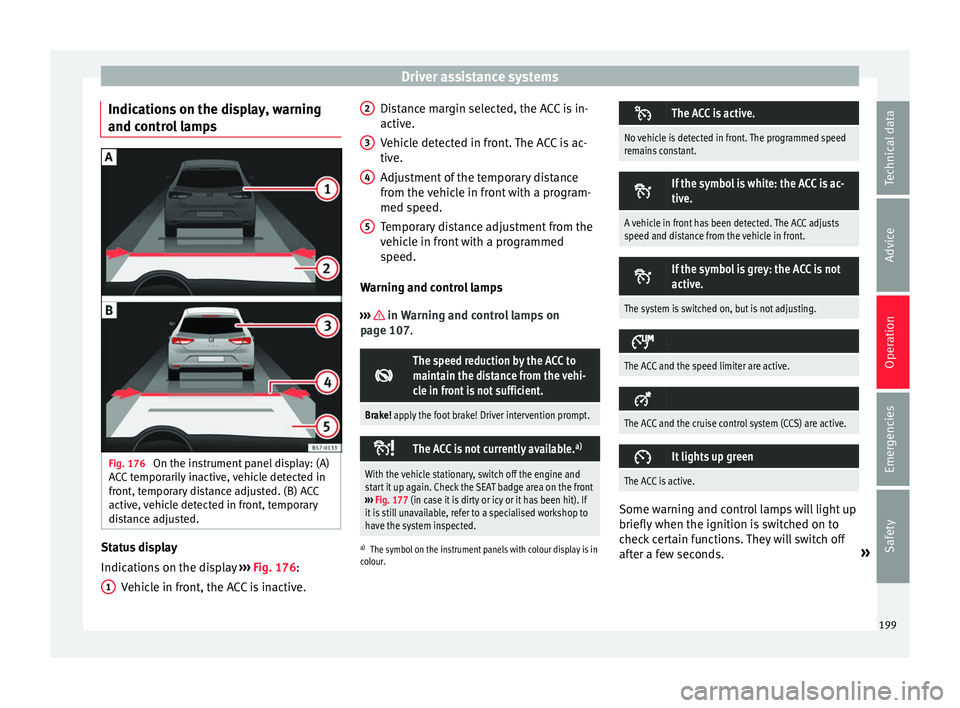
Driver assistance systems
Indications on the display, warning
and c ontr
ol lamps Fig. 176
On the instrument panel display: (A)
A C
C temporarily inactive, vehicle detected in
front, temporary distance adjusted. (B) ACC
active, vehicle detected in front, temporary
distance adjusted. Status display
Indic
ation
s on the display ››› Fig. 176:
Vehicle in front, the ACC is inactive.
1 Distance margin selected, the ACC is in-
activ
e.
V
ehicle detected in front. The ACC is ac-
tive.
Adjustment of the temporary distance
from the vehicle in front with a program-
med speed.
Temporary distance adjustment from the
vehicle in front with a programmed
speed.
Warning and control lamps
››› in Warning and control lamps on
p ag
e 107.
The speed reduction by the ACC to
maintain the distance from the vehi-
cle in front is not sufficient.
Brake! apply the foot brake! Driver intervention prompt.
The ACC is not currently available.
a)
With the vehicle stationary, switch off the engine and
start it up again. Check the SEAT badge area on the front
››› Fig. 177 (in case it is dirty or icy or it has been hit). If
it is still unavailable, refer to a specialised workshop to
have the system inspected.
a) The symbol on the instrument panels with colour display is in
colour.
2 3
4
5 The ACC is active.
No vehicle is detected in front. The programmed speed
remains constant.
If the symbol is white: the ACC is ac-
tive.
A vehicle in front has been detected. The ACC adjusts
speed and distance from the vehicle in front.
If the symbol is grey: the ACC is not
active.
The system is switched on, but is not adjusting.
The ACC and the speed limiter are active.
The ACC and the cruise control system (CCS) are active.
It lights up green
The ACC is active.
Some warning and control lamps will light up
briefly
when the ignition i
s switched on to
check certain functions. They will switch off
after a few seconds. »
199
Technical data
Advice
Operation
Emergencies
Safety
Page 255 of 328

Driver assistance systems
Instructions for use Fig. 215
In the rear lid handle: location of the
r e
ar assist camera A camera installed in the rear lid handle as-
s
i
sts the driver in reverse parking or manoeu-
vring ››› Fig. 215. The camera image is viewed
together with orientation lines projected by
the system on the Easy Connect system
screen. The bottom of the screen displays
part of the bumper corresponding to the
number plate area that will be used as refer-
ence by the driver.
Rear assist settings:
Rear assist offers the user the possibility to
change the image's brightness, contrast and
colour settings.
To change these settings:
● Park the vehicle in a safe place.
● Apply the parking brake. ●
Swit
ch the ignition on.
● If necessary, switch on the Easy Connect
sys
tem.
● Engage reverse gear or turn the selector
lev
er to position R.
● Press the fu
nction button displayed on
the right of the image.
● Make the desired adjustments on the menu
by
pressing the –/+ function buttons or by
moving the corresponding scroll button.
Necessary conditions for parking and ma-
noeuvring with the
The system should not be used in the follow-
ing cases:
● If the image displayed is not very reliable or
is
distorted, for example low visibility or dirty
lens.
● If the area behind the vehicle is not dis-
pl
ayed very clearly or is incomplete.
● If the vehicle is heavily loaded at the rear.
● If the position and installation angle of the
camer
a have been changed, e.g. after a rear-
end collision. Have the system checked by a
specialised workshop.
Familiarising yourself with the system
To familiarise yourself with the system, the
orientation lines and their function, SEAT rec-
ommends practising parking and manoeu-
vring with the rear assist in a place without too much traffic or in a car park when there
are g
ood weather and visibility conditions.
Cleaning the camera lens
Keep the camera lens clean and clear of snow
and ice:
● Moisten the lens using a normal alcohol-
ba
sed glass cleaning product and clean the
lens with a dry cloth.
● Remove snow using a small brush.
● Use de-icing spray to remove any ice. CAUTION
● Nev er u
se abrasive cleaning products to
clean the camera lens.
● Do not use hot or warm water to remove ice
or sno
w from the camera lens. Doing so could
damage the camera. 253
Technical data
Advice
Operation
Emergencies
Safety
Page 311 of 328

Index
Index
A
ABS se
e Anti-lock brake system . . . . . . . . . . . . . . . 173
ACC . . . . . . . . . . . . . . . . . . . . . . . . . . . . . . . . . . . . 197 radar sensor . . . . . . . . . . . . . . . . . . . . . . . . . . . 200
Accessories . . . . . . . . . . . . . . . . . . . . . . . . . 148, 265
Adaptive cruise control . . . . . . . . . . . . . . . . . . . . 197 indications on the display . . . . . . . . . . . . . . . . 199
malfunction . . . . . . . . . . . . . . . . . . . . . . . . . . . . 198
radar sensor . . . . . . . . . . . . . . . . . . . . . . . . . . . 200
special driving situations . . . . . . . . . . . . . . . . . 205
warning and control lamp . . . . . . . . . . . . . . . . 199
Adaptive Cruise Control deactivating temporarily . . . . . . . . . . . . . . . . . 205
operating . . . . . . . . . . . . . . . . . . . . . . . . . . . . . . 201
AdBlue control lamp . . . . . . . . . . . . . . . . . . . . . . . . . . . 279
information . . . . . . . . . . . . . . . . . . . . . . . 279, 280
maximum filling capacity . . . . . . . . . . . . . . . . . 280
refilling . . . . . . . . . . . . . . . . . . . . . . . . . . . . . . . 280
specification . . . . . . . . . . . . . . . . . . . . . . . . . . . 280
tank capacity . . . . . . . . . . . . . . . . . . . . . . 279, 280
warning lamp . . . . . . . . . . . . . . . . . . . . . . . . . . 279
additional electrical appliances (efficiency pro- gramme) . . . . . . . . . . . . . . . . . . . . . . . . . . . . . . . 34
Adjusting front head restraints . . . . . . . . . . . . . . . . . . . . . . 66
front seats . . . . . . . . . . . . . . . . . . . . . . . . . . . . . 143
Adjusting the head restraints front head restraints . . . . . . . . . . . . . . . . . . . . . 143
Adjustment CAR menu . . . . . . . . . . . . . . . . . . . . . . . . . . . . . 108
front head restraints . . . . . . . . . . . . . . . . . . . . . 143 lights . . . . . . . . . . . . . . . . . . . . . . . . . . . . . . . . . 137
re
ar head restraints . . . . . . . . . . . . . . . . . 66, 143
seats . . . . . . . . . . . . . . . . . . . . . . . . . . . . . . . . . . 63
Airbag covers . . . . . . . . . . . . . . . . . . . . . . . . . . . . . 15
Airbags . . . . . . . . . . . . . . . . . . . . . . . . . . . . . . . . . . 73 description . . . . . . . . . . . . . . . . . . . . . . . . . . . . . 74
Airbag system . . . . . . . . . . . . . . . . . . . . . . . . . . 15, 73 activation . . . . . . . . . . . . . . . . . . . . . . . . . . . . . . 74
deactivation of front airbag . . . . . . . . . . . . . . . . 77
description . . . . . . . . . . . . . . . . . . . . . . . . . . . . . 74
front airbags . . . . . . . . . . . . . . . . . . . . . . . . . 15, 75
functioning . . . . . . . . . . . . . . . . . . . . . . . . . . . . . 74
head-protection airbags . . . . . . . . . . . . . . . . . . 17
Knee airbag . . . . . . . . . . . . . . . . . . . . . . . . . . . . . 16
side airbags . . . . . . . . . . . . . . . . . . . . . . . . . . . . 16
Air conditioning Climatronic . . . . . . . . . . . . . . . . . . . . . . . . 42, 156
heating and fresh air . . . . . . . . . . . . . . . . . . . . . 46
manual air conditioning . . . . . . . . . . . . . . . . . . . 44
User instructions . . . . . . . . . . . . . . . . . . . . . . . 158
Air conditioning system auxiliary heater . . . . . . . . . . . . . . . . . . . . . . . . . 161
Air outlets . . . . . . . . . . . . . . . . . . . . . . . . . . . . . . . 159
Air recirculation . . . . . . . . . . . . . . . . . . . . . . . . . . 160
Alcantara: cleaning . . . . . . . . . . . . . . . . . . . . . . . 272
Ambient lighting . . . . . . . . . . . . . . . . . . . . . . . . . 138
Anti-freeze . . . . . . . . . . . . . . . . . . . . . . . . . . . . . . . 49
Anti-lock brake system . . . . . . . . . . . . . . . . . . . . . 173
Anti-puncture . . . . . . . . . . . . . . . . . . . . . . . . . . 53, 83
Anti-puncture kit . . . . . . . . . . . . . . . . . . . . . . . . 53, 83 Check after 10 minutes . . . . . . . . . . . . . . . . . . . 85
Anti-puncture set . . . . . . . . . . . . . . . . . . . . . . . . . . 83
Anti-slip regulation . . . . . . . . . . . . . . . . . . . . . . . 173
Anti-theft alarm . . . . . . . . . . . . . . . . . . . . . 112, 121 trailer . . . . . . . . . . . . . . . . . . . . . . . . . . . . . . . . . 260
vehicle interior monitoring and anti-tow sys-tem . . . . . . . . . . . . . . . . . . . . . . . . . . . . . . . . . 123
Anti-theft security system . . . . . . . . . . . 9, 112, 119 Anti-theft system
trai ler . . . . . . . . . . . . . . . . . . . . . . . . . . . . . . . . . 260
Anti-tow protection . . . . . . . . . . . . . . . . . . . . . . . 123
Anti-trap function sun blind (sunroof) . . . . . . . . . . . . . . . . . . . . . . 130
sunroof . . . . . . . . . . . . . . . . . . . . . . . . . . . . . . . 130
Area View . . . . . . . . . . . . . . . . . . . . . . . . . . . . . . . 247 see area View . . . . . . . . . . . . . . . . . . . . . . . . . . 247
Area View system instructions for use . . . . . . . . . . . . . . . . . . . . . 249
menus . . . . . . . . . . . . . . . . . . . . . . . . . . . . . . . . 250
modes . . . . . . . . . . . . . . . . . . . . . . . . . . . . . . . . 250
screen . . . . . . . . . . . . . . . . . . . . . . . . . . . . . . . . 249
Special characteristics . . . . . . . . . . . . . . . . . . . 249
Aspects to take into account before starting the vehicle . . . . . . . . . . . . . . . . . . . . . . . . . . . . . . . . . 62
Assistance systems ACC . . . . . . . . . . . . . . . . . . . . . . . . . . . . . . . . . . 197
adaptive cruise control . . . . . . . . . . . . . . . . . . . 197
Area View . . . . . . . . . . . . . . . . . . . . . . . . . . . . . 247
Auto Hold function . . . . . . . . . . . . . . . . . . . . . . 191
blind spot detector (BSD) with parking assis-tance (RCTA) . . . . . . . . . . . . . . . . . . . . . . . . . 220
Cruise control system . . . . . . . . . . . . . . . . . . . . 193
Emergency Assist . . . . . . . . . . . . . . . . . . . . . . . 218
Front Assist . . . . . . . . . . . . . . . . . . . . . . . . . . . . 207
Hill Descent Control . . . . . . . . . . . . . . . . . . . . . 190
parking assistance (RCTA) . . . . . . . . . . . . . . . . 220
Pedestrian Monitoring system . . . . . . . . . . . . . 212
rear parking aid . . . . . . . . . . . . . . . . . . . . . . . . 244
Traffic Jam Assist . . . . . . . . . . . . . . . . . . . . . . . . 216
traffic sign detection system . . . . . . . . . . . . . . 228
tyre monitoring . . . . . . . . . . . . . . . . . . . . . . . . . 296
tyre monitoring indicator . . . . . . . . . . . . . . . . . 297
Assistance Systems fatigue detection . . . . . . . . . . . . . . . . . . . . . . . 231
tyre monitoring systems . . . . . . . . . . . . . . . . . 295
Assisted starting . . . . . . . . . . . . . . . . . . . . . . . . . . 58 309