2016 Seat Alhambra wheel drive
[x] Cancel search: wheel drivePage 234 of 324

Operation
CAUTION
Failure to heed the control lamps and text
mes s
ages when they appear may result in ve-
hicle faults. Operation mode
Sign Assist does not work in all countries.
This
mu
st be taken into account when travel-
ling abroad.
Display of traffic signs
Speed limits or overtaking prohibitions to-
gether with the corresponding additional
signs are shown on the instrument panel dis-
play ›››
Fig. 226. Depending on the naviga-
tion system installed in the vehicle, traffic
signs will be shown as above and also in the
navigation system's map display.
When Sign Assist is connected, the vehicle
records the traffic signs with a camera in the
base of the interior rear vision mirror. After
checking and evaluating the information
from the camera, the navigation system and
the current vehicle data, up to three valid
traffic signs are displayed in conjunction with
the corresponding additional signs. The traf-
fic sign that is currently valid for the driver is
shown first, in the left side of the screen. A
traffic sign of only limited validity,
e.g. 90 km/h (56 mph) is shown second, to-
gether with the additional sign “if the road is wet”. If the vehicle's rain sensor detects rain
during tr
av
el, the traffic sign valid at this mo-
ment will move to the first position along the
additional sign “if the road is wet”.
The permanent display on the instrument
panel screen is shown as you pass the real
traffic signs. The signs for entering and leav-
ing towns activate the display of the usual
speed limits for that country on roads in
populated areas and national highways, even
if the speed is not limited by an actual traffic
sign.
The end of a prohibition or limitation is not
displayed. If you exceed the speed limits
shown, a warning will not appear. The system
does not detect areas with little traffic. The
current legal provisions apply.
Connection and disconnection
● Connect or disconnect the assist system in
the Settings menu in the SEA
T information
system ›››
page 26.
● OR: press the button for the driver assist
sys
tems on the main beam lever.
Trailer
Connect or disconnect the secondary display
for speed limits and overtaking bans that ap-
ply to trailers (trailer mode) in the Settings
menu in the SEAT information system
››› page 26. Tiredness detection (recom-
mendation to t
ake a break)
Introduction WARNING
Do not let the extra convenience afforded by
the tiredne s
s detection function tempt you
into taking any risks when driving. When
making long trips, conveniently long breaks
must be taken.
● The driver is responsible for determining
their capac
ity to drive.
● Never drive when tired.
● The system does not always detect the
tirednes
s of the driver. Please read the infor-
mation provided in the section ››› page 233,
Limited operation.
● In some situations the system may incor-
rectly int
erpret an intended manoeuvre as a
sign of tiredness of the driver.
● In the event of the an episode called “mi-
cro
sleep” at the wheel, a strong warning is
not in place!
● Observe the indications on the display of
the instrument
panel and act in accordance
with them. 232
Page 235 of 324

Driver assistance systems
Note
● The tiredne s
s detection function has only
been designed for driving on motorways and
wide roads.
● If there is a fault in the system, refer to a
Speci
alised workshop to have the system in-
spected. Function and operation
Fig. 227
On the instrument panel display:
tir edne
s
s detection symbol The tiredness detection function registers the
beh
av
iour of
the driver at the wheel at the
beginning of a journey and, using this, evalu-
ates the tiredness. This is continually com-
pared with the current behaviour at the
wheel. If the system detects that the driver is
tired, an audible warning using a “gong” is
given and a symbol and complementary mes-
sage on the instrument panel display are shown
››› Fig. 227.
The on-screen message
on the dash panel is displayed for 5 seconds
and, where required, repeated again. The
system stores the last message displayed.
The message that appears on the instrument
panel display can be switched off by pressing
the OK button on the multifunction steering
wheel or on the w
indo
w wiper lever
››› page 28. Using the multifunction dis-
play ›››
page 28 the message on the in-
strument panel display can be shown.
Conditions of operation
Behaviour at the wheel is only evaluated at
speeds of above 65 km/h (40 mph).
Switching on and off
The system can be switched on or off in the
Assistants menu. If an assistance system
is switched on, this is indicated with a
“mark”.
Limited operation
The tiredness detection function is subject to
certain limitations. Therefore it is possible
that in some driving situations behaviour at
the wheel cannot be correctly interpreted.
E.g. in the following situations:
● at speeds lower than 65 km/h (40 mph),
● in sections with corners,
● on roads in poor condition, ●
in the event of
adverse weather conditions,
● when a sporty driving style is employed,
● in the event of a major distraction for the
driver,
The tir
edness detection function switches off
when the ignition is switched off or when the
driver unbuckles their seat belt and opens
the door. If driving for a long time under 65
km/h (40 mph), the system ceases to assess
tiredness automatically. If driving speed is
then increased, the behaviour at the wheel
will again be evaluated.
Dynamic Chassis control (DCC)*
Operation and contr
ol Fig. 228
In the centre console: button for set-
tin g the dy
n
amic chassis control. » 233
Technical data
Advice
Operation
Emergencies
Safety
Page 236 of 324

Operation
DCC continuously adapts the suspension to
the c ondition of
the r
oad and current driving
conditions, according to the pre-set pro-
gramme.
Steering is also adapted in the “Sport” pro-
gramme.
ProgrammeDriving recommendations
“COMFORT” C
Adjust it to the most comfortable set-
ting, for example, driving on surfaces
in poor condition, or making long
trips.
“NORMAL”Balanced setting, suitable, for exam-
ple, for day-to-day use.
“SPORT” SSport setting for sporty style driving Select a program
● Switch the ignition on.
● Press the C S butt
on r
epeatedly until the
desired programme is displayed.
The “NORMAL” programme is active when
neither the C nor S buttons are lit up. WARNING
Switching the dynamic chassis control sys-
tem on whi l
e the vehicle is in motion could
divert your attention from the traffic and
cause accidents. WARNING
Adjusting the suspension can change driving
proper tie
s. Dynamic chassis control must
never lead to any kinds of risk.
● Adapt your speed and driving style at all
times t
o suit visibility, weather, road and traf-
fic conditions. Note
If the dynamic chassis control does not oper-
ate a s
described in this chapter, go to an au-
thorised workshop and request it be checked. Note
In case of a fault in the dynamic chassis con-
tro l, the b
uttons C and S will so indicate. A
fault could the affect driving comfort. Have
the system checked by a specialised work-
shop. Tyre monitoring systems
Intr oduction The tyre monitor indicator monitors the tyre
pr
e
s
sure of each wheel during driving using
the ABS sensors. The ABS sensors monitor
the tyre tread perimeter and vibrations of
each tyre. The tyre monitor indicator warns
the driver if it detects a considerable drop in
tyre pressure of one or several tyres while driving. Loss of tyre pressure will be indica-
ted by
the indicator as well as an audible
warning and sometimes a text message on
the dash panel display. When you open the
driver door, you will find a label indicating
the tyre pressure recommended by the manu-
facturer for the maximum vehicle load for
each tyre approved for the vehicle in ques-
tion. By pressing the adjustment button on
the tyre monitoring indicator, you may
change the reference pressure for the tyres
so that the tyre pressure coincides with ac-
tual pressure ››› page 236.
Suitable use of the adjustment button
››› page 236. WARNING
Unsuitable handling of the wheels and tyres
ma y
lead to sudden tyre pressure losses, to
tread separation or even to a blow-out.
● Check tyre pressures regularly and ensure
they are m
aintained at the pressures indica-
ted. If the tyre pressure is too low, the tyres
could overheat, resulting in tread detachment
or even burst tyres.
● Tyre pressure should be that indicated on
the label when the ty
res are cold at all times
››› page 292.
● Regularly check the cold inflation pressure
of the tyr
es. If necessary, change the tyre
pressure of the vehicle tyres while they are
cold. 234
Page 237 of 324
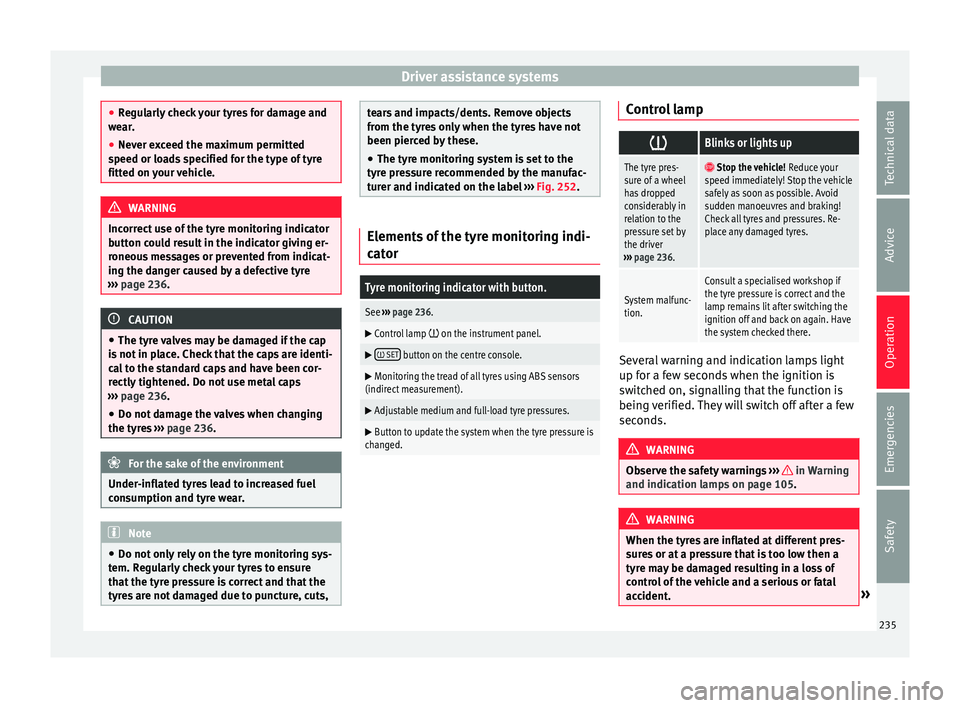
Driver assistance systems
●
Re gu
larly check your tyres for damage and
wear.
● Never exceed the maximum permitted
speed or loa
ds specified for the type of tyre
fitted on your vehicle. WARNING
Incorrect use of the tyre monitoring indicator
b utt on c
ould result in the indicator giving er-
roneous messages or prevented from indicat-
ing the danger caused by a defective tyre
››› page 236. CAUTION
● The tyr e
valves may be damaged if the cap
is not in place. Check that the caps are identi-
cal to the standard caps and have been cor-
rectly tightened. Do not use metal caps
››› page 236.
● Do not damage the valves when changing
the tyre
s ››› page 236. For the sake of the environment
Under-inflated tyres lead to increased fuel
con s
umption and tyre wear. Note
● Do not on ly
rely on the tyre monitoring sys-
tem. Regularly check your tyres to ensure
that the tyre pressure is correct and that the
tyres are not damaged due to puncture, cuts, tears and impacts/dents. Remove objects
from the ty
r
es only when the tyres have not
been pierced by these.
● The tyre monitoring system is set to the
tyre pr
essure recommended by the manufac-
turer and indicated on the label ››› Fig. 252. Elements of the tyre monitoring indi-
cat
or
Tyre monitoring indicator with button.
See ››› page 236.
Control lamp on the instrument panel.
SET button on the centre console.
Monitoring the tread of all tyres using ABS sensors
(indirect measurement).
Adjustable medium and full-load tyre pressures.
Button to update the system when the tyre pressure is
changed. Control lamp
Blinks or lights up
The tyre pres-
sure of a wheel
has dropped
considerably in
relation to the
pressure set by
the driver
››› page 236. Stop the vehicle!
Reduce your
speed immediately! Stop the vehicle
safely as soon as possible. Avoid
sudden manoeuvres and braking!
Check all tyres and pressures. Re-
place any damaged tyres.
System malfunc-
tion.
Consult a specialised workshop if
the tyre pressure is correct and the
lamp remains lit after switching the
ignition off and back on again. Have
the system checked there. Several warning and indication lamps light
up f
or a f
ew sec
onds when the ignition is
switched on, signalling that the function is
being verified. They will switch off after a few
seconds. WARNING
Observe the safety warnings ›››
in Warning
and indication l amp
s on page 105. WARNING
When the tyres are inflated at different pres-
sur e
s or at a pressure that is too low then a
tyre may be damaged resulting in a loss of
control of the vehicle and a serious or fatal
accident. » 235
Technical data
Advice
Operation
Emergencies
Safety
Page 238 of 324

Operation
●
If the w arnin
g lamp lights up, stop im-
mediately and check the tyres.
● If the tyres are inflated at different pres-
sure
s or if a tyre pressure is too low, this will
increase tyre wear, negatively affecting vehi-
cle stability and increasing braking distan-
ces.
● If tyres are inflated at different pressures or
a tyre pr
essure is too low, a tyre may be dam-
aged and burst resulting in a loss of control
of the vehicle.
● The driver is responsible for ensuring that
all
of the vehicle tyres are correctly inflated
to the right pressure. The recommended tyre
pressure is indicated on the label ››› Fig. 252.
● The tyre monitoring system can only oper-
ate corr
ectly if all of the tyres are inflated to
the correct pressure when cold.
● Driving with tyres at the wrong pressure
can dam
age them and result in an accident.
Ensure that the tyre pressures of all the tyres
correspond to the vehicle load.
● Before starting a journey, always inflate
tyre
s to the correct pressure.
● If tyre pressure is too low then the tyre is
subj
ect to greater forces and it may be heated
to such an extent that the tread can rupture
and the tyre will burst.
● With an overloaded vehicle at high speed,
the tyre
s can overheat and burst resulting in
a loss of vehicle control.
● Tyre pressures which are too high or too
low reduc
e the useful life of the tyre, affect-
ing vehicle performance. ●
If a ty r
e has not been “punctured” and does
not have to be changed immediately, drive to
the nearest specialised workshop at a moder-
ate speed and have the tyre checked and in-
flated to the correct pressure. Tyre monitoring indicatortyre monitor-
ing indic
at
or Fig. 229
Detailed view of the centre console:
b utt
on f
or the tyre pressure monitoring indi-
cator The tyre monitor indicator compares wheel
r
ev
o
lutions and, with this information, the
tread of each wheel using the ABS sensors. If
the tread of a wheel is changed, the tyre
monitoring indicator will indicate as such on
the instrument panel. The wheel tread
changes when:
● Tyre pressure is insufficient
● Tyre structure is damaged ●
The vehic
le is unbalanced because of a
load
● If the wheels on an axle are subject to a
heavier lo
ad (e.g. when towing a trailer).
● The vehicle is fitted with snow chains
● The wheel on one axle is changed
There ma
y be a delay in the reaction of the
tyre monitoring indicator or it may not in-
dicate anything under certain circumstances
(e.g. sports driving, snow-covered or un-
paved roads).
Adaptation of the tyre monitoring indicator
On adjusting tyre pressure or changing one
or more wheels, the ››› Fig. 229 button on the
tyre monitoring indicator must be kept press-
ed down, with the ignition on, until an audi-
ble warning is heard. Do the same, for exam-
ple, when the front and rear wheels are swap-
ped ››› Fig. 251.
If the wheels are subjected to an excessive
load (towing a trailer, heavy load), the tyre
pressure must be increased to the maximum
recommended pressure ››› page 288. Press
the tyre monitoring indicator button to con-
firm the new pressure value. Note
An incorrect warning may be given when
sno w c
hains are in use because the chains in-
crease the tread of the wheel. 236
Page 245 of 324

Towing bracket device
●
Alw a
ys correctly load the trailer.
● Always secure loads correctly with suitable
and undam
aged attachment rope or straps. Driving with a trailer
Adjusting the headlights
When to
w
ing a trailer, the front of the vehicle
may rise and so the dipped beam headlights
may blind other drivers. Use the headlight
range control to lower the cone of light. If you
do not have headlight range control, have
the headlights adjusted by a specialised
workshop. Vehicles with high-intensity dis-
charge lamps adapt automatically and do not
require adjustment.
Things to note when towing a trailer or cara-
van
● If the trailer has an overru
n brake, apply
the brakes gently at first and then, firmly.
This will prevent the jerking that can be
caused by the trailer wheels locking.
● As of the combined vehicle and trailer
mas
s, braking distances will be greater.
● Select a low gear before driving down a
steep hi
ll to use the engine braking effect to
slow down the vehicle. Otherwise, the brak-
ing system could overheat and fail.
● The vehicle centre of gravity and handling
chan
ge because of the trailer load and be- cause of the increased combined mass of the
vehicl
e and trailer.
● If the towing vehicle is empty and the trail-
er loaded then the lo
ad distribution is incor-
rect. If you must travel in these conditions,
drive carefully and reduce your speed accord-
ingly.
Hill starts with a trailer
Depending on the hill and the gross com-
bined weight, it is possible that the com-
bined vehicle and trailer move backwards
slightly when starting.
For a hill start with a trailer, proceed as fol-
lows:
● Press and hold the brake pedal.
● Press the button once to turn off the
el ectric
p
arking brake ››› page 189.
● Press and hold the button to hold the
v ehic
l
e and trailer combination using the
parking brake.
● With a manual gearbox: press the clutch
pedal t
o the floor.
● Engage first gear or the gear range D
›››
page 194, Gearbox.
● Release the brake pedal.
● Move off slowly. To do this, gently release
the clutc
h pedal (for manual gearbox). ●
Rele
ase the button only when the en-
gine pr o
v
ides sufficient power to move the
vehicle and trailer combination. WARNING
Jerking the trailer in an unsuitable manner
cou l
d cause loss of vehicle control with the
subsequent serious consequences.
● Driving with a trailer and transporting
heavy or a l
arge objects will change the vehi-
cle handling and braking distances.
● Anticipate traffic and be extremely cau-
tious. Brak
e early.
● Adjust your speed and driving style to visi-
bility
, road, traffic and weather conditions.
Reduce your speed, especially on steep hills.
● Accelerate gently and carefully. Avoid brus-
que manoeuvr
es and sudden braking.
● Always take the following precautions seri-
ously
. Reduce your speed immediately if you
observe the trailer rocking from side to side.
● Never try to stop the “snaking” by increas-
ing speed.
● A
lways take the speed limits for vehicles
with and without
trailers into account. 243
Technical data
Advice
Operation
Emergencies
Safety
Page 267 of 324

Checking and refilling levels
●
Never ent er the
vehicle while refuelling. If it
is absolutely necessary to enter, close the
door and touch a metal surface before touch-
ing the filler nozzle again. This will prevent
the generation of static electricity. Sparks
could cause a fire when refuelling.
● Never handle fuel close to flames, sparks or
obj
ects with slow combustion (e.g. ciga-
rettes).
● Avoid static electricity and electro-magnet-
ic ra
diation when refuelling.
● Observe the safety regulations of the serv-
ice st
ation.
● Never spill fuel on the vehicle or in the lug-
gage c
ompartment. WARNING
For safety reasons, SEAT does not recommend
carr y
ing a spare fuel canister in the vehicle.
Fuel could be spilled and catch fire, above all
in case of an accident and this applies to a
full container as well as empty containers.
This could lead to explosions, fires and inju-
ries.
● Observe the following if you exceptionally
have t
o carry fuel in a canister:
– Never place a fuel container to fill it in-
side the vehicle or on the vehicle, for ex-
ample, in the boot or on the hatch. Filling
in these circumstances could create an
electrostatic charge and spark that could
ignite fuel fumes. –
Alw a
ys place the canister on the ground
to fill it.
– Insert the fuel nozzle into the neck of the
canister as far as possible.
– If you are using a metal fuel canister, the
nozzle must always touch the canister
while it is being filled to avoid static elec-
tricity.
– Follow the legal requirements for the use,
storage and transport of spare fuel canis-
ters.
– Insure that the fuel container complies
with manufacturing standards, for exam-
ple, ANSI or ASTM F852-86. CAUTION
● Alw a
ys remove any fuel spilled on the vehi-
cle paintwork immediately to avoid damage
to the wheel housing, the tyre and vehicle
paintwork.
● Refuelling a petrol engine with diesel or a
diesel en
gine with petrol can cause serious
engine and fuel system damage; the resulting
malfunctions are not covered by the SEAT
warranty. If you refuel with the wrong type of
fuel, never start the engine. This applies to
even the smallest amount of the wrong fuel.
Seek specialist assistance. With the engine
running, the composition of the wrong fuel
could significantly damage the fuel system
and the engine itself.
● In vehicles with a diesel engine, under no
circ
umstances should you refuel or drive with petrol, kerosene, heating oil or any other
type of
diff
erent fuel. Other types of fuels
could cause serious damage to the engine
and to the fuel supply system and the result-
ing problems are not covered by the SEAT
warranty. For the sake of the environment
Fuels can contaminate the environment. Col-
l ect an
y spilt service fluids and allow a pro-
fessional to dispose of them. Note
There is no emergency mechanism for the
manua l
release of the fuel tank flap. If neces-
sary, request assistance from specialised per-
sonnel. 265
Technical data
Advice
Operation
Emergencies
Safety
Page 291 of 324

Wheels and tyres
●
All
four wheels must be fitted with radial
tyres of the same type, size (rolling
circumference) and the same tread pattern.
● New tyres do not give maximum grip and
wil
l not have reached their maximum braking
capacity to start with, and therefore need
running in. To prevent accidents and major
damage, extreme caution should be taken for
the first 500 km (310 miles).
● Check tyre pressures regularly and ensure
they are m
aintained at the pressures indica-
ted. If the tyre pressure is too low, they could
overheat, resulting in tread detachment or
even burst tyres.
● Never drive on damaged (punctured, cut,
crac
ked or dented) or worn tyres. Driving on
damaged or worn tyres could result in burst
tyres, serious accidents or damage. Worn or
damaged tyres must be replaced immediate-
ly.
● Never exceed the maximum permitted
speed or loa
ds specified for the type of tyre
fitted on your vehicle.
● The effectiveness of driver and brake assist
syst
ems also depends on the grip of the
tyres.
● If you notice unusual vibration or if the ve-
hicle p
ulls to one side when driving, stop the
car immediately and check the tyres and
wheels for damage.
● To minimise the risk of losing control of the
vehicl
e or causing a serious accident, never
undo the bolted joints of beadlock wheels. ●
Never mou nt
used tyres or wheels if you are
not sure of their previous history. They may
be damaged, although the damage is not im-
mediately visible.
● Old tyres, even if they have never been
used, ma
y lose air or burst unexpectedly
while driving, resulting in serious accident or
damage. If tyres are over six years old, they
should only be used in an emergency and
with extreme caution. Note
● For t ec
hnical reasons, it is not generally
possible to use the wheels from other vehi-
cles. In some cases, this may also be true for
the same model of wheel. Please refer to the
vehicle documentation or ask at a technical
service. Handling tyres and wheels
Fig. 251
Diagram for changing wheels The tyres of a vehicle are the components
whic
h ar
e s
ubjected to most stress and are
the most underestimated. Tyres are very im-
portant, as the support offered by their nar-
row surface is the only point of contact be-
tween the vehicle and the road.
The service life of tyres is dependent on tyre
pressure, driving style, the care they receive
and the correct fitting.
The tyres and wheel rims are an essential
part of the vehicle's design. The tyres and
rims approved by SEAT are specially matched
to the characteristics of the vehicle and our
critical to good road holding and safe han-
dling.
Avoiding damage to tyres and wheels
● If you have to drive over a kerb or similar
obs
tacle, drive very slowly and as near as
possible at a right angle to the kerb.
● Inspect the tyres regularly for damage
(punct
ures, cuts, cracks, dents).
● Remove any foreign bodies found on the
outside of the ty
re tread and ensure that they
have not passed through the wall of the tyre
››› page 294.
● In addition, the instructions for tyre control
syst
ems should always be observed.
● Replace damaged or worn tyres as soon as
poss
ible ››› page 294. »
289
Technical data
Advice
Operation
Emergencies
Safety