2016 Seat Alhambra key
[x] Cancel search: keyPage 27 of 324

The essentials
Turn signal and main beam lever Fig. 42
See position on page 7 More the lever to the required position:
Right t
urn s
ignal: Right-hand parking
light (ignition switched off).
Left turn signal: Left-hand parking light
(ignition switched off).
Main beam switched on: Control lamp
lit up on the instrument panel.
Headlight flasher: lit up when the lever is
pushed. Control lamp lit up.
Lever all the way down to switch it off.
››› in Switching lights on and off on
page 131
››› page 131 1
2
3
4 Hazard warning lights
Fig. 43
See position on page 7 Switched on, for example:
● When approaching a traffic jam
● In an emergency
● The vehicle has broken down
● When towing or being towed
››› in Hazard warning lights on
page 134
››› page 134 Interior lights
Button/Position: Function
Switches interior lights off.
Button/Position: Function
Switches interior lights on.
Switches door contact control on (central
position).
The interior lights come on automatically
when the vehicle is unlocked, a door is
opened or the key is removed from the igni-
tion.
The lights go off a few seconds after all the
doors are closed, the vehicle is locked or
the ignition is switched on.
Turning the reading light on and off
Ambient light: in the door panel, it changes
c
o
lour (whit
e or red) depending on the driv-
ing mode.
››› page 136 25
Page 30 of 324

The essentials
Using the menus on the instrument
p anel Fig. 45
Windscreen wiper lever: buttons to
ac c
e
ss the instrument panel menus Fig. 46
Multifunction steering wheel: buttons
t o ac
c
ess the instrument panel menus Enabling the main menu
● Switch the ignition on.
● If a message or vehicle symbol is dis-
p l
a
yed, press OK (
››
› Fig. 45 A or
››
› Fig. 46 ).●
If managed fr
om the windscreen wiper lev-
er: the main menu list is displayed.
● If managed from the multifunction steering
wheel:
the main menu list is not displayed.
To scroll through the options of the main
menu, press the arrow keys or
re-
pe at
edly
››› page 28.
Select a submenu ● Press rocker switch ›››
Fig. 45 B upwards
or do wn
w
ards, or, on the multifunction steer-
ing wheel, turn the thumbwheel until you
reach the required menu option.
● The selected option is displayed between
two horizont
al lines. In addition, a triangle is
displayed on the right .
● To select the submenu, press OK .
M ak
in
g changes according to the menu
● Use the rocker switch on the windscreen
wiper lev
er or the thumbwheel on the multi-
function steering wheel to make the required
modifications. To scroll through numbers
more quickly, hold the rocker switch down or
turn the thumbwheel more quickly (fast for-
ward or reverse).
● Mark or confirm the selected option with
OK .Main menu
MFI
Information and possible configura-
tions of the multifunction display
(MFD).
››› page 29
Audio
If the radio is on, the station is dis-
played.
In CD mode, the current CD is played.
››› Booklet Radio or ››› Booklet naviga-
tion system
Navigation
When the navigation to destination is
on, change of direction arrows and a
proximity bar are displayed. These
symbols are similar to those used in
the navigation system.
If navigation to destination is not on,
the direction of travel (compass) and
the name of the street on which you
are driving are displayed.
››› Booklet Navigation system
Telephone
Information and possible configura-
tions of the mobile phone preinstalla-
tion.
››› Booklet Radio or ››› Booklet Naviga-
tion system
Parking heat-
ing
Information and configurations of the
parking heating:
switching the parking heating on or
off. Select the operating mode and du-
ration.
››› page 180 28
Page 32 of 324
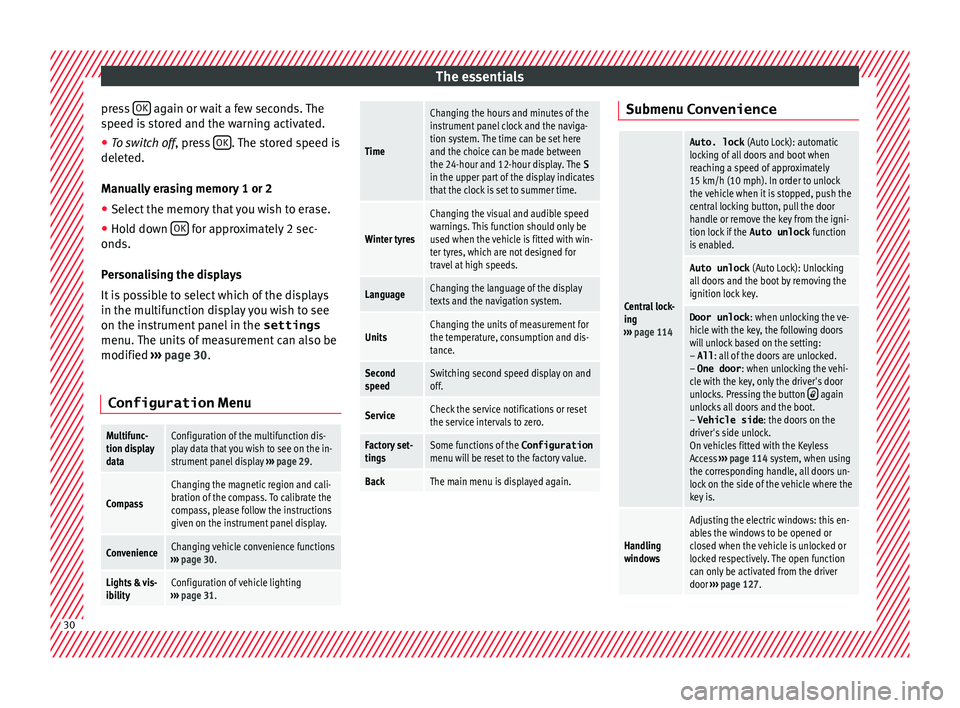
The essentials
press OK again or wait a few seconds. The
s peed i
s
stored and the warning activated.
● To switch off , pres
s OK . The stored speed is
del et
ed.
M
anually erasing memory 1 or 2
● Select the memory that you wish to erase.
● Hold down OK for approximately 2 sec-
ond s.
P er
sonalising the displays
It is possible to select which of the displays
in the multifunction display you wish to see
on the instrument panel in the settings
menu. The units of measurement can also be
modified ››› page 30.
Configuration Menu
Multifunc-
tion display
dataConfiguration of the multifunction dis-
play data that you wish to see on the in-
strument panel display ››› page 29.
Compass
Changing the magnetic region and cali-
bration of the compass. To calibrate the
compass, please follow the instructions
given on the instrument panel display.
ConvenienceChanging vehicle convenience functions
››› page 30.
Lights & vis-
ibilityConfiguration of vehicle lighting
››› page 31.
Time
Changing the hours and minutes of the
instrument panel clock and the naviga-
tion system. The time can be set here
and the choice can be made between
the 24-hour and 12-hour display. The S
in the upper part of the display indicates
that the clock is set to summer time.
Winter tyres
Changing the visual and audible speed
warnings. This function should only be
used when the vehicle is fitted with win-
ter tyres, which are not designed for
travel at high speeds.
LanguageChanging the language of the display
texts and the navigation system.
UnitsChanging the units of measurement for
the temperature, consumption and dis-
tance.
Second
speedSwitching second speed display on and
off.
ServiceCheck the service notifications or reset
the service intervals to zero.
Factory set-
tingsSome functions of the Configuration
menu will be reset to the factory value.
BackThe main menu is displayed again. Submenu Convenience
Central lock-
ing
››› page 114
Auto. lock (Auto Lock): automatic
locking of all doors and boot when
reaching a speed of approximately
15 km/h (10 mph). In order to unlock
the vehicle when it is stopped, push the
central locking button, pull the door
handle or remove the key from the igni-
tion lock if the Auto unlock function
is enabled.
Auto unlock (Auto Lock): Unlocking
all doors and the boot by removing the
ignition lock key.
Door unlock : when unlocking the ve-
hicle with the key, the following doors
will unlock based on the setting:
– All : all of the doors are unlocked.
– One door : when unlocking the vehi-
cle with the key, only the driver's door
unlocks. Pressing the button
again
unlocks all doors and the boot.
– Vehicle side : the doors on the
driver's side unlock.
On vehicles fitted with the Keyless
Access ››› page 114 system, when using
the corresponding handle, all doors un-
lock on the side of the vehicle where the
key is.
Handling
windows
Adjusting the electric windows: this en-
ables the windows to be opened or
closed when the vehicle is unlocked or
locked respectively. The open function
can only be activated from the driver
door ››› page 127. 30
Page 33 of 324

The essentialsRear vision
mirror ad-
justmentTilts passenger mirror downwards when
reverse gear is engaged. This enables
the driver to see the edge of the pave-
ment, for example
››› page 139.
Exterior mir-
ror adjust.If synchronised adjustment is selec-
ted, when the driver side exterior mirror
is adjusted, the passenger exterior mir-
ror is also moved.
Factory set-
tingsSome functions of the Convenience
submenu will be reset to the factory val-
ue.
BackThe Configuration menu is dis-
played again. Lights & visibility
submenu
Coming
HomeThis permits the adjustment of the time
the headlamps stay on after locking or
unlocking the vehicle, the function can
also be connected or disconnected here
››› page 133.
Leaving
Home
Footwell
lightThis permits the adjustment of the
brightness of the footwell lighting when
the doors are open, the function can al-
so be connected or disconnected here
Convenience
turn signals
Switching convenience turn signals on
and off When the convenience turn sig-
nals are connected,, these flash at least
three times when the turn signal is
switched on ››› page 130.
Factory set-
tingsAll the configurations in the submenu
Lights & visibility are reset to
the predefined factory values.
Tourist light
Headlamp adjustment for countries in
which vehicles are driven on the other
side of the road. When the mark is acti-
vated, the headlamps of a left-hand
drive vehicle are adjusted for driving on
the left. This function must only be used
for a short period.
BackThe Configuration menu is dis-
played again. Personal convenience settings
When two people use a vehicle, SEAT recom-
mend
s
th
at each person always uses “their”
own remote control key. When the ignition is
switched off, or the vehicle is locked, the per-
sonal convenience settings are stored and
automatically allocated to the vehicle key
››› page 26.
The values of the personalised convenience
settings of the following menu options are al-
located to the vehicle key: ■ Parking heating menu
■ Configuration Menu
■ Time
■ Language
■ Units
■ Convenience settings menu■
Door unloc
k (individual opening, Auto
Lock)
■ Convenience handling of windows
■ Rear vision mirror adjustment
■ Lights & visibility settings
menu
■ Coming home and leaving home
■ Footwell light
■ Convenience turn signals
The stored settings are automatically activa-
ted, at the latest when the ignition is switch-
ed on. Please refer to the information and
tips relating to the seat memory
››› page 146. 31
Page 53 of 324
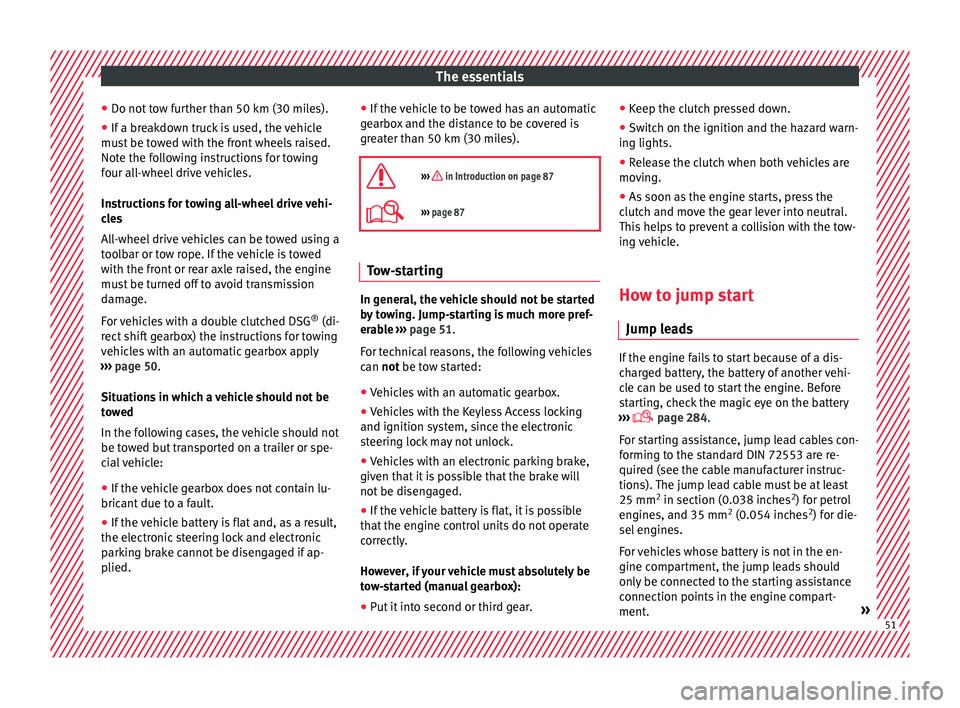
The essentials
● Do not t
o
w further than 50 km (30 miles).
● If a breakdown truck is used, the vehicle
must
be towed with the front wheels raised.
Note the following instructions for towing
four all-wheel drive vehicles.
Instructions for towing all-wheel drive vehi-
cles
All-wheel drive vehicles can be towed using a
toolbar or tow rope. If the vehicle is towed
with the front or rear axle raised, the engine
must be turned off to avoid transmission
damage.
For vehicles with a double clutched DSG ®
(di-
rect shift gearbox) the instructions for towing
vehicles with an automatic gearbox apply
››› page 50.
Situations in which a vehicle should not be
towed
In the following cases, the vehicle should not
be towed but transported on a trailer or spe-
cial vehicle: ● If the vehicle gearbox does not contain lu-
bricant due t
o a fault.
● If the vehicle battery is flat and, as a result,
the electronic
steering lock and electronic
parking brake cannot be disengaged if ap-
plied. ●
If the v
ehicle to be towed has an automatic
gearbox and the distance to be covered is
greater than 50 km (30 miles).
››› in Introduction on page 87
››› page 87 Tow-starting
In general, the vehicle should not be started
b
y
t
owing. Jump-starting is much more pref-
erable ››› page 51.
For technical reasons, the following vehicles
can not be tow started:
● Vehicles with an automatic gearbox.
● Vehicles with the Keyless Access locking
and ignition syst
em, since the electronic
steering lock may not unlock.
● Vehicles with an electronic parking brake,
given that
it is possible that the brake will
not be disengaged.
● If the vehicle battery is flat, it is possible
that the en
gine control units do not operate
correctly.
However, if your vehicle must absolutely be
tow-started (manual gearbox):
● Put it into second or third gear. ●
Keep the clut
ch pressed down.
● Switch on the ignition and the hazard warn-
ing lights.
● Rel
ease the clutch when both vehicles are
movin
g.
● As soon as the engine starts, press the
clutc
h and move the gear lever into neutral.
This helps to prevent a collision with the tow-
ing vehicle.
How to jump start
Jump lea
ds If the engine fails to start because of a dis-
c
h
ar
ged battery, the battery of another vehi-
cle can be used to start the engine. Before
starting, check the magic eye on the battery
››› page 284.
For starting assistance, jump lead cables con-
forming to the standard DIN 72553 are re-
quired (see the cable manufacturer instruc-
tions). The jump lead cable must be at least
25 mm 2
in section (0.038 inches 2
) for petrol
engines, and 35 mm 2
(0.054 inches 2
) for die-
sel engines.
For vehicles whose battery is not in the en-
gine compartment, the jump leads should
only be connected to the starting assistance
connection points in the engine compart-
ment. » 51
Page 68 of 324

Safety
●
The seat belt
itself, or a loose seat belt, can
cause severe injuries if the belt moves from
hard areas of the body to soft areas (e.g. the
stomach).
● The shoulder part of the seat belt must lie
on the centre of
the shoulder, never across
the neck or the arm.
● The seat belt must lie flat and fit comforta-
bly on the t
orso
● The lap part of the seat belt must lie across
the pelvis, nev
er across the stomach. The
seat belt must lie flat and fit comfortably on
the pelvis Pull the belt tight if necessary to
take up any slack.
● For pregnant women, the lap part of the
seat belt
must lie as low as possible over the
pelvis and always lie flat, “surrounding” the
stomach ››› Fig. 89.
● Do not twist the seat belt while it is fas-
tened.
● Once the se
at belt is positioned correctly,
don't pu
ll it away from your body with your
hand.
● Do not lie the seat belt across rigid or frag-
ile o
bjects, e.g. glasses, pens or keys.
● Never use seat belt clips, retaining rings or
simil
ar instruments to alter the position of
the belt webbing. Note
If your physical constitution prevents you
from m aint
aining the correct position of the belt webbing, contact a specialised workshop
for help w
ith an
y special devices to ensure
the optimum protection of the seat belt and
airbag. SEAT recommends taking your car in
for technical service. Fastening or unfastening the seat belt
with tw
o b
uckles Fig. 90
Fasten the seat belt on the centre seat
in the sec ond r
o
w of seats Properly worn seat belts hold the vehicle oc-
c
up
ants
in the position that most protects
them in the event of an accident or sudden
braking ››› .
The se at
belts
for the centre seat in the sec-
ond row of seats and for the seats in the third
row of seats are fastened using two buckles.
Fastening the seat belt
Fasten your seat belt before each trip. ●
Adjust
the rear seat and head restraint cor-
rectly ››› page 57.
● Engage the seat backrest of the rear seat in
an upright pos
ition ››› .
● Use latch plate of the belt ››
›
Fig. 90 1 to
p u
l
l the seat belt down. Do not twist the seat
belt when doing so ››› .
● Engage the latch plate 1 in the buckle of
the c orr
e
sponding seat A .
● Use the latch plate ››
›
Fig. 90 2 to pull the
se at
belt
across your lap.
● Engage the latch plate 2 in the buckle of
the c orr
e
sponding seat B .
● Pull the belt to ensure that both lat
c
h
plates are securely engaged in the buckles.
Unfastening the seat belt
The seat belt must not be unfastened until
the vehicle has come to a standstill ››› .
● Press the red button on the buckle
› ›
›
Fig. 90 A . The latch plate is released from
the b uc
k
le.
● Press the red button on the buckle
›››
Fig. 90 B . The latch plate is released from
the b uc
k
le.
● Guide the belt back by hand so that it rolls
up eas
ily and the trim will not be damaged.
66
Page 71 of 324

Airbag system
WARNING
Vehicle occupants sitting in the front of the
vehic l
e must never carry any objects in the
deployment space between them and the air-
bags, as this increases the risk of sustaining
injuries if the airbag is triggered. This modi-
fies the airbag deployment space or the ob-
jects may fly uncontrollably and hit your
body.
● Never carry objects in your hand or on your
lap whil
e the vehicle is in motion.
● Never transport objects on the front pas-
senger se
at. In the event of sudden braking
and manoeuvres, the objects may end up in
the airbag deployment space and fly uncon-
trollably around the vehicle interior if the air-
bag is activated.
● Vehicle occupants of the front and outer
rear se
ats must never carry any other people,
pets or objects in the deployment space be-
tween them and the airbags. Make sure chil-
dren and other passengers also respect this
recommendation. WARNING
The airbag system provides protection for
one acc ident
only. If they have been de-
ployed, they must be replaced.
● Ensure deployed airbags and the system
components
involved are immediately re-
placed with new, SEAT-approved components
for the vehicle. ●
Have an y
repairs or modifications carried
out at a specialised workshop. Specialised
workshops have the necessary tools, diag-
nostics equipment, repair information and
qualified personnel.
● Never fit recycled or reused airbag compo-
nents in
your vehicle.
● Never modify the airbag system compo-
nents. WARNING
If the airbags are triggered, a fine dust is pro-
duc ed. Thi
s is normal and it is not an indica-
tion of fire in the vehicle.
● This fine dust may irritate the skin and eyes
and cause br
eathing difficulties, particularly
in people suffering from or who have suffered
from asthma or other illnesses of the respira-
tory tract. To reduce breathing difficulties,
get out of the vehicle and open and doors and
windows to breath in fresh air.
● Should you touch the dust, wash your
hands
and face using a mild soap and water
before you eat.
● Prevent the dust from affecting the eyes or
open wound
s.
● Rinse your eyes with water if you have dust
in them. WARNING
Solvents cause the surfaces of the airbag
modul e
s to become porous. If an airbag is ac- cidentally triggered, the detachment of plas-
tic p
ar
ts could cause serious injury.
● Never clean the dash panel and the surfa-
ces
of the airbag modules with cleaners con-
taining solvents. Description of the airbag system
The airbag system is not a substitute for the
seat
belts.
The airbag system offers addition-
al protection for the driver and passenger in
combination with the seat belts.
The airbag system comprises the following
modules (as per vehicle equipment):
● Electronic control unit.
● Front airbags for driver and passenger
● Knee airbag for the driver
● Side airbags
● Head airbag
● Airbag control lamp on the instrument
p
anel
● Key-operated switch for front passenger air-
bag
● Contr
ol lamp to disconnect/connect the
front airb
ag. »
69
Technical data
Advice
Operation
Emergencies
Safety
Page 72 of 324

Safety
The airbag system operation is monitored
el ectr
onic
ally. The airbag control lamp will il-
luminate for a few seconds every time the ig-
nition is switched on (self-diagnosis).
There is a fault in the system if the control
lamp :
● does not light up when the ignition is
switc
hed on,
● turns off after 4 seconds after the ignition
is sw
itched on
● turns off and then lights up again after the
ignition is sw
itched on
● illuminates or flashes while the vehicle is
movin
g.
The airbag system is not triggered if:
● the ignition is switched off
● there is a minor frontal collision
● there is a minor side collision
● there is a rear-end collision
● the vehicle turns over. WARNING
● The seat belt
s and airbags can only provide
maximum protection if the occupants are
seated correctly ››› page 57.
● If a fault has occurred in the airbag system,
have the sy
stem checked immediately by a
specialised workshop. Otherwise there is a danger that during a collision, the system
ma
y
fail to trigger, or not trigger correctly. Airbag activation
The airbags deploy extremely rapidly, within
thous
andths
of a second, to provide addi-
tional protection in the event of an accident.
The airbag system is only ready to function
when the ignition is on.
In special accidents instances, several air-
bags may activate at the same time.
In the event of minor head-on and side colli-
sions, rear-end collisions, overturning or roll-
over of the vehicle, airbags do not activate.
Activation factors
The conditions that lead to the airbag system
activating in each situation cannot be gener-
alised. Some factors play an important role,
such as the properties of the object the vehi-
cle hits (hard/soft), angle of impact, vehicle
speed, etc.
Deceleration trajectory is key for airbag acti-
vation.
The control unit analyses the collision trajec-
tory and activates the respective restraint
system.
If the deceleration rate is below the prede-
fined reference value in the control unit the airbags will not be triggered, even though
the acc
ident
may cause extensive damage to
the car.
The following airbags are triggered in seri-
ous head-on collisions
● Driver airbag.
● Front passenger front airbag
● Knee airbag for the driver.
The fol
lowing airbags are triggered in seri-
ous side-on collisions
● Front side airbag on the side of the acci-
dent.
● Re
ar side airbag on the side of the acci-
dent.
● Cur
tain (head) airbag on the side of the ac-
cident.
In an ac
cident with airbag activation:
● the interior lights switch on (if the interior
light swit
ch is in the courtesy light position);
● the hazard warning lights switch on;
● all doors are unlocked;
● the fuel supply to the engine is cut.
70