2016 RENAULT ZOE warning
[x] Cancel search: warningPage 7 of 216

1.1
Section 1: Getting to know your vehicle
Electric vehicle: introduction . . . . . . . . . . . . . . . . . . . . . . . . . . . . . . . . . . . .\
. . . . . . . . . . . . . . . . . . . 1.2
Important recommendations . . . . . . . . . . . . . . . . . . . . . . . . . . . . . . . . . . . .\
. . . . . . . . . . . . . . . . . . . 1.7
Electric vehicle: charging . . . . . . . . . . . . . . . . . . . . . . . . . . . . . . . . . . . . \
. . . . . . . . . . . . . . . . . . . . . . 1.8programming . . . . . . . . . . . . . . . . . . . . . . . . . . . . . . . . . . . .\
. . . . . . . . . . . . . . . . . . . . . . . . . 1.16
RENAULT card: general information, use, deadlocking . . . . . . . . . . . . . . . . . . . . . . . . . . . . . . . . . . 1.18
Doors . . . . . . . . . . . . . . . . . . . . . . . . . . . . . . . . . . . . \
. . . . . . . . . . . . . . . . . . . . . . . . . . . . . . . . . . . . . 1.27
Locking, unlocking the opening elements . . . . . . . . . . . . . . . . . . . . . . . . . . . . . . . . . . . .\
. . . . . . . . . 1.29
Automatic locking when driving . . . . . . . . . . . . . . . . . . . . . . . . . . . . . . . . . . . . \
. . . . . . . . . . . . . . . . . 1.31
Front seat . . . . . . . . . . . . . . . . . . . . . . . . . . . . . . . . . . . .\
. . . . . . . . . . . . . . . . . . . . . . . . . . . . . . . . . 1.32
Seat belts. . . . . . . . . . . . . . . . . . . . . . . . . . . . . . . \
. . . . . . . . . . . . . . . . . . . . . . . . . . . . . . . . . . . . . . . 1.33
Methods of restraint in addition to the child seat belts. . . . . . . . . . . . . . . . . . . . . . . . . . . . . . . . . . . . 1.37
to the rear seat belts . . . . . . . . . . . . . . . . . . . . . . . . . . . . . . . . . . . .\
. . . . . . . . . . . . . . . . . . . 1.41
side protection . . . . . . . . . . . . . . . . . . . . . . . . . . . . . . . . . . . .\
. . . . . . . . . . . . . . . . . . . . . . . . 1.42
Child safety: General information . . . . . . . . . . . . . . . . . . . . . . . . . . . . . . . . . . . .\
. . . . . . . . . . . . . . . 1.44 Choosing a child seat mounting . . . . . . . . . . . . . . . . . . . . . . . . . . . . . . . . . . . . \
. . . . . . . . . . . 1.47
fitting a child seat . . . . . . . . . . . . . . . . . . . . . . . . . . . . . . . . . . . . \
. . . . . . . . . . . . . . . . . . . . . . 1.49
deactivating/activating the front passenger air bag . . . . . . . . . . . . . . . . . . . . . . . . . . . . . . . . 1.54
Steering wheel/Power-assisted steering . . . . . . . . . . . . . . . . . . . . . . . . . . . . . . . . . . . . \
. . . . . . . . . . 1.57
Driving position . . . . . . . . . . . . . . . . . . . . . . . . . . . . . . . . . . . .\
. . . . . . . . . . . . . . . . . . . . . . . . . . . . . 1.58
Warning lights . . . . . . . . . . . . . . . . . . . . . . . . . . . . . . . . . . . .\
. . . . . . . . . . . . . . . . . . . . . . . . . . . . . . 1.62
Displays and indicators . . . . . . . . . . . . . . . . . . . . . . . . \
. . . . . . . . . . . . . . . . . . . . . . . . . . . . . . . . . . . 1.65
Trip computer and warning system . . . . . . . . . . . . . . . . . . . . . . . . . . . . . . . . . . . . \
. . . . . . . . . . . . . . 1.67
Clock and outdoor temperature . . . . . . . . . . . . . . . . . . . . . . . . . . . . . . . . . . . . \
. . . . . . . . . . . . . . . . . 1.75
Rear view mirrors . . . . . . . . . . . . . . . . . . . . . . . . . . . . . . . . . . . .\
. . . . . . . . . . . . . . . . . . . . . . . . . . . 1.77
Audible and visual signals . . . . . . . . . . . . . . . . . . . . . . . . . . . . . . . . . . . . \
. . . . . . . . . . . . . . . . . . . . . 1.78
Horn . . . . . . . . . . . . . . . . . . . . . . . . . . . . . . . . . . . . \
. . . . . . . . . . . . . . . . . . . . . . . . . . . . . . . . . . . . . . 1.79
Exterior lighting and signals. . . . . . . . . . . . . . . . . . . . . .\
. . . . . . . . . . . . . . . . . . . . . . . . . . . . . . . . . . 1.80
Headlight beam adjustment . . . . . . . . . . . . . . . . . . . . . . . . . . . . . . . . . . . . \
. . . . . . . . . . . . . . . . . . . . 1.83
Washers, wipers . . . . . . . . . . . . . . . . . . . . . . . . . . . . . . . . . . . .\
. . . . . . . . . . . . . . . . . . . . . . . . . . . . 1.84
Page 11 of 216
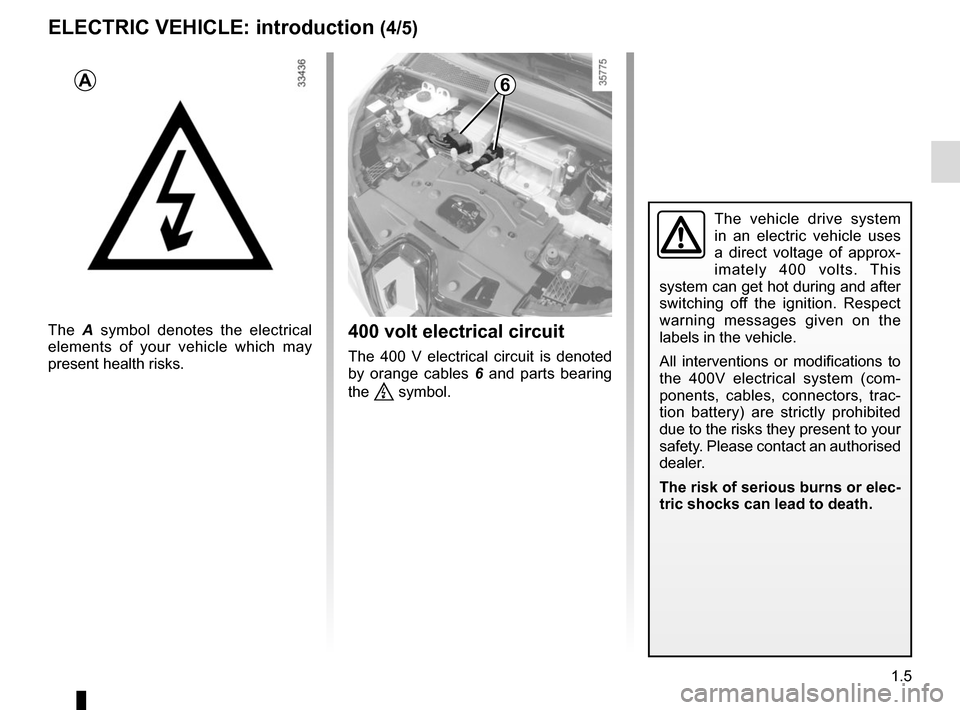
1.5
The vehicle drive system
in an electric vehicle uses
a direct voltage of approx-
imately 400 volts. This
system can get hot during and after
switching off the ignition. Respect
warning messages given on the
labels in the vehicle.
All interventions or modifications to
the 400V electrical system (com-
ponents, cables, connectors, trac-
tion battery) are strictly prohibited
due to the risks they present to your
safety. Please contact an authorised
dealer.
The risk of serious burns or elec-
tric shocks can lead to death.
A
ELECTRIC VEHICLE: introduction (4/5)
The A symbol denotes the electrical
elements of your vehicle which may
present health risks.400 volt electrical circuit
The 400 V electrical circuit is denoted
by orange cables 6 and parts bearing
the
ṑ symbol.
6
Page 16 of 216

1.10
Charging cord A
This cord, designed for specific wall
sockets or public terminals, enables the
standard charge of the traction battery.
A
ELECTRIC VEHICLE: charging (3/8)
Always read the charging cord instruc-
tions carefully before using it B.
B
Charging cord B
This cord allows:
– standard charge, on a socket used
only for the vehicle (14A charge);
– occasional charge using a domestic socket, when you are not at home,
for example (10A charge).
Sockets must be fitted as stated in the
instructions in the instructions supplied
with the charging cord B.
C
B
D
If a charging cord malfunctions
during the charging process (red
warning light on the unit D), stop
charging immediately. Please refer
to the cord instructions.
We recommend that you use a
charging cord that enables a stand-
ard charge to charge the traction
battery.
Each charging cord is stored in a
bag in the boot of the vehicle.
Never leave the socket hanging by
the cord. Use the hooks C to attach
it.
Page 19 of 216

1.13
ELECTRIC VEHICLE: charging (6/8)
6
– press the button 5 on the RENAULT card or press the switch 4 to unlock
the charging flap 6.
On the instrument panel, a red warn-
ing light 10 comes on and the Z.E.
warning light 7 comes on in blue;
– open the valve 8;
– grab the handle 9;Recharging the traction
battery
With the ignition off and the gear lever
in position P:
– take the charging cord located in the
boot of your vehicle;
– remove it from its storage bag;
– plug in the end of the cord to the power supply;
4
– plug in the vehicle cord. The Z.E. warning light 7 flashes rapidly;
– after you hear a locking click, check that the charging cord is properly
plugged in. To check the locking, pull
gently on the handle 9.
The charging cord is automatically
locked with the vehicle. This will make it
impossible to unplug the cord from your
vehicle.
Make sure you fully uncoil the char-
ging cord to limit its heating.
10
8
9
7
5
Do not use an extension
lead, multiple socket or
adapter.
Fire hazard.
Page 20 of 216

1.14
During charging, the Z.E. warning
light 7 flashes blue slowly.
During charging, the following infor-
mation is displayed on the instrument
panel:
– the energy level on the battery warn-ing light 11;
– the battery refill rate;
ELECTRIC VEHICLE: charging (7/8)
11
12
– an estimate of the remaining charg- ing time (this is not displayed after
about 95% charge);
– the instrument panel background flashes blue;
– the warning light 12 indicates that
the cord is attached to the power
supply. At the end of a full charge, the Z.E.
warning light
7 will remain blue. After
a few seconds, the whole display
switches off on the instrument panel.
You do not need to wait until the charge
is at reserve levels to recharge your
vehicle.
Operating fault
Impossible to charge the battery
This can be due to charging pro-
grammed at a time that conflicts with
your instantaneous load demand.
Cancel the charging programming
(refer to the information on “Electric
vehicle: charging programming” in
Section 1).
If no charge is programmed, contact an
authorised dealer.
7
The traction battery charging time depends on the amount of energy remai\
ning
and the power delivered by the charging terminal. The information is displayed
on the instrument panel during charging. Please see the information on “\
Displays
and indicators” in Section 1.
In the event of a problem, we recommend that you replace it with an iden\
tical
cord. Please see an authorised dealer.
Page 21 of 216

1.15
– unplug the charging cord from the vehicle;
– close valve 8;
– close the charging flap 6 and press
down to lock. The red warning
light 10 on the instrument panel goes
off;
– unplug the cord from the power supply;
– store the cord in its storage bag and put away in the boot.
After pressing the charging cord un-
locking button, you have 30 seconds
to unplug it before it locks again.
ELECTRIC VEHICLE: charging (8/8)
10
Precautions to take when removing
from the socket
– Press the button 5 on the RENAULT card or press the switch 4 to unlock
the vehicle charging cord;
– grab the handle 9; Note:
Immediately after a long charge of the
traction battery, the cord may be hot.
Please use the handles.
6
8
9
7
45
It is imperative to follow the unplug-
ging steps in order.
Page 22 of 216

1.16
This function sets the start time for
charging.
From the multimedia
display 1
(depending on the vehicle)
Programming the function start time
Select “Menu”, “Vehicle”, “Electrical ve-
hicle”, “Charge scheduler”.
ELECTRIC VEHICLE: charging programming (1/2)
You can choose:
– an instant charge start;
– a daily schedule;
– a weekly schedule.
Confirm your choice by selecting
“Done”.
1
Daily
On the menu A, press “Change ” and
set the charging start and end times,
then press “Select ” to confirm.
Weekly
On the menu B , press “Change” and
set the charging start and end times for
each weekday, then press “Select ” to
confirm.
NB: When the programming is con-
firmed, the warning light
comes
on on the instrument panel.
1
Always
charging Start at Calendar
Change
Select
Change
Select
Done
Charge schedulerAB
Page 23 of 216

1.17
Charge start
Charging starts at the set time:
– if the ignition is switched off;
– The gear lever should be in posi-tion P;
– if the vehicle is connected to a power supply.
ELECTRIC VEHICLE: charging programming (2/2)
On the instrument panel 2(depending on the vehicle)
Programming the function start time
You can programme a single time.
– briefly press button C or D to access
the menu “PROGRAMMING”;
– press and hold button C or D to con-
firm; – briefly press button C or D to access
the menu “SETTINGSSTART
LOAD”;
– press and hold button C or D to con-
firm;
– briefly press button C or D to access the clock settings;
– hold down button C or D - the hours
flash;
– press buttons C and D to set the
hour;
– hold down button C or D to confirm
the hour setting;
– the minutes flash - press buttons C
and D to set the minutes;
– hold down button C or D to confirm
the minutes setting. Your settings are
now saved.
NB: When the programming is con-
firmed, the warning light
comes
on on the instrument panel.
2
C
D