Page 16 of 216
1.10
Charging cord A
This cord, designed for specific wall
sockets or public terminals, enables the
standard charge of the traction battery.
A
ELECTRIC VEHICLE: charging (3/8)
Always read the charging cord instruc-
tions carefully before using it B.
B
Charging cord B
This cord allows:
– standard charge, on a socket used
only for the vehicle (14A charge);
– occasional charge using a domestic socket, when you are not at home,
for example (10A charge).
Sockets must be fitted as stated in the
instructions in the instructions supplied
with the charging cord B.
C
B
D
If a charging cord malfunctions
during the charging process (red
warning light on the unit D), stop
charging immediately. Please refer
to the cord instructions.
We recommend that you use a
charging cord that enables a stand-
ard charge to charge the traction
battery.
Each charging cord is stored in a
bag in the boot of the vehicle.
Never leave the socket hanging by
the cord. Use the hooks C to attach
it.
Page 19 of 216

1.13
ELECTRIC VEHICLE: charging (6/8)
6
– press the button 5 on the RENAULT card or press the switch 4 to unlock
the charging flap 6.
On the instrument panel, a red warn-
ing light 10 comes on and the Z.E.
warning light 7 comes on in blue;
– open the valve 8;
– grab the handle 9;Recharging the traction
battery
With the ignition off and the gear lever
in position P:
– take the charging cord located in the
boot of your vehicle;
– remove it from its storage bag;
– plug in the end of the cord to the power supply;
4
– plug in the vehicle cord. The Z.E. warning light 7 flashes rapidly;
– after you hear a locking click, check that the charging cord is properly
plugged in. To check the locking, pull
gently on the handle 9.
The charging cord is automatically
locked with the vehicle. This will make it
impossible to unplug the cord from your
vehicle.
Make sure you fully uncoil the char-
ging cord to limit its heating.
10
8
9
7
5
Do not use an extension
lead, multiple socket or
adapter.
Fire hazard.
Page 21 of 216
1.15
– unplug the charging cord from the vehicle;
– close valve 8;
– close the charging flap 6 and press
down to lock. The red warning
light 10 on the instrument panel goes
off;
– unplug the cord from the power supply;
– store the cord in its storage bag and put away in the boot.
After pressing the charging cord un-
locking button, you have 30 seconds
to unplug it before it locks again.
ELECTRIC VEHICLE: charging (8/8)
10
Precautions to take when removing
from the socket
– Press the button 5 on the RENAULT card or press the switch 4 to unlock
the vehicle charging cord;
– grab the handle 9; Note:
Immediately after a long charge of the
traction battery, the cord may be hot.
Please use the handles.
6
8
9
7
45
It is imperative to follow the unplug-
ging steps in order.
Page 24 of 216

1.18
RENAULT CARDS: general information (1/2)
1 Unlocking the doors and boot.
2 Locking the doors and boot.
3 Unlocking the charging cord/opening the charging flap.
4 Activation of the air-conditioning
5 Integrated key.
The RENAULT card is used
for:
– locking/unlocking the doors and
boot. Refer to the following pages;
– opening the charging flap, please see the information on “Electric ve-
hicle: charging” in Section 1;
– unlocking the charging cord. Please refer to the information on “Electric
vehicle: charging” in Section 1;
– activation of the air-conditioning. Please refer to the information on
“Air-conditioning” in Section 3.
– starting the engine; refer to the in- formation on “Starting the engine” in
Section 2.
RENAULT card operating
range
This varies according to the surround-
ings: when handling the RENAULT
card, it is important to make sure that
you do not lock or unlock the doors by
inadvertently pressing the buttons.
45123
When the battery is flat, you can
still lock/unlock and start your ve-
hicle. Refer to the information on
“Locking/unlocking the doors” in
Section 1 and “Starting the engine”
in Section 2.
Driver’s responsibility
when parking or stopping
the vehicle
Never leave an animal,
child or adult who is not self-suffi-
cient alone in your vehicle, even for
a short time.
They may pose a risk to themselves
or to others by starting the engine,
activating equipment such as the
electric windows or locking the
doors, for example.
Also, in hot and/or sunny weather,
please remember that the tempera-
ture inside the passenger compart-
ment increases very quickly.
RISK OF DEATH OR SERIOUS
INJURY.
Page 29 of 216
1.23
HANDS-FREE RENAULT CARD: use (2/4)
2
3
Unlocking the vehicleWith the RENAULT card in zone 1 and
the vehicle locked, press button 3 on
handle 2 on one of the two front doors:
the vehicle will unlock.
Pressing button 4 also unlocks all the
doors and the tailgate.
The hazard warning lights flash once
to indicate that the doors have been un-
locked.
Note: The vehicle cannot be locked
again for approximately three seconds
after unlocking by pressing button 3.
4
After unlocking the vehicle or the
boot only using the buttons of the
RENAULT card, remote locking and
unlocking in hands-free mode are
deactivated.
To reactivate the hands-free mode:
restart the vehicle.
Page 30 of 216
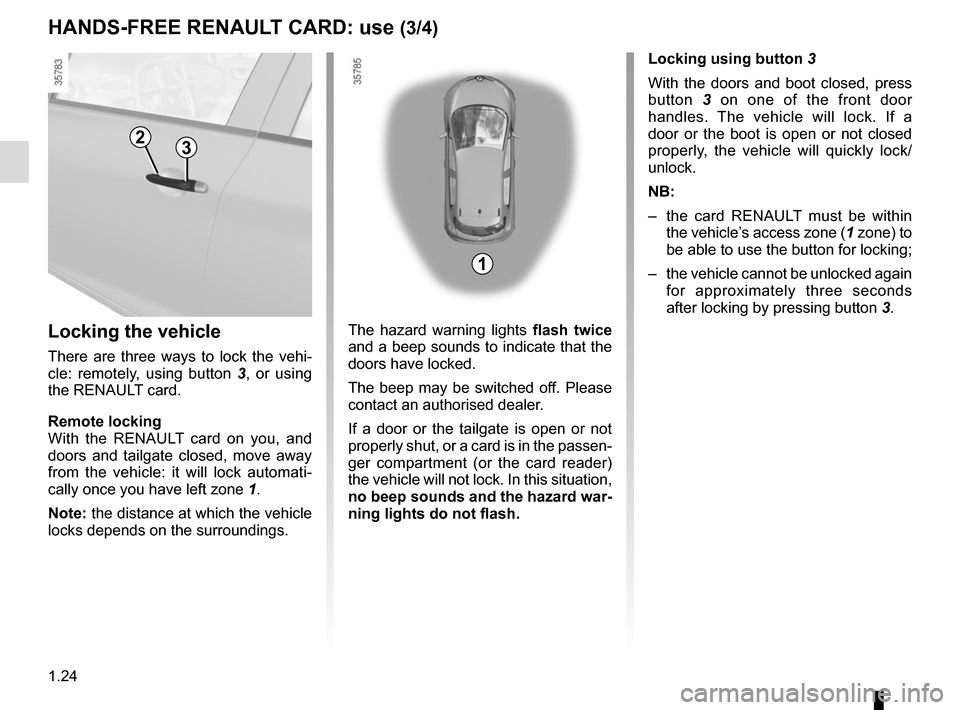
1.24
HANDS-FREE RENAULT CARD: use (3/4)
Locking the vehicle
There are three ways to lock the vehi-
cle: remotely, using button 3 , or using
the RENAULT card.
Remote locking
With the RENAULT card on you, and
doors and tailgate closed, move away
from the vehicle: it will lock automati-
cally once you have left zone 1.
Note: the distance at which the vehicle
locks depends on the surroundings. The hazard warning lights
flash twice
and a beep sounds to indicate that the
doors have locked.
The beep may be switched off. Please
contact an authorised dealer.
If a door or the tailgate is open or not
properly shut, or a card is in the passen-
ger compartment (or the card reader)
the vehicle will not lock. In this situation,
no beep sounds and the hazard war-
ning lights do not flash.
23
Locking using button 3
With the doors and boot closed, press
button 3 on one of the front door
handles. The vehicle will lock. If a
door or the boot is open or not closed
properly, the vehicle will quickly lock/
unlock.
NB:
– the card RENAULT must be within the vehicle’s access zone ( 1 zone) to
be able to use the button for locking;
– the vehicle cannot be unlocked again for approximately three seconds
after locking by pressing button 3.
1
Page 34 of 216

1.28
OPENING AND CLOSING THE DOORS (2/2)
Driver’s responsibility when parking or stopping the vehicle
Never leave an animal, child or adult who is not self-sufficient alone on
your vehicle, even for a short time.
They may pose a risk to themselves or to others by starting the engine, \
activating equipment such as the electric windows or by locking the door\
s.
Also, in hot and/or sunny weather, please remember that the temperature inside
the passenger compartment increases very quickly.
RISK OF DEATH OR SERIOUS INJURY.
Child safety
To make it impossible for the rear doors
to be opened from the inside, move the
lever 10 and check from the inside that
the doors are securely locked.
10
Door/tailgate open buzzer
When stationary, the warning light 6,
along with the warning light
2, comes
on when a door, the boot or the charg-
ing flap is open or not closed properly.
When the vehicle is travelling at around
12 mph, the 7, 8 or 9 warning light indi-
cates that one or more of the openings
(door, boot or charging flap) is open or
not closed properly.
Special note
Once the engine has been switched off,
the lights and accessories (radio, etc.)
will continue to operate until the driver’s
door is opened.
6
7
8
9
Page 36 of 216

1.30
Locking the doors without
the RENAULT card
For example, in the event of a dis-
charged battery or the RENAULT card
temporarily not working, etc.
With the engine switched off and an
opening (door or boot) open, press
and hold the switch 3 for more than five
seconds.
When the door is closed, all the doors
and tailgate will be locked.
Unlocking the vehicle from the outside
is only possible with the RENAULT card
in the vehicle's access zone or using
the key integrated in the RENAULT
card.
LOCKING/UNLOCKING THE DOORS (2/2)
Interior locking/unlocking
door control
Switch 3 simultaneously controls the
doors and the boot.
If a door or the tailgate is open or not
closed properly, the doors and tailgate
lock/unlock quickly.
If you need to transport objects with the
boot open, the other opening elements
can still be locked: with the engine
stopped, press the switch 3 for more
than five seconds to lock the other
openings.
Door and tailgate status
indicator
With the ignition on , the warning light
integrated in switch 3 informs you of the
locking status of the opening elements:
– indicator light on, the doors and tail- gate are locked,
– indicator light off, the doors and tail- gate are unlocked.
When you lock the doors, the indicator
light remains lit and then goes out.
Never leave your vehicle
with the RENAULT card
inside.
After locking/unlocking the vehicle
and the tailgate only using the but-
tons on the RENAULT card, remote
locking and unlocking in hands-free
mode are deactivated.
To reactivate the “hands-free” mode:
restart the vehicle.
3
Driver’s responsibility
If you decide to keep the
doors locked when you are
driving, remember that it
may be more difficult for those as-
sisting you to gain access to the
passenger compartment in the
event of an emergency.