Page 191 of 258

5.7
TYRE PRESSURE KIT (2/3)
Depending on the vehicle, in the event
of a puncture, use the kit located in the
boot or underneath the luggage com-
partment carpet.
Vehicle fitted with a tyre pressure
loss warning system
If under-inflated (puncture, low pres-
sure, etc.), the warning light
� on
the instrument panel comes on. See
“Tyre pressure loss warning” in
Section 2.
With the engine running and the
parking brake applied,
– unroll the hose from the container;
– connect the compressor hose 3 to
the container’s inlet 8;
– depending on the vehicle, connect the container 8 to the compressor
from the container recess 7;
– unscrew the valve cap on the rele- vant wheel and screw on the con-
tainer’s inflation adapter 1;
– disconnect any accessories previ- ously connected to the vehicle’s ac-
cessories sockets;
– adapter 2 must be connected to the
vehicle accessories socket;
45
1
Before using this kit, park
the vehicle at a sufficient
distance from traffic, switch
on the hazard warning
lights, apply the handbrake, ask all
passengers to leave the vehicle and
keep them away from traffic.
8
If the vehicle is parked on
the hard shoulder, you must
warn other road users of
your vehicle’s presence
with a warning triangle or with other
devices as per the legislation apply-
ing to the country you are in.
– press switch 4 to inflate the tyre to
the recommended pressure (please
refer to the information in the section
on “Tyre pressure”);
– after a maximum of 15 minutes, stop inflating and read the pressure (on
pressure gauge 5).
Note: while the container is empty-
ing (approximately 30 seconds), the
pressure gauge 5 will briefly indicate
a pressure of up to 6 bar. The pres-
sure will then drop.
– adjust the pressure: to increase it, continue inflation with the kit; to
reduce it, press button 6.
2
3
7
6
Page 195 of 258
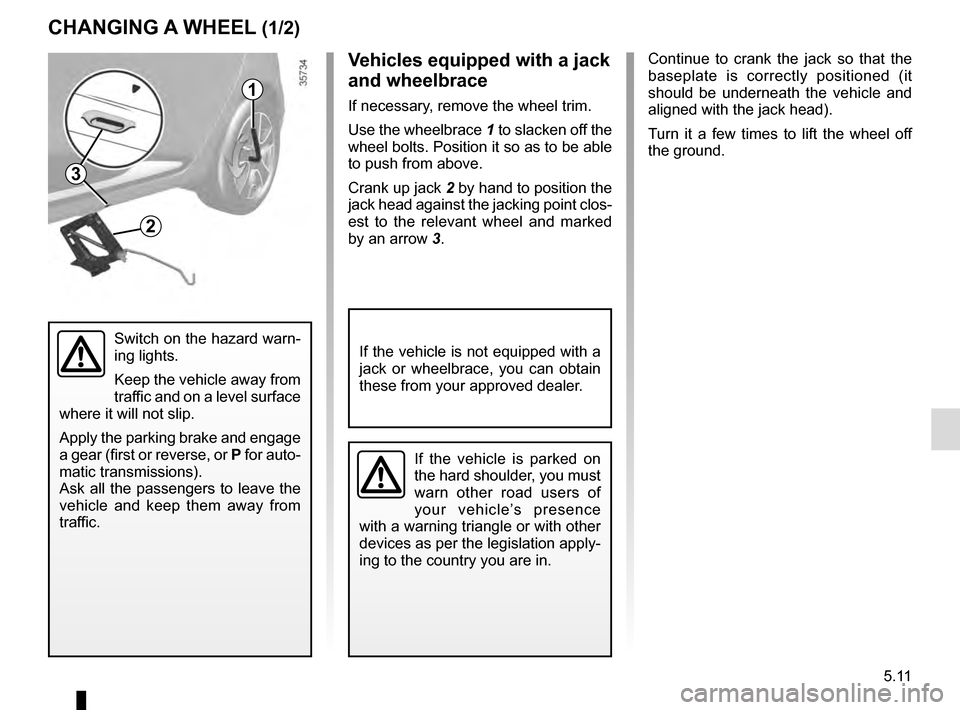
5.11
Continue to crank the jack so that the
baseplate is correctly positioned (it
should be underneath the vehicle and
aligned with the jack head).
Turn it a few times to lift the wheel off
the ground.
Switch on the hazard warn-
ing lights.
Keep the vehicle away from
traffic and on a level surface
where it will not slip.
Apply the parking brake and engage
a gear (first or reverse, or P for auto-
matic transmissions).
Ask all the passengers to leave the
vehicle and keep them away from
traffic.
CHANGING A WHEEL (1/2)
2
1
Vehicles equipped with a jack
and wheelbrace
If necessary, remove the wheel trim.
Use the wheelbrace 1 to slacken off the
wheel bolts. Position it so as to be able
to push from above.
Crank up jack 2 by hand to position the
jack head against the jacking point clos-
est to the relevant wheel and marked
by an arrow 3.
If the vehicle is not equipped with a
jack or wheelbrace, you can obtain
these from your approved dealer.
3
If the vehicle is parked on
the hard shoulder, you must
warn other road users of
your vehicle’s presence
with a warning triangle or with other
devices as per the legislation apply-
ing to the country you are in.
Page 200 of 258

5.16
Halogen dipped beam
headlight
Remove cover A to access the bulb
holder.
To change the bulb:
– remove cover B;
– disconnect wiring 2;
– unclip spring 3 and remove the bulb.
Bulb type: H7
FRONT HEADLIGHTS: changing bulbs (1/4)
The engine may be hot
when carrying out opera-
tions in close proximity. In
addition, the engine cooling
fan can come on at any moment.
Risk of injury.
B
Halogen main beam headlight
To change the bulb:
– remove cover C;
– disconnect wiring 4;
– unclip spring 5 and remove the bulb.
Bulb type: H1
It is essential to use anti-U.V. 55W
bulbs so as not to damage the plastic
on the headlights.
Do not touch the bulb glass. Hold it
by its base.
When the bulb has been changed,
make sure you refit the cover correctly.
C
2
4
53
Direction indicator lights
Turn the bulb holder 1 a quarter of a
turn and take out the bulb.
Bulb type: PY24.
Once the bulb has been replaced,
check that it is properly secured.
1
A
The bulbs are under pres-
sure and can break when
replaced.
Risk of injury.
Page 201 of 258
5.17
FRONT HEADLIGHTS: changing bulbs (2/4)
Discharge bulb main beam
headlights/dipped beam
headlights
Never open the cover D.
Bulb type: D5S.
D
Due to the danger involved
in handling high-voltage de-
vices, this type of bulb must
be replaced by an approved
dealer.
A special mounting is re-
quired to fit this type of
headlight, it is forbidden to
fit a headlight with xenon
bulbs to a vehicle which was not
designed for it.
Before performing any
action in the engine com-
partment, the ignition must
be switched off by pressing
the engine stop button (please see
the information on “Starting, stop-
ping the engine” in Section 2).
Any operation on (or modi-
fication to) the electrical
system must be performed
by an approved dealer
since an incorrect connection might
damage the electrical equipment
(harness, components and in partic-
ular the alternator). In addition, your
Dealer has all the parts required for
fitting these units.
Page 202 of 258
5.18
Front side light(depending on the vehicle)
To change a bulb, remove cover A.
Pull bulb holder 6 to access the bulb.
Bulb type: W5W.
The engine may be hot
when carrying out opera-
tions in close proximity. In
addition, the engine cooling
fan can come on at any moment.
Risk of injury.
To comply with local legislation, or
as a precaution, you can obtain an
emergency kit containing a set of
spare bulbs and fuses from an ap-
proved dealer.
A
6
FRONT HEADLIGHTS: changing bulbs (3/4)
7
Daytime running lights 7(depending on the vehicle)
Please see an authorised dealer.
The bulbs are under pres-
sure and can break when
replaced.
Risk of injury.
Page 203 of 258
5.19
Daytime running lights and
side lights 8
(depending on the vehicle)
Please see an authorised dealer.
Front fog lights 9
The front bumper needs to be removed;
consult an approved Dealer.
Bulb type: H16.
Additional lights
If you wish to fit fog lights to your ve-
hicle, please see an authorised dealer.
Any operation on (or modi-
fication to) the electrical
system must be performed
by an approved dealer
since an incorrect connection might
damage the electrical equipment
(harness, components and in partic-
ular the alternator). In addition, your
Dealer has all the parts required for
fitting these units.
9
FRONT HEADLIGHTS: changing bulbs (4/4)
Before performing any
action in the engine com-
partment, the ignition must
be switched off by pressing
the engine stop button (please see
the information on “Starting, stop-
ping the engine” in Section 2).
8
Page 204 of 258
5.20
To release the light unit, start by moving
the exterior edge away to a suffi-
cient extent (movement A) to release
clip 3, then pull the light unit backwards
(movement B).
Remove the bulb holder by carefully
releasing clips 4, lightly raise the bulb
holder and then release clip 2.
Change the bulb.
The bulbs are under pres-
sure and can break when
replaced.
Risk of injury.
Refit the bulb holder and push the unit
in fully until it locks in place.
Check that the light is properly locked
in position.
Tighten screws 1.
5 Side light and brake light
Bulb type: P21/5W.
6 Direction indicator lights
Bulb type: PY21.Five-door version
Side lights/brake and direction
indicator lights
Open the boot lid and remove screws 1.
REAR AND SIDE LIGHTS: changing bulbs (1/4)
5
6
1
4
2
3
To comply with current legislation, or
as a precaution, you can obtain an
emergency kit from your approved
dealer containing a set of spare
bulbs and fuses.
B
A
Page 205 of 258
5.21
REAR AND SIDE LIGHTS: changing bulbs (2/4)
Estate version
Side lights/brake and direction
indicator lights
Unclip the cover to access nut 7.
Unscrew nut 7.
Unscrew screw 8.
Pull the light unit backwards (move-
ment A). Remove the bulb holder by carefully re-
leasing clips
9, and gently pull the bulb
holder.
Change the bulb.
Refit the bulb holder and push the unit
as far as it will go, until it locks into
place.
Check that the light is properly locked
in position.
Tighten the screw 8 and nut 7.
Clip the cover in place.
10 Side light and brake light
Bulb type: P21/5W.
11 Direction indicator lights
Bulb type: PY21.
7
8
9
1011
A