Page 195 of 448
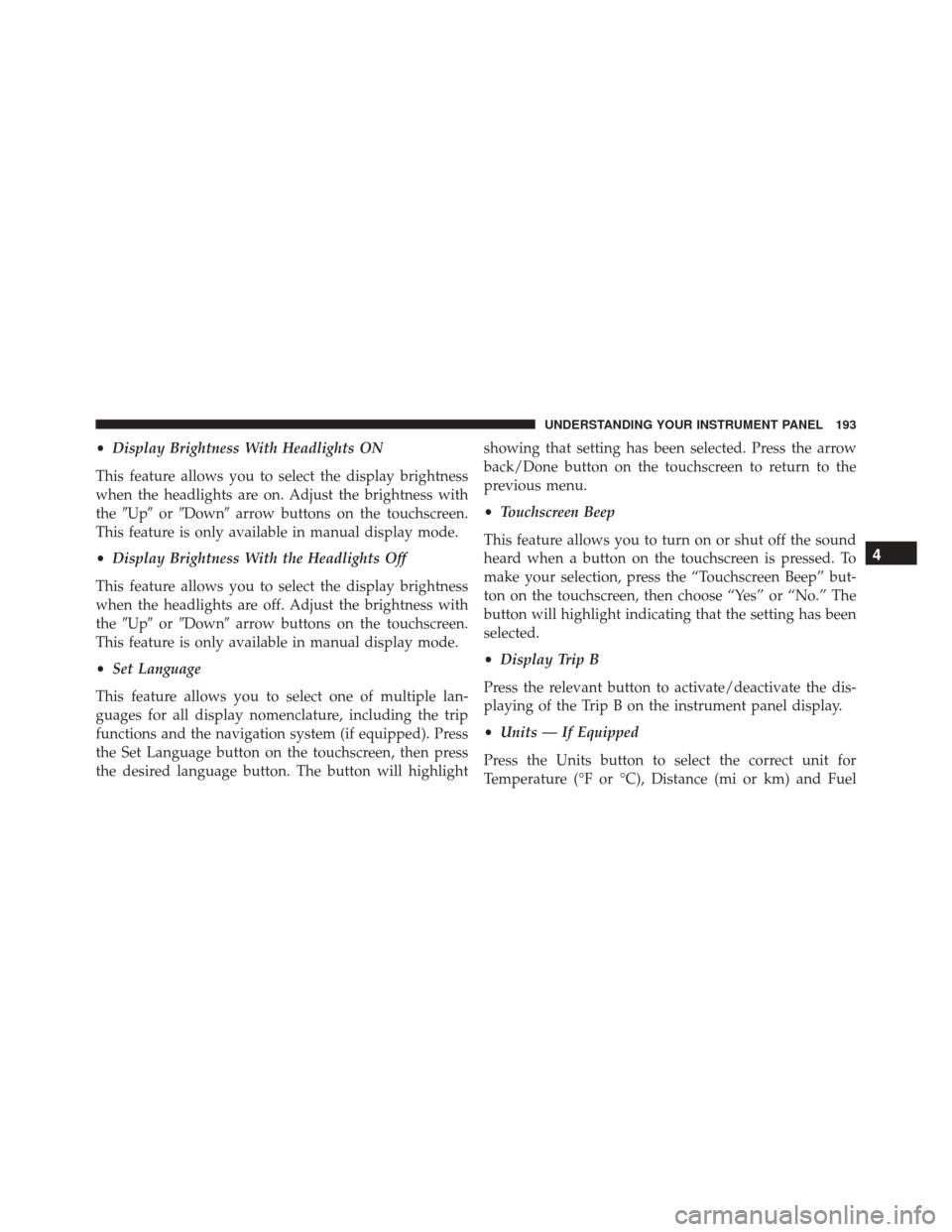
•Display Brightness With Headlights ON
This feature allows you to select the display brightness
when the headlights are on. Adjust the brightness with
the �Up� or�Down� arrow buttons on the touchscreen.
This feature is only available in manual display mode.
• Display Brightness With the Headlights Off
This feature allows you to select the display brightness
when the headlights are off. Adjust the brightness with
the �Up� or�Down� arrow buttons on the touchscreen.
This feature is only available in manual display mode.
• Set Language
This feature allows you to select one of multiple lan-
guages for all display nomenclature, including the trip
functions and the navigation system (if equipped). Press
the Set Language button on the touchscreen, then press
the desired language button. The button will highlight showing that setting has been selected. Press the arrow
back/Done button on the touchscreen to return to the
previous menu.
•
Touchscreen Beep
This feature allows you to turn on or shut off the sound
heard when a button on the touchscreen is pressed. To
make your selection, press the “Touchscreen Beep” but-
ton on the touchscreen, then choose “Yes” or “No.” The
button will highlight indicating that the setting has been
selected.
• Display Trip B
Press the relevant button to activate/deactivate the dis-
playing of the Trip B on the instrument panel display.
• Units — If Equipped
Press the Units button to select the correct unit for
Temperature (°F or °C), Distance (mi or km) and Fuel
4
UNDERSTANDING YOUR INSTRUMENT PANEL 193
Page 198 of 448

Lights
After pressing the Lights button on the touchscreen the
following settings will be available:
•Daytime Running Lights — If Equipped
When this feature is selected, the headlights will turn on
whenever the engine is running. To make your selection,
press the Daytime Running Lights button on the touch-
screen, until a check-mark appears next to setting, indi-
cating that the setting has been selected.
Doors & Locks
After pressing the “Doors & Locks” button on the touch-
screen the following settings will be available:
• Auto Door Locks
When this feature is selected, all doors will lock auto-
matically when the vehicle reaches a speed of 12 mph
(20 km/h). To make your selection, press the “Auto Lock” button on the touchscreen, then choose “Yes” or
“No.” The button will highlight indicating that the set-
ting has been selected.
Audio
After pressing the Audio button on the touchscreen the
following settings will be available:
•
Balance
This feature allows you to adjust the Balance settings.
Press and drag the speaker icon, use the arrows to adjust,
or tap the speaker icon to readjust to the center.
• Equalizer
This feature allows you to adjust the Bass, Mid and Treble
settings. Adjust the settings with the “–” or “+” arrow
buttons on the touchscreen or by selecting any point on
the scale between the Up and Down arrow buttons on the
touchscreen.
196 UNDERSTANDING YOUR INSTRUMENT PANEL
Page 303 of 448
CAUTION!
If the trailer weighs more than 1,000 lbs (454 kg)
loaded, it should have its own brakes and they
should be of adequate capacity. Failure to do this
could lead to accelerated brake lining wear, higher
brake pedal effort, and longer stopping distances.
Towing Requirements — Trailer Lights And Wiring
Whenever you pull a trailer, regardless of the trailer size,
stoplights and turn signals on the trailer are required for
motoring safety.
The Trailer Tow Package may include a four- and seven-
pin wiring harness. Use a factory approved trailer har-
ness and connector.
5
STARTING AND OPERATING 301
Page 386 of 448

and MOPAR Total Clean. Care should be taken to avoid
soaking your leather upholstery with any liquid. Please
do not use polishes, oils, cleaning fluids, solvents, deter-
gents, or ammonia-based cleaners to clean your leather
upholstery. Application of a leather conditioner is not
required to maintain the original condition.
WARNING!
Do not use volatile solvents for cleaning purposes.
Many are potentially flammable, and if used in
closed areas they may cause respiratory harm.
CAUTION!
Direct contact of air fresheners, insect repellents,
suntan lotions, or hand sanitizers to the plastic,
painted, or decorated surfaces of the interior may
cause permanent damage. Wipe away immediately.
CAUTION!
Damage caused by these type of products may not be
covered by your New Vehicle Limited Warranty.
CAUTION!
Do not use Alcohol and Alcohol-based and/or Keton
based cleaning products to clean leather seats, as
damage to the seat may result.
Cleaning Headlights
Your vehicle is equipped with plastic headlights and fog
lights that are lighter and less susceptible to stone break-
age than glass headlights.
Plastic is not as scratch resistant as glass and therefore
different lens cleaning procedures must be followed.
384 MAINTAINING YOUR VEHICLE
Page 397 of 448
CavityMini Fuse Description
F12 10 Amp Red Right Low Beam
F13 10 Amp Red Left Low Beam
F31 5 Amp Beige INT/A
F32 10 Amp Red SBMT
F34 7.5 Amp Brown Clearance Lights
F36 15 Amp Blue +30 (ACM – TPCU – RRM – DLC)
F37 5 Amp Beige INT (BRAKE NO – IPC)
F38 15 Amp Blue Central Locking
F42 5 Amp Beige INT (BSM – SAS – BRAKE NC)
F43 20 Amp Yellow Bi-Directional Washer Pump
F47 20 Amp Yellow Driver Power Window
F48 20 Amp Yellow Passenger Power Window
7
MAINTAINING YOUR VEHICLE 395
Page 413 of 448

Once A Month Or Before A Long Trip:
•Check engine oil level
• Check windshield washer fluid level
• Check the tire inflation pressures and look for unusual
wear or damage
• Check the fluid levels of the coolant reservoir, brake
master cylinder, and power steering and fill as needed
• Check function of all interior and exterior lights
Required Maintenance Intervals
Refer to the maintenance schedules on the following
page for the required maintenance intervals.At Every Oil Change Interval As Indicated By Oil Change Indicator System:
•Change oil and filter.
• Rotate the tires. Rotate at the first sign of irregu-
lar wear, even if it occurs before the oil indicator
system turns on.
• Inspect battery and clean and tighten terminals as
required.
• Inspect brake pads, shoes, rotors, drums, hoses
and park brake.
• Inspect engine cooling system protection and
hoses.
• Inspect exhaust system.
• Inspect engine air cleaner if using in dusty or
off-road conditions. 8
MAINTENANCE SCHEDULES 411
Page 436 of 448

Jump Starting......................... .338
Emission Control System Maintenance ..........355
Engine Air Cleaner .......................... .361
Block Heater ......................... .222
Break-In Recommendations .................63
Checking Oil Level ..................... .358
Compartment ......................... .353
Compartment Identification ................353
Coolant (Antifreeze) ..................371, 406
Cooling ............................. .370
Exhaust Gas Caution ..................65, 286
Fails To Start ......................... .221
Flooded, Starting ...................... .221
Fuel Requirements ...................282, 405
Jump Starting ......................... .338
Oil .......................... .358, 405, 406
Oil Filter ............................ .361
Oil Selection ...................... .359, 405Oil Synthetic
......................... .360
Overheating .......................... .309
Starting ............................. .220
Engine Oil Viscosity ...................... .360
Engine Oil Viscosity Chart ...................360
Entry System, Illuminated ....................17
Ethanol ............................... .283
Event Data Recorder ........................53
Exhaust Gas Caution ....................65, 286
Exhaust System ....................... .65, 362
Exterior Lighting ..........................93
Exterior Lights ............................68
Filters Air Cleaner .......................... .361
Air Conditioning ...................... .367
Engine Oil ........................ .361, 406
Engine Oil Disposal .....................361
434 INDEX
Page 437 of 448

FlashersHazard Warning ....................... .309
Turn Signal ........................ .68, 157
Flooded Engine Starting ....................221
Fluid Capacities ......................... .405
Fluid Leaks ..............................68
Fluid Level Checks Automatic Transmission ..................379
Brake ............................... .376
Cooling System ........................ .371
Power Steering ........................ .238
Fluids, Lubricants And Genuine Parts ...........406
Fog Lights ...............................94
Four-Way Hazard Flasher ...................309
Freeing A Stuck Vehicle .....................344
Fuel .................................. .282
Adding ............................. .287
Additives ............................ .284
Clean Air ............................ .283Ethanol
............................. .283
Filler Cap (Gas Cap) .....................287
Gasoline ............................. .282
Materials Added ....................... .284
Methanol ............................ .283
Octane Rating ..................... .282, 406
Requirements ...................... .282, 405
Tank Capacity ......................... .405
Fueling ............................... .287
Fuses ................................. .387
Gas Cap (Fuel Filler Cap) .............287, 288, 355
Gasoline, Clean Air ....................... .283
Gasoline (Fuel) .......................... .282
Gasoline, Reformulated .....................283
Gear Ranges ............................ .225
Gear Select Lever Override ..................346
General Information ................... .204, 281
Glass
Cleaning .......................... .385
10
INDEX 435