Page 74 of 145
Instrument Cluster Messages
Messages will be displayed in the instrument cluster to
alert the driver when certain unusual conditions occur.
These messages are described below.
MESSAGEDESCRIPTION
Service Transmission When the ignition key is turned to ON/RUN/MAR, the Transmis-
sion Fault Indicator light turns on and should go off after a few sec- onds.
The Transmission Fault Indicator illuminates either steady or blinking (together with this message and a buzzer) to indicate a transmission fault.
Contact your authorized dealer if the message continues to appear.
Reduce Gear Changes This message indicates that the driver is operating the transmission
incorrectly.
Incorrect use (by the driver) could automatically activate a procedure for protecting the system.
Contact you authorized dealer if the message continues to appear.
72 STARTING AND OPERATING
Page 77 of 145
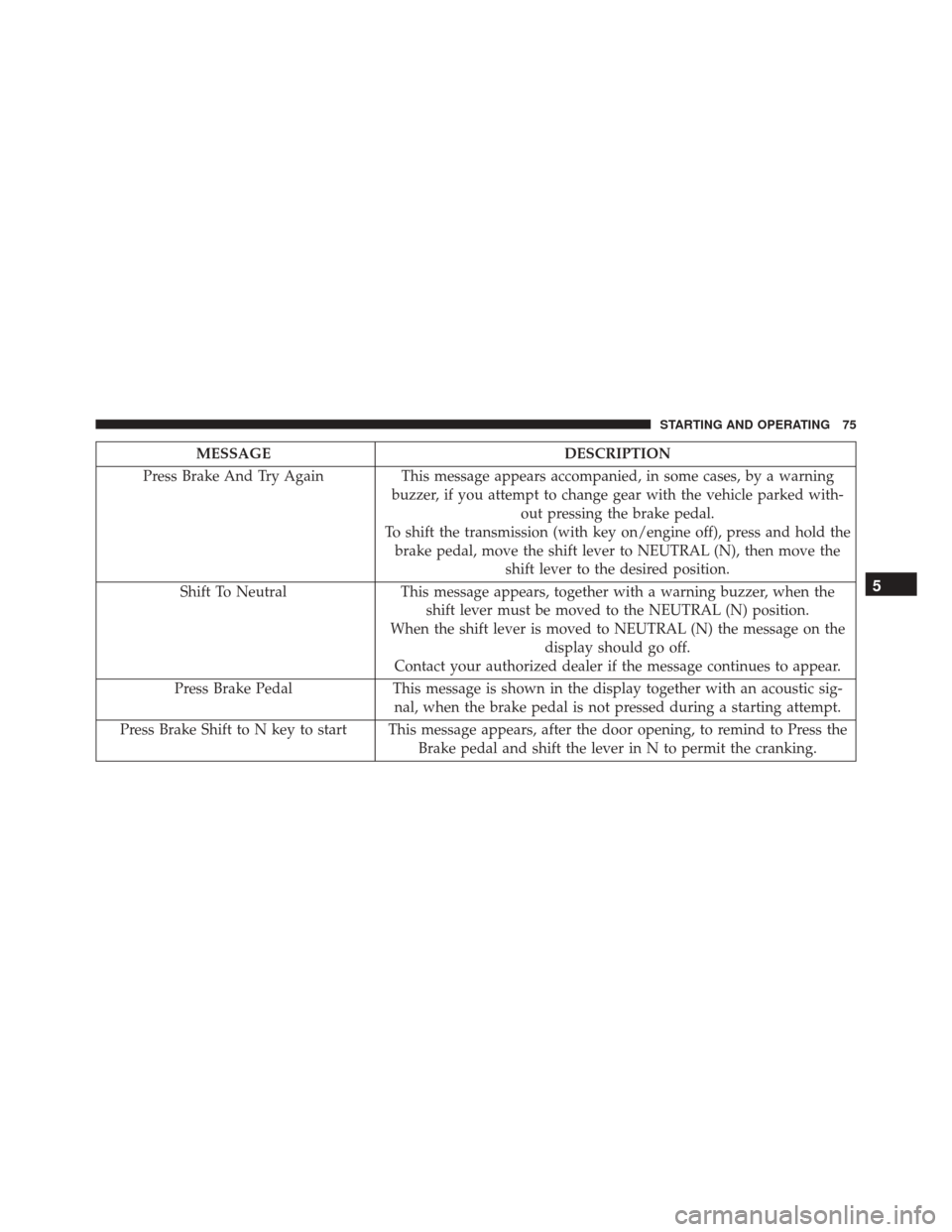
MESSAGEDESCRIPTION
Press Brake And Try Again This message appears accompanied, in some cases, by a warning
buzzer, if you attempt to change gear with the vehicle parked with- out pressing the brake pedal.
To shift the transmission (with key on/engine off), press and hold the brake pedal, move the shift lever to NEUTRAL (N), then move the shift lever to the desired position.
Shift To Neutral This message appears, together with a warning buzzer, when the
shift lever must be moved to the NEUTRAL (N) position.
When the shift lever is moved to NEUTRAL (N) the message on the display should go off.
Contact your authorized dealer if the message continues to appear.
Press Brake Pedal This message is shown in the display together with an acoustic sig-
nal, when the brake pedal is not pressed during a starting attempt.
Press Brake Shift to N key to start This message appears, after the door opening, to remind to Press the Brake pedal and shift the lever in N to permit the cranking.
5
STARTING AND OPERATING 75
Page 80 of 145
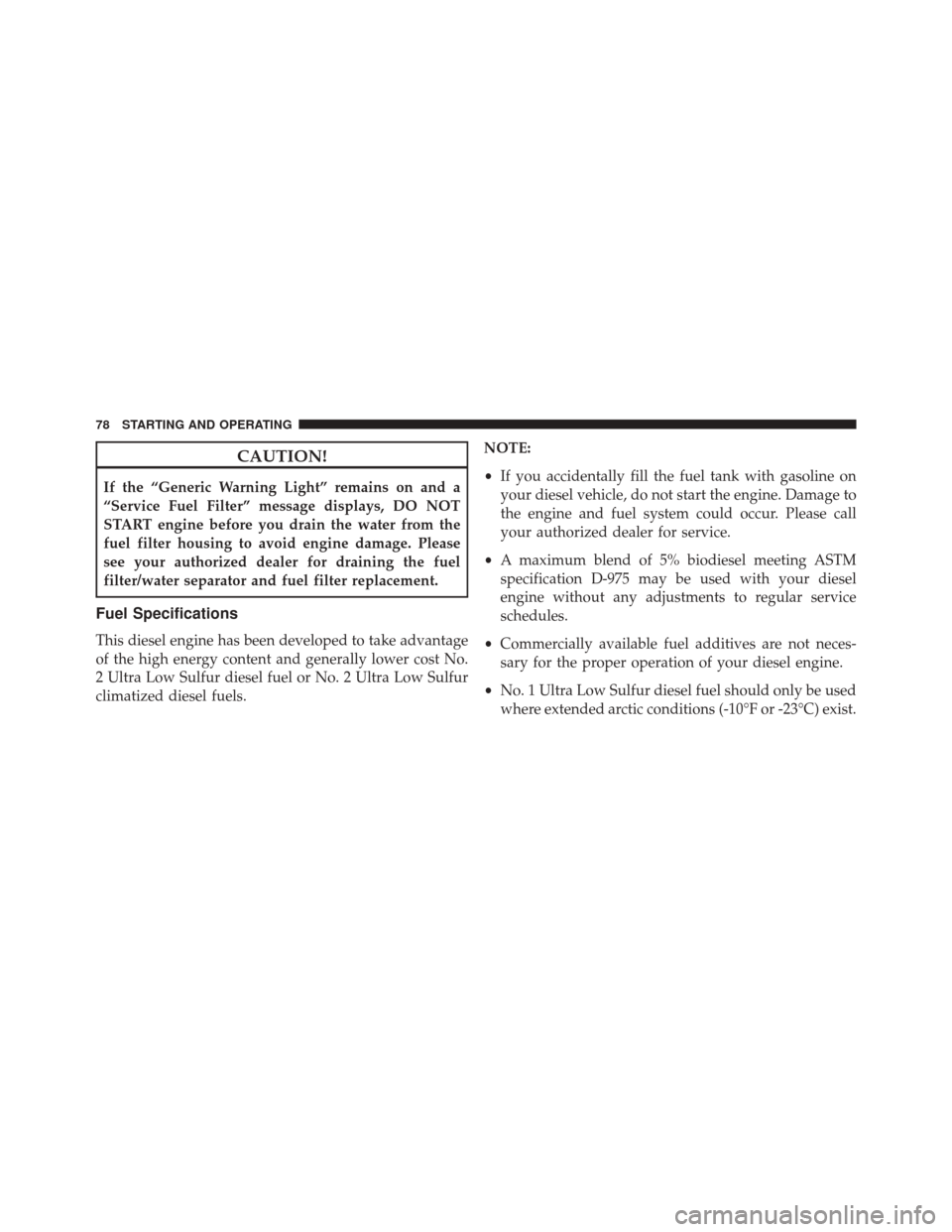
CAUTION!
If the “Generic Warning Light” remains on and a
“Service Fuel Filter” message displays, DO NOT
START engine before you drain the water from the
fuel filter housing to avoid engine damage. Please
see your authorized dealer for draining the fuel
filter/water separator and fuel filter replacement.
Fuel Specifications
This diesel engine has been developed to take advantage
of the high energy content and generally lower cost No.
2 Ultra Low Sulfur diesel fuel or No. 2 Ultra Low Sulfur
climatized diesel fuels.NOTE:
•
If you accidentally fill the fuel tank with gasoline on
your diesel vehicle, do not start the engine. Damage to
the engine and fuel system could occur. Please call
your authorized dealer for service.
• A maximum blend of 5% biodiesel meeting ASTM
specification D-975 may be used with your diesel
engine without any adjustments to regular service
schedules.
• Commercially available fuel additives are not neces-
sary for the proper operation of your diesel engine.
• No. 1 Ultra Low Sulfur diesel fuel should only be used
where extended arctic conditions (-10°F or -23°C) exist.
78 STARTING AND OPERATING
Page 110 of 145

NOTE:If the�Generic Warning Light� comes on, a
Service Fuel Filter message displays and a single chime is
heard with the ignition in the ON/RUN position or while
driving, there may there may be a problem with your
water separator wiring or sensor.
Please see your authorized dealer for service.
CAUTION!
If the “Generic Warning Lamp” remains on and a
Service Fuel Filter message displays, DO NOT
START engine before you drain the water from the
fuel filter to avoid engine damage.
Fuel Filter Replacement
Please see your authorized dealer for fuel filter replace-
ment.
Priming If The Engine Has Run Out Of Fuel
WARNING!
• Do not open the high pressure fuel system with the
engine running. Engine operation causes high fuel
pressure. High pressure fuel spray can cause seri-
ous injury or death.
• Do not drain the fuel filter/water separator when
the engine is running. Fuel and fuel vapors may
escape causing as fire that can result in serious
injury or death.
1. Add a substantial amount of fuel to the tank, approxi- mately 2 to 5 gal (8L to 19L).
2. Turn the ignition to the ON/RUN position. This will activate the in-tank fuel pump for approximately 30
seconds. Repeat this process twice.
108 MAINTAINING YOUR VEHICLE
Page 128 of 145

MAINTENANCE SCHEDULE — DIESEL ENGINE
Your vehicle is equipped with an automatic oil change
indicator system. The oil change indicator system will
remind you that it is time to take your vehicle in for
scheduled maintenance.
Based on engine operation conditions, the oil change
indicator message will illuminate in the instrument clus-
ter. This means that service is required for your vehicle.
Operating conditions such as frequent short-trips, trailer
tow, and extremely hot or cold ambient temperatures will
influence when the “Oil Change Required” message is
displayed. Severe Operating Conditions can cause the
change oil message to illuminate as early as 3,500 miles
(5,600 km) since last reset. Have your vehicle serviced as
soon as possible, within the next 500 miles (805 km).
Your authorized dealer will reset the oil change indicator
message after completing the scheduled oil change. If a
scheduled oil change is performed by someone otherthan your authorized dealer, the message can be reset by
referring to the steps described under “Electronic Vehicle
Information Center (EVIC)” in “Understanding Your
Instrument Panel” for further information.
NOTE:
Under no circumstances should oil change inter-
vals exceed 18,500 miles (29,773 km) or twelve months,
whichever comes first.
Once A Month Or Before A Long Trip:
• Check engine oil level
• Check windshield washer fluid level
• Check the tire inflation pressures and look for unusual
wear or damage
• Check the fluid levels of the coolant reservoir, brake
master cylinder, and power steering and fill as needed
• Check function of all interior and exterior lights
126 MAINTENANCE SCHEDULE
Page:
< prev 1-8 9-16 17-24