Page 72 of 145

to excessive shifting. When operating in TOW/HAUL
mode, the transmission shift calibration is modified to
accommodate steep grades in the smoothest possible
manner. TOW/HAUL mode is only applicable in the
DRIVE (D) position.
Parking The Vehicle
WARNING!
You or others could be injured if you leave the
vehicle unattended without fully applying the park-
ing brake. The parking brake should always be
applied when the driver is not in the vehicle.
To ensure proper parking performance, it is essential to
engage MANUAL (1st) gear, DRIVE (D) or REVERSE (R)
gear while your foot is on the brake pedal. Once
MANUAL (1st) gear, DRIVE (D) or REVERSE (R) gear is
displayed in the EVIC, turn the engine off and engage the parking brake. It is essential to wait until the gear
engaged appears in the display before turning the engine
off and releasing the brake pedal. Always remember to
set your parking brake.
NOTE:
NEVER leave your vehicle with the gearbox in
NEUTRAL (N) without the parking brake engaged. Al-
ways remember to fully apply your parking brake.
Always remember to set the parking brake when the “Set
Park Brake” message is displayed.
General Warnings
• With the vehicle at a standstill and a gear engaged,
keep the brake pedal pressed until you decide to drive
away. Then release the brake and accelerate gradually.
• When parked for long periods with the engine run-
ning, it is advisable to place the transmission in
NEUTRAL (N) and apply the parking brake.
70 STARTING AND OPERATING
Page 73 of 145

•To avoid accelerated clutch wear, do not use the
accelerator to keep the vehicle at a standstill (for
example, holding on a hill); the clutch could be dam-
aged by overheating. Use the brake pedal instead and
operate the accelerator only when you are ready to
drive away.
• Only launch (from a stop) in second gear when you
need more control on surfaces with low traction.
• Only shift between DRIVE (D) and REVERSE (R) gears
when the vehicle has come to a stop and the brake
pedal is pressed. •
Although very inadvisable, if the vehicle is unexpect-
edly allowed to roll downhill with the gearbox in
NEUTRAL (N) the system will automatically engage
the gear best suited to vehicle speed when a gear shift
is requested to allow drive to be correctly transmitted
to the wheels.
• If necessary, with the engine off, it is possible to engage
1st, REVERSE (R) or NEUTRAL (N) with the key in
ON/RUN/MAR position and the brake pressed.
• During hill starts, accelerate immediately after releas-
ing the parking brake or brake pedal to allow the
engine to increase its rpm to a greater extent and
overcome higher gradients with more torque.
5
STARTING AND OPERATING 71
Page 75 of 145

MESSAGEDESCRIPTION
Manual Unavailable MANUAL (M) mode is not available, due to a fault or other condi-
tion. Use the DRIVE (D) position to operate the vehicle.
Contact your authorized dealer if the message continues to appear.
Automatic Unavailable Automatic (DRIVE) mode is not available due to a fault or other con-
dition. Use MANUAL (M) mode to operate the vehicle.
Contact your authorized dealer if the message continues to appear.
Transmission Temperature High This message appears, together with a buzzer, when the clutch over- heats.
In this situation, limit stop and go driving and gear shifts or if neces- sary stop the vehicle and turn the engine off to allow the clutch to cool.
If the message continues to appear, contact your Authorized Dealer. To avoid clutch malfunction, do not use the accelerator to keep the
vehicle at a standstill (for example holding on a hill); the clutch could be damaged by overheating. Use the brake pedal instead and operate the accelerator only when you are ready to drive away.
5
STARTING AND OPERATING 73
Page 76 of 145
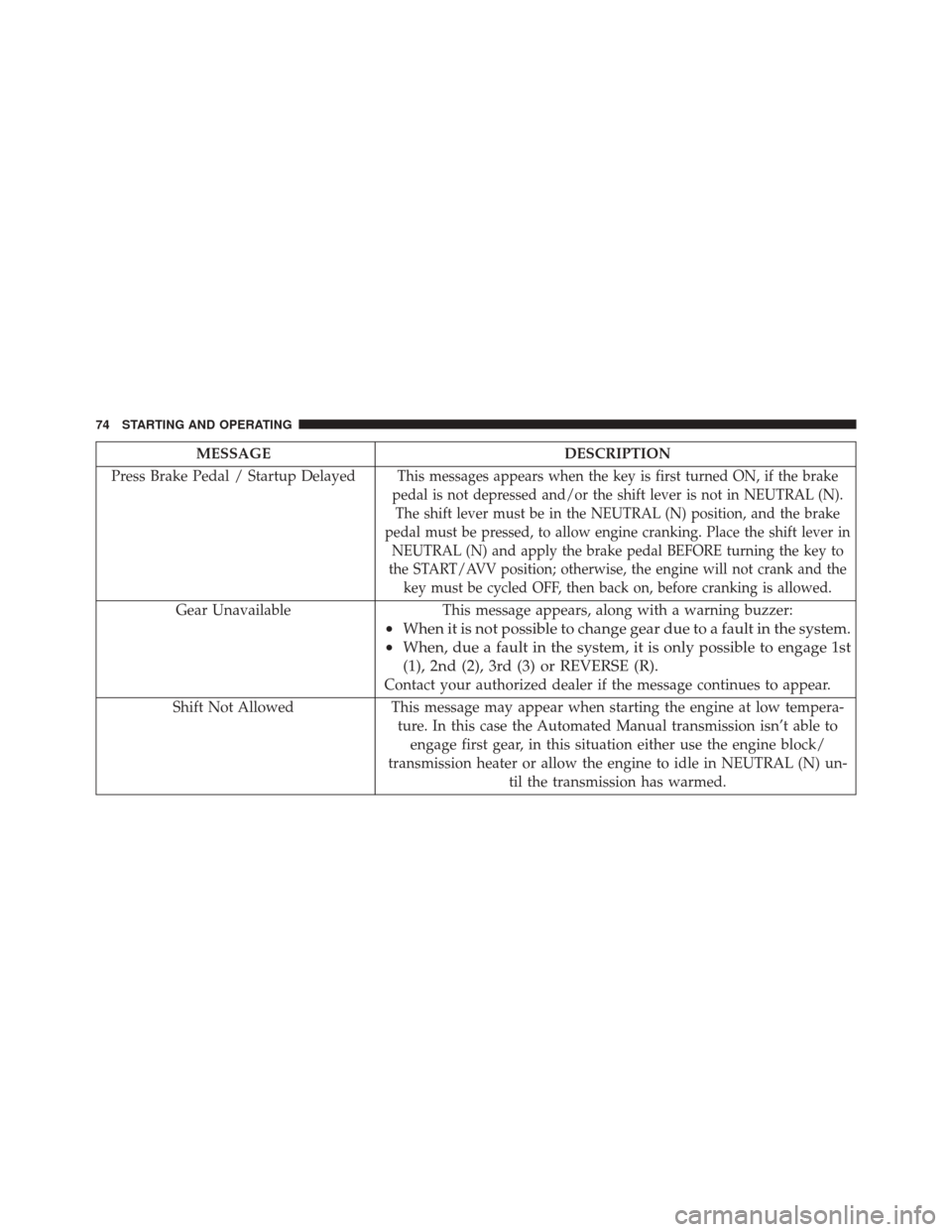
MESSAGEDESCRIPTION
Press Brake Pedal / Startup Delayed
This messages appears when the key is first turned ON, if the brake
pedal is not depressed and/or the shift lever is not in NEUTRAL (N). The shift lever must be in the NEUTRAL (N) position, and the brake
pedal must be pressed, to allow engine cranking. Place the shift lever in NEUTRAL (N) and apply the brake pedal BEFORE turning the key to
the START/AVV position; otherwise, the engine will not crank and the key must be cycled OFF, then back on, before cranking is allowed.
Gear Unavailable This message appears, along with a warning buzzer:
•When it is not possible to change gear due to a fault in the system.
• When, due a fault in the system, it is only possible to engage 1st
(1), 2nd (2), 3rd (3) or REVERSE (R).
Contact your authorized dealer if the message continues to appear.
Shift Not Allowed This message may appear when starting the engine at low tempera-
ture. In this case the Automated Manual transmission isn’t able to engage first gear, in this situation either use the engine block/
transmission heater or allow the engine to idle in NEUTRAL (N) un- til the transmission has warmed.
74 STARTING AND OPERATING
Page 77 of 145
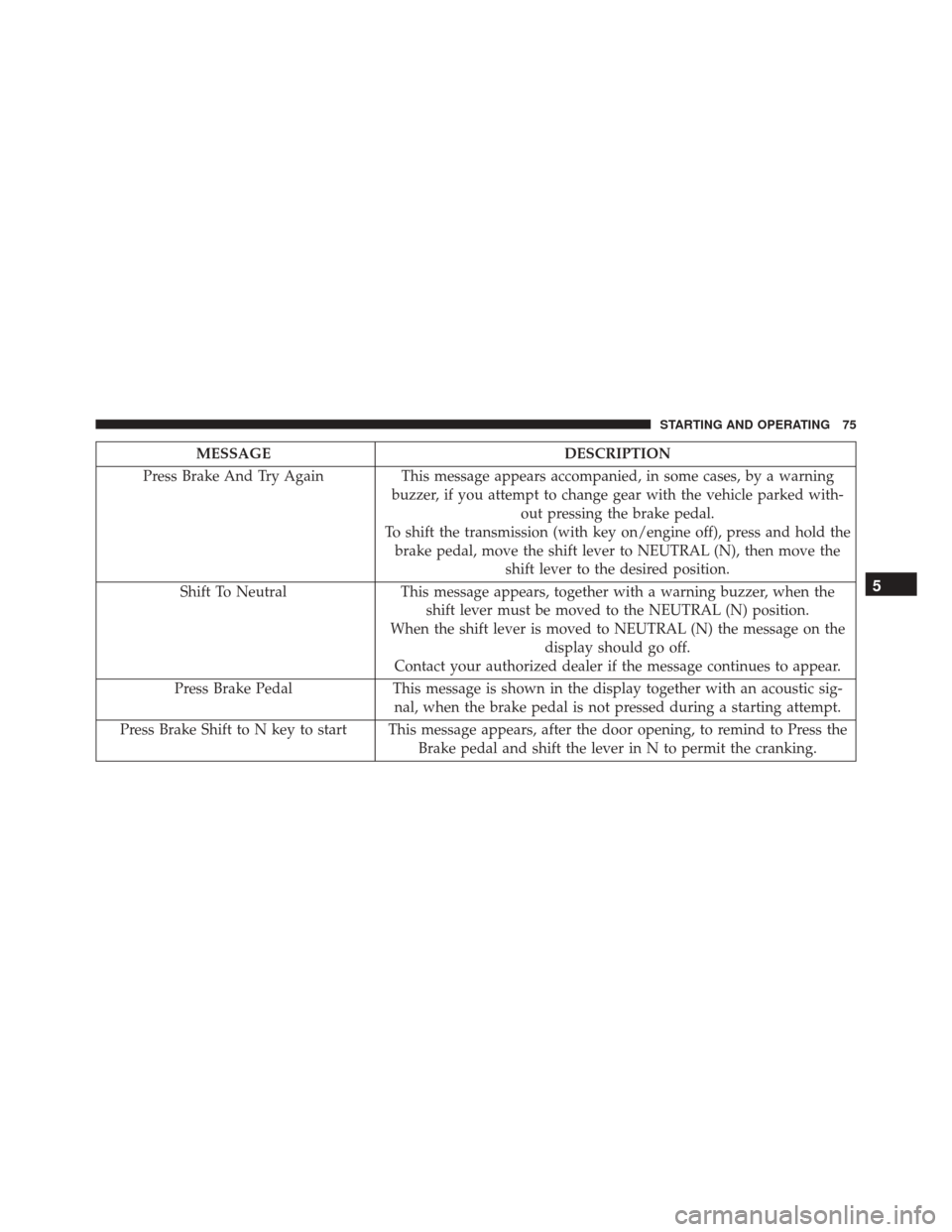
MESSAGEDESCRIPTION
Press Brake And Try Again This message appears accompanied, in some cases, by a warning
buzzer, if you attempt to change gear with the vehicle parked with- out pressing the brake pedal.
To shift the transmission (with key on/engine off), press and hold the brake pedal, move the shift lever to NEUTRAL (N), then move the shift lever to the desired position.
Shift To Neutral This message appears, together with a warning buzzer, when the
shift lever must be moved to the NEUTRAL (N) position.
When the shift lever is moved to NEUTRAL (N) the message on the display should go off.
Contact your authorized dealer if the message continues to appear.
Press Brake Pedal This message is shown in the display together with an acoustic sig-
nal, when the brake pedal is not pressed during a starting attempt.
Press Brake Shift to N key to start This message appears, after the door opening, to remind to Press the Brake pedal and shift the lever in N to permit the cranking.
5
STARTING AND OPERATING 75
Page 92 of 145

the trailer tongue that typically provides adjustable fric-
tion associated with the telescoping motion to dampen
any unwanted trailer swaying motions while traveling.
If equipped, the electronic Trailer Sway Control (TSC)
recognizes a swaying trailer and automatically applies
individual wheel brakes and/or reduces engine power to
attempt to eliminate the trailer sway.
Weight-Carrying Hitch
A weight-carrying hitch supports the trailer tongue weight,
just as if it were luggage located at a hitch ball or some other
connecting point of the vehicle. These kinds of hitches are
the most popular on the market today and they are com-
monly used to tow small and medium sized trailers.
Weight-Distributing Hitch
A weight-distributing system works by applying lever-
age through spring (load) bars. They are typically used
for heavier loads to distribute trailer tongue weight to thetow vehicle’s front axle and the trailer axle(s). When used
in accordance with the manufacturer’s directions, it pro-
vides for a more level ride, offering more consistent
steering and brake control thereby enhancing towing
safety. The addition of a friction/hydraulic sway control
also dampens sway caused by traffic and crosswinds and
contributes positively to tow vehicle and trailer stability.
Trailer sway control and a weight distributing (load
equalizing) hitch are recommended for heavier Tongue
Weights (TW) and may be required depending on vehicle
and trailer configuration/loading to comply with Gross
Axle Weight Rating (GAWR) requirements.
WARNING!
•
An improperly adjusted Weight Distributing Hitch
system may reduce handling, stability, braking
performance, and could result in a collision.
(Continued)
90 STARTING AND OPERATING
Page 93 of 145
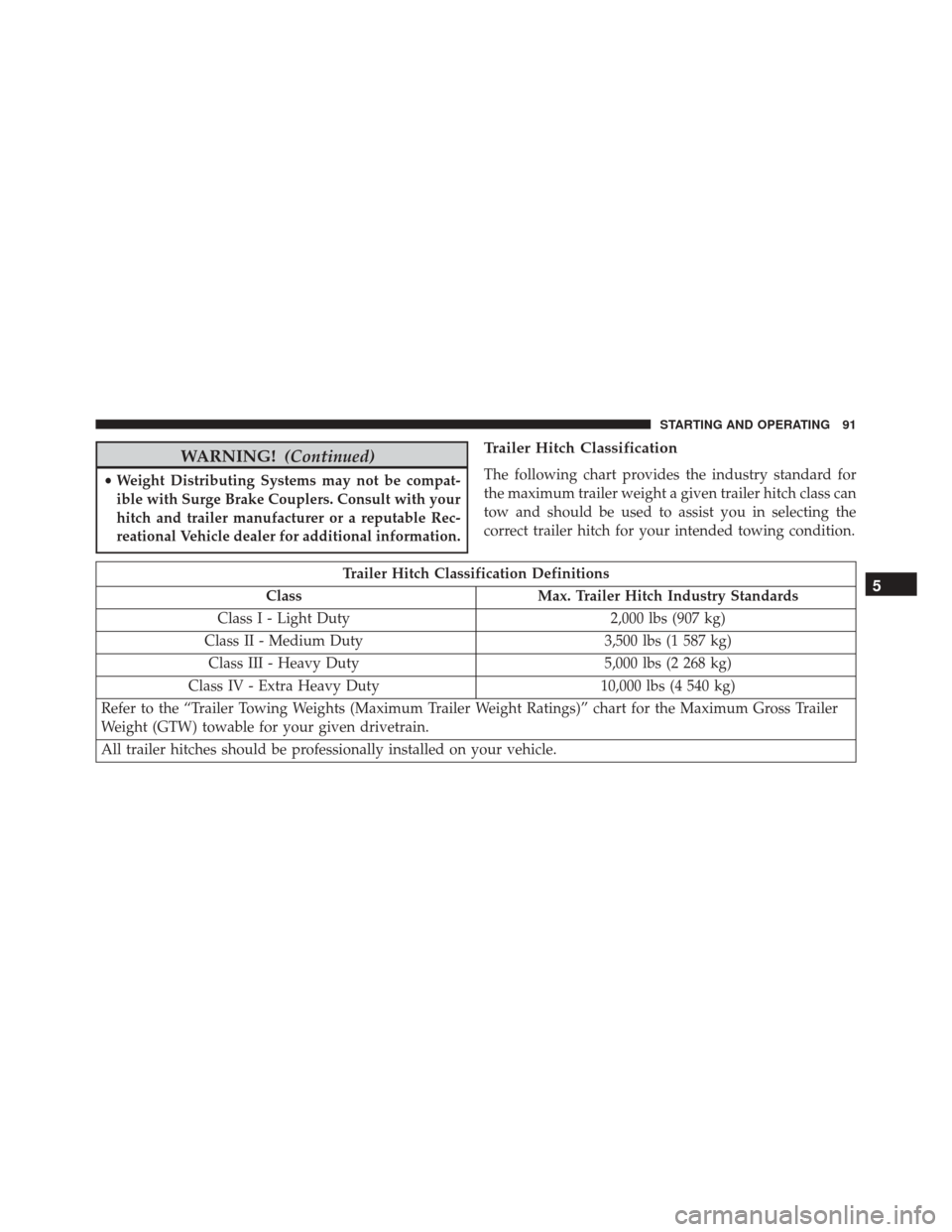
WARNING!(Continued)
•Weight Distributing Systems may not be compat-
ible with Surge Brake Couplers. Consult with your
hitch and trailer manufacturer or a reputable Rec-
reational Vehicle dealer for additional information.
Trailer Hitch Classification
The following chart provides the industry standard for
the maximum trailer weight a given trailer hitch class can
tow and should be used to assist you in selecting the
correct trailer hitch for your intended towing condition.
Trailer Hitch Classification Definitions
Class Max. Trailer Hitch Industry Standards
Class I - Light Duty 2,000 lbs (907 kg)
Class II - Medium Duty 3,500 lbs (1 587 kg)
Class III - Heavy Duty 5,000 lbs (2 268 kg)
Class IV - Extra Heavy Duty 10,000 lbs (4 540 kg)
Refer to the “Trailer Towing Weights (Maximum Trailer Weight Ratings)” chart for the Maximum Gross Trailer
Weight (GTW) towable for your given drivetrain.
All trailer hitches should be professionally installed on your vehicle.5
STARTING AND OPERATING 91
Page 96 of 145

WARNING!
Improper towing can lead to a collision. Follow these
guidelines to make your trailer towing as safe as
possible:
•
Make certain that the load is secured in the trailer
and will not shift during travel. When trailering
cargo that is not fully secured, dynamic load shifts
can occur that may be difficult for the driver to
control. You could lose control of your vehicle and
have a collision.
• When hauling cargo or towing a trailer, do not
overload your vehicle or trailer. Overloading can
cause a loss of control, poor performance or dam-
age to brakes, axle, engine, transmission, steering,
suspension, chassis structure or tires.
• Safety chains must always be used between your
vehicle and trailer. Always connect the chains to
(Continued)
WARNING! (Continued)
the hook retainers of the vehicle hitch. Cross the
chains under the trailer tongue and allow enough
slack for turning corners.
• Vehicles with trailers should not be parked on a
grade. When parking, apply the parking brake on
the tow vehicle. For four-wheel drive vehicles,
make sure the transfer case is not in NEUTRAL.
Always, block or �chock�the trailer wheels.
• GCWR must not be exceeded.
• Total weight must be distributed between the tow
vehicle and the trailer such that the following four
ratings are not exceeded:
1. GVWR
2. GTW
3. GAWR
4. Tongue weight rating for the trailer hitch utilized
94 STARTING AND OPERATING