Page 171 of 438
CAUTION!
Prolonged driving with the Malfunction Indicator
Light (MIL) on could cause damage to the engine
control system. It also could affect fuel economy and
driveability. If the MIL is flashing, severe catalytic
converter damage and power loss will soon occur.
Immediate service is required.
WARNING!
A malfunctioning catalytic converter, as referenced
above, can reach higher temperatures than in normal
operating conditions. This can cause a fire if you
drive slowly or park over flammable substances such
as dry plants, wood, cardboard, etc. This could result
in death or serious injury to the driver, occupants or
others.
4
UNDERSTANDING YOUR INSTRUMENT PANEL 169
Page 185 of 438
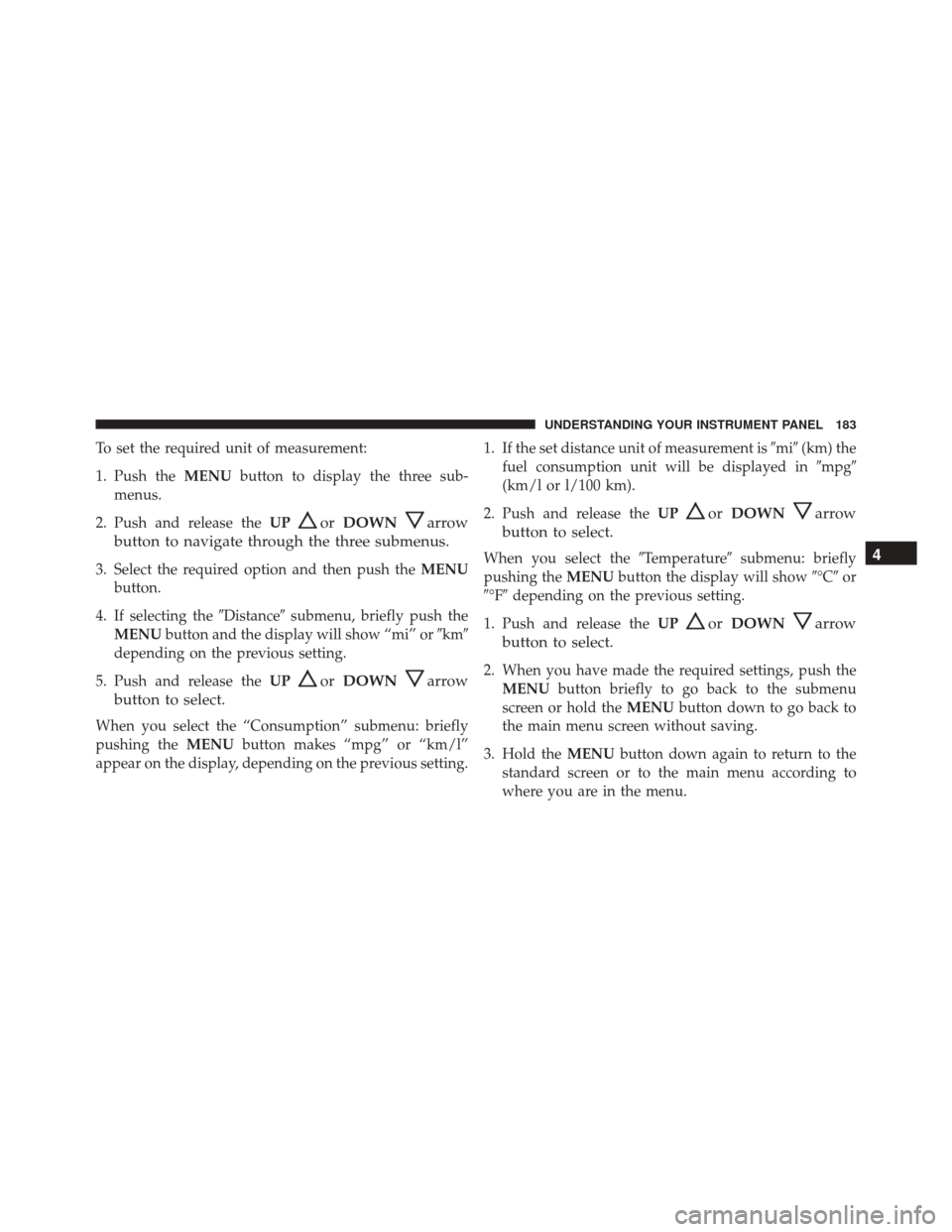
To set the required unit of measurement:
1. Push theMENUbutton to display the three sub-
menus.
2. Push and release the UP
orDOWNarrow
button to navigate through the three submenus.
3. Select the required option and then push the MENU
button.
4. If selecting the �Distance�submenu, briefly push the
MENU button and the display will show “mi” or �km�
depending on the previous setting.
5. Push and release the UP
orDOWNarrow
button to select.
When you select the “Consumption” submenu: briefly
pushing the MENUbutton makes “mpg” or “km/l”
appear on the display, depending on the previous setting. 1. If the set distance unit of measurement is
�mi�(km) the
fuel consumption unit will be displayed in �mpg�
(km/l or l/100 km).
2. Push and release the UP
orDOWNarrow
button to select.
When you select the �Temperature�submenu: briefly
pushing the MENUbutton the display will show �°C�or
�°F� depending on the previous setting.
1. Push and release the UP
orDOWNarrow
button to select.
2. When you have made the required settings, push the MENU button briefly to go back to the submenu
screen or hold the MENUbutton down to go back to
the main menu screen without saving.
3. Hold the MENUbutton down again to return to the
standard screen or to the main menu according to
where you are in the menu.
4
UNDERSTANDING YOUR INSTRUMENT PANEL 183
Page 189 of 438

Trip Computer
The Trip Computer is located in the instrument cluster. It
features a driver-interactive display (displays informa-
tion such as trip information, range, fuel consumption,
average speed, and travel time).
Trip Button
TheTRIP button, located on the right steering column
stalk, can be used to display and to reset the previously
described values.
• A short button push displays the different values.
• A long button push resets the system and then starts a
new trip.
New Trip
To reset:
• Push and hold the TRIPbutton to reset the system
manually. •
When the “Trip distance” reaches 99999.9 miles or
kilometers or when the “Travel time” reaches 999.59
(999 hours and 59 minutes), the system is reset auto-
matically.
• Disconnecting/Reconnecting the battery resets the
system.
NOTE: If the reset operation occurs in the presence of
the screens concerning Trip A or Trip B, only the infor-
mation associated with Trip A or Trip B functions will be
reset.
Start Of Trip Procedure
With the ignition on, push and hold the TRIPbutton for
over one second to reset.
Exit Trip
To exit the Trip function, wait until all the values have
been displayed or hold the MENUbutton for longer than
one second.
4
UNDERSTANDING YOUR INSTRUMENT PANEL 187
Page 190 of 438
Briefly push and release theMENUbutton to go back to
the menu screen or push and hold the MENU(approxi-
mately one second) to go back to the main screen without
storing settings.
Trip Functions
Both trip functions are resettable (reset — start of new
trip).
“Trip A” can be used to display the figures relating to:
• Range
• Trip distance A
• Average Economy A
• Instantaneous Economy
• Average speed A
• Travel time A (driving time)
• Reset Trip A “Trip B” can be used to display the figures relating to:
•
Trip distance B
• Average Economy B
• Average speed B
• Travel time B (driving time)
• Reset Trip B
NOTE: “Trip B” functions may be excluded (see “Trip
B Data”). “Range” and “Instantaneous Economy” can-
not be reset. “Reset Trip A” and “Reset Trip B” may be
present.
Values Displayed
Range
This indicates the distance which may be traveled with
the fuel remaining in the tank, assuming that driving
188 UNDERSTANDING YOUR INSTRUMENT PANEL
Page 191 of 438

conditions will not change. The message “----” will
appear on the display in the following cases:
•Distance less than 30 miles (or 50 km).
• The vehicle is parked for a long time with the engine
running.
NOTE: The range depends on several factors: driving
style, type of route (freeway, residential, mountain roads,
etc.), and conditions of use of the vehicle (load, tire
pressure, etc.). Trip planning must take into account the
above notes.
Distance Traveled
This value shows the distance covered since the last reset.
Average Economy
This value shows the approximate average consumption
since the last reset.
Instantaneous Economy
This indicates the fuel consumption. The value is con-
stantly updated. The message “----” will appear on the
display if the vehicle is parked with the engine running.
Average Speed
This value shows the vehicle’s average speed as a func-
tion of the overall time elapsed since the last reset.
Travel Time
This value shows the time elapsed since the last reset.
CYBERSECURITY
Your vehicle may be a connected vehicle and may be
equipped with both wired and wireless networks. These
networks allow your vehicle to send and receive infor-
mation. This information allows systems and features in
your vehicle to function properly.
4
UNDERSTANDING YOUR INSTRUMENT PANEL 189
Page 197 of 438

the “Desired Language” button. The button will high-
light showing that setting has been selected. Press the
arrow back/Done button on the touchscreen to return to
the previous menu.
•Units
Press the Units button to select Temperature (°F or °C),
Distance (mi or km) and Fuel Consumption. If the
distance is in mi (miles), miles per gallon (mpg) are set
automatically. If the distance is km, km/1 or 1/100km
can be selected.
• Touchscreen Beep
This feature allows you to turn on or shut off the sound
heard when a button on the touchscreen is pressed. To
make your selection, press the “Touchscreen Beep” but-
ton on the touchscreen, then choose “Yes” or “No.” The
button will highlight indicating that the setting has been
selected. Press the back arrow/Done button on the
touchscreen to return to the previous menu. •
Display Trip B
Press the relevant button to activate/deactivate the dis-
playing of the Trip B on the instrument panel display.
• Voice Response Length
This feature allows you to change the Voice Response
Length settings. To change the Voice Response Length,
press the Brief or Detailed button on the touchscreen. The
button will highlight showing that setting has been
selected. Press the back arrow/Done button on the
touchscreen to return to the previous menu.
Units — If Equipped
Press the Units button to select “US”, “Metric” or “Cus-
tom”. If “Custom” is selected, each unit of measure may
be selected independently.
The correct unit for Temperature “°C,” or “°F,” Distance
“mi” or “km” and Fuel Consumption.
4
UNDERSTANDING YOUR INSTRUMENT PANEL 195
Page 209 of 438
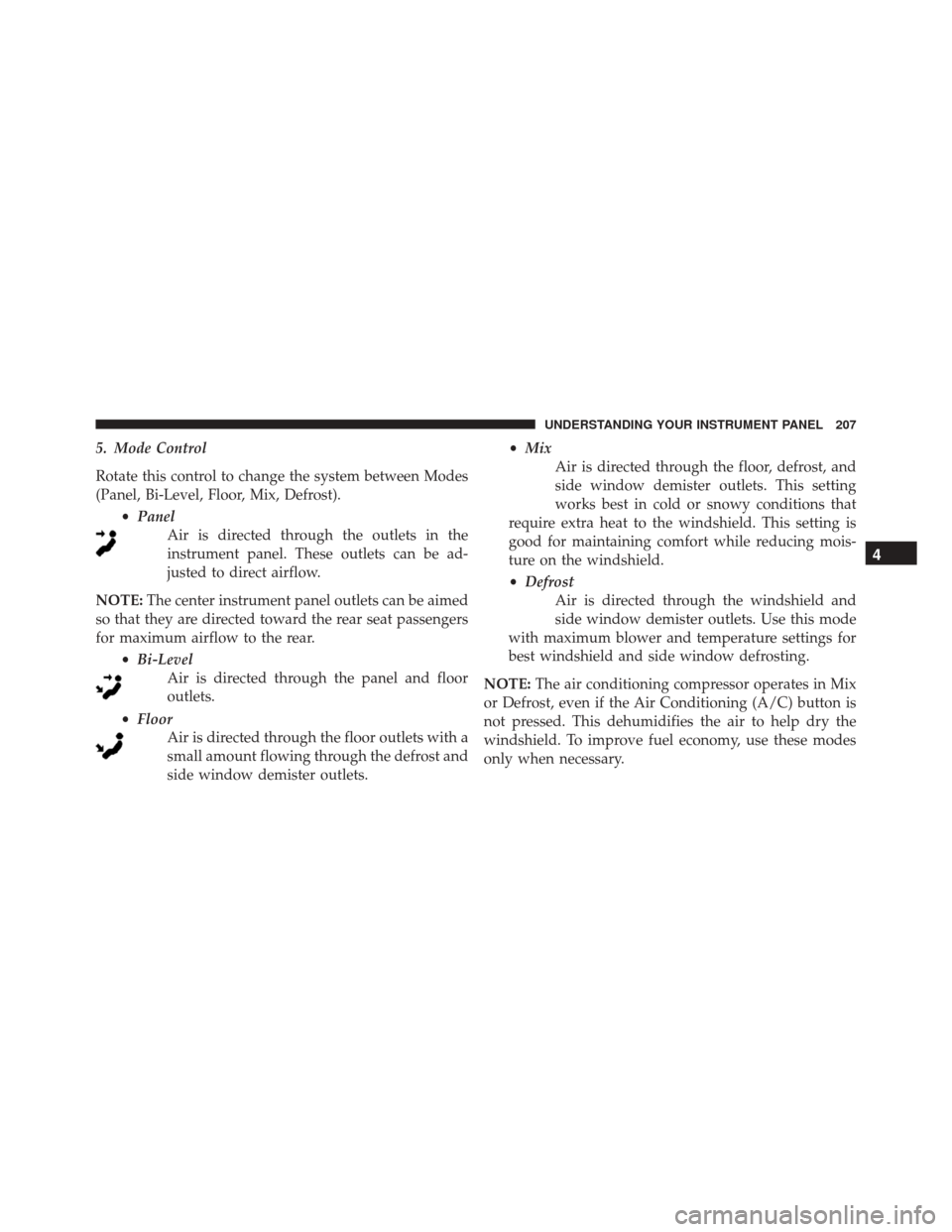
5. Mode Control
Rotate this control to change the system between Modes
(Panel, Bi-Level, Floor, Mix, Defrost).•Panel
Air is directed through the outlets in the
instrument panel. These outlets can be ad-
justed to direct airflow.
NOTE: The center instrument panel outlets can be aimed
so that they are directed toward the rear seat passengers
for maximum airflow to the rear.
•Bi-Level
Air is directed through the panel and floor
outlets.
• Floor
Air is directed through the floor outlets with a
small amount flowing through the defrost and
side window demister outlets. •
Mix
Air is directed through the floor, defrost, and
side window demister outlets. This setting
works best in cold or snowy conditions that
require extra heat to the windshield. This setting is
good for maintaining comfort while reducing mois-
ture on the windshield.
• Defrost
Air is directed through the windshield and
side window demister outlets. Use this mode
with maximum blower and temperature settings for
best windshield and side window defrosting.
NOTE: The air conditioning compressor operates in Mix
or Defrost, even if the Air Conditioning (A/C) button is
not pressed. This dehumidifies the air to help dry the
windshield. To improve fuel economy, use these modes
only when necessary.
4
UNDERSTANDING YOUR INSTRUMENT PANEL 207
Page 223 of 438

▫Tire Spinning ....................... .273
▫ Tread Wear Indicators ..................274
▫ Life Of Tire ........................ .275
▫ Replacement Tires .....................276
� TIRE CHAINS (TRACTION DEVICES) .......277
� TIRE ROTATION RECOMMENDATIONS .....278
� TIRE PRESSURE MONITORING SYSTEM
(TPMS) ............................. .279
▫ System Operation .....................281
▫ General Information ...................284
� FUEL REQUIREMENTS ..................284
▫ 2.4L Engine ......................... .284
▫ Reformulated Gasoline .................285 ▫
Gasoline/Oxygenate Blends ..............285
▫ E-85 Usage In Non-Flex Fuel Vehicles .......286
▫ MMT In Gasoline .....................286
▫ Materials Added To Fuel ................286
▫ Fuel System Cautions ...................287
▫ Carbon Monoxide Warnings .............288
� ADDING FUEL ....................... .289
� VEHICLE LOADING ....................291
▫ Vehicle Certification Label ...............291
� TRAILER TOWING .....................293
▫ Common Towing Definitions .............294
▫ Towing Tips ........................ .305
5
STARTING AND OPERATING 221