Page 212 of 675

ELECTRICAL POWER OUTLETS
The auxiliary 12 Volt (13 Amp) power outlets can provide
power for in-cab accessories designed for use with the
standard “cigar lighter” plug. The 12 Volt power outlets
and USB Port (Charge Only) have a cap attached to the
outlet indicating “12V DC,” together with either a key
symbol, battery symbol, or USB symbol.
A key symbol indicates that the key must be in the
ON/RUN or ACC positions for the outlet to provide
power. The battery symbol indicates that the outlet is
connected to the battery, and can provide power at all
times.
NOTE: To ensure proper operation, a MOPAR knob and
element must be used. The auxiliary power outlets can be found in the following
locations:
CAUTION!• Do not exceed the maximum power of 160 Watts (13
Amps) at 12 Volts. If the 160 Watts (13 Amps) power
rating is exceeded, the fuse protecting the system
will need to be replaced.
• Power outlets are designed for accessory plugs
only. Do not insert any other object in the power
outlets as this will damage the outlet and blow the
fuse. Improper use of the power outlet can cause
damage not covered by your New Vehicle Limited
Warranty.210 UNDERSTANDING THE FEATURES OF YOUR VEHICLE
Page 213 of 675
• Lower left and lower right of the center stack when
equipped with a bench seat. • Center console when equipped with bucket seats.
Power Outlets — Center Stack1 — Power Outlet
2 — USB Port (Charge Only)
Power Outlet — Center Console 3UNDERSTANDING THE FEATURES OF YOUR VEHICLE 211
Page 214 of 675
• Inside the upper lid of the center storage compartment
— if equipped. • Rear of the center console storage compartment —
Quad Cab or Crew Cab.
USB Port (Charge Only) — Upper Lid Power Outlet — Rear Center Console212 UNDERSTANDING THE FEATURES OF YOUR VEHICLE
Page 215 of 675
Power Outlet — Rear Center Console Fuse Power Outlet Fuse Locations1 — F104 Fuse 20 A Yellow Power Outlet Center Console Bin /
USB Port (Charge Only)
2 — F90–F91 Fuse 20 A Yellow Power Outlet Rear Center Console
3 — F93 Fuse 20 A Yellow Cigar Lighter Instrument Panel 3UNDERSTANDING THE FEATURES OF YOUR VEHICLE 213
Page 348 of 675
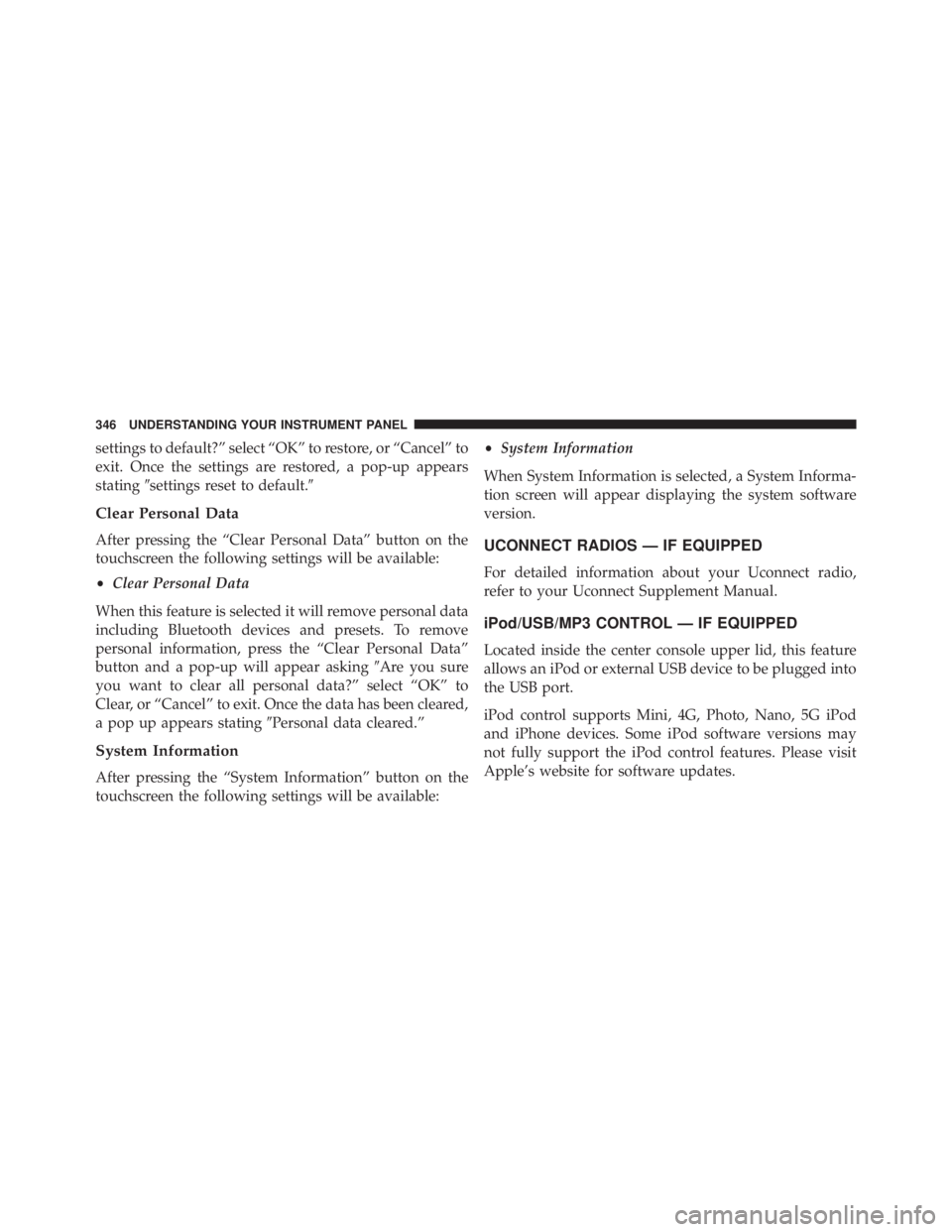
settings to default?” select “OK” to restore, or “Cancel” to
exit. Once the settings are restored, a pop-up appears
stating � settings reset to default. �
Clear Personal Data
After pressing the “Clear Personal Data” button on the
touchscreen the following settings will be available:
• Clear Personal Data
When this feature is selected it will remove personal data
including Bluetooth devices and presets. To remove
personal information, press the “Clear Personal Data”
button and a pop-up will appear asking � Are you sure
you want to clear all personal data?” select “OK” to
Clear, or “Cancel” to exit. Once the data has been cleared,
a pop up appears stating � Personal data cleared.”
System Information
After pressing the “System Information” button on the
touchscreen the following settings will be available: • System Information
When System Information is selected, a System Informa-
tion screen will appear displaying the system software
version.
UCONNECT RADIOS — IF EQUIPPED
For detailed information about your Uconnect radio,
refer to your Uconnect Supplement Manual.
iPod/USB/MP3 CONTROL — IF EQUIPPED
Located inside the center console upper lid, this feature
allows an iPod or external USB device to be plugged into
the USB port.
iPod control supports Mini, 4G, Photo, Nano, 5G iPod
and iPhone devices. Some iPod software versions may
not fully support the iPod control features. Please visit
Apple’s website for software updates.346 UNDERSTANDING YOUR INSTRUMENT PANEL
Page 349 of 675
For further information, refer to the Uconnect Supple-
ment Manual or visit UconnectPhone.com. STEERING WHEEL AUDIO CONTROLS — IF
EQUIPPED
The remote sound system controls are located on the back
surface of the steering wheel. Reach behind the wheel to
access the switches.
Center Console USB/AUX SD Card Media Hub1 — USB Port
2 — SD Card Slot
3 — Aux Jack
Remote Sound System Controls (Rearview Of Steering
Wheel) 4UNDERSTANDING YOUR INSTRUMENT PANEL 347
Page 381 of 675
TIP: At any time, if you are not sure of what to say or
want to learn a Voice Command, press the VR button
and say “Help.” The system will provide you with
a list of commands.
Media
Uconnect offers connections via USB, SD, Bluetooth and
auxiliary ports (If Equipped). Voice operation is only
available for connected USB and iPod devices. (Remote
CD player optional and not available on all vehicles.)Uconnect 5.0 Radio Uconnect 8.4A/8.4AN Radio 4UNDERSTANDING YOUR INSTRUMENT PANEL 379