Page 24 of 675

VEHICLE SECURITY ALARM
The Vehicle Security Alarm monitors the vehicle doors
and ignition for unauthorized operation. When the Ve-
hicle Security Alarm is activated, interior switches for
door locks are disabled. The system provides both au-
dible and visible signals for the first three minutes the
horn will sound and the headlights will turn on, the park
lamps and/or turn signals will flash and Vehicle Security
Light will flash repeatedly. For an additional 15 minutes
only, the headlights will turn on, the park lamps and/or
turn signals, and Vehicle Security Light will flash.
Rearming Of The System
The Vehicle Security Alarm will rearm itself after the 15
additional minutes of headlights and Vehicle Security
Light flashing, if the system has not been disabled. If the
condition which initiated the alarm is still present, the
system will ignore that condition and monitor the re-
maining doors and ignition. To Arm The System
Follow these steps to arm the Vehicle Security Alarm:
1. Remove the key from the ignition system (refer to
� Starting Procedures � in � Starting And Operating � for
further information).
• For vehicles equipped with Keyless Enter-N-Go,
make sure the vehicle ignition system is � OFF. �
• For vehicles not equipped with Keyless Enter-N-Go,
make sure the vehicle ignition system is � OFF � and
the key is physically removed from the ignition.
2. Perform one of the following methods to lock the
vehicle:
• Push LOCK on the interior power door lock switch
with the driver and/or passenger door open.22 THINGS TO KNOW BEFORE STARTING YOUR VEHICLE
Page 31 of 675

• For vehicles equipped with a touchscreen radio, refer
to “Uconnect Settings” in “Understanding Your Instru-
ment Panel” for further information.
NOTE: Pushing the LOCK button on the RKE transmitter
while you are in the vehicle will activate the Vehicle
Security Alarm System. Opening a door with the Vehicle
Security Alarm System activated will cause the alarm to
sound. Push the UNLOCK button to deactivate the
Vehicle Security Alarm System.
Using The Panic Alarm
To turn the Panic Alarm feature ON or OFF, push and
hold the PANIC button on the RKE transmitter for at
least one second and release. When the Panic Alarm is on,
the headlights will turn on, the park lights will flash, the
horn will pulse on and off, and the turn signal lights will
flash. The Panic Alarm will stay on for three minutes unless
you turn it off by either pushing the PANIC button a
second time or drive the vehicle at a speed of 5 mph
(8 km/h) or greater.
NOTE:
• The interior lights will turn off if you turn the ignition
switch to the ACC or ON/RUN position while the
Panic Alarm is activated. However, the exterior lights
and horn will remain on.
• You may need to be less than 35 ft (11 m) from the
vehicle when using the RKE transmitter to turn off the
Panic Alarm due to the radio frequency noises emitted
by the system.
Programming Additional Transmitters
If you do not have a programmed RKE transmitter,
contact your authorized dealer for details. 2THINGS TO KNOW BEFORE STARTING YOUR VEHICLE 29
Page 81 of 675

NOTE:
• Air bag covers may not be obvious in the interior trim,
but they will open during air bag deployment.
• After any collision, the vehicle should be taken to an
authorized dealer immediately.
Enhanced Accident Response System
In the event of an impact, if the communication network
remains intact, and the power remains intact, depending
on the nature of the event, the ORC will determine
whether to have the Enhanced Accident Response Sys-
tem perform the following functions:
• Cut off fuel to the engine. • Flash hazard lights as long as the battery has power or
until the hazard light button is pressed. The hazard
lights can be deactivated by pressing the hazard light
button.
• Turn on the interior lights, which remain on as long as
the battery has power.
• Unlock the power door locks.
Enhanced Accident Response System Reset
Procedure
In order to reset the Enhanced Accident Response System
functions after an event, the ignition switch must be
changed from ignition START or ON/RUN to ignition
OFF. Carefully check the vehicle for fuel leaks in the
engine compartment and on the ground near the engine
compartment and fuel tank before resetting the system
and starting the engine. 2THINGS TO KNOW BEFORE STARTING YOUR VEHICLE 79
Page 126 of 675

▫ 40-20-40 Front Bench Seat — If Equipped . . . .151
▫ Head Restraints ..................... .152
� DRIVER MEMORY SEAT — IF EQUIPPED . . . .156
▫ Programming The Memory Feature ........ .156
▫ Linking And Unlinking The Remote Keyless Entry
Transmitter To Memory ................ .157
▫ Memory Position Recall ................ .158
▫ Easy Entry/Exit Seat .................. .159
� TO OPEN AND CLOSE THE HOOD ........ .160
� LIGHTS ............................ .162
▫ Headlights ......................... .163
▫ Automatic Headlights — If Equipped ...... .163
▫ Headlights On With Wipers (Available With
Automatic Headlights Only) ............. .164 ▫ Daytime Running Lights (DRL) — If
Equipped .......................... .165
▫ Headlight Delay ..................... .165
▫ Automatic High Beam Headlamp Control — If
Equipped .......................... .166
▫ Parking Lights And Panel Lights .......... .168
▫ Fog Lights — If Equipped .............. .168
▫ Lights-On Reminder .................. .169
▫ Battery Saver ........................ .169
▫ Interior Lights ...................... .169
▫ Cargo Light ........................ .172
▫ Multifunction Lever .................. .173
▫ Turn Signals ........................ .173
▫ Lane Change Assist .................. .174124 UNDERSTANDING THE FEATURES OF YOUR VEHICLE
Page 171 of 675
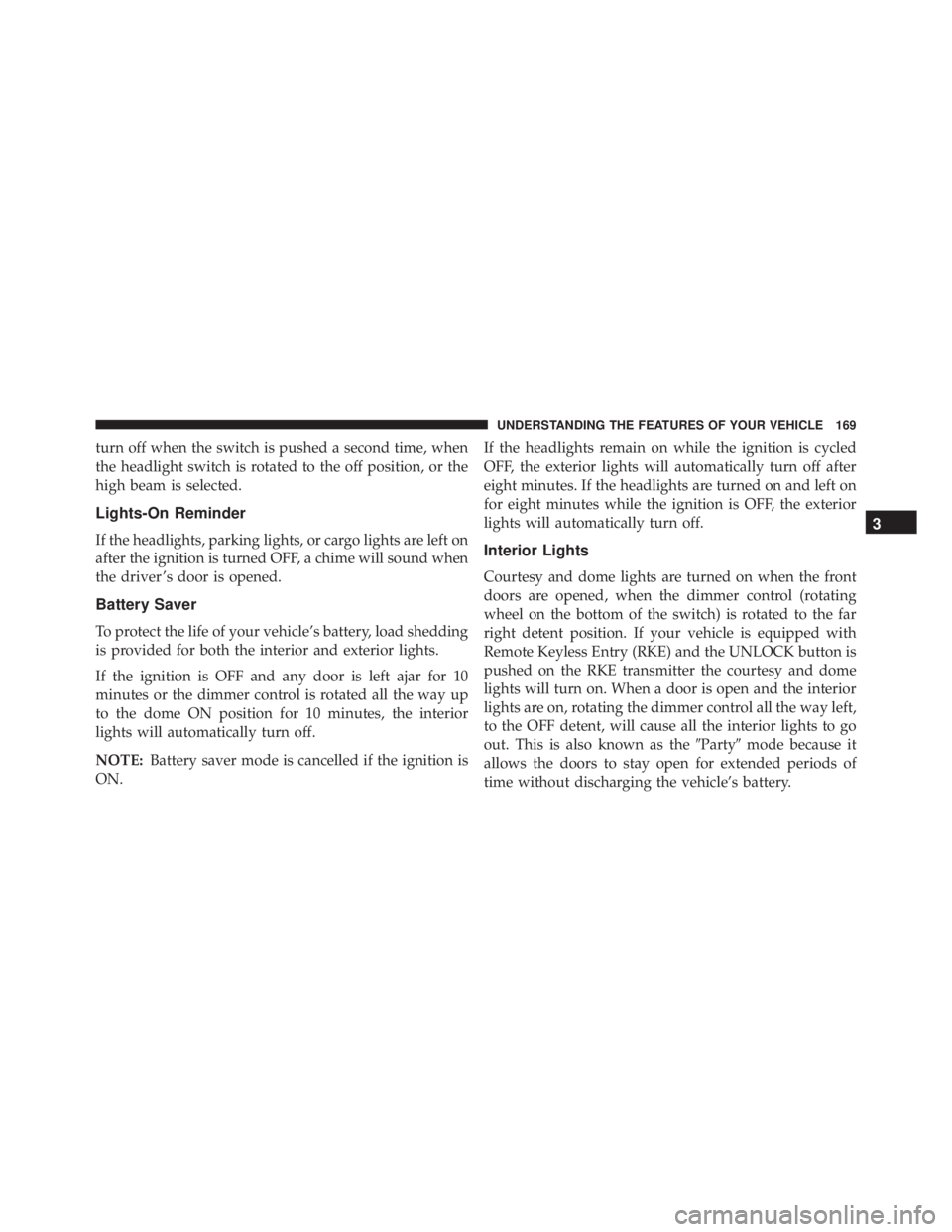
turn off when the switch is pushed a second time, when
the headlight switch is rotated to the off position, or the
high beam is selected.
Lights-On Reminder
If the headlights, parking lights, or cargo lights are left on
after the ignition is turned OFF, a chime will sound when
the driver ’s door is opened.
Battery Saver
To protect the life of your vehicle’s battery, load shedding
is provided for both the interior and exterior lights.
If the ignition is OFF and any door is left ajar for 10
minutes or the dimmer control is rotated all the way up
to the dome ON position for 10 minutes, the interior
lights will automatically turn off.
NOTE: Battery saver mode is cancelled if the ignition is
ON. If the headlights remain on while the ignition is cycled
OFF, the exterior lights will automatically turn off after
eight minutes. If the headlights are turned on and left on
for eight minutes while the ignition is OFF, the exterior
lights will automatically turn off.
Interior Lights
Courtesy and dome lights are turned on when the front
doors are opened, when the dimmer control (rotating
wheel on the bottom of the switch) is rotated to the far
right detent position. If your vehicle is equipped with
Remote Keyless Entry (RKE) and the UNLOCK button is
pushed on the RKE transmitter the courtesy and dome
lights will turn on. When a door is open and the interior
lights are on, rotating the dimmer control all the way left,
to the OFF detent, will cause all the interior lights to go
out. This is also known as the � Party � mode because it
allows the doors to stay open for extended periods of
time without discharging the vehicle’s battery. 3UNDERSTANDING THE FEATURES OF YOUR VEHICLE 169
Page 173 of 675
(RKE) transmitter, if equipped. These lights are also
operated individually as reading lights by pushing on the
corresponding lens.
NOTE: The courtesy/reading lights will remain on until
the switch is pushed a second time, so be sure they have
been turned off before leaving the vehicle. If the interior
lights are left on after the ignition is turned OFF, they will
automatically turn off after 15 minutes.Front Courtesy/Reading Lights Rear Passenger Courtesy/Reading Light 3UNDERSTANDING THE FEATURES OF YOUR VEHICLE 171
Page 211 of 675
(RKE) transmitter, if equipped. These lights are also
operated individually as reading lights by pushing on the
corresponding lens.
NOTE: The courtesy/reading lights will remain on until
the switch is pushed a second time, so be sure they have
been turned off before leaving the vehicle. If the interior
lights are left on after the ignition is turned OFF, they will
automatically turn off after 15 minutes.Front Courtesy/Reading Lights Rear Passenger Courtesy/Reading Light 3UNDERSTANDING THE FEATURES OF YOUR VEHICLE 209
Page 332 of 675

Display
After pressing the “Display” button on the touchscreen
the following settings will be available.
• Display Mode
When in this display you may select one of the auto
display settings. To change Mode status, select from
“Day,” “Night” or “Auto” until a check-mark appears
next to the setting, showing that setting has been se-
lected.
NOTE: When Day or Night is selected for the Display
Mode, the usage of the Parade Mode feature will cause
the radio to activate the Display Brightness Day control
even though the headlights are on.
• Display Brightness With Headlights ON
When in this display, you may select the brightness with
the headlights on. Adjust the brightness with the “+” and “–” setting buttons on the touchscreen or by selecting any
point on the scale between the “+” and “–” buttons on the
touchscreen.
NOTE: To make changes to the � Display Brightness with
Headlights ON � setting, the headlights must be on and
the interior dimmer switch must not be in the � party � or
� parade � positions.
• Display Brightness With Headlights OFF
When in this display, you may select the brightness with
the headlights off. Adjust the brightness with the “+” and
“–”setting buttons on the touchscreen or by selecting any
point on the scale between the “+” and “–” buttons on the
touchscreen.
NOTE: To make changes to the � Display Brightness with
Headlights OFF � setting, the headlights must be off and
the interior dimmer switch must not be in the � party � or
� parade � positions.330 UNDERSTANDING YOUR INSTRUMENT PANEL