Page 205 of 675

• Jackhammers, large trucks, and other vibrations could
affect the performance of ParkSense.
• When you turn Front or Rear ParkSense off, the
instrument cluster will display “FRONT PARKSENSE
OFF” or “REAR PARKSENSE OFF.” Furthermore,
once you turn Front or Rear ParkSense off, it remains
off until you turn it on again, even if you cycle the
ignition key.
• When you move the gear selector to the REVERSE
position and Front or Rear ParkSense is turned off, the
instrument cluster will display � FRONT PARKSENSE
OFF � or � REAR PARKSENSE OFF � message for five
seconds, followed by a car graphic with � OFF � in the
corresponding side. This car graphic will be displayed
for as long as the vehicle is in REVERSE.
• ParkSense, when on, will reduce the volume of the
radio when it is sounding a tone. • Clean the ParkSense sensors regularly, taking care not
to scratch or damage them. The sensors must not be
covered with ice, snow, slush, mud, dirt or debris.
Failure to do so can result in the system not working
properly. The ParkSense system might not detect an
obstacle behind or in front of the fascia/bumper, or it
could provide a false indication that an obstacle is
behind or in front of the fascia/bumper.
• Use the ParkSense switch to turn the ParkSense system
off if obstacles such as bicycle carriers, trailer hitches,
etc. are placed within 18 in (45 cm) from the rear
fascia/bumper. Failure to do so can result in the
system misinterpreting a close obstacle as a sensor
problem, causing the “PARKSENSE UNAVAILABLE
SERVICE REQUIRED” message to be displayed in the
instrument cluster.
• On vehicles equipped with a tailgate, ParkSense
should be disabled when the tailgate is in the lowered 3UNDERSTANDING THE FEATURES OF YOUR VEHICLE 203
Page 207 of 675
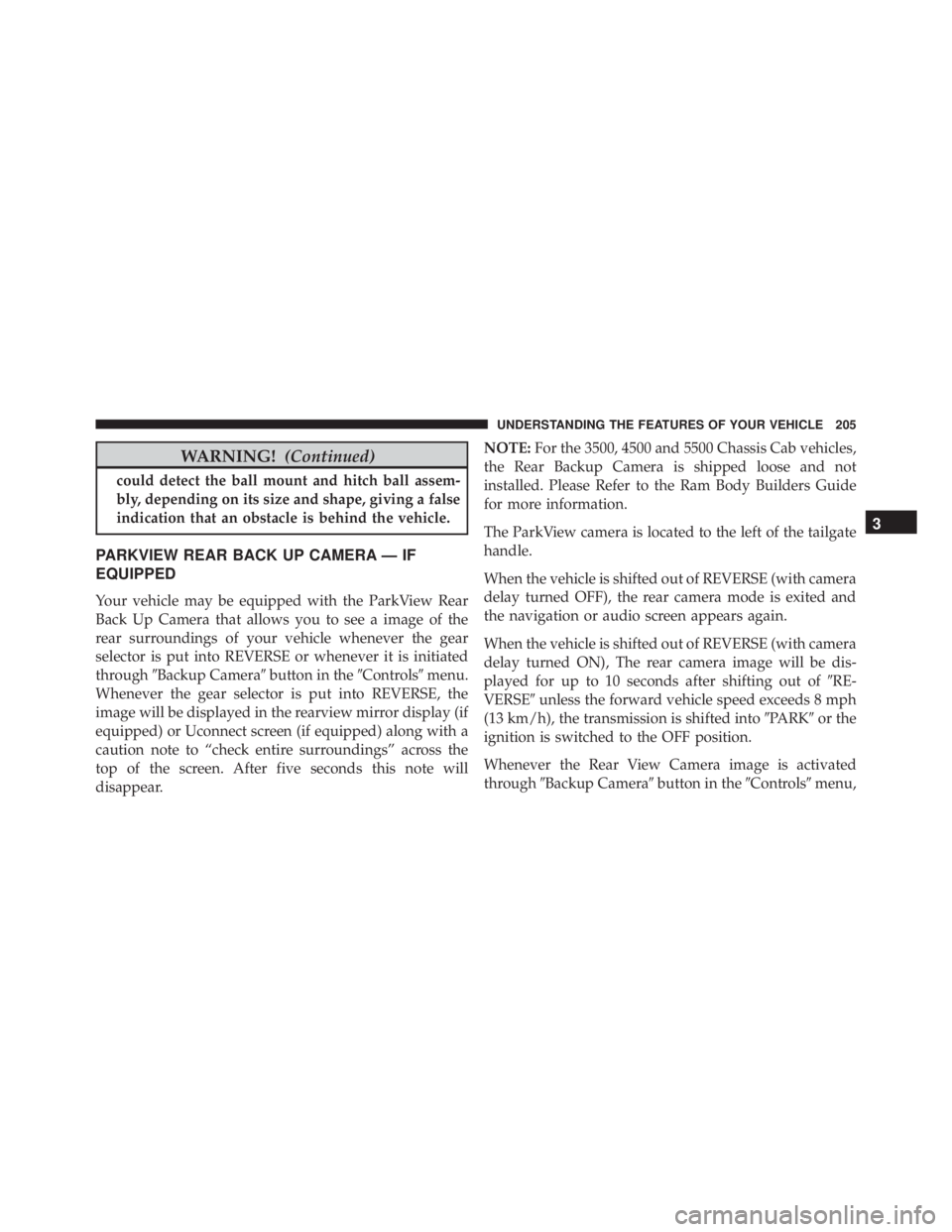
WARNING! (Continued)could detect the ball mount and hitch ball assem-
bly, depending on its size and shape, giving a false
indication that an obstacle is behind the vehicle.
PARKVIEW REAR BACK UP CAMERA — IF
EQUIPPED
Your vehicle may be equipped with the ParkView Rear
Back Up Camera that allows you to see a image of the
rear surroundings of your vehicle whenever the gear
selector is put into REVERSE or whenever it is initiated
through � Backup Camera � button in the � Controls � menu.
Whenever the gear selector is put into REVERSE, the
image will be displayed in the rearview mirror display (if
equipped) or Uconnect screen (if equipped) along with a
caution note to “check entire surroundings” across the
top of the screen. After five seconds this note will
disappear. NOTE: For the 3500, 4500 and 5500 Chassis Cab vehicles,
the Rear Backup Camera is shipped loose and not
installed. Please Refer to the Ram Body Builders Guide
for more information.
The ParkView camera is located to the left of the tailgate
handle.
When the vehicle is shifted out of REVERSE (with camera
delay turned OFF), the rear camera mode is exited and
the navigation or audio screen appears again.
When the vehicle is shifted out of REVERSE (with camera
delay turned ON), The rear camera image will be dis-
played for up to 10 seconds after shifting out of � RE-
VERSE � unless the forward vehicle speed exceeds 8 mph
(13 km/h), the transmission is shifted into � PARK � or the
ignition is switched to the OFF position.
Whenever the Rear View Camera image is activated
through � Backup Camera � button in the � Controls � menu, 3UNDERSTANDING THE FEATURES OF YOUR VEHICLE 205
Page 211 of 675
(RKE) transmitter, if equipped. These lights are also
operated individually as reading lights by pushing on the
corresponding lens.
NOTE: The courtesy/reading lights will remain on until
the switch is pushed a second time, so be sure they have
been turned off before leaving the vehicle. If the interior
lights are left on after the ignition is turned OFF, they will
automatically turn off after 15 minutes.Front Courtesy/Reading Lights Rear Passenger Courtesy/Reading Light 3UNDERSTANDING THE FEATURES OF YOUR VEHICLE 209
Page 217 of 675

AUXILIARY SWITCHES — IF EQUIPPED
There can be up to five auxiliary switches located in the
lower switch bank of the instrument panel which can be
used to power various electronic devices and PTO
(Power Take Off) – If Equipped. If Power Take Off is
equipped, it will take the place of the fifth Auxiliary
switch. Connections to the switches are found under the
hood in the connectors attached to the auxiliary Power
Distribution Center.
You have the ability to configure the functionality of the
auxiliary switches via the Electronic Vehicle Information
Center (EVIC) or Driver Information Display (DID). All
switches can now be configured for setting the switch
type operation to latching or momentary, power source of
either battery or ignition, and ability to hold last state
across key cycles. NOTE: Holding last state conditions are met when
switch type is set to latching and power source is set to
ignition.
For further information on using the auxiliary switches,
please refer to the Ram Body Builders Guide by accessing
www.rambodybuilder.com and choosing the appropriate
links.
CIGAR LIGHTER AND ASH RECEIVER — IF
EQUIPPED
A removable ash receiver and cigar lighter are available.
For vehicles with a bench seat the cupholder tray can be
used to hold the ash receiver.
For vehicles equipped with a floor console, the cuphold-
ers may be used. 3UNDERSTANDING THE FEATURES OF YOUR VEHICLE 215
Page 234 of 675
INSTRUMENT PANEL FEATURES
1 — Headlight Switch 7 — 115v Power Inverter Outlet 13 — Gear Selector/Transfer Case Position
Switch — If Equipped
2 — Instrument Cluster 8 — Power Outlet — If Equipped 14 — Ignition Switch
3 — Radio 9 — Lower Switch Bank 15 — Hood Release
4 — Hazard Switch 10 — Instrument Panel Drawer 16 — Parking Brake Release
5 — Upper Glove Compartment 11 — Climate Controls
6 — Lower Glove Compartment 12 — Power Outlet/Cigar Lighter — If
Equipped232 UNDERSTANDING YOUR INSTRUMENT PANEL
Page 236 of 675

1. Tachometer
• Indicates the engine speed in revolutions per minute
(RPM x 1000).
2. Electronic Vehicle Information Center (EVIC)
• When the appropriate conditions exist, this display
shows the Electronic Vehicle Information Center
(EVIC) messages. Refer to “Electronic Vehicle Infor-
mation Center” in “Understanding Your Instrument
Panel” for further information.
3. Speedometer
• Indicates vehicle speed. 4. Fuel Gauge
• The pointer shows the level of fuel in the fuel tank
when the ignition switch is in the ON/RUN position.
• The fuel pump arrow symbol points to the
side of the vehicle where the fuel door is located.
5. Temperature Gauge
• The temperature gauge shows engine coolant tem-
perature. Any reading within the normal range indi-
cates that the engine cooling system is operating
satisfactorily.
• The gauge pointer will likely indicate a higher tem-
perature when driving in hot weather or up moun-
tain grades. It should not be allowed to exceed the
upper limits of the normal operating range.234 UNDERSTANDING YOUR INSTRUMENT PANEL
Page 239 of 675

1. Tachometer
• Indicates the engine speed in revolutions per minute
(RPM x 1000).
2. Voltmeter
• When the engine is running, the gauge indicates the
electrical system voltage. The pointer should stay
within the normal range if the battery is charged. If
the pointer moves to either extreme left or right and
remains there during normal driving, the electrical
system should be serviced.
NOTE: The voltmeter may show a gauge fluctuation at
various engine temperatures. This cycling operation is
caused by the post-heat cycle of the intake manifold
heater system. The number of cycles and the length of the
cycling operation is controlled by the engine control
module. Post-heat operation can run for several minutes,
and then the electrical system and voltmeter needle will
stabilize. 3. Oil Pressure Gauge
• The pointer should always indicate some oil pres-
sure when the engine is running. A continuous high
or low reading under normal driving conditions may
indicate a lubrication system malfunction. Immedi-
ate service should be obtained from an authorized
dealer.
4. Speedometer
• Indicates vehicle speed.
5. Fuel Gauge
• The pointer shows the level of fuel in the fuel tank
when the ignition switch is in the ON/RUN position.
• The fuel pump arrow symbol points to the
side of the vehicle where the fuel door is located. 4UNDERSTANDING YOUR INSTRUMENT PANEL 237
Page 242 of 675
Red Telltale Indicator Lights
Seat Belt Reminder Warning Light
Red Telltale
Light What It Means
Seat Belt Reminder Warning Light
When the ignition switch is first turned to ON/RUN, this light will turn on for four to eight
seconds as a bulb check. During the bulb check, if the driver’s seat belt is unbuckled, a
chime will sound. After the bulb check or when driving, if the driver ’s seat belt remains un-
buckled, the Seat Belt Reminder Light will flash or remain on continuously and a chime will
sound. Refer to “Occupant Restraints” in “Things To Know Before Starting Your Vehicle” for
further information.240 UNDERSTANDING YOUR INSTRUMENT PANEL