Page 232 of 675

▫ DID Messages ....................... .294
▫ DID Selectable Menu Items ............. .296
� CYBERSECURITY ...................... .310
� UCONNECT SETTINGS ................. .312
▫ Buttons On The Faceplate ............... .313
▫ Buttons On The Touchscreen ............. .314
▫ Customer Programmable Features — Uconnect 5.0
Personal Settings ..................... .314
▫ Customer Programmable Features — Uconnect
8.4A/8.4AN Personal Settings ........... .329
� UCONNECT RADIOS — IF EQUIPPED ..... .346
� iPod/USB/MP3 CONTROL — IF EQUIPPED . . .346
� STEERING WHEEL AUDIO CONTROLS — IF
EQUIPPED .......................... .347 ▫ Radio Operation ..................... .348
▫ CD Player — If Equipped ............... .348
� CD/DVD DISC MAINTENANCE .......... .348
� RADIO OPERATION AND MOBILE DEVICES . .349
▫ Regulatory And Safety Information ........ .349
� CLIMATE CONTROLS .................. .351
▫ Manual Climate Controls Without Touchscreen —
If Equipped ........................ .351
▫ Manual Climate Controls With Touchscreen — If
Equipped .......................... .356
▫ Automatic Climate Controls With Touchscreen —
If Equipped ........................ .361
▫ Climate Control Functions .............. .367
▫ Automatic Temperature Control (ATC) ..... .369230 UNDERSTANDING YOUR INSTRUMENT PANEL
Page 233 of 675
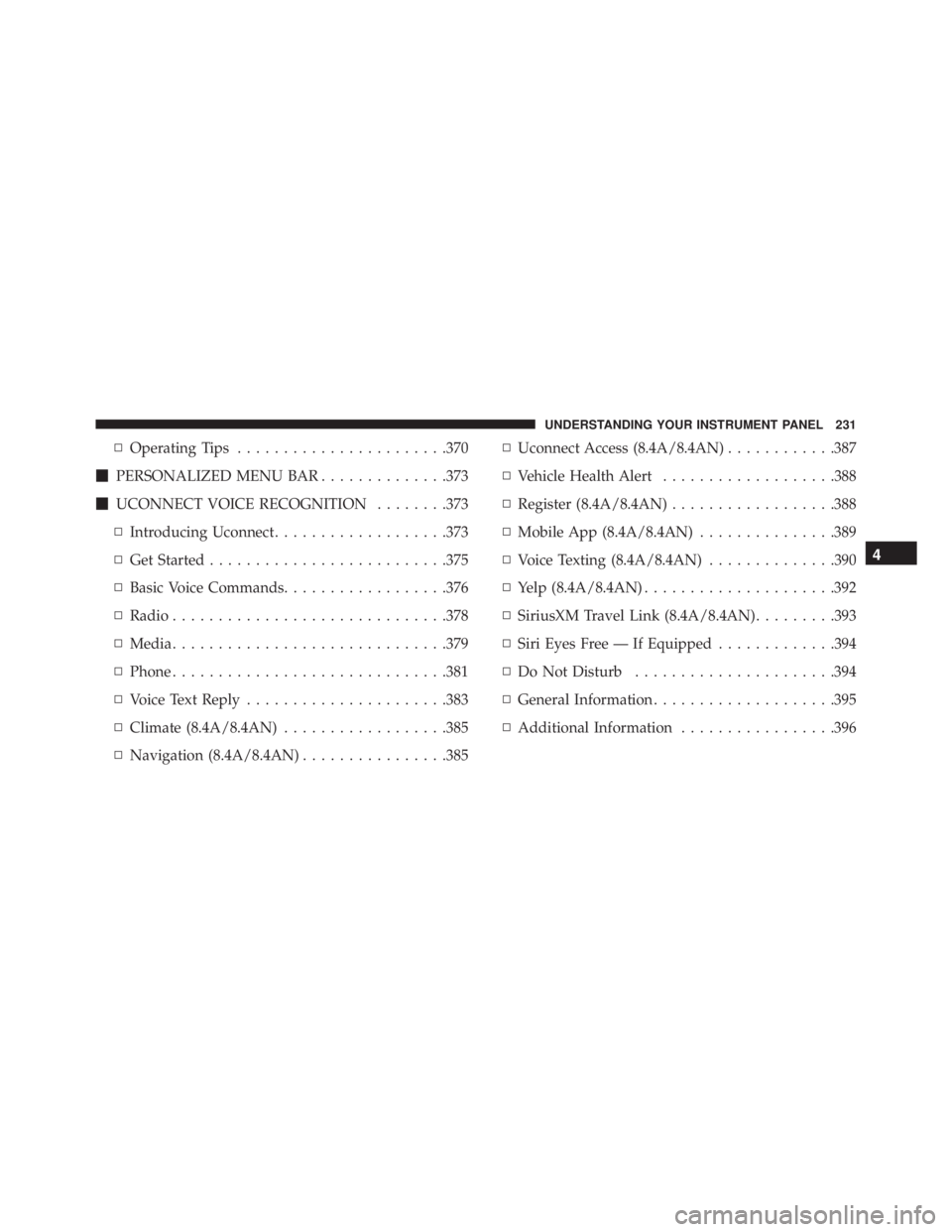
▫ Operating Tips ...................... .370
� PERSONALIZED MENU BAR ............. .373
� UCONNECT VOICE RECOGNITION ....... .373
▫ Introducing Uconnect .................. .373
▫ Get Started ......................... .375
▫ Basic Voice Commands ................. .376
▫ Radio ............................. .378
▫ Media ............................. .379
▫ Phone ............................. .381
▫ Voice Text Reply ..................... .383
▫ Climate (8.4A/8.4AN) ................. .385
▫ Navigation (8.4A/8.4AN) ............... .385 ▫ Uconnect Access (8.4A/8.4AN) ........... .387
▫ Vehicle Health Alert .................. .388
▫ Register (8.4A/8.4AN) ................. .388
▫ Mobile App (8.4A/8.4AN) .............. .389
▫ Voice Texting (8.4A/8.4AN) ............. .390
▫ Yelp (8.4A/8.4AN) .................... .392
▫ SiriusXM Travel Link (8.4A/8.4AN) ........ .393
▫ Siri Eyes Free — If Equipped ............ .394
▫ Do Not Disturb ..................... .394
▫ General Information ................... .395
▫ Additional Information ................ .3964UNDERSTANDING YOUR INSTRUMENT PANEL 231
Page 234 of 675
INSTRUMENT PANEL FEATURES
1 — Headlight Switch 7 — 115v Power Inverter Outlet 13 — Gear Selector/Transfer Case Position
Switch — If Equipped
2 — Instrument Cluster 8 — Power Outlet — If Equipped 14 — Ignition Switch
3 — Radio 9 — Lower Switch Bank 15 — Hood Release
4 — Hazard Switch 10 — Instrument Panel Drawer 16 — Parking Brake Release
5 — Upper Glove Compartment 11 — Climate Controls
6 — Lower Glove Compartment 12 — Power Outlet/Cigar Lighter — If
Equipped232 UNDERSTANDING YOUR INSTRUMENT PANEL
Page 270 of 675
ELECTRONIC VEHICLE INFORMATION CENTER
(EVIC)
The Electronic Vehicle Information Center (EVIC) fea-
tures a driver-interactive display that is located in the
instrument cluster. The EVIC Menu items consists of the following:
• Speedometer
• Vehicle Info
• Fuel Economy Info
• Trip A
• Trip B
• Stop/Start Info (If Equipped)
• Trailer Tow
• Messages
• Screen Setup
• Vehicle Settings (Not Equipped with a Uconnect 5.0 &
8.4 radio)Electronic Vehicle Information Center (EVIC)268 UNDERSTANDING YOUR INSTRUMENT PANEL
Page 284 of 675
Vehicle Settings Menu Item
Personal Settings allows the driver to set and recall
features when the transmission is in PARK.
Push and release the UP or DOWN arrow button
until Settings displays in the EVIC.
Follow the prompts to display and set any of the follow-
ing Vehicle Settings. NOTE: Your vehicle may or may not be equipped with
all the following settings.
• If equipped with a base radio (Non-Touchscreen)
Vehicle Settings will be included in the EVIC.
• If equipped with a Touchscreen radio, the Vehicle
Settings will be included in the radio head unit.
Setting Names Setting Names Ab-
breviated (Left Sub-
menu Layer) Sub-Menus (Right Submenu Layer)
1 Language Select Language English, Spanish, French, Italian, German, Dutch
2 Units Units U.S.; Metric
3 ParkSense ParkSense • Notification — Sound Only; Sound & Display
• Front Volume — Low; Medium; High
• Rear Volume — Low; Medium; High282 UNDERSTANDING YOUR INSTRUMENT PANEL
Page 290 of 675
The DID Menu items consists of the following:
• Digital Speedometer
• Vehicle Info • Fuel Economy Info
• Trip A
• Trip B
• Stop/Start Info (If Equipped)
• Trailer Tow
• Audio
• Stored Messages
• Screen Setup
• Vehicle Settings (Not Equipped with a Uconnect 5.0 &
8.4 radio)Driver Information Display (DID)288 UNDERSTANDING YOUR INSTRUMENT PANEL
Page 307 of 675
Vehicles Settings (Customer-Programmable
Features)
NOTE: This feature is only available on 5.0 and
8.4 Uconnect Radios
Personal Settings allows the driver to set and
recall features when the transmission is in PARK. Push and release the UP or DOWN arrow button
until Personal Settings displays in the DID.
Follow the prompts to display and set any of the follow-
ing Personal Settings.
NOTE: Your vehicle may or may not be equipped with
all the following settings.
Setting Names Setting Names Abbreviated
(Left Submenu Layer) Sub-Menus (Right Submenu
Layer)
1 Language Select Language English, Spanish, French, Ital-
ian, German, Dutch
2 Units Units U.S.; Metric 4UNDERSTANDING YOUR INSTRUMENT PANEL 305
Page 313 of 675

WARNING!• It is not possible to know or to predict all of the
possible outcomes if your vehicle’s systems are
breached. It may be possible that vehicle systems,
including safety related systems, could be im-
paired or a loss of vehicle control could occur that
may result in an accident involving serious injury
or death.
• ONLY insert media (e.g., USB, SD card, or CD) into
your vehicle if it came from a trusted source. Media
of unknown origin could possibly contain mali-
cious software, and if installed in your vehicle, it
may increase the possibility for vehicle systems to
be breached.
• As always, if you experience unusual vehicle be-
havior, take your vehicle to your nearest authorized
dealer immediately. NOTE:
• FCA or your dealer may contact you directly regarding
software updates.
• To help further improve vehicle security and minimize
the potential risk of a security breach, vehicle owners
should:
• Routinely check www.driveuconnect.com/software-
update to learn about available Uconnect software
updates.
• Only connect and use trusted media devices (e.g.
personal mobile phones, USBs, CDs).
Privacy of any wireless and wired communications can-
not be assured. Third parties may unlawfully intercept
information and private communications without your
consent. For further information, refer to “Privacy Prac-
tices – If Equipped with Uconnect 8.4 radio” in “All
About Uconnect Access” in your Owner ’s Manual Radio 4UNDERSTANDING YOUR INSTRUMENT PANEL 311