Page 183 of 675

CAUTION!Do not place any article under the adjustable pedals
or impede its ability to move as it may cause damage
to the pedal controls. Pedal travel may become lim-
ited if movement is stopped by an obstruction in the
adjustable pedal’s path.
WARNING!Do not adjust the pedals while the vehicle is moving.
You could lose control and have an accident. Always
adjust the pedals while the vehicle is parked.
HEATED STEERING WHEEL — IF EQUIPPED
The steering wheel contains a heating element that helps
warm your hands in cold weather. The heated steering
wheel has only one temperature setting. Once the heated
steering wheel has been turned on it will operate for approximately 30 to 80 minutes before automatically
shutting off. The heated steering wheel can shut off early
or may not turn on when the steering wheel is already
warm.
The heated steering wheel control button is located on
the center of the instrument panel below the climate
controls.
If your vehicle is equipped with a touchscreen, the heated
steering wheel control button is located within the cli-
mate or controls screen of the touchscreen.
• Press the heated steering wheel button once to
turn the heating element On.
• Press the heated steering wheel button a second
time to turn the heating element Off.
NOTE: The engine must be running for the heated
steering wheel to operate. 3UNDERSTANDING THE FEATURES OF YOUR VEHICLE 181
Page 184 of 675

Vehicles Equipped With Remote Start
On models that are equipped with remote start, the
heated steering wheel can be programmed to come on
during a remote start.
If your vehicle is equipped with a touchscreen, this
feature can be programmed through the Uconnect sys-
tem. Refer to “Uconnect Settings” in “Understanding
Your Instrument Panel” for further information.
If your vehicle is not equipped with a touchscreen, this
feature can be programmed through the Electronic Ve-
hicle Information Center (EVIC) or Driver Information
Display (DID). Refer to “Electronic Vehicle Information
Center (EVIC)” or “Driver Information Display (DID)” in
“Understanding Your Instrument Panel” for further in-
formation. WARNING!• Persons who are unable to feel pain to the skin
because of advanced age, chronic illness, diabetes,
spinal cord injury, medication, alcohol use, exhaus-
tion, or other physical conditions must exercise
care when using the steering wheel heater. It may
cause burns even at low temperatures, especially if
used for long periods.
• Do not place anything on the steering wheel that
insulates against heat, such as a blanket or steering
wheel covers of any type and material. This may
cause the steering wheel heater to overheat.
ELECTRONIC SPEED CONTROL
When engaged, the Electronic Speed Control takes over
accelerator operations at speeds greater than 25 mph
(40 km/h).182 UNDERSTANDING THE FEATURES OF YOUR VEHICLE
Page 185 of 675
The Electronic Speed Control buttons are located on the
right side of the steering wheel. NOTE: In order to ensure proper operation, the Elec-
tronic Speed Control System has been designed to shut
down if multiple Speed Control functions are operated at
the same time. If this occurs, the Electronic Speed Control
System can be reactivated by pushing the Electronic
Speed Control ON/OFF button and resetting the desired
vehicle set speed.
To Activate
Push the ON/OFF button. The Cruise Indicator Light in
the instrument cluster will illuminate. To turn the system
off, push the ON/OFF button a second time. The Cruise
Indicator Light will turn off. The system should be
turned off when not in use.Electronic Speed Control Switches1 — ON/OFF 3 — SET -
2 — RES + 4 — CANCEL 3UNDERSTANDING THE FEATURES OF YOUR VEHICLE 183
Page 208 of 675
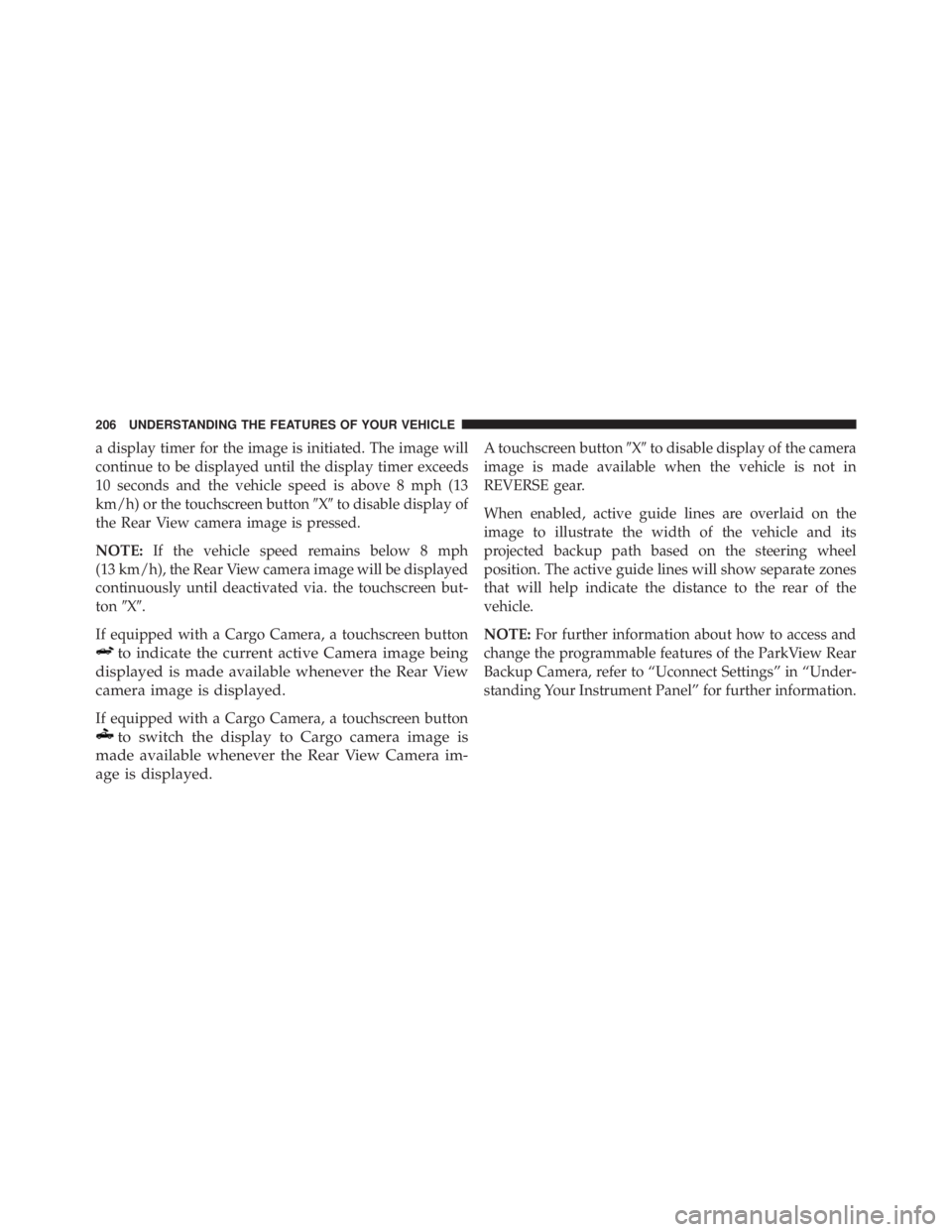
a display timer for the image is initiated. The image will
continue to be displayed until the display timer exceeds
10 seconds and the vehicle speed is above 8 mph (13
km/h) or the touchscreen button � X � to disable display of
the Rear View camera image is pressed.
NOTE: If the vehicle speed remains below 8 mph
(13 km/h), the Rear View camera image will be displayed
continuously until deactivated via. the touchscreen but-
ton � X � .
If equipped with a Cargo Camera, a touchscreen button
to indicate the current active Camera image being
displayed is made available whenever the Rear View
camera image is displayed.
If equipped with a Cargo Camera, a touchscreen button
to switch the display to Cargo camera image is
made available whenever the Rear View Camera im-
age is displayed. A touchscreen button � X � to disable display of the camera
image is made available when the vehicle is not in
REVERSE gear.
When enabled, active guide lines are overlaid on the
image to illustrate the width of the vehicle and its
projected backup path based on the steering wheel
position. The active guide lines will show separate zones
that will help indicate the distance to the rear of the
vehicle.
NOTE: For further information about how to access and
change the programmable features of the ParkView Rear
Backup Camera, refer to “Uconnect Settings” in “Under-
standing Your Instrument Panel” for further information.206 UNDERSTANDING THE FEATURES OF YOUR VEHICLE
Page 232 of 675

▫ DID Messages ....................... .294
▫ DID Selectable Menu Items ............. .296
� CYBERSECURITY ...................... .310
� UCONNECT SETTINGS ................. .312
▫ Buttons On The Faceplate ............... .313
▫ Buttons On The Touchscreen ............. .314
▫ Customer Programmable Features — Uconnect 5.0
Personal Settings ..................... .314
▫ Customer Programmable Features — Uconnect
8.4A/8.4AN Personal Settings ........... .329
� UCONNECT RADIOS — IF EQUIPPED ..... .346
� iPod/USB/MP3 CONTROL — IF EQUIPPED . . .346
� STEERING WHEEL AUDIO CONTROLS — IF
EQUIPPED .......................... .347 ▫ Radio Operation ..................... .348
▫ CD Player — If Equipped ............... .348
� CD/DVD DISC MAINTENANCE .......... .348
� RADIO OPERATION AND MOBILE DEVICES . .349
▫ Regulatory And Safety Information ........ .349
� CLIMATE CONTROLS .................. .351
▫ Manual Climate Controls Without Touchscreen —
If Equipped ........................ .351
▫ Manual Climate Controls With Touchscreen — If
Equipped .......................... .356
▫ Automatic Climate Controls With Touchscreen —
If Equipped ........................ .361
▫ Climate Control Functions .............. .367
▫ Automatic Temperature Control (ATC) ..... .369230 UNDERSTANDING YOUR INSTRUMENT PANEL
Page 257 of 675

one or more of your tires is significantly under-inflated.
Accordingly, when the low tire pressure telltale illumi-
nates, you should stop and check your tires as soon as
possible and inflate them to the proper pressure. Driving
on a significantly under-inflated tire causes the tire to
overheat and can lead to tire failure. Under-inflation also
reduces fuel efficiency and tire tread life, and may affect
the vehicle’s handling and stopping ability.
Please note that the TPMS is not a substitute for proper
tire maintenance, and it is the driver ’s responsibility to
maintain correct tire pressure, even if under-inflation has
not reached the level to trigger illumination of the TPMS
low tire pressure telltale.
Your vehicle has also been equipped with a TPMS
malfunction indicator to indicate when the system is not
operating properly. The TPMS malfunction indicator is
combined with the low tire pressure telltale. When the
system detects a malfunction, the telltale will flash for approximately one minute and then remain continuously
illuminated. This sequence will continue upon subse-
quent vehicle start-ups as long as the malfunction exists.
When the malfunction indicator is illuminated, the sys-
tem may not be able to detect or signal low tire pressure
as intended. TPMS malfunctions may occur for a variety
of reasons, including the installation of replacement or
alternate tires or wheels on the vehicle that prevent the
TPMS from functioning properly. Always check the
TPMS malfunction telltale after replacing one or more
tires or wheels on your vehicle, to ensure that the
replacement or alternate tires and wheels allow the TPMS
to continue to function properly. 4UNDERSTANDING YOUR INSTRUMENT PANEL 255
Page 258 of 675
CAUTION!The TPMS has been optimized for the original
equipment tires and wheels. TPMS pressures and
warning have been established for the tire size
equipped on your vehicle. Undesirable system opera-
tion or sensor damage may result when using re-
placement equipment that is not of the same size, (Continued) CAUTION! (Continued)type, and/or style. Aftermarket wheels can cause
sensor damage. Using aftermarket tire sealants may
cause the Tire Pressure Monitoring System (TPMS)
sensor to become inoperable. After using an after-
market tire sealant it is recommended that you take
your vehicle to an authorized dealership to have your
sensor function checked.256 UNDERSTANDING YOUR INSTRUMENT PANEL
Page 264 of 675
Service 4WD Indicator Light — If Equipped
Yellow Telltale
Light What It Means
Service 4WD Indicator Light
If the light stays on or comes on during driving, it means that the 4WD system is not func-
tioning properly and that service is required. We recommend you drive to the nearest ser-
vice center and have the vehicle serviced immediately.
4 Low Indicator Light — If Equipped
Yellow Telltale
Light What It Means
4 Low Indicator Light
This light alerts the driver that the vehicle is in the four-wheel drive LOW mode. The front and
rear driveshafts are mechanically locked together forcing the front and rear wheels to rotate at the
same speed. Low range provides a greater gear reduction ratio to provide increased torque at the
wheels.
Refer to “Four-Wheel Drive Operation — If Equipped” in “Starting And Operating” for fur-
ther information on four-wheel drive operation and proper use.262 UNDERSTANDING YOUR INSTRUMENT PANEL