Page 124 of 669

▫Service The ParkSense Rear Park Assist
System ............................ .189
▫ Cleaning The ParkSense System ...........190
▫ ParkSense System Usage Precautions ........190
� PARKSENSE FRONT AND REAR PARK ASSIST —
IF EQUIPPED ......................... .192
▫ ParkSense Sensors .....................193
▫ ParkSense Warning Display ..............193
▫ ParkSense Display .....................194
▫ Enabling And Disabling Front And/Or Rear
ParkSense .......................... .196
▫ Service The ParkSense Park Assist System . . . .197
▫ Cleaning The ParkSense System ...........198
▫ ParkSense System Usage Precautions ........198�
PARKVIEW REAR BACK UP CAMERA — IF
EQUIPPED .......................... .201
� OVERHEAD CONSOLE — IF EQUIPPED .....204
▫ Courtesy/Reading Lights ...............204
� ELECTRICAL POWER OUTLETS ...........206
� AUXILIARY SWITCHES — IF EQUIPPED .....211
� CIGAR LIGHTER AND ASH RECEIVER — IF
EQUIPPED ...........................211
� POWER INVERTER — IF EQUIPPED ........212
� CUPHOLDERS ....................... .213
▫ Front Seat Cupholders (40–20–40 Seats) ......213
▫ Front Instrument Panel Cupholders — Floor
Storage Bin ......................... .213
▫ Rear Cupholders — If Equipped ...........214
122 UNDERSTANDING THE FEATURES OF YOUR VEHICLE
Page 208 of 669

ELECTRICAL POWER OUTLETS
The auxiliary 12 Volt (13 Amp) power outlets can provide
power for in-cab accessories designed for use with the
standard “cigar lighter” plug. The 12 Volt power outlets
and USB Port (Charge Only) have a cap attached to the
outlet indicating “12V DC,” together with either a key
symbol, battery symbol, or USB symbol.
A key symbol indicates that the key must be in the
ON/RUN or ACC positions for the outlet to provide
power. The battery symbol indicates that the outlet is
connected to the battery, and can provide power at all
times.
NOTE:To ensure proper operation, a MOPAR knob and
element must be used. The auxiliary power outlets can be found in the following
locations:
CAUTION!
•
Do not exceed the maximum power of 160 Watts (13
Amps) at 12 Volts. If the 160 Watts (13 Amps) power
rating is exceeded, the fuse protecting the system
will need to be replaced.
• Power outlets are designed for accessory plugs
only. Do not insert any other object in the power
outlets as this will damage the outlet and blow the
fuse. Improper use of the power outlet can cause
damage not covered by your New Vehicle Limited
Warranty.
206 UNDERSTANDING THE FEATURES OF YOUR VEHICLE
Page 213 of 669

AUXILIARY SWITCHES — IF EQUIPPED
There can be up to five auxiliary switches located in the
lower switch bank of the instrument panel which can be
used to power various electronic devices and PTO
(Power Take Off) – If Equipped. If Power Take Off is
equipped, it will take the place of the fifth Auxiliary
switch. Connections to the switches are found under the
hood in the connectors attached to the auxiliary Power
Distribution Center.
You have the ability to configure the functionality of the
auxiliary switches via the Electronic Vehicle Information
Center (EVIC) or Driver Information Display (DID). All
switches can now be configured for setting the switch
type operation to latching or momentary, power source of
either battery or ignition, and ability to hold last state
across key cycles.NOTE:
Holding last state conditions are met when
switch type is set to latching and power source is set to
ignition.
For further information on using the auxiliary switches,
please refer to the Ram Body Builders Guide by accessing
www.rambodybuilder.com and choosing the appropriate
links.
CIGAR LIGHTER AND ASH RECEIVER — IF
EQUIPPED
A removable ash receiver and cigar lighter are available.
For vehicles with a bench seat the cupholder tray can be
used to hold the ash receiver.
For vehicles equipped with a floor console, the cuphold-
ers may be used.
3
UNDERSTANDING THE FEATURES OF YOUR VEHICLE 211
Page 284 of 669
Setting NamesSetting Names
Abbreviated (Left Submenu Layer) Sub-Menus (Right Submenu Layer)
17 Remote Unlock Se- quence Remote Unlock
Driver Door; All Doors
18 Key Fob Linked to Memory Key in Memory
On; Off
19 Passive Entry Passive Entry On; Off
20 Remote Start Com- fort System Rmt Start Comfort
Off; Remoter Start; All starts
21 Easy Exit Seat Easy Exit Seat On; Off
22 Key-off Power Delay Power Off Delay Off; 45 seconds; 5 minutes; 10 minutes
23 Commercial Settings Commercial
• Aux Switches
• Power Take-Off
• PIN Setup
• ParkSense Setup
282 UNDERSTANDING YOUR INSTRUMENT PANEL
Page 306 of 669
Setting NamesSetting Names Abbrevi-
ated (Left Submenu Layer) Sub-Menus (Right Submenu Layer)
16 Sound Horn with Remote Lock Horn w/ Rmt Lock
On; Off
17 Remote Unlock Sequence Remote Unlock Driver Door; All Doors
18 Key Fob Linked to Memory Key in Memory On; Off
19 Passive Entry Passive Entry On; Off
20 Remote Start Comfort Sys- tem Rmt Start Comfort
On; Off
21 Easy Exit Seat Easy Exit Seat On; Off
22 Key-off Power Delay Power Off Delay Off; 45 seconds; 5 minutes; 10 minutes
23 Commercial Settings Commercial
•Aux Switches
• Power Take-Off
• PIN Setup
• ParkSense Setup
24 Aero Ride Height Mode Aero ModeOn; Off
25 Tire/Jack Mode Tire/Jack Mode On; Off
304 UNDERSTANDING YOUR INSTRUMENT PANEL
Page 321 of 669

•Trailer Brake Type
When this feature is selected, the Trailer Brake Type can
be changed between “Light Electric,” “Heavy Electric,”
“Light EOH” and “Heavy EOH.” Refer to “Integrated
Trailer Brake Module” in “Starting And Operating.”
Audio
After pressing the “Audio” button on the touchscreen the
following settings will be available:
• Balance/Fade
This feature allows you to adjust the Balance and Fade
settings. Press and drag the speaker icon or use the
arrows to adjust, tap the “C” icon to readjust to the center.
• Equalizer
When in this display you may adjust the Bass, Mid and
Treble settings. Adjust the settings with the “+” and “–” buttons on the touchscreen or by selecting any point on
the scale between the “+” and “–” buttons on the
touchscreen.
•
Speed Adjusted Volume
This feature increases or decreases volume relative to
vehicle speed. To change the Speed Adjusted Volume
press the “Speed Adjusted Volume” button on the touch-
screen and select from “Off,” “1,” “2” or “3” buttons on
the touchscreen.
• Surround Sound — If Equipped
This feature provides simulated surround sound mode.
To make your selection, press the “Surround Sound”
button on the touchscreen, select “On” or “Off.”
• AUX Volume Offset — If Equipped
This feature provides the ability to tune the audio level
for portable devices connected through the AUX input.
4
UNDERSTANDING YOUR INSTRUMENT PANEL 319
Page 322 of 669

To make your selection, press the “AUX Volume Offset”
button on the touchscreen, select “On” or “Off.”
•Loudness — If Equipped
This feature improves sound quality at lower volumes.
To make your selection, press the “Loudness” button on
the touchscreen, select “On” or “Off.”
Compass Settings — If Equipped
After pressing the “Compass Settings” button on the
touchscreen the following settings will be available:
• Variance
Compass Variance is the difference between Magnetic
North and Geographic North. To compensate for the
differences the variance should be set for the zone where
the vehicle is driven, per the zone map. Once properly
set, the compass will automatically compensate for the
differences, and provide the most accurate compass
heading. NOTE:
Keep magnetic materials away from the top of the
instrument panel, such as iPod’s, Mobile Phones, Lap-
tops and Radar Detectors. This is where the compass
module is located, and it can cause interference with the
compass sensor, and it may give false readings.
Compass Variance Map
320 UNDERSTANDING YOUR INSTRUMENT PANEL
Page 339 of 669
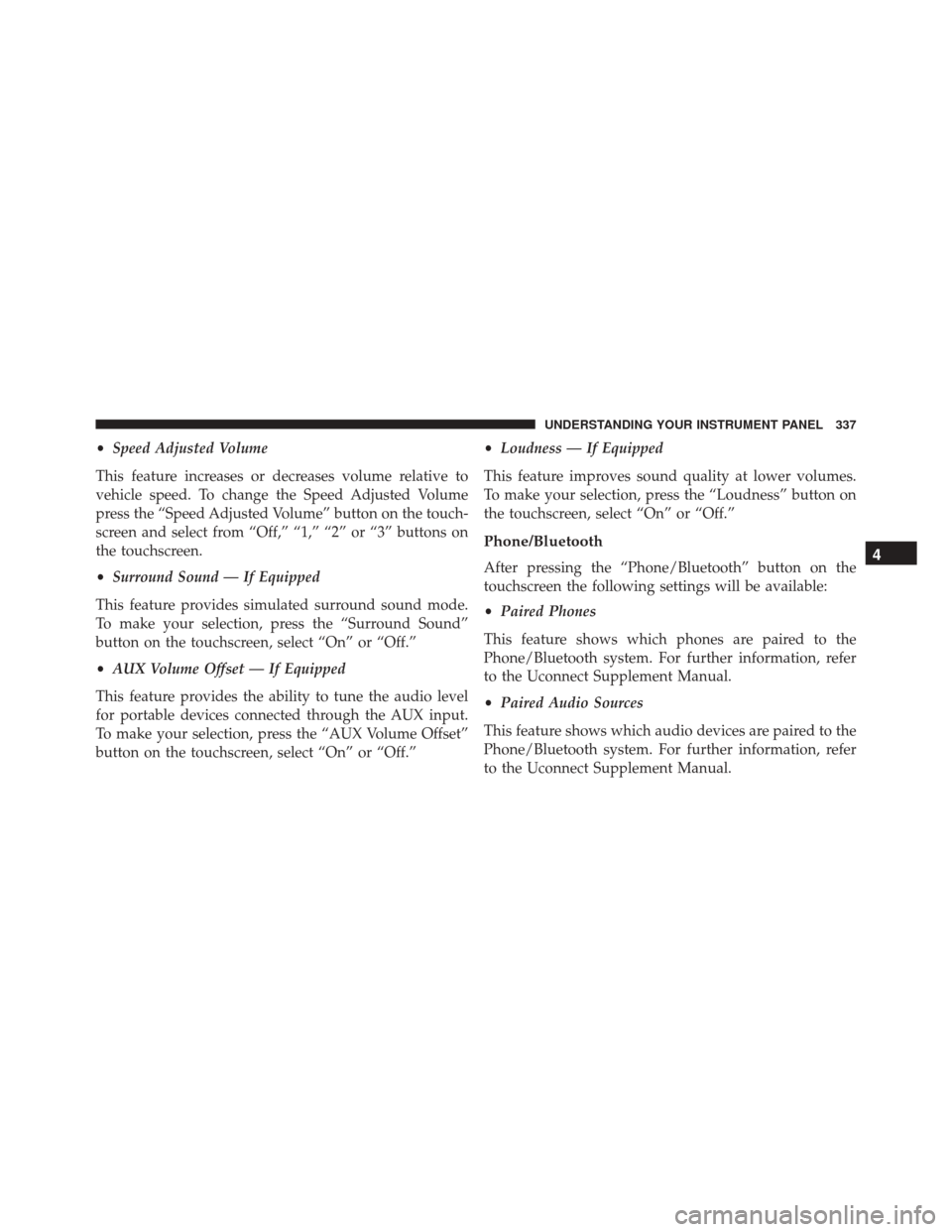
•Speed Adjusted Volume
This feature increases or decreases volume relative to
vehicle speed. To change the Speed Adjusted Volume
press the “Speed Adjusted Volume” button on the touch-
screen and select from “Off,” “1,” “2” or “3” buttons on
the touchscreen.
• Surround Sound — If Equipped
This feature provides simulated surround sound mode.
To make your selection, press the “Surround Sound”
button on the touchscreen, select “On” or “Off.”
• AUX Volume Offset — If Equipped
This feature provides the ability to tune the audio level
for portable devices connected through the AUX input.
To make your selection, press the “AUX Volume Offset”
button on the touchscreen, select “On” or “Off.” •
Loudness — If Equipped
This feature improves sound quality at lower volumes.
To make your selection, press the “Loudness” button on
the touchscreen, select “On” or “Off.”
Phone/Bluetooth
After pressing the “Phone/Bluetooth” button on the
touchscreen the following settings will be available:
• Paired Phones
This feature shows which phones are paired to the
Phone/Bluetooth system. For further information, refer
to the Uconnect Supplement Manual.
• Paired Audio Sources
This feature shows which audio devices are paired to the
Phone/Bluetooth system. For further information, refer
to the Uconnect Supplement Manual.4
UNDERSTANDING YOUR INSTRUMENT PANEL 337