Page 125 of 919
UNDERSTANDING THE FEATURES OF YOUR VEHICLE
CONTENTS
�MIRRORS ........................... .130
▫ Inside Day/Night Mirror — If Equipped . . . .130
▫ Automatic Dimming Mirror — If Equipped . . .131
▫ Automatic Dimming Mirror With Rear View
Camera Display — If Equipped ...........138
▫ Outside Mirrors ..................... .138
▫ Outside Mirrors Folding Feature ...........139
▫ Tilt Mirrors In Reverse — If Equipped .......140
▫ Power Folding Outside Mirrors For Standard And
Trailer Tow — If Equipped ..............140▫
Power Mirrors — If Equipped ............142
▫ Heated Mirrors — If Equipped ...........144
▫ Driver’s Outside Automatic Dimming Mirror — If
Equipped .......................... .144
▫ Trailer Towing Mirrors — If Equipped ......144
▫ Illuminated Vanity Mirror — If Equipped . . . .146
▫ “Slide-On-Rod” Features Of Sun Visor — If
Equipped .......................... .146
� SEATS ............................. .147
▫ Driver’s Power Seat — If Equipped ........1473
Page 142 of 919

CAUTION!
It is recommended to fold the mirrors into the full
rearward position to resist damage when entering a
car wash or a narrow location.
Tilt Mirrors In Reverse — If Equipped
Tilt Mirrors in Reverse provides automatic outside mirror
positioning which will aid the driver ’s view of the
ground rearward of the front doors. The outside mirrors
will move slightly downward from the present position
when the vehicle is shifted into REVERSE. The outside
mirrors will then return to the original position when the
vehicle is shifted out of the REVERSE position. Each
stored memory setting will have an associated Tilt Mir-
rors in Reverse position.
NOTE:The Tilt Mirrors in Reverse feature is not turned
on when delivered from the factory. If your vehicle is equipped with a touchscreen, this
feature can be programmed through the Uconnect sys-
tem. Refer to “Uconnect Settings” in “Understanding
Your Instrument Panel” for further information.
If your vehicle is not equipped with a touchscreen, this
feature can be programmed through the Electronic Ve-
hicle Information Center (EVIC) or Driver Information
Display (DID). Refer to “Electronic Vehicle Information
Center (EVIC)” or “Driver Information Display (DID)” in
“Understanding Your Instrument Panel” for further in-
formation.
Power Folding Outside Mirrors For Standard And
Trailer Tow — If Equipped
If equipped with power folding mirrors, they can be
electrically folded rearward and unfolded into the drive
position.
140 UNDERSTANDING THE FEATURES OF YOUR VEHICLE
Page 146 of 919
Using the mirror control switch, push on any of the four
arrows for the direction that you want the mirror to
move.Heated Mirrors — If Equipped
These mirrors are heated to melt frost or ice. This
feature can be activated whenever you turn on the
rear window defroster (if equipped). Refer to “Rear
Window Features” in “Understanding The Features Of
Your Vehicle” for further information.
Driver’s Outside Automatic Dimming Mirror — If
Equipped
The driver ’s outside mirror will automatically adjust for
glare from vehicles behind you. This feature is controlled
by the inside automatic dimming mirror and will auto-
matically adjust for headlight glare when the inside
mirror adjusts.
Trailer Towing Mirrors — If Equipped
These mirrors are designed with an adjustable mirror
head to provide a greater vision range when towing
Power Mirror Movement
144 UNDERSTANDING THE FEATURES OF YOUR VEHICLE
Page 147 of 919
extra-wide loads. To change position inboard or out-
board, the mirror head should be rotated (flipped in or
out).
NOTE:Fold the trailer towing mirrors rearward prior to
entering an automated car wash. A small blindspot mirror is located next to main mirror
and can be adjusted separately.
Trailer Towing Position
Blindspot Mirror
3
UNDERSTANDING THE FEATURES OF YOUR VEHICLE 145
Page 201 of 919

Adjustable Chime Volume Settings
The Rear chime volume settings are programmable.
•If your vehicle is equipped with a touchscreen, the
settings may be programmed through the Uconnect
System. Refer to “Uconnect Settings ” in “Understand-
ing Your Instrument Panel” for further information.
• If your vehicle is not equipped with a touchscreen, the
settings may be programmed through the Electronic
Vehicle Information Center (EVIC) or Driver Informa-
tion Display (DID). Refer to “Electronic Vehicle Infor-
mation Center (EVIC)” or “Driver Information Display
(DID)” in “Understanding Your Instrument Panel” for
further information.Enabling And Disabling ParkSense
ParkSense can be enabled and disabled with the
ParkSense switch.
When the ParkSense switch is pushed to dis-
able the system, the instrument cluster will
display the “PARKSENSE OFF” message for
approximately five seconds. Refer to “Elec-
tronic Vehicle Information Center (EVIC) or Driver Infor-
mation Display (DID)” in “Understanding Your Instru-
ment Panel” for further information. When the gear
selector is moved to REVERSE and the system is dis-
abled, the EVIC/DID will display the “PARKSENSE
OFF” message for as long as the vehicle is in REVERSE.
NOTE: The ParkSense system will automatically disable
when the system detects that a trailer with trailer brakes
has been connected to the Integrated Trailer Brake Mod-
ule. The EVIC/DID will display “PARKSENSE OFF”
message for as long as the vehicle is in reverse.
3
UNDERSTANDING THE FEATURES OF YOUR VEHICLE 199
Page 203 of 919

Cleaning The ParkSense System
Clean the ParkSense sensors with water, car wash soap
and a soft cloth. Do not use rough or hard cloths. Do not
scratch or poke the sensors. Otherwise, you could dam-
age the sensors.
ParkSense System Usage Precautions
NOTE:
•Ensure that the rear bumper is free of snow, ice, mud,
dirt and debris to keep the ParkSense system operating
properly.
• Jackhammers, large trucks, and other vibrations could
affect the performance of ParkSense.
• When you turn ParkSense off, the instrument cluster
will display �PARKSENSE OFF�. Furthermore, once
you turn ParkSense off, it remains off until you turn it
on again, even if you cycle the ignition key. •
When you move the gear selector to the REVERSE
position and ParkSense is turned off, the instrument
cluster will display �PARKSENSE OFF� message for as
long as the vehicle is in REVERSE.
• ParkSense, when on, will reduce the volume of the
radio when it is sounding a tone.
• Clean the ParkSense sensors regularly, taking care not
to scratch or damage them. The sensors must not be
covered with ice, snow, slush, mud, dirt or debris.
Failure to do so can result in the system not working
properly. The ParkSense system might not detect an
obstacle behind the fascia/bumper, or it could provide
a false indication that an obstacle is behind the fascia/
bumper.
• Ensure the ParkSense system is OFF if objects such as
bicycle carriers, trailer hitches, etc., are placed within
18 in (45 cm) from the rear fascia/bumper while
driving the vehicle. Failure to do so can result in the
3
UNDERSTANDING THE FEATURES OF YOUR VEHICLE 201
Page 212 of 919
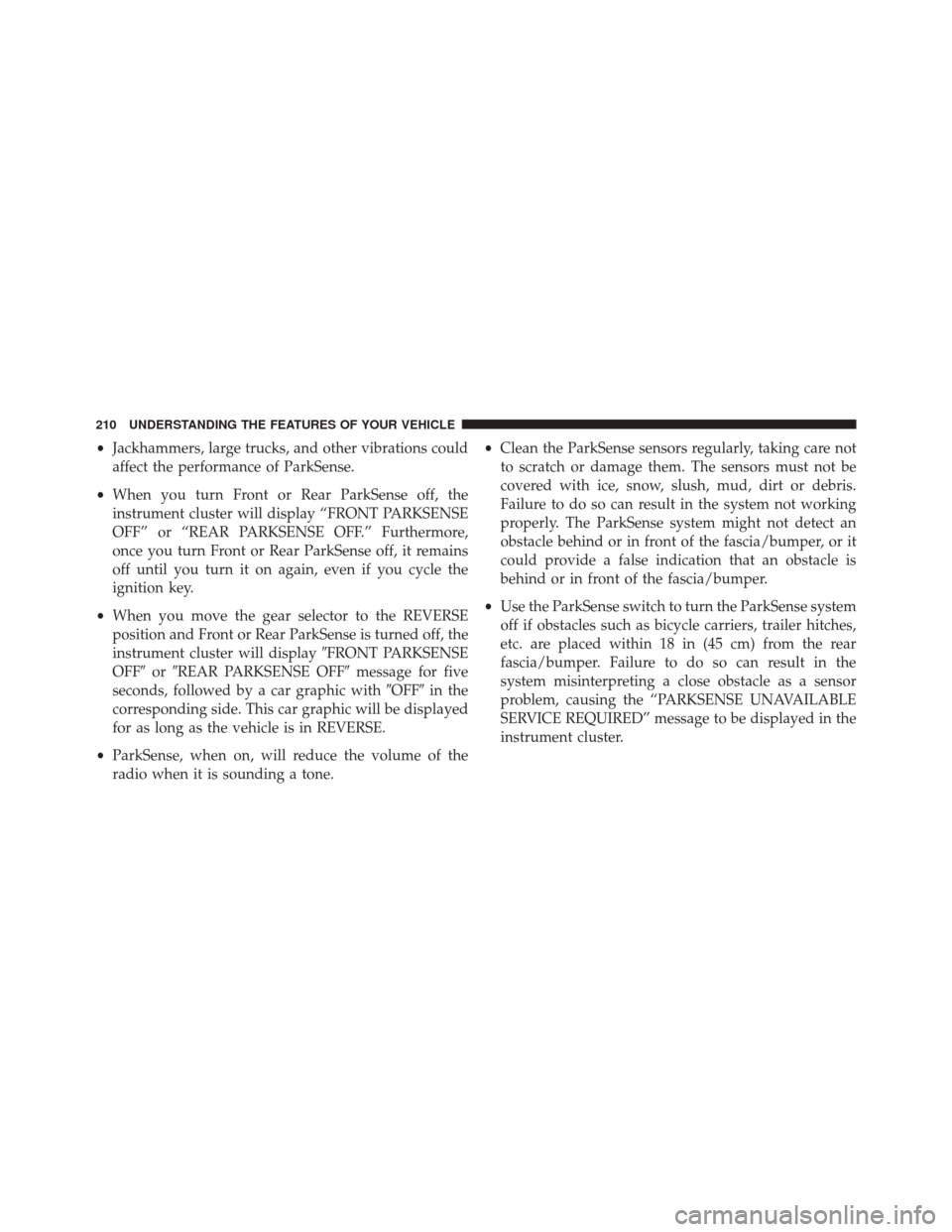
•Jackhammers, large trucks, and other vibrations could
affect the performance of ParkSense.
• When you turn Front or Rear ParkSense off, the
instrument cluster will display “FRONT PARKSENSE
OFF” or “REAR PARKSENSE OFF.” Furthermore,
once you turn Front or Rear ParkSense off, it remains
off until you turn it on again, even if you cycle the
ignition key.
• When you move the gear selector to the REVERSE
position and Front or Rear ParkSense is turned off, the
instrument cluster will display �FRONT PARKSENSE
OFF� or�REAR PARKSENSE OFF� message for five
seconds, followed by a car graphic with �OFF�in the
corresponding side. This car graphic will be displayed
for as long as the vehicle is in REVERSE.
• ParkSense, when on, will reduce the volume of the
radio when it is sounding a tone. •
Clean the ParkSense sensors regularly, taking care not
to scratch or damage them. The sensors must not be
covered with ice, snow, slush, mud, dirt or debris.
Failure to do so can result in the system not working
properly. The ParkSense system might not detect an
obstacle behind or in front of the fascia/bumper, or it
could provide a false indication that an obstacle is
behind or in front of the fascia/bumper.
• Use the ParkSense switch to turn the ParkSense system
off if obstacles such as bicycle carriers, trailer hitches,
etc. are placed within 18 in (45 cm) from the rear
fascia/bumper. Failure to do so can result in the
system misinterpreting a close obstacle as a sensor
problem, causing the “PARKSENSE UNAVAILABLE
SERVICE REQUIRED” message to be displayed in the
instrument cluster.
210 UNDERSTANDING THE FEATURES OF YOUR VEHICLE
Page 292 of 919

1. Tachometer•Indicates the engine speed in revolutions per minute
(RPM x 1000).
2. Electronic Vehicle Information Center (EVIC) Display •When the appropriate conditions exist, this display
shows the Electronic Vehicle Information Center
(EVIC) messages. Refer to “Electronic Vehicle Infor-
mation Center” in “Understanding Your Instrument
Panel” for further information.
3. Speedometer •Indicates vehicle speed.
4. Fuel Gauge •The pointer shows the level of fuel in the fuel tank
when the Keyless Push Button Ignition is in the
ON/RUN position. •
The fuel pump symbol points to the side of the
vehicle where the fuel door is located.
5. Temperature Gauge •The temperature gauge shows engine coolant tem-
perature. Any reading within the normal range indi-
cates that the engine cooling system is operating
satisfactorily.
• The gauge pointer will likely indicate a higher tem-
perature when driving in hot weather, up mountain
grades, or when towing a trailer. It should not be
allowed to exceed the upper limits of the normal
operating range.
290 UNDERSTANDING YOUR INSTRUMENT PANEL