Page 214 of 919
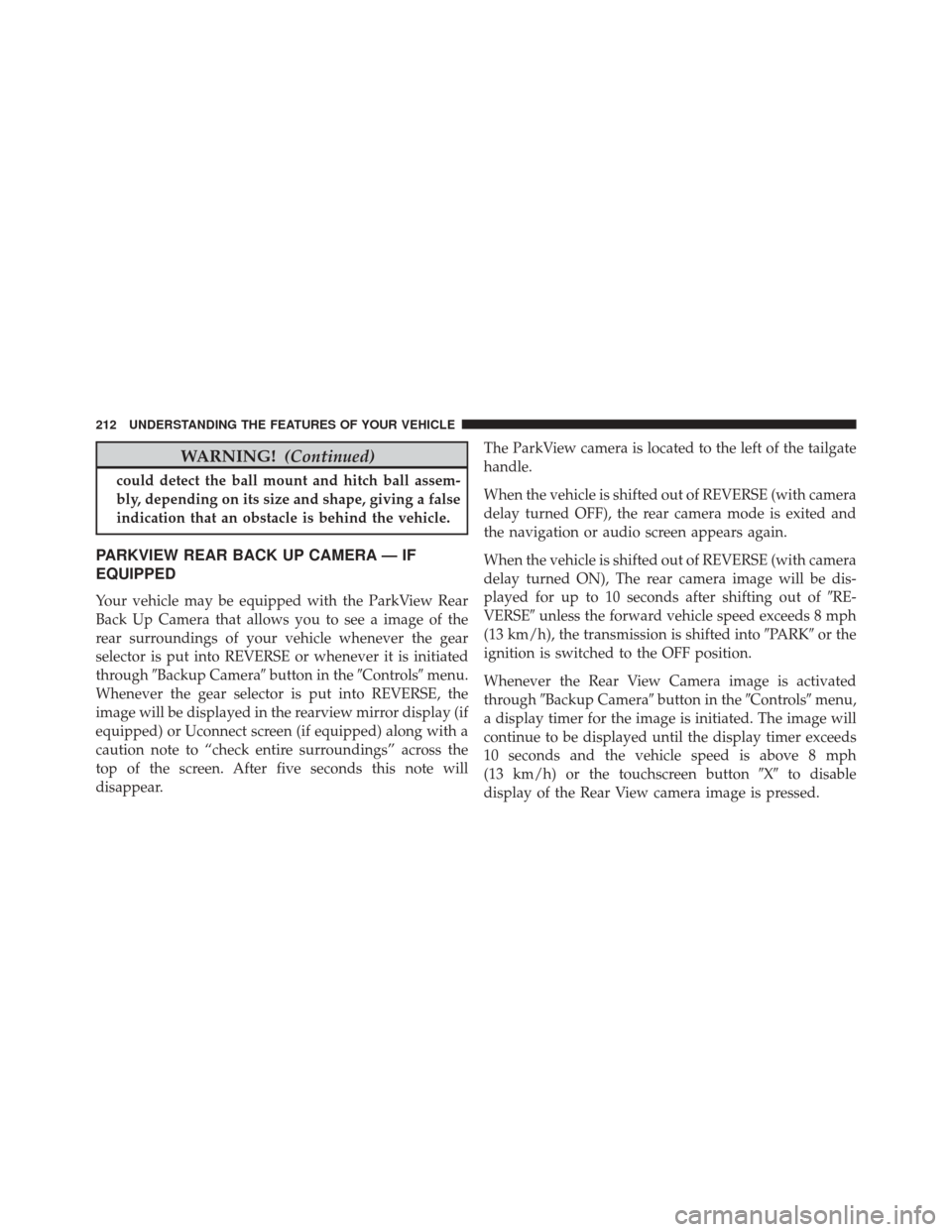
WARNING!(Continued)
could detect the ball mount and hitch ball assem-
bly, depending on its size and shape, giving a false
indication that an obstacle is behind the vehicle.
PARKVIEW REAR BACK UP CAMERA — IF
EQUIPPED
Your vehicle may be equipped with the ParkView Rear
Back Up Camera that allows you to see a image of the
rear surroundings of your vehicle whenever the gear
selector is put into REVERSE or whenever it is initiated
through�Backup Camera� button in the�Controls�menu.
Whenever the gear selector is put into REVERSE, the
image will be displayed in the rearview mirror display (if
equipped) or Uconnect screen (if equipped) along with a
caution note to “check entire surroundings” across the
top of the screen. After five seconds this note will
disappear. The ParkView camera is located to the left of the tailgate
handle.
When the vehicle is shifted out of REVERSE (with camera
delay turned OFF), the rear camera mode is exited and
the navigation or audio screen appears again.
When the vehicle is shifted out of REVERSE (with camera
delay turned ON), The rear camera image will be dis-
played for up to 10 seconds after shifting out of
�RE-
VERSE� unless the forward vehicle speed exceeds 8 mph
(13 km/h), the transmission is shifted into �PARK�or the
ignition is switched to the OFF position.
Whenever the Rear View Camera image is activated
through �Backup Camera� button in the�Controls�menu,
a display timer for the image is initiated. The image will
continue to be displayed until the display timer exceeds
10 seconds and the vehicle speed is above 8 mph
(13 km/h) or the touchscreen button �X�to disable
display of the Rear View camera image is pressed.
212 UNDERSTANDING THE FEATURES OF YOUR VEHICLE
Page 262 of 919
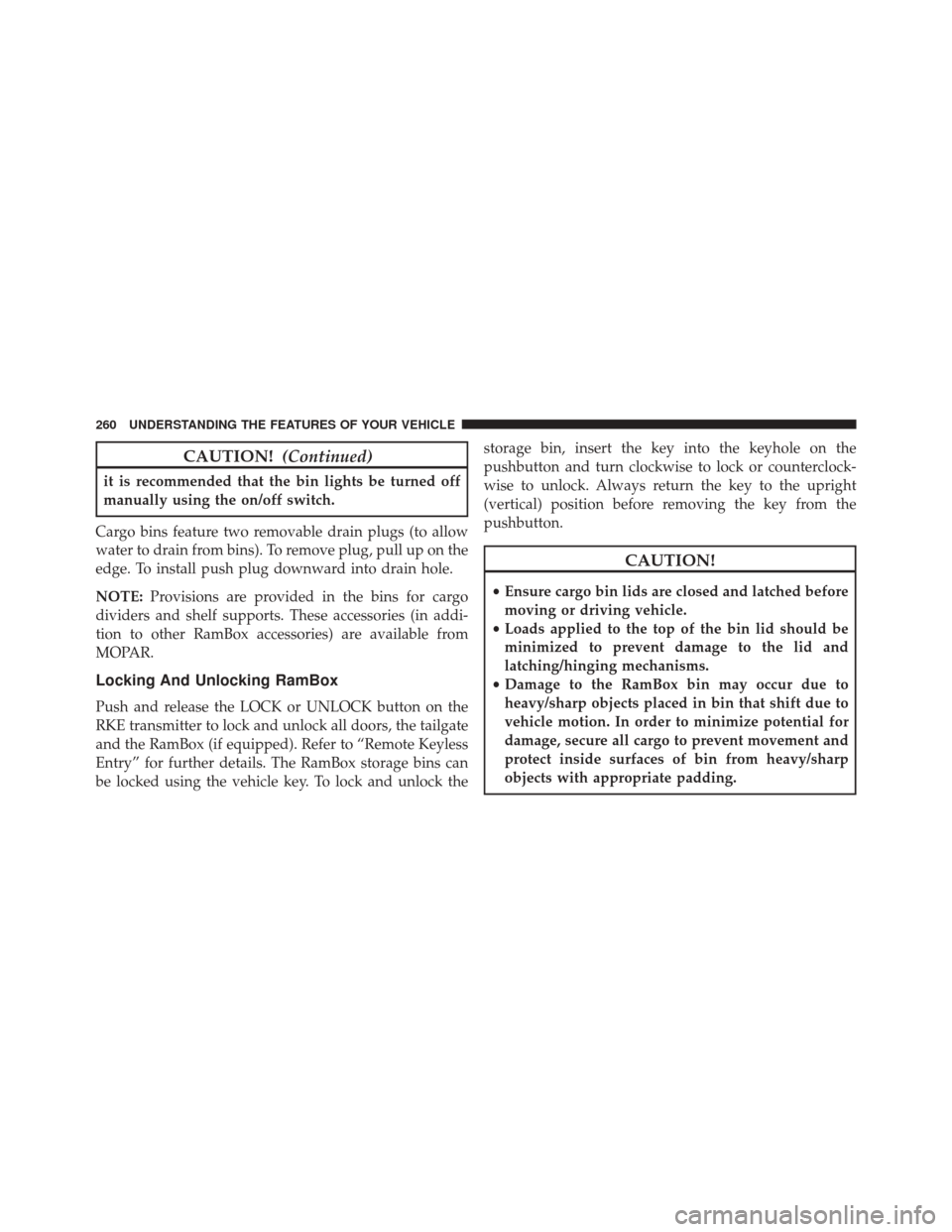
CAUTION!(Continued)
it is recommended that the bin lights be turned off
manually using the on/off switch.
Cargo bins feature two removable drain plugs (to allow
water to drain from bins). To remove plug, pull up on the
edge. To install push plug downward into drain hole.
NOTE: Provisions are provided in the bins for cargo
dividers and shelf supports. These accessories (in addi-
tion to other RamBox accessories) are available from
MOPAR.
Locking And Unlocking RamBox
Push and release the LOCK or UNLOCK button on the
RKE transmitter to lock and unlock all doors, the tailgate
and the RamBox (if equipped). Refer to “Remote Keyless
Entry” for further details. The RamBox storage bins can
be locked using the vehicle key. To lock and unlock the storage bin, insert the key into the keyhole on the
pushbutton and turn clockwise to lock or counterclock-
wise to unlock. Always return the key to the upright
(vertical) position before removing the key from the
pushbutton.
CAUTION!
•
Ensure cargo bin lids are closed and latched before
moving or driving vehicle.
• Loads applied to the top of the bin lid should be
minimized to prevent damage to the lid and
latching/hinging mechanisms.
• Damage to the RamBox bin may occur due to
heavy/sharp objects placed in bin that shift due to
vehicle motion. In order to minimize potential for
damage, secure all cargo to prevent movement and
protect inside surfaces of bin from heavy/sharp
objects with appropriate padding.
260 UNDERSTANDING THE FEATURES OF YOUR VEHICLE
Page 268 of 919
5. Lock the center handle to secure the panel into place.
Extender Position
The extender position allows you to load the bed of the
truck beyond the tail gate. The bed extender will add an
additional 15 in (38 cm) in the back of the truck whenadditional cargo room is needed. The extender position
utilizes a locating pin and rotating handle located on both
sides of the truck bed near the tailgate.
Side Gates Closed
Extender Position
266 UNDERSTANDING THE FEATURES OF YOUR VEHICLE
Page 269 of 919
To install the bed extender into the extender position
perform the following:
1. Lower the tailgate.
2. Make sure the center handle is unlocked and rotate thecenter handle vertically in order to release the ex-
tender side gates.
3. Fit the end of the side gate ends onto the pin and handle.
Extender Installation
3
UNDERSTANDING THE FEATURES OF YOUR VEHICLE 267
Page 270 of 919
4. Rotate the handles to the horizontal position to secureinto place.WARNING!
To reduce the risk of potential injury or property
damage:
•Cargo must be secured.
• Do not exceed cargo load rating of your vehicle.
• Secure all loads to truck utilizing cargo tie downs.
• Extender should not be used as cargo tie down.
• When vehicle is in motion do not exceed 150 lbs
(68 kg) load on the tailgate.
• The bed extender is not intended for off road use.
• When not in use, the extender/divider should be in
stowed or divider position with the tailgate closed.
• When in use all handles are to be in the locked
position.
Locking Tab
268 UNDERSTANDING THE FEATURES OF YOUR VEHICLE
Page 273 of 919
SLIDE-IN CAMPERS
Camper Applications
Certain truck models are not recommended for slide-in
campers. To determine if your vehicle is excluded, please
refer to the “Consumer Information Truck-Camper Load-
ing” document available from your authorized dealer.
For safety reasons, follow all instructions in this impor-
tant document.
NOTE:When a cap or pickup camper is installed on a
vehicle, an alternate Center High-Mounted Stop Light
(CHMSL) must be provided.
EASY-OFF TAILGATE
To simplify mounting of a camper unit with an overhang,
the tailgate can be removed.
NOTE: If your vehicle is equipped with a rear camera or
RKE (Remote Keyless Entry) the electrical connector
must be disconnected prior to removing the tailgate.
Disconnecting The Rear Camera Or Remote
Keyless Entry — If Equipped
1. Open the tailgate to access the rear camera or RKE (Remote Keyless Entry) connector bracket located on
the rear sill.
3
UNDERSTANDING THE FEATURES OF YOUR VEHICLE 271
Page 275 of 919
5. Connect the tailgate plug (provided in the glove box)to the tailgate wiring harness to ensure that the
terminals do not corrode.
6. Tape the tailgate harness and bracket against the forward-facing surface of the tailgate. This will pre-
vent damaging the connector and bracket when stor-
ing or reinstalling the tailgate.
Removing The Tailgate
1. Disconnect the wiring harness for the rear camera andor power locks (if equipped), refer to “Disconnecting
the Rear Camera — If Equipped” in this section.
2. Unlatch the tailgate and remove the support cables by releasing the lock tang from the pivot.
NOTE: Make sure tailgate is supported when removing
support cables. 3. Position the tailgate on a 45 degree angle.
4. Raise the right side of the tailgate until the right side
pivot clears the hanger bracket.
5. Slide the entire tailgate to the right to free the left side pivot.
Locking Tang
3
UNDERSTANDING THE FEATURES OF YOUR VEHICLE 273
Page 276 of 919

6. Remove the tailgate from the vehicle.
NOTE:Do not carry the tailgate loose in the truck
pickup box.
WARNING!
To avoid inhaling carbon monoxide, which is deadly,
the exhaust system on vehicles equipped with “Cap
or Slide-In Campers” should extend beyond the
overhanging camper compartment and be free of
leaks.
Locking Tailgate
The lock is located next to the tailgate handle. The
tailgate can be locked using the vehicle key or by locking
the truck with the key-fob if equipped with remote
keyless entry.
TRI-FOLD TONNEAU COVER — IF EQUIPPED
Your vehicle may be equipped with a Tri-Fold Tonneau
Cover which consists of different features:
• Easy Tri-Fold cover
• Tonneau fore aft locator
• Crosscar inside bed locator
• Front and rear clamps
• Stowage strap
• Locking Capability
NOTE: The Tonneau Cover can be folded up and secured
at the front of the box without removing completely.
Tri-Fold Tonneau Cover Removal
To remove the Tonneau Cover follow the following steps:
274 UNDERSTANDING THE FEATURES OF YOUR VEHICLE