Page 8 of 916
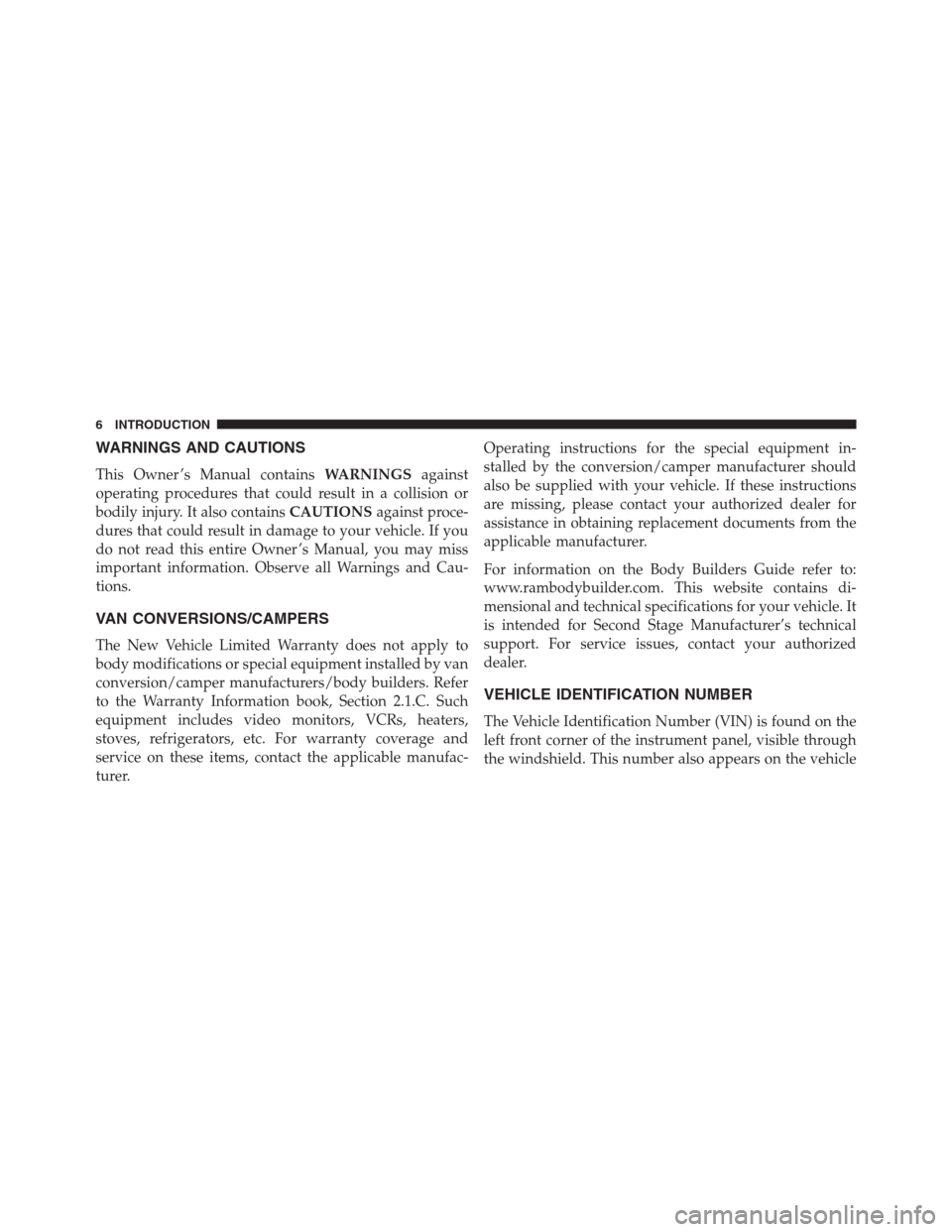
WARNINGS AND CAUTIONS
This Owner ’s Manual containsWARNINGSagainst
operating procedures that could result in a collision or
bodily injury. It also containsCAUTIONSagainst proce-
dures that could result in damage to your vehicle. If you
do not read this entire Owner ’s Manual, you may miss
important information. Observe all Warnings and Cau-
tions.
VAN CONVERSIONS/CAMPERS
The New Vehicle Limited Warranty does not apply to
body modifications or special equipment installed by van
conversion/camper manufacturers/body builders. Refer
to the Warranty Information book, Section 2.1.C. Such
equipment includes video monitors, VCRs, heaters,
stoves, refrigerators, etc. For warranty coverage and
service on these items, contact the applicable manufac-
turer.Operating instructions for the special equipment in-
stalled by the conversion/camper manufacturer should
also be supplied with your vehicle. If these instructions
are missing, please contact your authorized dealer for
assistance in obtaining replacement documents from the
applicable manufacturer.
For information on the Body Builders Guide refer to:
www.rambodybuilder.com. This website contains di-
mensional and technical specifications for your vehicle. It
is intended for Second Stage Manufacturer’s technical
support. For service issues, contact your authorized
dealer.
VEHICLE IDENTIFICATION NUMBER
The Vehicle Identification Number (VIN) is found on the
left front corner of the instrument panel, visible through
the windshield. This number also appears on the vehicle
6 INTRODUCTION
Page 121 of 916

Safety Checks You Should Make Inside The
Vehicle
Seat Belts
Inspect the seat belt system periodically, checking for
cuts, frays, and loose parts. Damaged parts must be
replaced immediately. Do not disassemble or modify the
system.
Front seat belt assemblies must be replaced after a
collision. Rear seat belt assemblies must be replaced after
a collision if they have been damaged (i.e., bent retractor,
torn webbing, etc.). If there is any question regarding seat
belt or retractor condition, replace the seat belt.
Air Bag Warning Light
The Air Bag warning lightwill turn on for four to
eight seconds as a bulb check when the ignition switch
is first turned to ON/RUN. If the light is either not on
during starting, stays on, or turns on while driving,have the system inspected at an authorized dealer as
soon as possible. This light will illuminate with a
single chime when a fault with the Air Bag Warning
Light has been detected, it will stay on until the fault
is cleared. If the light comes on intermittently or
remains on while driving, have an authorized dealer
service the vehicle immediately. Refer to “Occupant
Restraints” in “Things To Know Before Starting Your
Vehicle” for further information.
Defroster
Check operation by selecting the defrost mode and place
the blower control on high speed. You should be able to
feel the air directed against the windshield. See your
authorized dealer for service if your defroster is inoper-
able.
Floor Mat Safety Information
Always use floor mats designed to fit the footwell of your
vehicle. Use only floor mats that leave the pedal area
2
THINGS TO KNOW BEFORE STARTING YOUR VEHICLE 119
Page 127 of 916

▫Lights-On Reminder...................178
▫Battery Saver.........................178
▫Interior Lights.......................179
▫Cargo Light With Bed Lights — If Equipped . .182
▫Multifunction Lever...................183
▫Turn Signals.........................183
▫Lane Change Assist....................184
▫Flash-To-Pass........................184
▫High/Low Beam Switch................184
�WINDSHIELD WIPERS AND WASHERS......185
▫Windshield Wipers....................185
▫Windshield Wiper Operation.............185
▫Intermittent Wiper System...............185▫Windshield Washers...................186
▫Mist Feature.........................186
▫Rain Sensing Wipers — If Equipped........187
�TILT STEERING COLUMN...............188
�
HEATED STEERING WHEEL — IF EQUIPPED . . .189
�DRIVER ADJUSTABLE PEDALS — IF
EQUIPPED...........................191
�ELECTRONIC SPEED CONTROL...........192
▫To Activate..........................193
▫To Set A Desired Speed.................194
▫To Deactivate........................194
▫To Resume Speed.....................194
▫To Vary The Speed Setting...............194
3
UNDERSTANDING THE FEATURES OF YOUR VEHICLE 125
Page 132 of 916
MIRRORS
Inside Day/Night Mirror — If Equipped
The mirror head can be adjusted up, down, left, and right
for various drivers. The mirror should be adjusted to
center on the view through the rear window.
Headlight glare from vehicles behind you can be reduced
by moving the small control under the mirror to the night
position (toward the rear of the vehicle). The mirror
should be adjusted while set in the day position (toward
the windshield).
Adjusting Rearview Mirror
130 UNDERSTANDING THE FEATURES OF YOUR VEHICLE
Page 140 of 916

Automatic Dimming Mirror With Rear View
Camera Display — If Equipped
A single ball joint mirror is provided in the vehicle. It is
a twist on mirror that has a fixed position at the wind-
shield. The mirror installs on the windshield button with
a counterclockwise rotation and requires no tools for
mounting. The mirror head can be adjusted up, down,
left, and right for various drivers. The mirror should be
adjusted to center on the view through the rear window.
This mirror automatically adjusts for headlight glare
from vehicles behind you.
When the vehicle is placed into reverse gear a video
display illuminates to display the image generated by the
rear view camera located on the tailgate handle. The auto
dimming feature is also disabled to improve rear view
viewing.
Outside Mirrors
To receive maximum benefit, adjust the outside mirrors
to center on the adjacent lane of traffic with a slight
overlap of the view obtained on the inside mirror.
Automatic Dimming Mirror With Rear View Camera
138 UNDERSTANDING THE FEATURES OF YOUR VEHICLE
Page 178 of 916

•If your vehicle is not equipped with a touchscreen the
Automatic High Beam Headlamp Control can be
turned on or off using the Electronic Vehicle Informa-
tion Center (EVIC) or Driver Information Display
(DID). Refer to “Electronic Vehicle Information Center
(EVIC)” or “Driver Information Display (DID)” in
“Understanding Your Instrument Panel” for further
information.
•Broken, muddy, or obstructed headlights and taillights
of vehicles in the field of view will cause headlights to
remain on longer (closer to the vehicle). Also, dirt, film,
and other obstructions on the windshield or camera
lens will cause the system to function improperly.
•To opt out of the Advanced Auto High-Beam Sensitiv-
ity Control (default) and enter Reduced High-BeamSensitivity Control (not recommended), toggle high-
beam lever 6 full on/off cycles within 10 seconds of
ignition ON. System will return to default setting upon
ignition off.
If the windshield or Automatic High Beam Headlamp
Control mirror is replaced, the mirror must be re-aimed
to ensure proper performance. See your local authorized
dealer.
To Activate
1. If your vehicle is equipped with a touchscreen, the
Automatic High Beams are enabled through the
Uconnect system. Refer to “Uconnect Settings” in
“Understanding Your Instrument Panel” for further
information.
176 UNDERSTANDING THE FEATURES OF YOUR VEHICLE
Page 187 of 916

WINDSHIELD WIPERS AND WASHERS
Windshield Wipers
The wipers and washers are operated by a switch in the
multifunction lever. Turn the end of the handle to select
the desired wiper speed.
Windshield Wiper Operation
Rotate the end of the lever upward, to the first detent past
the intermittent settings for low-speed wiper operation.
Rotate the end of the lever upward to the second detent
past the intermittent settings for high-speed wiper opera-
tion.
Intermittent Wiper System
The intermittent feature of this system was designed for
use when weather conditions make a single wiping cycle,
with a variable pause between cycles, desirable. For
maximum delay between cycles, rotate the control knob
into the upper end of the delay range.
The delay interval decreases as you rotate the knob until
it enters the low continual speed position. The delay can
be regulated from a maximum of about 18 seconds
between cycles, to a cycle every one second. The delay
intervals will double in duration when the vehicle speed
is 10 mph (16 km/h) or less.
Windshield Wiper/Washer Switch
3
UNDERSTANDING THE FEATURES OF YOUR VEHICLE 185
Page 188 of 916
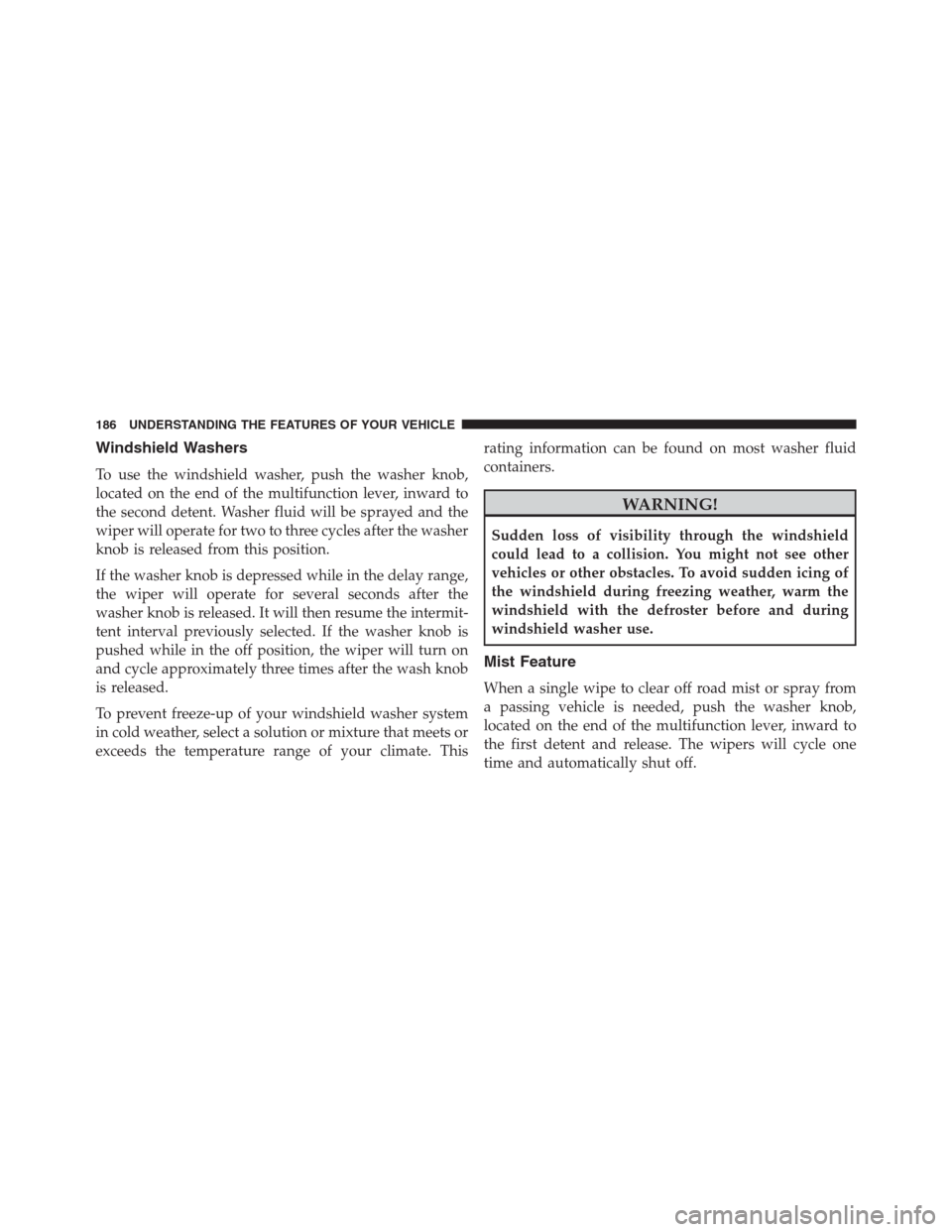
Windshield Washers
To use the windshield washer, push the washer knob,
located on the end of the multifunction lever, inward to
the second detent. Washer fluid will be sprayed and the
wiper will operate for two to three cycles after the washer
knob is released from this position.
If the washer knob is depressed while in the delay range,
the wiper will operate for several seconds after the
washer knob is released. It will then resume the intermit-
tent interval previously selected. If the washer knob is
pushed while in the off position, the wiper will turn on
and cycle approximately three times after the wash knob
is released.
To prevent freeze-up of your windshield washer system
in cold weather, select a solution or mixture that meets or
exceeds the temperature range of your climate. Thisrating information can be found on most washer fluid
containers.
WARNING!
Sudden loss of visibility through the windshield
could lead to a collision. You might not see other
vehicles or other obstacles. To avoid sudden icing of
the windshield during freezing weather, warm the
windshield with the defroster before and during
windshield washer use.
Mist Feature
When a single wipe to clear off road mist or spray from
a passing vehicle is needed, push the washer knob,
located on the end of the multifunction lever, inward to
the first detent and release. The wipers will cycle one
time and automatically shut off.
186 UNDERSTANDING THE FEATURES OF YOUR VEHICLE