2016 Ram 1500 System settings
[x] Cancel search: System settingsPage 440 of 916
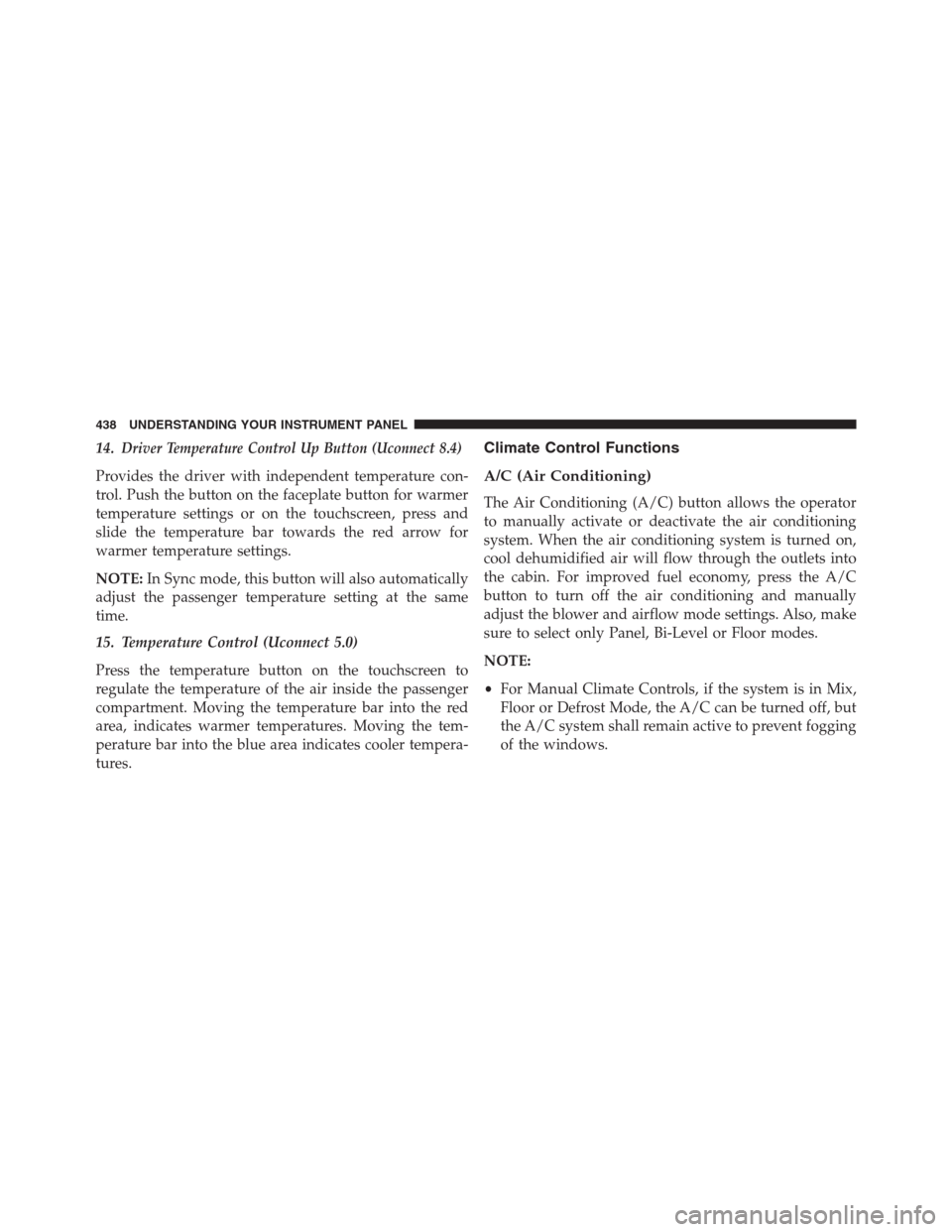
14.Driver Temperature Control Up Button (Uconnect 8.4)
Provides the driver with independent temperature con-
trol. Push the button on the faceplate button for warmer
temperature settings or on the touchscreen, press and
slide the temperature bar towards the red arrow for
warmer temperature settings.
NOTE:In Sync mode, this button will also automatically
adjust the passenger temperature setting at the same
time.
15. Temperature Control (Uconnect 5.0)
Press the temperature button on the touchscreen to
regulate the temperature of the air inside the passenger
compartment. Moving the temperature bar into the red
area, indicates warmer temperatures. Moving the tem-
perature bar into the blue area indicates cooler tempera-
tures.
Climate Control Functions
A/C (Air Conditioning)
The Air Conditioning (A/C) button allows the operator
to manually activate or deactivate the air conditioning
system. When the air conditioning system is turned on,
cool dehumidified air will flow through the outlets into
the cabin. For improved fuel economy, press the A/C
button to turn off the air conditioning and manually
adjust the blower and airflow mode settings. Also, make
sure to select only Panel, Bi-Level or Floor modes.
NOTE:
•For Manual Climate Controls, if the system is in Mix,
Floor or Defrost Mode, the A/C can be turned off, but
the A/C system shall remain active to prevent fogging
of the windows.
438 UNDERSTANDING YOUR INSTRUMENT PANEL
Page 442 of 916

NOTE:In cold weather, use of Recirculation mode may
lead to excessive window fogging. The recirculation
feature may be unavailable (button on the touchscreen
greyed out) if conditions exist that could create fogging
on the inside of the windshield. On systems with Manual
Climate Controls, the recirculation mode is not allowed
in Defrost mode to improve window clearing operation.
Recirculation will be disabled automatically if this mode
is selected. Attempting to use Recirculation while in this
mode will cause the LED in the control button on the
faceplate to blink and then turn off.
Automatic Temperature Control (ATC)
Automatic Operation
1. Push the AUTO button on the faceplate or press the
“AUTO” button on the touchscreen.2. Adjust the temperature you would like the system to
maintain by adjusting the driver and passenger tem-
perature buttons on the faceplate or buttons on the
touchscreen. Once the desired temperature is dis-
played, the system will achieve and automatically
maintain that comfort level.
3. When the system is set up for your comfort level, it is
not necessary to change the temperature. You will
experience the greatest efficiency by simply allowing
the system to function automatically.
NOTE:
•It is not necessary to move the temperature settings.
The system automatically adjusts the temperature,
mode, and blower speed to provide comfort as quickly
as possible.
440 UNDERSTANDING YOUR INSTRUMENT PANEL
Page 443 of 916

•The temperature can be displayed in U.S. or Metric
units by selecting the Uconnect customer-
programmable feature. Refer to the “Uconnect System
Settings” in this section of the manual.
To provide you with maximum comfort in the Automatic
mode, during cold start-ups the blower fan will remain
on low until the engine warms up. The blower will
increase in speed and transition into Auto mode.
Manual Operation Override
The system allows for manual selection of blower speed,
air distribution mode, A/C status and recirculation con-
trol.
The blower fan speed can be set to any fixed speed by
adjusting the blower control. The fan will now operate at
a fixed speed until additional speeds are selected. This
allows the front occupants to control the volume of air
circulated in the vehicle and cancel the Auto mode.The operator can also select the direction of the airflow
by selecting one of the available mode settings. A/C
operation and Recirculation control can also be manually
selected in Manual operation.
NOTE:
Each of these features operates independently from
each other. If any feature is controlled manually, temperature
control will continue to operate automatically.
Operating Tips
NOTE:Refer to the chart at the end of this section for
suggested control settings for various weather condi-
tions.
Summer Operation
The engine cooling system must be protected with a
high-quality antifreeze coolant to provide proper corro-
sion protection and to protect against engine overheating.
OAT coolant (conforming to MS.90032) is recommended.
Refer to “Maintenance Procedures” in “Maintaining Your
Vehicle” for proper coolant selection.
4
UNDERSTANDING YOUR INSTRUMENT PANEL 441
Page 444 of 916

Winter Operation
To ensure the best possible heater and defroster perfor-
mance, make sure the engine cooling system is function-
ing properly and the proper amount, type, and concen-
tration of coolant is used. Refer to “Maintenance
Procedures” in “Maintaining Your Vehicle” for proper
coolant selection. Use of the air Recirculation mode
during Winter months is not recommended because it
may cause window fogging.
Vacation/Storage
Any time you store your vehicle or keep it out of service
(i.e., vacation) for two weeks or more, run the air
conditioning system at idle for about five minutes in
fresh air with the blower setting in high. This will ensure
adequate system lubrication to minimize the possibility
of compressor damage when the system is started again.
Window Fogging and Frosting
Vehicle windows tend to fog on the inside of the glass in
mild, rainy and/or humid weather. Windows may frost
on the inside of the glass in very cold weather. To clear
the windows, select Defrost or Mix mode and increase
the front blower speed. Do not use the Recirculation
mode without A/C for long periods, as fogging may
occur.
NOTE:Automatic Temperature Controls (ATC) will au-
tomatically adjust the climate control settings to reduce
or eliminate window fogging on the front windshield.
When this occurs, recirculation will be unavailable.
442 UNDERSTANDING YOUR INSTRUMENT PANEL
Page 484 of 916

Automatic Mode
The Stop/Start feature is enabled after every normal
customer engine start. It will remain in STOP/START
NOT READY until you drive forward with a vehicle
speed greater than 5 mph (8 km/h). At that time, the
system will go into STOP/START READY and if all other
conditions are met, can go into an STOP/START AUTO
STOP ACTIVE “Autostop” mode.
To Activate The Autostop Mode, The Following Must
Occur:
1. The system must be in STOP/START READY state. A
STOP/START READY message will be displayed in
the Electronic Vehicle Information Center (EVIC)/
Driver Information Display (DID) within the Stop/
Start section. Refer to “Electronic Vehicle Information
Center (EVIC) or Driver Information Display (DID)”
in “Electronics” for further information.
2. The vehicle must be completely stopped.3. The transmission Gear Selector must be in DRIVE and
the brake pedal depressed.
The engine will shut down, the tachometer will move to
the zero position and the stop/start telltale will illumi-
nate indicating you are in an Autostop. While in an
Autostop, the Climate Controls system may automati-
cally adjust airflow to maintain cabin comfort. Customer
settings will be maintained upon return to an engine
running condition.
Possible Reasons The Engine Does Not Autostop
Prior to engine shut down, the system will check many
safety and comfort conditions to see if they are fulfilled.
In following situations the engine will not stop:
•Driver ’s seat belt is not buckled.
•Driver ’s door is not closed.
•Outside temperature is less than 1°F (–17°C) or greater
than 104°F (40°C).
482 STARTING AND OPERATING
Page 486 of 916

•To maintain cabin temperature near the HVAC settings
•HVAC is set to full defrost mode
•Autostop time exceeds 5 minutes
•Battery voltage drops too low
•Low brake vacuum (e.g. after several brake pedal
applications)
•STOP/START OFF switch is pushed
•4WD system is put into 4LO mode
•The emissions system requires it
•A STOP/START system error occurs
Conditions That Force An Automatic Shift To Park
While In Autostop Mode
The engine will not start automatically and the transmis-
sion will be placed in PARK if:•The driver door is open and brake pedal released
•The driver door is open and the driver seat belt is
unbuckled
•The engine hood has been opened
•A STOP/START system error occurs
The engine may then be restarted by moving the trans-
mission shift selector out of PARK (e.g. to DRIVE) or, in
some cases, only by a KEY START. The Electronic Vehicle
Information Center (EVIC)/Driver Information Display
(DID) will display a SHIFT OUT OF PARK message, or a
STOP/START KEY START REQUIRED message, to indi-
cate which action is required. Refer to “Electronic Vehicle
Information Center (EVIC) or Driver Information Display
(DID)” in “Understanding Your Instrument Panel” for
further information.
484 STARTING AND OPERATING
Page 551 of 916

After the engine is turned off, it may be noticed that the
air suspension system operates briefly, this is normal. The
system is correcting the position of the vehicle to ensure
a proper appearance.
To assist with changing a spare tire, the air suspension
system has a feature which allows the automatic leveling
to be disabled. Refer to “Electronic Vehicle Information
Center (EVIC) or Driver Information Display (DID)” in
“Understanding Your Instrument Panel” for further in-
formation.
NOTE:If equipped with a touch screen radio all
enabling/disabling of air suspension features must be
done through the radio. Refer to “Uconnect Settings” in
“Understanding Your Instrument Panel” for further in-
formation.WARNING!
The air suspension system uses a high pressure
volume of air to operate the system. To avoid per-
sonal injury or damage to the system, see your
authorized dealer for service.
Air Suspension Modes
The Air Suspension system has multiple modes to protect
the system in unique situations:
Tire/Jack Mode
To assist with changing a spare tire, the air suspension
system has a feature which allows the automatic leveling
to be disabled. Refer to “Electronic Vehicle Information
Center (EVIC) or Driver Information Display (DID)” in
“Understanding Your Instrument Panel” or “Uconnect
5
STARTING AND OPERATING 549
Page 552 of 916

Settings” in “Understanding Your Instrument Panel” if
equipped with a touch screen radio for further informa-
tion.
NOTE:This mode is intended to be enabled with engine
running.
Transport Mode
To assist with flat bed towing, the air suspension system
has a feature which will put the vehicle into Entry/Exit
height and disable the automatic load leveling system.
Refer to “Electronic Vehicle Information Center (EVIC) or
Driver Information Display (DID)” in “Understanding
Your Instrument Panel” or “Uconnect Settings” in “Un-
derstanding Your Instrument Panel” if equipped with a
touch screen radio for further information.
NOTE:This mode is intended to be enabled with engine
running.Wheel Alignment Mode
Before performing a wheel alignment this mode must be
enabled. Refer to “Electronic Vehicle Information Center
(EVIC) or Driver Information Display (DID)” in “Under-
standing Your Instrument Panel” or “Uconnect Settings”
in “Understanding Your Instrument Panel” if equipped
with a touch screen radio for further information.
NOTE:This mode is intended to be enabled with engine
running.
Protection Mode
In order to “protect” the air suspension system, the
vehicle will enter Protection Mode when load leveling
cannot be achieved. Some driving may be required to
clear the protection mode telltale in the EVIC/DID. Refer
to “Electronic Vehicle Information Center (EVIC) or
Driver Information Display (DID)” in “Understanding
550 STARTING AND OPERATING