2016 Ram 1500 Control arm
[x] Cancel search: Control armPage 27 of 916
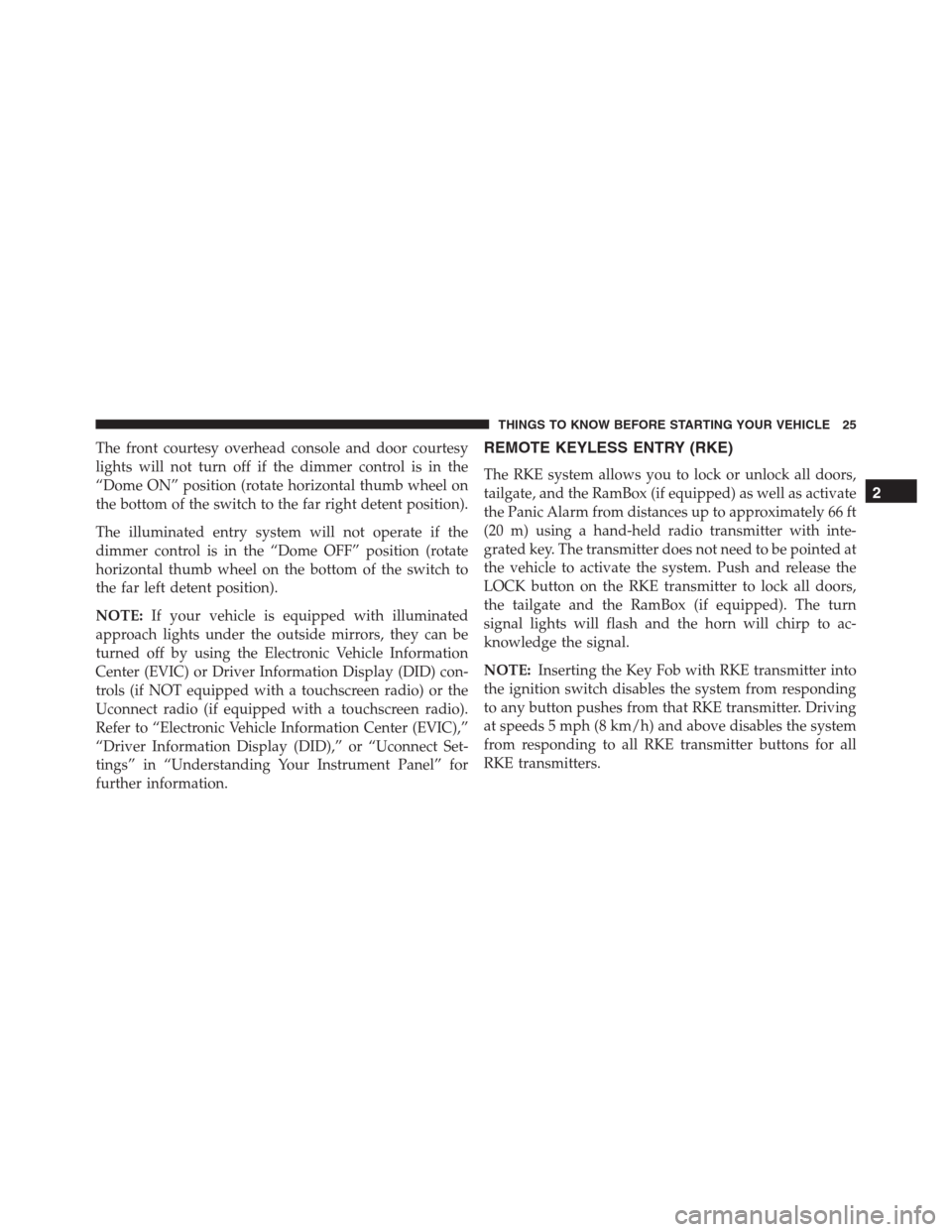
The front courtesy overhead console and door courtesy
lights will not turn off if the dimmer control is in the
“Dome ON” position (rotate horizontal thumb wheel on
the bottom of the switch to the far right detent position).
The illuminated entry system will not operate if the
dimmer control is in the “Dome OFF” position (rotate
horizontal thumb wheel on the bottom of the switch to
the far left detent position).
NOTE:If your vehicle is equipped with illuminated
approach lights under the outside mirrors, they can be
turned off by using the Electronic Vehicle Information
Center (EVIC) or Driver Information Display (DID) con-
trols (if NOT equipped with a touchscreen radio) or the
Uconnect radio (if equipped with a touchscreen radio).
Refer to “Electronic Vehicle Information Center (EVIC),”
“Driver Information Display (DID),” or “Uconnect Set-
tings” in “Understanding Your Instrument Panel” for
further information.REMOTE KEYLESS ENTRY (RKE)
The RKE system allows you to lock or unlock all doors,
tailgate, and the RamBox (if equipped) as well as activate
the Panic Alarm from distances up to approximately 66 ft
(20 m) using a hand-held radio transmitter with inte-
grated key. The transmitter does not need to be pointed at
the vehicle to activate the system. Push and release the
LOCK button on the RKE transmitter to lock all doors,
the tailgate and the RamBox (if equipped). The turn
signal lights will flash and the horn will chirp to ac-
knowledge the signal.
NOTE:Inserting the Key Fob with RKE transmitter into
the ignition switch disables the system from responding
to any button pushes from that RKE transmitter. Driving
at speeds 5 mph (8 km/h) and above disables the system
from responding to all RKE transmitter buttons for all
RKE transmitters.
2
THINGS TO KNOW BEFORE STARTING YOUR VEHICLE 25
Page 37 of 916

How To Use Remote Start
All of the following conditions must be met before the
engine will remote start:
•Shift lever in PARK
•Doors closed
•Hood closed
•HAZARD switch off
•BRAKE switch inactive (brake pedal not pushed)
•Ignition key removed from ignition switch
•Battery at an acceptable charge level
•RKE PANIC button not pushed
•Fuel meets minimum requirement•System not disabled from previous remote start event
•Vehicle security alarm not active
WARNING!
•Do not start or run an engine in a closed garage or
confined area. Exhaust gas contains Carbon Mon-
oxide (CO) which is odorless and colorless. Carbon
Monoxide is poisonous and can cause serious in-
jury or death when inhaled.
•Keep Remote Keyless Entry (RKE) transmitters
away from children. Operation of the Remote Start
System, windows, door locks or other controls
could cause serious injury or death.
2
THINGS TO KNOW BEFORE STARTING YOUR VEHICLE 35
Page 68 of 916

Position the lap belt snug and low below the abdomen
and across the strong bones of the hips. Place the
shoulder belt across the chest and away from the neck.
Never place the shoulder belt behind the back or under
the arm.
Seat Belt Pretensioner
The front seat belt system is equipped with pretensioning
devices that are designed to remove slack from the seat
belt in the event of a collision. These devices may
improve the performance of the seat belt by removing
slack from the seat belt early in a collision. Pretensioners
work for all size occupants, including those in child
restraints.
NOTE:These devices are not a substitute for proper seat
belt placement by the occupant. The seat belt still must be
worn snugly and positioned properly.The pretensioners are triggered by the Occupant Re-
straint Controller (ORC). Like the air bags, the preten-
sioners are single use items. A deployed pretensioner or
a deployed air bag must be replaced immediately.
Energy Management Feature — If Equipped
This vehicle has a seat belt system with an Energy
Management feature in the front seating positions that
may help further reduce the risk of injury in the event of
a collision. This seat belt system has a retractor assembly
that is designed to release webbing in a controlled
manner.
Switchable Automatic Locking Retractors (ALR) —
If Equipped
The seat belts in the passenger seating positions may be
equipped with a Switchable Automatic Locking Retractor
(ALR) which is used to secure a child restraint system.
For additional information, refer to “Installing Child
Restraints Using The Vehicle Seat Belt” under the “Child
66 THINGS TO KNOW BEFORE STARTING YOUR VEHICLE
Page 73 of 916

WARNING!
•Being too close to the steering wheel or instrument
panel during Advanced Front Air Bag deployment
could cause serious injury, including death. Air
bags need room to inflate. Sit back, comfortably
extending your arms to reach the steering wheel or
instrument panel.
•Never place a rear-facing child restraint in front of
an air bag. A deploying Passenger Advanced Front
Air Bag can cause death or serious injury to a child
12 years or younger, including a child in a rear-
facing child restraint.
•Only use a rear-facing child restraint in a vehicle
with a rear seat.
Advanced Front Air Bag Features
The Advanced Front Air Bag system has multistage
driver and front passenger air bags. This system provides
output appropriate to the severity and type of collision as
determined by the Occupant Restraint Controller (ORC),
which may receive information from the front impact
sensors (if equipped) or other system components.
The first stage inflator is triggered immediately during an
impact that requires air bag deployment. A low energy
output is used in less severe collisions. A higher energy
output is used for more severe collisions.
This vehicle may be equipped with a driver and/or front
passenger seat belt buckle switch that detects whether
the driver or front passenger seat belt is buckled. The seat
belt buckle switch may adjust the inflation rate of the
Advanced Front Air Bags.
2
THINGS TO KNOW BEFORE STARTING YOUR VEHICLE 71
Page 81 of 916

deploy and unfold. The abrasions are similar to fric-
tion rope burns or those you might get sliding along a
carpet or gymnasium floor. They are not caused by
contact with chemicals. They are not permanent and
normally heal quickly. However, if you haven’t healed
significantly within a few days, or if you have any
blistering, see your doctor immediately.
•As the air bags deflate, you may see some smoke-like
particles. The particles are a normal by-product of the
process that generates the non-toxic gas used for air
bag inflation. These airborne particles may irritate the
skin, eyes, nose, or throat. If you have skin or eye
irritation, rinse the area with cool water. For nose or
throat irritation, move to fresh air. If the irritation
continues, see your doctor. If these particles settle on
your clothing, follow the garment manufacturer ’s in-
structions for cleaning.Do not drive your vehicle after the air bags have de-
ployed. If you are involved in another collision, the air
bags will not be in place to protect you.
WARNING!
Deployed air bags and seat belt pretensioners cannot
protect you in another collision. Have the air bags,
seat belt pretensioners, and the seat belt retractor
assemblies replaced by an authorized dealer imme-
diately. Also, have the Occupant Restraint Controller
System serviced as well.
NOTE:
•Air bag covers may not be obvious in the interior trim,
but they will open during air bag deployment.
•After any collision, the vehicle should be taken to an
authorized dealer immediately.
2
THINGS TO KNOW BEFORE STARTING YOUR VEHICLE 79
Page 158 of 916

WARNING!
•Adjusting a seat while driving may be dangerous.
Moving a seat while driving could result in loss of
control which could cause a collision and serious
injury or death.
•Seats should be adjusted before fastening the seat
belts and while the vehicle is parked. Serious
injury or death could result from a poorly adjusted
seat belt.
Dump Feature (Manual Recline Seat Only) —
Standard Cab
Actuating the recliner handle will allow the seatback to
swing (dump) forward on manual recliner seats. This
“dump” feature allows access to the storage bin behind
the seat.
WARNING!
•Do not stand or lean in front of the seat while
actuating the handle. The seatback may swing
forward and hit you causing injury.
•To avoid injury, place your hand on the seatback
and actuate the handle, then position the seatback
in the desired position.
40-20-40 Front Bench Seat — If Equipped
The seat is divided into three segments. The outboard
seat portions are each 40% of the total width of the seat.
On some models the back of the center portion (20%)
easily folds down to provide an armrest/center storage
compartment.
156 UNDERSTANDING THE FEATURES OF YOUR VEHICLE
Page 191 of 916

Pull the lever toward the steering wheel to unlock the
steering column. With one hand firmly on the steering
wheel, move the steering column up or down, as desired.
Release the lever to lock the steering column firmly in
place.WARNING!
Do not adjust the steering column while driving.
Adjusting the steering column while driving or driv-
ing with the steering column unlocked, could cause
the driver to lose control of the vehicle. Failure to
follow this warning may result in serious injury or
death.
HEATED STEERING WHEEL — IF EQUIPPED
The steering wheel contains a heating element that helps
warm your hands in cold weather. The heated steering
wheel has only one temperature setting. Once the heated
steering wheel has been turned on it will operate for
approximately 30 to 80 minutes before automatically
shutting off. The heated steering wheel can shut off early
or may not turn on when the steering wheel is already
warm.
Tilt Steering Lever
3
UNDERSTANDING THE FEATURES OF YOUR VEHICLE 189
Page 425 of 916

Front Blower Control
There are seven blower speeds. Use
this control to regulate the amount of
air forced through the system in any
mode you select. The blower speed
increases as you move the control
clockwise from the OFF position.
NOTE:Depending on the configuration, your vehicle
may be equipped with four blower speeds.
Temperature Control
Use this control to regulate the tem-
perature of the air inside the passenger
compartment. Rotating the knob coun-
terclockwise, from top center into the
blue area of the scale, indicates cooler
temperatures. Rotating the knob clock-
wise, into the red area, indicates
warmer temperatures.
Air Conditioning Operation
Push the A/C button to engage the Air
Conditioning (A/C). A LED will illu-
minate when the A/C system is
engaged.
4
UNDERSTANDING YOUR INSTRUMENT PANEL 423