Page 134 of 916
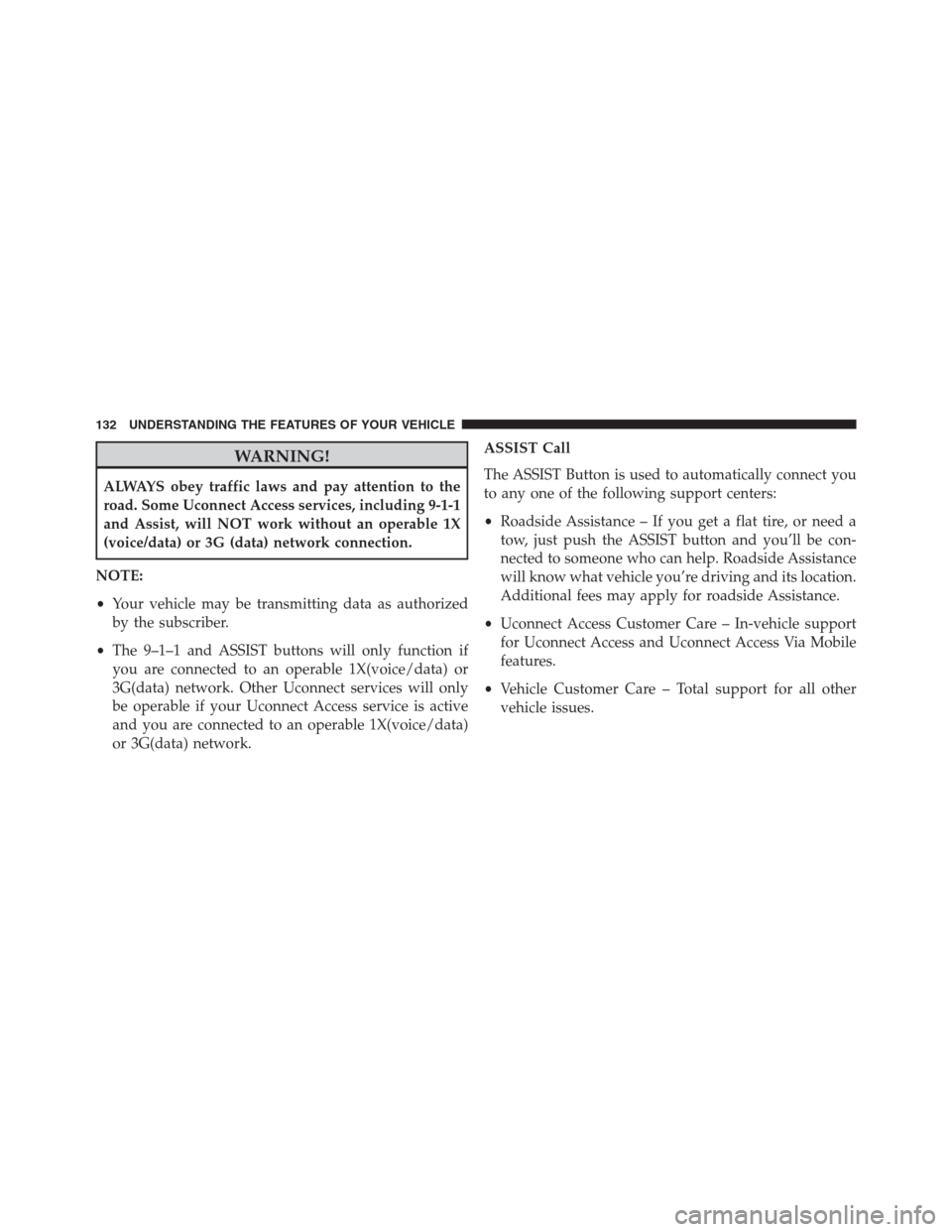
WARNING!
ALWAYS obey traffic laws and pay attention to the
road. Some Uconnect Access services, including 9-1-1
and Assist, will NOT work without an operable 1X
(voice/data) or 3G (data) network connection.
NOTE:
•Your vehicle may be transmitting data as authorized
by the subscriber.
•The 9–1–1 and ASSIST buttons will only function if
you are connected to an operable 1X(voice/data) or
3G(data) network. Other Uconnect services will only
be operable if your Uconnect Access service is active
and you are connected to an operable 1X(voice/data)
or 3G(data) network.ASSIST Call
The ASSIST Button is used to automatically connect you
to any one of the following support centers:
•Roadside Assistance – If you get a flat tire, or need a
tow, just push the ASSIST button and you’ll be con-
nected to someone who can help. Roadside Assistance
will know what vehicle you’re driving and its location.
Additional fees may apply for roadside Assistance.
•Uconnect Access Customer Care – In-vehicle support
for Uconnect Access and Uconnect Access Via Mobile
features.
•Vehicle Customer Care – Total support for all other
vehicle issues.
132 UNDERSTANDING THE FEATURES OF YOUR VEHICLE
Page 143 of 916
Power Folding Outside Mirrors For Standard And
Trailer Tow — If Equipped
If equipped with power folding mirrors, they can be
electrically folded rearward and unfolded into the drive
position.
The switch for the power folding mirrors is located
between the power mirror switches L (left) and R (right).
Push the switch once and the mirrors will fold in, push
the switch a second time and the mirrors will return to
the normal driving position.
If the mirror is manually folded after electrically cycled,
a potential extra button push is required to get the
mirrors back to the home position. If the mirror does not
electrically fold check for ice or dirt build up at the pivot
area which can cause excessive drag.
Power Folding Mirror Switch
3
UNDERSTANDING THE FEATURES OF YOUR VEHICLE 141
Page 146 of 916

To adjust a mirror, push either the L (left) or R (right)
button to select the mirror that you want to adjust.
Using the mirror control switch, push on any of the four
arrows for the direction that you want the mirror to
move.Heated Mirrors — If Equipped
These mirrors are heated to melt frost or ice. This
feature can be activated whenever you turn on the
rear window defroster (if equipped). Refer to “Rear
Window Features” in “Understanding The Features Of
Your Vehicle” for further information.
Driver’s Outside Automatic Dimming Mirror — If
Equipped
The driver ’s outside mirror will automatically adjust for
glare from vehicles behind you. This feature is controlled
by the inside automatic dimming mirror and will auto-
matically adjust for headlight glare when the inside
mirror adjusts.
Trailer Towing Mirrors — If Equipped
These mirrors are designed with an adjustable mirror
head to provide a greater vision range when towingPower Mirror Movement
144 UNDERSTANDING THE FEATURES OF YOUR VEHICLE
Page 147 of 916
extra-wide loads. To change position inboard or out-
board, the mirror head should be rotated (flipped in or
out).
NOTE:Fold the trailer towing mirrors rearward prior to
entering an automated car wash.A small blindspot mirror is located next to main mirror
and can be adjusted separately.
Trailer Towing Position
Blindspot Mirror
3
UNDERSTANDING THE FEATURES OF YOUR VEHICLE 145
Page 164 of 916
WARNING!
•A loose head restraint thrown forward in a colli-
sion or hard stop could cause serious injury or
death to occupants of the vehicle. Always securely
stow removed head restraints in a location outside
the occupant compartment.
•ALL the head restraints MUST be reinstalled in the
vehicle to properly protect the occupants. Follow
the re-installation instructions above prior to oper-
ating the vehicle or occupying a seat.
NOTE:Do not reposition the head restraint 180 degrees
to the incorrect position in an attempt to gain additional
clearance to the back of the head.
Adjustment Buttons
1 — Release Button
2 — Adjustment Button 162 UNDERSTANDING THE FEATURES OF YOUR VEHICLE
Page 165 of 916
Rear Head Restraints
The rear seats are equipped with adjustable and remov-
able head restraints. To raise the head restraint, pull
upward on the head restraint. To lower the head restraint,
push the adjustment button located on the base of the
head restraint and push downward on the head restraint.
To remove the head restraint, push the adjustment button
and the release button while pulling upward on the
whole assembly. To reinstall the head restraint, put the
head restraint posts into the holes and adjust it to the
appropriate height.
NOTE:To remove outboard restraints, the rear seat
bottom must be folded up.
WARNING!
A loose head restraint thrown forward in a collision
or hard stop could cause serious injury or death to
occupants of the vehicle. Always securely stow re-
moved head restraints in a location outside the occu-
pant compartment.
3
UNDERSTANDING THE FEATURES OF YOUR VEHICLE 163
Page 179 of 916

If your vehicle is not equipped with a touchscreen, the
Automatic High Beams are enabled through the Elec-
tronic Vehicle Information Center (EVIC) or Driver Infor-
mation Display (DID). Refer to “Electronic Vehicle Infor-
mation Center (EVIC)” or “Driver Information Display
(DID)” in “Understanding Your Instrument Panel” for
further information.
2. Turn the headlight switch to the AUTO headlight
position.
3. Push the multifunction lever away from you (toward
front of vehicle) to engage the high beam mode.
NOTE:This system will not activate until the vehicle is
at or above 20 mph (32 km/h).To Deactivate
1. Pull the multifunction lever toward you (or rearward
in vehicle) to manually deactivate the system (normal
operation of low beams).
2. Push back on the multifunction lever to reactivate the
system.
Parking Lights And Panel Lights
To turn on the parking lights and instrument
panel lights, rotate the headlight switch clockwise.
To turn off the parking lights, rotate the headlight switch
back to the O (Off) position.
3
UNDERSTANDING THE FEATURES OF YOUR VEHICLE 177
Page 186 of 916
Lane Change Assist
Tap the lever up or down once, without moving beyond
the detent, and the turn signal (right or left) will flash
three times then automatically turn off.
Flash-To-Pass
You can signal another vehicle with your headlights by
partially pulling the multifunction lever toward the steer-
ing wheel. This will cause the high beam headlights to
turn on until the lever is released.
High/Low Beam Switch
Push the multifunction lever toward the instrument
panel to switch the headlights to high beam. Pulling the
multifunction lever back toward the steering wheel will
turn the low beams back on, or shut the high beams off.
High/Low Beam Switch
184 UNDERSTANDING THE FEATURES OF YOUR VEHICLE