Page 4 of 296

2
ContentsKey 18
Alarm
20
Doors
21
T
ailgate 23
Rear roof flap
26
Central locking
27
Instrument panel
28
Date and time
29
W
arning lamps
32
Fuel gauge
40
Coolant
40
Under-inflation detection
41
Under-inflation detection with reinitialisation
43
Service indicator
47
Lighting dimmer
48
Steering wheel
adjustment
49
Manual gearbox
49g
ear shift indicator
50
6-speed electronic
gearbox
51
Stop & Start
53
Starting and stopping
55
Hill start assist
56
Driving
recommendations
57Lighting
58
Wipers
61
T
rip computer
63
Cruise control
64
Speed limiter
67
Heating /
Air conditioning
manual
70
digital
72
Demisting and
defrosting
75
Front seats
77
Rear bench seat
79
Rear seats
(5 seat version)
82
Rear seats
(7 seat version)
85
Modularity
92
Front fittings
94
Zenith roof
98
Roof bars
103
Courtesy lamps
104
Load space cover
(5 seat version)
105
Load space cover
(7 seat version)
109
Mirrors
111
e
lectric windows
1
13
3.
18-57
R
e ADY to go5 .
1
14-147
SAF
et Y
exterior 5
Interior 6 left hand drive
6 right hand drive
7
Instruments and controls
8 left hand drive
8 right hand drive
10
T
echnical data - Maintenance
12
oVeRVIeW
1
.
4-14
Hazard warning lamps 1 14
Horn 114
Parking brake
1
14
Parking sensors
1
15
Reversing camera
1
17
Anti-lock braking system
(ABS)
1
18
e
BA
118
ASR and DSC
1
19
g
rip control
120
Active City Brake
122
Seat belts
126
Airbags
129
Carrying children
133
Deactivating the passenger's front
airbag
136
Recommended seats
139
Installation
141
IS
o FIX mountings
143
Recommended IS
o FIX
seat
144
IS
o FIX locations
145
Child lock
147
4.
58-113eAS e o F u S e and
C
o MF o R t
2
.
15-17
e
C
o
-DRIVIN
g
environment 15
Eco-driving 16
The "V
isual Search" (visual
index) section assists
you in finding the controls
and functions and their
associated page numbers
on the schematic outlines of
the vehicle.
Instruments and controls
left hand drive
13 right hand drive
14
Page 10 of 296
8
Location
ASR-eSC 119
Parking sensors 1 15-116
e
lectric mirrors
1
11
Headlamp beam height adjustment 60
Stop & Start
53-55
Cruise control
64-66
Speed limiter
67-69
Lighting
58-60
Foglamps
59
L
e
D daytime running lamps
59
Automatic illumination of headlamps
59-60
INStRuMeNtS AND
C o N t R o LS
Dashboard, passenger
compartment fuses 186-188o
pening the bonnet
154
Parking brake
1
14Instrument panels, screens,
dials 28-29
Setting the time in the instrument panel
29
W
arning lamps,
indicator lamps
32-39
Indicators, fuel gauge
40, 47-48
Lighting dimmer
48g
ear shift indicator
50
Wipers
61-62
Automatic rain sensitive wipers
6
1
Screenwash / headlamp wash
62, 158
T
rip computer
63
Steering wheel adjustment
49
Horn 114
Ignition switch
55
6-speed electronic gearbox
51-52
Steering mounted controls: -
T
ouch screen
204
-
Peugeo
T
Connect
Sound (RD5)
271
Page 13 of 296
11
Location
Cruise control 64-66
Speed limiter 67-69
Lighting
58-60
Foglamps
59
L e D daytime running lamps
59
Automatic illumination of headlamps
59-60
Parking brake
1
14Instrument panels,
screens, dials
28-29
Setting the time in the
instrument panel
29
W
arning lamps,
indicator lamps
32-39
Indicators, fuel gauge
40, 47-48
Lighting dimmer
48g
ear shift indicator
50
Steering wheel adjustment
49
Horn
114 Ignition switch
55
Wipers
61-62
Automatic rain sensitive wipers
6
1
Screenwash / headlamp wash
62, 158
T
rip computer
63
Steering mounted controls: -
T
ouch screen
204
-
Peugeo
T
Connect
Sound (RD5)
271
Deactivating the passenger's
front airbag
132, 136
ASR-
e SC 1 19
Parking sensors
1
15-116
e
lectric mirrors
1
11
Headlamp beam height adjustment
60
Stop & Start
53-55
6-speed electronic
gearbox 51-52
1
oVeRVIeW
Page 15 of 296
13
Presentation
INStRuMeNtS AND Co N t R o LS
1. Lighting and direction indicator stalk.
2. Instrument panel with screen.
3.
Wipers, screenwash, trip computer
control stalk.
4.
Ignition.
5.
Audio system controls.
6.
Driver's front airbag, horn.
7.
Steering wheel height and reach
adjustment.
8.
Cruise control, speed limiter controls.
9.
Switch panel, parking sensors,
headlamp beam adjustment,
e SC,
Stop & Start.
10.
Bonnet release.
11
.
e lectric door mirror adjustment.
12.
e lectric window switches.
13.
Switch panel: hazard warning lamps,
central locking, child lock.
14.
Cigarette lighter
.
15.
Heating-ventilation controls.
16.
e lectronic gearbox controls or g rip
control button.
17.
T
ouch screen.
18.
u
SB port (with electronic gearbox)
19.
u
SB port (with manual gearbox).
1
oVeRVIeW
Page 16 of 296
14
Presentation
INStRuMeNtS AND Co N t R o LS
1. Lighting and direction indicator
control stalk.
2.
Instrument panel with screen.
3.
Wiper
, screenwash, trip computer
control stalk.
4.
Ignition switch.
5.
Audio system controls.
6.
Driver's front airbag, horn.
7.
Steering wheel height and reach
adjustment.
8.
Cruise control, speed limiter controls.
9.
Switch panel, parking sensors,
headlamp beam adjustment,
e SC,
Stop & Start, alarm.
10.
Bonnet release lever
.
11 .
e lectric door mirror controls.
12.
e lectric window switches.
13.
Switch panel: hazard warning, central
locking, child lock.
14.
Cigarette lighter
.
15.
Heating-ventilation controls.
16.
e lectronic gearbox controls or g rip
control button.
17.
T
ouch screen.
18.
u SB port (with electronic gearbox).
19.
u SB port (with manual gearbox).
Page 117 of 296
11 5
The audible (front and rear) and visual
(rear) parking sensor system consists
of proximity sensors, installed in the
rear bumper.
The sensors detect any obstacle which
enters its field of operation: person,
vehicle, tree, fence, behind the vehicle
during the manoeuvre.
Certain objects detected at the
beginning of the manoeuvre will no
longer be detected at the end of the
manoeuvre due to the blind spots
between and below the sensors.
e
xamples: stake, roadworks cone or
pavement post.
engage reverse gear
P
ARKIN
g
S
e
NS
o
RS
Display in the screen
An audible signal confirms the
activation of the system by engaging
reverse gear.
The proximity information is indicated
by an audible signal which becomes
more rapid as the vehicle approaches
the obstacle.
When the distance between the rear
of the vehicle and the obstacle is less
than approximately thirty centimetres,
the audible signal becomes
continuous.
SAFeTY
5
Parking sensors
5
Page 118 of 296

11 6
Activation / DeactivationMalfunction
In the event of a malfunction, the LeD
in the button comes on, accompanied
by an audible signal and a message in
the screen.
Contact a P
eugeo T dealer or
qualified workshop.
good practice
In bad weather or in winter, ensure that
the sensors are not covered with mud,
ice or snow.
The system will be deactivated
automatically if a trailer is being towed
or if a bicycle carrier is fitted (vehicle
fitted with a towbar or bicycle carrier
recommended by P
eugeo T).
You can activate or deactivate
the system by pressing this
button.
The activation or deactivation
of the system is stored when
the vehicle stops.
engage forward gear
In addition to the rear parking sensors,
the front parking sensors are triggered
when an obstacle is detected in front
of the vehicle and the speed of the
vehicle remains below 6 mph
(10 km/h).
The tone from the speaker (front
or rear) allows an obstacle to be
identified as either in front of or
behind the vehicle.
Stop the assistance
Change to neutral. The parking sensor system
cannot, in any circumstances,
take the place of the vigilance and
responsibility of the driver.
Parking sensors
Page 119 of 296
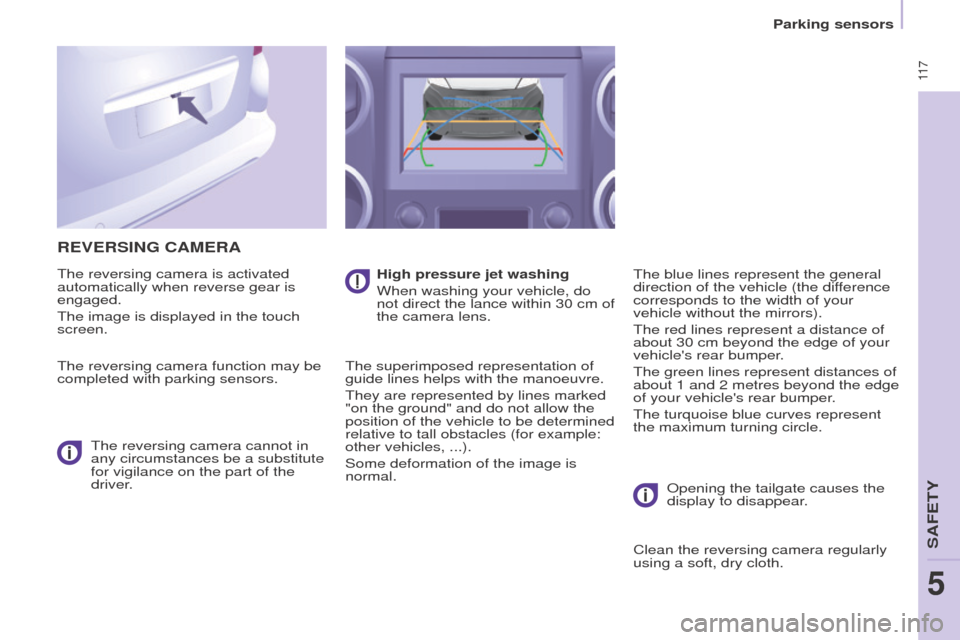
11 7
ReVeRSINg CAMeRA
The reversing camera is activated
automatically when reverse gear is
engaged.
The image is displayed in the touch
screen.
The reversing camera function may be
completed with parking sensors.The reversing camera cannot in
any circumstances be a substitute
for vigilance on the part of the
driver. High pressure jet washing
When washing your vehicle, do
not direct the lance within 30 cm of
the camera lens.
The superimposed representation of
guide lines helps with the manoeuvre.
They are represented by lines marked
"on the ground" and do not allow the
position of the vehicle to be determined
relative to tall obstacles (for example:
other vehicles,
...).
Some deformation of the image is
normal. The blue lines represent the general
direction of the vehicle (the difference
corresponds to the width of your
vehicle without the mirrors).
The red lines represent a distance of
about 30 cm beyond the edge of your
vehicle's rear bumper.
The green lines represent distances of
about 1 and 2 metres beyond the edge
of your vehicle's rear bumper.
The turquoise blue curves represent
the maximum turning circle.
o
pening the tailgate causes the
display to disappear.
Clean the reversing camera regularly
using a soft, dry cloth.
SAFeTY
5
Parking sensors
5