2016 Peugeot Expert VU ECO mode
[x] Cancel search: ECO modePage 494 of 520
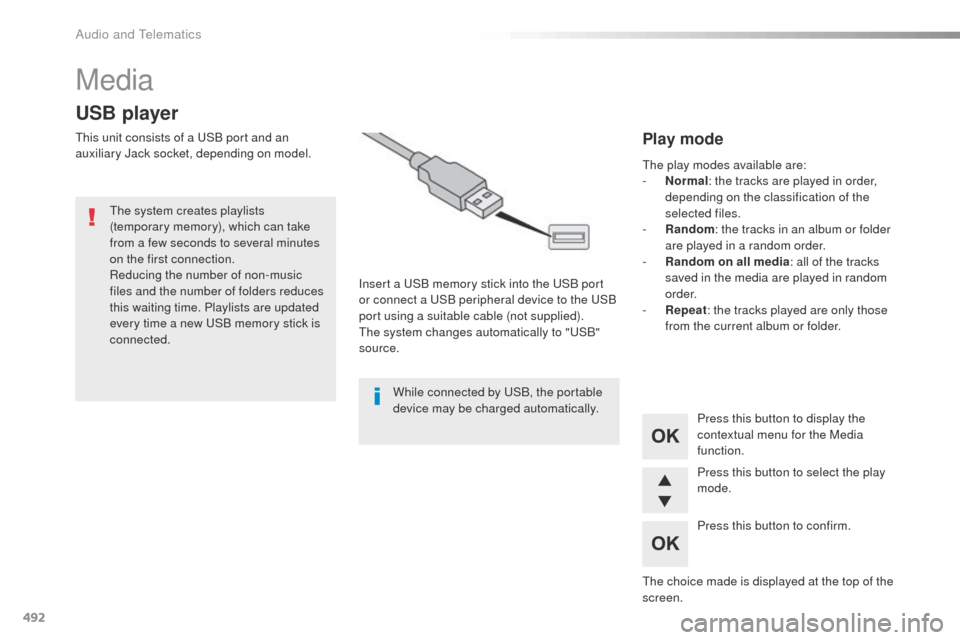
492
Media
USB player
this unit consists of a uS B port and an
auxiliary Jack socket, depending on model.
Insert a
u
S
B memory stick into the u
S
B port
or connect a
u
S
B peripheral device to the u
S
B
port using a suitable cable (not supplied).
th
e system changes automatically to "
uS
B"
source.
th
e system creates playlists
(temporary memory), which can take
from a few seconds to several minutes
on the first connection.
Reducing the number of non-music
files and the number of folders reduces
this waiting time. Playlists are updated
every time a new
u
S
B memory stick is
connected.
Press this button to display the
contextual menu for the Media
function.
Press this button to select the play
mode.
Press this button to confirm.Play mode
the play modes available are:
- No rmal: the tracks are played in order,
depending on the classification of the
selected files.
-
R
andom : the tracks in an album or folder
are played in a random order.
-
R
andom on all media : all of the tracks
saved in the media are played in random
o r d e r.
-
R
epeat : the tracks played are only those
from the current album or folder.
th
e choice made is displayed at the top of the
screen.
While connected by
u
S
B, the portable
device may be charged automatically.
Audio and telematics
Page 498 of 520
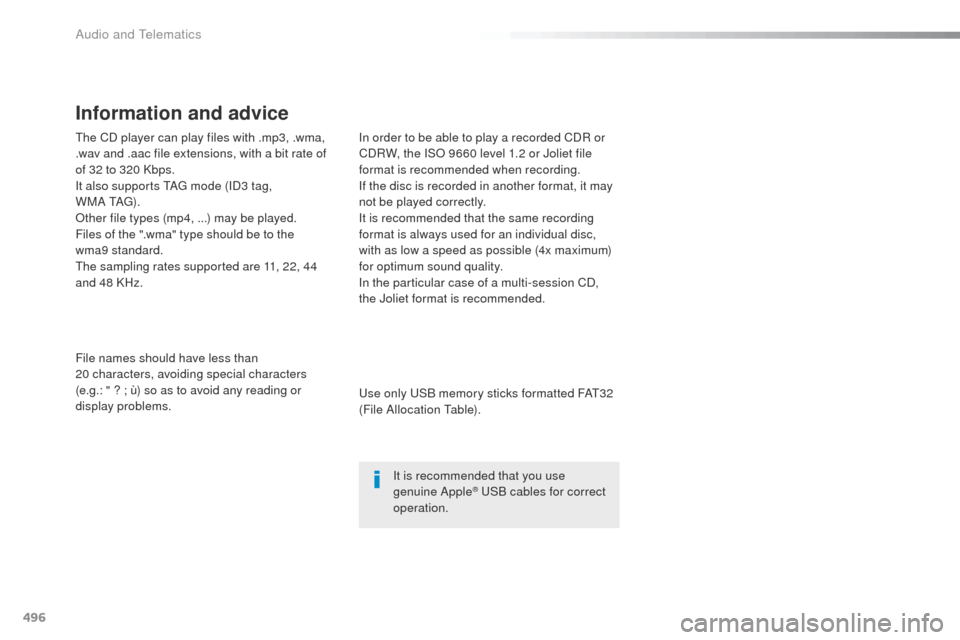
496
the CD player can play files with .mp3, .wma,
.wav and .aac file extensions, with a bit rate of
of 32 to 320 Kbps.
It also supports t
Ag
mode (ID3 tag,
W M A
t A
g)
.
ot
her file types (mp4, ...) may be played.
Files of the ".wma" type should be to the
wma9 standard.
th
e sampling rates supported are 11, 22, 44
and 48 KHz.
File names should have less than
20
characters, avoiding special characters
(e.g.: "
? ; ù) so as to avoid any reading or
display problems. In order to be able to play a recorded CDR or
CDRW, the ISo
9660 level 1.2 or Joliet file
format is recommended when recording.
If the disc is recorded in another format, it may
not be played correctly.
It is recommended that the same recording
format is always used for an individual disc,
with as low a speed as possible (4x maximum)
for optimum sound quality.
In the particular case of a multi-session CD,
the Joliet format is recommended.
Information and advice
use only uS B memory sticks formatted FAt3 2
(File Allocation ta ble).
It is recommended that you use
genuine Apple
® uSB cables for correct
operation.
Audio and telematics
Page 502 of 520
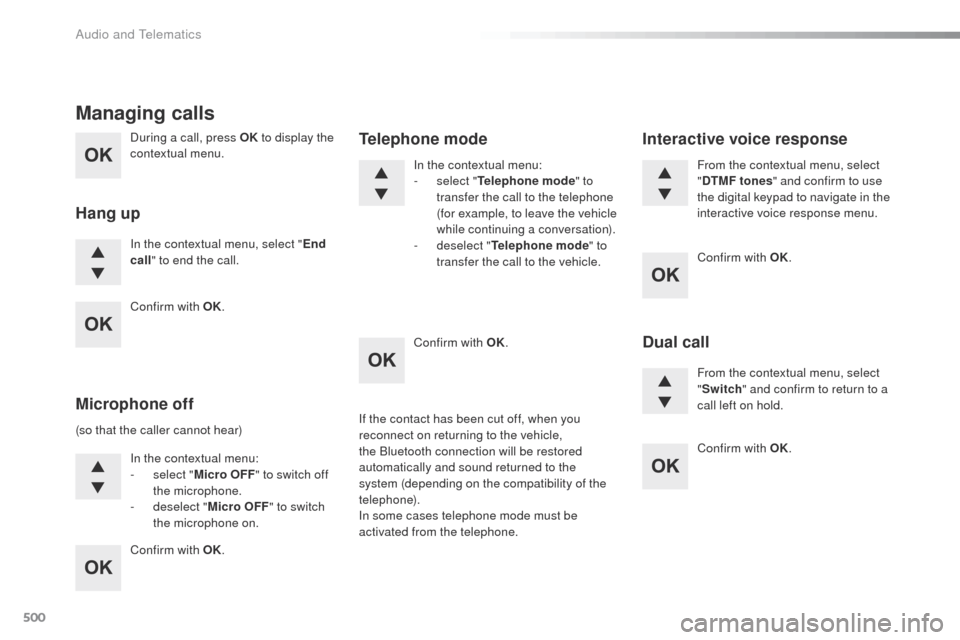
500
During a call, press OK to display the
contextual menu.
In the contextual menu, select " End
call " to end the call.
Managing calls
Hang up
(so that the caller cannot hear)
In the contextual menu:
-
s
elect "Micro OFF " to switch off
the microphone.
-
d
eselect "Micro OFF " to switch
the microphone on. In the contextual menu:
-
s
elect "
Telephone mode " to
transfer the call to the telephone
(for example, to leave the vehicle
while continuing a conversation).
-
d
eselect "
Telephone mode " to
transfer the call to the vehicle.
Microphone off Telephone modeIf the contact has been cut off, when you
reconnect on returning to the vehicle,
the Bluetooth connection will be restored
automatically and sound returned to the
system (depending on the compatibility of the
telephone).
In some cases telephone mode must be
activated from the telephone. From the contextual menu, select
"
DTMF tones " and confirm to use
the digital keypad to navigate in the
interactive voice response menu.
From the contextual menu, select
" Switch " and confirm to return to a
call left on hold.
Interactive voice response
Dual call
Confirm with OK.
Confirm with OK. Confirm with OK.
Confirm with OK.
Confirm with OK.
Audio and telematics
Page 504 of 520

502
the table below gives answers to the most frequently asked questions on your audio system.QUESTION ANSWER SOLUTION
With the engine off, the
audio system switches off
after a few minutes of use. When the engine is switched off, the audio system operating time
depends on the state of charge of the battery.
th
e switch-off is normal: the audio equipment switches to economy
mode and switches off to prevent discharging of the vehicle's
battery. Start the vehicle's engine to increase the battery
charge.
th
e message "the audio
system is overheated"
appears on the display. In order to protect the installation if the surrounding temperature
is too high, the audio system switches to an automatic thermal
protection mode leading to a reduction in volume or CD play
stopping. Switch the audio system off for a few minutes to
allow the system to cool.
Frequently asked questions
QUESTION
ANSWER SOLUTION
th
ere is a difference in
sound quality between the
different audio sources
(radio, CD...). For optimum sound quality, the audio settings (Volume, Bass,
tr
eble, Ambience and Loudness) can be adapted to the different
sound sources, which may result in audible differences when
changing source (radio, CD...). Check that the audio settings (Volume, Bass,
tr
eble, Ambience and Loudness) are adapted to
the sources listened to. It is advisable to set the
audio functions (Bass,
t
r
eble, Front-Rear Balance
and Left-Right Balance) to the middle position,
select the musical ambience "None" and set the
loudness correction to the "Active" position in CD
mode or to the "Inactive" position in radio mode.
Radio
Audio and telematics
Page 505 of 520
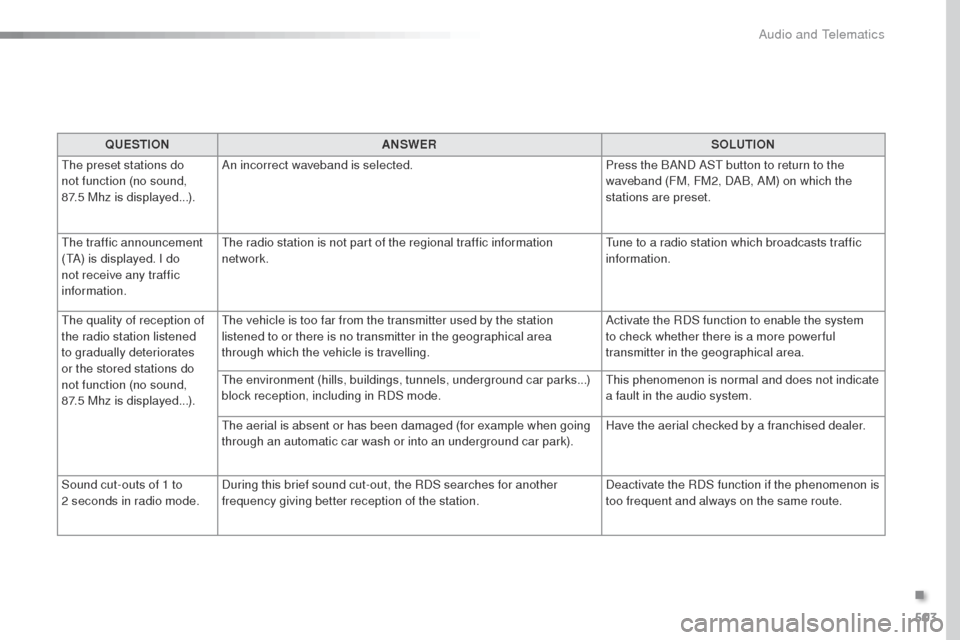
503
QUESTIONANSWER SOLUTION
th
e preset stations do
not function (no sound,
87.5
Mhz is displayed...). An incorrect waveband is selected.
Press the BAND AS
t
button to return to the
waveband (FM, FM2, DAB, AM) on which the
stations are preset.
the
traffic announcement
(
tA
) is displayed. I do
not receive any traffic
information.
th
e radio station is not part of the regional traffic information
network.
tu
ne to a radio station which broadcasts traffic
information.
th
e quality of reception of
the radio station listened
to gradually deteriorates
or the stored stations do
not function (no sound,
87.5
Mhz is displayed...).
th
e vehicle is too far from the transmitter used by the station
listened to or there is no transmitter in the geographical area
through which the vehicle is travelling. Activate the RDS function to enable the system
to check whether there is a more power ful
transmitter in the geographical area.
the
environment (hills, buildings, tunnels, underground car parks...)
block reception, including in RDS mode.
th
is phenomenon is normal and does not indicate
a fault in the audio system.
th
e aerial is absent or has been damaged (for example when going
through an automatic car wash or into an underground car park). Have the aerial checked by a franchised dealer.
Sound cut-outs of 1 to
2
seconds in radio mode. During this brief sound cut-out, the RDS searches for another
frequency giving better reception of the station. Deactivate the RDS function if the phenomenon is
too frequent and always on the same route.
.
Audio and Telematics
Page 509 of 520
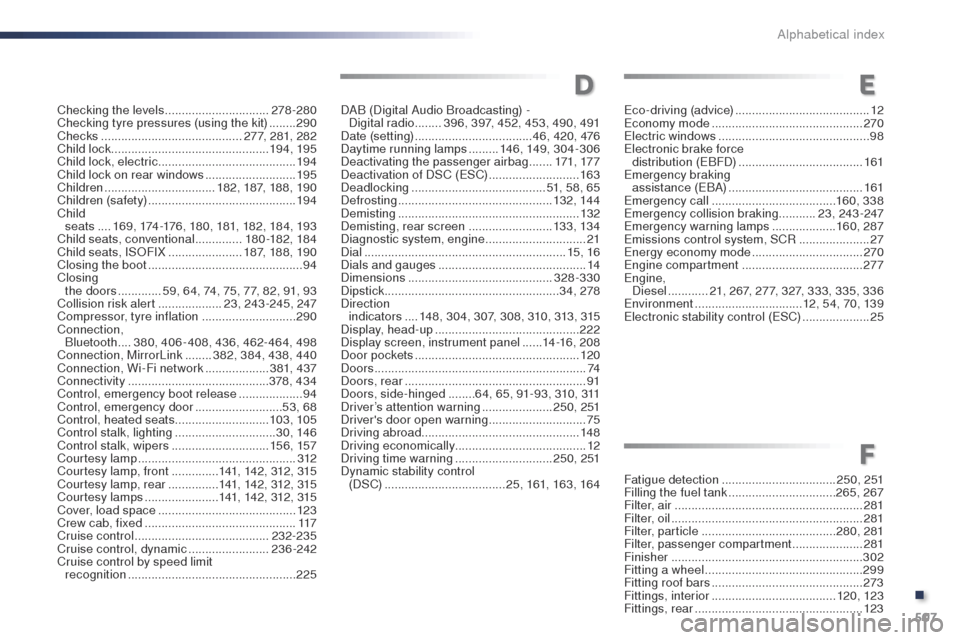
507
Checking the levels ...............................278-280
Checking tyre pressures (using the kit) ........290
Checks
...............
...........................277, 281, 282
Child lock
...............................
................19 4, 195
Child lock, electric
...............................
..........19 4
Child lock on rear windows
...........................195
Children
...............................
..182, 187, 188, 190
Children (safety)
...............................
.............19 4
Child seats
....169, 174-176, 180, 181, 182, 184, 193
Child seats, conventional
..............180 -182, 18 4
Child seats, IS
oF
IX
......................1
87, 188, 190
Closing the boot
.............................................. 94
Closing the doors
............. 5
9, 64, 74, 75, 77, 82, 91, 93
Collision risk alert
................... 2
3, 243-245, 247
Compressor, tyre inflation
............................290
Connection, Bluetooth
....380, 406 - 408, 436, 462- 464, 498
Connection, MirrorLink
........382, 384, 438, 440
Connection, Wi-Fi network
...................3 81, 4 37
Connectivity
.......................................... 378, 434
Control, emergency boot release
...................94
Control, emergency door
..........................53, 68
Control, heated seats
............................103, 105
Control stalk, lighting
.............................. 3
0, 146
Control stalk, wipers
.............................15 6, 157
Courtesy lamp
............................................... 312
Courtesy lamp, front
..............141, 142, 312, 315
Courtesy lamp, rear
...............141, 142, 312, 315
Courtesy lamps
......................141, 142, 312, 315
Cover, load space
......................................... 12
3
Crew cab, fixed
............................................. 117
Cruise control
........................................ 23
2-235
Cruise control, dynamic
........................236 -242
Cruise control by speed limit recognition
.................................................. 225
DE
F
DAB (Digital Audio Broadcasting) -
Digital radio ........396, 397, 452, 453, 490, 491
Date (setting)
...............................
....46, 420, 476
Daytime running lamps
.........146, 149, 3 0 4 - 3 0 6
Deactivating the passenger airbag
.......171, 17 7
Deactivation of DSC (
e
SC) ...........................163
Deadlocking
........................................ 51, 58, 65
Defrosting
.............................................. 132, 14 4
Demisting
...............................
.......................132
Demisting, rear screen
.........................13 3, 13 4
Diagnostic system, engine
..............................21
Dial
............................................................ 15, 16
Dials and gauges
............................................ 14
Dimensions
........................................... 328-330
Dipstick
................
.................................... 34, 278
Direction indicators
....148, 304, 307, 308, 310, 313, 315
Display, head-up
........................................... 222
Display screen, instrument panel
......14 -16, 2 0 8
Door pockets
................................................. 12
0
Doors
............................................................... 74
Doors, rear
...................................................... 91
Doors, side-hinged
........64, 65, 91-93, 310, 311
Driver’s attention warning
.....................250, 251
Driver's door open warning
.............................75
Driving abroad ............................................... 148
Driving economically ....................................... 12
Driving time warning
.............................250, 251
Dynamic stability control (DSC)
.................................... 25, 161, 163, 16 4ec
o-driving (advice) ........................................12ec
onomy mode .............................................270
el
ectric windows
.............................................98
ele
ctronic brake force
distribution (
e
B
FD)
.....................................161
em
ergency braking
assistance (
eB
A)
........................................16
1
em
ergency call
.....................................16
0, 338
em
ergency collision braking
...........23, 243-247
em
ergency warning lamps
...................1
60, 287
em
issions control system, SCR .....................27
en
ergy economy mode
.................................270
en
gine compartment
....................................277
en
gine,
Diesel
............21, 267, 277, 327, 333, 335, 336
en
vironment
...............................
.12, 54, 70, 139
el
ectronic stability control (
e
SC) ....................25
Fatigue detection
..................................250, 251
Filling the fuel tank
................................26
5, 267
Filter, air
...............
.........................................281
Filter, oil
.........................................................281
Filter, particle
........................................280, 281
Filter, passenger compartment
.....................281
Finisher
.........................................................302
Fitting a wheel
...............................
................299
Fitting roof bars
.............................................273
Fittings, interior
.....................................120, 123
Fittings, rear
...............................
...................123
.
Alphabetical index