2016 Peugeot Expert VU service
[x] Cancel search: servicePage 36 of 520

34
Engine oil level
indicator
on versions fitted with an electric oil gauge,
information on the oil level is displayed in the
instrument panel for a few seconds when the
ignition is switched on, at the same time as the
service information.
th
e level read will only be correct if
the vehicle is on level ground and the
engine has been off for more than
30 minutes.
Oil level correct Oil level incorrect
Oil level indicator faultDipstick
there are 2 marks on the
dipstick:
-
A
= max; never exceed this
level,
-
B
= min; top-up the level via
the oil filler, using the grade
of oil suited to your engine.
to l
ocate the dipstick and the oil filler
cap for the Diesel engine , refer to the
corresponding section.
th
is is indicated by a message in the
instrument panel.
If the low oil level is confirmed by a check using
the dipstick, the level must be topped-up to
avoid damage to the engine.
th
is is indicated by a message in the
instrument panel.
th
is is indicated by a message in the
instrument panel. Contact a P
e
ugeot
dealer
or a qualified workshop.
Instruments
Page 52 of 520

50
Using the remote control
F to unlock the vehicle, press this button.
un
locking is signalled by the rapid
flashing of the direction indicators for
about two seconds.
Depending on version, the door mirrors
unfold at the same time. Driving with the doors locked may
render access for the emergency
services difficult in an emergency.
As a safety measure (children on
board), never leave the vehicle without
taking your remote control, even for a
short period.
en
sure that no person or object might
prevent the correct closing of the
windows.
Be particularly aware of children when
operating the windows.
Locking
F to unlock the vehicle totally , turn the key
to the rear of the vehicle.
If your vehicle has an alarm, this will not be
activated.
F
t
o l
ock the vehicle totally , press
this button.
Using the key
If a door is not fully closed (except
the right-hand door with side-hinged
d o o r s):
-
v
ehicle stationary and the engine
running, this warning lamp
comes on, accompanied by an
alert message for a few seconds,
-
v
ehicle moving (speed above
6 mph (10 km/h)), this warning
lamp comes on, accompanied
by an audible signal and an alert
message for a few seconds.
If fitted to your vehicle, pressing
and holding this button closes the
windows.
t
he
window stops when
you release the button.
F
t
o u
nlock the vehicle
and open the side door,
press and hold this
button until the door has
opened.
Using the remote control with
electric sliding side door(s)
Using the remote control
Access
Page 60 of 520

58
Driving with the doors locked may make
access to the passenger compartment
by the emergency services more
difficult in the event of an emergency.
As a safety measure (children on
board), never leave the vehicle without
your remote control, even for a short
period.
If your vehicle is not fitted with an
alarm, locking is signalled by the fixed
illumination of the direction indicators
for about two seconds.
Depending on version, the door mirrors
fold at the same time.
If one of the doors remains open, the
central locking does not take place.
If the vehicle is inadvertently unlocked,
it will automatically lock itself again
after about thirty seconds, if no door is
opened.
And if fitted to your vehicle, the alarm is
reactivated (with volumetric monitoring,
even if you had deactivated it).If fitted to your vehicle, pressing
and holding this button allows the
windows to be closed.
t
h
e window
stops when you release the button.Deadlocking
Deadlocking renders the exterior and
interior door controls inoperative.
It also deactivates the manual central
control button.
th
erefore, never leave anyone inside
the vehicle when it is deadlocked.
F
P
ress this button. F
then
within five seconds after
locking , press this button again.
en
sure that no person or object could
prevent the correct closing of the
windows.
Be particularly aware of children when
operating the windows.
Depending on version, the door mirrors
fold at the same time.
th
e automatic folding and unfolding
of the electric door mirrors can be
deactivated by a P
e
ugeot
dealer or a
qualified workshop. If your vehicle is not fitted with an alarm,
deadlocking is signalled by the fixed
illumination of the direction indicators
for about two seconds.
to l
ock the vehicle:
to d
eadlock the vehicle:
Access
Page 67 of 520
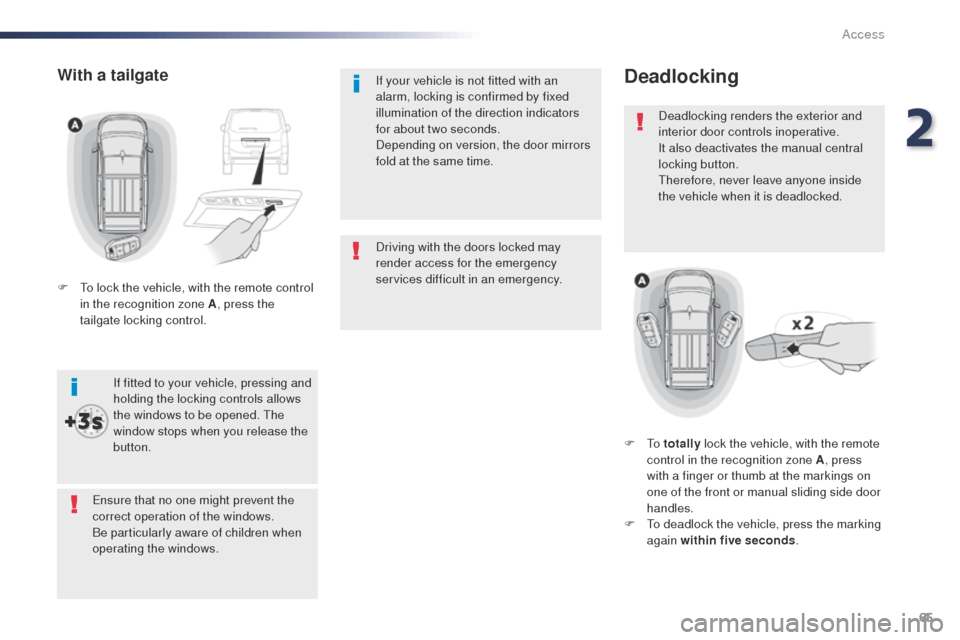
65
Driving with the doors locked may
render access for the emergency
services difficult in an emergency. If your vehicle is not fitted with an
alarm, locking is confirmed by fixed
illumination of the direction indicators
for about two seconds.
Depending on version, the door mirrors
fold at the same time.
Deadlocking
Deadlocking renders the exterior and
interior door controls inoperative.
It also deactivates the manual central
locking button.
th
erefore, never leave anyone inside
the vehicle when it is deadlocked.
F
t
o
totally lock the vehicle, with the remote
control in the recognition zone A , press
with a finger or thumb at the markings on
one of the front or manual sliding side door
handles.
F
t
o d
eadlock the vehicle, press the marking
again within five seconds .
en
sure that no one might prevent the
correct operation of the windows.
Be particularly aware of children when
operating the windows. If fitted to your vehicle, pressing and
holding the locking controls allows
the windows to be opened.
t
h
e
window stops when you release the
button.
With a tailgate
F to lock the vehicle, with the remote control in the recognition zone A , press the
tailgate locking control.
2
Access
Page 73 of 520
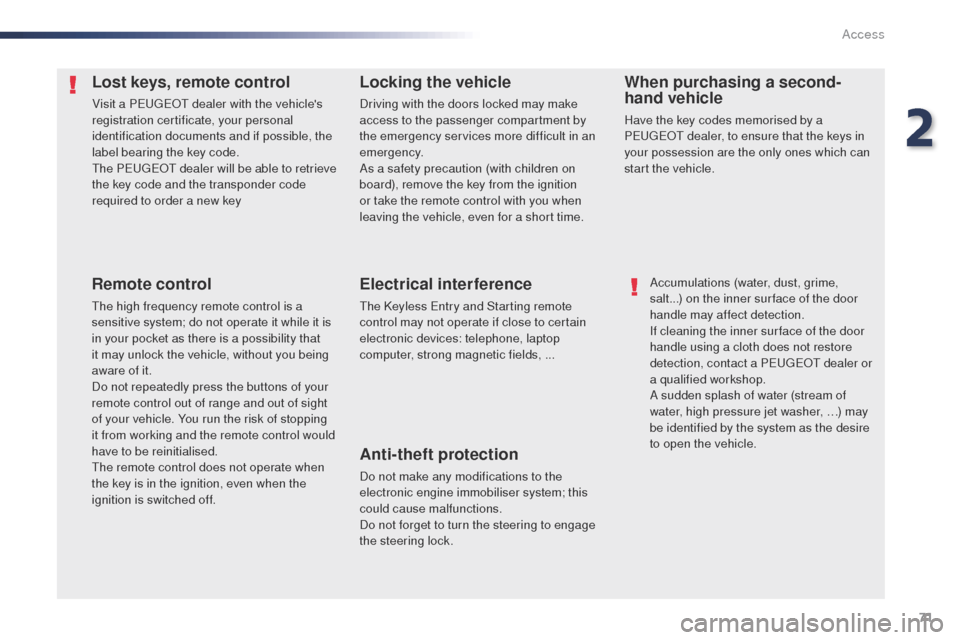
71
Lost keys, remote control
Visit a Peugeot dealer with the vehicle's
registration certificate, your personal
identification documents and if possible, the
label bearing the key code.
th
e P
e
ugeot dealer will be able to retrieve
the key code and the transponder code
required to order a new key
Locking the vehicle
Driving with the doors locked may make
access to the passenger compartment by
the emergency services more difficult in an
emergency.
As a safety precaution (with children on
board), remove the key from the ignition
or take the remote control with you when
leaving the vehicle, even for a short time.
When purchasing a second-
hand vehicle
Have the key codes memorised by a
Pe ugeot dealer, to ensure that the keys in
your possession are the only ones which can
start the vehicle.
Electrical interference
the Keyless en try and Starting remote
control may not operate if close to certain
electronic devices: telephone, laptop
computer, strong magnetic fields, ... Accumulations (water, dust, grime,
salt...) on the inner sur face of the door
handle may affect detection.
If cleaning the inner sur face of the door
handle using a cloth does not restore
detection, contact a P
e
ugeot dealer or
a qualified workshop.
A sudden splash of water (stream of
water, high pressure jet washer, …) may
be identified by the system as the desire
to open the vehicle.
Remote control
the high frequency remote control is a
sensitive system; do not operate it while it is
in your pocket as there is a possibility that
it may unlock the vehicle, without you being
aware of it.
Do not repeatedly press the buttons of your
remote control out of range and out of sight
of your vehicle. You run the risk of stopping
it from working and the remote control would
have to be reinitialised.
th
e remote control does not operate when
the key is in the ignition, even when the
ignition is switched off.
Anti-theft protection
Do not make any modifications to the
electronic engine immobiliser system; this
could cause malfunctions.
Do not forget to turn the steering to engage
the steering lock.
2
Access
Page 74 of 520
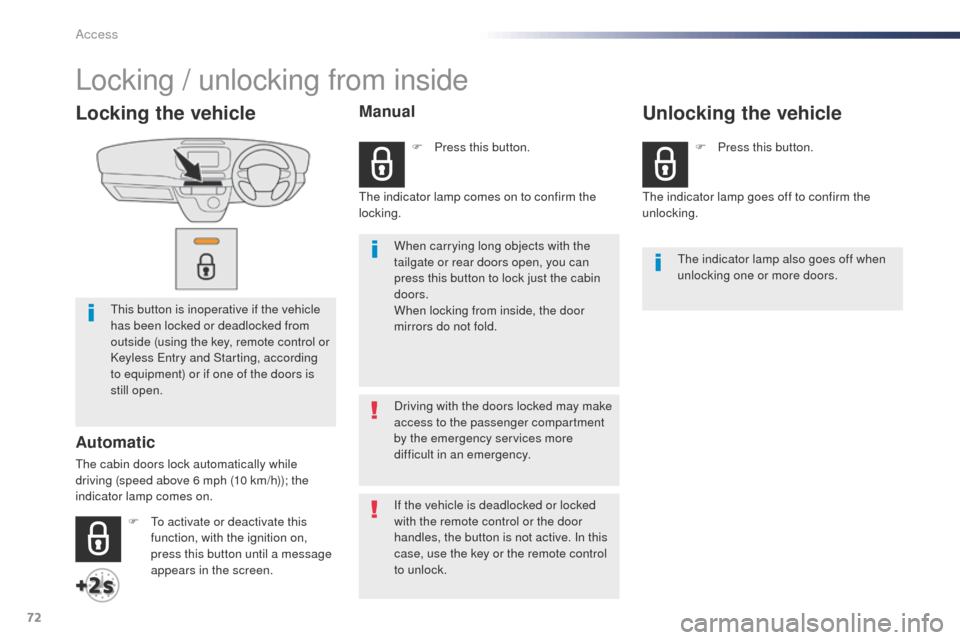
72
Locking the vehicle
this button is inoperative if the vehicle
has been locked or deadlocked from
outside (using the key, remote control or
Keyless e
n
try and Starting, according
to equipment) or if one of the doors is
still open.
Automatic
the cabin doors lock automatically while
driving (speed above 6 mph (10 km/h)); the
indicator lamp comes on. When carrying long objects with the
tailgate or rear doors open, you can
press this button to lock just the cabin
doors.
When locking from inside, the door
mirrors do not fold.
th
e indicator lamp also goes off when
unlocking one or more doors.
Driving with the doors locked may make
access to the passenger compartment
by the emergency services more
difficult in an emergency.
F t
o a
ctivate or deactivate this
function, with the ignition on,
press this button until a message
appears in the screen. F
P
ress this button.
F
P
ress this button.
If the vehicle is deadlocked or locked
with the remote control or the door
handles, the button is not active. In this
case, use the key or the remote control
to unlock.
Manual
the indicator lamp comes on to confirm the
locking.th e indicator lamp goes off to confirm the
unlocking.
Unlocking the vehicle
Locking / unlocking from inside
Access
Page 75 of 520
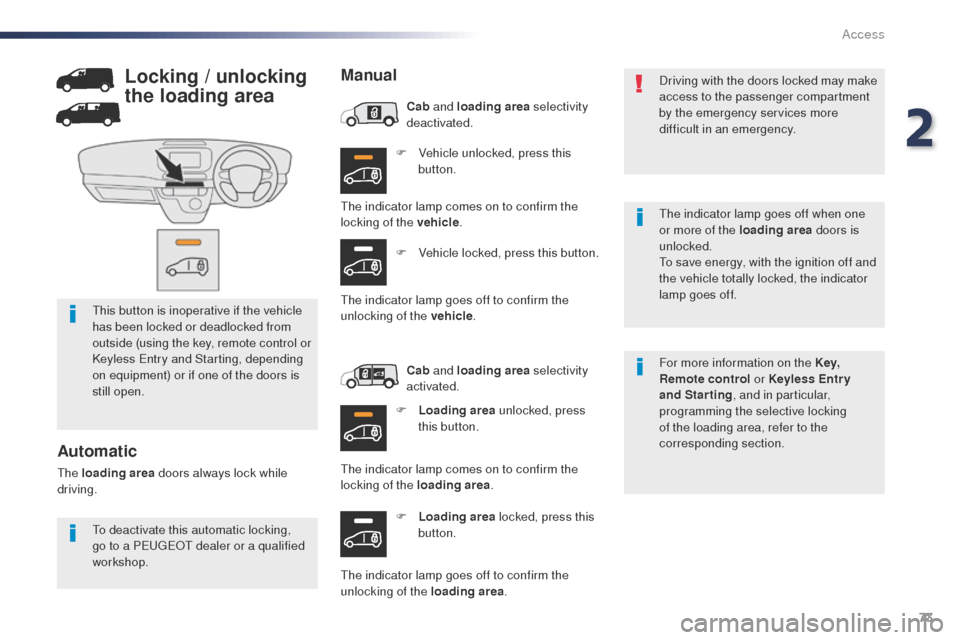
73
F Vehicle unlocked, press this button.
F
L
oading area locked, press this
button. For more information on the Key,
Remote control
or Keyless Entr y
and Starting , and in particular,
programming the selective locking
of the loading area, refer to the
corresponding section.
th
is button is inoperative if the vehicle
has been locked or deadlocked from
outside (using the key, remote control or
Keyless
e
n
try and Starting, depending
on equipment) or if one of the doors is
still open. Driving with the doors locked may make
access to the passenger compartment
by the emergency services more
difficult in an emergency.
th
e indicator lamp goes off when one
or more of the loading area doors is
unlocked.
to s
ave energy, with the ignition off and
the vehicle totally locked, the indicator
lamp goes off.
to d
eactivate this automatic locking,
go to a P
e
ugeot
dealer or a qualified
workshop.
Automatic
the loading area doors always lock while
driving.
Locking / unlocking
the loading areaManual
the indicator lamp comes on to confirm the
locking of the vehicle .
F
V
ehicle locked, press this button.
th
e indicator lamp goes off to confirm the
unlocking of the vehicle .
Cab
and loading area selectivity
deactivated.
Cab and loading area selectivity
activated.
F
L
oading area unlocked, press
this button.
th
e indicator lamp comes on to confirm the
locking of the loading area .
th
e indicator lamp goes off to confirm the
unlocking of the loading area .
2
Access
Page 103 of 520
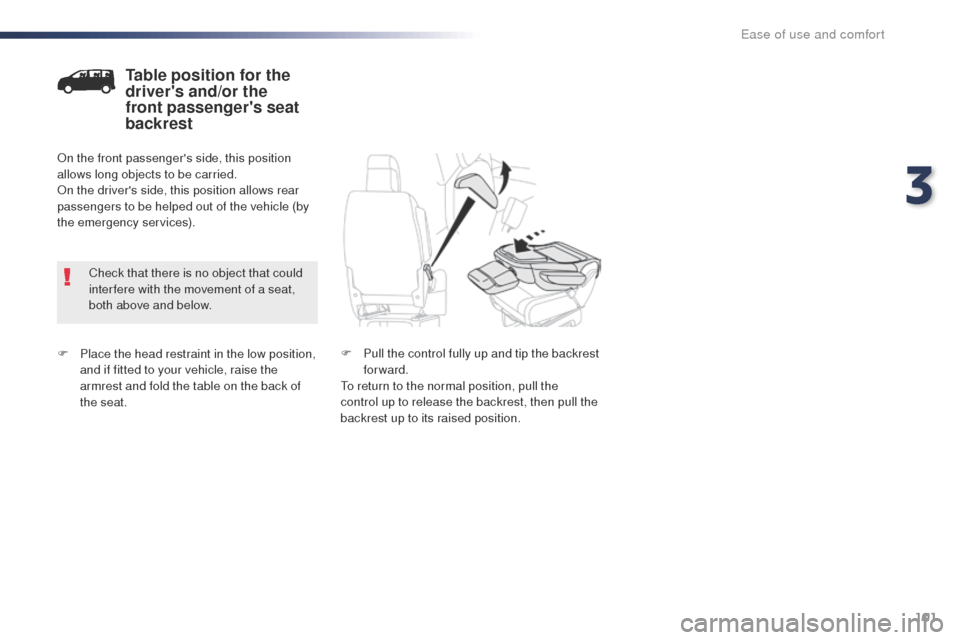
101
F Place the head restraint in the low position, and if fitted to your vehicle, raise the
armrest and fold the table on the back of
the seat.
Table position for the
driver's and/or the
front passenger's seat
backrest
Check that there is no object that could
inter fere with the movement of a seat,
both above and below.
on t
he front passenger's side, this position
allows long objects to be carried.
on t
he driver's side, this position allows rear
passengers to be helped out of the vehicle (by
the emergency services).
F
P
ull the control fully up and tip the backrest
forward.
to r
eturn to the normal position, pull the
control up to release the backrest, then pull the
backrest up to its raised position.
3
ease of use and comfort