Page 4 of 364
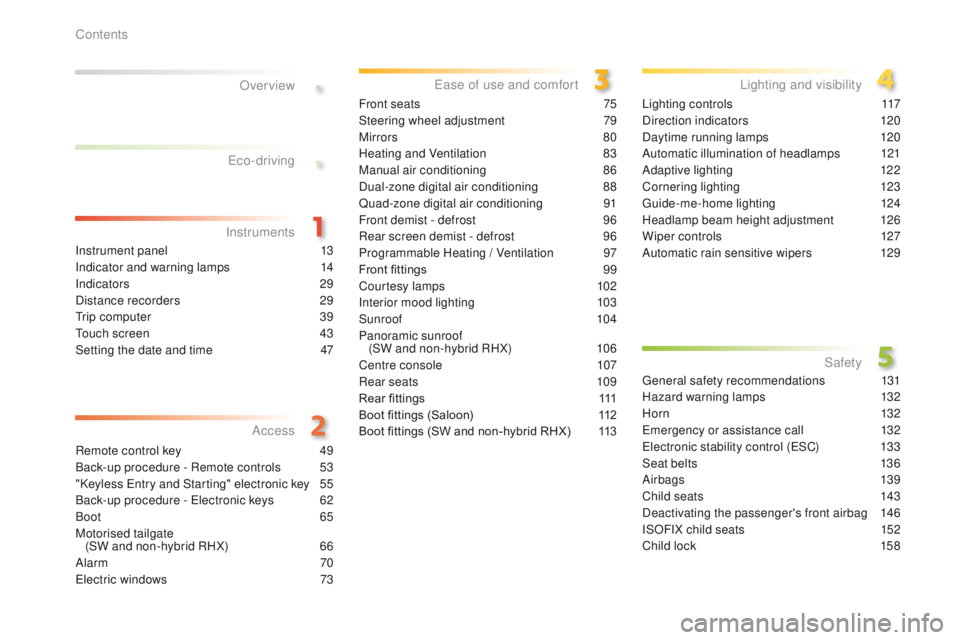
.
.
Instrument panel 13
Indicator and warning lamps
1
4
Indicators
29
Distance recorders
2
9
tr
ip computer
3
9
to
uch screen
4
3
Setting the date and time
4
7
Remote control key
4
9
Back-up procedure - Remote controls
5
3
"Keyless
e
n
try and Starting" electronic key
5
5
Back-up procedure -
e
le
ctronic keys
6
2
Boot
65
Motorised tailgate (SW and non-hybrid RHX)
6
6
Alarm
70
el
ectric windows
7
3Front seats
7
5
Steering wheel adjustment
7
9
Mirrors 80
Heating and Ventilation
8
3
Manual air conditioning
8
6
Dual-zone digital air conditioning
8
8
Quad-zone digital air conditioning
9
1
Front demist - defrost
9
6
Rear screen demist - defrost 9 6
Programmable Heating / Ventilation 9 7
Front fittings
9
9
Courtesy lamps
1
02
Interior mood lighting
1
03
Sunroof
104
Panoramic sunroof (SW and non-hybrid RHX)
1
06
Centre console
1
07
Rear seats
1
09
Rear fittings
1
11
Boot fittings (Saloon)
1
12
Boot fittings (SW and non-hybrid RHX)
1
13Lighting controls
1
17
Direction indicators
1
20
Daytime running lamps
1
20
Automatic illumination of headlamps
1
21
Adaptive lighting
1
22
Cornering lighting
1
23
gu
ide-me-home lighting
1
24
Headlamp beam height adjustment
1
26
Wiper controls 1 27
Automatic rain sensitive wipers 1 29
gen
eral safety recommendations
1
31
Hazard warning lamps
1
32
H or n
132
em
ergency or assistance call
1
32
el
ectronic stability control (
e
SC)
1
33
Seat belts
1
36
Airbags
139
Child seats
1
43
Deactivating the passenger's front airbag
1
46
ISOFIX child seats
1
52
Child lock
1
58
Over view
e
co-driving
Instruments
Accessea se of use and comfort
Lighting and visibility
Safety
Contents
Page 6 of 364
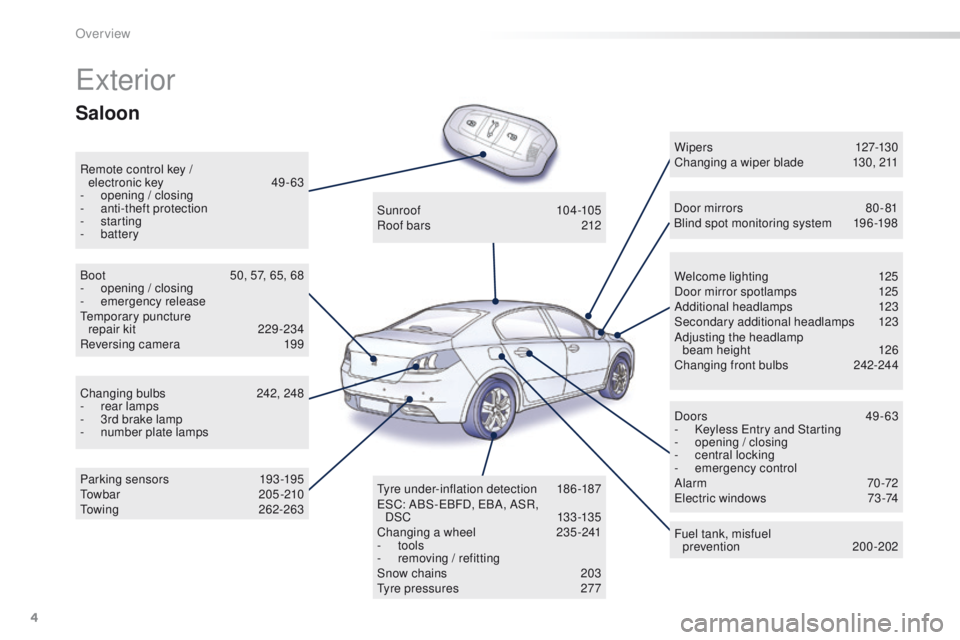
4
exterior
Remote control key / electronic key 49 -63
-
ope
ning / closing
-
a
nti-theft protection
-
starting
-
battery Welcome lighting
1
25
Door mirror spotlamps
1
25
Additional headlamps
1
23
Secondary additional headlamps
1
23
Adjusting the headlamp beam height
1
26
Changing front bulbs
2
42-244
W i p e r s
127-13 0
Changing a wiper blade 1 30, 211
Doors
4
9 - 63
-
K
eyless e
n
try and Starting
-
ope
ning / closing
-
c
entral locking
-
em
ergency control
Alarm
7
0-72
el
ectric windows
7
3 -74
Fuel tank, misfuel prevention
200-202
Sunroof
10
4 -105
Roof bars
2
12
ty
re under-inflation detection
1
86 -187
e
SC: ABS-
eB
FD, e
B
A, ASR,
DSC
13 3 -13 5
Changing a wheel
2
35-241
-
tools
-
r
emoving / refitting
Snow chains
2
03
ty
re pressures
2
77
Boot
5
0, 57, 65, 68
-
ope
ning / closing
-
em
ergency release
te
mporary puncture
repair kit
2
29-234
Reversing camera
1
99
Changing bulbs
2
42, 248
-
r
ear lamps
-
3
rd brake lamp
-
n
umber plate lamps
Parking sensors
1
93-195
to
w b a r
2 0 5 - 2 10
to
wing
262-263 Door mirrors
8
0 - 81
Blind spot monitoring system
1
96 -198
Saloon
Over view
Page 7 of 364
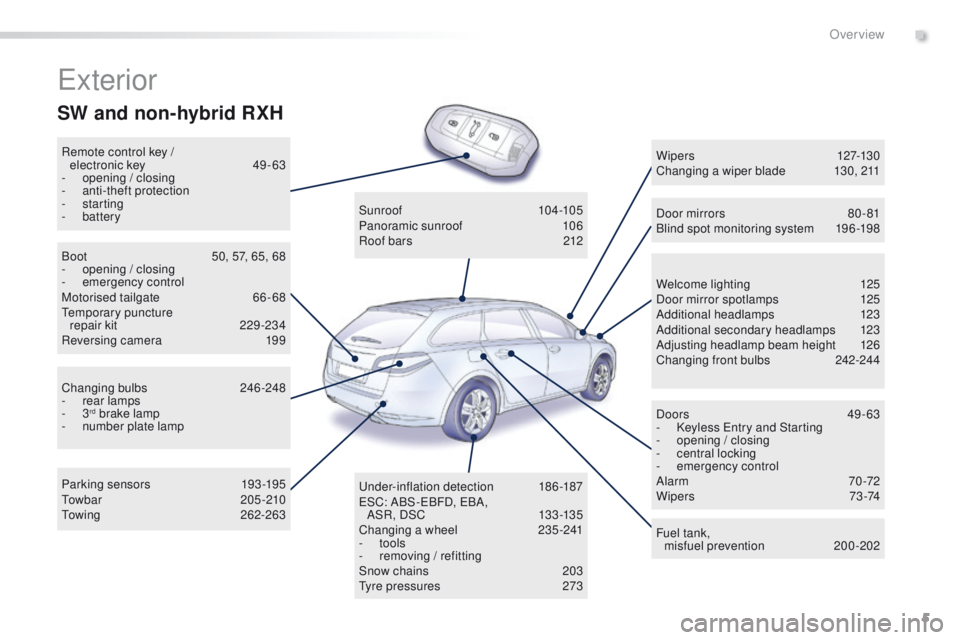
5
exterior
Remote control key / electronic key 49 -63
-
ope
ning / closing
-
a
nti-theft protection
-
starting
-
battery
Welcome lighting
1
25
Door mirror spotlamps
1
25
Additional headlamps
1
23
Additional secondary headlamps
1
23
Adjusting headlamp beam height
1
26
Changing front bulbs
2
42-244
W i p e r s
127-13 0
Changing a wiper blade
1
30, 211
Door mirrors
8
0 - 81
Blind spot monitoring system
1
96 -198
Doors
4
9 - 63
-
K
eyless e
n
try and Starting
-
ope
ning / closing
-
c
entral locking
-
em
ergency control
Alarm
7
0-72
W i p e r s
7 3 -74
Fuel tank, misfuel prevention
2
00-202
Boot
5
0, 57, 65, 68
-
ope
ning / closing
-
em
ergency control
Motorised tailgate
6
6- 68
te
mporary puncture
repair kit
2
29-234
Reversing camera
1
99
Changing bulbs
2
46-248
-
r
ear lamps
-
3
rd brake lamp
-
n
umber plate lamp
Parking sensors
1
93-195
to
w b a r
2 0 5 - 2 10
to
wing
262-263Sunroof
10
4 -105
Panoramic sunroof
1
06
Roof bars
2
12
un
der-inflation detection
1
86-187
e
SC: ABS-
eB
FD, e
B
A,
AS R , DSC
13
3 -13 5
Changing a wheel
2
35-241
-
tools
-
r
emoving / refitting
Snow chains
2
03
ty
re pressures
2
73
SW and non-hybrid RXH
.
Over view
Page 8 of 364
6
Interior
Boot fittings (Saloon) 112
- r ings, hooks, straps
-
s
torage box
-
bo
xes, storage
-
b
oot lamp
-
floor
Boot fittings (SW and non-hybrid R XH)
1
13
-
r
ings hooks
-
b
oot lamp
-
floor
-
1
2 V accessory socket
-
storage
Luggage cover (SW and non-hybrid R XH)
1
14
High load net (SW and non-hybrid R XH)
1
15 -116
Warning triangle
2
27
AdBlue
® additive tank 2 23 -226
Rear fittings
1
11
-
r
ear armrest
-
sk
i flap Front seats
7
5 -78
-
manual
-
electric
-
w
elcome function
-
h
ead restraints
-
heated
- massage
Conventional child seats
1
43 -151, 157
el
ectric child lock
1
58Mats
10 0
Airbags
1
39-152
Interior fittings
9
9-101
-
s
un visor
-
i
lluminated glove box
-
1
2 V accessory socket
Centre console
10
7-108
-
f
ront armrest
-
1
2 V socket
- u
S
B Player - Plug
Deactivating the passenger's front air bag
14
0, 146
Seat belts
1
36-138
Rear seats
1
09-110
ISOFIX child seats
1
52-156, 157
Over view
Page 11 of 364
9
Switch panels*
Instruments and controls (continued)
Opening the boot.
Opening the fuel filler flap.
Massage.
Alarm. Programmable heating warning lamp.
el
ectric parking brake.
Starting/switching off using the
electronic key. Deactivation of Stop & Start.
Head-up display
(on/off, settings). Deactivation of parking sensors.
Blind spot monitoring system.
el
ectric child lock.
Deactivation of the DSC/ASR system.
Adaptive lighting.
Lighting of the indicator lamp indicates the
state of the corresponding function.
* Depending on version.
70
79
12 2
19 6 200168
165
50, 57, 65, 68
18 497
193 182 13 5
15 8
.
Over view
Page 14 of 364
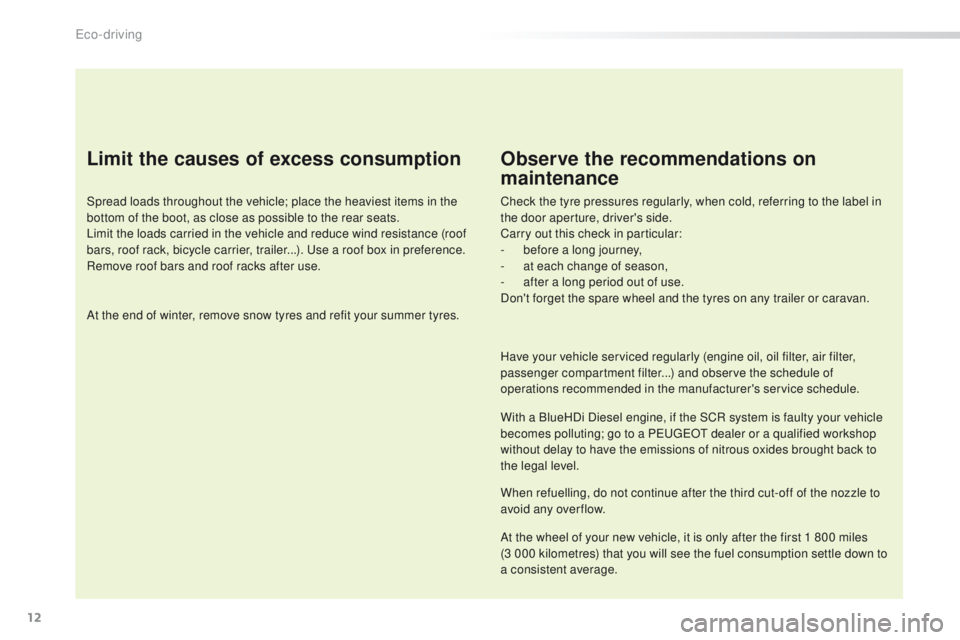
12
Limit the causes of excess consumption
Spread loads throughout the vehicle; place the heaviest items in the
bottom of the boot, as close as possible to the rear seats.
Limit the loads carried in the vehicle and reduce wind resistance (roof
bars, roof rack, bicycle carrier, trailer...). u
s
e a roof box in preference.
Remove roof bars and roof racks after use.
At the end of winter, remove snow tyres and refit your summer tyres.
Observe the recommendations on
maintenance
Check the tyre pressures regularly, when cold, referring to the label in
the door aperture, driver's side.
Carry out this check in particular:
-
b
efore a long journey,
-
a
t each change of season,
-
a
fter a long period out of use.
Don't forget the spare wheel and the tyres on any trailer or caravan.
Have your vehicle serviced regularly (engine oil, oil filter, air filter,
passenger compartment filter...) and observe the schedule of
operations recommended in the manufacturer's service schedule.
With a BlueHDi Diesel engine, if the SCR system is faulty your vehicle
becomes polluting; go to a P
e
uge
Ot
dealer or a qualified workshop
without delay to have the emissions of nitrous oxides brought back to
the legal level.
When refuelling, do not continue after the third cut-off of the nozzle to
avoid any over flow.
At the wheel of your new vehicle, it is only after the first 1 800 miles
(3
000 kilometres) that you will see the fuel consumption settle down to
a consistent average.
Eco-driving
Page 28 of 364
26
Warning or indicator lamp
in the instrument panelState
Cause Action / Observations
Engine oil
pressure fixed.
th
ere is a fault with the engine
lubrication system. You must stop as soon it is safe to do so.
Park, switch off the ignition and contact a P
e
uge
Ot
dealer or a qualified workshop.
Battery charge fixed.
th
e battery charging circuit has a
fault (dirty or loose terminals, slack or
cut alternator belt, ...).
th
e warning lamp should go off when the engine is
started.
If it does not go off, contact a P
e
uge
Ot
dealer or a
qualified workshop.
Door(s) open fixed, associated with
a message identifying
the door, if the speed
is below 6 mph
(10
km/h).A door or the boot is still open. Close the door or boot.
fixed, associated with
a message identifying
the door, together with
an audible signal if the
speed is above 6 mph
(10 km/h).
Instruments
Page 30 of 364
28
1
2
2
2
2
3
3
3
3
3
3
3
Instrument panel screen
With the vehicle stationary, use the left hand
thumb wheel to move through the menus, so
as to configure the vehicle settings (driving and
comfort systems, ...).
-
Press: Main menu , confirm the selection,
-
R
otate (other than menu): scroll through
the list of active functions available,
-
R
otate (in a menu): move up or down in the
menu.
Main menu*
Vehicle parameters Screen settings
Preheating / Preventilation
Driving position setting
Access to the vehicle
unl
ocking boot only
Driving assistance Speeds memorised
Rear wipe in reverse gear
Parking brake automatic
Lighting Welcome lighting
Follow-me-home headlamps
Directional headlamps Parameters Choice of color schemes
Choice of language
Choice of units
Fuel consumption
1
2
2
2
3
3
1
2
* Depending on version.
te
mperature
Instruments