2016 PEUGEOT 5008 ECO mode
[x] Cancel search: ECO modePage 40 of 364

38
5008_en_Chap01_controle-marche_ed01-2015
Display configuration
Once this menu has been selected, you have
access to the following settings:
-
b
rightness-video setting,
-
d
ate and time setting,
-
s
election of the units.
Adjusting the date and time
F
P
ress the " 7" or " 8" button to select the
"Display configuration" menu, then the
"OK" button.
F
P
ress the " 5" or " 6" button, to select the
"Adjust date and time" line, then on the
"OK" button.
F
P
ress the " 7" or " 8" button to select the
setting to modify. Confirm by pressing the
"OK"
button then adjust the setting and
confirm again to save the modification.
Example: setting of the duration of the guide-
me-home lighting.
F
P
ress the "
5" or " 6" buttons, then the " OK"
button to select the menu required.
F
P
ress the " 5" or " 6" buttons, then the
" OK " button to select the "Guide-me-home
headlamps" line.
F
P
ress the " 7" or " 8" buttons to set the
value required (15, 30 or 60 seconds), then
press the "OK" button to confirm. F
P
ress the "
5" or " 6" buttons, then the
"OK" button to select the "OK" box and
confirm or press the "
<] arrow " button to
cancel.
"Telephone" menu
With the audio equipment switched on, once
this menu has been selected you can configure
your Bluetooth hands-free kit (pairing), consult
the various telephone directories (calls log,
services...) and manage your communications
(accept call, end call, call on hold, secret
mode...).
For more information on the telephone
application, refer to the P
E
UGEOT
C
onnect Sound (RD5) section.
As a safety measure, configuration of
the multifunction screen by the driver
must only be done when stationary.
Choice of language
Once this menu has been selected, you can
change the screen display language. F
A
djust the settings one by one, confirming
with the "OK" button.
F
P
ress the "
5" or " 6" button, then the "OK"
button to select the "OK" box and confirm,
or the "Back" button to cancel.
Monitoring
Page 44 of 364
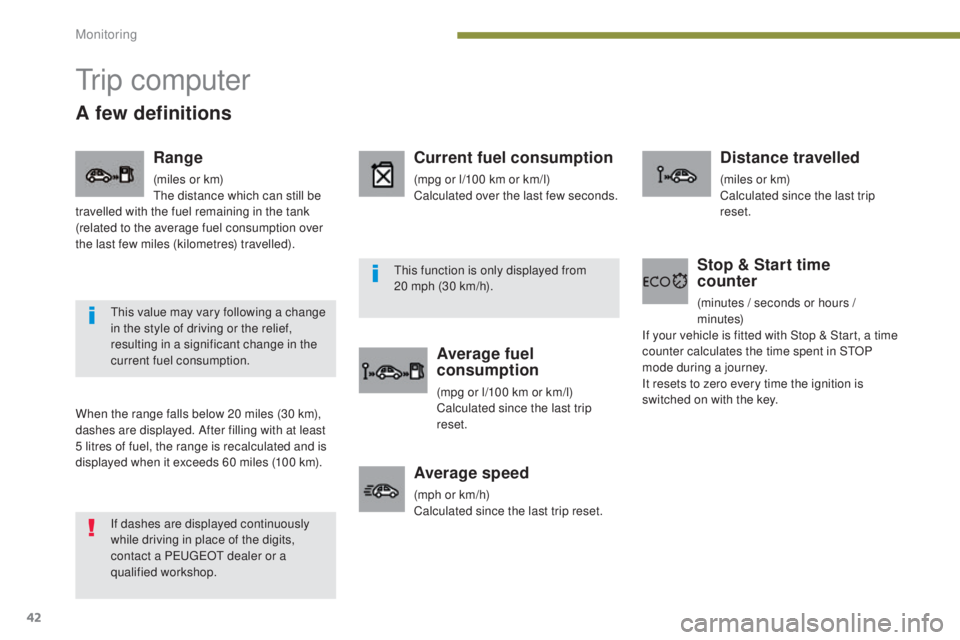
42
5008_en_Chap01_controle-marche_ed01-2015
Tr i p c o m p u t e r
When the range falls below 20 miles (30 km),
dashes are displayed. After filling with at least
5 litres of fuel, the range is recalculated and is
displayed when it exceeds 60 miles (100 km).
A few definitions
Current fuel consumption
(mpg or l/100 km or km/l)
Calculated over the last few seconds.
Average fuel
consumption
(mpg or l/100 km or km/l)
Calculated since the last trip
reset.
Distance travelled
(miles or km)
Calculated since the last trip
reset.
Average speed
(mph or km/h)
Calculated since the last trip reset.
Stop & Start time
counter
(minutes / seconds or hours /
minutes)
If your vehicle is fitted with Stop & Start, a time
counter calculates the time spent in STOP
mode during a journey.
It resets to zero every time the ignition is
switched on with the key.
If dashes are displayed continuously
while driving in place of the digits,
contact a PEUGEOT dealer or a
qualified workshop. This value may vary following a change
in the style of driving or the relief,
resulting in a significant change in the
current fuel consumption. This function is only displayed from
20 mph (30 km/h).
Range
(miles or km)
The distance which can still be
travelled with the fuel remaining in the tank
(related to the average fuel consumption over
the last few miles (kilometres) travelled).
Monitoring
Page 55 of 364

53
5008_en_Chap02_ouvertures_ed01-2015
Electric windows
1. Front lef t
2. Front right
3.
R
ear right
4.
R
ear left
5.
D
eactivation of the rear controls for the
rear electric windows or deactivation
of the rear controls for the rear electric
windows and the rear doors (version
with electric child lock)
Safety anti-pinch
When the window rises and meets an obstacle,
it stops and partially lowers again.
Automatic mode
F Press or pull the control firmly. The window opens or closes fully when the control is
released.
F
P
ressing the control again stops the
movement of the window.
One-touch electric windowsSystem for opening or closing a window
manually or automatically. Fitted with a safety
anti-pinch system and a system for deactivation
in the event of misuse of the rear controls.
Manual mode
F Press or pull the control gently. The window stops when the control is released. After approximately ten consecutive
complete opening/closing movements
of the window, a protection function
is activated to prevent damage to the
electric window motor.
After this, you have approximately
one
minute in which to close the window.
Once the window is closed, the controls
will become operational again after
approximately 40 minutes.
If the window cannot be closed (for
example, in the presence of ice),
immediately after the movement is
reversed:
F
P
ress and hold the control until the
window opens fully.
F
T
hen pull the control immediately
and hold it until the window closes.
F
C
ontinue to hold the control for
approximately one second after the
window has closed.
The safety anti-pinch function is not
operational during these operations.
The electric window controls remain
operational for approximately
45
seconds after the ignition is switched
off or until the vehicle is locked after a
front door is opened.
If one of the passenger windows cannot
be operated from the driver's door
control panel, carry out the operation
from the control pad of the passenger
door concerned, and vice versa.
2
Access
Page 67 of 364
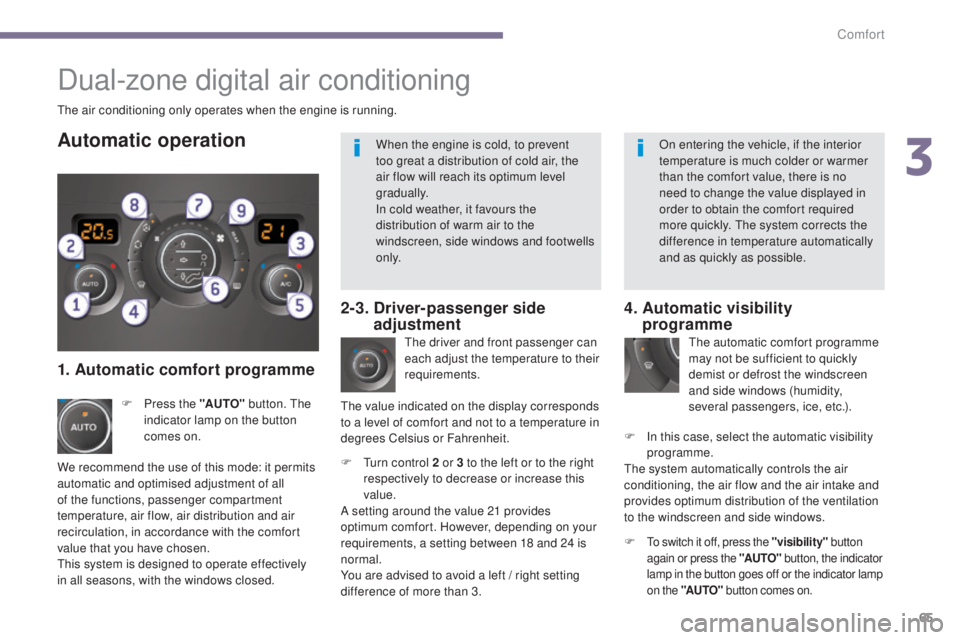
65
5008_en_Chap03_confort_ed01-2015
The air conditioning only operates when the engine is running.The driver and front passenger can
each adjust the temperature to their
requirements.
F
T
urn control 2 or 3 to the left or to the right
respectively to decrease or increase this
value.
A setting around the value 21 provides
optimum comfort. However, depending on your
requirements, a setting between 18 and 24 is
normal.
You are advised to avoid a left / right setting
difference of more than 3.
4. Automatic visibility programme
The automatic comfort programme
may not be sufficient to quickly
demist or defrost the windscreen
and side windows (humidity,
several passengers, ice, etc.).
F
I
n this case, select the automatic visibility
programme.
The system automatically controls the air
conditioning, the air flow and the air intake and
provides optimum distribution of the ventilation
to the windscreen and side windows.
Automatic operation
F Press the "AUTO" button. The
indicator lamp on the button
comes on.
Dual-zone digital air conditioning
We recommend the use of this mode: it permits
automatic and optimised adjustment of all
of the functions, passenger compartment
temperature, air flow, air distribution and air
recirculation, in accordance with the comfort
value that you have chosen.
This system is designed to operate effectively
in all seasons, with the windows closed. The value indicated on the display corresponds
to a level of comfort and not to a temperature in
degrees Celsius or Fahrenheit.
F
To switch it off, press the "visibility" button
again or press the "AUTO" button, the indicator
lamp in the button goes off or the indicator lamp
on the "AUTO" button comes on.
1. Automatic comfort programme 2-3.
D
river-passenger side
adjustment
When the engine is cold, to prevent
too great a distribution of cold air, the
air flow will reach its optimum level
gradually.
In cold weather, it favours the
distribution of warm air to the
windscreen, side windows and footwells
o n l y. On entering the vehicle, if the interior
temperature is much colder or warmer
than the comfort value, there is no
need to change the value displayed in
order to obtain the comfort required
more quickly. The system corrects the
difference in temperature automatically
and as quickly as possible.
3
Comfort
Page 72 of 364

70
5008_en_Chap03_confort_ed01-2015
Before moving the seat backwards,
ensure that there is nothing that might
prevent the full travel of the seat, so
as to avoid the risk of of jamming the
seat caused by the presence of objects
on the floor behind the seat or rear
passengers. If the seat jams, stop the
movement immediately. The electric functions of the driver's
seat are active for approximately one
minute after opening the front door.
They are deactivated approximately one
minute after the ignition is switched off
and in economy mode.
To reactivate them, switch on the
ignition.F
T
o raise the head restraint, pull it for wards
and upwards at the same time.
F T o remove the head restraint, press the
lug A and pull the head restraint upwards.
F
T
o put the head restraint back in place,
engage the head restraint stems in the
openings keeping them in line with the seat
back.
F
T
o lower the head restraint, press the lug A
and the head restraint at the same time.
F
T
o adjust the angle of the head restraint, tilt
its lower part forwards or rearwards.
Head restraint height and
angle adjustment
The head restraint is fitted with a frame
with notches which prevents it from
lowering; this is a safety device in case
of impact.
The adjustment is correct when the
upper edge of the head restraint is
level with the top of the head.
Before moving off, check the
adjustment of the head restraint; adjust
it if the seat has been occupied by
someone of different size.
Never drive with the head restraints
removed; they must be in place and
adjusted correctly.
Comfort
Page 87 of 364

85
5008_en_Chap04_visibilite_ed01-2015
Switching off the lighting when
switching off the ignition
When the ignition is switched off, all of the
lamps switch off immediately, except for the
dipped beam headlamps if automatic guide-
me-home lighting is activated.
In good or rainy weather, by both day
and night, the front foglamps and the
rear foglamps are prohibited. In these
situations, the power of their beams
may dazzle other drivers. They should
only be used in fog or falling snow.
In these weather conditions, you should
switch on the foglamps and dipped
beam headlamps manually, as the
sunshine sensor may detect sufficient
light.
Do not forget to switch off the front and
rear foglamps when they are no longer
necessary.
Switching on the lighting when
switching on the ignition
To reactivate the lighting control stalk, turn the
ring A to position "0"
- lighting off, then to the
position of your choice.
If the lighting is switched on manually after
switching off the ignition, there is an audible
signal when a front door is opened to warn the
driver that they have forgotten to switch off the
vehicle's lighting, with the ignition off.
They switch off automatically after a period
which depends on the state of charge of the
battery (entry to energy economy mode).
4
Visibility
Page 98 of 364
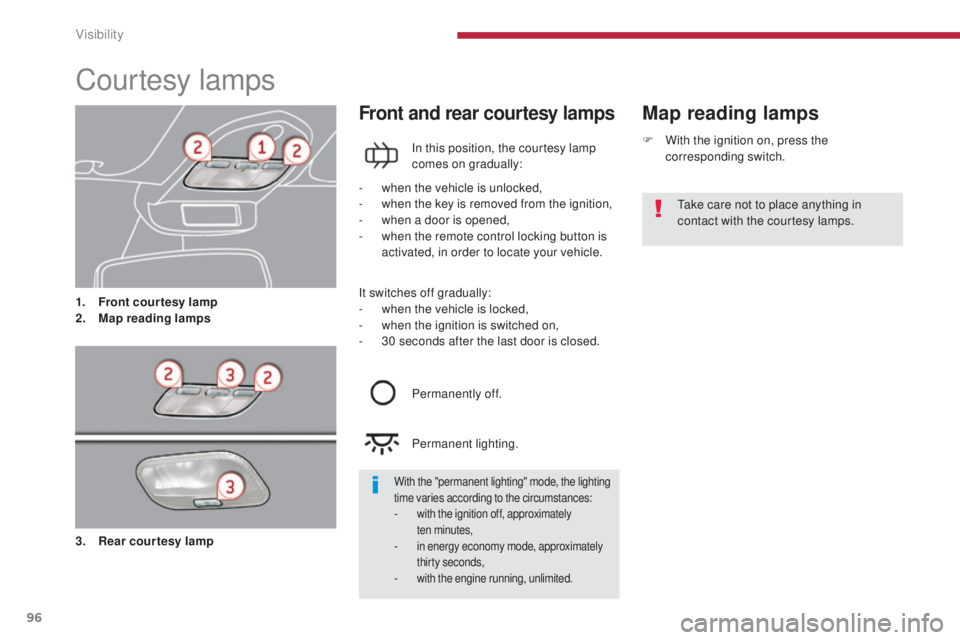
96
5008_en_Chap04_visibilite_ed01-2015
Courtesy lamps
1. Front courtesy lamp
2. Map reading lamps
Map reading lampsFront and rear courtesy lamps
In this position, the courtesy lamp
comes on gradually:
-
w
hen the vehicle is unlocked,
-
w
hen the key is removed from the ignition,
-
w
hen a door is opened,
-
w
hen the remote control locking button is
activated, in order to locate your vehicle.
Permanently off.
Permanent lighting.
It switches off gradually:
-
w
hen the vehicle is locked,
-
w
hen the ignition is switched on,
-
3
0 seconds after the last door is closed.
3.
R
ear courtesy lamp Take care not to place anything in
contact with the courtesy lamps.
With the "permanent lighting" mode, the lighting
time varies according to the circumstances:
- with the ignition off, approximately
ten minutes,
- in energy economy mode, approximately thirty seconds,
- with the engine running, unlimited.
F With the ignition on, press the corresponding switch.
Visibility
Page 100 of 364

98
5008_en_Chap04_visibilite_ed01-2015
This comes on automatically when the boot is
opened and switches off automatically when
the boot is closed.
Boot lamp
Different lighting times are available:
- w hen the ignition is off,
approximately ten minutes,
-
i
n energy economy mode,
approximately thirty seconds,
-
w
hen the engine is running, no limit.
Visibility