Page 57 of 398
55
308_en_Chap02_ouvertures_ed02-2015
this function allows you to identify
y our vehicle from a distance,
particularly in poor light. Your vehicle
must be locked.
Locating your vehicle
F Press the closed padlock on the remote
c ontrol.
thi
s will switch on the courtesy lamps and
the direction indicators will flash for around
ten
se
conds.As a safety measure (children on
board), never leave the vehicle without
taking the key for the Keyless
ent
ry
and Starting system, even for a short
period.
gua
rd against theft when the key for
the Keyless
ent
ry and Starting system
is in the recognition zone with the
vehicle unlocked.
In order to preserve the charge of the
cell battery in the remote control, the
"hands-free" functions go into extended
stand-by after 21 days of non-use.
to
re
store these functions, press one of
the remote control buttons or start the
engine with the electronic key in the
reader.
2
Access
Page 65 of 398

63
308_en_Chap02_ouvertures_ed02-2015
Lost keys, remote control, electronic key
Visit a PeugeOt dealer with the vehicle's registration certificate, your personal identification documents and if possible, the label bearing the
key code.
the Peu
ge
Ot d
ealer will be able to retrieve the key code and the transponder code required to order a new key
Remote control
the high frequency remote control is a sensitive system; do not operate it while it is in your pocket as there is a possibility that it may unlock the
v ehicle, without you being aware of it.
Do not repeatedly press the buttons of your remote control out of range and out of sight of your vehicle. You run the risk of stopping it from
working and the remote control would have to be reinitialised.
the r
emote control does not operate when the key is in the ignition, even when the ignition is switched off.
Locking the vehicle
Driving with the doors locked may make access to the passenger compartment by the emergency services more difficult in an emergency.
As a safety precaution (with children on board), remove the key from the ignition or take the electronic key when you leave the vehicle, even for
a short time.
Electrical interference
the Keyless ent ry and Starting electronic key may not operate if close to certain electronic devices: telephone, laptop computer, strong
magnetic fields, ...
Anti-theft protection
Do not make any modifications to the electronic engine immobiliser system; this could cause malfunctions.
Don't forget to turn the steering to engage the steering lock.
When purchasing a second-hand vehicle
Have the key codes memorised by a Peu geOt d ealer, to ensure that the keys in your possession are the only ones which can start the vehicle.
2
Access
Page 76 of 398
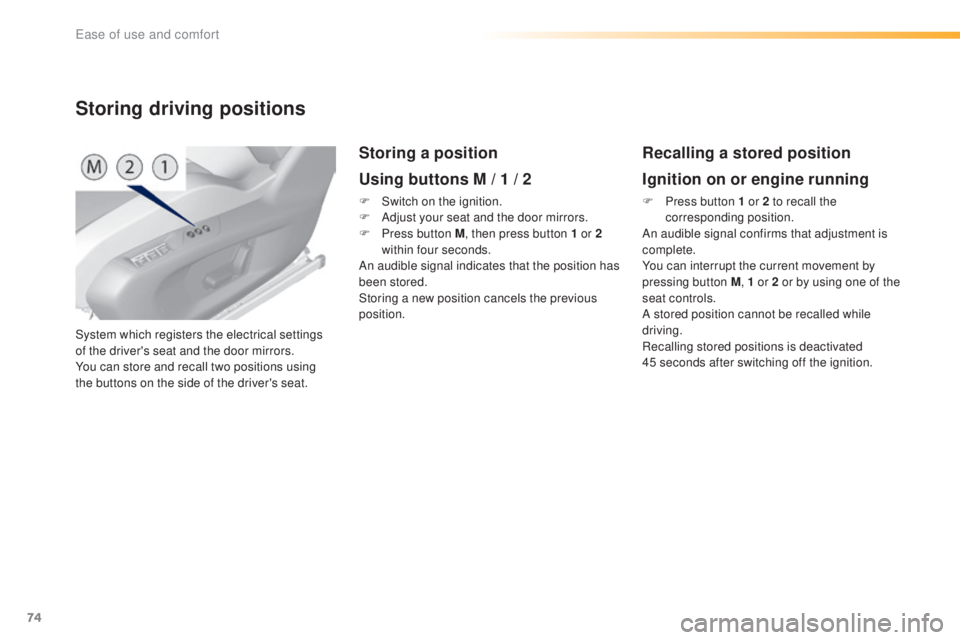
74
308_en_Chap03_ergonomie-et-confort_ed02-2015
System which registers the electrical settings
of the driver's seat and the door mirrors.
You can store and recall two positions using
the buttons on the side of the driver's seat.
Storing driving positions
Storing a position
Using buttons M / 1 / 2
F Switch on the ignition.
F Ad just your seat and the door mirrors.
F
Pr
ess button M , then press button 1 or 2
within four seconds.
An audible signal indicates that the position has
been stored.
Storing a new position cancels the previous
position.
Recalling a stored position
Ignition on or engine running
F Press button 1 or 2 to recall the
c orresponding position.
An audible signal confirms that adjustment is
complete.
You can interrupt the current movement by
pressing button M , 1 or 2 or by using one of the
seat controls.
A stored position cannot be recalled while
driving.
Recalling stored positions is deactivated
45
s
econds after switching off the ignition.
ease of use and comfort
Page 92 of 398
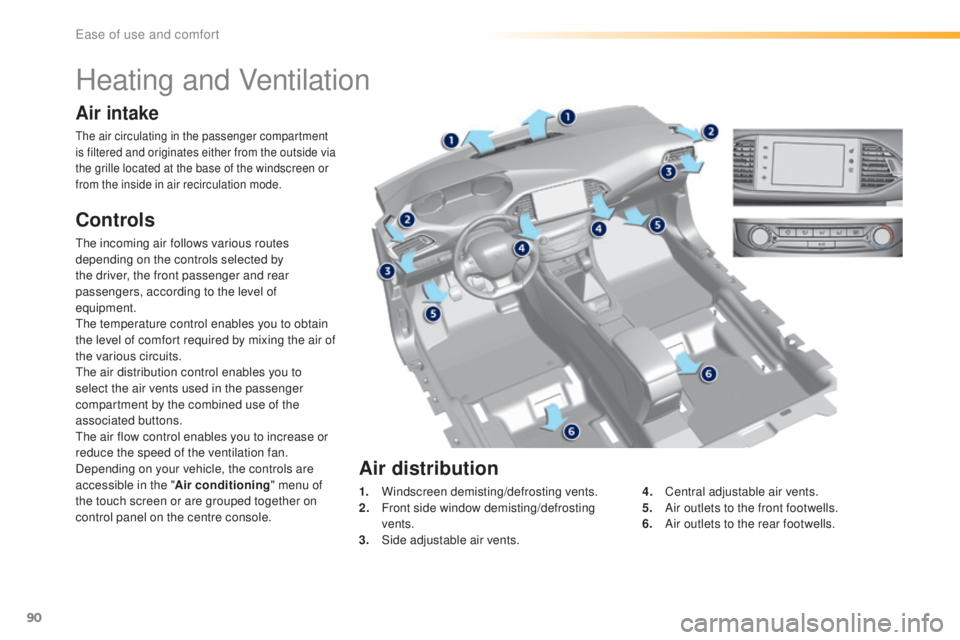
90
308_en_Chap03_ergonomie-et-confort_ed02-2015
Heating and Ventilation
Air intake
the air circulating in the passenger compartment
i s filtered and originates either from the outside via
the grille located at the base of the windscreen or
from the inside in air recirculation mode.
Controls
the incoming air follows various routes
d epending on the controls selected by
the driver, the front passenger and rear
passengers, according to the level of
equipment.
the t
emperature control enables you to obtain
the level of comfort required by mixing the air of
the various circuits.
the a
ir distribution control enables you to
select the air vents used in the passenger
compartment by the combined use of the
associated buttons.
the a
ir flow control enables you to increase or
reduce the speed of the ventilation fan.
Depending on your vehicle, the controls are
accessible in the " Air conditioning" menu of
the touch screen or are grouped together on
control panel on the centre console. 1.
Wi
ndscreen demisting/defrosting vents.
2.
Fr
ont side window demisting/defrosting
vents.
3.
Si
de adjustable air vents.4.
Ce
ntral adjustable air vents.
5.
Ai
r outlets to the front footwells.
6.
Ai
r outlets to the rear footwells.
Air distribution
ease of use and comfort
Page 95 of 398
93
308_en_Chap03_ergonomie-et-confort_ed02-2015
Air distribution adjustment
Windscreen and side windows.
Footwells. Central and side vents.
the a
ir distribution can be adapted by adding
the corresponding buttons.
Air conditioning On / Off
It enables you to:
- lo wer the temperature, in summer,
-
in
crease the effectiveness of the demisting
in winter, above 3°C.
Switching on
F Press this button, its indicator lamp
c omes on.
Switching off
F Press this button again, its indicator lamp
go es off.
Switching off may result in some discomfort
(humidity, misting).
the a
ir conditioning is designed to
operate effectively in all seasons,
with the windows closed.
the a
ir conditioning does not operate
when the air flow adjustment is set
to
of
f.
to ob
tain cool air more quickly, you can use
interior air recirculation for a few moments.
the
n return to the intake of exterior air.
3
ease of use and comfort
Page 96 of 398
94
308_en_Chap03_ergonomie-et-confort_ed02-2015
Manual air conditioning (touch screen)
Temperature adjustment
F Press one of these buttons to reduce or
inc
rease the value.
the a
ir conditioning system operates with the
engine running.
Air flow adjustment
Press one of these buttons to
increase or decrease the speed of
the air booster fan.
the a
ir flow symbol (a fan) fills progressively
according to the quantity of air wanted.
By reducing the air flow to minimum, you are
stopping ventilation.
Avoid driving too long without ventilation
(risk of misting and deterioration of air
quality).
Press the button for the "
Air
conditioning " menu to display the
system controls page.
ease of use and comfort
Page 97 of 398
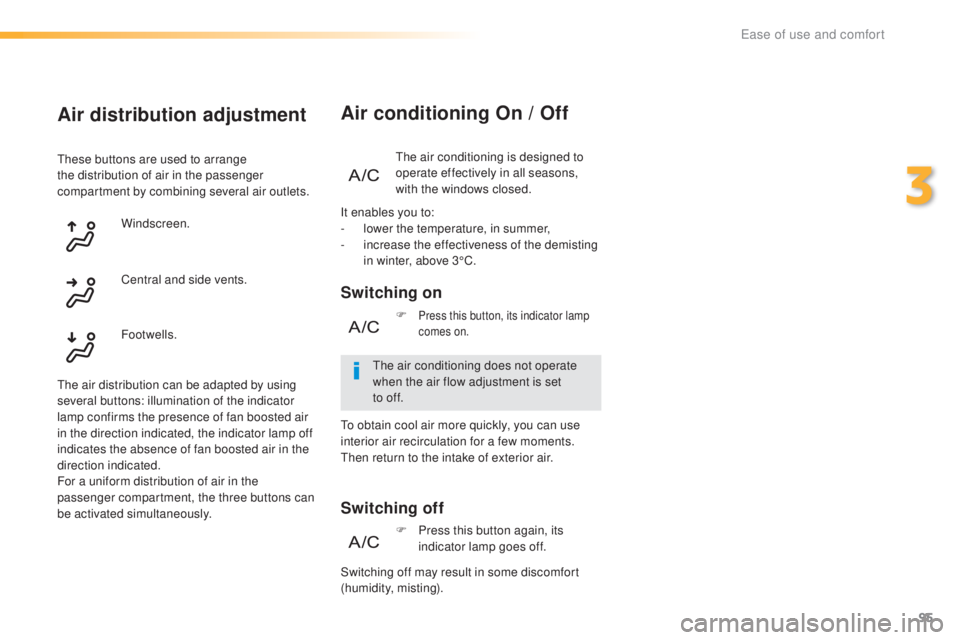
95
308_en_Chap03_ergonomie-et-confort_ed02-2015
the air conditioning is designed to
ope rate effectively in all seasons,
with the windows closed.
Air conditioning On / Off
Switching on
Switching off
the air conditioning does not operate
w hen the air flow adjustment is set
to
of
f.
F
Press this button, its indicator lamp
comes on.
It enables you to:
- lo
wer the temperature, in summer,
-
in
crease the effectiveness of the demisting
in winter, above 3°C.
F
Pr
ess this button again, its
indicator lamp goes off.
Air distribution adjustment
these buttons are used to arrange
t he distribution of air in the passenger
compartment by combining several air outlets.
Windscreen.
the a
ir distribution can be adapted by using
several buttons: illumination of the indicator
lamp confirms the presence of fan boosted air
in the direction indicated, the indicator lamp off
indicates the absence of fan boosted air in the
direction indicated.
For a uniform distribution of air in the
passenger compartment, the three buttons can
be activated simultaneously. Footwells. Central and side vents.
Switching off may result in some discomfort
(humidity, misting).
to ob
tain cool air more quickly, you can use
interior air recirculation for a few moments.
the
n return to the intake of exterior air.
3
ease of use and comfort
Page 98 of 398

96
308_en_Chap03_ergonomie-et-confort_ed02-2015
Dual-zone digital air conditioning (touch screen)
this air conditioning system operates with the engine running, but the ventilation and its controls
a re available with the ignition on.
Operation of the air conditioning and regulation of temperature, air flow and air distribution in the
passenger compartment are automatic according to the temperature in the passenger compartment
and the temperature setting.Temperature adjustment
the driver and front passenger can each set
t he temperature.
F
Pr
ess one of these buttons to
increase the value.
the v
alue indicated corresponds to a level of
comfort and not to a temperature in degrees
Centigrade or Fahrenheit (depending on the
units chosen).
A setting around 21 provides an optimum level
of comfort. Depending on your requirements, a
setting between 18 and 24 is normal.
In addition, it is recommended that you avoid a
difference between the left and right setting of
more than 3.
Press the button for the "
Air conditioning" menu to display the controls for the air
conditioning system. F
Pr
ess one of these buttons to
decrease the value.
ease of use and comfort