2016 NISSAN TITAN brake
[x] Cancel search: brakePage 2 of 40
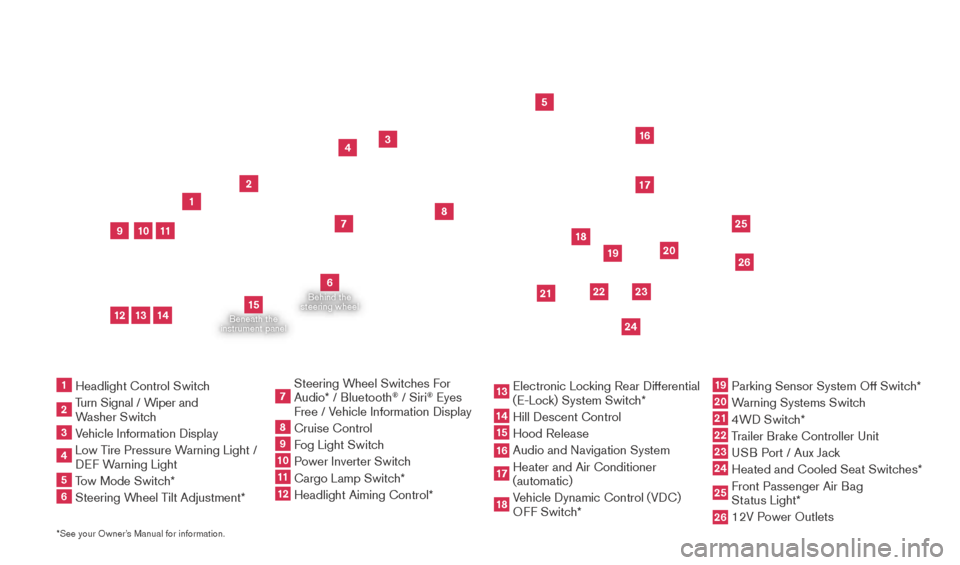
Beneath the
instrument panel
2
3
5
4
1617
7
8
18
*See your Owner’s Manual for information.1 Headlight Control Switc h2 Turn Signal / Wiper and
Washer Switch
3 Vehicle Information Display4 Low T ire Pressure Warning Light /
DEF Warning Light5 Tow Mode Switch*6 Steering W heel Tilt Adjustment*
7 Steering W heel Switches For
Audio* / Bluetooth
® / Siri
® Eyes
Free / Vehicle Information Display
8 Cruise Control 9 Fog Light Switch10 P ower Inverter Switch11 Cargo Lamp Switc h*12 Headlight Aiming Control*
13 Electronic Loc king Rear Differential
(E-Lock) System Switch*14 Hill Descent Control
15 Hood Release
16 Audio and Navigation System 17 Heater and Air Conditioner
(automatic)
18 Vehicle Dynamic Control (VDC)
OFF Switch*
19 Parking Sensor System Off Switc h*20 Warning Systems Switch21 4WD Switch*22 Trailer Brake Controller Unit23 USB Port / Aux Jack24 Heated and Cooled Seat Switc
hes* 25 Front Passenger Air Bag
Status Light*26 12V P ower Outlets
23
1
24
15
21
6
Behind the
steering wheel
2219
2526
11
9
1013
12
14
20
2027886_16b_Titan_US_pQRG_010716.indd 41/7/16 2:01 PM
Page 7 of 40
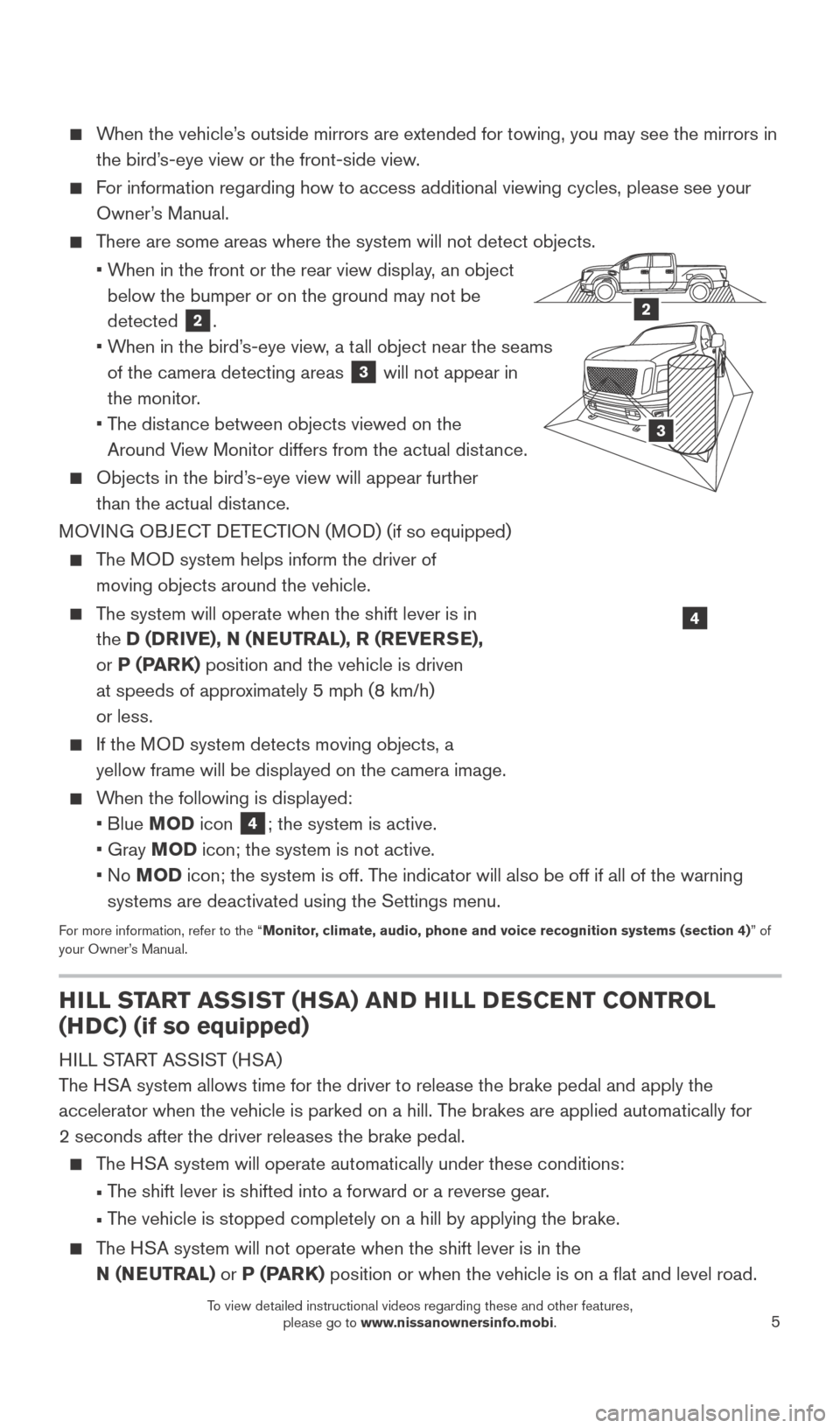
5
When the vehicle’s outside mirrors are extended for towing, you may see the mirrors in the bird’s-eye view or the front-side view.
For information regarding how to access additional viewing cycles, please\
see your Owner’s Manual.
There are some areas where the system will not detect objects.
•
W
hen in the front or the rear view display, an object
below the bumper or on the ground may not be
detected
2.
•
W
hen in the bird’s-eye view, a tall object near the seams
of the camera detecting areas
3 will not appear in
the monitor.
•
T
he distance between objects viewed on the
Around View Monitor differs from the actual distance.
Objects in the bird’ s-eye view will appear further
than the actual distance.
MOVING OBJECT DETECTION (MOD) (if so equipped)
The MOD system helps inform the driver of moving objects around the vehicle.
The system will operate when the shift lever is in the D (DRIVE), N (NEUTRAL), R (REVERSE),
or P (PARK) position and the vehicle is driven
at speeds of approximately 5 mph (8 km/h)
or less.
If the MOD system detects moving objects, a yellow frame will be displayed on the camera image.
When the following is displayed:
• Blue
MOD icon
4; the system is active.
• Gray
MOD icon; the system is not active.
•
No MOD icon; the system is off. The indicator will also be off if all of the warning
systems are deactivated using the Settings menu.
For more information, refer to the “Monitor, climate, audio, phone and voice recognition systems (section 4) ” of
your Owner’s Manual.
4
LHA380 7
2A
3
2
HILL START ASSIST (HSA) AND HILL DESCENT CONTROL
(HDC) (if so equipped)
HILL START ASSIST (HSA)
The HSA system allows time for the driver to release the brake pedal and appl\
y the
accelerator when the vehicle is parked on a hill. The brakes are applied automatically for
2 seconds after the driver releases the brake pedal.
The HSA system will operate automatically under these conditions:
•
T
he shift lever is shifted into a forward or a reverse gear.
•
T
he vehicle is stopped completely on a hill by applying the brake.
The HSA system will not operate when the shift lever is in the N (NEUTRAL) or P (PARK) position or when the vehicle is on a flat and level road.
2027886_16b_Titan_US_pQRG_010716.indd 51/7/16 2:02 PM
To view detailed instructional videos regarding these and other features, please go to www.nissanownersinfo.mobi.
Page 8 of 40
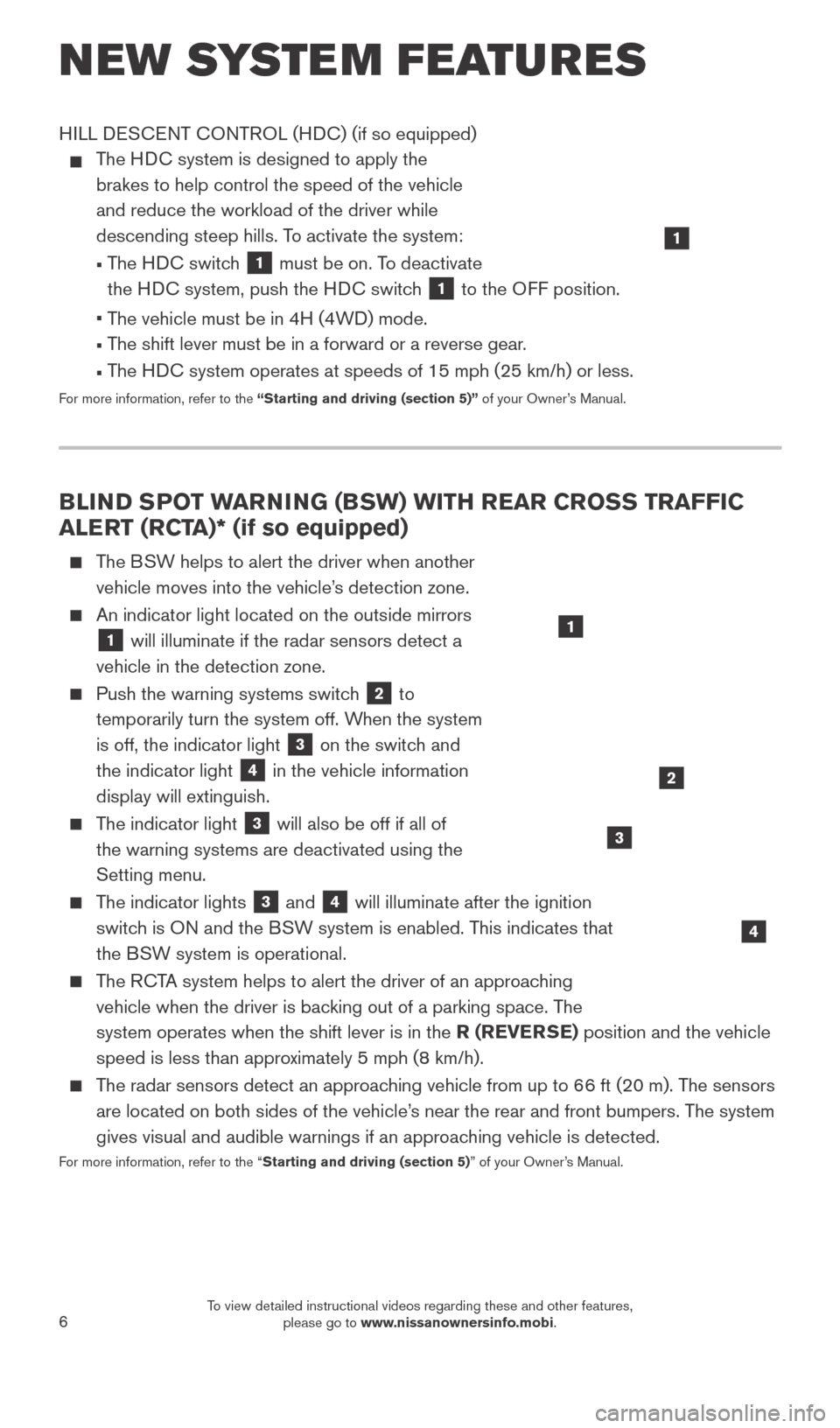
6
1
NEW SYSTEM FEATURES
BLIND SPOT WARNING (BSW) WITH REAR CROSS TRAFFIC
ALERT (RCTA)* (if so equipped)
The BSW helps to alert the driver when another vehicle moves into the vehicle’s detection zone.
An indicator light located on the outside mirrors
1 will illuminate if the radar sensors detect a
vehicle in the detection zone.
Push the warning systems switc h 2 to
temporarily turn the system off. When the system
is off, the indicator light
3 on the switch and
the indicator light
4 in the vehicle information
display will extinguish.
The indicator light 3 will also be off if all of
the warning systems are deactivated using the
Setting menu.
The indicator lights 3 and 4 will illuminate after the ignition
switch is ON and the BSW system is enabled. This indicates that
the BSW system is operational.
The RCTA system helps to alert the driver of an approaching vehicle when the driver is backing out of a parking space. The
system operates when the shift lever is in the R (REVERSE) position and the vehicle
speed is less than approximately 5 mph (8 km/h).
The radar sensors detect an approaching vehicle from up to 66 ft (20 m). The sensors are located on both sides of the vehicle’s near the rear and front bumpers. The system
gives visual and audible warnings if an approaching vehicle is detected.
For more information, refer to the “Starting and driving (section 5)” of your Owner’s Manual.
1
4
HILL DESCENT CONTROL (HDC) (if so equipped)
T he HDC system is designed to apply the
brakes to help control the speed of the vehicle
and reduce the workload of the driver while
descending steep hills. To activate the system:
•
T
he HDC switch
1 must be on. To deactivate
the HDC system, push the HDC switch
1 to the OFF position.
• T
he vehicle must be in 4H (4WD) mode.
•
T
he shift lever must be in a forward or a reverse gear.
•
T
he HDC system operates at speeds of 15 mph (25 km/h) or less.
For more information, refer to the “Starting and driving (section 5)” of your Owner’s Manual.
2
3
2027886_16b_Titan_US_pQRG_010716.indd 61/7/16 2:02 PM
To view detailed instructional videos regarding these and other features, please go to www.nissanownersinfo.mobi.
Page 9 of 40
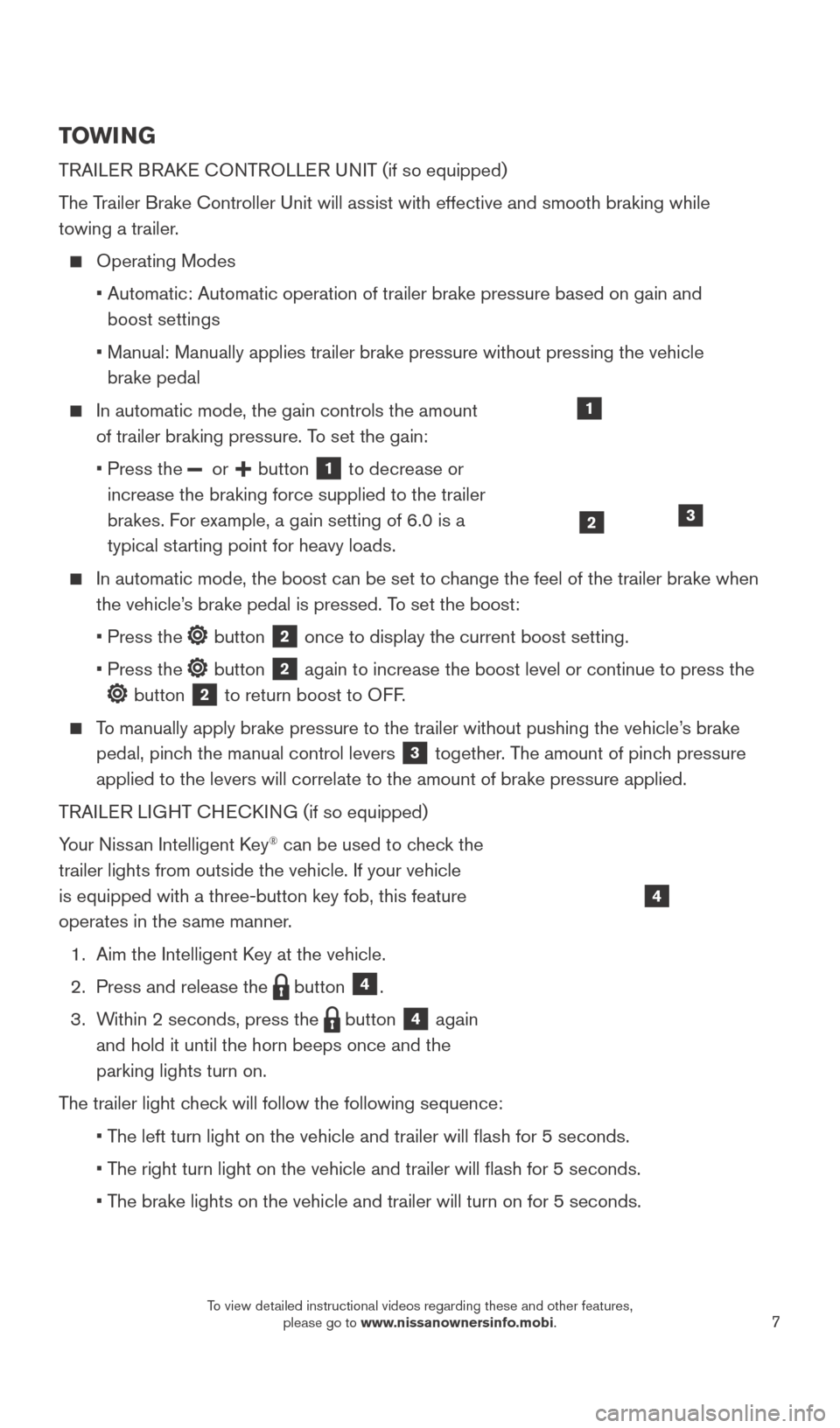
7
TOWI NG
TRAILER BRAKE CONTROLLER UNIT (if so equipped)
T
he Trailer Brake Controller Unit will assist with effective and smooth braki\
ng while
towing a trailer.
Operating Modes
•
Automatic: Automatic operation of trailer brake pressure based on gain a\
nd
boost settings
•
Manual: Manually applies trailer brake pressure without pressing the veh\
icle
brake pedal
In automatic mode, the gain controls the amount
of trailer braking pressure. T o set the gain:
•
Press the or button 1 to decrease or
increase the braking force supplied to the trailer
brakes. For example, a gain setting of 6.0 is a
typical starting point for heavy loads.
In automatic mode, the boost can be set to c hange the feel of the trailer brake when
the vehicle’s brake pedal is pressed. To set the boost:
•
Press the button 2 once to display the current boost setting.
•
Press the button 2 again to increase the boost level or continue to press the
button 2 to return boost to OFF.
To manually apply brake pressure to the trailer without pushing the vehic\
le’s brake pedal, pinch the manual control levers
3 together. The amount of pinch pressure
applied to the levers will correlate to the amount of brake pressure app\
lied.
TRAILER LIGHT CHECKING (if so equipped)
Your Nissan Intelligent Key
® can be used to check the
trailer lights from outside the vehicle. If your vehicle
is equipped with a three-button key fob, this feature
operates in the same manner.
1.
Aim the Intelligent K
ey at the vehicle.
2.
Press and release the button 4.
3.
W
ithin 2 seconds, press the
button 4 again
and hold it until the horn beeps once and the
parking lights turn on.
The trailer light check will follow the following sequence:
•
T
he left turn light on the vehicle and trailer will flash for 5 seconds\
.
•
T
he right turn light on the vehicle and trailer will flash for 5 second\
s.
•
T
he brake lights on the vehicle and trailer will turn on for 5 seconds.
1
23
4
2027886_16b_Titan_US_pQRG_010716.indd 71/7/16 2:02 PM
To view detailed instructional videos regarding these and other features, please go to www.nissanownersinfo.mobi.
Page 12 of 40
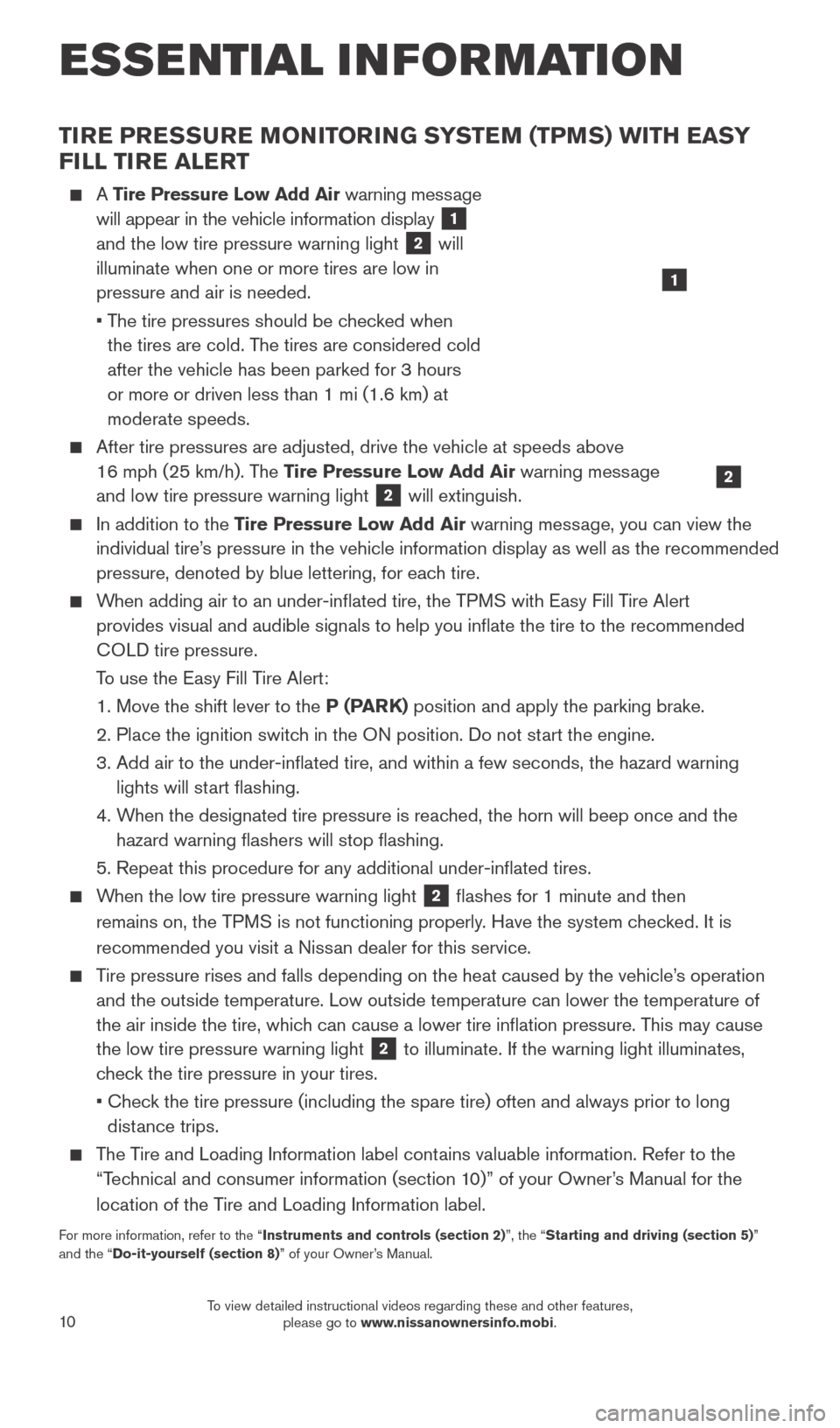
10
TIRE PRESSURE MONITORING SYSTEM (TPMS) WITH EASY
FILL TIRE ALERT
A Tire Pressure Low Add Air warning message
will appear in the vehicle information display
1
and the low tire pressure warning light
2 will
illuminate when one or more tires are low in
pressure and air is needed.
•
T
he tire pressures should be checked when
the tires are cold. The tires are considered cold
after the vehicle has been parked for 3 hours
or more or driven less than 1 mi (1.6 km) at
moderate speeds.
After tire pressures are adjusted, drive the vehicle at speeds above
16 mph (25 km/h). The Tire Pressure Low Add Air warning message
and low tire pressure warning light
2 will extinguish.
In addition to the Tire Pressure Low Add Air warning message, you can view the
individual tire’s pressure in the vehicle information display as well as the recommended\
pressure, denoted by blue lettering, for each tire.
When adding air to an under-inflated tire, the TPMS with Easy Fill Tire Alert provides visual and audible signals to help you inflate the tire to th\
e recommended
COLD tire pressure.
T
o use the Easy Fill Tire Alert:
1. Move the shift lever to the
P (PARK) position and apply the parking brake.
2.
Place the ignition switc
h in the ON position. Do not start the engine.
3.
Add air to the under-inflated tire, and within a few seconds, the haza\
rd warning
lights will st
art flashing.
4.
W
hen the designated tire pressure is reached, the horn will beep once and the
hazard warning flashers will stop flashing.
5. Repeat this procedure for any additional under-inflated tires.
When the low tire pressure warning light 2 flashes for 1 minute and then
remains on, the TPMS is not functioning properly. Have the system checked. It is
recommended you visit a Nissan dealer for this service.
Tire pressure rises and falls depending on the heat caused by the vehicle\
’s operation and the outside temperature. Low outside temperature can lower the tempe\
rature of
the air inside the tire, which can cause a lower tire inflation pressure. This may cause
the low tire pressure warning light
2 to illuminate. If the warning light illuminates,
check the tire pressure in your tires.
•
Chec
k the tire pressure (including the spare tire) often and always prior \
to long
distance trips.
The Tire and Loading Information label contains valuable information. Refer to the “Technical and consumer information (section 10)” of your Owner’s Manual for the
location of the Tire and Loading Information label.
For more information, refer to the “Instruments and controls (section 2)”, the “Starting and driving (section 5)”
and the “Do-it-yourself (section 8)” of your Owner’s Manual.
2
1
ESSE NTIAL I N FOR MATION
2027886_16b_Titan_US_pQRG_010716.indd 101/7/16 2:02 PM
To view detailed instructional videos regarding these and other features, please go to www.nissanownersinfo.mobi.
Page 15 of 40
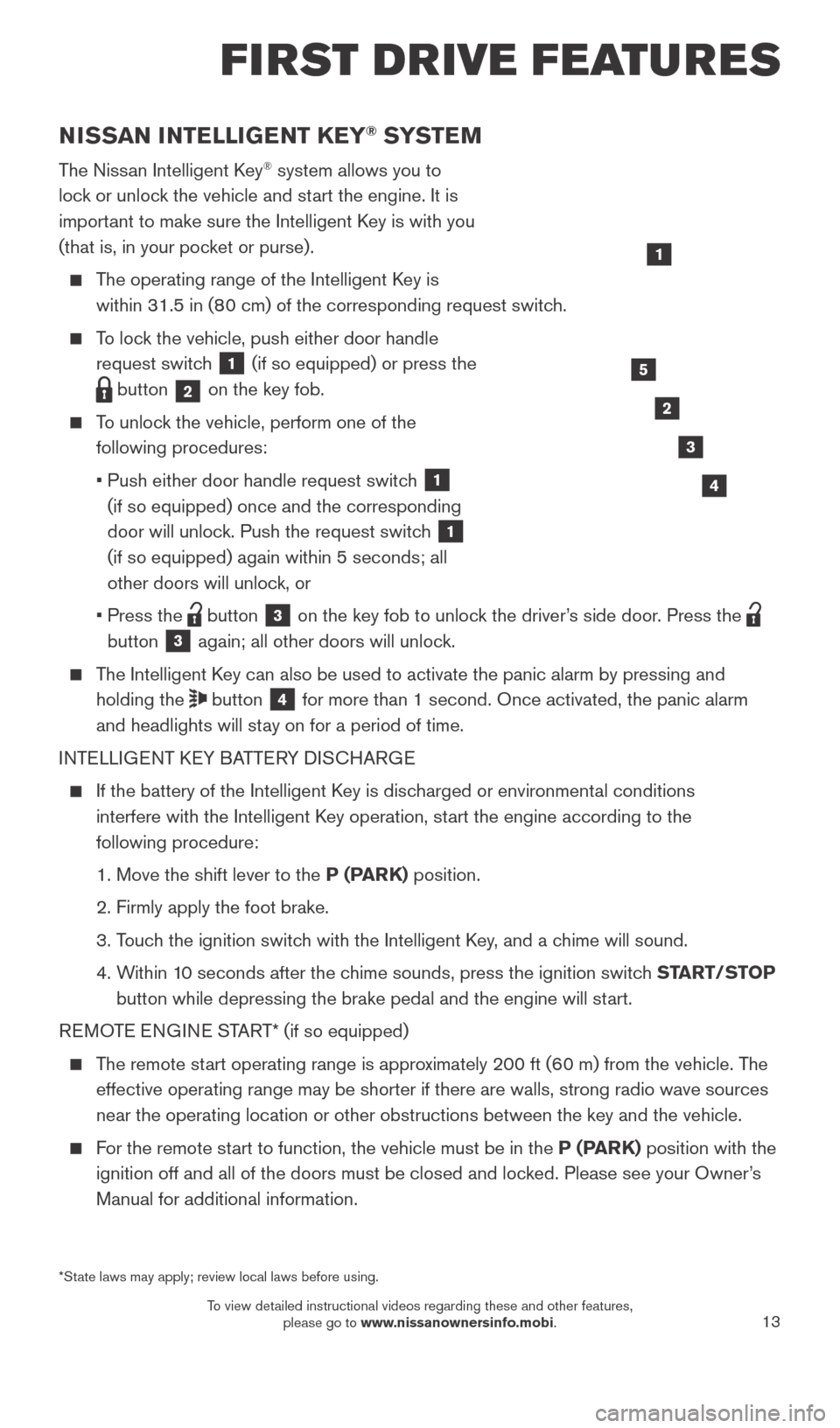
13
NISSAN INTELLIGENT KEY® SYSTE M
The Nissan Intelligent Key® system allows you to
lock or unlock the vehicle and start the engine. It is
important to make sure the Intelligent Key is with you
(that is, in your pocket or purse).
The operating range of the Intelligent Key is within 31.5 in (80 cm) of the corresponding request switch.
To lock the vehicle, push either door handle request switch
1 (if so equipped) or press the
button 2 on the key fob.
To unlock the vehicle, perform one of the
following procedures:
•
Push either door handle request switc
h
1
(if so equipped) once and the corresponding
door will unlock. Push the request switch
1
(if so equipped) again within 5 seconds; all
other doors will unlock, or
•
Press the button 3 on the key fob to unlock the driver’s side door. Press the
button 3 again; all other doors will unlock.
The Intelligent Key can also be used to activate the panic alarm by pressing and
holding the
button 4 for more than 1 second. Once activated, the panic alarm
and headlights will stay on for a period of time.
INTELLIGENT KEY BATTERY DISCHARGE
If the battery of the Intelligent K ey is discharged or environmental conditions
interfere with the Intelligent Key operation, start the engine according to the
following procedure:
1. Move the shift lever to the
P (PARK) position.
2. Firmly apply the foot brake.
3.
T
ouch the ignition switch with the Intelligent Key, and a chime will sound.
4.
W
ithin 10 seconds after the chime sounds, press the ignition switch START/STOP
button while depressing the brake pedal and the engine will start.
REMOTE ENGINE START* (if so equipped)
The remote start operating range is approximately 200 ft (60 m) from the vehicle. The effective operating range may be shorter if there are walls, strong radi\
o wave sources
near the operating location or other obstructions between the key and th\
e vehicle.
For the remote start to function, the vehicle must be in the P (PARK) position with the ignition off and all of the doors must be closed and locked. Please see your Owner’s
Manual for additional information.
1
FIRST DRIVE FEATURES
2
3
4
5
*State laws may apply; review local laws before using.
2027886_16b_Titan_US_pQRG_010716.indd 131/7/16 2:03 PM
To view detailed instructional videos regarding these and other features, please go to www.nissanownersinfo.mobi.
Page 16 of 40
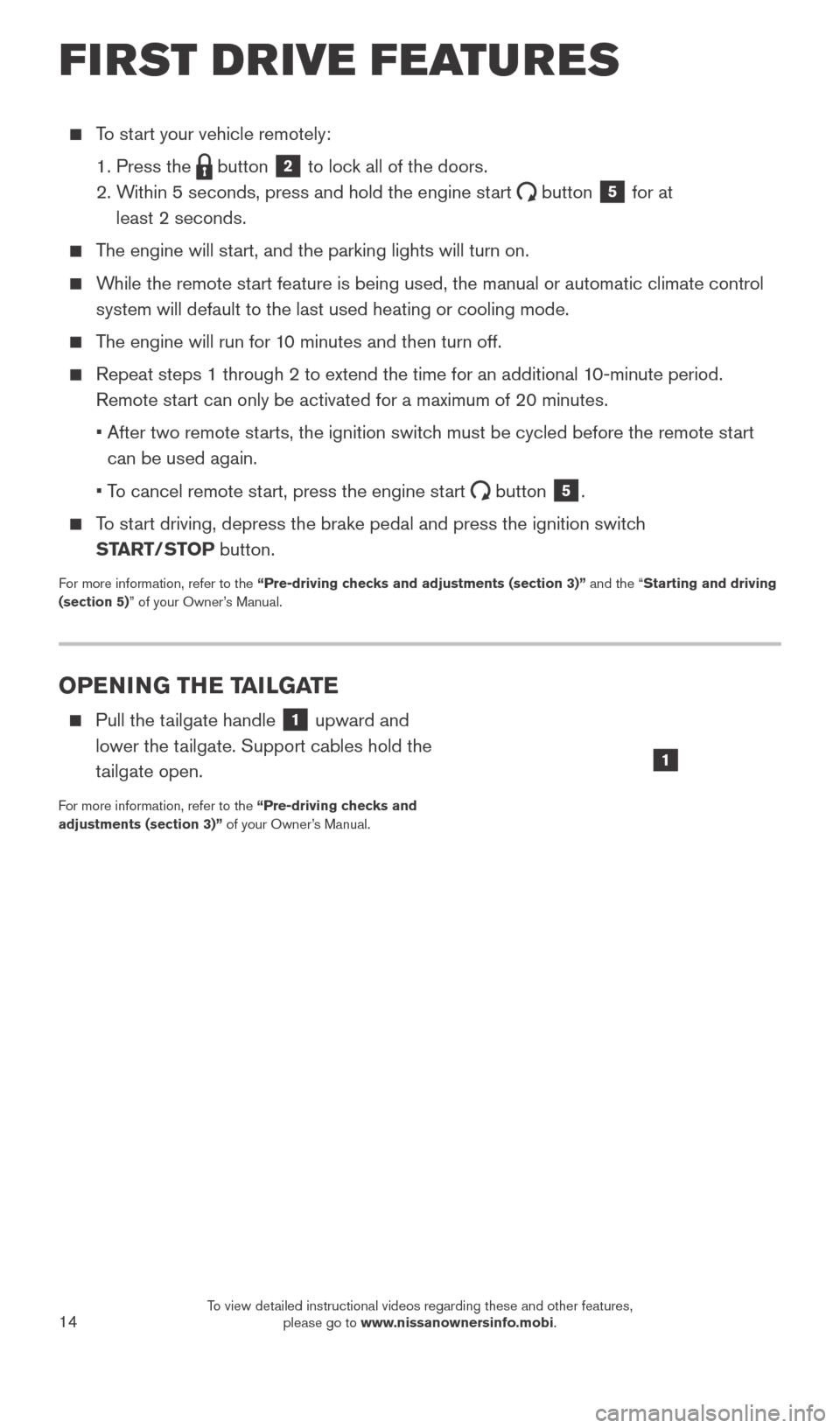
14
OPENING THE TAILGATE
Pull the tailgate handle 1 upward and
lower the tailgate. Support cables hold the
tailgate open.
For more information, refer to the “Pre-driving checks and
adjustments (section 3)” of your Owner’s Manual.
To start your vehicle remotely:
1. Press the button 2 to lock all of the doors.
2.
W
ithin 5 seconds, press and hold the engine start
button 5 for at
least 2 seconds.
The engine will start, and the parking lights will turn on.
While the remote start feature is being used, the manual or automatic climate control system will default to the last used heating or cooling mode.
The engine will run for 10 minutes and then turn off.
Repeat steps 1 through 2 to extend the time for an additional 1 0-minute period.
Remote start can only be activated for a maximum of 20 minutes.
•
After two remote st
arts, the ignition switch must be cycled before the remote start
can be used again.
•
T
o cancel remote start, press the engine start
button 5.
To start driving, depress the brake pedal and press the ignition switch START/STOP button.
For more information, refer to the “Pre-driving checks and adjustments (section 3)” and the “Starting and driving
(section 5)” of your Owner’s Manual.
1
FIRST DRIVE FEATURES
2027886_16b_Titan_US_pQRG_010716.indd 141/7/16 2:03 PM
To view detailed instructional videos regarding these and other features, please go to www.nissanownersinfo.mobi.
Page 18 of 40
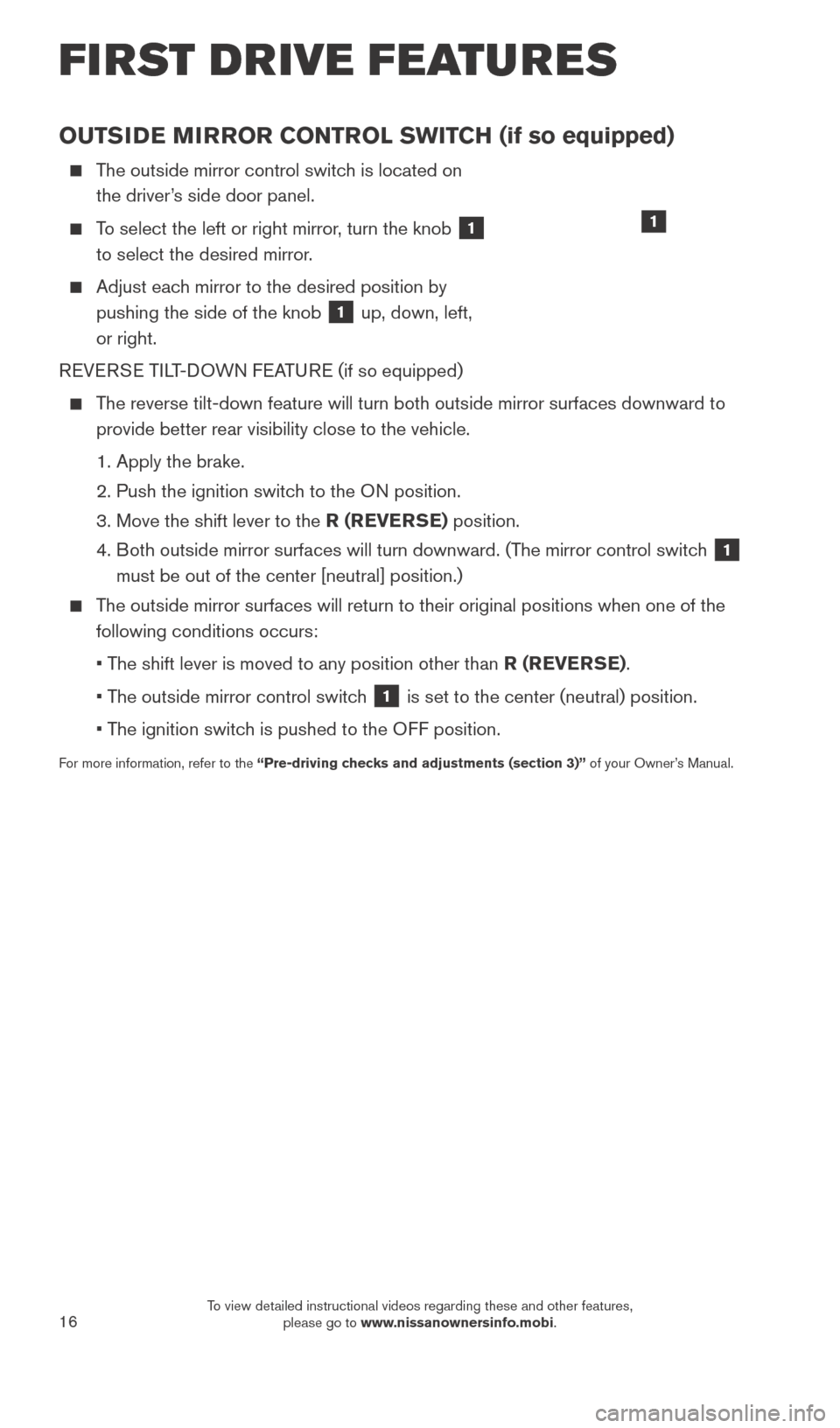
16
OUTSIDE MIRROR CONTROL SWITCH (if so equipped)
The outside mirror control switch is located on the driver’s side door panel.
To select the left or right mirror, turn the knob 1
to select the desired mirror.
Adjust eac h mirror to the desired position by
pushing the side of the knob
1 up, down, left,
or right.
REVERSE TILT-DOWN FEATURE (if so equipped)
The reverse tilt-down feature will turn both outside mirror surfaces down\
ward to provide better rear visibility close to the vehicle.
1. Apply the brake.
2. Push the ignition switc
h to the ON position.
3.
Move the shift lever to the
R (REVERSE) position.
4.
B
oth outside mirror surfaces will turn downward. (The mirror control switch
1
must be out of the center [neutral] position.)
The outside mirror surfaces will return to their original positions when \
one of the following conditions occurs:
• T
he shift lever is moved to any position other than R (REVERSE).
• T
he outside mirror control switch
1 is set to the center (neutral) position.
• T
he ignition switch is pushed to the OFF position.
For more information, refer to the “Pre-driving checks and adjustments (section 3)” of your Owner’s Manual.
1
FI RST DRIVE FEATURES
2027886_16b_Titan_US_pQRG_010716.indd 161/7/16 2:03 PM
To view detailed instructional videos regarding these and other features, please go to www.nissanownersinfo.mobi.