2016 NISSAN TITAN maintenance
[x] Cancel search: maintenancePage 96 of 636
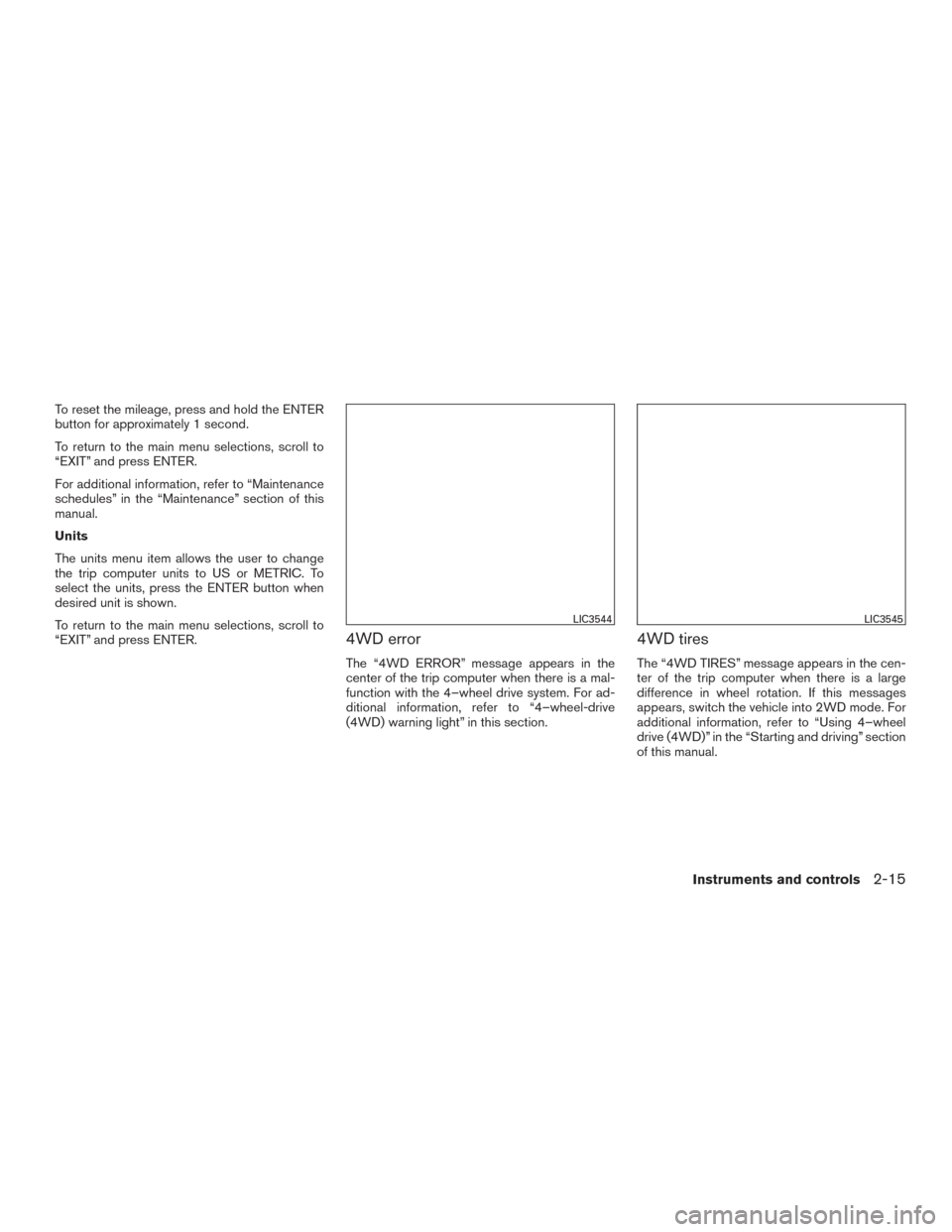
To reset the mileage, press and hold the ENTER
button for approximately 1 second.
To return to the main menu selections, scroll to
“EXIT” and press ENTER.
For additional information, refer to “Maintenance
schedules” in the “Maintenance” section of this
manual.
Units
The units menu item allows the user to change
the trip computer units to US or METRIC. To
select the units, press the ENTER button when
desired unit is shown.
To return to the main menu selections, scroll to
“EXIT” and press ENTER.
4WD error
The “4WD ERROR” message appears in the
center of the trip computer when there is a mal-
function with the 4–wheel drive system. For ad-
ditional information, refer to “4–wheel-drive
(4WD) warning light” in this section.
4WD tires
The “4WD TIRES” message appears in the cen-
ter of the trip computer when there is a large
difference in wheel rotation. If this messages
appears, switch the vehicle into 2WD mode. For
additional information, refer to “Using 4–wheel
drive (4WD)” in the “Starting and driving” section
of this manual.
LIC3544LIC3545
Instruments and controls2-15
Page 108 of 636

Engine start operationindicator light (if so equipped)
This indicator illuminates when the ignition switch
is in the ACC or ON position with the shift lever in
the P (Park) position.
Automatic transmission models: This indica-
tor means that the engine will start by pushing the
push-button ignition switch with the brake pedal
depressed.
Front fog light indicator light (if
so equipped)
The front fog light indicator light illuminates when
the front fog lights are ON. For additional infor-
mation, refer to “Fog light switch” in this section.
High beam indicator light(blue)
This blue light comes on when the headlight high
beams are on and goes out when the low beams
are selected.
The high beam indicator light also comes on
when the passing signal is activated.
Hill descent control systemON indicator light (if so
equipped)
When the ignition switch is placed in the ON
position, this light comes on briefly and then turns
off.
The light comes on when the hill descent control
system is activated.
If the hill descent control switch is on and the
indicator light blinks, the system is not engaged.
You may feel or hear the system working; this is
normal.
If the indicator light does not come on when the
hill descent switch is on, the system may not be
functioning properly. It is recommended that you
have the system checked by a NISSAN dealer.
For additional information, refer to “Hill descent
control system on indicator light” in this section
and “Hill descent control system” in the “Starting
and driving” section of this manual.
Malfunction Indicator Light(MIL) (yellow) (For Gas
engines only)
If this indicator light comes on steady or blinks
while the engine is running, it may indicate a
potential emission control malfunction.
If this indicator light comes on steady for 20 sec-
onds and then blinks for 10 seconds when the
engine is not running, it indicates that the vehicle
is not ready for an emission control system
inspection/maintenance test. For additional infor-
mation, refer to “Readiness for
inspection/maintenance (I/M) test” in the “Tech-
nical and consumer information” section of this
manual.
Instruments and controls2-27
Page 112 of 636

Warning Confirmation will only display if there are
any warnings present. For additional information,
refer to “Vehicle information display warnings and
indicators” in this section.
To control which items display in the vehicle
information display, refer to “Settings” in this sec-
tion.SETTINGS
The setting mode allows you to change the infor-
mation displayed in the vehicle information dis-
play:● Driver Assistance (if so equipped)
● Meter Settings
● Vehicle Settings
● Towing Settings (if so equipped) ●
Alarm (if so equipped)
● Maintenance
● Unit
● Language
● Factory Reset
Driver Assistance (if so equipped)
The driver assistance menu allows the user to
change the various driving and parking aids.
Menu item Result
Driving Aids (if so equipped) Displays available Driving Aids. For additional information, refer to “Blind Spot Warning (BSW)” and “Rear Cross Traff ic Alert
(RCTA)” in the “Starting and driving” section of this manual.
Blind Spot (BSW) Allows user to turn the Blind Spot Warning system ON/OFF
Parking Aids (if so equipped) Displays available Parking Aids. For additional information, refer to “Front and rear sonar system” in the “Starting and driving”
section of this manual
Moving Object (if so equipped) Allows user to turn the Moving Object Detection (MOD) ON/OFF. For additional information, refer to “Moving Object Detection (MOD)” in the “Monitor, climate, audio, phone and voice recognition systems” section of this manual.
Sensor (if so equipped) Allows the user to turn the sensors ON/OFF or Front Only
Display Allows user to turn the display ON/OFF in the vehicle information display
Volume Allows user to adjust the volume of warning chimes
Range Allows user to set a specific range for the sensors to engage
Instruments and controls2-31
Page 116 of 636

Maintenance
The maintenance menu allows the user to set
reminders for various vehicle maintenance items
WARNING
The tire replacement indicator is not a
substitute for regular tire checks, includ-
ing tire pressure checks. For additional
information, refer to “Changing wheels
and tires” in the “Do-it-yourself” section of
this manual. Many factors including tire
inflation, alignment, driving habits and
road conditions affect tire wear and when
tires should be replaced. Setting the tire
replacement indicator for a certain drivingdistance does not mean your tires will last
that long. Use the tire replacement indica-
tor as a guide only and always perform
regular tire checks. Failure to perform
regular tire checks, including tire pressure
checks could result in tire failure. Serious
vehicle damage could occur and may lead
to a collision, which could result in serious
personal injury or death.
Menu item
Result
Maintenance Allows user to cycle through various maintenance items and set reminders to perform maintenance at specific intervals
Oil Control System (if so equipped) Allows user to view the Oil Control System maintenance interval
Oil Filter (if so equipped) Allows user to set an Oil Filter reminder at a specific interval or reset the current one
Oil and Filter (if so equipped) Allows user to set an Oil and Filter reminder at a specific interval or reset the current one
Air Filter Allows user to set an Air Filter reminder at a specific interval or reset the current one
Tire Allows user to set a Tire reminder at a specific interval or reset the current one
Brake Pad Allows user to set a Brake Pad reminder at a specific interval or reset the current one
Brake Fluid Allows user to set a Brake Fluid reminder at a specific interval or reset the current one
Battery Allows user to set a Battery reminder at a specific interval or reset the current one
Transmission Fluid Allows user to set a Transmission Fluid reminder at a specific interval or reset the current one
Engine Coolant Allows user to set an Engine Coolant reminder at a specific interval or reset the current one
DEF Level (if so equipped) Allows user to set a DEF Level reminder at a specific interval or reset the current one
Spark Plug (if so equipped) Allows user to set a Spark Plug reminder at a specific interval or reset the current one
Other Allows user to set a reminder, other than for the maintenance items listed above, at a specific interval or reset the current
one
Instruments and controls2-35
Page 120 of 636

VEHICLE INFORMATION DISPLAY
WARNINGS AND INDICATORS
1. Door Open
2. Release Parking Brake
3. Range XX miles
4. Low Fuel
5. Oil Level Low (For Diesel engines only)
6. Low Oil Pressure Stop Vehicle (For Dieselengines only)
7. Oil Level Sensor fault (For Diesel engines only)
8. AT (Automatic Transmission) CHECK
9. AT (Automatic Transmission) Error: See Owner’s Manual
10. Tire Pressure Low - Add Air
11. Low Tire Pressure Error — Info
12. Flat Tire
13. Shipping Mode On Push Storage Fuse
14. Push brake and start button to drive
15. Remote Engine Start Mode (if so equipped)
16. Brightness indicator
17. Low Outside Temperature 18. Shift to Park
19. Low Fuel Pressure Service Fuel System
20. Low Washer Fluid
21. Cruise control indicator (if so equipped)
22. 4WD shift indicators (if so equipped)
23. FRT & RR tire size difference: See Owner’s
Manual
24. Push Ignition to OFF
25. Headlight System Error: See Owner’s Manual (if so equipped)
26. Key ID Incorrect
27. No Key Detected
28. Key System Error: See Owner’s Manual
29. Key Battery Low
30. Power will turn off to save the battery
31. Power turned off to save the battery
32. Reminder: Turn OFF Headlights
33. 4WD Error: See Owner’s Manual (if so equipped)
34. Battery Voltage Low Charge Battery
35. Maintenance indicators 36. Parking Sensor Error: See Owner’s Manual
(if so equipped)
37. TPMS Error: See Owner’s Manual
38. 4WD MODE SHIFTING (if so equipped)
39. Loose Fuel Cap (if so equipped)
40. Blind Spot Warning (BSW) and Rear Cross Traffic Alert (RCTA) indicator (if so
equipped)
41. Malfunction: See Owner’s Manual (if so equipped)
Door Open
This warning illuminates when a door has been
opened.
Release Parking Brake
This warning illuminates in the message area of
the vehicle information display when the parking
brake is set and the vehicle is driven. Press the
brake pedal to release the parking brake.
Range XX miles
This warning illuminates to indicate the approxi-
mate distance remaining before the fuel reaches
0 (Empty) .
Instruments and controls2-39
Page 123 of 636

Headlight System Error: See Owner’s
Manual (if so equipped)
This warning appears when the LED headlights
are not functioning properly.
If this warning appears, have your system
checked. It is recommended that you visit a
NISSAN dealer for this service.
Key ID Incorrect
This warning appears when the ignition switch is
placed from the OFF position and the Intelligent
Key is not recognized by the system. You cannot
start the engine with an unregistered key.
For additional information, refer to “NISSAN In-
telligent Key®” in the “Pre-driving checks and
adjustments” section of this manual.
No Key Detected
This warning appears when the Intelligent Key is
left outside the vehicle with the ignition switch in
the ON position. Make sure the Intelligent Key is
inside the vehicle.
For additional information, refer to “NISSAN In-
telligent Key®” in the “Pre-driving checks and
adjustments” section of this manual.Key System Error: See Owner’s Manual
After the ignition switch is pushed to the ON
position, this light comes on for about 2 seconds
and then turns off.
The Key System Error message warns of a mal-
function with the Intelligent Key system. If the light
comes on while the engine is stopped, it may be
impossible to start the engine.
If the light comes on while the engine is running,
you can drive the vehicle. However in these
cases, have the system checked. It is recom-
mended that you visit a NISSAN dealer for this
service.
Key Battery Low
This indicator illuminates when the Intelligent Key
battery is running out of power.
If this indicator illuminates, replace the battery
with a new one. For additional information, refer
to “Battery replacement” in the “Do-it-yourself”
section of this manual.
Power will turn off to save the battery
This message appears in the vehicle information
display after a period of time if the ignition switch
is in the ACC or the ON position and if the vehicle
is in P (Park) . For additional information, refer to
“Push-button ignition switch positions” in the
“Starting and driving” section of this manual.Power turned off to save the battery
This warning appears after the ignition switch is
automatically turned off to save the battery.
Reminder: Turn OFF Headlights
This warning appears when the headlights are
left in the ON position when exiting the vehicle.
Place the headlight switch in the OFF or AUTO
position. For additional information, refer to
“Headlight” in this section.
4WD Error: See Owner’s Manual (if so
equipped)
This warning appears when the 4-wheel drive
system is not functioning properly while the en-
gine is running.
Battery Voltage Low Charge Battery
This warning appears when the battery is low and
needs to be charged.
Maintenance indicators
When engine oil service is due, one or more of
these icons will appear automatically to remind
you. For additional information, refer to “Engine
oil” in the “Do-it-yourself” section of this manual.
These will also appear when the user-set remind-
ers are met. For additional information, refer to
“Vehicle information display” in this section.
2-42Instruments and controls
Page 211 of 636
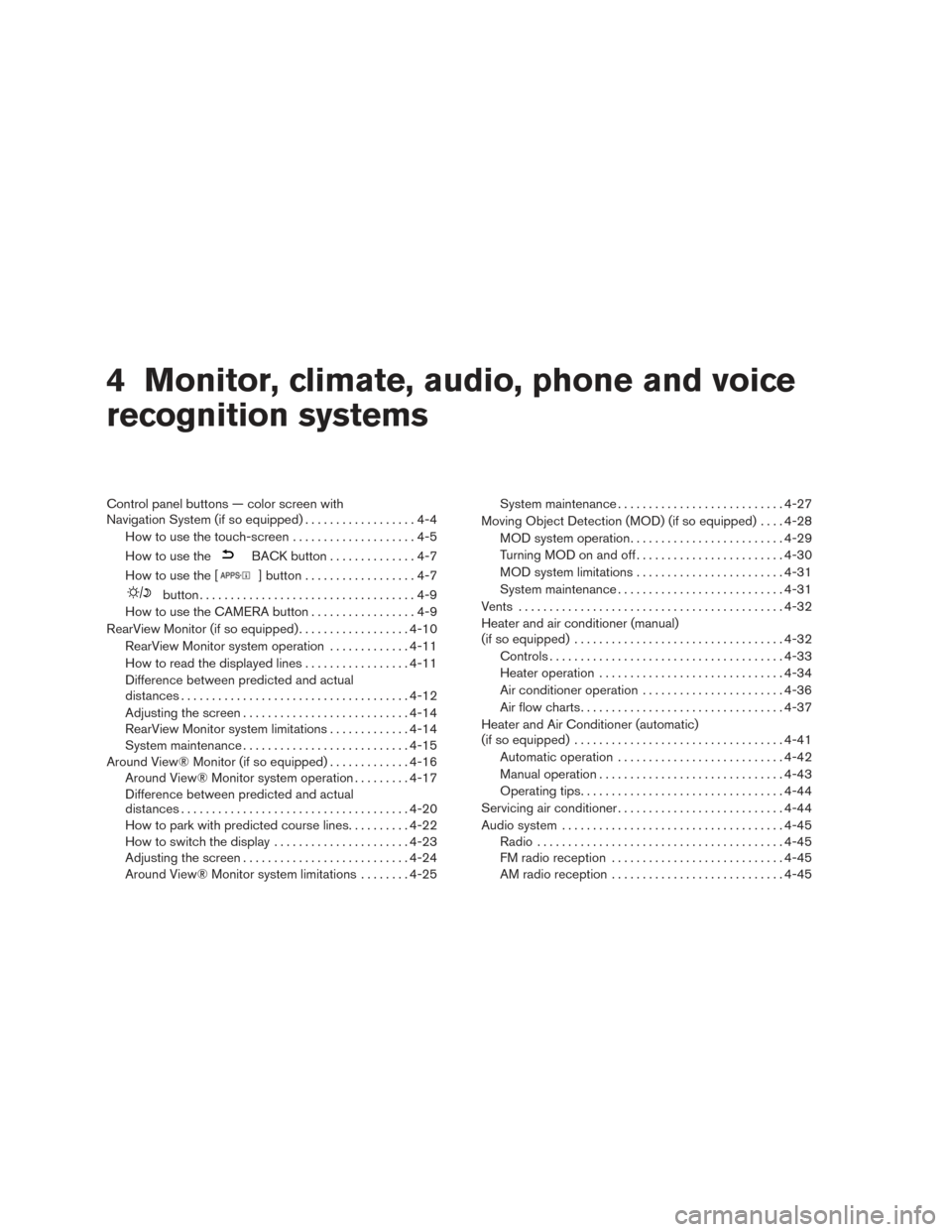
4 Monitor, climate, audio, phone and voice
recognition systems
Control panel buttons — color screen with
Navigation System (if so equipped)..................4-4
How to use the touch-screen . . ..................4-5
How to use the
BACK button ..............4-7
How to use the [
] button ..................4-7
button...................................4-9
How to use the CAMERA button .................4-9
RearView Monitor (if so equipped) ..................4-10
RearView Monitor system operation .............4-11
How to read the displayed lines .................4-11
Difference between predicted and actual
distances ..................................... 4-12
Adjusting the screen ........................... 4-14
RearView Monitor system limitations .............4-14
System maintenance ........................... 4-15
Around View® Monitor (if so equipped) .............4-16
Around View® Monitor system operation .........4-17
Difference between predicted and actual
distances ..................................... 4-20
How to park with predicted course lines ..........4-22
How to switch the display ......................4-23
Adjusting the screen ........................... 4-24
Around View® Monitor system limitations ........4-25 System maintenance
........................... 4-27
Moving Object Detection (MOD) (if so equipped) ....4-28
MOD system operation ......................... 4-29
Turning MOD on and off ........................ 4-30
MOD system limitations ........................ 4-31
System maintenance ........................... 4-31
Vents ........................................... 4-32
Heater and air conditioner (manual)
(if so equipped) .................................. 4-32
Controls ...................................... 4-33
Heater operation .............................. 4-34
Air conditioner operation .......................4-36
Air flow charts ................................. 4-37
Heater and Air Conditioner (automatic)
(if so equipped) .................................. 4-41
Automatic operation ........................... 4-42
Manual operation .............................. 4-43
Operating tips ................................. 4-44
Servicing air conditioner ........................... 4-44
Audio system .................................... 4-45
Radio ........................................ 4-45
FM
radio reception ............................ 4-45
AM radio reception ............................ 4-45
Page 218 of 636

Touch-screen maintenance
If you clean the display screen, use a dry, soft
cloth. If additional cleaning is necessary, use a
small amount of neutral detergent with a soft
cloth. Never spray the screen with water or de-
tergent. Dampen the cloth first and then wipe the
screen.
HOW TO USE THEBACK
BUTTON
Press theBACK button to return to the
previous screen.
HOW TO USE THE [] BUTTON
For additional information about the “SiriusXM
Travel Link”, and “Traffic” features, refer to the
separate Navigation System Owner’s Manual.
For additional information about the “My Apps”
key, refer to “NissanConnect
SMMobile Apps” in
this section.
For additional information about the “Voice Com-
mands” key, refer to “NISSAN Voice Recognition
System” in this section. To select and/or adjust several functions, fea-
tures and modes that are available for your ve-
hicle:
1. Press the [
] button.
2. Touch the “Settings” key.
3. Touch the desired item.
LHA3711LHA3712
Monitor, climate, audio, phone and voice recognition systems4-7