Page 137 of 478
SUNGLASSES HOLDER
To open the sunglasses holder, push and release.
Only store one pair of sunglasses in the holder.
WARNING
Keep the sunglasses holder closed while
driving to avoid obstructing the driver’s
view and to help prevent an accident.
CAUTION
●Do not use for anything other than
sunglasses.
● Do not leave sunglasses in the sun-
glasses holder while parking in direct
sunlight. The heat may damage the
sunglasses.
CUP HOLDERS
LIC2312
Front console
LIC2619
2-50Instruments and controls
Page 146 of 478
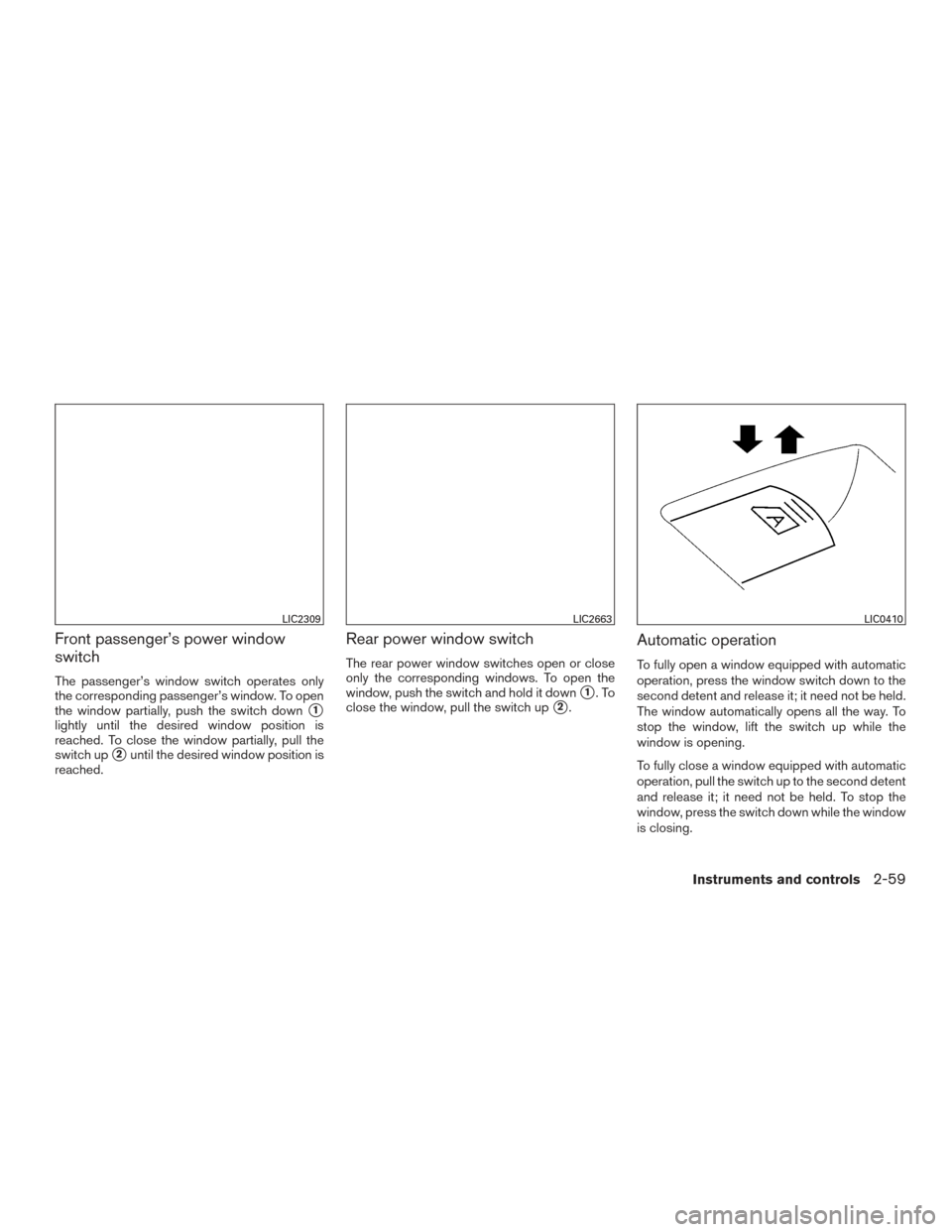
Front passenger’s power window
switch
The passenger’s window switch operates only
the corresponding passenger’s window. To open
the window partially, push the switch down
�1
lightly until the desired window position is
reached. To close the window partially, pull the
switch up
�2until the desired window position is
reached.
Rear power window switch
The rear power window switches open or close
only the corresponding windows. To open the
window, push the switch and hold it down
�1.To
close the window, pull the switch up
�2.
Automatic operation
To fully open a window equipped with automatic
operation, press the window switch down to the
second detent and release it; it need not be held.
The window automatically opens all the way. To
stop the window, lift the switch up while the
window is opening.
To fully close a window equipped with automatic
operation, pull the switch up to the second detent
and release it; it need not be held. To stop the
window, press the switch down while the window
is closing.
LIC2309LIC2663LIC0410
Instruments and controls2-59
Page 149 of 478

WARNING
●To avoid personal injury, keep your
hands, fingers and head away from the
sunshade arm, the arm rail and sun-
shade inlet port.
● Do not allow children near the rear sun-
shade system. They could be injured.
● Do not place objects on or near the rear
sunshade. This could cause improper
operation or damage it.
● Do not pull or push the rear sunshade.
This could cause improper operation or
damage it.
CAUTION
● Do not place objects (such as newspa-
pers, handkerchiefs, etc.) on the sun-
shade inlet port. Doing so may entangle
these objects in the sunshade when it is
extending or retracting, causing im-
proper operation or damage to the
sunshade.
● Do not push the sunshade arm with
your hands, etc., as this may deform it.
Improper operation or damage to the
sunshade may result. ●
Do not put any object into the sunshade
inlet port as this may result in improper
operation or damage the sunshade.
● Do not hang any object on the arm rail
as this may result in improper operation
or damage the sunshade.
● Do not forcefully pull the sunshade. Do-
ing so may elongate the sunshade. Im-
proper operation or damage to the sun-
shade may result.
If the moonroof does not close
Have your moonroof checked and repaired. It is
recommended you visit a NISSAN dealer for this
service. When the ON switch
�1is pressed, the footwell
lights (if so equipped) , step lights (if so
equipped) , map lights and rear personal lights
will automatically turn on and stay on for a period
of time when:
● The doors are unlocked by the Intelligent
Key, a key or the request switch (if so
equipped) while all doors are closed and the
ignition switch is in the OFF position.
● When individually pushed.
When the OFF switch
�2is pushed, the interior
lights do not illuminate even when pushed. When
the DOOR/OFF switch is pressed and the ON
switch is pressed, all of the lights will come on.
LIC2302
INTERIOR LIGHTS
2-62Instruments and controls
Page 150 of 478
NOTE:
The footwell lights and step lights illumi-
nate when the driver and passenger doors
are open regardless of the interior light
switch position. These lights will turn off
automatically after a period of time while
doors are open to prevent the battery from
becoming discharged.
CAUTION
Do not use for extended periods of time
with the engine stopped. This could result
in a discharged battery.
CONSOLE LIGHT
The console light will turn on whenever the park-
ing lights or headlights are illuminated.
The console light brightness can be adjusted
with the illumination brightness control.
MAP LIGHTS
Press the button to turn the map lights on. To turn
them off, press the button again.
CAUTION
Do not use for extended periods of time
with the engine stopped. This could result
in a discharged battery.
LIC2303LIC2304
Instruments and controls2-63
Page 151 of 478
PERSONAL LIGHTS (if so equipped)
To turn the rear personal lights on, push the
switch. To turn them off, push the switch again.The cargo light on the overhead trim has a three-
position switch. To operate, push the switch to
the desired position.
�1ON: The light is illuminated.
�2DOOR: The light illuminates when the lift-
gate is opened. The light turns off when the
liftgate is closed.
�3OFF: The light does not illuminate regardless
of liftgate position or lock status.
CAUTION
Do not use for extended periods of time
with the engine stopped. This could result
in a discharged battery.
Rear personal lights
LIC1083SIC2063A
CARGO LIGHT
2-64Instruments and controls
Page 159 of 478

WARNING
●Radio waves could adversely affect
electric medical equipment. Those who
use a pacemaker should contact the
electric medical equipment manufac-
turer for the possible influences before
use.
● The remote keyless entry key fob trans-
mits radio waves when the buttons are
pressed. The FAA advises radio waves
may affect aircraft navigation and com-
munication systems. Do not operate the
remote keyless entry key fob while on
an airplane. Make sure the buttons are
not operated unintentionally when the
unit is stored for a flight.
It is possible to lock/unlock all doors, turn the
interior lights on, and activate the panic alarm by
using the key fob from outside the vehicle.
Be sure to remove the key from the vehicle
before locking the doors.
The key fob can operate at a distance of approxi-
mately 33 ft (10 m) from the vehicle. The effective
distance depends on the conditions around the
vehicle. As many as four key fobs can be used with one
vehicle. For information concerning the purchase
and use of additional key fobs, it is recommended
you visit a NISSAN dealer.
The key fob will not function when:
● the battery is discharged
● the distance between the vehicle and the
key fob is over 33 ft (10 m)
The panic alarm will not activate when the
key is in the ignition switch.
CAUTION
Listed below are conditions or occur-
rences which will damage the key fob:
● Do not allow the key fob, which con-
tains electrical components, to come
into contact with water or salt water.
This could affect the system function.
● Do not drop the key fob.
● Do not strike the key fob sharply
against another object.
● Do not change or modify the key fob.
● Wetting may damage the key fob. If the
key fob gets wet, immediately wipe until
it is completely dry. ●
Do not place the key fob for an ex-
tended period in an area where tem-
peratures exceed 140°F (60°C) .
● Do not attach the key fob with a key
holder that contains a magnet.
● Do not place the key fob near equip-
ment that produces a magnetic field,
such as a TV, audio equipment and per-
sonal computers.
If a key fob is lost or stolen, NISSAN rec-
ommends erasing the ID code of that key
fob. This will prevent the key fob from
unauthorized use to unlock the vehicle.
For information regarding the erasing
procedure, it is recommended you visit a
NISSAN dealer.
REMOTE KEYLESS ENTRY SYSTEM
(if so equipped)
3-8Pre-driving checks and adjustments
Page 160 of 478
HOW TO USE REMOTE KEYLESS
ENTRY SYSTEM
Locking doors
1. Remove the ignition key.
2. Close all the doors.
3. Push the LOCK
button on the key
fob.
● All the doors will lock.
● The hazard indicator flashes twice and the
horn beeps once. NOTE:
An auto-relock function will operate after a
full or partial unlock, when no further user
action occurs. The relock will operate ap-
proximately one minute after full or partial
unlock. The auto-relock function is can-
celled when any door is opened or the key
is inserted into the ignition.
Unlocking doors
●
Press the UNLOCKbutton on the key
fob to unlock the driver’s door.
● The hazard indicator lights flash once.
● Press the UNLOCK
button again
within five seconds to unlock all doors.
Type A (if so equipped)
LPD2193
Type B (if so equipped)
LPD2039
Type A (if so equipped)
LPD2194
Pre-driving checks and adjustments3-9
Page 161 of 478
Using the panic alarm
If you are near your vehicle and feel threatened,
you may activate the panic alarm to call attention
by pressing and holding the
button on the
key fob for longer than 0.5 seconds.
The panic alarm will stay on for a period of time.
The panic alarm stops when:
● it has run for a period of time, or
● any button is pressed on the key fob.
Using the interior lights
Press thebutton on the key fob once to
turn on the interior lights.
For additional information, refer to “Interior lights”
in the “Instruments and controls” section of this
manual.
Type B (if so equipped)
LPD2040
Type A (if so equipped)
LPD2195
Type B (if so equipped)
LPD2041
3-10Pre-driving checks and adjustments