Page 173 of 540

Answer back horn feature
If desired, the answer back horn feature can be
deactivated using the Intelligent Key. When it is
deactivated and the LOCK
button is
pushed, the hazard indicator lights flash twice.
When the UNLOCK
button is pushed, nei-
ther the hazard indicator lights nor the horn op-
erates. NOTE:
If you change the answer back horn and
light flash feature with the Intelligent Key,
the vehicle information display screen will
show the current mode after the ignition
switch has been cycled from the OFF to the
ON position. The vehicle information dis-
play screen can also be used to change the
answer back horn mode.
To deactivate:
Press and hold the
andbuttonsfor at least 2 seconds.
The hazard indicator lights will flash three times to
confirm that the answer back horn feature has
been deactivated.
To activate: Press and hold the
andbuttonsfor at least 2 seconds once
more.
The hazard indicator lights will flash once and the
horn will sound once to confirm that the horn
beep feature has been reactivated.
Deactivating the horn beep feature does not si-
lence the horn if the alarm is triggered.
WARNING SIGNALS
To help prevent the vehicle from moving unex-
pectedly by erroneous operation of the Intelligent
Key or to help prevent the vehicle from being
stolen, a chime or buzzer sounds from inside and
outside the vehicle and a warning is displayed in
the instrument panel.
When a chime or beep sounds or a warning is
displayed, be sure to check the vehicle and the
Intelligent Key.
For additional information, refer to the “Trouble-
shooting guide” in this section and “Vehicle infor-
mation display” in the “Instruments and controls”
section of this manual.
WPD0362
3-16Pre-driving checks and adjustments
Page 178 of 540

●The I–Key indicator message is displayed in
the vehicle information display.
● The alarm sounds due to illegal entry into the
vehicle.
● Two remote vehicle starts, or a single remote
start with an extension, have already been
used.
● The vehicle is not in P (Park) .
● There is a detected registered key already
inside of the vehicle.
● The remote start function has been switched
to the OFF position in Vehicle Settings of the
vehicle information display. For additional
information, refer to “Vehicle information dis-
play” in the “Instruments and controls” sec-
tion of this manual.
The remote engine start may display a warning or
indicator in the vehicle information display. For
additional information, refer to “Vehicle informa-
tion display” in the “Instruments and controls”
section of this manual.
�1Pull the hood lock release handle located
below the driver side instrument panel. The
hood will spring up slightly.
�2Push the lever at the front of the hood to the
side as illustrated with your fingertips
�3Raise the hood.
�4Remove the support rod and insert into the
slot.
When closing the hood, lower it slowly and make
sure it locks into place.
WARNING
● Make sure the hood is completely
closed and latched before driving. Fail-
ure to do so could cause the hood to fly
open and result in an accident.
● If you see steam or smoke coming from
the engine compartment, to avoid injury
do not open the hood.
LPD2268
HOOD
Pre-driving checks and adjustments3-21
Page 180 of 540

NOTE:
To open, close or reverse the power liftgate,
the shift lever must be in P (Park) . Also, the
power liftgate will not operate if battery
voltage is low.Power Open:
The power liftgate automatically moves from the
fully closed position to the fully open position in
approximately5–8seconds. The power open
feature can be activated by the switch on the key
fob, the instrument panel switch or the liftgate
open switch. The hazard indicator lights flash and
a chime sounds to indicate the power open se-
quence has been started.
●When the vehicle is locked, the liftgate can
be opened by the instrument panel switch,
key fob or liftgate opener switch
�A(with key
fob in liftgate range) . The liftgate will indi-
vidually unlock and open. Once the liftgate is
closed, the vehicle will remain in the unlock
status.
● The key fob button must be held for 0.5 sec-
onds before the liftgate opens.
● The liftgate must be unlocked to open it with
the liftgate opener switch
�Aand without
key fob in liftgate range.
Instrument panel switch
LPD2212
Liftgate opener switch
LPD2109
Pre-driving checks and adjustments3-23
Page 181 of 540

●The switch on the liftgate�Acan only be
used to open the liftgate if the MAIN switch
(located in the Instrument panel) is in the ON
position.
A warning chime will sound if the shift lever is
moved out of P (Park) during a power open
operation.
Power Close:
The power liftgate automatically moves from the
fully open position to the secondary position.
When the liftgate reaches the secondary posi-
tion, the cinching motor engages and pulls the
liftgate to its primary latch position. Power close
takes approximately7–10seconds. The power
close feature can be activated by the switch on
the key fob, the instrument panel or the liftgate
switch
�B. The hazard indicator lights flash and a
chime sounds to indicate the power close se-
quence has been started. ●
If the liftgate opener switch
�Ais activated
while the cinching motor is engaged, the
cinching motor will disengage and release
the latch.
● The key fob button must be held for 0.5 sec-
onds before the liftgate closes.
● The switch on the liftgate
�Bcan only be
used to close the liftgate if the power liftgate
main switch is in the ON position.
Reverse:
The power liftgate will reverse direction immedi-
ately during power open or power close if the key
fob, instrument panel or liftgate switch
�Bis
pushed. A chime will sound to announce the
reversal.
Auto Reverse:
If an obstacle is detected during power open or
power close, a warning chime will sound and the
liftgate will reverse direction and return to the full
open or full close position. If a second obstacle is
detected, the liftgate motion will stop and the
liftgate will enter manual mode.
A pinch strip is mounted on each side of the
liftgate. If an obstacle is detected by a pinch strip
during power close, the liftgate will reverse direc-
tion and return to the full open position.LPD2275
3-24Pre-driving checks and adjustments
Page 183 of 540
POWER LIFTGATE MAIN SWITCH
The power liftgate operation can be turned on or
off by the power liftgate main switch on the
instrument panel.
When the power liftgate main switch is pushed to
the OFF position, the power operation is not
available by the liftgate opener switch
�Aor
liftgate close switch
�Bon the liftgate.
Power operation is available when in the OFF
position by the instrument panel switch and the
key fob button.
LPD2277LPD2069LPD2275
3-26Pre-driving checks and adjustments
Page 243 of 540
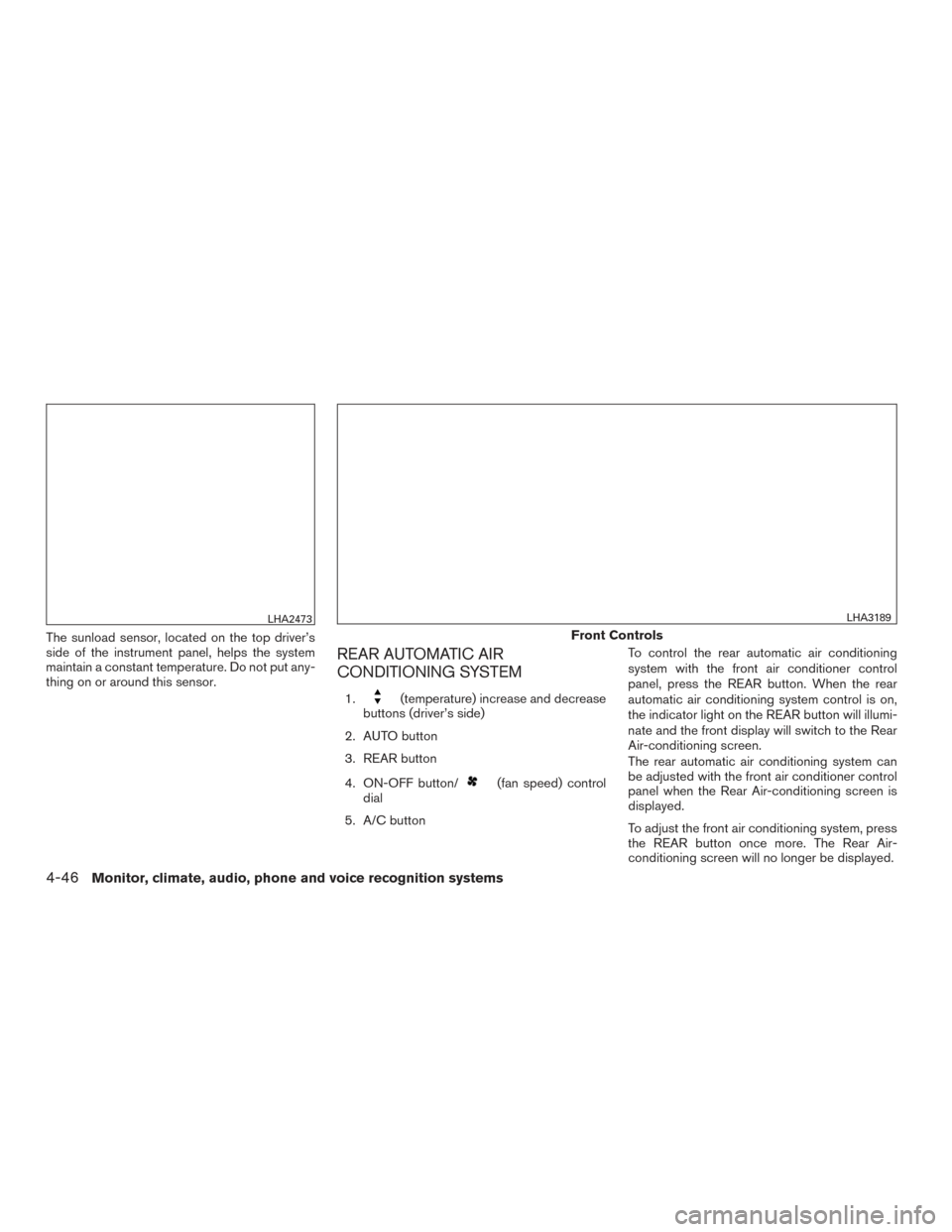
The sunload sensor, located on the top driver’s
side of the instrument panel, helps the system
maintain a constant temperature. Do not put any-
thing on or around this sensor.
REAR AUTOMATIC AIR
CONDITIONING SYSTEM
1.(temperature) increase and decrease
buttons (driver’s side)
2. AUTO button
3. REAR button
4. ON-OFF button/
(fan speed) control
dial
5. A/C button To control the rear automatic air conditioning
system with the front air conditioner control
panel, press the REAR button. When the rear
automatic air conditioning system control is on,
the indicator light on the REAR button will illumi-
nate and the front display will switch to the Rear
Air-conditioning screen.
The rear automatic air conditioning system can
be adjusted with the front air conditioner control
panel when the Rear Air-conditioning screen is
displayed.
To adjust the front air conditioning system, press
the REAR button once more. The Rear Air-
conditioning screen will no longer be displayed.
LHA2473
Front Controls
LHA3189
4-46Monitor, climate, audio, phone and voice recognition systems
Page 249 of 540
The sunload sensor, located on the top driver’s
side of the instrument panel, helps the system
maintain a constant temperature. Do not put any-
thing on or around this sensor.
REAR AUTOMATIC AIR
CONDITIONING SYSTEM
1. A/C (air conditioner) ON-OFF button
2. REAR button
3. PUSH ON-OFF button/
(fan speed)
control dial
4. AUTO (automatic) climate control ON-OFF button To control the rear automatic air conditioning
system with the front air conditioner control
panel, press the REAR button. When the rear
automatic air conditioning system control is on,
the front display will switch to the Rear Air-
conditioning screen.
The rear automatic air conditioning system can
be adjusted with the front air conditioner control
panel when the Rear Air-conditioning screen is
displayed.
To adjust the front air conditioning system, press
the REAR button one more time.
LHA2473
Front Controls
LHA3191
4-52Monitor, climate, audio, phone and voice recognition systems
Page 338 of 540

PHONEBOOK
Many phones will support an automatic down-
load of the cellular phone’s phonebook. Up to
1,000 numbers to be stored.
Transferring the phonebook
If your cellular phone supports automatic down-
loading, the system transfers the phonebook au-
tomatically by default. To ensure that this feature
is activated, press the SETTING button on the
instrument panel and select the “Phone” key. The
“Auto Downloaded” selection should have the
amber indicator next to the word ON activated.
Select the “Auto Downloaded” key to toggle this
feature on or off.To transfer the phonebook to the vehicle manu-
ally, follow these steps:
1. Press the SETTING button on the control panel.
2. Select the “Phone” key.
3. Select the “Download Phonebook” key.
Once the phonebook is transferred to the vehicle,
it can be accessed by pressing the PHONE key
on the instrument panel or the
button on
the steering wheel, then selecting the “Phone-
book” key.
Whether the phonebook is transferred manually
or automatically, the process can take up to
5 minutes to complete, depending on the size of
the phonebook. For additional information, refer
to the cellular phone’s owner’s manual.
LHA3892
Monitor, climate, audio, phone and voice recognition systems4-141