2016 NISSAN NV PASSENGER VAN tire pressure reset
[x] Cancel search: tire pressure resetPage 99 of 380

Tire and Loading Information label located
in the driver’s door opening. The low tire
pressure warning light does not automati-
cally turn off when the tire pressure is ad-
justed. After the tire is inflated to the rec-
ommended pressure, the vehicle must be
driven at speeds above 16 mph (25 km/h) to
activate the TPMS and turn off the low tire
pressure warning light. Use a tire pressure
gauge to check the tire pressure.
The CHECK TIRE pressure warning is active as
long as the low tire pressure warning light re-
mains illuminated.
For additional information, refer to “Vehicle infor-
mation display” in this section and “Tire Pressure
Monitoring System (TPMS)” in the “Starting and
driving” section and in the “In case of emergency”
section of this manual.
TPMS malfunction
If the TPMS is not functioning properly, the low
tire pressure warning light will flash for approxi-
mately 1 minute when the ignition switch is
placed in the ON position. The light will remain on
after the 1 minute. Have the system checked by a
NISSAN dealer. The CHECK TIRE pressure
warning does not appear if the low tire pressure
warning light illuminates to indicate a TPMS mal-
function.For additional information, refer to “Tire Pressure
Monitoring System (TPMS)” in the “Starting and
driving” section and “Tire pressure” in the “Main-
tenance and do-it-yourself” section of this
manual.
WARNING
●
Radio waves could adversely affect
electric medical equipment. Those who
use a pacemaker should contact the
electrical medical equipment manufac-
turer for the possible influences before
use.
● If the light does not illuminate with the
ignition switch in the ON position, have
the vehicle checked by a NISSAN dealer
as soon as possible.
● If the light illuminates while driving,
avoid sudden steering maneuvers or
abrupt braking, reduce vehicle speed,
pull off the road to a safe location and
stop the vehicle as soon as possible.
Driving with under-inflated tires may
permanently damage the tires and in-
crease the likelihood of tire failure. Se-
rious vehicle damage could occur and
may lead to an accident and could result
in serious personal injury or death.
Check the tire pressure for all four tires. Adjust the tire pressure to the recom-
mended COLD tire pressure shown on
the Tire and Loading Information label
located in the driver’s door opening to
turn the low tire pressure warning light
OFF. If the light still illuminates while
driving after adjusting the tire pressure,
a tire may be flat or the TPMS may be
malfunctioning. If you have a flat tire,
replace it with a spare tire as soon as
possible. If no tire is flat and all tires are
properly inflated, have the vehicle
checked by a NISSAN dealer.
● Since the spare tire if not equipped with
TPMS, when a spare tire is mounted or a
wheel is replaced, tire pressure will not
be indicated, the TPMS will not function
and the low tire pressure warning light
will flash for approximately 1 minute.
The light will remain on after 1 minute.
Contact a NISSAN dealer as soon as
possible for tire replacement and/or
system resetting.
● Replacing tires with those not originally
specified by NISSAN could affect the
proper operation of the TPMS.
2-14Instruments and controls
Page 103 of 380
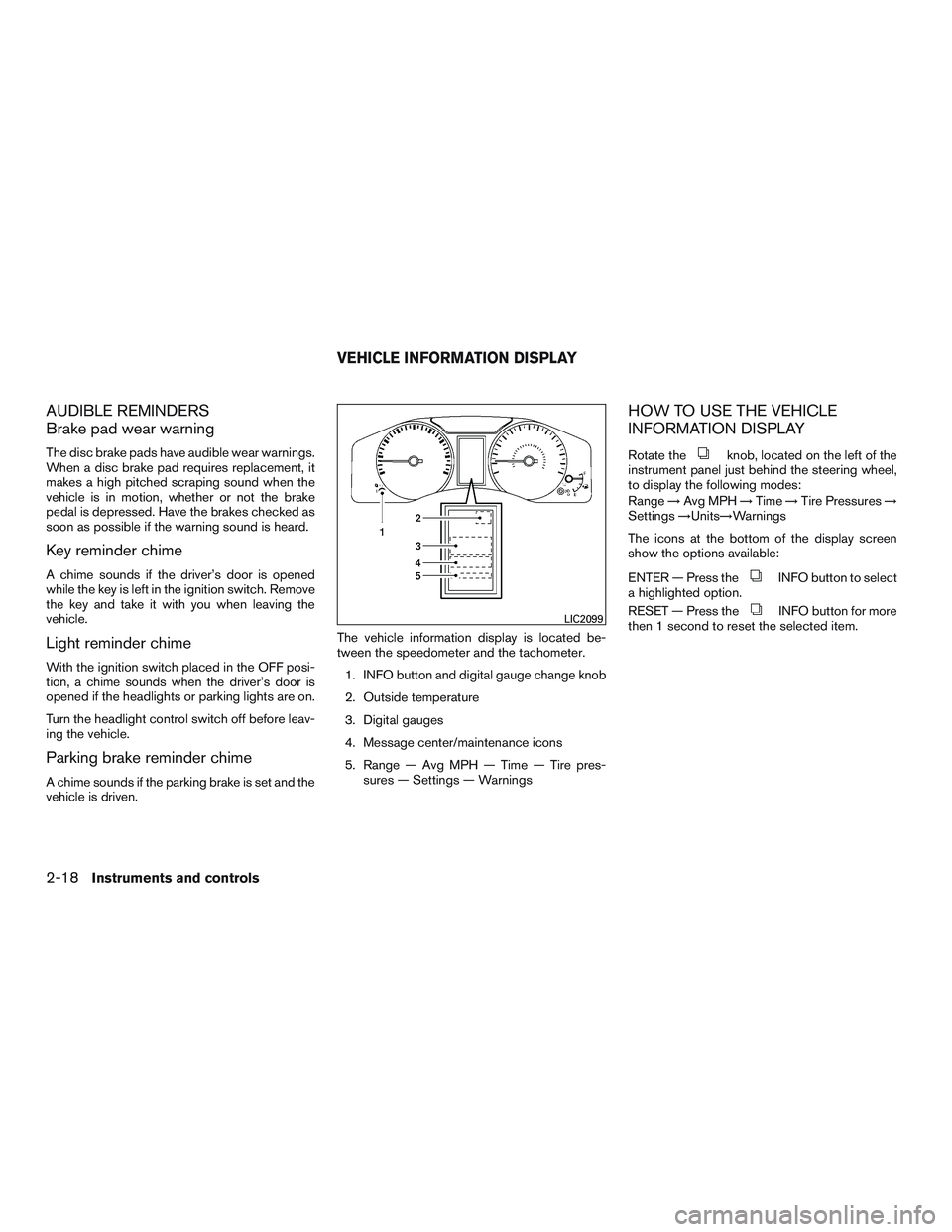
AUDIBLE REMINDERS
Brake pad wear warning
The disc brake pads have audible wear warnings.
When a disc brake pad requires replacement, it
makes a high pitched scraping sound when the
vehicle is in motion, whether or not the brake
pedal is depressed. Have the brakes checked as
soon as possible if the warning sound is heard.
Key reminder chime
A chime sounds if the driver’s door is opened
while the key is left in the ignition switch. Remove
the key and take it with you when leaving the
vehicle.
Light reminder chime
With the ignition switch placed in the OFF posi-
tion, a chime sounds when the driver’s door is
opened if the headlights or parking lights are on.
Turn the headlight control switch off before leav-
ing the vehicle.
Parking brake reminder chime
A chime sounds if the parking brake is set and the
vehicle is driven.The vehicle information display is located be-
tween the speedometer and the tachometer.
1. INFO button and digital gauge change knob
2. Outside temperature
3. Digital gauges
4. Message center/maintenance icons
5. Range — Avg MPH — Time — Tire pres- sures — Settings — Warnings
HOW TO USE THE VEHICLE
INFORMATION DISPLAY
Rotate theknob, located on the left of the
instrument panel just behind the steering wheel,
to display the following modes:
Range →Avg MPH →Time →Tire Pressures →
Settings →Units→Warnings
The icons at the bottom of the display screen
show the options available:
ENTER — Press the
INFO button to select
a highlighted option.
RESET — Press the
INFO button for more
then 1 second to reset the selected item.LIC2099
VEHICLE INFORMATION DISPLAY
2-18Instruments and controls
Page 105 of 380
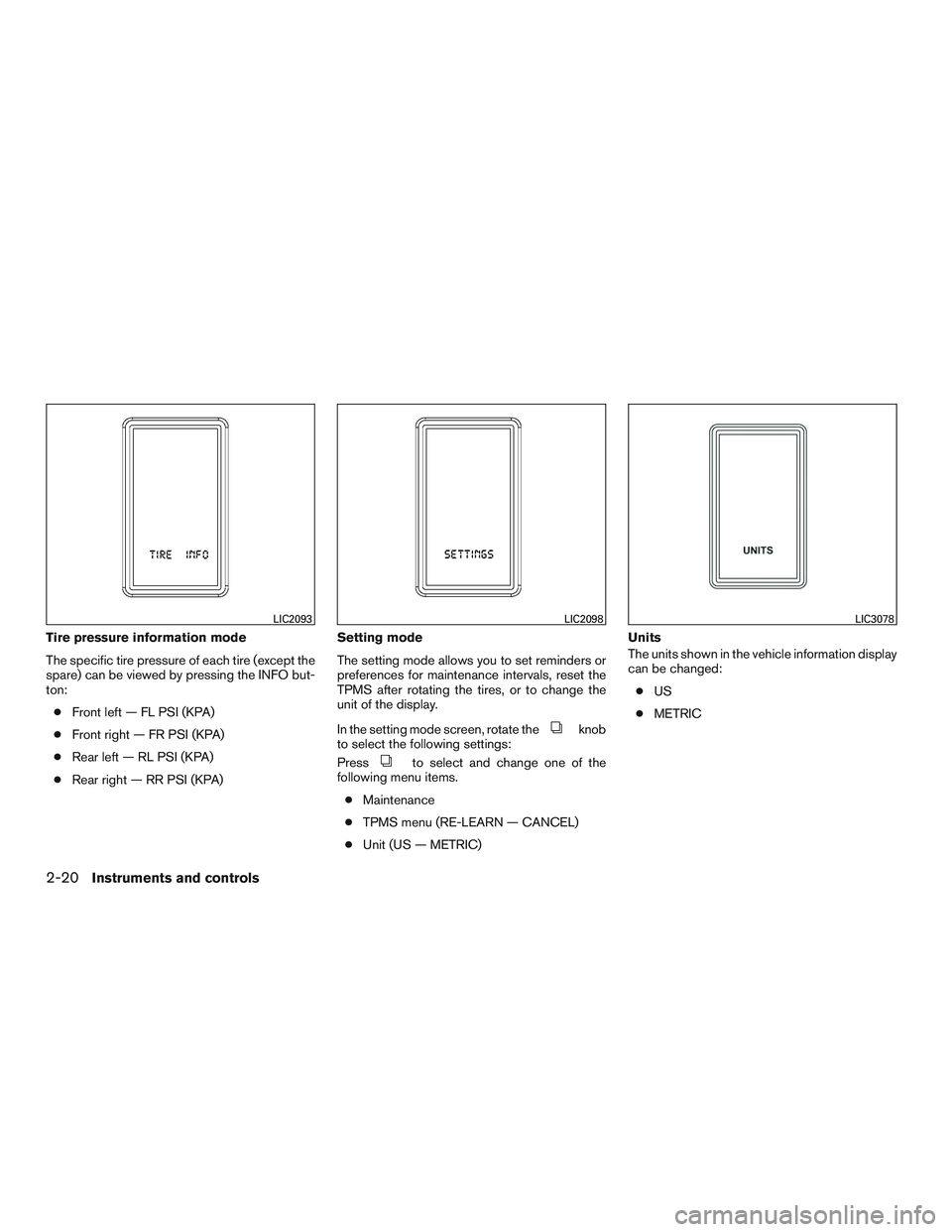
Tire pressure information mode
The specific tire pressure of each tire (except the
spare) can be viewed by pressing the INFO but-
ton:● Front left — FL PSI (KPA)
● Front right — FR PSI (KPA)
● Rear left — RL PSI (KPA)
● Rear right — RR PSI (KPA) Setting mode
The setting mode allows you to set reminders or
preferences for maintenance intervals, reset the
TPMS after rotating the tires, or to change the
unit of the display.
In the setting mode screen, rotate the
knob
to select the following settings:
Press
to select and change one of the
following menu items.
● Maintenance
● TPMS menu (RE-LEARN — CANCEL)
● Unit (US — METRIC) Units
The units shown in the vehicle information display
can be changed:
● US
● METRIC
LIC2093LIC2098LIC3078
2-20Instruments and controls
Page 106 of 380
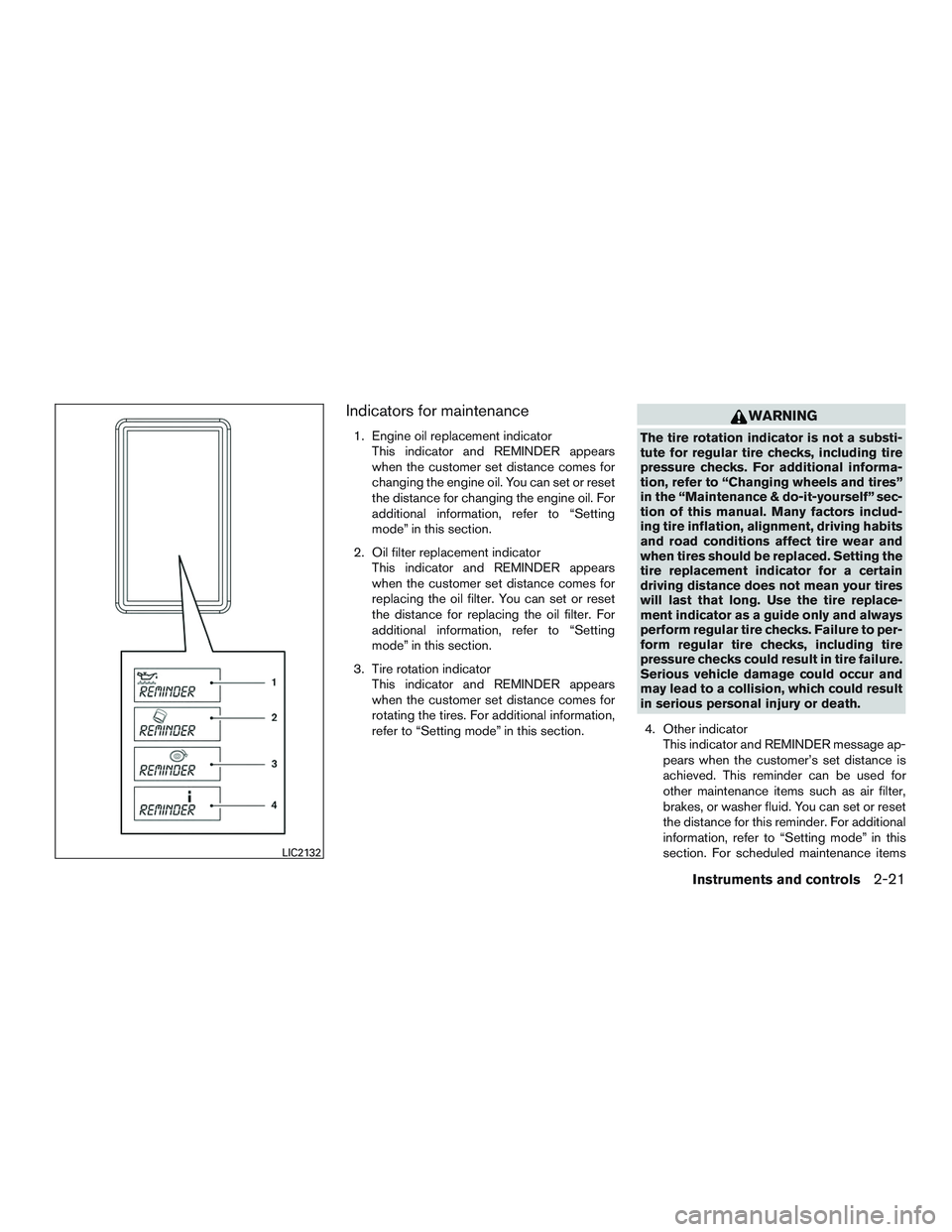
Indicators for maintenance
1. Engine oil replacement indicatorThis indicator and REMINDER appears
when the customer set distance comes for
changing the engine oil. You can set or reset
the distance for changing the engine oil. For
additional information, refer to “Setting
mode” in this section.
2. Oil filter replacement indicator This indicator and REMINDER appears
when the customer set distance comes for
replacing the oil filter. You can set or reset
the distance for replacing the oil filter. For
additional information, refer to “Setting
mode” in this section.
3. Tire rotation indicator This indicator and REMINDER appears
when the customer set distance comes for
rotating the tires. For additional information,
refer to “Setting mode” in this section.
WARNING
The tire rotation indicator is not a substi-
tute for regular tire checks, including tire
pressure checks. For additional informa-
tion, refer to “Changing wheels and tires”
in the “Maintenance & do-it-yourself” sec-
tion of this manual. Many factors includ-
ing tire inflation, alignment, driving habits
and road conditions affect tire wear and
when tires should be replaced. Setting the
tire replacement indicator for a certain
driving distance does not mean your tires
will last that long. Use the tire replace-
ment indicator as a guide only and always
perform regular tire checks. Failure to per-
form regular tire checks, including tire
pressure checks could result in tire failure.
Serious vehicle damage could occur and
may lead to a collision, which could result
in serious personal injury or death.
4. Other indicator This indicator and REMINDER message ap-
pears when the customer’s set distance is
achieved. This reminder can be used for
other maintenance items such as air filter,
brakes, or washer fluid. You can set or reset
the distance for this reminder. For additional
information, refer to “Setting mode” in this
section. For scheduled maintenance items
LIC2132
Instruments and controls2-21
Page 107 of 380

and intervals, refer to your “NISSAN Service
and Maintenance Guide.”
Reset TPMS
From the setting mode screen rotate theknob to select TPMS MENU. You may select
RE-LEARN or CANCEL. For additional informa-
tion, refer to “TPMS sensor reset” in the “Mainte-
nance and do-it-yourself” of this manual regard-
ing the reset procedure.
Vehicle information display warnings
and indicators
PARK BRAKE warning
This warning illuminates in the message area of
the vehicle information display when the parking
brake is set and the vehicle is driven.
LOW FUEL warning
This warning illuminates in the message area of
the vehicle information display when the fuel level
in the fuel tank is getting low. Refuel as soon as it
is convenient, preferably before the fuel gauge
reaches E (Empty) .There will be a small re-
serve of fuel in the tank when the fuel
gauge needle reaches E (Empty) .
CHECK TIRE pressure warning
This warning appears and alternates between
CHECK TIRE, tire location(s) and pressures(s) , when the low tire pressure warning light in the
meter illuminates and low tire pressure is de-
tected. The warning appears each time the igni-
tion switch is placed in the ON position as long as
the low tire pressure warning light remains illumi-
nated
Example:
CHECK TIRE
→RL 38 PSI →RR 39 PSI →
CHECK TIRE
If this warning appears, stop the vehicle and
adjust the tire pressure to the recommended
COLD tire pressure shown on the Tire and Load-
ing Information label. For additional information,
refer to “Low tire pressure warning light” in this
section and “Tire Pressure Monitoring System
(TPMS)” in the “Starting and driving” section of
this manual.
TPMS ERROR warning
This warning appears in the message area of the
vehicle information display if the TPMS is not
functioning properly. Have the system checked
by a NISSAN dealer.
LOW OIL P warning
This warning appears in the message area of the
vehicle information display if low oil pressure is
detected. This gauge is not designed to indicate
low oil level. The low oil pressure warning is
not designed to indicate a low oil level. Usethe dipstick to check the oil level. For additional
information, refer to “Engine oil” in the “Mainte-
nance and do-it-yourself” section of this manual.
LO VOLTAGE warning
This warning appears in the message area of the
vehicle information display if the system detects
that the charging system is not functioning prop-
erly. Have the system checked by a NISSAN
dealer. For additional information, refer to “Volt-
meter” in this section.
LOOSE FUEL CAP warning
This warning appears in the message area of the
vehicle information display when the fuel-filler
cap is not tightened correctly after the vehicle has
been refueled. For additional information, refer to
“Fuel-filler cap” in the “Pre-driving checks and
adjustments” section of this manual.
A/T TEMP warning
This light comes on when the automatic transmis-
sion oil temperature is too high. If the message
displays in the message area of the vehicle infor-
mation display during normal driving, pull off the
road in a safe area, stop the engine
immediately
and call a NISSAN dealer.
2-22Instruments and controls
Page 248 of 380

●Tire pressure rises and falls depending on
the heat caused by the vehicle’s operation
and the outside temperature. Do not reduce
the tire pressure after driving because the
tire pressure rises after driving. Low outside
temperature can lower the temperature of
the air inside the tire which can cause a
lower tire inflation pressure. This may cause
the low tire pressure warning light to illumi-
nate. If the warning light illuminates, check
the tire pressure for all four tires.
● The Tire and Loading Information label (also
referred to as the vehicle placard or tire
inflation pressure label) is located in the
driver’s door opening.
For additional information, refer to “Low tire pres-
sure warning light” in the “Instruments and con-
trols” section and “Tire Pressure Monitoring Sys-
tem (TPMS)” in the “In case of emergency”
section of this manual.WARNING
● If the low tire pressure warning light
illuminates while driving, avoid sudden
steering maneuvers or abrupt braking,
reduce vehicle speed, pull off the road
to a safe location and stop the vehicle
as soon as possible. Driving with under-
inflated tires may permanently damage
the tires and increase the likelihood of
tire failure. Serious vehicle damage
could occur and may lead to an accident
and could result in serious personal in-
jury. Check the tire pressure for all four
tires. Adjust the tire pressure to the
recommended COLD tire pressure
shown on the Tire and Loading Informa-
tion label to turn the low tire pressure
warning light OFF. If you have a flat tire,
replace it with a spare tire as soon as
possible. (For additional information,
refer to “Flat tire” in the “In case of
emergency” section of this manual.)
● Radio waves could adversely affect
electric medical equipment. Those who
use a pacemaker should contact the
electric medical equipment manufac-
turer for the possible influences before
use. ●
Since the spare tire is not equipped with
the TPMS, when a spare tire is mounted
or a wheel is replaced, tire pressure will
not be indicated, the TPMS will not
function and the low tire pressure warn-
ing light will flash for approximately
1 minute. The light will remain on after
1 minute. Contact a NISSAN dealer as
soon as possible for tire replacement
and/or system resetting
● Replacing tires with those not originally
specified by NISSAN could affect the
proper operation of the TPMS.
● Do not inject any tire liquid or aerosol
tire sealant into the tires, as this may
cause a malfunction of the tire pressure
sensors.
CAUTION
Do not place metalized film or any metal
parts (antenna, etc.) on the windows. This
may cause poor reception of the signals
from the tire pressure sensors, and the
TPMS will not function properly.
Some devices and transmitters may temporarily
interfere with the operation of the TPMS and
cause the low tire pressure warning light to illu-
minate.
Starting and driving5-5
Page 278 of 380

●If the low tire pressure warning light
illuminates while driving, avoid sudden
steering maneuvers or abrupt braking,
reduce vehicle speed, pull off the road
to a safe location and stop the vehicle
as soon as possible. Driving with under-
inflated tires may permanently damage
the tires and increase the likelihood of
tire failure. Serious vehicle damage
could occur and may lead to an accident
and could result in serious personal in-
jury. Check the tire pressure for all four
tires. Adjust the tire pressure to the
recommended COLD tire pressure
shown on the Tire and Loading Informa-
tion label to turn the low tire pressure
warning light OFF. If you have a flat tire,
replace it with a spare tire as soon as
possible.
● Since the spare tire is not equipped with
the TPMS, when a spare tire is mounted
or a wheel is replaced, the TPMS will
not function and the low tire pressure
warning light will flash for approxi-
mately 1 minute. The light will remain
on after 1 minute. Contact a NISSAN
dealer as soon as possible for tire re-
placement and/or system resetting. ●
Replacing tires with those not originally
specified by NISSAN could affect the
proper operation of the TPMS.
● Do not inject any tire liquid or aerosol
tire sealant into the tires, as this may
cause a malfunction of the tire pressure
sensors.
CHANGING A FLAT TIRE
If you have a flat tire, follow the instructions be-
low:
Stopping the vehicle
1. Safely move the vehicle off the road and
away from traffic.
2. Turn on the hazard warning flashers.
3. Park on a level surface and apply the parking brake. Move the shift lever to P (Park) .
4. Turn off the engine.
5. Raise the hood to warn other traffic and to signal professional road assistance person-
nel that you need assistance.
6. Have all passengers get out of the vehicle and stand in a safe place, away from traffic
and clear of the vehicle.
WARNING
●Make sure the parking brake is securely
applied and the shift lever is shifted into
P (Park) .
● Never change tires when the vehicle is
on a slope, ice or slippery areas. This is
hazardous.
● Never change tires if oncoming traffic is
close to your vehicle. Wait for profes-
sional road assistance.
In case of emergency6-3
Page 336 of 380

Wheel nut tightening torque:131 ft-lb (177 N·m)
The wheel nuts must be kept tight-
ened to specifications at all times. It
is recommended that wheel nuts be
tightened to specification at each
tire rotation interval.
Because the tire pressures are different
between the front and rear tires, the Tire
Pressure Monitoring System (TPMS)
must be reset after tire rotation. For addi-
tional information, refer to “TPMS sensor
reset” in this section.
WARNING
● After rotating the tires, check and
adjust the tire pressure.
● Retighten the wheel nuts when
the vehicle has been driven for
600 miles (1,000 km) (also in
cases of a flat tire, etc.) .
● Do not include the spare tire in
the tire rotation. ●
For additional information re-
garding tires, refer to “Important
Tire Safety Information” (US) or
“Tire Safety Information”
(Canada) in the Warranty Infor-
mation Booklet.
TPMS sensor reset
After rotating the tires, the TPMS sensor position
needs to be relearned. Contact the closest
NISSAN dealer or follow the steps below.
1. After rotating the tires, adjust the tire pres- sure as shown above. Decrease air pressure
for at least 30 seconds continuously for
each tire (more than 10 psi (69 kPa) within
30 seconds) to place the TPMS system into
relearn mode for 30 minutes.
2. On the meter, start the relearn procedure using the INFO
knob as follows:
SETTINGS →TPMS Menu →RE-LEARN →
CONFIRM
LDI2046
Maintenance and do-it-yourself8-41