2016 NISSAN MURANO horn
[x] Cancel search: hornPage 89 of 465
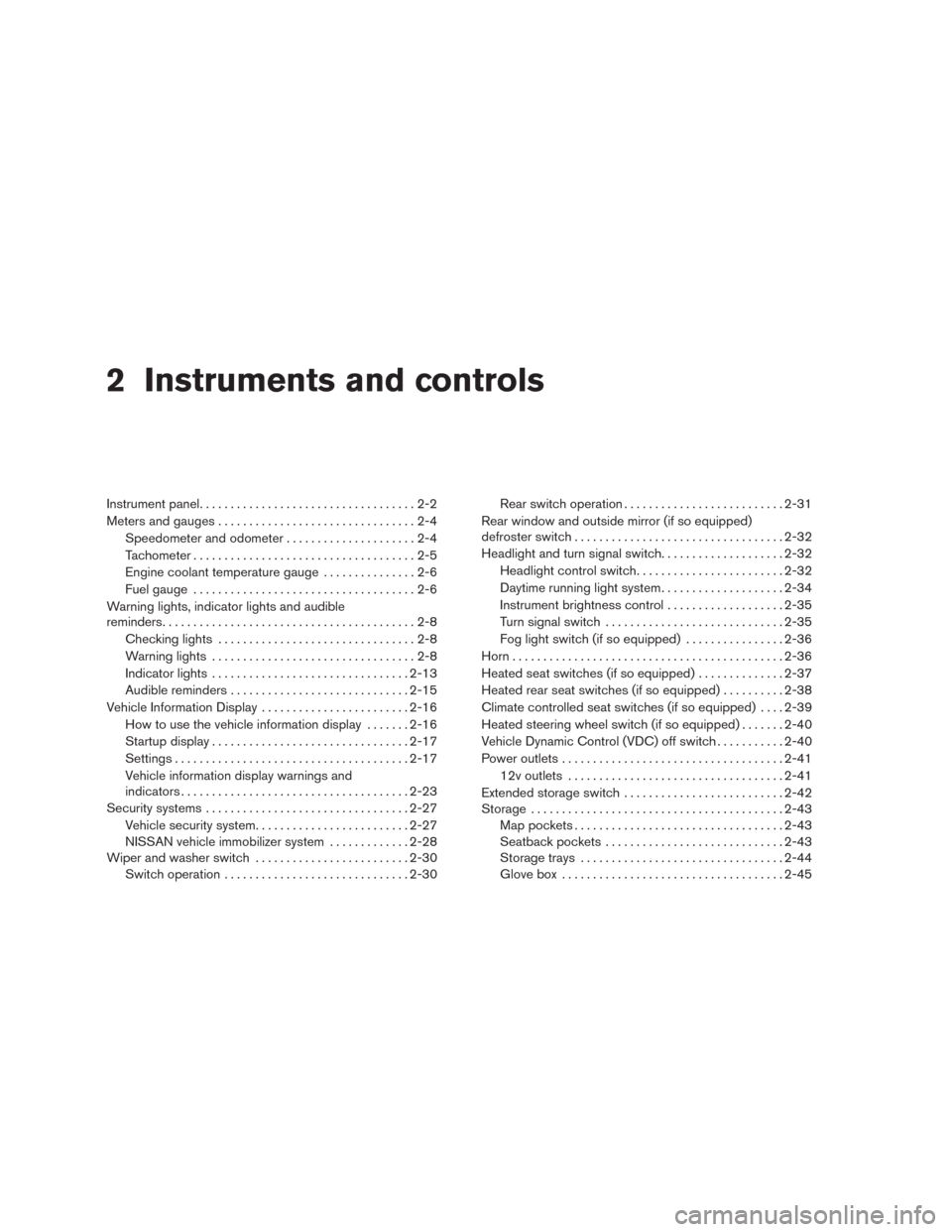
2 Instruments and controls
Instrument panel...................................2-2
Meters and gauges................................2-4
Speedometer and odometer.....................2-4
Tachometer....................................2-5
Engine coolant temperature gauge...............2-6
Fuel gauge....................................2-6
Warning lights, indicator lights and audible
reminders.........................................2-8
Checking lights................................2-8
Warning lights.................................2-8
Indicator lights................................2-13
Audible reminders.............................2-15
Vehicle Information Display........................2-16
How to use the vehicle information display.......2-16
Startup display................................2-17
Settings......................................2-17
Vehicle information display warnings and
indicators.....................................2-23
Security systems.................................2-27
Vehicle security system.........................2-27
NISSAN vehicle immobilizer system.............2-28
Wiper and washer switch.........................2-30
Switch operation..............................2-30Rear switch operation..........................2-31
Rear window and outside mirror (if so equipped)
defroster switch..................................2-32
Headlight and turn signal switch....................2-32
Headlight control switch........................2-32
Daytime running light system....................2-34
Instrument brightness control...................2-35
Turn signal switch.............................2-35
Fog light switch (if so equipped)................2-36
Horn............................................2-36
Heated seat switches (if so equipped)..............2-37
Heated rear seat switches (if so equipped)..........2-38
Climate controlled seat switches (if so equipped)....2-39
Heated steering wheel switch (if so equipped).......2-40
Vehicle Dynamic Control (VDC) off switch...........2-40
Power outlets....................................
2-41
12v outlets...................................2-41
Extended storage switch..........................2-42
Storage.........................................2-43
Map pockets..................................2-43
Seatback pockets.............................2-43
Storage trays.................................2-44
Glove box....................................2-45
Page 108 of 465
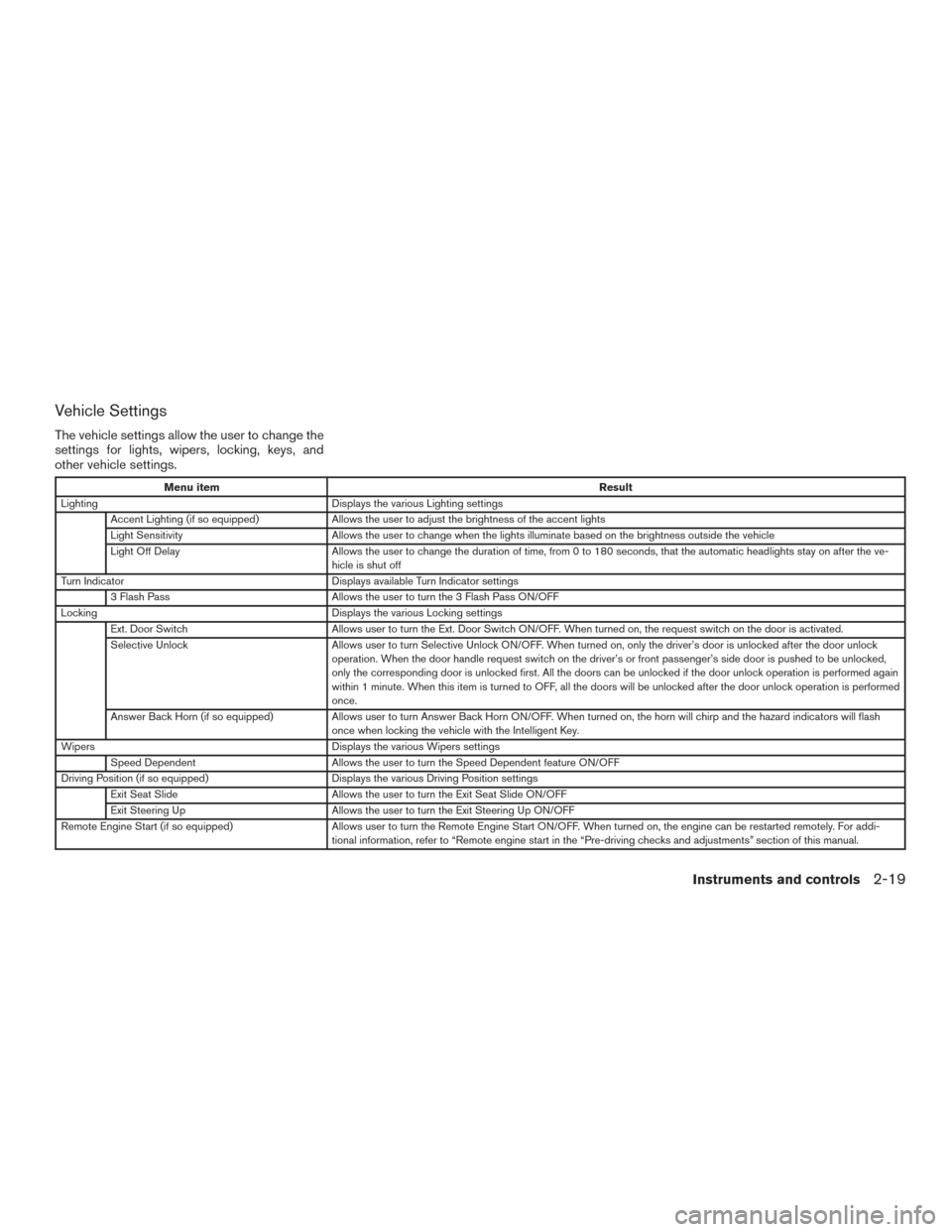
Vehicle Settings
The vehicle settings allow the user to change the
settings for lights, wipers, locking, keys, and
other vehicle settings.
Menu itemResult
Lighting Displays the various Lighting settings
Accent Lighting (if so equipped) Allows the user to adjust the brightness of the accent lights
Light Sensitivity Allows the user to change when the lights illuminate based on the brightness outside the vehicle
Light Off Delay Allows the user to change the duration of time, from 0 to 180 seconds, that the automatic headlights stay on after the ve-
hicle is shut off
Turn Indicator Displays available Turn Indicator settings
3 Flash Pass Allows the user to turn the 3 Flash Pass ON/OFF
Locking Displays the various Locking settings
Ext. Door Switch Allows user to turn the Ext. Door Switch ON/OFF. When turned on, the request switch on the door is activated.
Selective Unlock Allows user to turn Selective Unlock ON/OFF. When turned on, only the driver’s door is unlocked after the door unlock
operation. When the door handle request switch on the driver’s or front passenger’s side door is pushed to be unlocked,
only the corresponding door is unlocked first. All the doors can be unlocked if the door unlock operation is performed again
within 1 minute. When this item is turned to OFF, all the doors will be unlocked after the door unlock operation is performed
once.
Answer Back Horn (if so equipped) Allows user to turn Answer Back Horn ON/OFF. When turned on, the horn will chirp and the hazard indicators will flash
once when locking the vehicle with the Intelligent Key.
Wipers Displays the various Wipers settings
Speed Dependent Allows the user to turn the Speed Dependent feature ON/OFF
Driving Position (if so equipped) Displays the various Driving Position settings
Exit Seat Slide Allows the user to turn the Exit Seat Slide ON/OFF
Exit Steering Up Allows the user to turn the Exit Steering Up ON/OFF
Remote Engine Start (if so equipped) Allows user to turn the Remote Engine Start ON/OFF. When turned on, the engine can be restarted remotely. For addi-
tional information, refer to “Remote engine start in the “Pre-driving checks and adjustments” section of this manual.
Instruments and controls2-19
Page 117 of 465
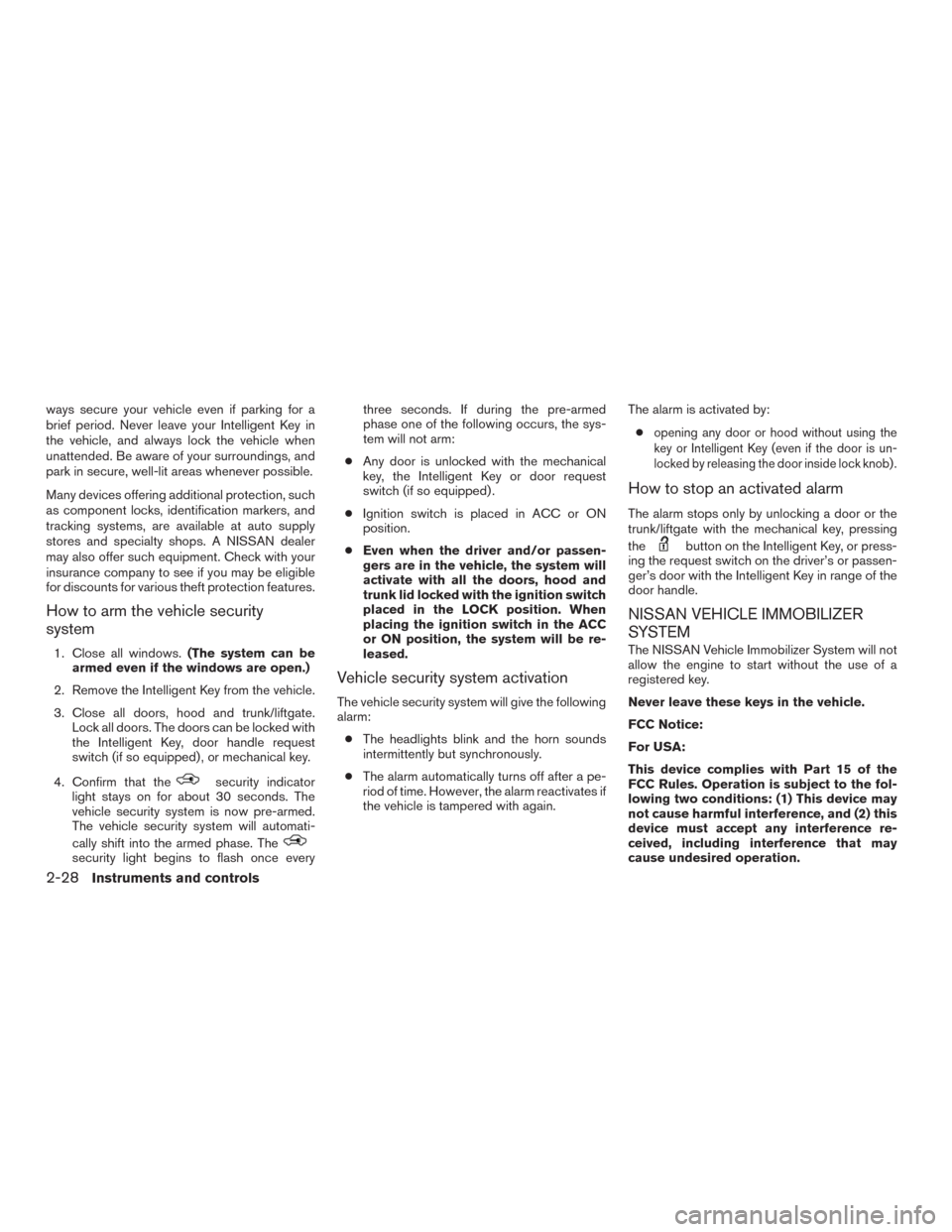
ways secure your vehicle even if parking for a
brief period. Never leave your Intelligent Key in
the vehicle, and always lock the vehicle when
unattended. Be aware of your surroundings, and
park in secure, well-lit areas whenever possible.
Many devices offering additional protection, such
as component locks, identification markers, and
tracking systems, are available at auto supply
stores and specialty shops. A NISSAN dealer
may also offer such equipment. Check with your
insurance company to see if you may be eligible
for discounts for various theft protection features.
How to arm the vehicle security
system
1. Close all windows.(The system can be
armed even if the windows are open.)
2. Remove the Intelligent Key from the vehicle.
3. Close all doors, hood and trunk/liftgate.
Lock all doors. The doors can be locked with
the Intelligent Key, door handle request
switch (if so equipped) , or mechanical key.
4. Confirm that the
security indicator
light stays on for about 30 seconds. The
vehicle security system is now pre-armed.
The vehicle security system will automati-
cally shift into the armed phase. The
security light begins to flash once everythree seconds. If during the pre-armed
phase one of the following occurs, the sys-
tem will not arm:
●Any door is unlocked with the mechanical
key, the Intelligent Key or door request
switch (if so equipped) .
●Ignition switch is placed in ACC or ON
position.
●Even when the driver and/or passen-
gers are in the vehicle, the system will
activate with all the doors, hood and
trunk lid locked with the ignition switch
placed in the LOCK position. When
placing the ignition switch in the ACC
or ON position, the system will be re-
leased.
Vehicle security system activation
The vehicle security system will give the following
alarm:
●The headlights blink and the horn sounds
intermittently but synchronously.
●The alarm automatically turns off after a pe-
riod of time. However, the alarm reactivates if
the vehicle is tampered with again.The alarm is activated by:
●
opening any door or hood without using the
key or Intelligent Key (even if the door is un-
locked by releasing the door inside lock knob) .
How to stop an activated alarm
The alarm stops only by unlocking a door or the
trunk/liftgate with the mechanical key, pressing
the
button on the Intelligent Key, or press-
ing the request switch on the driver’s or passen-
ger’s door with the Intelligent Key in range of the
door handle.
NISSAN VEHICLE IMMOBILIZER
SYSTEM
The NISSAN Vehicle Immobilizer System will not
allow the engine to start without the use of a
registered key.
Never leave these keys in the vehicle.
FCC Notice:
For USA:
This device complies with Part 15 of the
FCC Rules. Operation is subject to the fol-
lowing two conditions: (1) This device may
not cause harmful interference, and (2) this
device must accept any interference re-
ceived, including interference that may
cause undesired operation.
2-28Instruments and controls
Page 125 of 465

Move the lever up or down until the turn
signal begins to flash, but the lever does not
latch, and release the lever. The turn signal
will automatically flash three times.
Choose the appropriate method to signal a lane
change based on road and traffic conditions.
For additional information on disabling the 3 flash
pass turn indicator, refer to “How to use the
vehicle information display” in this section.
FOG LIGHT SWITCH (if so equipped)
To turn the fog lights on, turn the headlight switch
to the
position, then turn the fog light
switch to the
position.
To turn the fog lights on with the headlight switch
in the AUTO position, the headlights must be on,
then turn the fog light switch to the
posi-
tion.
To turn the fog lights off, turn the fog light switch
to the OFF position.
The headlights must be on and the low beams
selected for the fog lights to operate. The fog
lights automatically turn off when the high beam
headlights are selected.To sound the horn, push near the horn icon on the
steering wheel.
WARNING
Do not disassemble the horn. Doing so
could affect proper operation of the
supplemental front air bag system. Tam-
pering with the supplemental front air bag
system may result in serious personal
injury.
LIC3256WIC0249
HORN
2-36Instruments and controls
Page 164 of 465
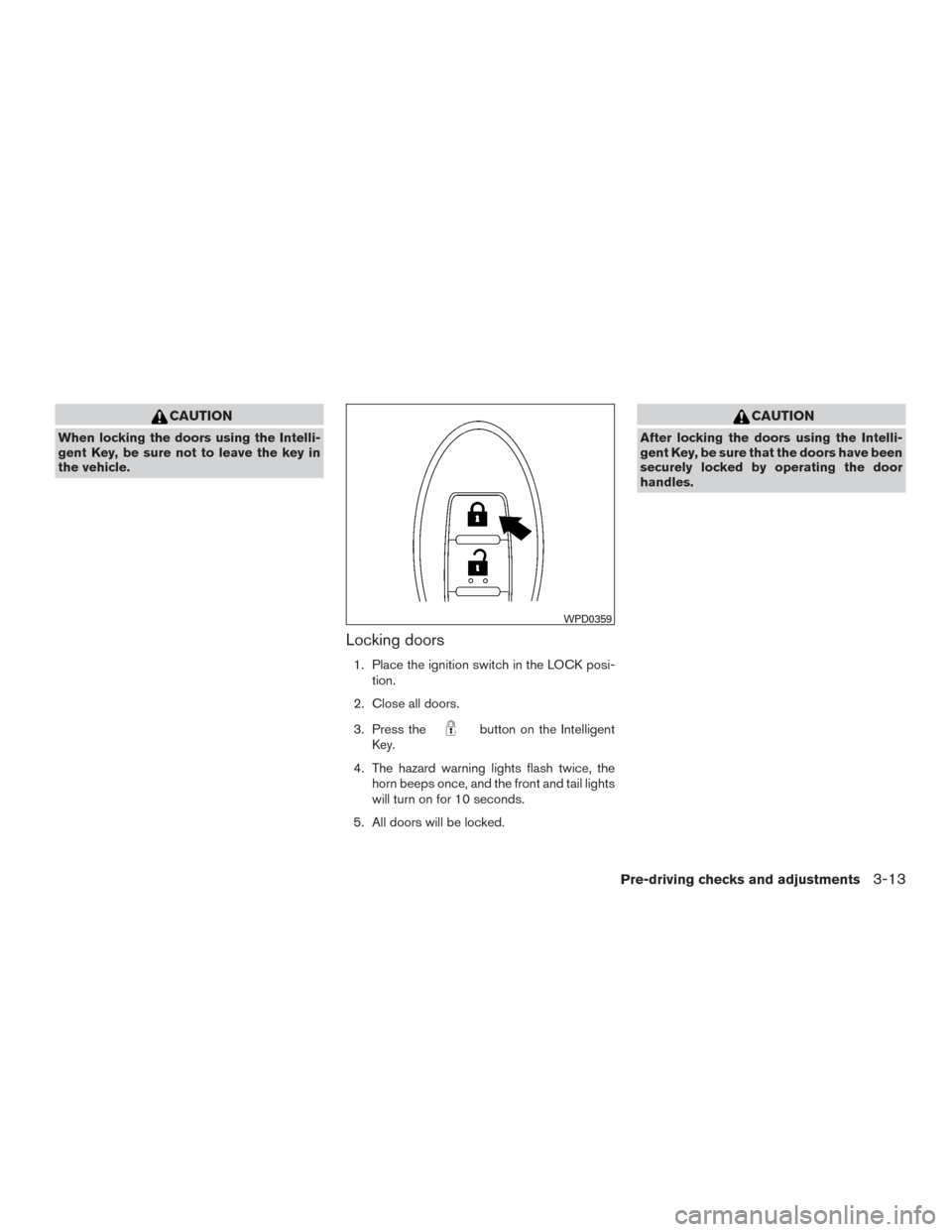
CAUTION
When locking the doors using the Intelli-
gent Key, be sure not to leave the key in
the vehicle.
Locking doors
1. Place the ignition switch in the LOCK posi-
tion.
2. Close all doors.
3. Press the
button on the Intelligent
Key.
4. The hazard warning lights flash twice, the
horn beeps once, and the front and tail lights
will turn on for 10 seconds.
5. All doors will be locked.
CAUTION
After locking the doors using the Intelli-
gent Key, be sure that the doors have been
securely locked by operating the door
handles.
WPD0359
Pre-driving checks and adjustments3-13
Page 167 of 465
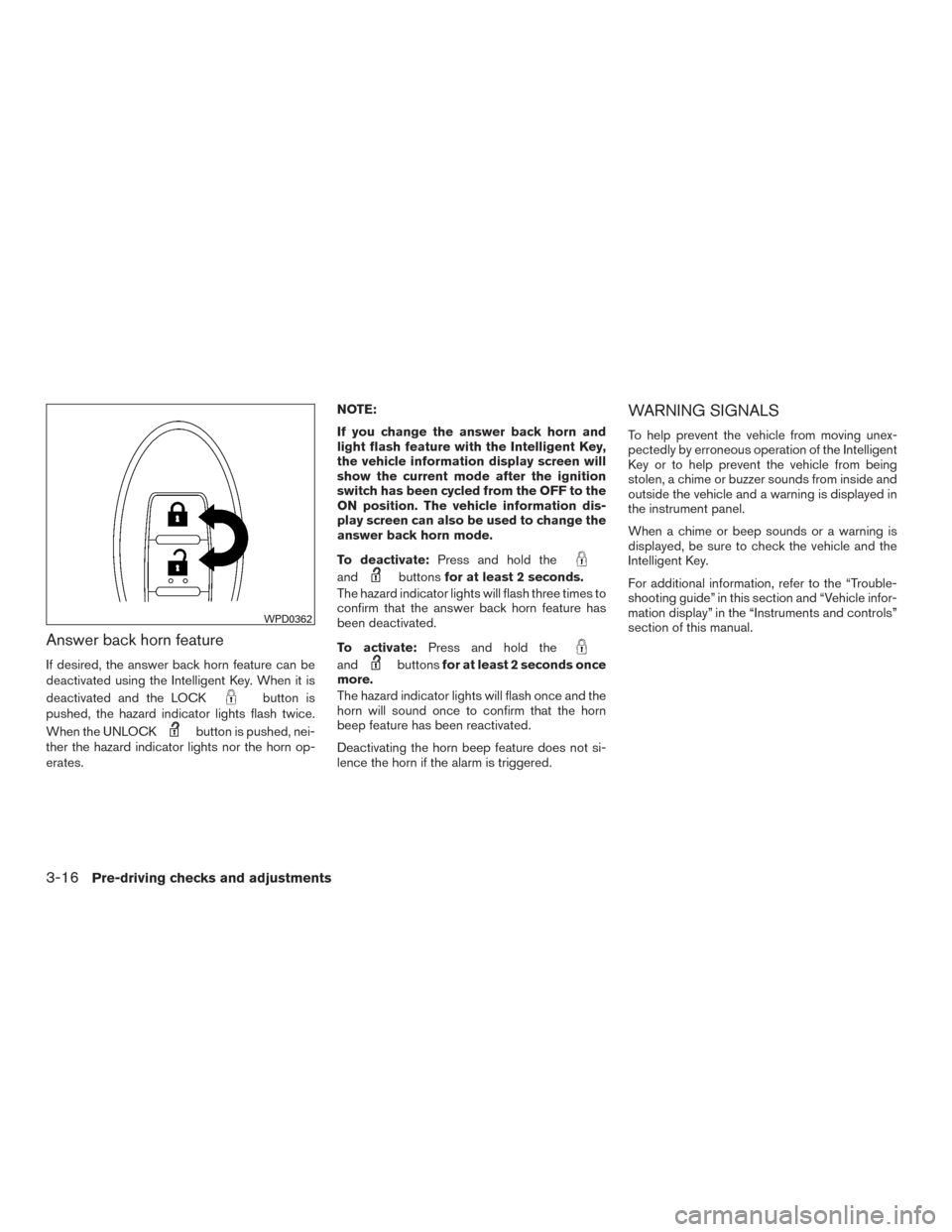
Answer back horn feature
If desired, the answer back horn feature can be
deactivated using the Intelligent Key. When it is
deactivated and the LOCK
button is
pushed, the hazard indicator lights flash twice.
When the UNLOCK
button is pushed, nei-
ther the hazard indicator lights nor the horn op-
erates.NOTE:
If you change the answer back horn and
light flash feature with the Intelligent Key,
the vehicle information display screen will
show the current mode after the ignition
switch has been cycled from the OFF to the
ON position. The vehicle information dis-
play screen can also be used to change the
answer back horn mode.
To deactivate:Press and hold the
andbuttonsfor at least 2 seconds.
The hazard indicator lights will flash three times to
confirm that the answer back horn feature has
been deactivated.
To activate:Press and hold the
andbuttonsfor at least 2 seconds once
more.
The hazard indicator lights will flash once and the
horn will sound once to confirm that the horn
beep feature has been reactivated.
Deactivating the horn beep feature does not si-
lence the horn if the alarm is triggered.
WARNING SIGNALS
To help prevent the vehicle from moving unex-
pectedly by erroneous operation of the Intelligent
Key or to help prevent the vehicle from being
stolen, a chime or buzzer sounds from inside and
outside the vehicle and a warning is displayed in
the instrument panel.
When a chime or beep sounds or a warning is
displayed, be sure to check the vehicle and the
Intelligent Key.
For additional information, refer to the “Trouble-
shooting guide” in this section and “Vehicle infor-
mation display” in the “Instruments and controls”
section of this manual.
WPD0362
3-16Pre-driving checks and adjustments
Page 261 of 465
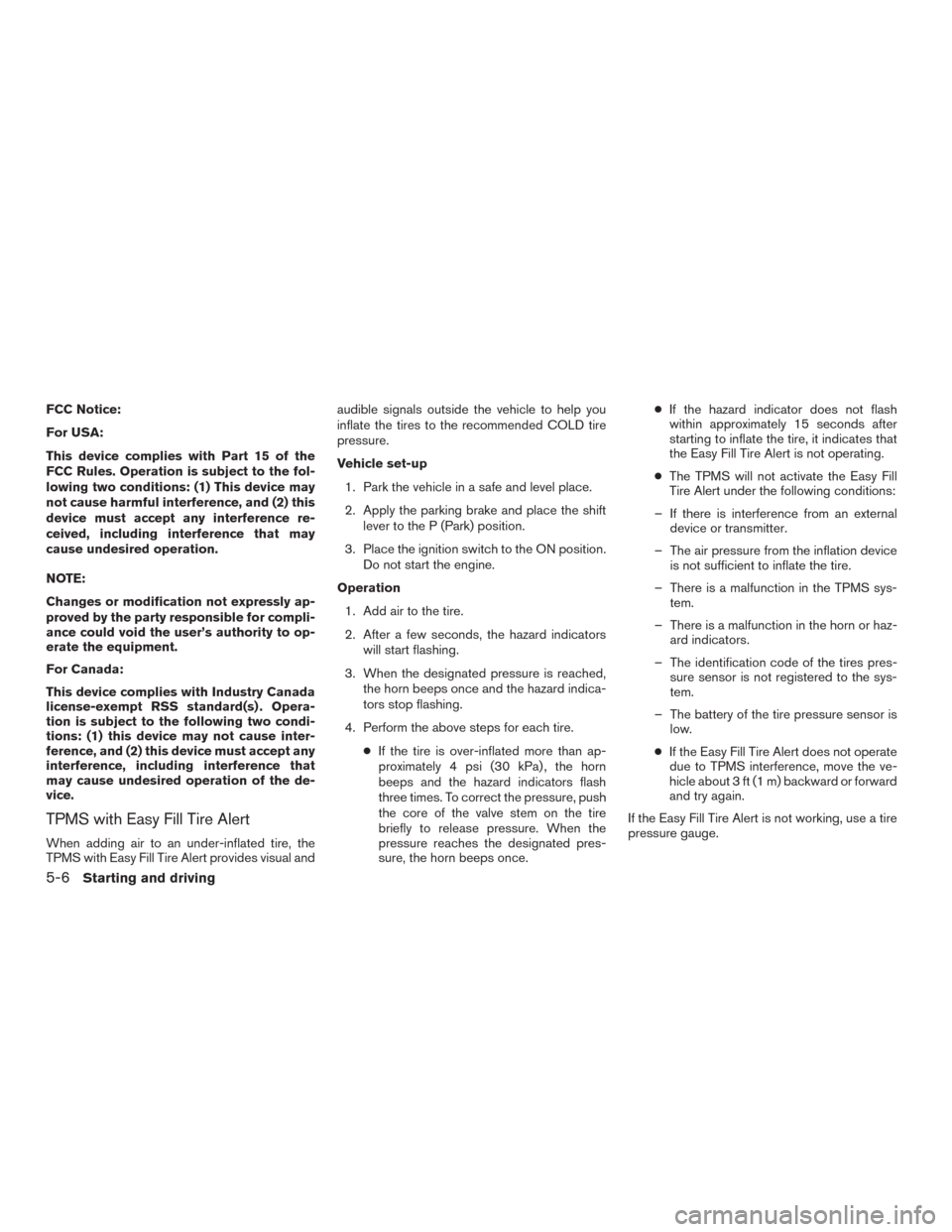
FCC Notice:
For USA:
This device complies with Part 15 of the
FCC Rules. Operation is subject to the fol-
lowing two conditions: (1) This device may
not cause harmful interference, and (2) this
device must accept any interference re-
ceived, including interference that may
cause undesired operation.
NOTE:
Changes or modification not expressly ap-
proved by the party responsible for compli-
ance could void the user’s authority to op-
erate the equipment.
For Canada:
This device complies with Industry Canada
license-exempt RSS standard(s) . Opera-
tion is subject to the following two condi-
tions: (1) this device may not cause inter-
ference, and (2) this device must accept any
interference, including interference that
may cause undesired operation of the de-
vice.
TPMS with Easy Fill Tire Alert
When adding air to an under-inflated tire, the
TPMS with Easy Fill Tire Alert provides visual andaudible signals outside the vehicle to help you
inflate the tires to the recommended COLD tire
pressure.
Vehicle set-up
1. Park the vehicle in a safe and level place.
2. Apply the parking brake and place the shift
lever to the P (Park) position.
3. Place the ignition switch to the ON position.
Do not start the engine.
Operation
1. Add air to the tire.
2. After a few seconds, the hazard indicators
will start flashing.
3. When the designated pressure is reached,
the horn beeps once and the hazard indica-
tors stop flashing.
4. Perform the above steps for each tire.
●If the tire is over-inflated more than ap-
proximately 4 psi (30 kPa) , the horn
beeps and the hazard indicators flash
three times. To correct the pressure, push
the core of the valve stem on the tire
briefly to release pressure. When the
pressure reaches the designated pres-
sure, the horn beeps once.●If the hazard indicator does not flash
within approximately 15 seconds after
starting to inflate the tire, it indicates that
the Easy Fill Tire Alert is not operating.
●The TPMS will not activate the Easy Fill
Tire Alert under the following conditions:
– If there is interference from an external
device or transmitter.
– The air pressure from the inflation device
is not sufficient to inflate the tire.
– There is a malfunction in the TPMS sys-
tem.
– There is a malfunction in the horn or haz-
ard indicators.
– The identification code of the tires pres-
sure sensor is not registered to the sys-
tem.
– The battery of the tire pressure sensor is
low.
●If the Easy Fill Tire Alert does not operate
due to TPMS interference, move the ve-
hicle about 3 ft (1 m) backward or forward
and try again.
If the Easy Fill Tire Alert is not working, use a tire
pressure gauge.
5-6Starting and driving
Page 444 of 465
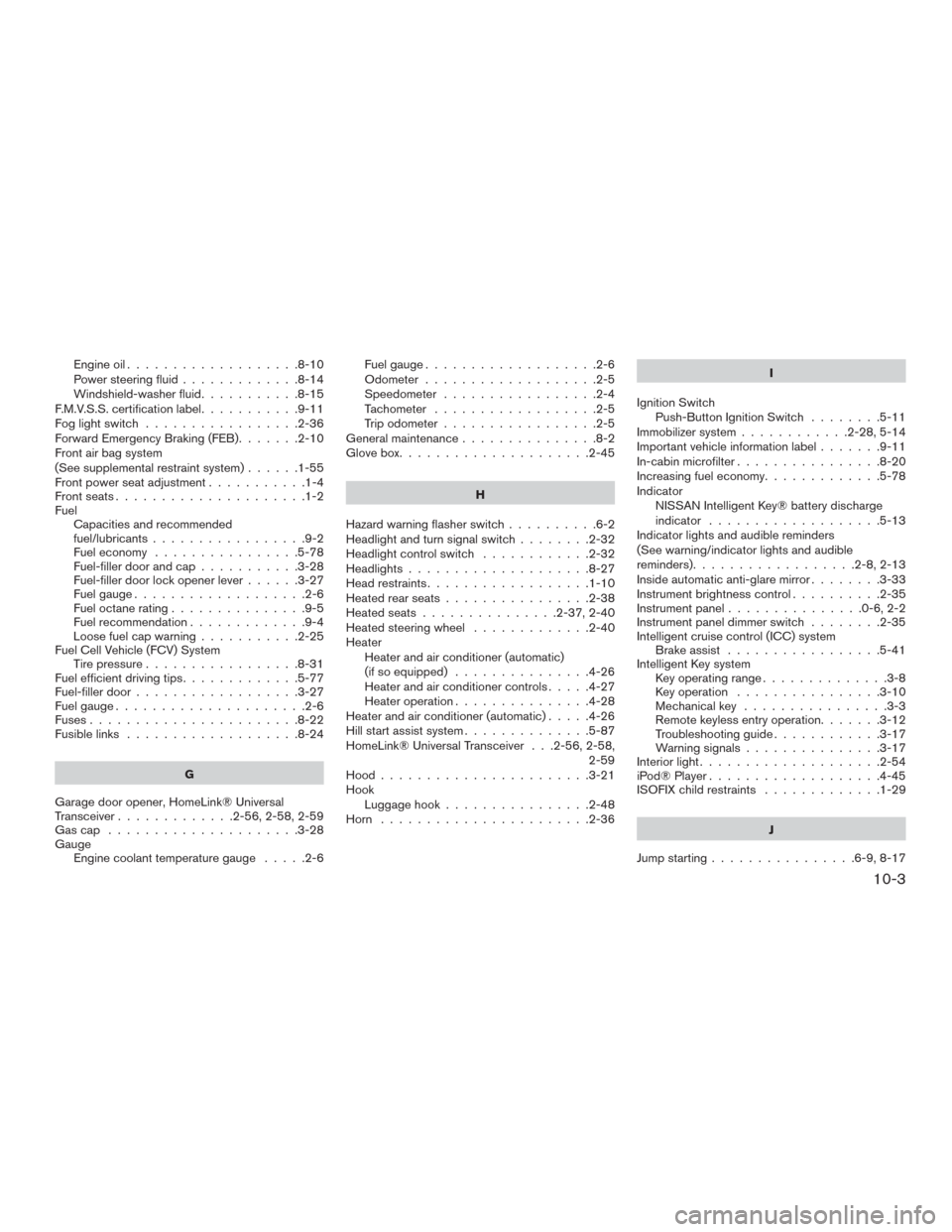
Engine oil...................8-10
Power steering fluid.............8-14
Windshield-washerfluid...........8-15
F.M.V.S.S. certification label...........9-11
Foglightswitch .................2-36
Forward Emergency Braking (FEB).......2-10
Front air bag system
(See supplemental restraint system)......1-55
Front power seat adjustment...........1-4
Frontseats.....................1-2
Fuel
Capacities and recommended
fuel/lubricants.................9-2
Fuel economy................5-78
Fuel-filler door and cap...........3-28
Fuel-filler door lock opener lever......3-27
Fuel gauge...................2-6
Fuel octane rating...............9-5
Fuel recommendation.............9-4
Loose fuel cap warning...........2-25
Fuel Cell Vehicle (FCV) System
Tirepressure.................8-31
Fuel efficient driving tips.............5-77
Fuel-filler door..................3-27
Fuel gauge.....................2-6
Fuses.......................8-22
Fusible links...................8-24
G
Garage door opener, HomeLink® Universal
Transceiver.............2-56,2-58,2-59
Gascap .....................3-28
Gauge
Engine coolant temperature gauge.....2-6Fuel gauge...................2-6
Odometer...................2-5
Speedometer.................2-4
Tachometer..................2-5
Trip odometer.................2-5
General maintenance...............8-2
Glovebox.....................2-45
H
Hazard warning flasher switch..........6-2
Headlight and turn signal switch........2-32
Headlight control switch............2-32
Headlights....................8-27
Head restraints..................1-10
Heated rear seats................2-38
Heated seats...............2-37,2-40
Heated steering wheel.............2-40
Heater
Heater and air conditioner (automatic)
(if so equipped)...............4-26
Heater and air conditioner controls.....4-27
Heater operation...............4-28
Heater and air conditioner (automatic).....4-26
Hill start assist system..............5-87
HomeLink® Universal Transceiver . . .2-56, 2-58,
2-59
Hood.......................3-21
Hook
Luggage hook................2-48
Horn .......................2-36I
Ignition Switch
Push-Button Ignition Switch........5-11
Immobilizer system............2-28,5-14
Important vehicle information label
.......9-11
In-cabin microfilter................8-20
Increasing fuel economy.............5-78
Indicator
NISSAN Intelligent Key® battery discharge
indicator ...................5-13
Indicator lights and audible reminders
(See warning/indicator lights and audible
reminders)..................2-8,2-13
Inside automatic anti-glare mirror........3-33
Instrument brightness control..........2-35
Instrumentpanel...............0-6,2-2
Instrument panel dimmer switch........2-35
Intelligent cruise control (ICC) system
Brake assist.................5-41
Intelligent Key system
Key operating range..............3-8
Key operation................3-10
Mechanical key................3-3
Remote keyless entry operation.......3-12
Troubleshooting guide............3-17
Warning signals...............3-17
Interior light....................2-54
iPod®Player...................4-45
ISOFIX child restraints.............1-29
J
Jump starting................6-9,8-17
10-3