2016 NISSAN MURANO fuse
[x] Cancel search: fusePage 16 of 465
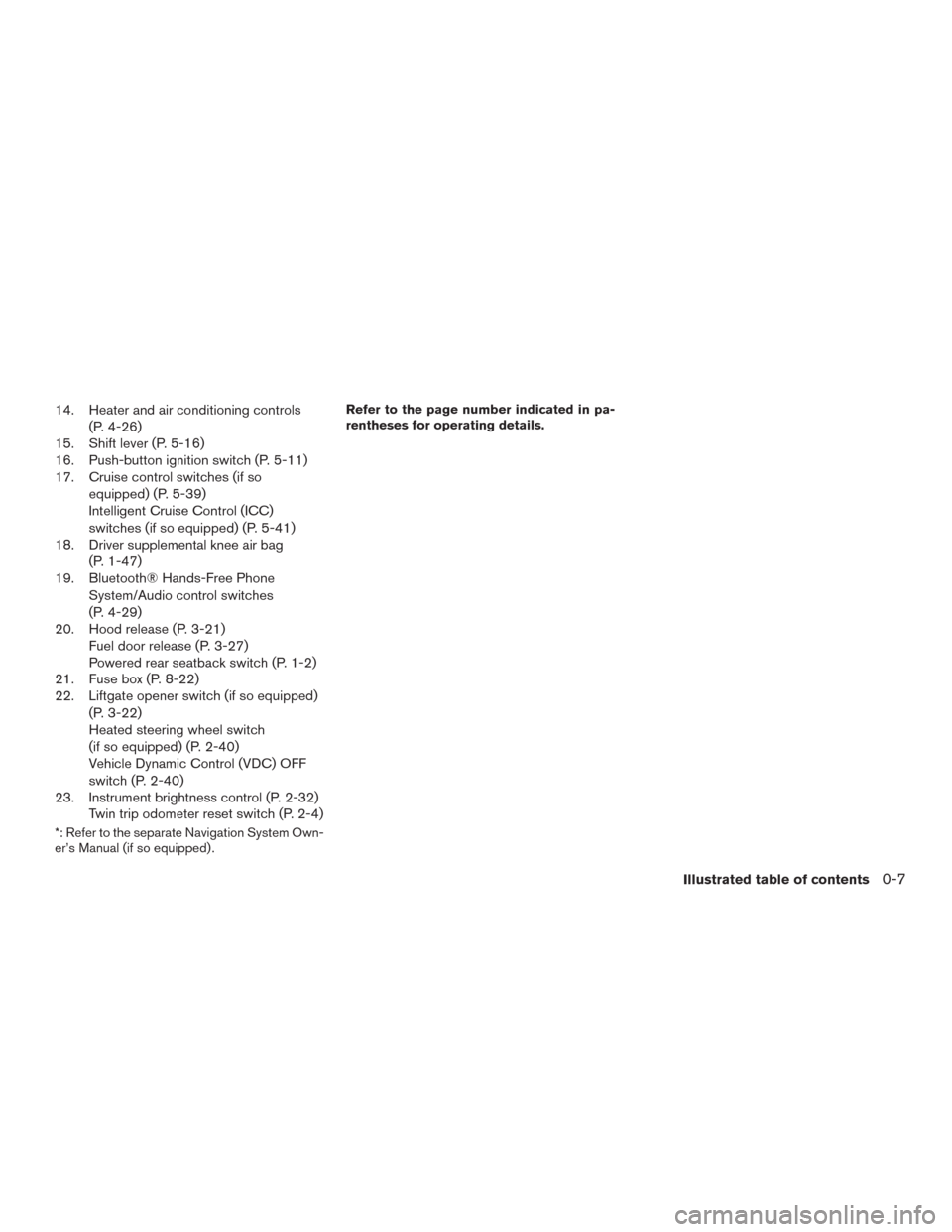
14. Heater and air conditioning controls
(P. 4-26)
15. Shift lever (P. 5-16)
16. Push-button ignition switch (P. 5-11)
17. Cruise control switches (if so
equipped) (P. 5-39)
Intelligent Cruise Control (ICC)
switches (if so equipped) (P. 5-41)
18. Driver supplemental knee air bag
(P. 1-47)
19. Bluetooth® Hands-Free Phone
System/Audio control switches
(P. 4-29)
20. Hood release (P. 3-21)
Fuel door release (P. 3-27)
Powered rear seatback switch (P. 1-2)
21. Fuse box (P. 8-22)
22. Liftgate opener switch (if so equipped)
(P. 3-22)
Heated steering wheel switch
(if so equipped) (P. 2-40)
Vehicle Dynamic Control (VDC) OFF
switch (P. 2-40)
23. Instrument brightness control (P. 2-32)
Twin trip odometer reset switch (P. 2-4)
*: Refer to the separate Navigation System Own-
er’s Manual (if so equipped) .Refer to the page number indicated in pa-
rentheses for operating details.
Illustrated table of contents0-7
Page 17 of 465
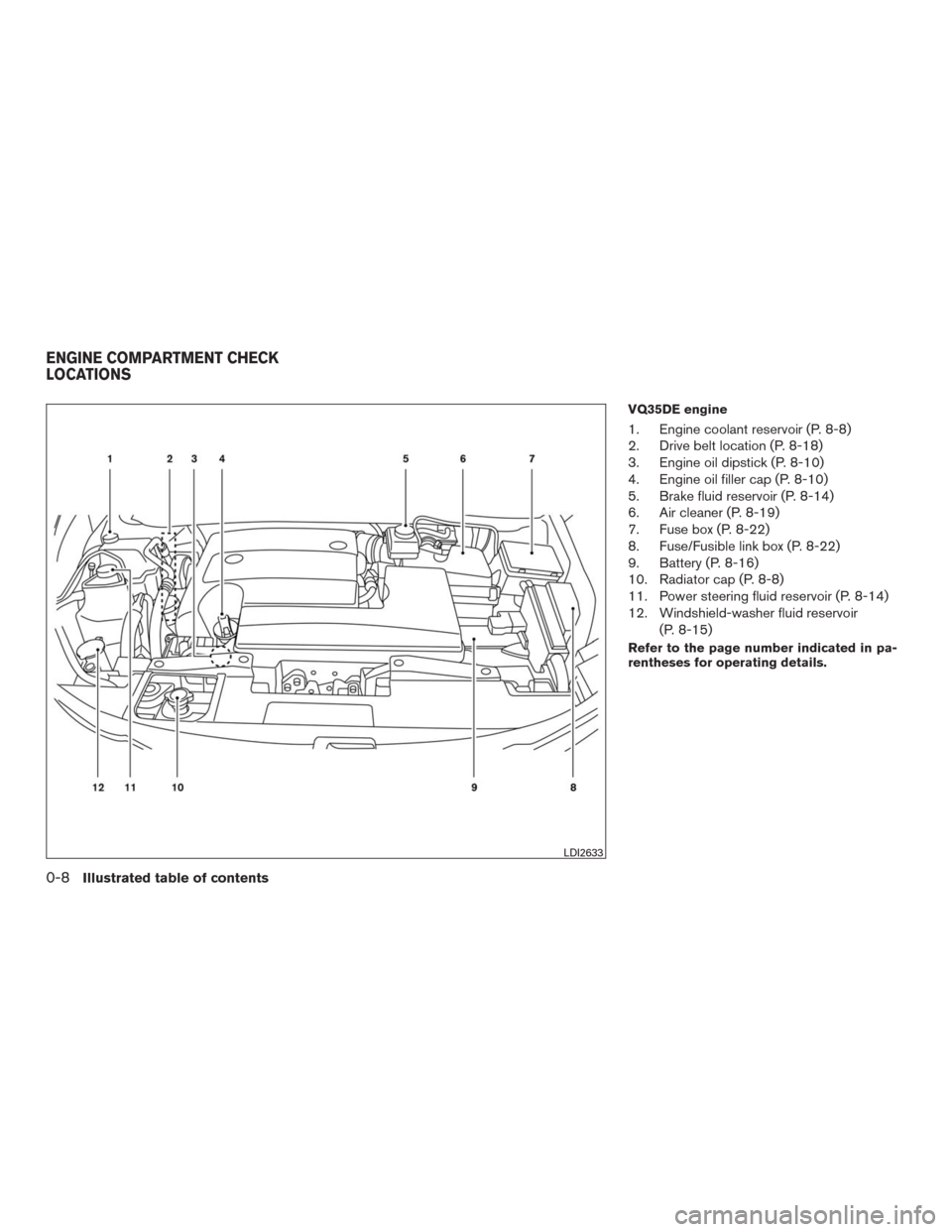
VQ35DE engine
1. Engine coolant reservoir (P. 8-8)
2. Drive belt location (P. 8-18)
3. Engine oil dipstick (P. 8-10)
4. Engine oil filler cap (P. 8-10)
5. Brake fluid reservoir (P. 8-14)
6. Air cleaner (P. 8-19)
7. Fuse box (P. 8-22)
8. Fuse/Fusible link box (P. 8-22)
9. Battery (P. 8-16)
10. Radiator cap (P. 8-8)
11. Power steering fluid reservoir (P. 8-14)
12. Windshield-washer fluid reservoir
(P. 8-15)
Refer to the page number indicated in pa-
rentheses for operating details.
LDI2633
ENGINE COMPARTMENT CHECK
LOCATIONS
0-8Illustrated table of contents
Page 92 of 465
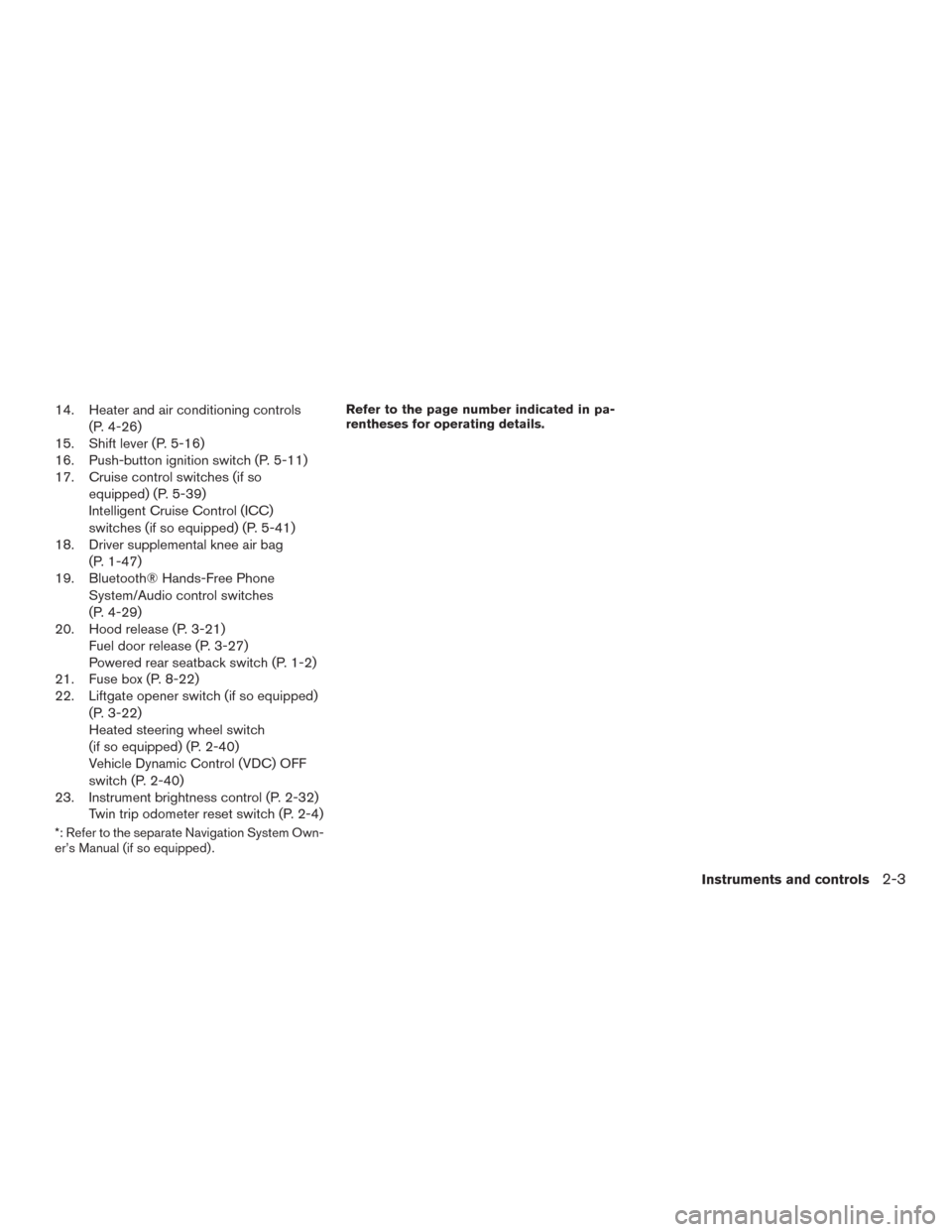
14. Heater and air conditioning controls
(P. 4-26)
15. Shift lever (P. 5-16)
16. Push-button ignition switch (P. 5-11)
17. Cruise control switches (if so
equipped) (P. 5-39)
Intelligent Cruise Control (ICC)
switches (if so equipped) (P. 5-41)
18. Driver supplemental knee air bag
(P. 1-47)
19. Bluetooth® Hands-Free Phone
System/Audio control switches
(P. 4-29)
20. Hood release (P. 3-21)
Fuel door release (P. 3-27)
Powered rear seatback switch (P. 1-2)
21. Fuse box (P. 8-22)
22. Liftgate opener switch (if so equipped)
(P. 3-22)
Heated steering wheel switch
(if so equipped) (P. 2-40)
Vehicle Dynamic Control (VDC) OFF
switch (P. 2-40)
23. Instrument brightness control (P. 2-32)
Twin trip odometer reset switch (P. 2-4)
*: Refer to the separate Navigation System Own-
er’s Manual (if so equipped) .Refer to the page number indicated in pa-
rentheses for operating details.
Instruments and controls2-3
Page 113 of 465
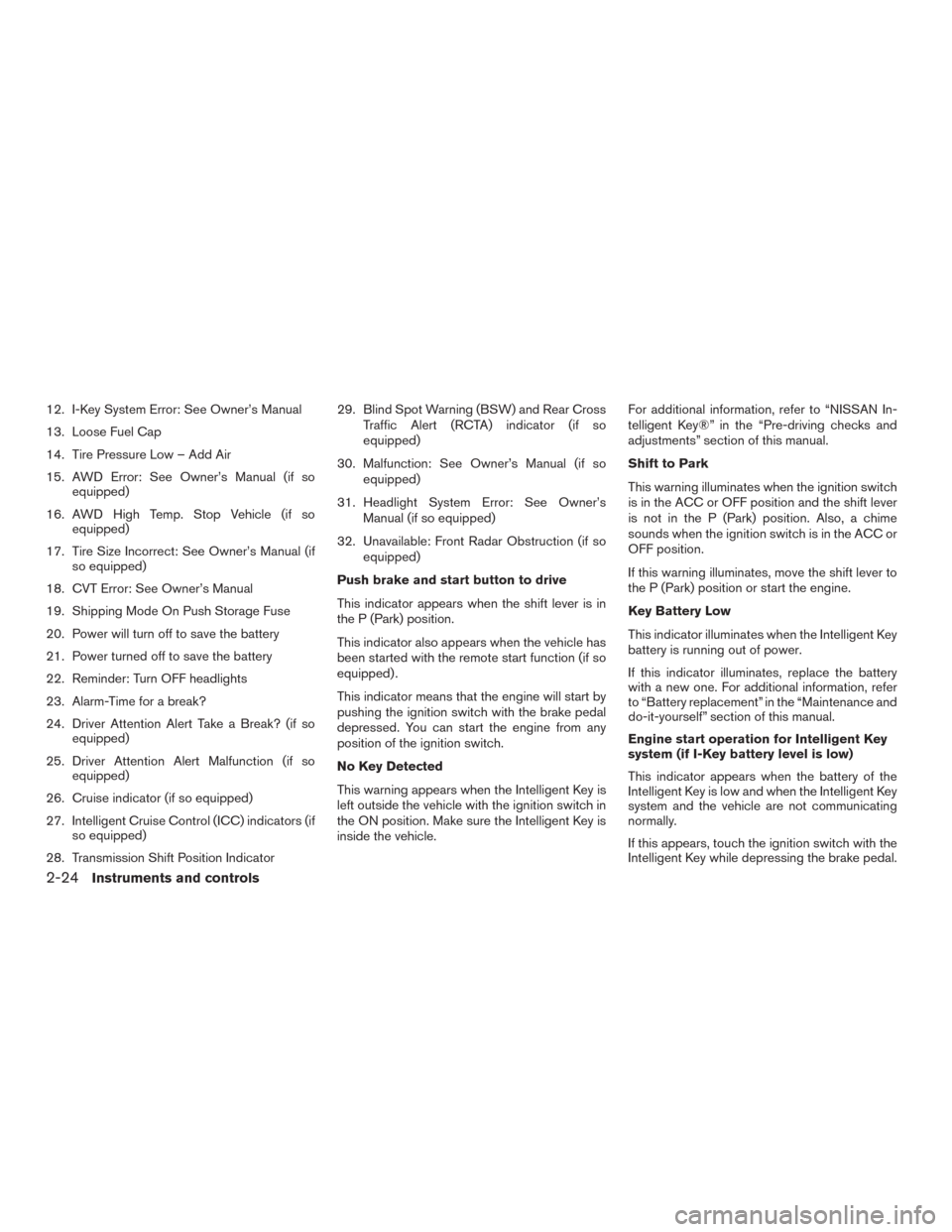
12. I-Key System Error: See Owner’s Manual
13. Loose Fuel Cap
14. Tire Pressure Low – Add Air
15. AWD Error: See Owner’s Manual (if so
equipped)
16. AWD High Temp. Stop Vehicle (if so
equipped)
17. Tire Size Incorrect: See Owner’s Manual (if
so equipped)
18. CVT Error: See Owner’s Manual
19. Shipping Mode On Push Storage Fuse
20. Power will turn off to save the battery
21. Power turned off to save the battery
22. Reminder: Turn OFF headlights
23. Alarm-Time for a break?
24. Driver Attention Alert Take a Break? (if so
equipped)
25. Driver Attention Alert Malfunction (if so
equipped)
26. Cruise indicator (if so equipped)
27. Intelligent Cruise Control (ICC) indicators (if
so equipped)
28. Transmission Shift Position Indicator29. Blind Spot Warning (BSW) and Rear Cross
Traffic Alert (RCTA) indicator (if so
equipped)
30. Malfunction: See Owner’s Manual (if so
equipped)
31. Headlight System Error: See Owner’s
Manual (if so equipped)
32. Unavailable: Front Radar Obstruction (if so
equipped)
Push brake and start button to drive
This indicator appears when the shift lever is in
the P (Park) position.
This indicator also appears when the vehicle has
been started with the remote start function (if so
equipped) .
This indicator means that the engine will start by
pushing the ignition switch with the brake pedal
depressed. You can start the engine from any
position of the ignition switch.
No Key Detected
This warning appears when the Intelligent Key is
left outside the vehicle with the ignition switch in
the ON position. Make sure the Intelligent Key is
inside the vehicle.For additional information, refer to “NISSAN In-
telligent Key®” in the “Pre-driving checks and
adjustments” section of this manual.
Shift to Park
This warning illuminates when the ignition switch
is in the ACC or OFF position and the shift lever
is not in the P (Park) position. Also, a chime
sounds when the ignition switch is in the ACC or
OFF position.
If this warning illuminates, move the shift lever to
the P (Park) position or start the engine.
Key Battery Low
This indicator illuminates when the Intelligent Key
battery is running out of power.
If this indicator illuminates, replace the battery
with a new one. For additional information, refer
to “Battery replacement” in the “Maintenance and
do-it-yourself” section of this manual.
Engine start operation for Intelligent Key
system (if I-Key battery level is low)
This indicator appears when the battery of the
Intelligent Key is low and when the Intelligent Key
system and the vehicle are not communicating
normally.
If this appears, touch the ignition switch with the
Intelligent Key while depressing the brake pedal.
2-24Instruments and controls
Page 115 of 465
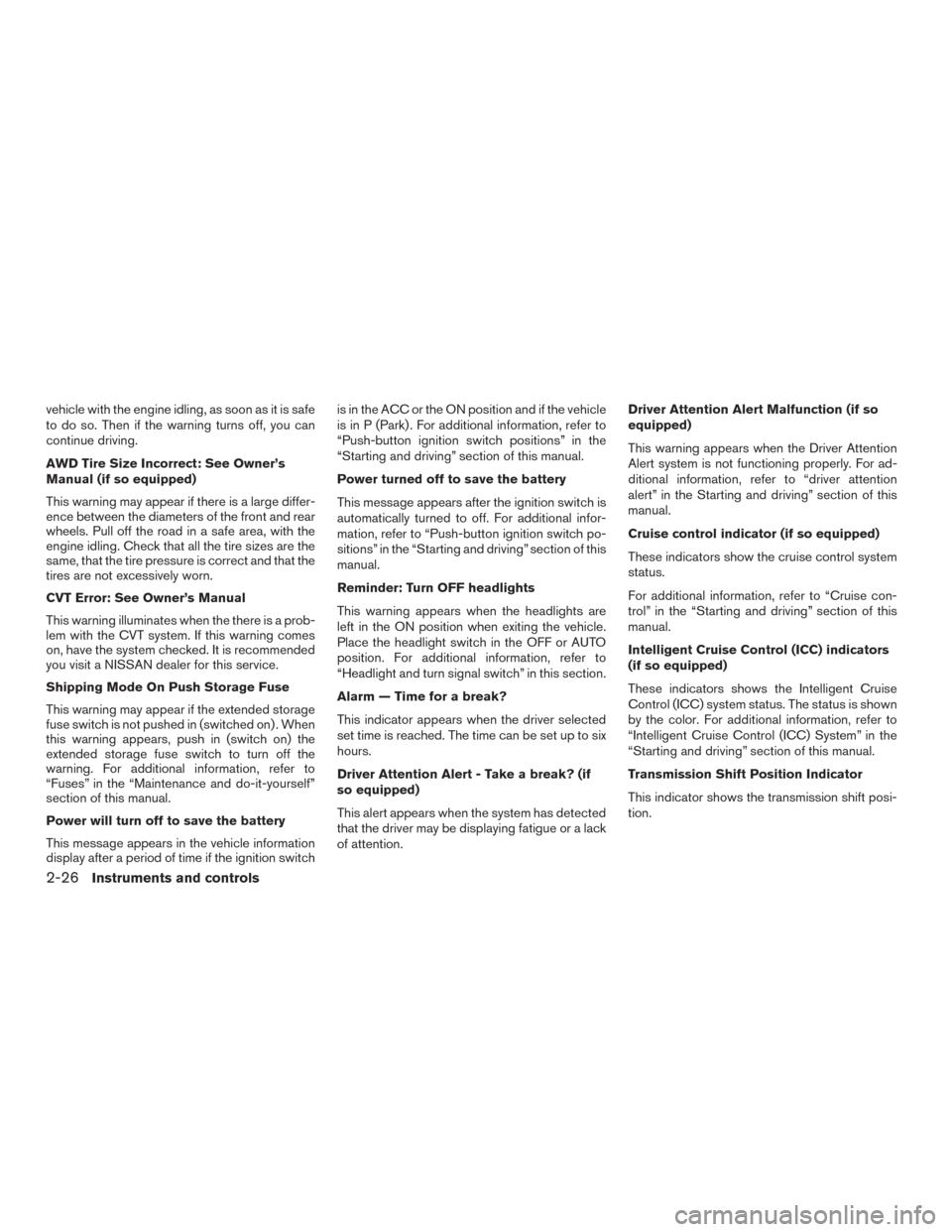
vehicle with the engine idling, as soon as it is safe
to do so. Then if the warning turns off, you can
continue driving.
AWD Tire Size Incorrect: See Owner’s
Manual (if so equipped)
This warning may appear if there is a large differ-
ence between the diameters of the front and rear
wheels. Pull off the road in a safe area, with the
engine idling. Check that all the tire sizes are the
same, that the tire pressure is correct and that the
tires are not excessively worn.
CVT Error: See Owner’s Manual
This warning illuminates when the there is a prob-
lem with the CVT system. If this warning comes
on, have the system checked. It is recommended
you visit a NISSAN dealer for this service.
Shipping Mode On Push Storage Fuse
This warning may appear if the extended storage
fuse switch is not pushed in (switched on) . When
this warning appears, push in (switch on) the
extended storage fuse switch to turn off the
warning. For additional information, refer to
“Fuses” in the “Maintenance and do-it-yourself”
section of this manual.
Power will turn off to save the battery
This message appears in the vehicle information
display after a period of time if the ignition switchis in the ACC or the ON position and if the vehicle
is in P (Park) . For additional information, refer to
“Push-button ignition switch positions” in the
“Starting and driving” section of this manual.
Power turned off to save the battery
This message appears after the ignition switch is
automatically turned to off. For additional infor-
mation, refer to “Push-button ignition switch po-
sitions” in the “Starting and driving” section of this
manual.
Reminder: Turn OFF headlights
This warning appears when the headlights are
left in the ON position when exiting the vehicle.
Place the headlight switch in the OFF or AUTO
position. For additional information, refer to
“Headlight and turn signal switch” in this section.
Alarm — Time for a break?
This indicator appears when the driver selected
set time is reached. The time can be set up to six
hours.
Driver Attention Alert - Take a break? (if
so equipped)
This alert appears when the system has detected
that the driver may be displaying fatigue or a lack
of attention.Driver Attention Alert Malfunction (if so
equipped)
This warning appears when the Driver Attention
Alert system is not functioning properly. For ad-
ditional information, refer to “driver attention
alert” in the Starting and driving” section of this
manual.
Cruise control indicator (if so equipped)
These indicators show the cruise control system
status.
For additional information, refer to “Cruise con-
trol” in the “Starting and driving” section of this
manual.
Intelligent Cruise Control (ICC) indicators
(if so equipped)
These indicators shows the Intelligent Cruise
Control (ICC) system status. The status is shown
by the color. For additional information, refer to
“Intelligent Cruise Control (ICC) System” in the
“Starting and driving” section of this manual.
Transmission Shift Position Indicator
This indicator shows the transmission shift posi-
tion.
2-26Instruments and controls
Page 131 of 465
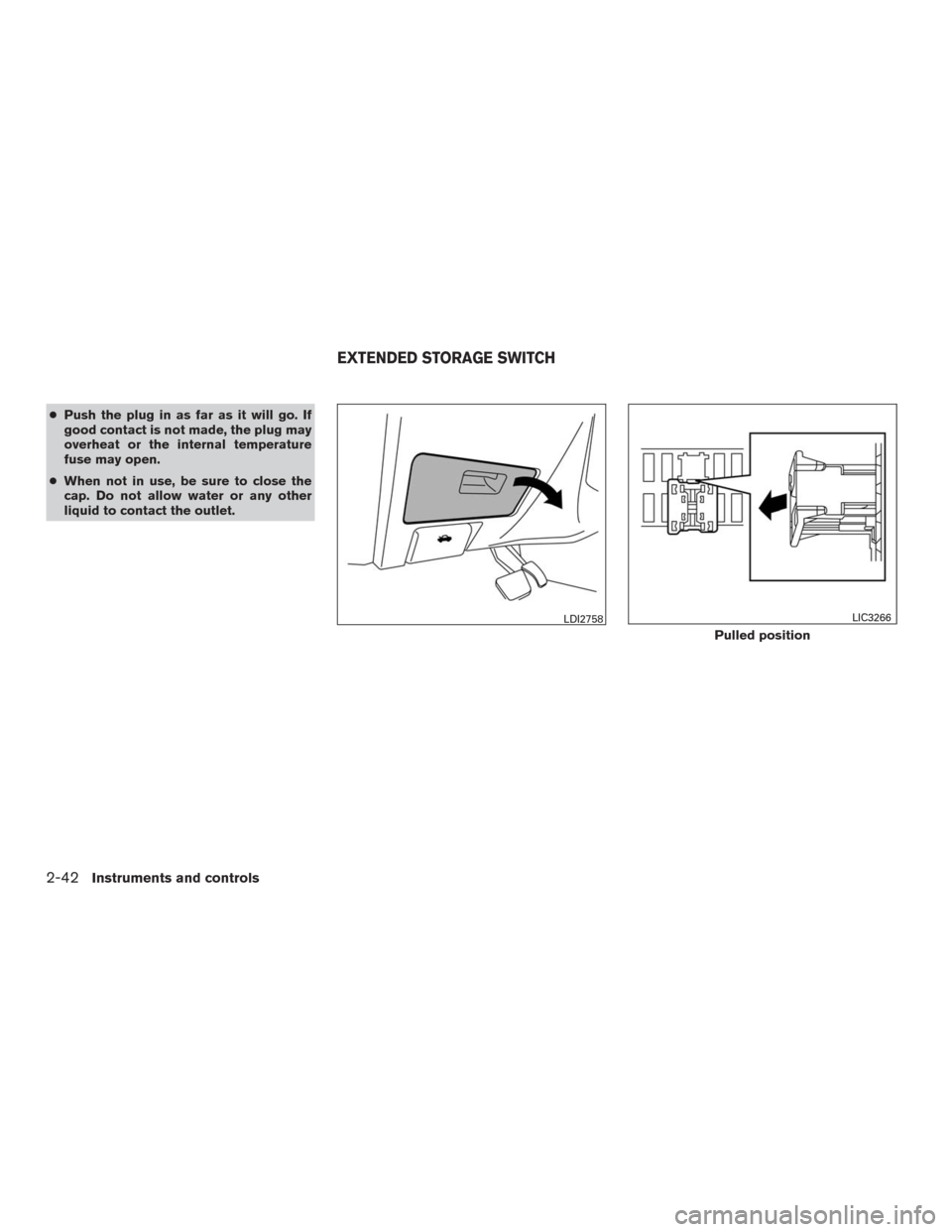
●Push the plug in as far as it will go. If
good contact is not made, the plug may
overheat or the internal temperature
fuse may open.
●When not in use, be sure to close the
cap. Do not allow water or any other
liquid to contact the outlet.
LDI2758
Pulled position
LIC3266
EXTENDED STORAGE SWITCH
2-42Instruments and controls
Page 132 of 465
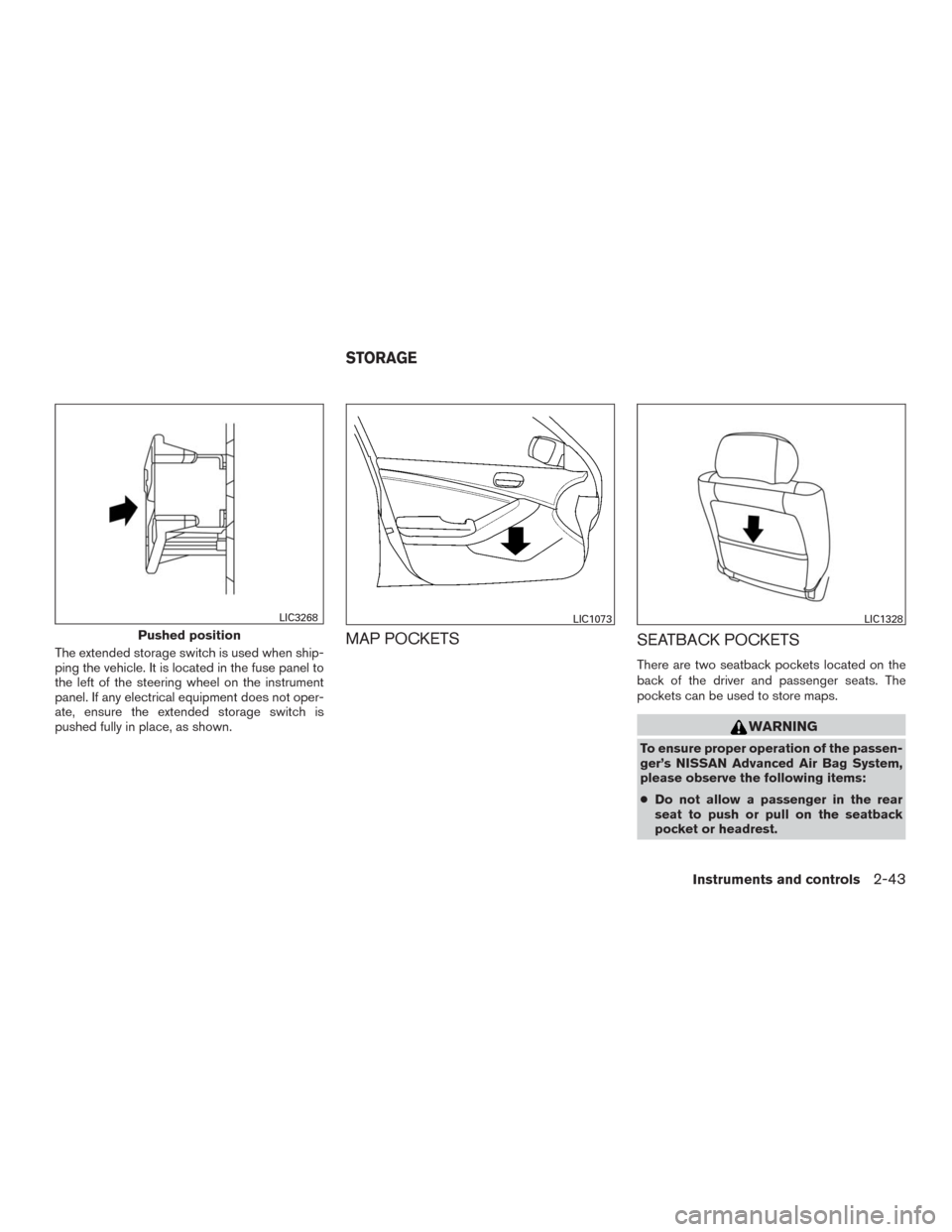
The extended storage switch is used when ship-
ping the vehicle. It is located in the fuse panel to
the left of the steering wheel on the instrument
panel. If any electrical equipment does not oper-
ate, ensure the extended storage switch is
pushed fully in place, as shown.MAP POCKETS
SEATBACK POCKETS
There are two seatback pockets located on the
back of the driver and passenger seats. The
pockets can be used to store maps.
WARNING
To ensure proper operation of the passen-
ger’s NISSAN Advanced Air Bag System,
please observe the following items:
●Do not allow a passenger in the rear
seat to push or pull on the seatback
pocket or headrest.
Pushed position
LIC3268LIC1073LIC1328
STORAGE
Instruments and controls2-43
Page 188 of 465
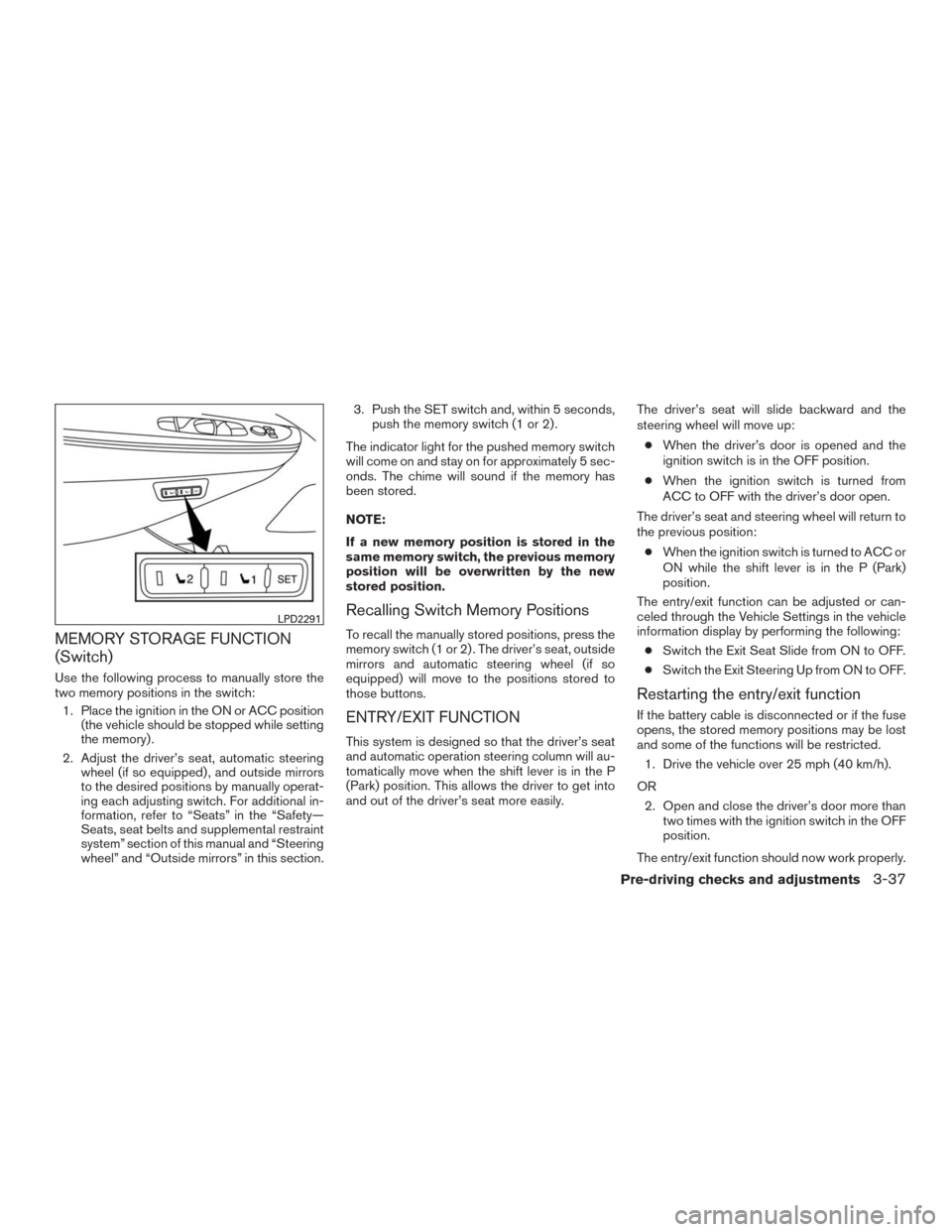
MEMORY STORAGE FUNCTION
(Switch)
Use the following process to manually store the
two memory positions in the switch:
1. Place the ignition in the ON or ACC position
(the vehicle should be stopped while setting
the memory) .
2. Adjust the driver’s seat, automatic steering
wheel (if so equipped) , and outside mirrors
to the desired positions by manually operat-
ing each adjusting switch. For additional in-
formation, refer to “Seats” in the “Safety—
Seats, seat belts and supplemental restraint
system” section of this manual and “Steering
wheel” and “Outside mirrors” in this section.3. Push the SET switch and, within 5 seconds,
push the memory switch (1 or 2) .
The indicator light for the pushed memory switch
will come on and stay on for approximately 5 sec-
onds. The chime will sound if the memory has
been stored.
NOTE:
If a new memory position is stored in the
same memory switch, the previous memory
position will be overwritten by the new
stored position.
Recalling Switch Memory Positions
To recall the manually stored positions, press the
memory switch (1 or 2) . The driver’s seat, outside
mirrors and automatic steering wheel (if so
equipped) will move to the positions stored to
those buttons.
ENTRY/EXIT FUNCTION
This system is designed so that the driver’s seat
and automatic operation steering column will au-
tomatically move when the shift lever is in the P
(Park) position. This allows the driver to get into
and out of the driver’s seat more easily.The driver’s seat will slide backward and the
steering wheel will move up:
●When the driver’s door is opened and the
ignition switch is in the OFF position.
●When the ignition switch is turned from
ACC to OFF with the driver’s door open.
The driver’s seat and steering wheel will return to
the previous position:
●When the ignition switch is turned to ACC or
ON while the shift lever is in the P (Park)
position.
The entry/exit function can be adjusted or can-
celed through the Vehicle Settings in the vehicle
information display by performing the following:
●Switch the Exit Seat Slide from ON to OFF.
●Switch the Exit Steering Up from ON to OFF.
Restarting the entry/exit function
If the battery cable is disconnected or if the fuse
opens, the stored memory positions may be lost
and some of the functions will be restricted.
1. Drive the vehicle over 25 mph (40 km/h).
OR
2. Open and close the driver’s door more than
two times with the ignition switch in the OFF
position.
The entry/exit function should now work properly.
LPD2291
Pre-driving checks and adjustments3-37