Page 2 of 40
*See your Owner’s Manual for information.
1 Headlight and Turn Signal Switch2 Low Tire Pressure Warning Light3 Vehicle Information Display4 Trip Odometer*5 Instrument Brightness Control* 6 Wiper and Washer Switch
7 Steering Wheel Switches For
Audio* / Vehicle Information Display / Navigation8 Cruise Control / Bluetooth
® Switches
and Voice Recognition9 Trunk Lid Release Switch
10 Vehicle Dynamic Control (VDC)
OFF Switch
11 Heated Steering Wheel Switch*12 Rear Power Sunshade Switch13 Tilt / Telescopic Steering Column*14 Hood Release*
15 Control Panel Display*16 Front Passenger Air Bag
Status Light*
17 Heater and Air Conditioner Controls (automatic)
18 Display Commander
2
3
5
4
1
6
10
11
9
12
13
14
15
16
17
7
8
Underneath
instrument panel
18
Page 21 of 40
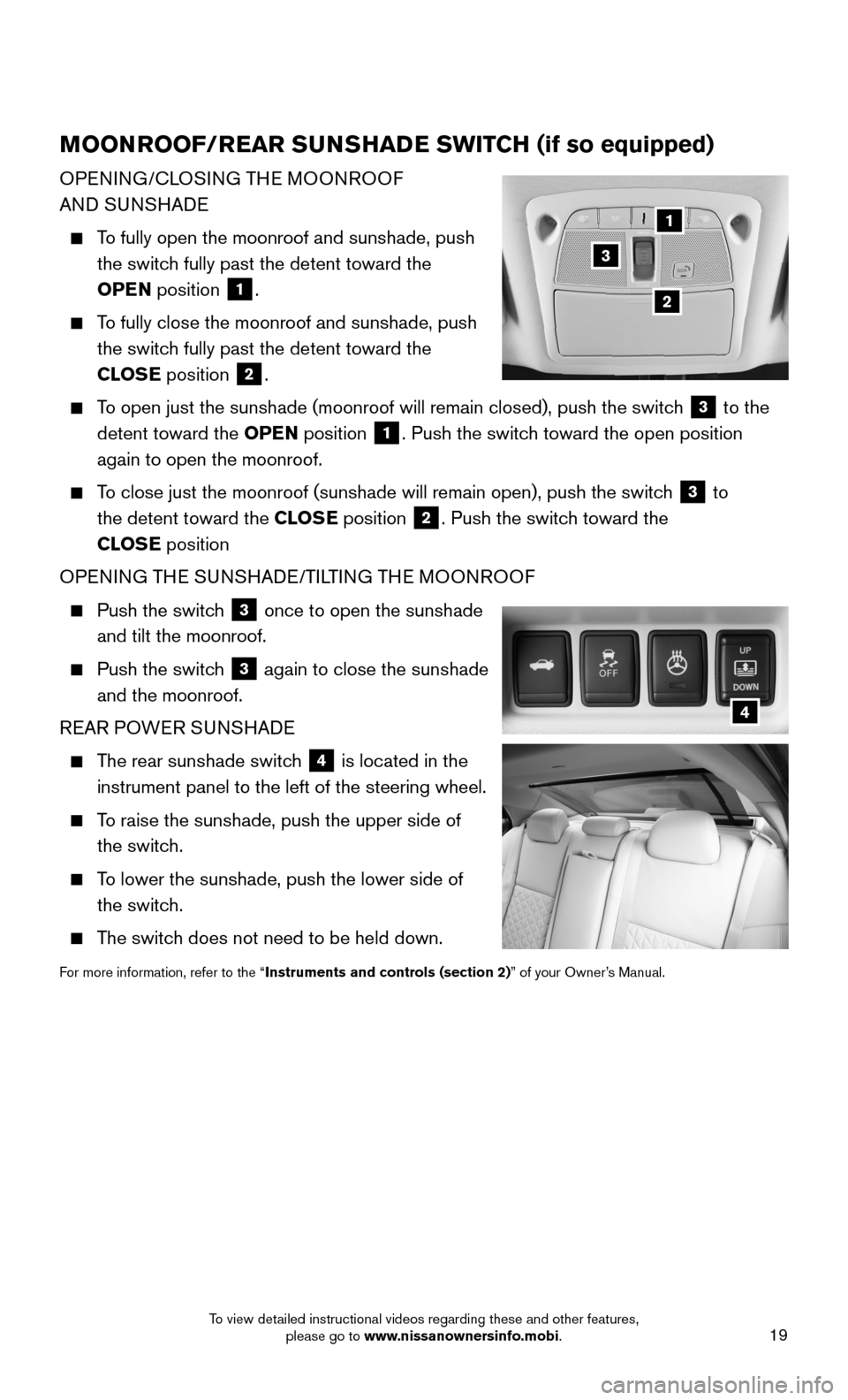
19
MOONROOF/REAR SUNSHADE SWITCH (if so equipped)
OPENING/CLOSING THE MOONROOF
AND SUNSHADE
To fully open the moonroof and sunshade, push
the switch fully past the detent toward the
OPEN position 1.
To fully close the moonroof and sunshade, push
the switch fully past the detent toward the
CLOSE position 2.
To open just the sunshade (moonroof will remain closed), push the switc\
h 3 to the
detent toward the OPEN position 1. Push the switch toward the open position
again to open the moonroof.
To close just the moonroof (sunshade will remain open), push the switch 3 to
the detent toward the CLOSE position 2. Push the switch toward the
CLOSE position
OPENING THE SUNSHADE/TILTING THE MOONROOF
Push the switch 3 once to open the sunshade
and tilt the moonroof.
Push the switch 3 again to close the sunshade
and the moonroof.
REAR POWER SUNSHADE
The rear sunshade switch 4 is located in the
instrument panel to the left of the steering wheel.
To raise the sunshade, push the upper side of
the switch.
To lower the sunshade, push the lower side of
the switch.
The switch does not need to be held down.
For more information, refer to the “Instruments and controls (section 2)” of your Owner’s Manual.
4
1
2
3
To view detailed instructional videos regarding these and other features, please go to www.nissanownersinfo.mobi.
Page 28 of 40
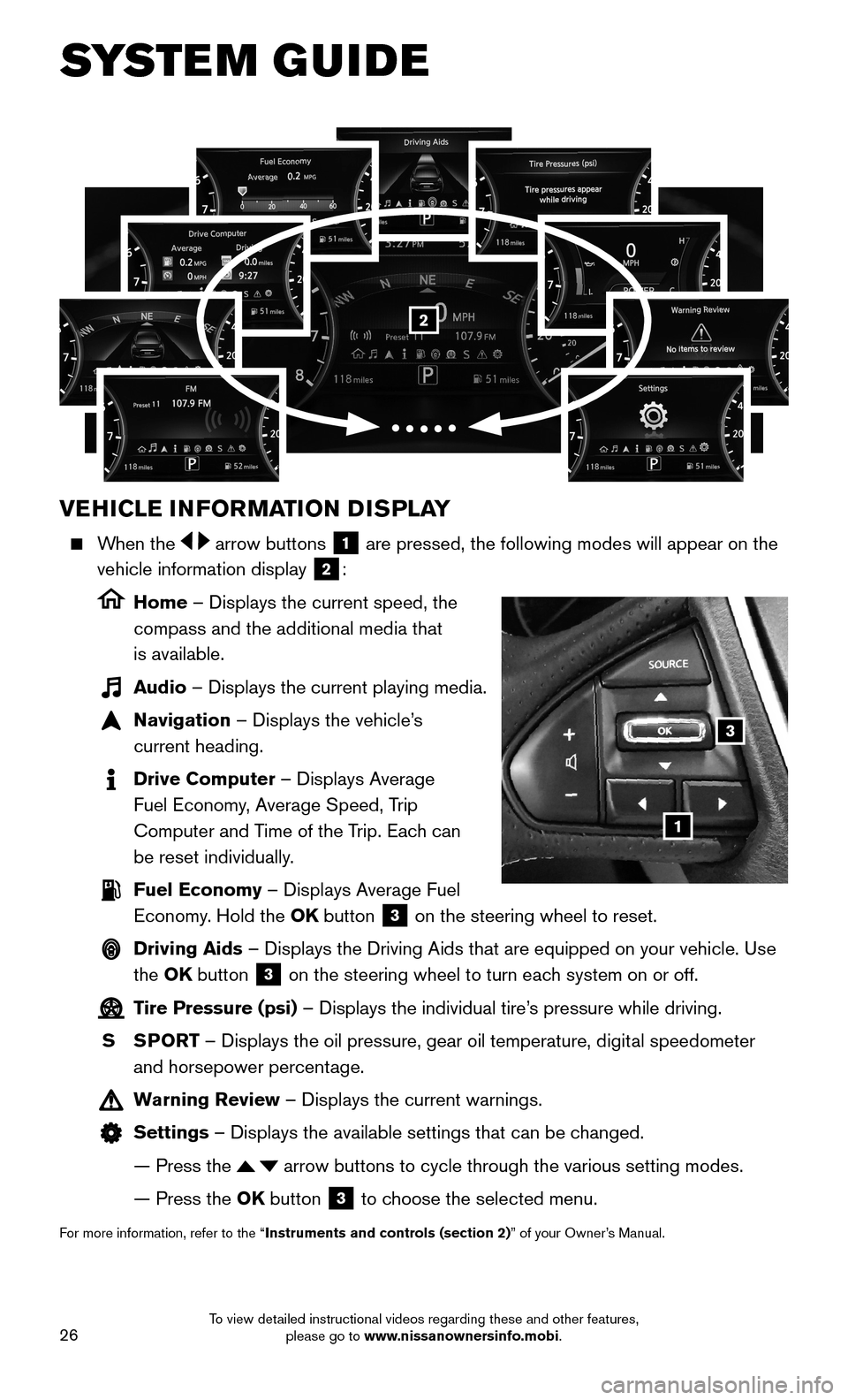
26
VEHICLE INFORMATION DISPLAY
When the arrow buttons 1 are pressed, the following modes will appear on the
vehicle information display 2:
Home – Displays the current speed, the
compass and the additional media that
is available.
Audio – Displays the current playing media.
Navigation – Displays the vehicle’s
current heading.
Drive Computer – Displays Average
Fuel Economy, Average Speed, Trip
Computer and Time of the Trip. Each can
be reset individually.
Fuel Economy – Displays Average Fuel
Economy. Hold the OK button 3 on the steering wheel to reset.
Driving Aids – Displays the Driving Aids that are equipped on your vehicle. Use
the OK button 3 on the steering wheel to turn each system on or off.
Tire Pressure (psi) – Displays the individual tire’s pressure while driving.
S SPORT – Displays the oil pressure, gear oil temperature, digital speedometer
and horsepower percentage.
Warning Review – Displays the current warnings.
Settings – Displays the available settings that can be changed.
— Press the arrow buttons to cycle through the various setting modes.
— Press the OK button 3 to choose the selected menu.
For more information, refer to the “Instruments and controls (section 2)” of your Owner’s Manual.
3
1
2
SYSTEM GUIDE
To view detailed instructional videos regarding these and other features, please go to www.nissanownersinfo.mobi.