Page 13 of 401
1. Vent (P. 4-24)
2. Headlight/fog light/turn signal switch(P. 2-38)
3. Supplemental front-impact air bag/horn
(P. 1-40, 2-42)
4. Meters, gauges, warning lights,
indicator lights and vehicle information
display (P. 2-3, P. 2-7, P. 2-15)
5. Wiper and washer switch (P. 2-36)
6. Vent (P. 4-24)
7. Hazard warning flasher switch (P. 6-2)
8. Navigation controls*
9. Front passenger supplemental air bag
(P. 2-34)
10. Vent (P. 4-24)
11. Glove box (P. 2-47)
12. Front passenger air bag status light
(P. 1-40)
13. USB-AUX port (P. 2-46)
14. Heater and air conditioning controls
(P. 4-25)
15. Shift lever (P. 5-22)
16. Display Commander*
17. Push-button ignition switch (P. 5-10)
18. Bluetooth® Hands-Free Phone
System/Audio control switches
(P. 4-29)
LIC3260
INSTRUMENT PANEL
0-6Illustrated table of contents
Page 16 of 401
Warninglight Name Page
Anti-lock Braking
System (ABS) warn-
ing light 2-7
or
Brake warning light 2-8
Charge warning
light
2-8
Engine oil pressure
warning light2-8
Forward emergency
braking system
warning light (if so
equipped)2-9
Low tire pressure
warning light
2-9
Warning
light Name Page
Master warning light 2-10
Power steering
warning light 2-11
Seat belt warning
light and chime2-11
Supplemental air
bag warning light2-11
Indicator
light Name Page
Front fog light indi-
cator light 2-12
Front passenger air
bag status light2-12
High beam indicator
light (blue)2-12
Indicator
light Name Page
Malfunction Indica-
tor Light (MIL) 2-12
Security indicator
light2-13
Side light and head-
light indicator light
(green)2-13
Slip indicator light 2-13
Turn signal/hazard
indicator lights
2-13
Vehicle Dynamic
Control (VDC) OFF
indicator light2-14
WARNING AND INDICATOR LIGHTS
Illustrated table of contents0-9
Page 79 of 401
1. Vent (P. 4-24)
2. Headlight/fog light/turn signal switch(P. 2-38)
3. Supplemental front-impact air bag/horn
(P. 1-40, 2-42)
4. Meters, gauges, warning lights,
indicator lights and vehicle information
display (P. 2-3, P. 2-7, P. 2-15)
5. Wiper and washer switch (P. 2-36)
6. Vent (P. 4-24)
7. Hazard warning flasher switch (P. 6-2)
8. Navigation controls*
9. Front passenger supplemental air bag
(P. 2-34)
10. Vent (P. 4-24)
11. Glove box (P. 2-47)
12. Front passenger air bag status light
(P. 1-40)
13. USB-AUX port (P. 2-46)
14. Heater and air conditioning controls
(P. 4-25)
15. Shift lever (P. 5-22)
16. Display Commander*
17. Push-button ignition switch (P. 5-10)
18. Bluetooth® Hands-Free Phone
System/Audio control switches
(P. 4-29)
LIC3260
INSTRUMENT PANEL
2-2Instruments and controls
Page 84 of 401
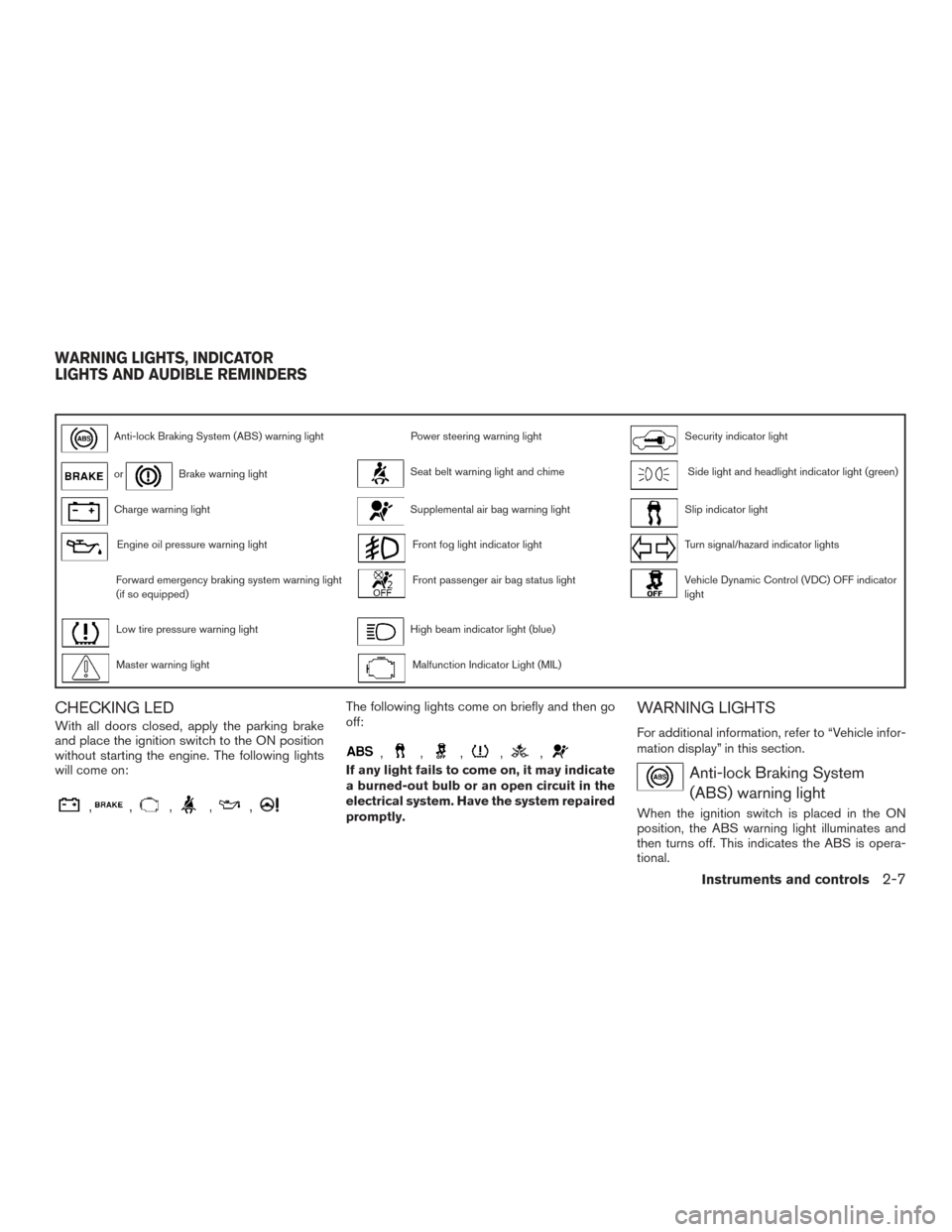
Anti-lock Braking System (ABS) warning lightPower steering warning lightSecurity indicator light
orBrake warning lightSeat belt warning light and chimeSide light and headlight indicator light (green)
Charge warning lightSupplemental air bag warning lightSlip indicator light
Engine oil pressure warning lightFront fog light indicator lightTurn signal/hazard indicator lights
Forward emergency braking system warning light
(if so equipped)Front passenger air bag status lightVehicle Dynamic Control (VDC) OFF indicator
light
Low tire pressure warning lightHigh beam indicator light (blue)
Master warning lightMalfunction Indicator Light (MIL)
CHECKING LED
With all doors closed, apply the parking brake
and place the ignition switch to the ON position
without starting the engine. The following lights
will come on:
,,,,,
The following lights come on briefly and then go
off:
,,,,,
If any light fails to come on, it may indicate
a burned-out bulb or an open circuit in the
electrical system. Have the system repaired
promptly.
WARNING LIGHTS
For additional information, refer to “Vehicle infor-
mation display” in this section.
Anti-lock Braking System(ABS) warning light
When the ignition switch is placed in the ON
position, the ABS warning light illuminates and
then turns off. This indicates the ABS is opera-
tional.
WARNING LIGHTS, INDICATOR
LIGHTS AND AUDIBLE REMINDERS
Instruments and controls2-7
Page 89 of 401

Unless checked and repaired, the supplemental
restraint system (air bag system) and/or the seat
belts with pretensioner system may not function
properly. For additional information, refer to
“Supplemental restraint system (SRS)” in the
“Safety—Seats, seat belts and supplemental re-
straint system” section of this manual.
WARNING
If the supplemental air bag warning light
is on, it could mean that the front air bag,
side air bag, curtain air bag, and/or pre-
tensioner systems will not operate in an
accident. To help avoid injury to yourself
or others, have your vehicle checked by a
NISSAN dealer as soon as possible.
INDICATOR LIGHTS
For additional information, refer to “Vehicle infor-
mation display” in this section.
Front fog light indicator light
The front fog light indicator light illuminates when
the front fog lights are ON. For additional infor-
mation, refer to “Fog light switch” in this section.
Front passenger air bag statuslight
The front passenger air bag status light will be lit
and the passenger front air bag will be OFF
depending on how the front passenger seat is
being used.
For additional information, refer to “Front passen-
ger air bag and status light” in the “Safety —
Seats, seat belts and supplemental restraint sys-
tem” section of this manual.
High beam indicator light(blue)
This blue light comes on when the headlight high
beams are on and goes out when the low beams
are selected.
The high beam indicator light also comes on
when the passing signal is activated.
Malfunction Indicator Light(MIL)
If this indicator light comes on steady or blinks
while the engine is running, it may indicate a
potential emission control malfunction. The MIL may also come on steady if the fuel-filler
cap is loose or missing, or if the vehicle runs out
of fuel. Check to make sure the fuel-filler cap is
installed and closed tightly, and that the vehicle
has at least 3 gallons (11.4 liters) of fuel in the
fuel tank.
After a few driving trips, the
light should
turn off if no other potential emission control
system malfunction exists.
If this indicator light comes on steady for 20 sec-
onds and then blinks for 10 seconds when the
engine is not running, it indicates that the vehicle
is not ready for an emission control system
inspection/maintenance test. For additional infor-
mation, refer to “Readiness for
inspection/maintenance (I/M) test” in the “Tech-
nical and consumer information” section of this
manual.
2-12Instruments and controls
Page 105 of 401
RECEIVING A CALL
Using Bluetooth® Hands-Free Phone System, a
received phone call can be operated on the ve-
hicle information display as well as on the touch-
screen display.1. When there is an incoming call, the caller information and the operation keys are dis-
played on the vehicle information display.
2. Use
orto highlight the pre-
ferred item and push the OK button to select
the item.
Available keys Action
[Answer] Answers the received phone call.
[Decline] Declines the received phone call.
INFO:
A cellular phone device must be connected and selected among other connected Bluetooth® devices
before hands-free operation. For additional information, refer to the separate Navigation Owner’s
Manual.
2-28Instruments and controls
Page 106 of 401
TEXT MESSAGING
Using Bluetooth® Hands-Free Phone System, a
received text message can be operated on the
vehicle information display as well as on the
touch-screen display.
To read/ignore an incoming text1. When a new text message is received, a pop-up window and operation keys will ap-
pear with the sender’s name or phone num-
ber on the vehicle information display.
2. Use
orto highlight the pre-
ferred item and push OKto select the item.
Available keys Action
[Read] View or hear the received message.
[Ignore] Ignore the received message.
Instruments and controls2-29
Page 107 of 401
To reply to/exit from a text1. When a new text message is received and [Read] is selected, operation keys are dis-
played on the vehicle information display.
2. Use
orto highlight the pre-
ferred item and push the OK button to select
the item.
Available keys Action
[Reply] Available pre-determined messages will be displayed on the
vehicle information display if the steering switch controls are
used. Further operations, such as voice recognition reply
operation, is available when using the touch-screen display.
[Exit] Ends text message operation and the vehicle information
display will show the previous screen.
INFO
A cellular phone device must be connected and selected from among other connected Bluetooth®
devices before hands-free operation. For additional information, refer to the separate Navigation
Owner’s Manual.
2-30Instruments and controls